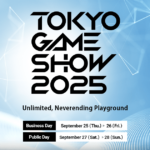Beware of fraudulent emails and texts claiming to be from Geek Squad that show services you may not have ordered or invoices for things you never authorized. These trace back to a very common phishing scam that has been picking up in recent years. The Geek Squad scam involves cybercriminals sending fake emails that appear to be from Geek Squad, a subsidiary of Best Buy.
These emails falsely state that a subscription renewal or order has been processed, in an attempt to deceive recipients into paying for nonexistent technical support services and to steal their money and personal information. The scammers send messages about renewing tech support or fixing computer problems, aiming to trick individuals into disclosing personal data or making payments.
The Geek Squad email scam features official-looking logos and branding and may claim that your account requires renewal or that your computer has issues. The ultimate goal is to prompt you to click on a link or call a fake number. Do not be deceived. Geek Squad scammers employ various tactics, such as requesting remote access to your computer or demanding payment in gift cards. Stay vigilant and verify any suspicious messages directly with Best Buy.

Geek Squad Scams: Don’t Fall for These Phishing Tricks
Cybercriminals are becoming increasingly sophisticated, and Geek Squad scams are a prime example of their tactics. These scams often involve phishing emails that appear to be from Geek Squad, a subsidiary of Best Buy that offers tech support. Be vigilant and protect yourself from these deceptive practices.
Common Types of Geek Squad Scam Emails
These scams can take various forms, but here are some common ones to watch out for:
| Scam Type | Description |
|---|---|
| Renewal or Subscription Scam | You receive an email claiming your Geek Squad subscription is about to renew, often for a hefty sum. The email urges you to call a number or click a link to cancel, leading to potential fraud or malware. |
| Password Reset Scam | The email prompts you to reset your Best Buy password due to suspicious activity. Clicking the provided link could lead to a fake website designed to steal your login credentials. |
| Fake Invoice Scam | You receive an email with a fake invoice for Geek Squad services you didn’t purchase. The email may include a number to call or a link to dispute the charge, which can be used to trick you into providing personal or financial information. |
| Tech Support Scam | The email claims there’s an issue with your computer or account and urges you to call a number for immediate assistance. The scammer may try to gain remote access to your computer or trick you into paying for unnecessary services. |
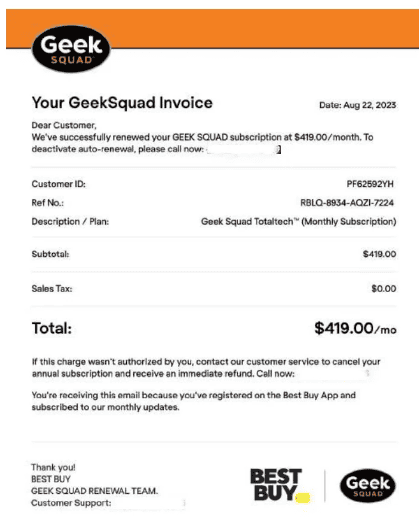
Red Flags to Identify a Scam
- Unexpected Emails: If you haven’t recently interacted with Geek Squad or Best Buy, be cautious of any unsolicited emails claiming to be from them.
- Generic Greetings: Legitimate emails from Geek Squad will typically address you by name. Scammers often use generic greetings like “Dear Customer” or “Valued Member.”
- Urgent Language: Scammers often use urgent language and threats to pressure you into acting quickly without thinking.
- Spelling and Grammar Errors: Legitimate emails from reputable companies are usually well-written. Scam emails often contain spelling and grammar mistakes.
- Suspicious Links or Attachments: Hover over any links in the email before clicking them. If the URL looks suspicious or doesn’t match the official Geek Squad website, don’t click it. Avoid downloading any attachments from unsolicited emails.
Protect Yourself
- Never Click on Suspicious Links or Attachments: Don’t click on any links or download any attachments from emails you’re unsure about.
- Don’t Provide Personal Information: Never give out your personal or financial information in response to an unsolicited email.
- Verify Directly with Geek Squad: If you’re unsure about an email’s legitimacy, contact Geek Squad directly through their official website or phone number.
- Report Suspicious Emails: If you receive a suspicious email, report it to Geek Squad and your email provider.
By staying vigilant and following these tips, you can protect yourself from falling victim to Geek Squad scams.
Key Takeaways
- Fake Geek Squad messages aim to steal money and personal info
- Scam emails and texts often look real but have hidden red flags
- Never give out personal data or payment info without verifying first
Understanding Geek Squad Scam Tactics
Scammers use clever tricks to fool people into giving away money or personal info. They often pretend to be from trusted companies like Geek Squad. Let’s look at how these scams work.
Identifying Common Phishing Scams
Geek Squad scams often start with fake emails or texts. These messages may claim:
- Your account needs renewal
- There’s a problem with your order
- You’re owed a refund
Red flags to watch for:
- Urgent language pushing you to act fast
- Requests for personal or financial info
- Links to strange websites
- Poor spelling or grammar
Scammers hope to scare people into clicking links or calling fake numbers. They might ask for credit card info or remote access to your computer.
How Email Scams Operate
Fake Geek Squad emails often look real. They may include:
- Official-looking logos
- Made-up order numbers
- Fake billing details
The goal is to trick you into thinking it’s a real message. Scammers might say your account will be charged a big fee. They hope you’ll panic and contact them to stop it.
If you call, they’ll try to:
- Get your credit card info
- Make you buy gift cards
- Get access to your computer
Always check emails carefully. Call Geek Squad directly using a number you trust if you’re unsure.
The Role of Malware in Scams
Some Geek Squad scams try to install malware on your device. This bad software can:
- Steal your passwords
- Spy on what you type
- Lock up your files for ransom
Scammers might say you need to download something to fix a problem. Or they’ll trick you into clicking a link that installs malware.
To stay safe:
- Don’t download files from unknown sources
- Keep your software updated
- Use good antivirus protection
If you think malware is on your device, run a scan right away. You may need help from a real tech expert to remove it.
Preventive Measures and Responses
Staying safe from Geek Squad scams requires smart habits and quick action. These steps can help protect you and your data from tech support fraud.
Protecting Personal and Financial Information
Never give out personal or financial details to unsolicited callers or emails. Geek Squad scammers often ask for bank account information to “refund” money. This is a trick.
Be wary of requests for gift cards. Scammers love gift cards because they’re hard to trace. No real tech company asks for payment this way.
Keep software up to date. Use antivirus and anti-malware programs. These tools help block many scam attempts before they reach you.
Consider using a VPN for extra online privacy. It hides your real location and makes it harder for scammers to target you.
Best Practices for Email and Password Security
Use strong, unique passwords for each account. A password manager can help create and store complex passwords safely.
Turn on two-factor authentication when possible. This extra step makes it much harder for scammers to break into your accounts.
Be careful with email links and attachments. Scam emails often have a sense of urgency to make you act fast without thinking. Take your time to check things out.
Look for spelling errors and odd email addresses. Real companies rarely make these mistakes. If something looks off, it probably is.
Handling Suspicious Contact and Reporting
If you get a suspicious call or email, don’t engage. Hang up or delete it. Scammers use alarming messages to upset you and cloud your judgment.
Check directly with the company using contact info from their official website. Don’t use phone numbers or links from the suspicious message.
Report scams to the FTC and your local authorities. This helps catch scammers and warns others.
Use anti-phishing tools in your email and web browsers. These can catch many scam attempts before you even see them.
If you think you’ve been scammed, act fast. Contact your bank, change passwords, and watch your accounts for weird activity.