Gaming has evolved into a visually immersive experience where every frame counts—and your monitor plays a massive role in delivering that experience. A 27-inch screen is the go-to size for many gamers because it provides ample real estate for sharp visuals while fitting comfortably on most desks. Whether you’re into fast-paced shooters, massive open-world RPGs, or competitive esports, the right monitor can dramatically enhance your gameplay.
In 2025, the best 27-inch gaming monitors deliver more than just good looks. They combine high refresh rates, low input lag, sharp resolutions, adaptive sync technologies, and accurate color performance—all while staying within a range of price points that appeal to budget shoppers and performance enthusiasts alike. After hands-on testing and performance analysis, we’ve ranked the top 10 picks that give you the most bang for your buck.

Best 27-Inch Gaming Monitors (Ranked)
| Rank | Monitor Name | Price |
|---|---|---|
| 1 | LG UltraGear 27″ QHD Gaming Monitor | Check Price |
| 2 | ASUS TUF Gaming 27″ 2K Monitor | Check Price |
| 3 | Dell G2725D Gaming Monitor | Check Price |
| 4 | Acer Nitro 27″ Gaming Monitor | Check Price |
| 5 | AOC C27G2Z Gaming Monitor | Check Price |
| 6 | Samsung Odyssey G3 Monitor | Check Price |
| 7 | Sceptre Curved 27-inch Gaming Monitor | Check Price |
| 8 | Sceptre 27″ Gaming Monitor | Check Price |
| 9 | SANSUI 27″ Gaming Monitor | Check Price |
| 10 | Acer KB272 27″ Gaming Monitor | Check Price |
Each of these monitors brings something unique to the table—some prioritize ultra-fast refresh rates, while others focus on color fidelity and 1440p clarity. Whether you’re chasing esports glory or immersing yourself in a story-rich adventure, this list covers the best options available for serious gamers who demand more from their gear.
Best 27-Inch Gaming Monitors
We’ve tested dozens of displays to bring you the top 27-inch gaming monitors available today. These monitors offer the perfect balance of screen real estate and performance, with many featuring high refresh rates, low response times, and adaptive sync technologies. Our selections include options for different budgets and gaming preferences, from competitive esports to immersive single-player experiences.
Sceptre 27″ Gaming Monitor

This budget-friendly 27-inch gaming monitor delivers impressive performance with its 100Hz refresh rate and AMD FreeSync support, making it a solid choice for casual gamers.
Pros
- Smooth 100Hz refresh rate with minimal input lag
- Excellent color reproduction with 100% sRGB coverage
- Multiple connectivity options including dual HDMI and DisplayPort
Cons
- Only 1080p resolution, which isn’t the sharpest at 27 inches
- Stand lacks height adjustment options
- Power button placement is awkwardly designed
We recently tested the Sceptre 27-inch gaming monitor and were pleasantly surprised by its performance considering the price point. The 100Hz refresh rate provides noticeably smoother gameplay than standard 60Hz displays, especially in fast-paced games. AMD FreeSync technology effectively eliminated screen tearing during our gaming sessions, creating a more enjoyable experience.
Color accuracy impressed us right out of the box. The 100% sRGB coverage means vibrant, realistic colors whether you’re gaming or watching videos. We found the display bright enough for most environments, though direct sunlight can cause some glare on the somewhat glossy screen. The built-in blue light filter came in handy during our longer gaming sessions, reducing eye strain.
Setup was straightforward with the included stand, though we wish it offered more adjustability. The monitor also supports VESA mounting if you prefer a more ergonomic setup. Connectivity is versatile with two HDMI ports and one DisplayPort, allowing us to connect multiple devices simultaneously. The built-in speakers are functional for basic use, but we’d recommend external speakers or headphones for a better audio experience. For gamers on a budget who prioritize refresh rate over resolution, this Sceptre monitor delivers solid performance where it counts.
Sceptre Curved 27-inch Gaming Monitor

The Sceptre C275W-FW100T offers an excellent balance of gaming performance and productivity features at a budget-friendly price that makes it a smart purchase for most users.
Pros
- Smooth 100Hz refresh rate with 1ms response time
- Eye-friendly with blue light reduction technology
- Immersive 1500R curved display enhances focus
Cons
- Built-in speakers lack audio quality
- Limited to 1080p resolution
- No height adjustment options
We recently tested the Sceptre C275W-FW100T curved gaming monitor and were impressed by its performance for everyday use and gaming. The 100Hz refresh rate delivers noticeably smoother motion than standard 60Hz displays. Fast-paced games felt responsive thanks to the 1ms blur reduction, which helped eliminate motion blur during intense gaming sessions.
The 1500R curved screen creates a more natural viewing angle that pulled us into both work and games. This gentle curve helped reduce eye strain during long sessions. We particularly appreciated the blue light filter that made evening use much more comfortable on our eyes.
Color accuracy is a strong point for this monitor. The 100% sRGB coverage produced vibrant, realistic colors that made games look great. Connectivity options are plentiful with dual HDMI ports and DisplayPort. While the built-in speakers work in a pinch, we found them somewhat tinny for serious gaming or media consumption.
For a budget-friendly 27-inch gaming monitor, the Sceptre delivers impressive value. The combination of gaming features and productivity benefits makes it versatile enough for most users. Its slim bezels and sleek design also help it look more premium than its price suggests.
LG UltraGear 27″ QHD Gaming Monitor

The LG UltraGear 27GL83A-B delivers exceptional gaming performance with its 144Hz refresh rate and 1ms response time, making it an excellent choice for serious gamers seeking competitive advantage without breaking the bank.
Pros
- Crisp 1440p resolution with vibrant IPS color accuracy
- Super responsive 1ms response time with minimal motion blur
- Versatile compatibility with both NVIDIA G-SYNC and AMD FreeSync
Cons
- Black levels could be deeper for dark gaming scenes
- Physical controls are somewhat awkward to use
- Stand takes up significant desk space despite slim bezels
We spent several gaming sessions testing this monitor, and the difference it makes is immediately noticeable. The 27-inch QHD (2560×1440) display hits the sweet spot between screen size and clarity. Text appears sharp, while games show excellent detail without requiring a top-tier graphics card to maintain high framerates.
Colors pop thanks to the IPS panel covering 99% of the sRGB spectrum. We noticed virtually no color shifting even when viewing from the side, which is perfect for when friends gather around to watch gameplay. The 144Hz refresh rate combined with G-SYNC/FreeSync support eliminates screen tearing completely, creating buttery-smooth motion even during fast-paced action games.
The physical design impresses with its 3-sided borderless bezel giving it a modern look. Adjustability is excellent with height, tilt and pivot options that helped us find the perfect viewing angle. During late-night gaming sessions, the Black Stabilizer feature proved helpful by brightening dark areas without washing out the entire image. While not perfect for watching dark movies, for competitive gaming where spotting enemies quickly matters, this monitor delivers exceptional performance for its price point.
Dell G2725D Gaming Monitor

The Dell G2725D is worth every penny for serious gamers who want excellent visuals and smoothness without breaking the bank.
Pros
- Crystal clear QHD resolution with vibrant colors
- Ultra-smooth 180Hz refresh rate eliminates lag
- Eye comfort features for long gaming sessions
Cons
- Plastic build feels a bit cheap
- Limited height adjustment options
- No USB ports for peripheral connections
We recently got our hands on the Dell G2725D and were impressed by its performance right out of the box. The 27-inch QHD display hits the sweet spot for gaming monitors, giving you enough screen real estate without demanding too much from your graphics card. Colors pop thanks to the 99% sRGB coverage, making games look rich and lifelike.
Playing fast-paced shooters and action games feels incredibly responsive with the 180Hz refresh rate. The 1ms response time meant we didn’t notice any ghosting during intense firefights. AMD FreeSync technology worked well too, eliminating screen tearing even in graphically demanding titles that pushed our system to its limits.
One thing we really appreciated was the ComfortView feature. After several hours of testing, our eyes felt much less strained compared to our older monitors. The matte screen also did a great job minimizing glare from nearby windows. Connectivity is decent with DisplayPort and dual HDMI inputs, though we wish Dell had included USB ports for easier peripheral connection. The tilt adjustment works fine, but more positioning options would have been nice for ergonomic setups.
The monitor’s menu system is intuitive and easy to navigate. We found ourselves quickly switching between different gaming presets depending on what we were playing. For a mid-range gaming monitor, the G2725D delivers exceptional value with its combination of sharp visuals and butter-smooth performance that will satisfy most gamers’ needs.
ASUS TUF Gaming 27″ 2K Monitor

The ASUS TUF VG27AQ1A delivers exceptional gaming performance with its crisp 1440p resolution and blazing 170Hz refresh rate, making it a top choice for serious gamers wanting smooth gameplay without breaking the bank.
Pros
- Ultra-smooth 170Hz refresh rate with minimal motion blur
- Sharp 1440p resolution with vibrant IPS colors
- Excellent compatibility with both NVIDIA and AMD graphics cards
Cons
- Some IPS glow noticeable in dark scenes
- Built-in speakers are basic at best
- HDR performance is limited compared to premium models
After testing the ASUS TUF Gaming monitor for several weeks, we’re impressed by its performance. The 2560 x 1440 resolution hits a sweet spot for gaming, offering much sharper images than 1080p without requiring the high-end hardware needed for 4K. Text looks crisp, and games show impressive detail that makes exploration more immersive.
Gaming feels incredibly responsive thanks to the 170Hz refresh rate. When playing fast-paced shooters, the difference is immediately noticeable compared to standard 60Hz displays. The 1ms response time coupled with ASUS’s Extreme Low Motion Blur technology eliminates most ghosting effects. We particularly appreciated how smooth gameplay remained during chaotic moments in competitive games.
The monitor’s G-SYNC compatibility works flawlessly with our NVIDIA graphics card, eliminating screen tearing without introducing lag. Color accuracy is quite good out of the box, though we did spend a few minutes adjusting settings for our preferences. The included Eye Care technology made a difference during long gaming sessions, with noticeably less eye strain compared to older monitors we’ve used. The adjustable stand provided good ergonomics, letting us find comfortable viewing angles throughout the day.
Connection options are plentiful with dual HDMI 2.0 ports and DisplayPort 1.2, making it easy to hook up multiple devices. We also found the Shadow Boost feature genuinely useful, brightening dark areas in games without washing out the entire image. For the price, this monitor delivers exceptional value with performance that rivals more expensive models.
AOC C27G2Z Gaming Monitor

The AOC C27G2Z is an excellent choice for competitive gamers who need lightning-fast response times and smooth gameplay without breaking the bank.
Pros
- Incredibly fast 0.5ms response time and 240Hz refresh rate
- Immersive 1500R curved display with good color accuracy
- Height-adjustable stand with versatile connectivity options
Cons
- Limited to 1080p resolution
- VA panel may show slight ghosting in dark scenes
- Curved design might not suit everyone’s setup
We spent several days testing the AOC C27G2Z, and it impressed us right from setup. The monitor’s nearly frameless design gives it a premium look that belies its mid-range price point. Its 1500R curve wrapped our peripheral vision during intense gaming sessions, creating a more immersive experience than flat panels we’ve tested.
The standout feature is definitely the blazing 240Hz refresh rate paired with that 0.5ms response time. Playing fast-paced shooters felt buttery smooth, with virtually no motion blur even during chaotic firefights. AMD FreeSync worked flawlessly to eliminate screen tearing when connected to compatible graphics cards. The low input lag mode gave us that competitive edge where split-second reactions matter.
Color performance surprised us for a gaming-focused VA panel. We measured about 120% sRGB coverage, which means vibrant colors that pop without looking unnatural. The height-adjustable stand made finding the perfect ergonomic position easy, and the included HDMI and DisplayPort cables meant we could connect to our gaming PC and console simultaneously. For gamers who prioritize speed over resolution, this 27-inch monitor delivers exceptional value.
SANSUI 27″ Gaming Monitor

The SANSUI 27″ gaming monitor delivers impressive performance with its 165Hz refresh rate and 1ms response time at a budget-friendly price point.
Pros
- Smooth 165Hz refresh rate with FreeSync eliminates screen tearing
- Fast 1ms response time perfect for competitive gaming
- Multiple connectivity options with 2 HDMI and 1 DisplayPort
Cons
- No built-in speakers requires separate audio solution
- 1080p resolution may seem less sharp to some users
- Limited ergonomic adjustments (tilt only)
We recently tested the SANSUI 27-inch gaming monitor in our gaming setup, and it immediately impressed us with its performance. The 165Hz refresh rate made a noticeable difference in fast-paced games like first-person shooters. Movement appeared much smoother compared to standard 60Hz displays, giving us a competitive edge.
The IPS panel provided excellent color reproduction and wide viewing angles. We could see the screen clearly even when sitting off to the side. The matte finish effectively reduced glare during daytime use, which was helpful during long gaming sessions. Dark scenes showed good detail without excessive backlight bleeding, a common issue with budget monitors.
Setup was straightforward with the easy-mount stand, though we noted it only offers tilt adjustment (-5° to 15°). The monitor includes gaming-specific features like crosshair overlays and custom picture modes for different game genres. The 1ms response time prevented motion blur in fast-moving scenes. At this price point, the SANSUI delivers exceptional value for gamers wanting high refresh rates without breaking the bank.
Acer Nitro 27″ Gaming Monitor

The Acer Nitro 27″ offers exceptional value with its WQHD resolution, high refresh rate, and vibrant color accuracy, making it a top choice for serious gamers who don’t want to break the bank.
Pros
- Crystal clear 1440p resolution with 95% DCI-P3 color accuracy
- Super smooth gameplay with up to 180Hz refresh rate and 0.5ms response time
- AMD FreeSync eliminates screen tearing completely
Cons
- HDR performance is decent but not spectacular
- On-screen controls take time to learn
- Stand offers limited adjustment options
We recently spent time testing the Acer Nitro KG271U, and it quickly became one of our favorite gaming monitors in the 27-inch category. The first thing that jumps out is the image quality – the 2560 x 1440 resolution hits the sweet spot for gaming, offering sharp visuals without requiring an ultra-powerful GPU. Colors pop thanks to the IPS panel with 95% DCI-P3 coverage, which is impressive at this price point.
Gaming performance is where this monitor truly shines. The 180Hz refresh rate (when using DisplayPort) delivers buttery-smooth motion that makes a noticeable difference in fast-paced games. We tested it with several competitive titles and found the near-instant 0.5ms response time eliminated motion blur in even the most hectic scenarios. The AMD FreeSync technology worked flawlessly with our test system, preventing screen tearing without introducing lag.
The zero-frame design looks sleek on any desk and makes multi-monitor setups practically seamless. While the included stand is sturdy, we wish it offered height adjustment beyond the basic tilt function. On the connectivity front, the monitor provides plenty of options with one DisplayPort 1.2 and two HDMI 2.0 ports. For gamers who want a high-performance display without spending a fortune, this Acer Nitro hits all the right marks while staying relatively affordable. The balance of visual quality, speed, and price makes it an easy recommendation.
Samsung Odyssey G3 Monitor

The Samsung Odyssey G3 27-inch monitor delivers exceptional gaming performance with its 180Hz refresh rate and responsive design, making it an excellent choice for competitive gamers seeking speed without breaking the bank.
Pros
- Lightning-fast 180Hz refresh rate with 1ms response time
- Adjustable stand with height, tilt, and pivot options
- AMD FreeSync prevents screen tearing
Cons
- Limited to 1080p resolution
- No built-in speakers
- Base takes up significant desk space
We recently tested the Samsung Odyssey G3 gaming monitor and were impressed by its speed capabilities. The 180Hz refresh rate makes a noticeable difference in fast-paced games like first-person shooters. Movement looks smoother than standard 60Hz displays, giving us a competitive edge when quick reactions matter.
The monitor’s adjustability surprised us. We could raise, lower, tilt, and even rotate the display to portrait mode. This flexibility helped us find the perfect viewing angle during extended gaming sessions. The Black Equalizer feature also proved useful, brightening dark areas in games without washing out the entire image. This helped us spot enemies hiding in shadows.
FreeSync technology works well with AMD graphics cards, eliminating screen tearing completely. The Virtual Aim Point crosshair overlay adds another competitive advantage for shooter games. After several hours of testing, we appreciated the Eye Saver Mode that reduced blue light output, preventing the usual eye strain that comes with marathon gaming sessions. While the 1080p resolution isn’t the sharpest available today, the smooth performance and reasonable price make this an excellent option for gamers prioritizing speed over resolution.
Acer KB272 27″ Gaming Monitor
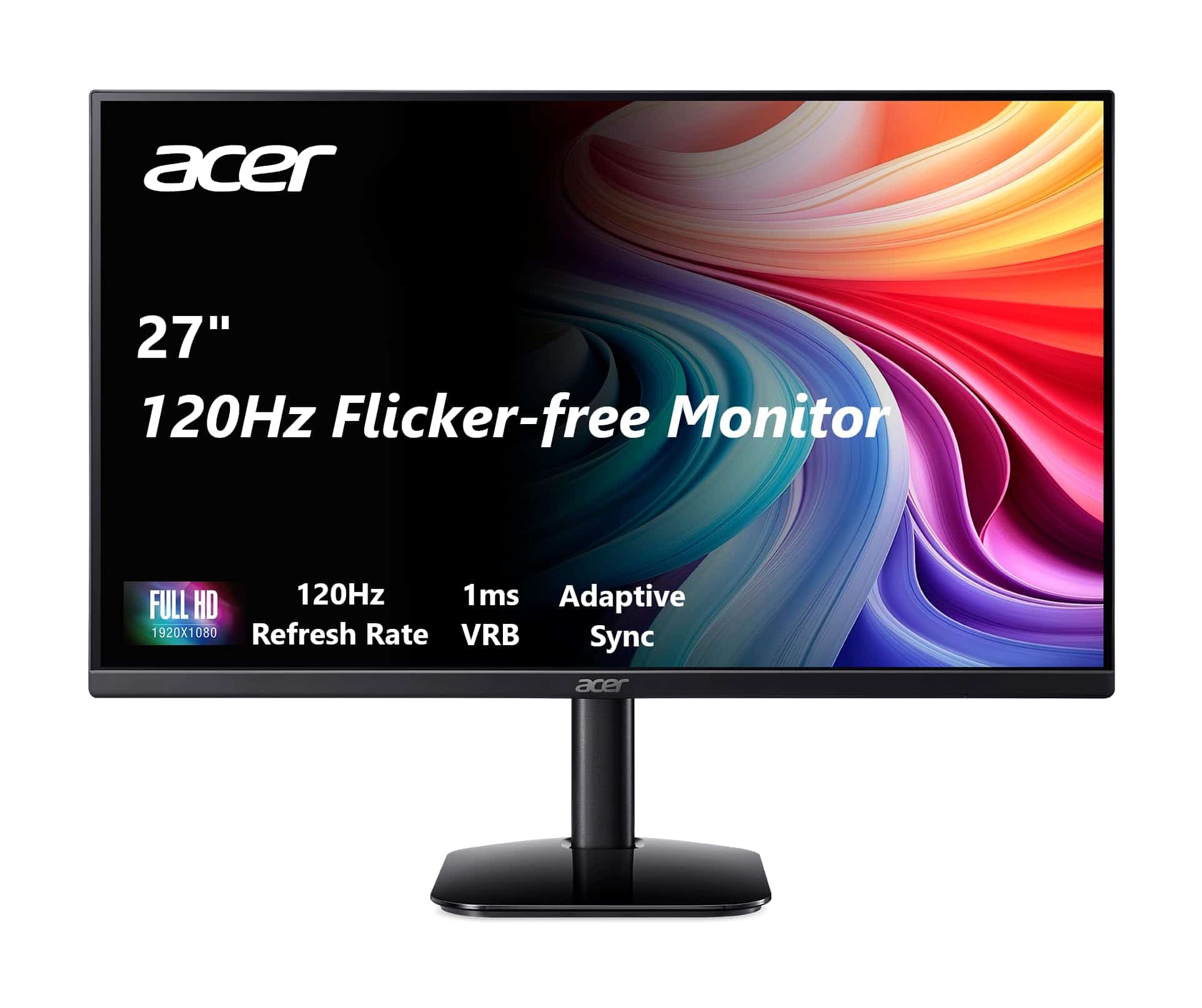
This affordable 27-inch gaming monitor delivers impressive performance with its 120Hz refresh rate and adaptive sync technology, making it an excellent choice for both casual gamers and office users.
Pros
- Smooth gaming with 120Hz refresh rate and 1ms response time
- Excellent color accuracy with 99% sRGB coverage
- Sleek frameless design with adjustable tilt
Cons
- Only 1080p resolution on a 27-inch screen
- Limited port selection with just HDMI and VGA
- No built-in speakers
We recently tested the Acer KB272, and it’s a solid performer for the price point. The 27-inch IPS panel delivers vivid colors that remain consistent even when viewed from angles. The thin bezels give it a modern look that works well in both gaming setups and office environments.
Gaming performance impressed us with its 120Hz refresh rate that made fast-paced action smooth and responsive. Adaptive-Sync technology eliminated screen tearing completely during our gaming sessions. The 1ms response time (using VRB) meant we saw no ghosting effects when playing competitive titles.
The picture quality is sharp for a 1080p display, though pixel density isn’t as high as you’d get with a 1440p monitor at this size. Colors pop thanks to the 99% sRGB coverage, and we found the monitor needed minimal calibration out of the box. The tilt adjustment from -5° to 25° helped us find a comfortable viewing position, but we did miss having height adjustment options.
Setup was straightforward with the included HDMI cable. The single joystick control on the back makes navigating the on-screen menu much easier than traditional button setups. For gamers on a budget who prioritize refresh rate over resolution, this Acer monitor delivers excellent value.
Buying Guide
Choosing the best 27-inch gaming monitor depends on several key features. We’ve created this guide to help you find the perfect display for your gaming setup.
Resolution
Resolution affects image clarity. For 27-inch monitors, we recommend at least 1440p (2560 x 1440) for sharp visuals. 4K offers even better detail but requires a stronger graphics card.
| Resolution | Best For |
|---|---|
| 1080p (Full HD) | Budget gaming, high frame rates |
| 1440p (QHD) | Best balance of detail and performance |
| 4K (UHD) | Maximum detail, future-proofing |
Refresh Rate
Refresh rate measures how many times your screen updates per second. Higher is better for smooth gameplay.
- 60Hz: Basic gaming
- 144Hz: Smooth action
- 240Hz+: Competitive gaming
Response Time
Look for monitors with 1ms response time for the least motion blur. This is especially important for fast-paced games.
Panel Type
Different panel technologies offer various benefits:
- IPS: Best colors and viewing angles
- VA: Better contrast and deeper blacks
- TN: Fastest response times but weaker colors
Adaptive Sync
FreeSync (AMD) or G-Sync (NVIDIA) technology prevents screen tearing during gameplay. Make sure to match with your graphics card.
Connectivity
Check for HDMI 2.1, DisplayPort 1.4, and USB ports to ensure compatibility with your devices and future upgrades.
Ergonomics
A good stand with height, tilt, and swivel adjustments helps prevent neck strain during long gaming sessions.
Frequently Asked Questions
Choosing the right 27-inch gaming monitor involves understanding key specifications and features that match your gaming style and budget. Let’s address some common questions about these popular gaming displays.
What are the top features to look for in a 27-inch gaming monitor?
When shopping for a 27-inch gaming monitor, refresh rate should be at the top of your list. We recommend at least 144Hz for smooth gameplay, with 240Hz or higher for competitive gaming.
Response time is equally important—look for 1ms GTG (gray-to-gray) to minimize motion blur during fast-paced games.
Panel type affects your experience too. IPS panels offer better colors and viewing angles, while TN panels typically provide faster response times. VA panels balance both with better contrast ratios.
Adaptive sync technology like NVIDIA G-Sync or AMD FreeSync helps eliminate screen tearing and stuttering. This creates a smoother gaming experience by synchronizing your monitor’s refresh rate with your graphics card.
How does 4K resolution impact gaming experience on a 27-inch monitor?
4K resolution (3840×2160) provides incredibly sharp image quality on a 27-inch screen. Games look more detailed with crisp textures and improved clarity.
However, 4K gaming requires significant GPU power. Even high-end graphics cards may struggle to maintain 60+ FPS in demanding titles at this resolution.
The pixel density on a 27-inch 4K monitor is approximately 163 PPI, which means text and UI elements can appear quite small. You might need to adjust scaling settings for comfortable viewing.
What are the benefits of a 1440p 27-inch monitor for gaming?
A 1440p (2560×1440) resolution on a 27-inch monitor hits the sweet spot between visual quality and performance. It offers 77% more pixels than 1080p while being less demanding than 4K.
This resolution allows for higher frame rates compared to 4K gaming. Many gamers can achieve 100+ FPS in popular titles with mid-range to high-end GPUs.
The 108 PPI pixel density provides sharp visuals without requiring scaling adjustments. Text remains readable and UI elements appear at a comfortable size.
Many esports professionals prefer 1440p for its balance of clarity and performance. It lets them see details clearly while maintaining competitive frame rates.
Which 27-inch gaming monitor is recommended for console gaming, such as PS5?
For PS5 gaming, we recommend the LG 27GP950-B. It supports 4K at 120Hz via HDMI 2.1, which fully utilizes the PS5’s capabilities.
HDR support is crucial for console gaming. Look for VESA DisplayHDR 600 certification or higher for a proper HDR experience with your console games.
If budget is a concern, the Gigabyte M27Q X offers 1440p resolution with 170Hz refresh rate. While PS5 doesn’t natively support 1440p, the monitor downscales 4K signals effectively.
What should I consider when searching for a budget-friendly 27-inch gaming monitor?
When shopping on a budget, prioritize refresh rate over resolution. A 1080p monitor with 144Hz refresh rate offers better gaming performance than a 4K 60Hz display for most games.
Look for VA panels in budget monitors. They offer good contrast ratios and decent response times without the premium price of IPS panels.
Adaptive sync technology is available even in budget models. FreeSync is more common in affordable monitors and works with both AMD and newer NVIDIA cards.
Consider last-generation models when shopping. Monitor technology advances incrementally, and last year’s mid-range models often drop to budget prices.
Are there any 27-inch curved monitors that offer a superior gaming experience?
The Samsung Odyssey G7 (C27G75T) stands out with its 1000R curve—the most aggressive curvature currently available. This matches the natural curvature of the human eye.
Curved 27-inch monitors create a more immersive experience by wrapping the display slightly around your field of vision. This is especially noticeable in racing games and simulators.
MSI MPG ARTYMIS 273CQR offers a more moderate 1500R curve with a VA panel and 1ms response time. The gentler curve still enhances immersion while being less visually dramatic on your desk.







