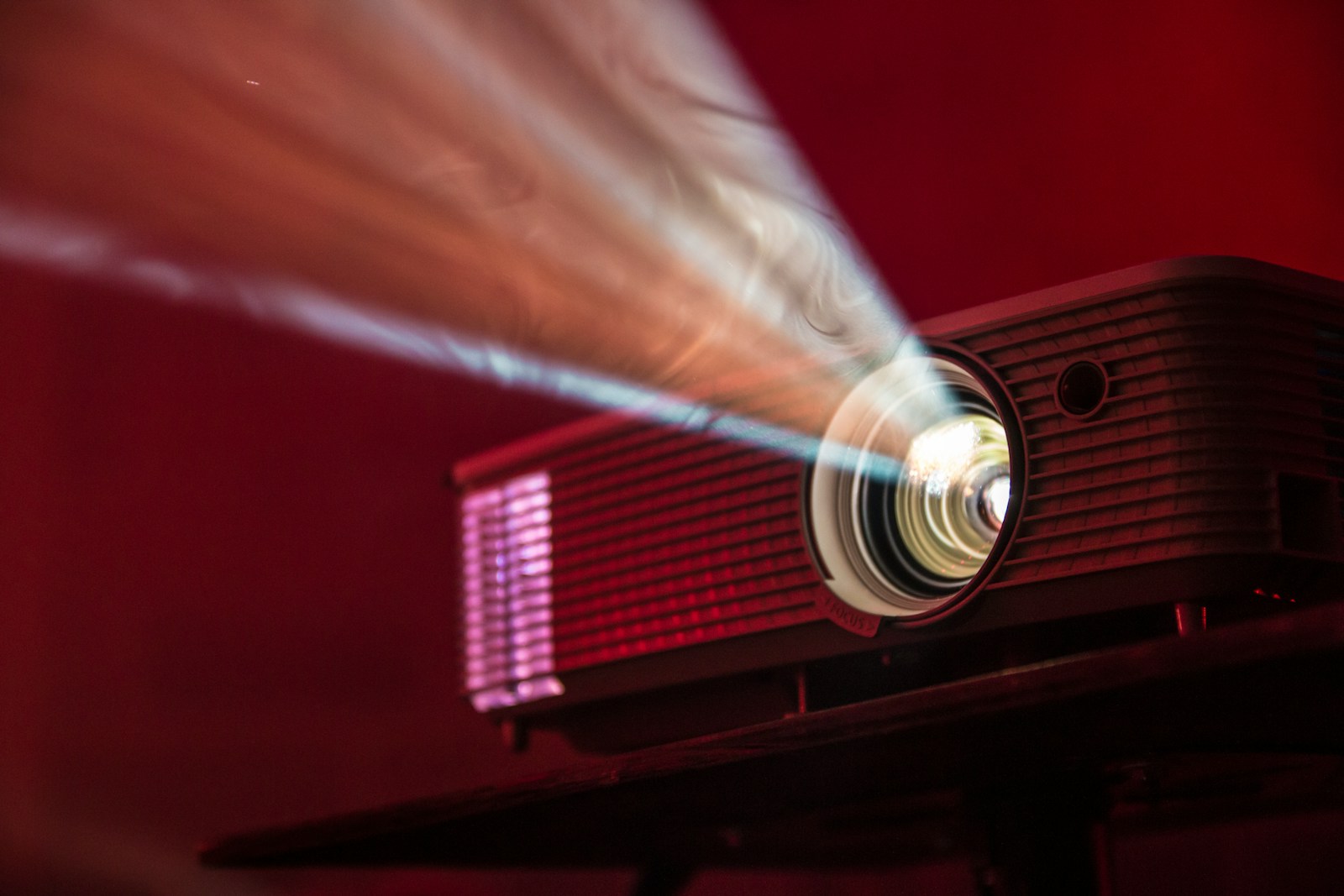4K projectors have transformed home entertainment, offering cinema-quality visuals in living rooms. These devices project ultra-high-definition images onto large screens, creating immersive viewing experiences for movies, sports, and gaming. Recent advancements have made 4K projectors more affordable and accessible to consumers.
The market now offers a range of 4K projectors to suit various needs and budgets. From compact portable models to high-end home theater systems, buyers can choose based on factors like brightness, contrast ratio, and smart features. Some projectors even support HDR content, enhancing color depth and dynamic range for more lifelike images.

Finding the Right 4K Projector
What to Look For in a 4K Projector
Buying a 4K projector can be tough. Many choices exist. Key features matter most. Think about brightness, contrast, and resolution. Brightness, measured in lumens, tells you how well the projector works in lit rooms. Higher lumens are better for bright spaces.
Contrast shows the difference between dark and light areas. A high contrast makes images pop. Native 4K resolution (3840 x 2160 pixels) gives you sharp, detailed pictures. Some projectors use “pixel shifting” to get close to 4K. But native 4K is better. Throw ratio matters too. It tells you how far back to place the projector for a certain screen size. A short-throw projector works well in small rooms. Lamp life is also important. Laser projectors often last longer than lamp-based ones.

Top 4K Projector Choices
Here are some top 4K projector options:
| Rank | Projector | Brightness (Lumens) | Contrast Ratio | Key Features | Price Range |
|---|---|---|---|---|---|
| 1 | Epson Home Cinema 5050UB | 2600 | 1,000,000:1 | Great black levels, good color | $$$ |
| 2 | BenQ HT3550 | 2000 | 30,000:1 | Accurate color, good for movies | $$ |
| 3 | Optoma UHD50X | 3400 | 500,000:1 | High brightness, good for gaming | $$ |
| 4 | Sony VPL-VW325ES | 1500 | 350,000:1 | Native 4K, great image quality | $$$$ |
| 5 | LG HU810PW | 2700 | 2,000,000:1 | Laser light source, long lamp life | $$$ |
| 6 | ViewSonic X10-4K | 2400 | 3,000,000:1 | Portable, good for small spaces | $$ |
| 7 | JVC DLA-NP5 | 1900 | 400,000:1 | Excellent black levels, high contrast | $$$$ |
| 8 | BenQ TK850i | 3000 | 30,000:1 | Bright image, good for sports | $$$ |
| 9 | Optoma CinemaX P2 | 3000 | 2,000,000:1 | Ultra short throw, good for tight spaces | $$$$ |
| 10 | Samsung The Premiere LSP9T | 2800 | 2,000,000:1 | Ultra short throw, tripe laser | $$$$$ |
Price ranges are approximate: $: Under $1000, $$: $1000-$2500, $$$: $2500-$5000, $$$$: $5000-$10,000, $$$$$: Over $10,000.
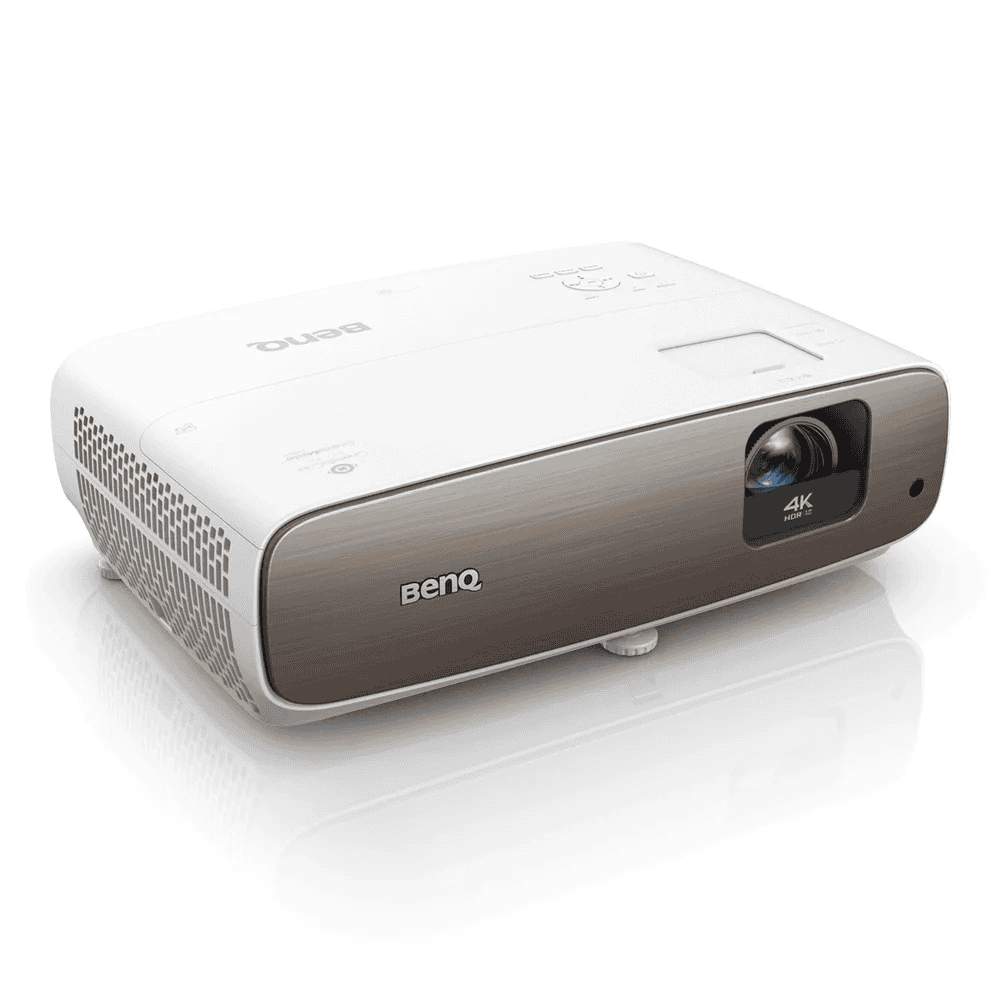
Choosing the Best Projector for You
Think about your room size and lighting. A bright room needs a projector with high lumens. For dark rooms, contrast is more important. Consider the screen size you want. This helps you pick the right throw ratio. Think about your budget too. Prices vary a lot. Decide what features matter most to you. Do you want the best picture quality? Or is brightness more important? Maybe you need a short-throw projector. Once you know what you need, you can pick the best 4K projector for your home.
Projector Screens: An Important Part of the Setup
A good projector screen improves your viewing experience. It gives you a flat, even surface for the projected image. Screens come in different materials and sizes. Some screens are designed for ambient light rejection. This means they work better in rooms with some light. Other screens are optimized for dark rooms. The screen’s gain also matters. Gain tells you how much the screen reflects light. A higher gain makes the image brighter. But it can also narrow the viewing angle. Choosing the right screen depends on your room and projector. It’s an important part of setting up your home theater.

Key Takeaways
- 4K projectors deliver cinema-quality visuals for home entertainment
- Various models cater to different needs and budgets
- Features like HDR support enhance viewing experiences
Top-Tier 4K Projector for Premium Home Cinema
Projectors offer a cinematic experience at home, and 4K resolution takes it to the next level with stunning clarity. When selecting a 4K projector several factors come into play. Brightness, measured in lumens, determines how well the image is visible in different lighting conditions. Contrast ratio affects the depth and richness of blacks and whites. Throw ratio dictates the projector’s placement relative to the screen size. Lamp life, especially with laser projectors offering extended use, is a key consideration for long-term value. This article explores top 4K projector choices, comparing their features and benefits to help you choose the best one for your needs.
Epson Pro Cinema LS12000 4K Pro-UHD Laser
The Epson Pro Cinema LS12000 4K Pro-UHD Laser projector sets a high standard for home theater systems. It projects a full 3,840 by 2,160 pixel image, delivering crisp, detailed visuals. The 2,700-lumen laser light source is built to last, eliminating the need for bulb replacements.
This projector supports HDR10, HDR10+, and HLG HDR formats, enhancing the viewing experience with vibrant colors and improved contrast. Its three-chip LCD design prevents rainbow artifacts, ensuring smooth playback.
Key features:
- High-quality image with accurate colors
- Strong contrast and shadow detail
- Easy aspect ratio adjustments
While it excels in picture quality, the LS12000 lacks 3D support. Its premium features come at a higher price point, but it offers significant value for serious home cinema enthusiasts.
Top 4K Home Theater Projector Under $2,500
Epson Pro Cinema 4050: A Visual Powerhouse
The Epson Pro Cinema 4050 offers exceptional image quality. Its 4K Pro-UHD technology delivers sharp, detailed visuals. The projector boasts accurate colors and deep blacks. It handles HDR10 content well, enhancing movie-watching experiences.
Flexibility is a key feature. The powered lens allows easy aspect ratio changes. This makes setup and adjustment simple. The three-chip LCD design eliminates rainbow artifacts.
3D performance is impressive. The brightness drop in 3D mode is minimal. This ensures vivid, immersive three-dimensional content.
One drawback is the lack of HLG HDR support. However, for most users, this won’t be a major issue.
Top-Rated 4K Projector Under $2,000
BenQ HT3560
The BenQ HT3560 stands out as a top choice for home theater enthusiasts seeking an affordable 4K projector. It uses TI’s XPR pixel-shifting technology to achieve true 4K resolution. The projector boasts excellent color accuracy, making it ideal for movie nights.
Setup is straightforward with a 1.3x zoom and vertical lens shift. Gamers will appreciate its low input lag. However, users may notice occasional rainbow artifacts. The default 3D mode has a slight yellow tint, but this can be adjusted in settings.
Pros:
- True 4K resolution
- Excellent color accuracy
- Easy installation
- Low input lag
Cons:
- Occasional rainbow artifacts
- Default 3D mode color bias
Top-Tier 4K Projector for Home Entertainment
BenQ TK860i
The BenQ TK860i stands out as a premium 4K projector for home entertainment. It uses TI’s XPR pixel-shifting technology to achieve crisp 4K resolution. The projector excels in shadow detail and contrast, making it ideal for movie nights.
Gamers will appreciate its short lag times. The 1.3x zoom and vertical lens shift offer flexibility in placement. An Android TV 11 dongle is included, adding smart features.
Setup can be tricky at first. Some users may notice rainbow artifacts during use. Despite these minor drawbacks, the TK860i delivers impressive performance for home theater enthusiasts.
Top-Tier 4K Projector for Rainbow-Free Home Entertainment
Epson’s Advanced 3LCD Gaming Projector
The Epson Home Cinema 2350 stands out in the 4K projector market. It offers excellent color accuracy right out of the box. The projector delivers 4K-equivalent resolution, enhancing image quality. Its 1.6x zoom lens allows for flexible placement options.
HDR content looks great on this model. The integrated Android TV 10 dongle adds smart features. However, gamers may notice slightly longer input lag than expected. Only one HDMI port is freely available, as the second connects to the Android dongle. 3D fans should note this projector lacks support for that feature.
Top 4K Projector for Gaming
BenQ X3100i
The BenQ X3100i stands out as a top choice for gamers seeking a 4K projector. It boasts native 4K resolution and a low input lag, supporting refresh rates up to 120Hz. This projector caters to various gaming styles with four specialized video modes.
The device includes an Android TV 11 HDMI dongle, enhancing its smart capabilities. Its LED light source delivers 3,300 ANSI lumens, ensuring bright, vivid images. While it offers Wi-Fi connectivity, it lacks wired network options.
Some users may notice rainbow artifacts. The initial setup process can be challenging, requiring careful assembly.
Top Ultra Short Throw 4K Projector
Hisense PX3-PRO TriChroma Laser Projector
The Hisense PX3-PRO TriChroma Laser Projector stands out among ultra short throw (UST) projectors. It offers 4K resolution using TI’s XPR pixel shifting technology. The triple-laser system produces a wide color range. This projector supports various HDR formats, including Dolby Vision and HDR10+. With 3,000 ANSI lumens, it delivers bright images.
Google TV powers the streaming features. The PX3-PRO is the first UST projector with Xbox certification. It has some 3D capabilities but doesn’t support 3D Blu-ray discs. Users may need to adjust settings for optimal shadow detail.
- Pros:
- High brightness
- Wide color gamut
- Multiple HDR formats
- Cons:
- Limited 3D support
- Requires setting adjustments
Top Portable 4K Projector for Multi-Room Use
Hisense C1 Laser Mini
The Hisense C1 Laser Mini offers 4K resolution and HDR support. It includes smart TV features and network connectivity options. Users can expect vivid images, but may notice occasional rainbow effects. The projector lacks 3D capabilities.
Top-Tier Portable 4K Projector
JMGO N1 Ultra
The JMGO N1 Ultra offers 4K resolution and HDR support. It features Android TV 11 for streaming apps. The projector has good audio quality. It connects via Wi-Fi but lacks Ethernet.
Unfortunately, Full HD 3D playback had issues with Blu-ray players in tests. Despite this, the N1 Ultra’s sharp image and smart features make it a solid choice for those seeking a versatile 4K projector.
Top 3D Portable Projector
BenQ GP500
The BenQ GP500 stands out as a top choice for 3D enthusiasts. It boasts native 4K resolution and full HD 3D support, delivering crisp images and immersive experiences. The projector’s sound quality impresses with its volume and clarity, reducing the need for external speakers.
HDR content shines on the GP500, with accurate color reproduction right out of the box. Built-in Android TV 10 allows easy access to streaming services. While it lacks an Ethernet port, Wi-Fi connectivity suffices for most users.
The moderate brightness may limit optimal image size in some settings. However, the GP500’s overall performance makes it a strong contender for those seeking a versatile 3D-capable projector.
Understanding Native Resolution: Is True 4K Essential?
Native resolution plays a crucial role in projector performance. It refers to the actual number of pixels on the projector’s chip. For 4K projectors, this concept becomes more complex due to technological advancements.
Many affordable 4K projectors use pixel-shifting technology. This technique displays multiple 1080p images in rapid succession, creating a perceived 4K image. Two main approaches exist:
- DLP-based pixel shifting
- Epson’s 4K Pro-UHD technology
DLP-based systems use a 1080p chip to display four sets of 1,920 x 1,080 pixels quickly. The eye blends these into a single 4K image. Epson’s method uses three 1080p LCD chips. Their latest models also display four sets, while older versions show two.
Surprisingly, even Epson’s older two-set method can produce images that appear as sharp as full 4K. This is due to factors beyond pixel count:
- Contrast
- Lens quality
- Video processing
Human visual limitations also play a role. From a certain distance, the difference between 4K and lower resolutions becomes imperceptible. Screen size and viewing distance are key factors in noticeable image quality.
When choosing a 4K projector, consider these aspects:
- Pixel-shifting technology used
- Screen size
- Intended viewing distance
- Contrast ratio
- Lens quality
Color accuracy is another important factor. Many 4K projectors offer wide color gamuts, improving color reproduction. This can enhance the viewing experience, especially for HDR content.
Testing 4K projectors involves examining:
| Aspect | Importance |
|---|---|
| Resolution | High |
| Color accuracy | High |
| Contrast | Medium |
| Brightness | Medium |
| Input lag | Low (for gaming) |
Throw distance is also significant. This determines how far the projector must be from the screen to produce a given image size. Short-throw projectors are useful in smaller rooms.
Projection screens can impact image quality. A high-quality screen can enhance perceived sharpness and color accuracy. Some screens are designed specifically for 4K content.
Video processing capabilities vary between projectors. Advanced processing can improve the appearance of lower-resolution content on 4K projectors. This is useful when watching 1080p or 720p sources.
When shopping for a 4K projector, don’t focus solely on native resolution. Consider these factors:
- Image sharpness
- Color reproduction
- Contrast ratio
- Brightness
- Compatibility with your space
- Price
Remember, perceived image quality often matters more than technical specifications. A well-implemented pixel-shifting projector can produce stunning results, rivaling those of true 4K models.
For most home users, the difference between pixel-shifting and native 4K projectors may be negligible. The choice often comes down to budget and specific viewing preferences.
Projector technology continues to advance. Newer models offer improved color accuracy, higher contrast ratios, and better HDR performance. These factors can have a more noticeable impact on image quality than resolution alone.
When setting up a 4K projector, proper calibration is key. This ensures optimal color accuracy and contrast. Many projectors offer preset modes for different content types, such as movies, sports, or games.
Connectivity is another consideration. Look for projectors with HDMI 2.0 or higher ports to support 4K content at 60Hz. Some models now offer HDMI 2.1, allowing for 4K at 120Hz, which is ideal for gaming.
Ultimately, the best 4K projector for you depends on your specific needs, room setup, and budget. Whether you choose a pixel-shifting model or a true 4K projector, proper setup and calibration will help you achieve the best possible image quality.
HDR Support in 4K Projectors
HDR capability adds depth and vibrancy to images, but its implementation in projectors faces challenges. Projectors struggle to produce the high brightness levels needed for true HDR. Many also have difficulty achieving deep blacks.
Some 4K projectors omit HDR support entirely. Others include it but may not handle it well. Older models sometimes produced unwatchable HDR images. Newer projectors with subpar HDR often deliver watchable but lower quality images compared to their SDR output.
For business or educational use, HDR is less critical. 4K resolution alone can enhance detail in graphics and text legibility. HDR quality becomes more important for home theater setups.
Projectors with HDR support offer potential benefits for home use. However, HDR performance varies widely between models. Buyers should check independent reviews to assess real-world HDR quality.
Key considerations for HDR in 4K projectors:
• Peak brightness limitations
• Black level performance
• HDR format compatibility
• Tone mapping quality
When evaluating 4K projectors with HDR:
- Compare HDR and SDR image quality
- Check brightness specifications
- Look for HDR10 and HLG support
- Consider ambient light conditions
HDR projectors work best in dark rooms. Bright environments diminish HDR’s impact. Some models offer HDR modes optimized for different lighting.
Table: HDR vs SDR in Projectors
| Feature | HDR | SDR |
|---|---|---|
| Contrast | Higher | Lower |
| Color range | Wider | Standard |
| Brightness | Variable | Fixed |
| Complexity | More processing | Less processing |
While HDR adds value, it’s not essential for all users. Those primarily watching SDR content may prefer projectors that excel at SDR performance. HDR enthusiasts should carefully research projector HDR capabilities before buying.
HDR Formats for 4K Projectors
HDR10 is the most common HDR format for projectors. It’s widely supported by streaming services and 4K discs. Many projectors also support HLG (Hybrid Log Gamma), which is gaining popularity on platforms like YouTube.
HDR10+ is an emerging format found on some 4K discs and streaming services. It improves upon HDR10 by enhancing image quality and reducing manual adjustments when switching sources. Dolby Vision, though more prevalent in TVs, is now available in a growing number of projectors.
When choosing a 4K projector, check its HDR format compatibility. Ensure it supports the formats used by your preferred content sources. Some key factors to consider:
- HDR10: Essential for most 4K content
- HLG: Useful for certain streaming and broadcast content
- HDR10+: Offers improved image quality over standard HDR10
- Dolby Vision: Provides high-quality HDR, but less common in projectors
Filmmaker Mode is another feature to look for. It disables motion smoothing and preserves the original aspect ratio, colors, and frame rates.
HDR performance varies between projectors. Look for models with high brightness levels and good contrast ratios for the best HDR experience. Some projectors may require manual calibration to optimize HDR content display.
How Much Brightness Do You Need for a 4K Projector?
Projector brightness plays a crucial role in image quality. It affects how well you can see the picture in different lighting conditions. Brightness is measured in ANSI lumens. A 4K projector with 500 ANSI lumens can light up a 100-inch screen in a dark room. For a family room at night, you’d need about 1,200 lumens. In a bright office, 1,500 lumens would be necessary.
The best image quality often comes at lower brightness levels than the projector’s maximum rating. A good rule of thumb is to expect 40-50% of the rated brightness in the mode that gives the best picture. This means a 3,000-lumen projector might produce its best image at around 1,200-1,500 lumens.
Here’s a quick guide to brightness needs:
- Dark room: 500 lumens for a 100-inch screen
- Family room at night: 1,200 lumens for a 100-inch screen
- Bright office: 1,500 lumens for a 100-inch screen
Contrast ratio is another important factor. It measures the difference between the brightest whites and darkest blacks a projector can produce. A higher contrast ratio results in a more vivid, lifelike image. Look for projectors with contrast ratios of 1,000:1 or higher for good image quality.
For HDR (High Dynamic Range) content, brightness requirements can vary. There’s no widely accepted standard for HDR brightness in projectors. Some experts recommend higher brightness levels for HDR than for SDR (Standard Dynamic Range) content, while others disagree.
When choosing a 4K projector, consider these factors:
- Room lighting: Brighter rooms need brighter projectors
- Screen size: Larger screens require more lumens
- Content type: HDR may need more brightness than SDR
- Viewing preferences: Some people prefer brighter images
It’s important to read reviews from trusted sources. They often provide real-world assessments of image quality under different conditions. Pay attention to comments about brightness in various modes, especially for HDR content.
Remember that ambient light can significantly impact image quality. Even a bright projector may struggle in a room with lots of windows or bright lights. Consider using light-blocking curtains or viewing at night for the best experience.
Some 4K projectors offer adjustable brightness settings. This feature allows you to optimize the image for different lighting conditions or content types. It’s a useful feature if you plan to use the projector in various settings.
Screen material can also affect perceived brightness. Some screens have higher gain, which means they reflect more light towards the viewer. A high-gain screen can make a projector appear brighter, but it may also reduce viewing angles.
In summary, the right brightness for a 4K projector depends on your specific setup and needs. For most home theater setups, a projector with 1,500-3,000 lumens should provide enough brightness. However, for larger screens or brighter rooms, you might want to look at models with even higher lumen ratings.
Are Portable 4K Projectors Available?
Portable 4K projectors are not yet common in the smallest size ranges. No pico or palmtop projectors currently offer 4K resolution. Battery-powered 4K models are also unavailable. The most compact 4K projector on the market weighs just under 4 pounds, pushing the boundaries of what can be called “mini.”
Room-to-room 4K projectors are more readily available. These weigh a few pounds more than mini projectors. They’re too big for briefcases but can be moved between rooms or outdoors with an extension cord. Some models feature built-in handles for easier transport.
For those seeking portability and 4K quality, options are limited but improving. Manufacturers are working to shrink 4K technology into smaller packages. Until then, users must choose between true portability or 4K resolution.
Display Technologies for 4K Projectors
When choosing a 4K projector, two main display technologies dominate the market: DLP and LCD. Each has its strengths and weaknesses, making the choice dependent on individual needs and preferences.
DLP (Digital Light Processing) is the more common option. It offers several benefits:
- Lower cost
- Compact size
- Excellent for entry-level and portable models
DLP projectors use a single chip with a color wheel to create images. This design allows for smaller, more affordable devices. However, it can lead to an issue called rainbow artifacts. These are brief flashes of red, green, and blue that some viewers may notice during fast-moving scenes or when quickly shifting their gaze across the screen.
LCD (Liquid Crystal Display) projectors, on the other hand, use three separate chips. This design eliminates rainbow artifacts entirely. For viewers sensitive to these flashes, LCD projectors can provide a more enjoyable viewing experience.
Here’s a quick comparison:
| Feature | DLP | LCD |
|---|---|---|
| Cost | Lower | Higher |
| Size | Compact | Larger |
| Rainbow Artifacts | Possible | None |
| Color Accuracy | Good | Excellent |
The visibility of rainbow artifacts varies among individuals. Some people never notice them, while others find them highly distracting. If you’re unsure about your sensitivity, it’s wise to test a DLP projector before buying.
When selecting a 4K projector, consider these factors:
- Budget constraints
- Space availability
- Personal sensitivity to rainbow artifacts
- Desired image quality
For those on a tight budget or needing a portable option, DLP projectors are often the best choice. They offer good image quality at a lower price point.
If rainbow artifacts are a concern or you prioritize color accuracy, an LCD projector might be the better option. These models typically produce richer, more vibrant colors due to their three-chip design.
Some high-end DLP projectors incorporate advanced color wheel designs that minimize rainbow artifacts. These models can offer a good compromise between cost and image quality.
Lens shift is another feature to consider, especially for flexible installation options. It allows you to adjust the projected image without moving the projector itself. This feature is more common in LCD projectors but is available in some premium DLP models as well.
In the end, the best display technology for your 4K projector depends on your specific needs and viewing preferences. Consider testing both types if possible to determine which suits you best.
Choosing the Ideal Light Source for 4K Projectors
4K projectors use different light sources. These include traditional lamps, LEDs, and lasers. Each type has its own strengths and weaknesses.
Lamp-based projectors still offer some benefits. They can produce deeper blacks and better contrast in dark rooms. This makes them good for home theaters. They also cost less upfront than LED or laser models.
LED and laser projectors have longer lifespans. They keep their brightness better over time. These solid-state light sources can last 20,000 to 30,000 hours. This is much longer than traditional lamps.
When picking a 4K projector, consider where you’ll use it. Think about the room lighting and your budget. Look at brightness ratings and color accuracy too.
Top Picks from Experts
Experts often recommend laser projectors for 4K setups. Laser technology offers high brightness and vivid colors. It works well in rooms with some ambient light.
The Epson Home Cinema LS12000 is a top laser projector choice. It delivers excellent 4K image quality and high brightness. This model is good for both dark rooms and spaces with some light.
For those on a tighter budget, the BenQ TK700STi is worth considering. It uses a lamp but offers good 4K performance at a lower price point. It’s suitable for gaming and home entertainment.
LED projectors are gaining ground too. The LG CineBeam HU710PW combines LED and laser technology. This hybrid approach aims to offer the best of both worlds.
When comparing projectors, look at ANSI or ISO lumen ratings. These give a standard measure of brightness. Avoid relying on LED lumen ratings, as they’re not standardized.
Color accuracy is crucial for 4K content. Some LED projectors may have oversaturated colors. However, this isn’t true for all models. Check reviews for color performance before buying.
Laser projectors often provide higher brightness. But there’s overlap with LED models in some brightness ranges. Don’t rule out LED options if they meet your needs.
For office or classroom use, solid-state light sources are often better. They require less maintenance and have more consistent brightness over time.
Home theater enthusiasts might prefer lamp-based projectors for the best dark-room performance. But remember to factor in the cost of lamp replacements over time.
When choosing, consider these factors:
- Room lighting conditions
- Screen size
- Intended use (movies, gaming, presentations)
- Budget (including long-term costs)
- Desired lifespan
By weighing these aspects, you can find the best 4K projector light source for your needs.
Is Low Input Lag Crucial for Gaming Projectors?
Input lag plays a vital role in gaming projectors. It measures the time between a video frame’s arrival and its display on screen. For gamers, especially those playing fast-paced titles, low input lag is essential.
Projector input lag varies based on resolution and refresh rate. Higher refresh rates often lead to lower lag times. A projector might offer 4ms lag at 1080p/240Hz but 16ms at 4K/60Hz. Gamers should choose settings that balance visual quality and responsiveness.
Recommended input lag times:
- Competitive gamers: 17ms or less
- Casual gamers: Up to 50ms
Input lag under 10ms is ideal for most gaming scenarios. Some high-end gaming projectors now achieve this at 1080p with high refresh rates.
Factors affecting input lag:
- Resolution
- Refresh rate
- Processing features (e.g., motion smoothing)
Gamers should disable unnecessary image processing to minimize lag. Many projectors offer a dedicated “Game Mode” that optimizes settings for low latency.
When shopping for a gaming projector, look for models with:
- Low advertised input lag
- High refresh rates (120Hz or 240Hz)
- Game-specific picture modes
It’s important to note that manufacturer-provided lag figures may not always reflect real-world performance. Independent reviews and tests can offer more reliable data.
Some projectors support variable refresh rate (VRR) technology, which can help reduce screen tearing and stuttering in games. This feature is particularly useful for consoles like the PlayStation 5 and Xbox Series X.
Remember, while low input lag is crucial, it shouldn’t come at the expense of other important features like brightness, contrast, and color accuracy. The best gaming projectors strike a balance between responsiveness and image quality.
Do External Speakers Improve 4K Projector Sound?
4K projectors have come a long way in audio quality. Many now offer built-in speakers that deliver satisfactory sound for everyday use. This is especially true for ultra-short throw (UST) laser projectors and portable models.
UST projectors often include soundbar-like systems on their front panels. These can provide rich, room-filling audio without extra equipment. Portable 4K projectors, typically weighing 6-9 pounds, may house surprisingly capable speakers in their compact frames.
However, external audio systems still have advantages:
- Greater power and volume
- Wider soundstage
- More precise audio positioning
- Enhanced bass response
For serious home theater setups, external speakers or soundbars remain the gold standard. They offer:
- Customization options
- Upgradability
- Dedicated subwoofers for deep bass
Most 4K projectors feature HDMI ports for easy connection to external audio devices. HDMI 2.0 and 2.1 support high-quality audio formats like Dolby Atmos and DTS.
When deciding on audio needs, consider:
- Room size
- Viewing habits
- Budget
- Desire for immersive sound
For casual viewing or smaller spaces, built-in speakers may suffice. Larger rooms or critical listeners will benefit from external audio solutions.
Some 4K projectors now target TV replacement, focusing on improved built-in audio. While these won’t match dedicated speaker systems, they can provide a good all-in-one solution for many users.
Choosing the Right 4K Projector for Your Needs
4K projectors are becoming more affordable and accessible. Many options now exist to suit different budgets and uses. Key factors to consider include:
- Brightness (measured in lumens)
- Contrast ratio
- HDR support
- Input lag (for gaming)
- Throw distance
- Built-in speakers
Compare specs carefully. Think about where you’ll use the projector. Bright rooms need higher lumens. Gamers should prioritize low input lag. Short throw models work well in small spaces.
Read professional reviews. Test in person if possible. This helps ensure you pick a 4K projector that fits your space and delivers the image quality you want.
Frequently Asked Questions
Top-Rated 4K Projectors for Home Theaters in 2024
Several 4K projectors stand out for home theater use in 2024:
- Sony VPL-XW5000ES
- JVC DLA-NP5
- Epson Home Cinema 5050UB
These models offer excellent picture quality, high brightness, and advanced features like HDR support and motorized lens controls.
Budget vs. Premium 4K Projector Quality
Budget 4K projectors have improved significantly but still lag behind premium models:
- Image Quality: Premium models offer better contrast and color accuracy
- Brightness: High-end projectors typically provide higher lumens
- Features: Premium projectors include more advanced calibration options
Budget options like the BenQ TK700 offer good value, while premium models like the Sony VPL-XW7000ES deliver superior performance at a higher cost.
4K Projectors with Best Black Levels and Contrast
Top performers in black levels and contrast include:
- JVC DLA-NZ9
- Sony VPL-VW915ES
- LG HU810PW
These projectors use advanced technologies like dynamic iris systems and laser light sources to achieve deep blacks and high contrast ratios.
Best 4K Laser Projector Features
Leading 4K laser projectors offer:
- Long lifespan (20,000+ hours)
- Instant on/off capability
- Consistent brightness over time
- Wide color gamut
Models like the Epson LS12000 and LG HU915QE showcase these benefits, providing excellent image quality and low maintenance.
High-Quality 4K Projectors Under $500
Finding high-quality 4K projectors under $500 is challenging. Most options in this price range use pixel-shifting technology rather than true 4K:
- Optoma UHD38
- BenQ TK700
These models offer decent 4K-like performance but may lack advanced features found in more expensive units.
Top 4K Projectors for Gaming
Gamers prefer 4K projectors with low input lag and high refresh rates:
- BenQ TK700STi (4ms input lag, 240Hz at 1080p)
- Optoma UHD38 (4.2ms input lag, 240Hz at 1080p)
- Epson Home Cinema 5050UB (23ms input lag, great picture quality)
These projectors balance image quality with responsive gameplay, making them popular among gaming enthusiasts.