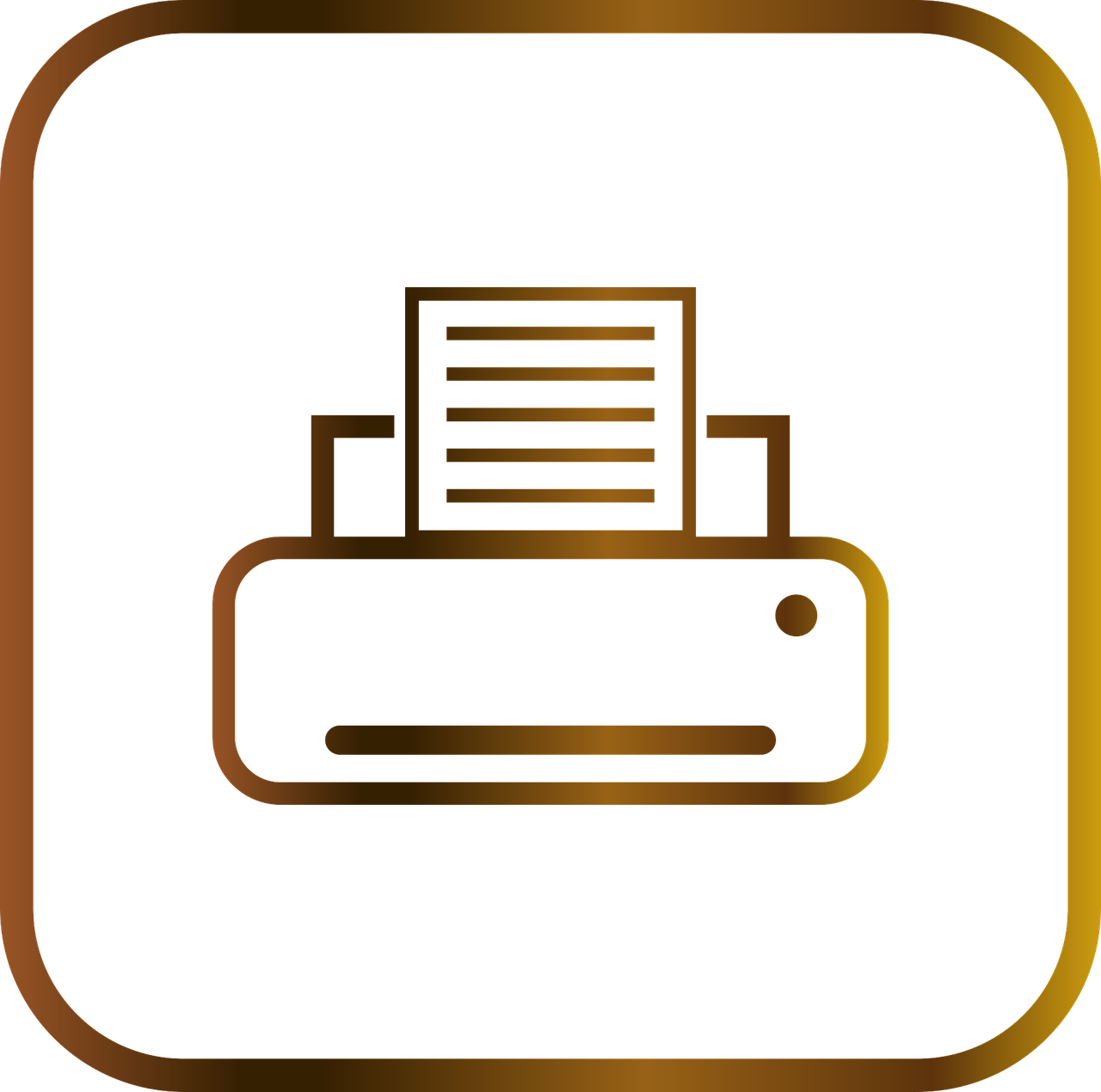Online fax services have revolutionized document transmission for businesses and individuals. These digital platforms allow users to send and receive faxes via the internet, eliminating the need for traditional fax machines. Many services offer features like mobile apps, email integration, and digital signatures, making faxing more convenient and accessible.
Choosing the right online fax service depends on factors such as faxing volume, budget, and specific business needs. Some providers excel in offering free or low-cost options for occasional faxing, while others cater to businesses with high-volume requirements or those needing HIPAA-compliant solutions. The market offers a range of options to suit various user preferences and requirements.

Top Online Fax Services for 2025
What is an Online Fax Service?
An online fax service lets you send and receive faxes without a fax machine. You can use your computer, tablet, or smartphone. This is more convenient and often cheaper than traditional faxing.
Best Overall Online Fax Services
- eFax: eFax is a reliable and popular choice. It offers a variety of plans to fit different needs. eFax has strong security features and good customer support.
- Fax.Plus: Fax.Plus is another great option. It is easy to use and has a free plan for occasional faxing. Fax.Plus also offers mobile apps and integrations with popular cloud storage services.
- RingCentral Fax: RingCentral Fax is a good choice for businesses. It offers many features, including toll-free numbers, international faxing, and integrations with other business tools.
Best Online Fax Services for Small Businesses
- SRFax: SRFax is a good choice for small businesses that need a simple and affordable solution. It offers low-cost plans with no setup fees.
- MyFax: MyFax is another good option for small businesses. It offers a variety of features, including a toll-free number and mobile apps.
Best Online Fax Services for Individuals
- HelloFax: HelloFax is a good choice for individuals who need to send occasional faxes. It offers a free plan for up to 5 fax pages per month.
- PamFax: PamFax is another good option for individuals. It offers pay-as-you-go pricing, so you only pay for the faxes you send.
Choosing the Right Online Fax Service
The best online fax service for you will depend on your needs and budget. Consider how often you send faxes, what features you need, and your budget. You can try out free trials of different services to see which one you like best.
Online Fax Service Features to Consider
- Number of fax pages: Some services have limits on how many pages you can fax per month.
- Fax number: You can usually choose a local or toll-free fax number.
- Mobile apps: Some services offer mobile apps for sending and receiving faxes on the go.
- Cloud storage integration: Some services integrate with popular cloud storage services like Google Drive and Dropbox.
- Security: Look for services with strong security features like encryption.
- Customer support: Make sure the service you choose has good customer support.
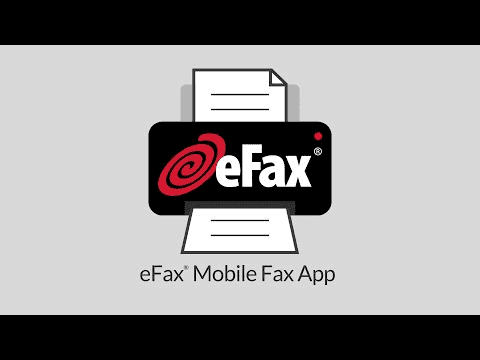
Online Fax Service Comparison Table
| Online Fax Service | Best for | Pricing (starting price per month) | Free Trial? | Free Plan? |
|---|---|---|---|---|
| eFax | Overall | $16.95 | Yes | No |
| Fax.Plus | Overall | $5.99 | Yes | Yes |
| RingCentral Fax | Businesses | $17.99 | Yes | No |
| SRFax | Small businesses | $3.29 | No | No |
| MyFax | Small businesses | $10 | Yes | No |
| HelloFax | Individuals | $9.99 | Yes | Yes |
| PamFax | Individuals | Pay-as-you-go | Yes | No |
How to Send a Fax Online
Sending a fax online is easy. Here are the basic steps:
- Sign up for an online fax service.
- Choose a fax number.
- Create a fax cover sheet.
- Upload the document you want to fax.
- Enter the recipient’s fax number.
- Send the fax.
You will usually receive a confirmation email when the fax is sent successfully.
Key Takeaways
- Online fax services enable digital document transmission without traditional fax machines
- Providers offer varied features to meet different faxing needs and budgets
- Selection criteria include faxing volume, cost, and specific business requirements
Affordable Options for Occasional Faxing
Fax.Plus
Fax.Plus offers a budget-friendly solution for individuals and businesses with light faxing needs. This service allows users to send and receive faxes without a physical machine.
Key features:
- Free plan for occasional use
- Paid plans for higher volume faxing
- Mobile app for on-the-go faxing
- Email-to-fax capability
Fax.Plus shines in international faxing, supporting over 180 countries. Users can send faxes to global destinations at competitive rates.
Pricing tiers:
| Plan | Pages/month | Cost |
|---|---|---|
| Free | 10 | $0 |
| Basic | 100 | $5.99 |
| Premium | 300 | $11.99 |
The service integrates with popular cloud storage platforms, making document management easier. Users praise its simple interface and reliable delivery.
For those needing to send a quick fax, Fax.Plus offers a pay-as-you-go option. This flexibility makes it a top choice for sporadic faxing requirements.
Best No-Cost Fax Options
FaxZero
FaxZero offers a basic free fax service. Users can send up to 5 free faxes daily, with a 3-page limit per fax. The service includes a cover page with the FaxZero logo.
Key features:
- No registration required
- Supports PDF and DOC files
- Available in the US and Canada
Limitations:
- Ads on cover page
- 3-page maximum per fax
- Slower transmission times
For users needing occasional faxing, FaxZero provides a simple solution without cost. However, frequent faxers may prefer paid options for more features and privacy.
Top Choice for Small Enterprises
HelloFax
HelloFax stands out as a top online fax service for small businesses. It offers a user-friendly interface and flexible pricing options. The service allows users to send and receive faxes via email or mobile app.
Key features include:
- PDF, EFX, and TIFF file support
- Electronic signature capabilities
- Integration with popular cloud storage services
HelloFax provides three subscription tiers:
| Plan | Price | Users |
|---|---|---|
| Basic | $9.99/month | Up to 5 |
| Standard | $19.99/month | Up to 10 |
| Premium | $39.99/month | Up to 20 |
This scalable structure lets businesses grow without changing providers. Small companies benefit from HelloFax’s reliable service and affordable pricing.
Top Choice for Enterprise Organizations
RingCentral Fax
RingCentral Fax stands out as a robust solution for large businesses. The service offers advanced security features, including password protection and encrypted fax storage. Users can send faxes through email, web portals, or mobile apps. RingCentral’s faxing capabilities integrate seamlessly with their business phone system, providing a comprehensive communication platform.
Key features:
- International fax numbers
- Fax API for custom integrations
- Video conferencing options
- Ample fax storage
RingCentral’s customer support team is available 24/7 to assist with any issues. The service prioritizes data privacy, making it suitable for industries with strict compliance requirements. Large organizations benefit from RingCentral’s scalable plans and ability to handle high fax volumes efficiently.
Top Choices for HIPAA-Compliant Fax Services
SRFax
SRFax offers secure faxing for healthcare professionals. It meets HIPAA requirements for protecting patient data. The service allows sending and receiving faxes via email or web portal. Users can encrypt faxes and set up audit trails. SRFax provides flexible plans to fit different needs and budgets. Healthcare organizations can feel confident using SRFax to handle sensitive medical information securely.
What Are Digital Fax Services?
Digital fax services allow users to send and receive faxes without physical fax machines. These online solutions have revolutionized document transmission. Users can create PDFs or scan documents, then upload them to the service’s platform. The process involves entering recipient details and adding cover pages if needed.
The service handles the transmission, delivering documents to recipients as if sent from a traditional fax machine. Some platforms even offer email-to-fax capabilities. To receive faxes, users typically need a paid account with a dedicated fax number. Incoming faxes are accessible through web portals or email inboxes.
For frequent faxing, a subscription plan is recommended. Occasional users can opt for free services like FaxZero or pay-per-fax options such as HelloFax (now part of Dropbox).
Key features of digital fax services:
- No physical fax machine required
- PDF and scanned document support
- Web-based transmission
- Dedicated fax numbers for receiving
- Email integration options
Benefits:
• Cost-effective
• Environmentally friendly
• Accessible from anywhere
• Secure document transfer
Digital fax services cater to various needs, from occasional personal use to business communications. They offer a modern, efficient alternative to traditional faxing methods.
How to Send an Online Fax
Sending a fax online is quick and easy. Start by choosing a reliable online fax service. Many providers offer user-friendly web interfaces for sending faxes.
To begin, log in to your chosen service’s website. Look for a “Send Fax” button or similar option. Enter the recipient’s fax number in the designated field. Next, attach the document you wish to fax. Most services support common file types like PDF, Word, and image files.
Before sending, you may need to create a fax cover page. Some services offer templates for this purpose. You can add a message or notes on the cover page if needed.
Many online fax services integrate with cloud storage platforms. This feature allows you to send faxes directly from services like Dropbox. Some providers also offer electronic signature tools, letting you sign documents digitally before faxing.
Once everything is ready, click “Send” to transmit your fax. The service will convert your document into a fax-friendly format and send it to the recipient’s fax machine.
Online Fax Service Costs
Online fax services typically operate on subscription-based models. Users pay monthly fees for a set number of pages they can send and receive. Some providers offer separate allocations for sending and receiving, while others use a pooled approach.
Pooled-page plans give users more flexibility. They allow for uneven distribution between sent and received faxes, maximizing the total page allowance. This setup helps avoid overage fees, which kick in when users exceed their monthly limit.
Overage charges usually range around $0.10 per page. HelloFax stands out with a lower rate of $0.05 per page.
International faxing often incurs extra costs. Some plans include faxes to Canada and the UK at no additional charge. For other destinations, providers may apply per-page fees based on the recipient’s location.
Setup fees are uncommon in the online fax industry. eFax is an exception, charging a $10 setup fee.
Monthly subscription costs vary widely among providers:
| Provider | Basic Plan | Premium Plan |
|---|---|---|
| Dropbox Fax | $9.99 | $39.99 |
| Fax.Plus | Varies | Varies |
Free plans exist but often come with limitations on features or page counts.
Businesses should consider their faxing needs carefully when choosing a plan. Low-volume users may benefit from pay-as-you-go options, while high-volume users should look for plans with generous page allowances.
Some providers offer scalable plans that grow with a business. These allow for increasing user counts and page limits as needs expand.
Price comparison is crucial, but users should also weigh features, ease of use, and customer support when selecting an online fax service.
Top Free Online Fax Services
Free online fax services offer a cost-effective solution for occasional faxing needs. Several providers stand out in this space, each with unique offerings.
Fax.Plus allows users to send 10 free pages from their account. This limit is not time-bound, making it suitable for those with very infrequent faxing requirements.
HelloFax provides a similar service, permitting 5 free pages per account. This option works well for users who need to send short documents occasionally.
FaxZero takes a different approach. It enables users to send up to 5 faxes daily at no cost. Each fax can include 3 pages plus a cover sheet. FaxZero supports its free service through advertising.
These services cater to different needs:
- Fax.Plus: Best for larger one-time faxes
- HelloFax: Ideal for sending short documents
- FaxZero: Suitable for frequent, small faxes
Users should note that free services typically do not support incoming faxes. For those needing to receive faxes, a paid plan is necessary.
Faxing on the Go: Mobile Options
Mobile faxing apps have revolutionized document transmission. Many online fax services now offer dedicated apps for Android and iOS devices. These apps allow users to snap photos of documents and send them as faxes instantly.
Top Mobile Faxing Solutions
Fax.Plus and RingCentral lead the pack with user-friendly mobile apps. These tools transform smartphones into portable fax machines. Users can send and receive faxes, manage contacts, and track fax history.
Some services offer mobile-optimized websites instead of apps. FaxZero and SRFax provide smooth mobile browser experiences. HelloFax takes a different approach, enabling fax sending through email on mobile devices.
Mobile faxing apps streamline workflows for professionals on the move. They offer secure document transmission without bulky hardware. Features like digital signatures and cloud storage integration enhance functionality.
How to Get Faxes in Your Inbox and Send Them via Email
Online fax services make it easy to receive and send faxes using email. These services convert incoming faxes to email attachments, allowing users to access them from any device. To send a fax, users simply compose an email and enter the recipient’s fax number followed by the service’s domain in the address field.
The email’s subject and body become the fax cover page, while attachments form the fax content. The sender’s fax number appears on the outgoing fax for clear identification. This system integrates seamlessly with existing email workflows, making faxing more accessible and convenient.
Key benefits of email-to-fax services:
- No need for a physical fax machine
- Access faxes from anywhere with internet
- Easy integration with digital workflows
- Cost-effective solution for occasional faxing
Many providers offer both fax-to-email and email-to-fax capabilities, streamlining communication for businesses and individuals who still need to use fax technology.
Selecting a Fax Number
When choosing a fax number, consider your location and business needs. Most online fax services offer options to pick a local area code or get a toll-free number. Local numbers work well for businesses serving specific regions, while toll-free numbers benefit companies with a national reach.
Many providers assign available numbers or let users choose from a list. This flexibility helps businesses find a number that’s easy to remember or matches existing contact information. For those with an established fax number, porting options are often available to maintain continuity.
Toll-free fax numbers can be advantageous. They allow customers to send faxes without incurring charges, potentially increasing communication. These numbers are typically included with paid plans at no extra cost.
Some services offer vanity numbers, which spell out words or phrases. These can boost brand recognition and memorability. However, they may come at a premium price and are more suited to larger businesses with higher faxing volumes.
When selecting a fax number, consider:
- Business location and target market
- Expected fax volume
- Budget for fax services
- Need for a memorable or branded number
Choose a fax number that aligns with your communication strategy and makes it easy for clients and partners to reach you.
Frequently Asked Questions
Key Features for Business Fax Services
Business owners should look for online fax services with secure data transmission, cloud storage, and integration with existing email systems. Mobile apps, custom cover sheets, and e-signature capabilities are valuable additions. High-level security measures and compliance standards protect sensitive information.
HIPAA-Compliant Fax Options for Healthcare
Several online fax services offer HIPAA compliance for healthcare providers. These services use encryption, access controls, and audit trails to safeguard patient data. Users should verify the provider’s compliance certifications and ask about specific security measures before choosing a service.
Sending Faxes via Email
Many online fax services allow users to send faxes through email platforms like Gmail. Users typically compose an email, enter the recipient’s fax number in the address field with a specific format, and attach the document to be faxed. The service then converts the email into a fax and sends it to the recipient.
Free Online Fax Services
Some providers offer limited free fax services. These often include a set number of free pages per month or a trial period. Free services may have restrictions on features or file types. Users should weigh the limitations against their needs before relying on a free service for important communications.
Using Dropbox for Faxing
Dropbox itself doesn’t offer fax capabilities, but some online fax services integrate with Dropbox. This integration allows users to send files stored in Dropbox as faxes or save received faxes to their Dropbox account. The exact process varies by service provider.
One-Time Fax Options
For occasional faxing needs, some services offer pay-per-fax options without a subscription. Users can typically purchase credits or pay a one-time fee to send a single fax. This approach is cost-effective for those who rarely need to send faxes.