Text-to-video models transform written descriptions into visual content. These AI tools use deep learning to understand text and create matching video scenes. They learn from large datasets of text-video pairs to grasp connections between words and visual elements.
Several text-to-video models have emerged as leaders in this rapidly advancing field. Top contenders include Sora from OpenAI, Lumiere from Google, and offerings from companies like Runway. These models vary in their capabilities, output quality, and specific use cases. Some focus on generating short clips, while others can produce longer videos with coherent motion and storytelling.
Exploring the Top AI Video Generators
What is Text-to-Video AI?
Text-to-video AI takes words and turns them into moving pictures. You type a description, and the AI creates a video based on what you wrote. This technology is new, but it is getting better quickly. It can make short clips, longer movies, and even animated scenes. This is a big change for how people make videos. It makes video creation easier and faster.

Top Text-to-Video AI Models
Many companies now offer text-to-video tools. Each tool has its own strengths. Here is a look at some of the best options:
| Rank | Model | Strengths | Weaknesses |
|---|---|---|---|
| 1 | Sora | Realistic videos, complex scenes, detailed motion | Limited access, not yet widely available |
| 2 | Runway Gen-3 Alpha | High quality, consistent videos, good motion, uses images as reference | Paid subscription |
| 3 | Kling AI | Long videos (up to 2 minutes), high resolution, extra AI features | Paid subscription after free trials |
| 4 | Luma Dream Machine | Cinematic quality, smooth motion, fast video creation | Short video clips (5 seconds), paid subscription |
| 5 | MiniMax | Excellent video quality, free to use | Website glitches reported |
| 6 | CogVideoX | Open source, free to use on your own computer | Lower resolution and frame rate |
| 7 | Make-A-Video | Creates short, animated clips from text | Does not make full length videos |
| 8 | ModelScope | Versatile, works with many types of data, includes text-to-video | Not as focused on text-to-video as other models |
| 9 | Stable Video Diffusion | Part of the Stable AI family, generates videos from text or images | Relatively new, capabilities still being developed |
| 10 | Phenaki | Focuses on long, connected videos | Limited availability, mostly a research project |

Key Features of Top Text-to-Video AI Models
Sora (OpenAI)
Sora’s unique strength lies in its ability to generate highly realistic and complex scenes. It focuses on detailed motion, accurate physics, and coherent storytelling, moving beyond simple animations to create cinematic-quality videos. It aims to understand and simulate the physical world in its generated videos.
- Generates videos up to 1 minute long.
- Creates scenes with multiple characters, specific types of motion, and accurate background details.
- Demonstrates an understanding of physics, such as objects maintaining their shape when moved or interacted with.
- Uses advanced diffusion models.
- Currently in limited access.
Runway Gen-3 Alpha
Runway Gen-3 Alpha builds upon its predecessors by offering increased fidelity, consistency, and improved motion. A key differentiator is the ability to use an image as either the first or last frame of the generated video, providing greater creative control and bridging the gap between image and video generation.
- Generates high-fidelity videos from text and image prompts.
- Allows users to use an image as a starting or ending point for the video.
- Improved consistency in characters and scenes.
- Enhanced control over motion and camera movements.
- Part of the RunwayML suite of creative AI tools.
Kling AI (Kuaishou)

Kling AI stands out for its capacity to generate longer videos—up to two minutes—at a high resolution of 1080p. This makes it suitable for creating more substantial video content compared to models that focus on shorter clips. It also includes other AI-powered features like image-to-video and AI image generation, making it a versatile platform.
- Generates videos up to 2 minutes long.
- Supports 1080p resolution.
- Includes image-to-video generation.
- Offers AI image generation capabilities.
- Designed for broader video creation workflows.
Luma Dream Machine
Luma Dream Machine focuses on producing short, high-quality video clips with a cinematic feel. It prioritizes smooth motion, accurate physics, and rapid generation, making it ideal for quickly creating visually appealing content. It excels at character consistency and natural camera movements.

- Generates 5-second video clips.
- Emphasizes cinematic quality and smooth motion.
- Fast generation speed.
- Focuses on character consistency and natural camera movements.
- Primarily uses text and image inputs.
MiniMax (Hailuo AI/Video-01)
MiniMax has gained recognition for the high quality of its generated videos. It provides a free-to-use platform, making it accessible to a wider audience. While it is a powerful model it has been reported that the website has glitches.
- Generates short video clips.
- Known for producing high-quality output.
- Free to use on the MiniMax website.
- Website stability can be an issue.
- Often compared favorably in quality to other models.
CogVideoX (Tsinghua University)
CogVideoX is unique as an open-source text-to-video model. This allows users to run it locally on their own systems, offering greater control and privacy. It has two versions, with the 5b version offering higher quality output.
- Open-source and available for local use.
- Offers two versions: 2b and 5b.
- Generates 6-second videos at 720×480 resolution and 8 frames per second.
- Accepts text prompts up to 226 tokens.
- Provides descriptive captions along with the generated video.
Make-A-Video (Meta)
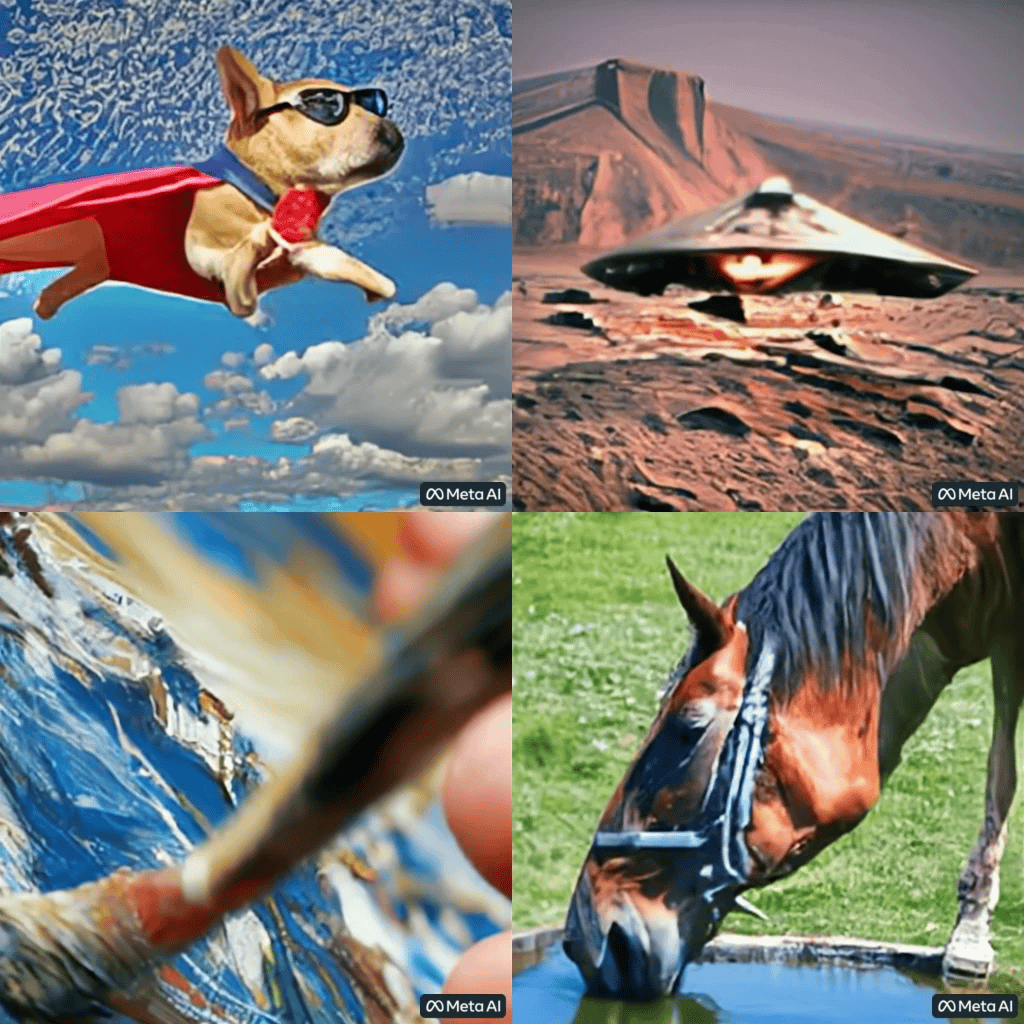
https://ai.meta.com/blog/generative-ai-text-to-video/
Make-A-Video focuses on generating short, animated video clips from text prompts. It’s often compared to creating animated GIFs, providing a quick and easy way to visualize text descriptions in motion. It is effective at generating simple animations, but not full length videos.
- Generates short video clips similar to GIFs.
- Uses text prompts as input.
- Focuses on animation and simple motion.
- Not designed for generating long or highly realistic videos.
- Developed by Meta AI.
ModelScope (Alibaba)
ModelScope is a versatile multi-modal AI platform that includes text-to-video generation among other capabilities. Its strength lies in its broader scope, supporting various types of data and tasks beyond just video creation. It uses diffusion models and is integrated with Hugging Face.
- Multi-modal AI platform.
- Includes text-to-video generation.
- Supports various data types and AI tasks.
- Uses diffusion models.
- Integrated with Hugging Face.
Stable Video Diffusion
Stable Video Diffusion is part of the Stable AI family, known for Stable Diffusion image generation. It extends these capabilities to video, generating videos from text prompts or images. As a newer model, it is still rapidly developing.
- Generates videos from text or image prompts.
- Part of the Stable AI ecosystem.
- Uses diffusion models.
- Relatively new and actively being developed.
- Aims to provide accessible video generation.
Phenaki (Google)
Phenaki is a research project by Google focused on generating long, coherent videos from text. It aims to create videos with connected scenes and narratives, rather than just short clips. It is not widely available for public use.
- Focuses on generating long, coherent videos.
- Developed by Google Research.
- Primarily a research project, not a widely available product.
- Explores new techniques for long-form video generation.
- Limited public access.
AI Image Generation for Enhanced Video Pre-Production
Beyond text-to-video, AI image generators like Midjourney and Stable Diffusion play a crucial role in video pre-production. These tools allow creators to quickly visualize scenes, characters, and environments based on text descriptions. This can be helpful for storyboarding, concept art, and creating assets that can then be animated or used as reference points for text-to-video models. For instance, you could use Midjourney to create a detailed image of a futuristic cityscape and then use that image as a starting point for a video generated by Runway Gen-3 Alpha, creating a cohesive and visually compelling final product.
How to Choose the Right Tool
The best tool depends on what you want to do. If you need short, high-quality clips, Luma Dream Machine is good. If you want longer videos, try Kling AI. For free use, check out MiniMax or CogVideoX. If you need a versatile tool that can do more than just text-to-video, then ModelScope might be a good choice. Consider your budget and the length and quality of video you need.
Future of AI Video
AI video is changing fast. New tools and better technology come out all the time. These tools will likely become easier to use. They will also make more realistic and longer videos. In the future, anyone will be able to make high-quality videos with just words. This could change how we make movies, ads, and even social media posts.
AI Tools for Image Creation and Their Role in Video Production
While text-to-video AI makes videos from scratch, other AI tools help with different parts of video creation. Two popular examples are Midjourney and Stable Diffusion. These tools make images from text. You can use them to create storyboards, backgrounds, or even character designs for your videos. They are useful for planning and visualizing your video before using a text-to-video tool. This combination of image and video AI tools makes video production even easier and faster. You can create a whole video project with AI assistance.
The Best of the Rest: Other Notable AI Video Tools
While the previous section focused on models primarily designed for text-to-video generation, several other AI tools enhance various stages of video creation and editing. These tools may not directly generate video from text alone, but they offer valuable features that complement text-to-video workflows or address specific video creation needs.
| Rank | Tool | Primary Function/Focus | Key Features | How it Relates to Text-to-Video |
|---|---|---|---|---|
| 11 | Synthesia | AI avatars for video creation | Large selection of AI avatars, multilingual support, script-to-video | Uses text for avatar speech, but video is based on pre-made assets. |
| 12 | RunwayML (General) | Suite of creative AI tools | Various AI models for image/video generation, style transfer, editing, and more | Contains Gen-3 Alpha (text-to-video), but offers many other video-related features. |
| 13 | Colossyan | AI avatars for video production | Script-to-video, multilingual support, customizable scenes | Similar to Synthesia, focuses on using text for avatar dialogue. |
| 14 | Pictory AI | Repurposing long-form content into short videos | Automatic video creation from text, stock media library, voiceover | Uses AI to find relevant visuals and create short clips from existing text or video. |
| 15 | Peech | AI-powered video creation for marketing teams | Focuses on product videos and marketing content | Can use text as input for creating product demos and marketing videos. |
| 16 | Vyond | Animated explainer videos | Character animation, customizable templates | Can use text prompts for character creation, but primarily an animation platform. |
| 17 | Visla | AI-powered video editing and creation | Wide range of AI video tools, including some text-to-video functionalities | Offers a variety of tools, some of which may assist in text to video workflows. |
| 18 | Kaiber | AI video generation and manipulation | Generates and modifies videos using AI, with some text-to-image to video features. | Offers tools that can be used in conjunction with text to video generation. |
| 19 | Pika | AI video generation and editing | Focuses on creative video effects and manipulations, with some text prompts. | Can be used to enhance videos generated by text-to-video models. |
| 20 | Lensgo AI | AI video editing and creation | Offers various AI video tools, including some text-based functionalities | Similar to Visla, offers tools that can be used with text-to-video. |
| 21 | Deforum Stable Diffusion | AI animation using Stable Diffusion | Creates animations and videos using Stable Diffusion image generation and text prompts | Uses text prompts to guide animation, but not direct text-to-video in the same way as Sora. |
| 22 | InVideo | Online video editor with AI assistance | AI tools for video editing, templates, and stock media | Can be used to edit and enhance videos created with text-to-video models. |
| 23 | VEED | Online video editor with AI tools | AI tools for tasks like background removal, subtitles, and translations | Useful for post-production editing of text-to-video outputs. |
Expanding Your Creative Toolkit Beyond Text-to-Video
While text-to-video is a groundbreaking technology, it’s important to remember the broader landscape of AI tools for content creation. AI image generators, like Midjourney and Stable Diffusion, are essential for creating visual assets that can be used in conjunction with text-to-video. Tools that offer AI-powered video editing features, such as background removal, automatic subtitling, and smart transitions, streamline the post-production process. By combining these tools, creators can develop comprehensive and efficient video workflows, leveraging the power of AI at every stage of production.
Runway Gen-2
Runway Gen-2 is a cutting-edge text-to-video model that has revolutionized video creation. It allows users to generate videos from text prompts, images, or a combination of both.
Gen-2 offers impressive versatility in video synthesis. Users can create videos in any style imaginable using just text input. This opens up endless possibilities for creative expression.
The model’s capabilities extend beyond simple text-to-video conversion. It can also transform still images into dynamic video sequences. This feature proves particularly useful for adding motion to static visuals.
Runway Gen-2 has found applications in various fields. Music video production and commercial creation are two areas where creators have embraced this technology. The model’s ability to generate diverse visual content makes it a valuable tool for these industries.
Recent updates have further enhanced Gen-2’s capabilities. These improvements have solidified Runway’s position as a leader in AI video generation. The company continues to push boundaries in this rapidly evolving field.
For those new to Runway AI, online resources offer guidance on getting started with Gen-2. These tutorials help users navigate the model’s features and unlock its full potential.
Pictory
Pictory is a text-to-video AI tool that transforms written content into engaging visual presentations. This platform offers an automated approach to video creation, simplifying the process for users with varying levels of technical expertise.
The software uses AI to analyze text input and generate corresponding video elements. It selects relevant images, animations, and transitions to match the written content. This feature saves time for content creators who would otherwise need to source these elements manually.
Pictory’s AI Voice feature allows users to add narration to their videos without recording their own voice. This can be particularly useful for those who prefer not to use their own voice or need content in multiple languages.
The platform also includes a library of pre-made templates. These templates cover various video styles and purposes, from educational content to marketing materials. Users can customize these templates to fit their specific needs.
Pictory offers tools for repurposing long-form content into shorter video clips. This feature is valuable for social media marketers who need to create bite-sized content for platforms like Instagram or TikTok.
While Pictory streamlines video production, users should be aware that AI-generated content may sometimes require manual adjustments for optimal results. The quality of the output can vary depending on the complexity of the input text and desired video style.
Synthesia
Synthesia is a leading AI-powered text-to-video platform. It allows users to create professional-quality videos from text scripts without filming or complex editing.
The platform offers a wide selection of AI avatars. Users can choose from over 140 diverse digital presenters. These avatars appear highly realistic, closely mimicking human speech and expressions.
Synthesia’s interface is user-friendly. Even those without video production experience can easily navigate the tool. Users simply input their script, select an avatar, and customize visuals.
The platform generates videos quickly. This makes it useful for businesses needing to produce content at scale. Synthesia is particularly helpful for creating training videos, product demos, and marketing content.
One standout feature is the ability to create multilingual videos. Users can translate their content into over 120 languages. This expands the potential reach of video content globally.
While Synthesia offers many benefits, it does come at a higher price point compared to some competitors. Some users also note that the avatars, while advanced, can still feel slightly artificial at times.
DeepBrain AI
DeepBrain AI offers a powerful text-to-video generation tool. This platform transforms prompts and ideas into stylized video drafts quickly and efficiently.
The system boasts over 80 AI avatars and supports more than 80 languages. This wide range of options allows users to create diverse and personalized content.
DeepBrain AI’s video generator excels in producing short to medium-length videos. It’s particularly useful for creating social media content and marketing materials.
The platform’s strength lies in its ability to convert text instructions into digital content rapidly. This feature eliminates the need for extensive video production resources.
DeepBrain AI is user-friendly and suitable for various users. Individuals, teams, and large organizations can all benefit from its AI-powered content creation capabilities.
The tool generally produces videos in less than 5 minutes. This quick turnaround time makes it ideal for businesses needing to generate content efficiently.
DeepBrain AI’s focus on conversational AI technology aims to improve the interaction between humans and AI-generated content. This approach enhances the overall user experience.
InVideo
InVideo is a web-based video editing tool that simplifies the creation of professional-quality videos. It offers a user-friendly alternative to complex software like After Effects. The platform caters to content creators, marketers, and businesses looking to produce engaging video content quickly.
One of InVideo’s key features is its extensive library of customizable templates. These templates cover various video types, including social media posts, marketing content, and tutorials. Users can easily adapt these templates to fit their specific needs.
The tool integrates AI capabilities to streamline the video creation process. It can generate scripts from text prompts and select appropriate stock images and videos from a vast collection. This AI-driven approach saves time and helps users create polished videos efficiently.
InVideo’s interface is designed for ease of use, making it accessible to both beginners and experienced video editors. The platform provides tools for adding text overlays, transitions, and music to videos. It also supports voice-over integration, enhancing the versatility of the final product.
For businesses focused on social media marketing, InVideo offers features tailored to popular platforms. The tool helps users create videos optimized for different social media formats and aspect ratios. This functionality ensures that content looks professional across various online channels.
Lumen5
Lumen5 is an AI-powered video creation platform. It allows users to transform text into engaging videos quickly. The tool is particularly useful for social media content creation and marketing.
Users can input blog posts, news articles, or documents as a starting point. Lumen5’s AI technology then converts this text into video content. It selects relevant images and footage to match the text.
The platform is designed for ease of use. Even those without video editing experience can create professional-looking videos in minutes. This makes it accessible to small businesses and individuals with limited marketing budgets.
Lumen5 offers customization options for branding. Users can add logos, adjust colors, and select music to match their brand identity. However, advanced creators may find these options somewhat limited.
The AI’s image and footage selection is generally good but not always perfect. Users might need to make manual adjustments for the best results. Despite this, Lumen5 remains a popular choice for quick video content creation.
Nova AI
Amazon recently unveiled Nova AI, a new family of foundation models for text, image, and video generation. Nova AI aims to provide high-quality results while optimizing for cost and performance.
The Nova AI lineup includes several models. Nova Micro focuses solely on text processing, offering quick responses at a low cost. Nova Lite handles text, images, and video inputs rapidly and affordably.
For more advanced capabilities, Nova Pro delivers state-of-the-art performance across modalities. It can analyze complex documents and videos while maintaining competitive speed and pricing.
Nova AI integrates with Amazon Bedrock, allowing developers to access these models through a unified API. This simplifies implementation for various AI tasks.
While Nova AI keeps pace with competitors in many areas, it does not necessarily push the boundaries of AI capabilities. Instead, it prioritizes balancing quality, speed, and cost-effectiveness.
Amazon plans to expand Nova AI’s features. A speech-to-speech audio generation model is expected to launch in 2025, further broadening the platform’s multimedia capabilities.
Magisto
Magisto is an AI-powered video editing tool that simplifies the process of creating professional-looking videos. It uses machine learning algorithms to analyze and edit footage automatically.
Users can upload their raw video clips and photos to Magisto. The software then selects the best parts and combines them into a cohesive video. It adds music, effects, and transitions to enhance the final product.
Magisto offers various video styles and themes to choose from. These range from business presentations to personal montages. The AI adapts its editing techniques based on the chosen style.
The platform is user-friendly and requires no video editing skills. It’s popular among small businesses, marketers, and individuals looking to create quick, polished videos.
Magisto’s AI continually learns from user feedback and preferences. This improves its ability to create videos that match users’ intentions. The tool is available as both a web application and a mobile app.
FlexClip
FlexClip is a versatile text-to-video AI converter designed for beginners and marketers. It offers a user-friendly interface for creating quick promotional and social media videos.
The platform provides two generation modes. Users can input text prompts or page URLs to convert written content into video format. FlexClip’s AI can either summarize the content or excerpt original text to produce videos.
FlexClip boasts a comprehensive set of features. It includes a massive database that enables its AI to analyze and understand user inputs accurately. This allows for precise visual representations of ideas and inspirations.
The tool supports various video creation needs. It caters to individuals looking for an easy-to-use solution to transform text into visuals. FlexClip’s capabilities extend to generating engaging content for YouTube, marketing campaigns, and other purposes.
As an online video editor, FlexClip offers additional functionalities beyond text-to-video conversion. Users can further customize their generated videos using the platform’s editing tools. This feature enhances the versatility of the final output.
Veed.io
Veed.io offers a user-friendly text-to-video conversion tool. This platform allows users to create videos from text inputs quickly and easily.
The AI-powered system generates voiceovers from written scripts. It then pairs these voiceovers with relevant stock footage and background music.
Users can customize their videos further after generation. The platform provides options to add subtitles, edit footage, and adjust audio elements.
Veed.io caters to various video creation needs. It can produce explainer videos, training content, and other types of visual presentations.
The tool aims to simplify video production for users without extensive editing skills. It provides a streamlined interface for transforming ideas into engaging visual content.
Veed.io’s AI capabilities extend beyond text-to-video conversion. The platform also offers features like video transcription and automatic subtitle generation.
For businesses and content creators, Veed.io presents a time-saving solution. It enables rapid video production without the need for complex software or technical expertise.
Understanding Text-To-Video Technology
Text-to-video technology transforms written descriptions into visual content. This innovative field combines natural language processing with computer vision to generate dynamic video sequences from textual inputs.
Core Principles and Algorithms
Text-to-video models use advanced algorithms to interpret text and create corresponding visual elements. These systems typically employ diffusion models, which gradually refine random noise into coherent video frames based on textual prompts.
The process starts with text analysis to extract key concepts and visual cues. Next, the model generates an initial set of frames, which are iteratively refined to match the text description.
Some models, like Tune-a-Video, fine-tune pretrained text-to-image models using text-video pairs. This approach allows for content modification while preserving motion patterns.
Advancements in AI and Machine Learning
Recent progress in AI has significantly improved text-to-video capabilities. Models now incorporate 3D object understanding and can generate videos in various artistic styles and moods.
Google’s Imagen Video exemplifies these advancements, producing high-definition videos from natural language prompts. It demonstrates versatility in creating diverse visual content and text animations.
Other notable models include Video LDM, Text2Video-Zero, and NUWA-XL. These systems showcase improved video quality, longer durations, and enhanced control over generated content.
AI advancements have also led to more efficient models. Amazon Nova offers a range of text, image, and video understanding models with varying capabilities and cost-effectiveness.
Applications of Text-To-Video Models
Text-to-video models have revolutionized content creation across various industries. These AI-powered tools offer new possibilities for visual storytelling and communication.
Marketing and Advertising
Text-to-video models have transformed marketing and advertising strategies. Brands can quickly create engaging video content from simple text prompts. This technology allows for rapid production of product demos, explainer videos, and social media ads.
Companies use these models to generate personalized video messages for customers. This improves engagement and conversion rates. The AI-generated videos can be easily customized for different target audiences or A/B testing.
Text-to-video tools also enable small businesses to compete with larger companies. They can produce professional-looking video content without expensive equipment or specialized skills. This levels the playing field in digital marketing.
Educational Content Creation
Text-to-video models have significant applications in education. Teachers and instructors use these tools to create engaging lessons and tutorials. Complex concepts can be visualized quickly, making learning more accessible and interactive.
Educational institutions use AI-generated videos for online courses and distance learning programs. This technology allows for rapid production of instructional content at scale. Students benefit from visual explanations of textbook material.
Text-to-video models also support language learning. They can generate videos with accurate lip-syncing in multiple languages. This helps learners improve pronunciation and comprehension skills through visual cues.
Frequently Asked Questions
Text-to-video models have rapidly evolved, offering powerful tools for content creation. Users often have questions about platforms, development, and available options.
What are the leading platforms for text-to-video conversion?
Runway Gen-2 stands out as a top platform for text-to-video conversion. It offers advanced AI capabilities and user-friendly interfaces. Pictory and Synthesia also provide robust solutions for turning text into video content.
DeepBrain AI and InVideo round out the list of leading platforms. Each offers unique features catering to different user needs and skill levels.
How can one develop a text-to-video model?
Developing a text-to-video model requires expertise in machine learning and computer vision. Researchers typically start with large datasets of text-video pairs. They then train neural networks to understand the relationship between text descriptions and visual elements.
Key steps include data preprocessing, model architecture design, and iterative training. Fine-tuning existing models like DALL-E or GPT can accelerate development.
What are the top AI tools for converting text into video format?
Runway Gen-2 leads the pack in AI-powered text-to-video conversion. Its advanced algorithms produce high-quality video content from text inputs. Pictory offers an intuitive platform for creating videos from blog posts or scripts.
Synthesia specializes in AI-generated talking head videos. DeepBrain AI and InVideo provide comprehensive suites of tools for various video creation needs.
Are there any free text-to-video AI models available?
Some open-source text-to-video models are available for free use. These include research projects from universities and tech companies. However, they often require technical knowledge to implement.
Commercial platforms like Runway and Synthesia sometimes offer free trials or limited free tiers. These allow users to test capabilities before committing to paid plans.
Which open-source text-to-video models offer the best performance?
CogVideo is a notable open-source text-to-video model known for high-quality output. It uses a large pretrained transformer architecture. Video LDM and Text2Video-Zero also show promising results in research settings.
These models often require significant computational resources. They may not match the user-friendliness of commercial platforms but offer flexibility for researchers and developers.
How do video generation models integrate with text-to-video features?
Video generation models form the foundation of text-to-video capabilities. They typically use diffusion models or GAN architectures to create video frames. Text-to-video features add natural language processing to interpret text prompts.
Integration involves aligning text embeddings with visual features. This allows the model to generate relevant video content based on textual descriptions. Advanced systems like Runway Gen-2 seamlessly combine these technologies for user-friendly video creation.







