Nova Launcher Beta brings exciting new features to Android users. This popular launcher app lets people change how their home screens look and work. The beta version gives early access to the latest updates before they’re released to everyone.
Nova Launcher Beta 8.1 adds cards, Nova Now, and smart folders to make phones easier to use. Cards show info from apps right on the home screen. Nova Now is a feed with news and updates. Smart folders group apps in new ways.
Nova Launcher keeps getting better. The team behind it works hard to add new options. Beta users can try these changes first and give feedback. This helps make the final version even better for all Nova Launcher fans.
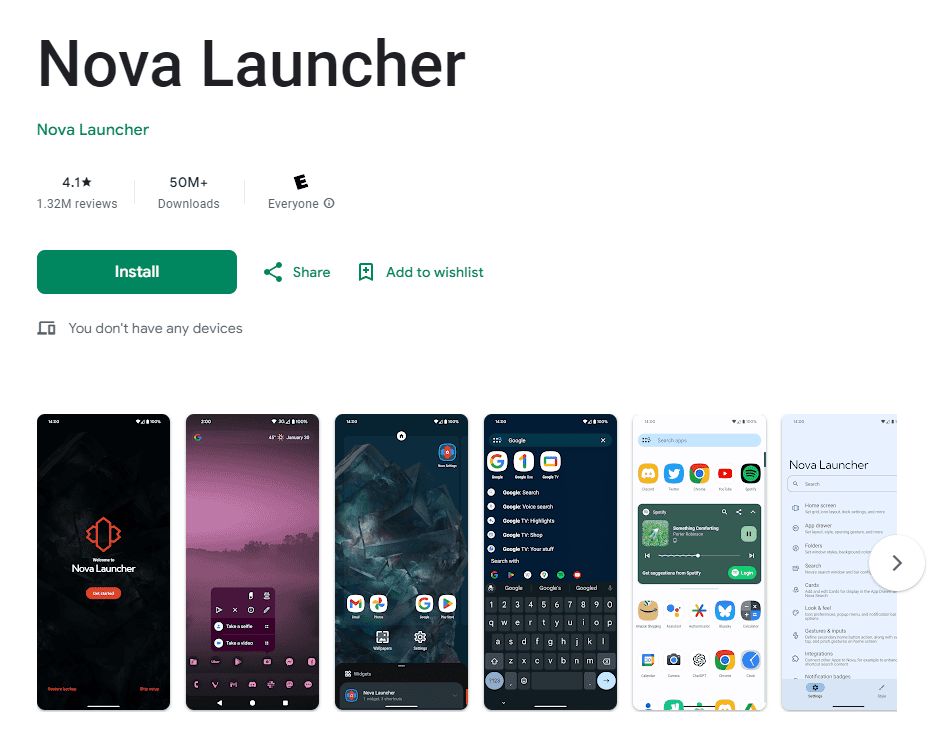
Nova Launcher Beta: A Sneak Peek at the Future of Android Customization
Version 8.1.1 Beta: Squashing Bugs
The Nova Launcher Beta program is always pushing the boundaries of Android customization. The latest release, version 8.1.1 Beta (launched on June 13, 2024), focuses on refining the experience and fixing those pesky bugs. This shows the developers’ commitment to quality and stability, even in a beta version.
Here’s the rundown of the key fixes in 8.1.1 Beta:
- MediaCard Transparency Fix: No more disappearing acts! This fix addresses an issue where the MediaCard, which displays your music controls, would sometimes become transparent.
- Edge Swipe for Feeds Fix: Enjoy seamless access to your feeds again. This update resolves problems with the edge swipe gesture that’s used to quickly access your personalized feeds.
- Force Closes Fix: Stability is key. This update tackles various force closes (FCs) that were occurring in the previous beta, making for a smoother, more reliable experience.
Version 8.1.0 Beta: A Major Overhaul
While 8.1.1 Beta focused on fixes, the real game-changer was 8.1.0 Beta. This version introduced a wave of new features and improvements, making Nova Launcher even more powerful and customizable.
Here are some of the highlights:
- Revamped Cards: Experience a fresh new look for app cards, widget cards, and more. These redesigned cards offer a cleaner, more modern aesthetic.
- Nova Now Preview: Stay informed and organized with Nova Now, a new feed that displays relevant cards, apps, and information right on your home screen.
- Smart Folders: Let Nova Launcher do the organizing for you. Smart Folders intelligently categorize your apps into drawer folders or tabs, making it easier than ever to find what you need.
- Revamped Media Experience: Enjoy a rebuilt and customizable Media card that gives you more control over your music playback. Plus, there’s now Deezer integration for seamless access to your favorite tunes.
Joining the Beta Program
Want to be on the cutting edge of Android customization? Joining the Nova Launcher Beta program gives you early access to the latest features and improvements. You can provide valuable feedback to the developers and help shape the future of the launcher. It’s a great way to experience the evolution of Nova Launcher firsthand.
Nova Launcher Beta: What’s New
| Version | Details |
|---|---|
| 8.1.1 Beta | Bug fixes for MediaCard transparency, edge swipe gestures, and force closes |
| 8.1.0 Beta | Revamped Cards, Nova Now preview, Smart Folders, revamped media experience with Deezer integration |
Note: Beta versions might have some instability. But they offer a chance to try out the newest features before everyone else. If you’re excited about the future of Nova Launcher, joining the beta is the way to go!

Key Takeaways
- Nova Launcher Beta offers early access to new customization features
- Version 8.1 introduces cards, Nova Now feed, and smart folders
- Beta users can test and provide feedback to improve the launcher
Installation and Setup
Getting Nova Launcher Beta up and running is quick and easy. The process involves downloading the APK file and tweaking a few settings to customize your experience.
Downloading the Beta APK
To install Nova Launcher Beta, start by visiting the official Nova Launcher website. Look for the “Beta” section and tap the download link. This will save the APK file to your device. Before installing, make sure to enable “Install from unknown sources” in your phone’s settings. Once enabled, tap the downloaded APK file to begin installation. Follow the on-screen prompts to complete the setup.
If you’re already using Nova Launcher, the beta version will replace your current installation. Don’t worry – your settings and layouts will be kept intact.
Nova Settings Configuration
After installation, open Nova Launcher to access its settings. You’ll find options to customize your home screen, app drawer, and gestures. Start by setting up your grid size and icon layout. Adjust the number of rows and columns to fit your preference.
Next, explore the app drawer settings. You can change the background color, scroll effects, and app sorting method. For a clean look, try hiding app labels or using custom icon packs.
Don’t forget to set up gesture controls. These let you perform actions like opening apps or showing notifications with simple swipes. Lastly, use the backup feature to save your setup. This comes in handy if you switch devices or want to try different layouts.
Customization Features
Nova Launcher Beta offers a wide range of options to personalize your Android device. Users can change the look and feel of their home screens, app drawers, and icons.
Home Screen Personalization
Nova Launcher Beta lets users customize their home screens in many ways. You can change the grid size to fit more or fewer icons. The launcher also supports subgrid positioning, which allows for more precise icon placement.
Users can add widgets and resize them freely. Nova offers custom gestures for quick actions like opening apps or settings. You can set different actions for single taps, double taps, and swipes on icons or the home screen.
The beta version includes Material You colors. This feature automatically matches your launcher’s colors to your wallpaper.
App Drawer and Folders
The app drawer in Nova Launcher Beta is highly customizable. Users can choose between list or grid views. You can also hide apps you don’t want to see.
Nova offers smart folders that can group apps automatically. You can set custom folder icons and backgrounds. The launcher allows you to change the scroll effect in the app drawer.
Beta users can try new folder styles and animations before they’re released to all users. These features make organizing apps easier and more fun.
Icon Themes and Color Schemes
Nova Launcher Beta supports a wide range of icon packs. You can download icon themes from the Play Store to completely change the look of your apps.
The launcher allows you to mix and match icons from different packs. You can also set custom icons for individual apps. This lets you create a unique look for your device.
Beta users can test new color scheme options. These include dark mode and custom accent colors. You can also adjust icon size and shape to fit your style.
Advanced Functionality
Nova Launcher offers powerful features to enhance your Android experience. Users can customize their home screens with gestures, organize apps efficiently, and access exclusive tools.
Gesture Controls
Nova Launcher lets you set up custom gestures for quick actions. Swipe up or down on app icons to open specific apps or shortcuts. You can also use pinch gestures to open the app drawer or search. Double-tap the home screen to lock your device or launch an app.
These gestures save time and make your phone easier to use. You can set different actions for each gesture, like opening your favorite messaging app or toggling settings.
Organizational Tools
Nova Launcher provides many ways to keep your apps tidy. Create folders to group similar apps together. Use app drawer groups to sort apps by category or usage. This makes finding the right app faster.
You can hide apps you don’t use often but want to keep installed. This reduces clutter on your home screen and app drawer. The search bar helps you find apps quickly, even if they’re hidden.
Nova also supports custom icon packs and allows you to resize icons. This lets you create a unique look for your home screen.
Nova Launcher Prime Exclusive Features
Nova Launcher Prime is the paid version with extra features. It adds more gesture options, like swipe actions for folders. You can create custom drawer groups to organize apps your way.
Prime users get notification badges on app icons. These show the number of unread messages or alerts. The dark theme option helps save battery on OLED screens and is easier on the eyes at night.
Another Prime feature is the ability to hide apps in the app drawer. This is useful for keeping private apps out of sight.







