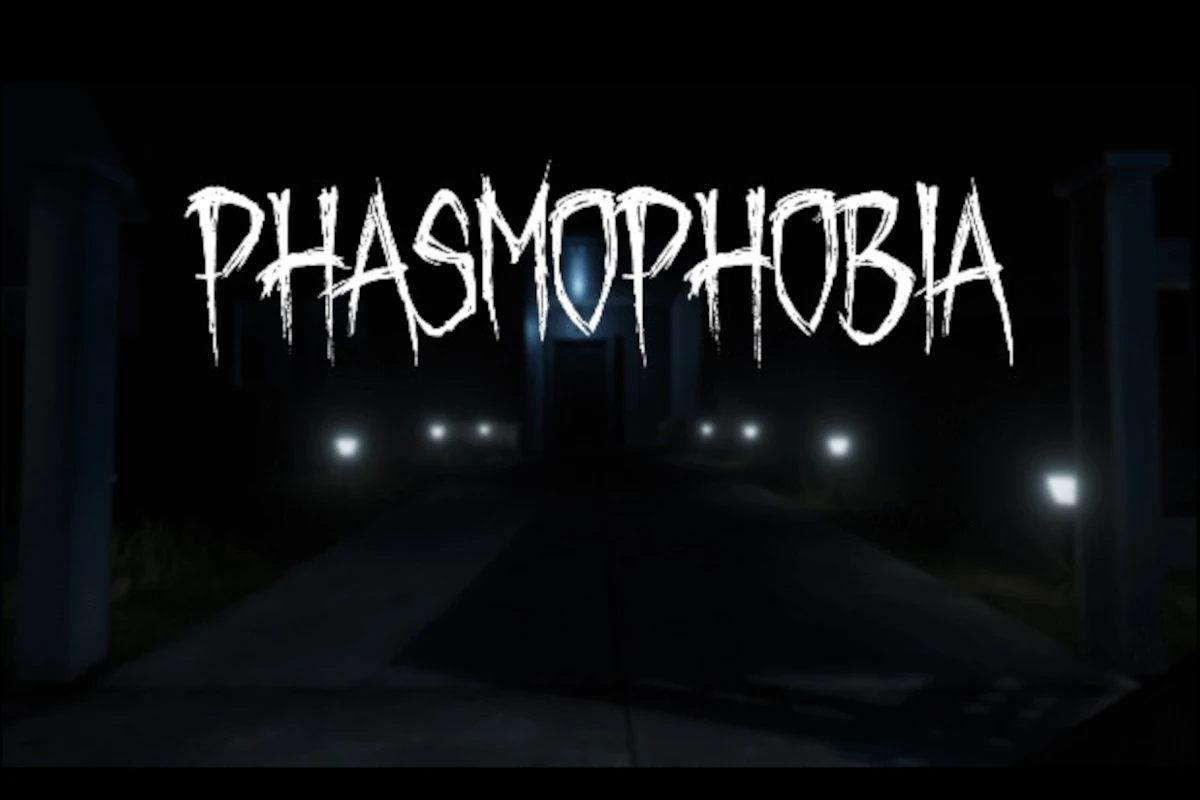Phasmophobia VR is a game that brings virtual reality to the horror genre, allowing players to immerse themselves in scary environments as ghost hunters. In the game, the goal is to find evidence of supernatural activity using ghost-hunting tools in various haunted places. It’s a game designed for those who enjoy multiplayer challenges, encouraging them to explore, gather evidence, and sell their findings to ghost removal teams. But can you play it in VR? Yes!
Phasmophobia actually goes to the next level and becomes even scarier when played in virtual reality (VR). It is compatible with various VR headsets and platforms, giving players the opportunity to explore spooky environments and experience the thrill of ghost hunting firsthand. Whether playing with friends in VR or not, Phasmophobia in VR is a must-try for horror fans.

To get started with Phasmophobia in VR, players need a compatible VR headset and some setup. By configuring the game within SteamVR or using Oculus Link for Oculus Quest 2 devices, players can easily immerse themselves in the game’s eerie atmosphere. Once set up, players can adjust their VR settings for optimal control and comfort, ensuring the best gameplay experience. The game is designed to fully utilize VR technology, providing players with an intense, first-person view of ghostly encounters. Regular updates by the developers keep the game’s content fresh and the community engaged, with new locations, equipment, and ghosts ensuring that each playthrough is a unique and thrilling experience.
Phasmophobia in Virtual Reality: Everything You Need to Know
VR Support for Phasmophobia
Yes, Phasmophobia fully supports virtual reality (VR) gameplay. It’s available on PC VR headsets like the Valve Index, HTC Vive, and Oculus Rift, and is compatible with both SteamVR and Oculus platforms. The game offers an immersive and terrifying VR experience, allowing players to feel truly present in the haunted locations.
Getting Started with VR in Phasmophobia
| Step | Instructions |
|---|---|
| 1 | Make sure your VR headset is connected to your PC and set up correctly. |
| 2 | Launch Steam or the Oculus app and open Phasmophobia. |
| 3 | Select “VR” as your play mode when prompted. |
| 4 | Calibrate your VR headset according to the in-game instructions. |
| 5 | Grab your equipment and start hunting ghosts! |
Benefits of Playing Phasmophobia in VR
- Immersion: VR significantly enhances the feeling of being inside the haunted environment, making the game more terrifying and engaging.
- Enhanced Interactions: Use your hands to manipulate objects and equipment, adding a new layer of realism to the gameplay.
- Improved Communication: Experience more natural communication with your teammates through voice chat and body language.
Playing with Non-VR Players
Phasmophobia allows cross-play between VR and non-VR players. This means you can team up with friends who don’t have VR headsets and still enjoy the game together. Non-VR players will see the VR players’ avatars in the game, and they can communicate and cooperate just like in regular gameplay.
Additional Tips for VR Players
- Use headphones for a more immersive experience.
- Be mindful of your real-world surroundings.
- Take breaks if you feel dizzy or nauseous.
- Adjust VR settings for optimal comfort and performance.
Key Takeaways
- Phasmophobia VR engages players in ghost hunting within a virtual reality environment.
- The setup process for Phasmophobia VR is straightforward involving proper configuration with VR software.
- Gameplay offers a continuously evolving experience with regular updates and community-driven content.
Getting Started with Phasmophobia VR
Setting up Phasmophobia for virtual reality play involves checking system requirements, launching the game correctly, and adjusting settings and controls for an optimal VR experience.
System Requirements and Setup
A VR-ready PC is a must-have. It should run on Windows 10 64-bit and have at least an Intel Core i5-4590 or AMD Ryzen 5 2600 processor. The graphics card should be NVIDIA GTX 970 or AMD Radeon R9 390 or better. A solid internet connection helps avoid lag. Players need to download Phasmophobia from the Steam page and ensure their SteamVR or OpenXR is up to date.
Game Launch and Options
To start in VR, players need to open Phasmophobia from SteamVR. On the first launch, one selects ‘Options’ on the whiteboard and then ‘VR Settings.’ Here, players can customize their controls. They might opt to adjust the grab settings for left and right hand to ‘Toggle’ for easier use.
VR Headset and Controller Guidance
Compatible headsets include Oculus Rift, Quest, Quest 2, HTC Vive, Valve Index, and Windows Mixed Reality. For Oculus devices, use a USB cable for a wired link or the Air Link feature for wireless play. Ensure the controllers are paired and recognized by the computer. Within VR settings, one can alter control schemes for different headsets, making gameplay smoother.
Gameplay and Experience
Phasmophobia offers a blend of horror and investigation in VR that turns ghost hunting into an intense experience. By equipping players with paranormal detection tools and sending them into haunted locations, the game builds tension with realistic interactions.
The Core of Ghost Hunting
Players enter properties with a mission to gather evidence of ghostly occurrences. They use tools like EMF readers, spirit boxes, and thermometers to detect supernatural activity. Each piece of equipment serves a specific purpose which is crucial for identifying different types of ghosts.
Exploring the Paranormal
The game includes various maps, each depicting different haunted locations. As players move through these areas, they experience unexpected events and work to uncover clues. The environment is interactive, and the VR setting amplifies the feeling of being part of the ghost-hunting team.
Interaction and Immersion
Phasmophobia’s VR mode is deeply immersive, allowing players to manipulate objects and use ghost-hunting tools as if they’re really there. From speaking into a spirit box to scribbling in journals, the level of interaction with the game’s world is heightened in VR. SteamVR and Oculus apps help ensure a smooth experience with minimal lag.
Multiplayer Mechanics
Players can join others in a cooperative multiplayer setup, forming teams to tackle investigations. Communicating with teammates and coordinating the use of different equipment becomes key to solving the haunting mysteries. Multiplayer sessions not only add a social element but also spread the tension and thrills among the group.
Frequently Asked Questions
When it comes to playing Phasmophobia in VR, players often have questions about controls, compatibility, and setup. This section aims to answer some of the most common inquiries.
What are the controls for Phasmophobia in VR?
In VR, players navigate and interact using motion controllers. They can customize controls such as hand grab settings for more comfortable gameplay. It’s worth checking the game’s options to set these up to your liking.
Is Phasmophobia VR compatible with Oculus Quest 2 without a PC?
No, Phasmophobia VR requires a PC to run. For Oculus Quest 2 users, a link cable or Air Link is needed to connect the headset to a PC that runs the game.
How can you download Phasmophobia for VR?
To download Phasmophobia for VR, you need to use SteamVR. First, make sure you have SteamVR installed. Then purchase Phasmophobia on Steam and select the VR mode to start playing.
What is the price of Phasmophobia for SteamVR?
The price of Phasmophobia for SteamVR is the same as the desktop version. Check the Steam store for the current price, as it can vary with sales and promotions.
Can Phasmophobia be played in VR on Xbox?
Phasmophobia is not available on Xbox, so it cannot be played in VR on that platform.
Is Phasmophobia considered a high-quality VR experience?
Phasmophobia is seen by many players as a quality VR experience due to its immersive gameplay and effective use of virtual reality as a medium for the horror genre. However, experiences may vary based on individual preferences and system performance.