When using Cash App to deposit a check, it’s important to set up the service correctly beforehand. Cash App, known for its quick money transfer features, also allows users to deposit checks through the app. This feature saves a trip to the bank. The mobile check deposit feature lets users deposit checks directly into their Cash App account using their smartphone. This is especially helpful for adding funds without visiting a bank. Users should verify their access to this feature, as it may not be available to everyone right away.
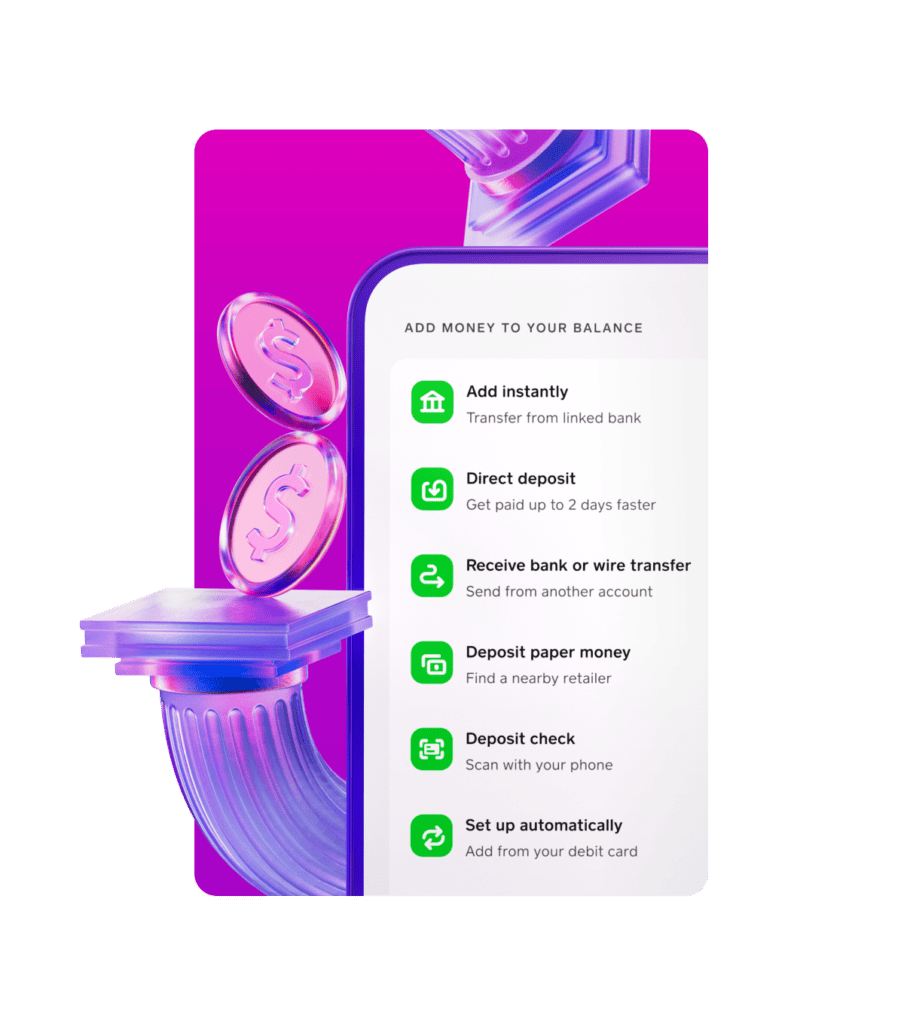
Using Cash App to Deposit Checks
What You’ll Need
- A Cash App account
- A smartphone with the Cash App installed
- An eligible check
Step-by-Step Instructions
1. Open the Cash App and tap the balance button.
This is usually located on the bottom of the screen and displays your current Cash App balance.
2. Select “Cash” and then “Add Cash”.
This will bring you to a screen with various options for adding money to your account.
3. Choose “Deposit Check”.
If this option isn’t available, check that you have the latest version of the app and your identity is verified in Cash App.
4. Enter the check amount.
Double-check that the amount you enter matches the amount written on the check.
5. Take clear photos of the check.
Ensure the photos are well-lit and that all information on the front and back of the check is clearly visible.
6. Submit the check for review.
The app will then process your check. This usually takes 1-3 business days.
Important Notes
- Not all checks are eligible for deposit through Cash App.
- You can deposit up to $10,000 per check and up to $50,000 within a 30-day period.
- Keep the physical check in a safe place for 2 weeks after depositing it in case any issues arise.
Troubleshooting
If you have any trouble depositing a check, contact Cash App support through the app or their website. They can help you troubleshoot any issues and ensure your check is processed correctly.
Important Things to Know
Here’s a quick table summarizing things to remember about Cash App check deposits:
| Feature | Notes |
|---|---|
| Availability | Might not be available to all users yet. Check your app for the “Checks” option. |
| Processing Time | Deposits typically take 1-3 business days. |
| Deposit Limits | Limits apply and may depend on your account history and verification. |
| Fees | There are normally no fees for check deposits. |
Troubleshooting Tips
If you’re having trouble with Cash App check deposits, here are a few things to try:
- Make sure you have good lighting. Take the photos of your check in a well-lit area.
- Check that your check is endorsed. Sign the back of your check where indicated.
- Check for app updates. Ensure you’re using the latest version of Cash App.
With a little practice, depositing checks on Cash App can be a quick and stress-free process!
Eligibility and Setup for Check Deposit
Mobile Check Capture Feature
| Feature | Details |
|---|---|
| Availability | Not available to all users yet. Check if you have the “Checks” option under “Banking” in your app. |
| Eligible Checks | – Made out to you or jointly to you and an approved person – Payable in US Dollars – Properly signed – Within deposit limits |
| Deposit Limits | $7,500 per day, $15,000 per month |
| Fees | – 5% of the check amount for instant deposits – Free for 1-3 business days standard deposits |
Steps to Deposit a Check:
- Open Cash App and tap the “Banking” tab.
- Select “Checks” (if available).
- Enter the check amount.
- Take clear photos of the front and back of the check.
- Review and confirm the check details.
- Tap “Deposit”.
Additional Information:
- Processing Time: Instant deposits are available for a 5% fee. Standard deposits take 1-3 business days to process.
- Failed Deposits: If a deposit fails, you’ll receive an email notification with instructions.
- Security: Cash App uses encryption and fraud protection to safeguard your information.
- Be sure to review their page on Mobile Check Deposits https://cash.app/legal/us/en-us/mcctos
Requirements for Depositing Checks on Cash App
To use Cash App’s check deposit feature, certain conditions must be met:
- Eligibility: Users may need to contact Cash App support to check if they’re eligible for the Mobile Check Deposit feature.
- Cash App Account: The check recipient must match the name of the Cash App account holder.
- Check Details:
- The check must be payable in US Dollars.
- Details like date, payee, payer, amount, and signature should be clear and legible.
- Account Information: Users need their own Cash App account and routing number to process the deposit.
- Verification: In some cases, the app might require users to verify their identity to ensure security and prevent fraud.
After fulfilling these requirements, users can then proceed to use the app to capture images of the check and deposit it into their account. If users encounter any issues or are uncertain about any steps, Cash App support is available to assist.
Preparing Your Check for Deposit

Before depositing a check using Cash App, ensure it’s properly prepared. This will help the process go smoothly and prevent any delays.
Signing and Endorsing the Check
Every check you want to deposit must be signed. Flip the check over to find the endorsement line on the back. Sign your name here to endorse it. If the check is made out to multiple people, each person may need to endorse it.
Check Quality and Acceptance Criteria
The Cash App accepts physical checks or paper checks for deposit, but not all are eligible. The check should be:
- Dated: Check for a date on the front. It can’t be too old or post-dated.
- Clear and Legible: Ensure the written details are easy to read.
- Correct Amount: Verify that the amount written in words matches the amount shown in the box.
Take a clear photo of the front and back of your check with your phone when prompted by the app. Follow any on-screen guidelines for the photo.
Disclaimer: If a check doesn’t meet these standards, it might be rejected. Always double-check the deposit conditions on the Cash App before submitting a check.
The Check Deposit Process
Depositing a check into your Cash App requires a few simple steps. Accurate execution of this process ensures the money lands in your account without any hitches.
Taking Photos of the Check
To begin the deposit, the user opens their Cash App and locates the ‘Balance’ tab to start the mobile check capture. This feature necessitates taking clear photos of both the front and back of the check. The user must ensure good lighting to avoid any blur or glares that could cause delays. Once Cash App prompts for the photos, it’s important to lay the check on a flat, dark surface for the best contrast.
Submitting the Deposit
After photographing the check, the user must confirm the amount to match the figure written on the check. They enter this amount manually to proceed. The Cash App will then review the details, and if everything checks out, the user submits their deposit. Users must ensure accurate details to avoid any rejection of the transaction. Once submitted, the check will undergo a process of verification before the funds reflect in the user’s account.
Understanding Deposit Limits and Fees
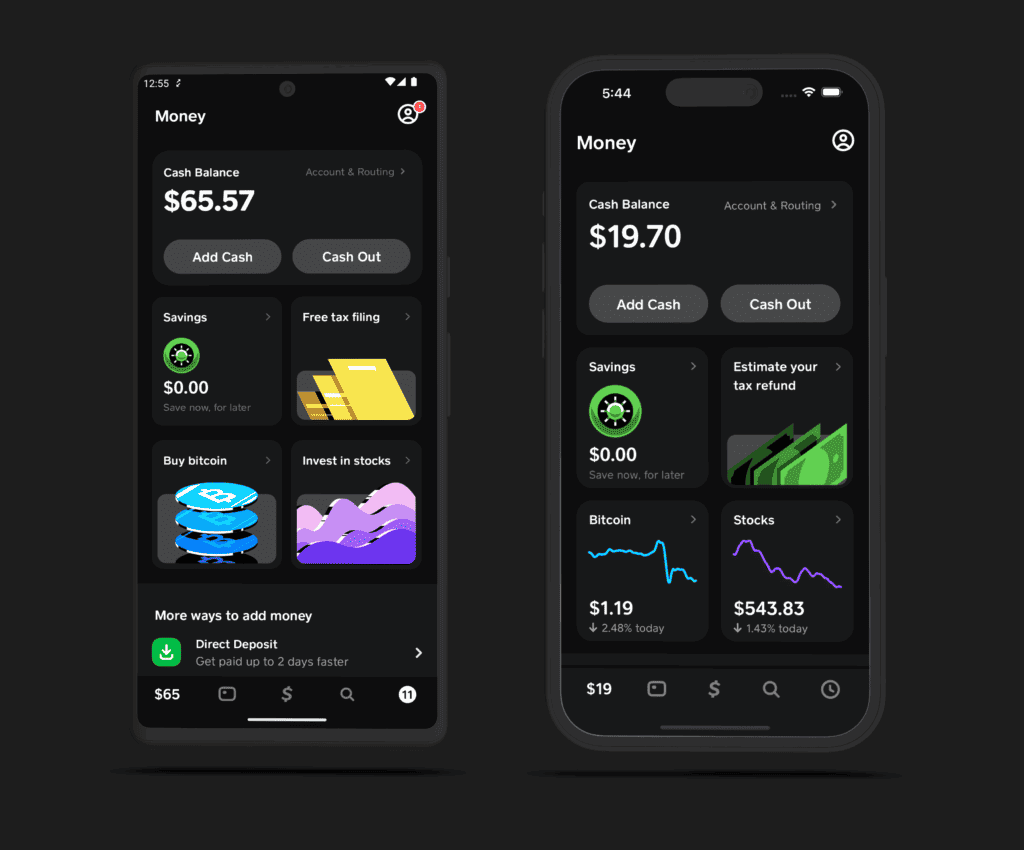
Mobile check deposits on Cash App come with their own set of rules regarding deposit limits and potential fees, providing users with a balance between convenience and control.
Deposit Limits and Cutoff Times
Cash App allows individual checks to be deposited with a maximum check amount of $3,500 and imposes a monthly limit of $7,500. This cumulative cap safeguards against excessive deposits within a short period. Each deposit also has a time frame for validity; typically, checks are viable for 90 days after issuance before they expire.
- Daily Limits: Not specified for check deposits.
- Rolling 7-Day Limit for Paper Money: $1,000.
- Rolling 30-Day Limit for Paper Money: $4,000.
- Maximum Single Check Amount: $3,500.
- Monthly Check Deposit Cap: $7,500.
Fees Associated with Mobile Check Deposits
While Cash App prides itself on offering fee-less services in many areas, it’s crucial for users to review terms regularly for any changes. As it stands, depositing a check through Cash App does not incur direct fees, unlike some other mobile banking services that charge for expedited check processing. However, always be mindful of potential indirect costs, such as those related to instant transfers from your Cash App balance to your linked bank account.
After Deposit: Clearing and Availability
Once you’ve deposited a check on Cash App, the process isn’t quite finished yet. Next comes the clearing of the check and the changes in your available balance that you’ll need to keep an eye on.
Check Deposit Clearing Timeframes
Depositing a check through Cash App is a breeze, but the time it takes for those funds to clear isn’t always as fast. Generally, it can take a few business days for a check deposit to clear with Cash App. This can vary based on the size of the check and your account history. For new accounts or large amounts, the waiting period may be longer as these scenarios often require additional verification steps to ensure everything is legitimate before the funds become available in your Cash App balance.
Understanding Available Balance Changes
After you submit a check for deposit on Cash App, you might notice two types of balances: the current balance and the available balance. Your available balance reflects the amount you can currently spend. Right after you deposit a check, these funds might not immediately reflect in your available balance due to the clearing period. To keep track, tap on the balance icon in Cash App; this will show you any pending deposits. Once the check has cleared, the deposit shows up in your balance, and that’s when you can spend that money.
Every step in processing your check is meant to safeguard your transactions and maintain smooth operations. By keeping an eye on your Cash App after you deposit checks, you’ll always know when your money is ready for use.
Troubleshooting and Support
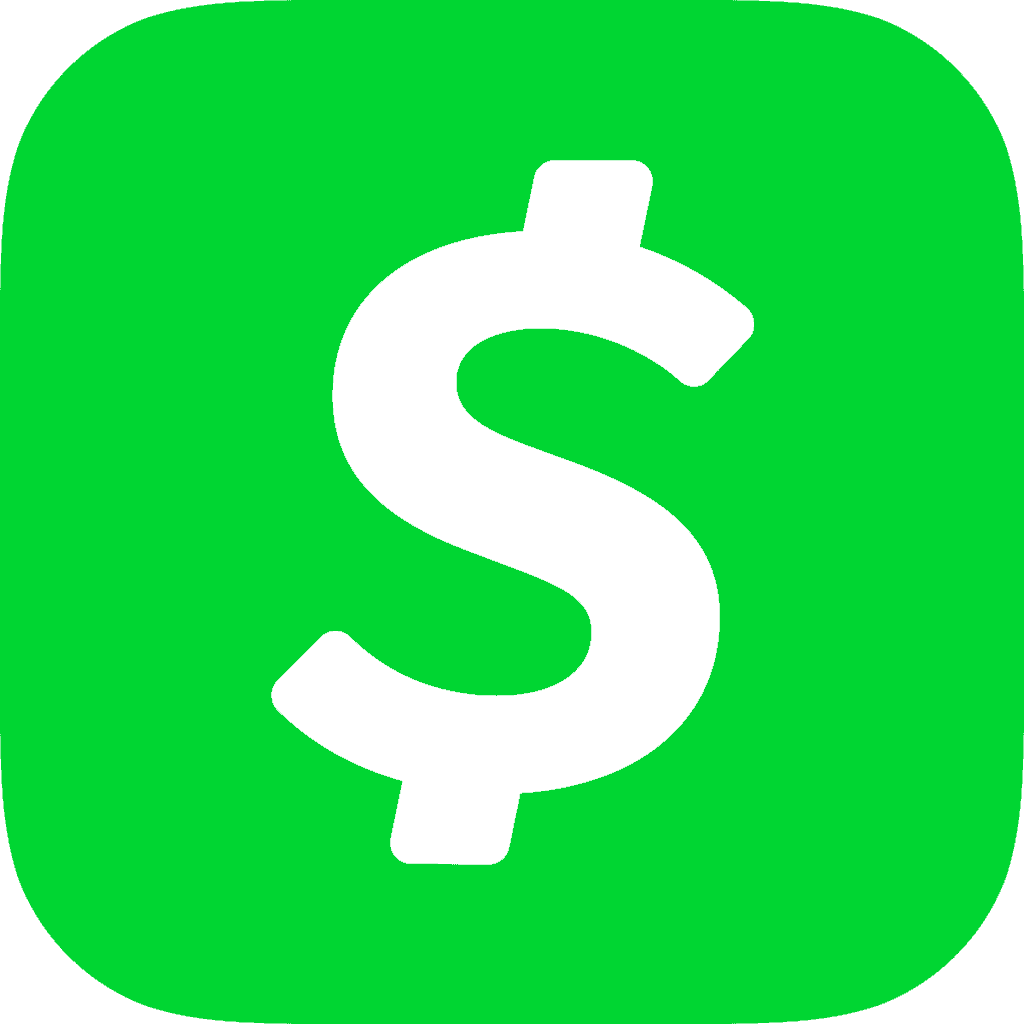
When depositing a check on Cash App, users might run into some hiccups. This section covers common issues and how to resolve them, as well as ways to get in touch with Cash App support for further assistance.
Common Issues and Resolutions
Check Deposit Denied:
- Reason: Checks must be made out to you, payable in US Dollars, and you should endorse them.
- Fix: Verify that the check meets Cash App’s criteria, including a clear photo for mobile deposit.
Technical Errors:
- Reason: Internet connection issues or app malfunctions.
- Fix: Ensure your device is connected to a stable internet source and try restarting the app.
Additional Services Related to Deposits
Cash App offers more than just a platform for money transactions; it also provides additional services that complement its deposit features. These services cater to the needs of users looking for convenience and flexibility in managing their finances.
Direct Deposit with Cash App
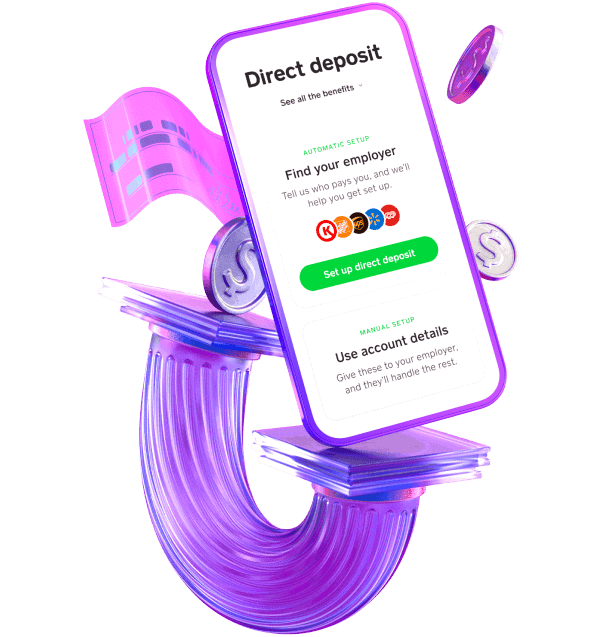
Cash App’s direct deposit service allows users to receive paychecks or government stimulus payments straight into their Cash App balance. To set this up, one needs their unique account and routing number, available within the app, to provide to their employer or the pay issuing agency. This can be particularly useful for those who want their funds available in their Cash App account instantly.
- Features of Direct Deposit:
- Immediate access: Funds are available as soon as they are deposited.
- Notifications: Users receive alerts when their money is deposited.
- Compatibility: Works with most payroll providers, tax preparers, and government agencies.
Using ATMs and Cash Card
Cash App provides its users with a Cash Card, a customizable debit card linked to their Cash App balance. They can use it to withdraw cash at ATMs across the United States.
- ATM withdrawals: It’s possible to use the Cash Card at any ATM, although a fee may apply.
- Bank account access: The Cash Card allows users to spend their Cash App balance just like a traditional bank debit card.
- Cash deposits: Users can also deposit cash directly onto their Cash Card at selected retail locations, making the flow between physical cash and digital finances seamless.
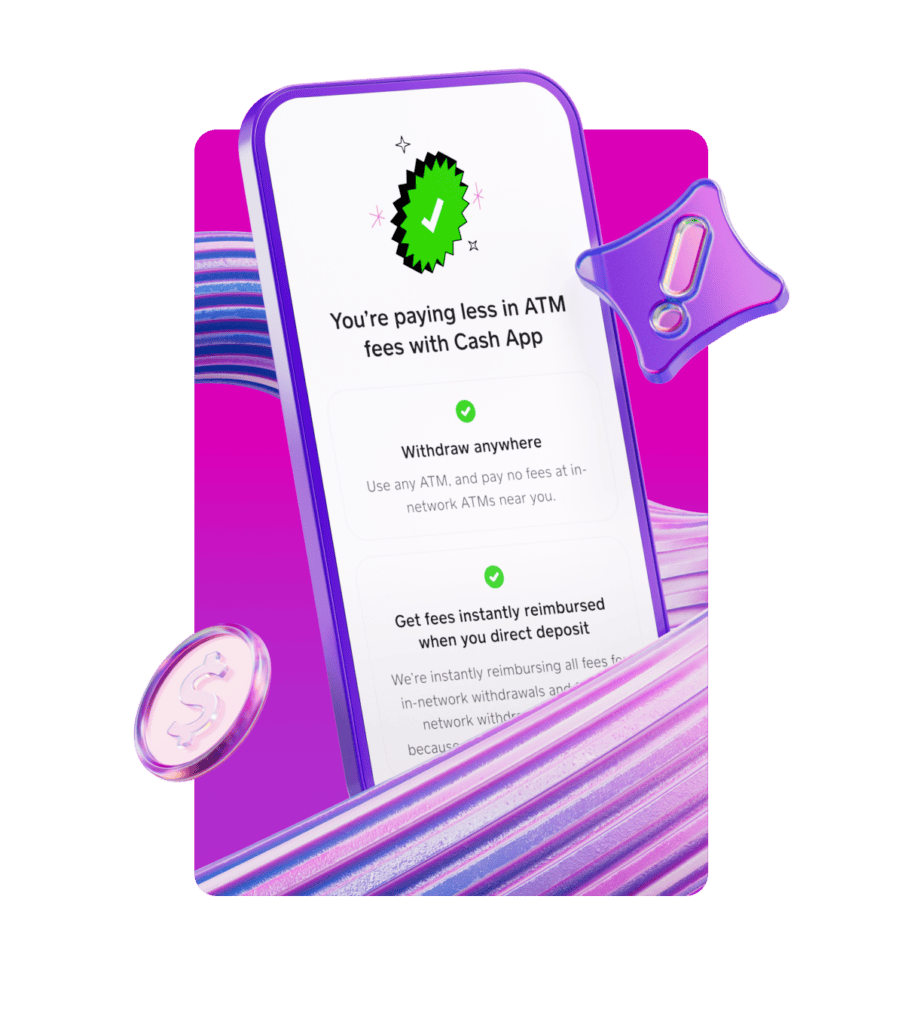
Cash App Common Issues & Questions
Cash App Glitches & Refunds
- Cash App Glitch: If you experience a glitch, contact Cash App support immediately for assistance.
- Tax Refund on Cash App: Tax refunds typically arrive within 24 hours after the IRS releases them, but it can take up to 5 business days.
Cash App Borrowing, Limits, & Fees
- Borrowing Money: Cash App offers a “Borrow” feature, allowing eligible users to borrow small amounts.
- IRS Reporting: Cash App reports transactions over $600 to the IRS.
- Transfer Fees: Cash App charges a fee for instant transfers from your Cash App balance to your bank account. Standard transfers are free but may take 1-3 business days.
Cash App Card, ATM, & Referral Code
- Cash App Card Arrival: Your Cash App card typically arrives within 10 business days.
- Free ATM: Cash App doesn’t offer its own ATMs, but it may reimburse ATM fees under certain conditions.
- Referral Code: Share your referral code with friends to earn rewards when they sign up and use Cash App.
Cash App Bitcoin, Venmo Comparison, & Transfers
- Buying Bitcoin: You can buy and sell Bitcoin directly within the Cash App.
- Venmo vs Cash App: Both apps offer similar features, but fees and specific functionalities may differ.
- Transfers from Chime/PayPal: You can transfer money from Chime or PayPal to Cash App by linking your accounts.
Cash App Login, Direct Deposit, & Cash Deposits
- Android Login: Download the Cash App from the Google Play Store and log in with your credentials.
- Direct Deposit Time: Direct deposits typically arrive 1-2 days earlier than traditional bank deposits.
- Depositing Cash: You can deposit cash at participating retailers or by using a Cash App deposit partner.
Cash App Deactivation, Withdrawals, & Transfers
- Deactivating Cash App: To deactivate your account, contact Cash App support.
- Withdrawal Limits: Withdrawal limits vary depending on your account verification status.
- PayPal to Cash App Transfers: You can transfer money from PayPal to Cash App by linking your accounts.
Cash App Debit Card, Negative Balance, & Apple Pay Transfers
- Adding a Debit Card: Link your debit card in the Cash App settings to add funds or make payments.
- Negative Balance: If you have a negative balance, Cash App may limit certain features until you add funds.
- Cash App to Apple Pay: You can transfer money from Cash App to Apple Pay by linking your accounts.
Cash App Credit Card, Deposit Locations, & Bank Statements
- Adding a Credit Card: Cash App allows you to add a credit card for payments, but it may charge a fee.
- Deposit Locations: You can deposit cash at participating retailers or by using a Cash App deposit partner.
- Bank Statements: Cash App provides monthly statements detailing your account activity
Cash App Card Management & Transfers
- Adding/Changing a Card: You can add or change your linked card in the Cash App settings.
- Venmo to Cash App Transfers: There’s no direct transfer option, but you can use your bank account as an intermediary
Cash App to Chime & Card Shipping
- Cash App to Chime Transfers: Transfer money between Cash App and Chime by linking your accounts.
- Track Card Shipping: You can track your Cash App card’s shipping status within the app.
New Cash App Account, Bank Name, & Account Deletion
- Creating a New Account: Download the Cash App and follow the prompts to create a new account.
- Cash App’s Bank Name: Cash App’s bank name is Sutton Bank.
- Deleting an Account: To delete your Cash App account, contact Cash App support.
Cash App to Venmo & Zelle Transfers
- Cash App to Venmo: There’s no direct transfer option, but you can use your bank account as an intermediary
- Zelle to Cash App: You can transfer money from Zelle to Cash App by using your linked bank account
Cash App Withdrawals, Contact Info, & Bitcoin
- Free Withdrawals: You can withdraw money from Cash App for free at certain ATMs or by using a standard bank transfer
- Cash App Number: Cash App’s customer support number is 1-800-969-1940
- Cash Out Bitcoin: You can sell your Bitcoin on Cash App and transfer the proceeds to your linked bank account
Cash App Refunds & Card Changes
- Getting a Refund: If you believe you’re eligible for a refund, contact Cash App support.
- Changing Card: You can change your linked card in the Cash App settings.
Frequently Asked Questions
Navigating the Cash App’s check deposit feature can be straightforward if you know the right steps. This section answers some common questions about depositing checks through Cash App.
What are the steps to enable mobile check deposit on Cash App?
To enable check deposits on Cash App, open the app and tap on the “Balance” tab. Proceed by selecting the “Deposit” option and choosing “Check.” This feature needs to be activated within the app before you can deposit checks.
What is the typical funds availability schedule for mobile check deposits in Cash App?
The availability of funds from mobile check deposits in Cash App typically follows a standard schedule. While some can be available almost immediately, others may take up to a few days to process, depending on various factors such as the check amount and the app’s check verification process.
Is it possible to deposit a paper check directly through Cash App?
Yes, you can deposit paper checks directly through Cash App by taking a photo of the front and back of the check and entering the check amount when prompted by the app.
How can I resolve issues when I’m unable to deposit checks through Cash App?
The check must be made out to you, be payable in U.S. Dollars, and not be damaged or altered. If problems persist, contact Cash App support for assistance.







