Apple Music offers a 3-month free trial for new subscribers when you buy a new iPhone, iPad, Mac, AirPods, or other eligible Apple device. This deal gives music lovers a chance to explore millions of songs without paying a dime. Users can enjoy ad-free listening, offline downloads, and personalized playlists during the trial period.
The free trial is easy to set up. People who buy a new Apple device can get it right away. Others can sign up through the Apple Music app or website. After the trial ends, the service costs $10.99 per month for individuals. Families can share a plan for $16.99 monthly.
Apple Music works on many devices. Users can listen on iPhones, iPads, Macs, and even Android phones. The service offers high-quality audio, including lossless and Spatial Audio on some tracks. This lets listeners hear music the way artists intended.
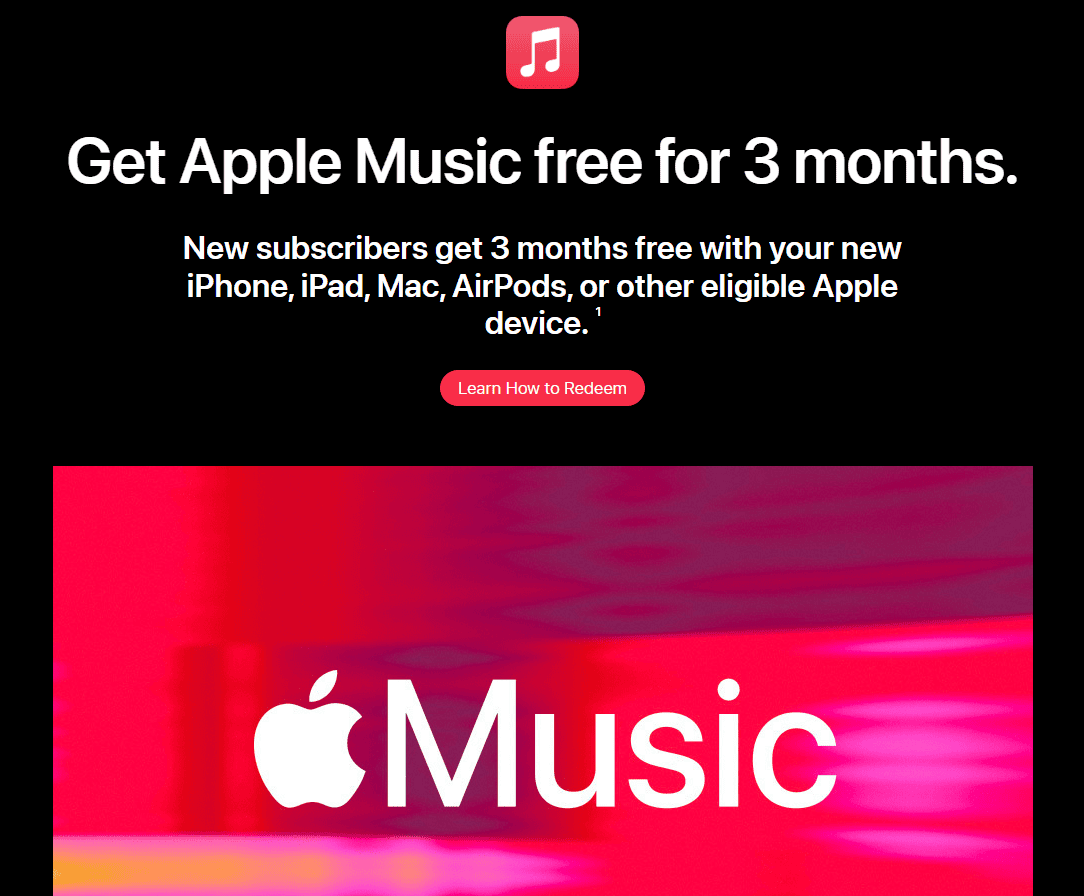
https://offers.applemusic.apple/new-device-offer
Unlocking Your Apple Music Free Trial
Apple Music offers a generous free trial for new subscribers, allowing you to experience its vast music library and features before committing to a paid subscription. But how do you claim this trial, and what devices are eligible? Here’s a breakdown of the process and requirements.
Eligible Devices for the Apple Music Free Trial
You can enjoy an extended free trial of Apple Music with the purchase of these new Apple devices:
- AirPods: This includes AirPods (2nd and 3rd generation), AirPods Pro (1st and 2nd generation), and AirPods Max.
- HomePod: Both the HomePod mini and the full-size HomePod (1st and 2nd generation) are eligible.
- Beats: Several Beats headphones qualify, including Beats Fit Pro, Beats Studio Buds, Powerbeats, Powerbeats Pro, Beats Solo Pro, Beats Studio Buds+, Beats Studio Pro, Beats Solo 4, and Beats Solo Buds.
Important Note: This offer applies only to new Apple Music subscribers who have purchased an eligible device from Apple or an authorized reseller.
How to Claim Your Free Trial
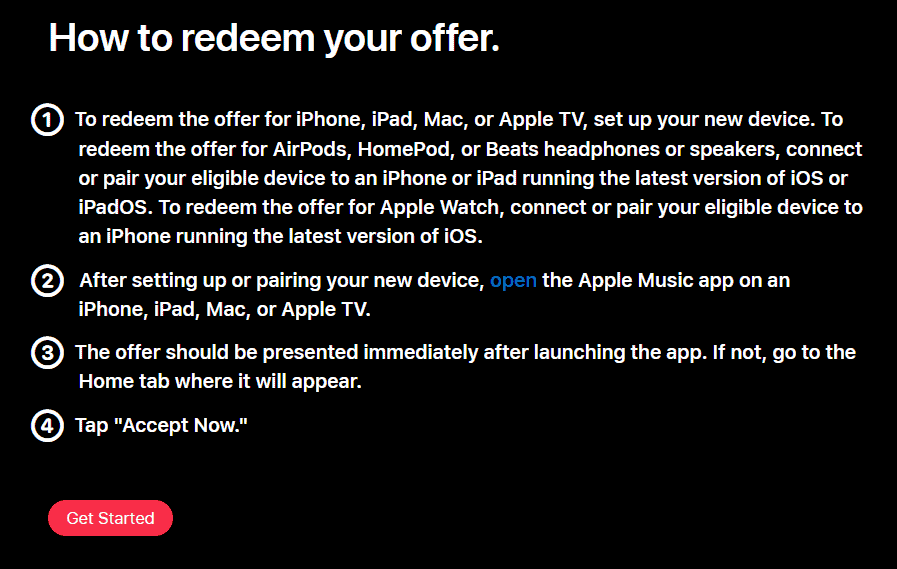
- Update your Device: Ensure your iPhone or iPad is running the latest version of iOS or iPadOS. This ensures compatibility and proper access to the offer.
- Connect Your Device: Pair your eligible audio device to your iPhone or iPad. This establishes the connection required to trigger the offer.
- Open Apple Music: Launch the Apple Music app on your iPhone or iPad and sign in with your Apple ID. If you don’t have an Apple ID, you’ll need to create one.
- Claim the Offer: The offer should appear automatically after launching the app. If not, go to the “Listen Now” tab, where it will be prominently displayed. Tap “Get 3 Months Free” to activate your trial.
Key Things to Remember
- Claim within 90 Days: You must claim the offer within 90 days of connecting your eligible device to your iPhone or iPad.
- One Offer per Apple ID: Each Apple ID is eligible for only one 3-month free trial, regardless of how many eligible devices you purchase.
- Automatic Renewal: After the trial, your subscription will automatically renew at the standard monthly price unless you cancel it beforehand.
Table: Apple Music Free Trial Eligibility
| Device Type | Eligible Devices |
|---|---|
| AirPods | AirPods (2nd & 3rd gen), AirPods Pro (1st & 2nd gen), AirPods Max |
| HomePod | HomePod mini, HomePod (1st & 2nd gen) |
| Beats | Beats Fit Pro, Beats Studio Buds, Powerbeats, Powerbeats Pro, Beats Solo Pro, Beats Studio Buds+, Beats Studio Pro, Beats Solo 4, Beats Solo Buds |
With an eligible device and these simple steps, you can unlock a 3-month free trial of Apple Music and immerse yourself in a world of music without any upfront costs.
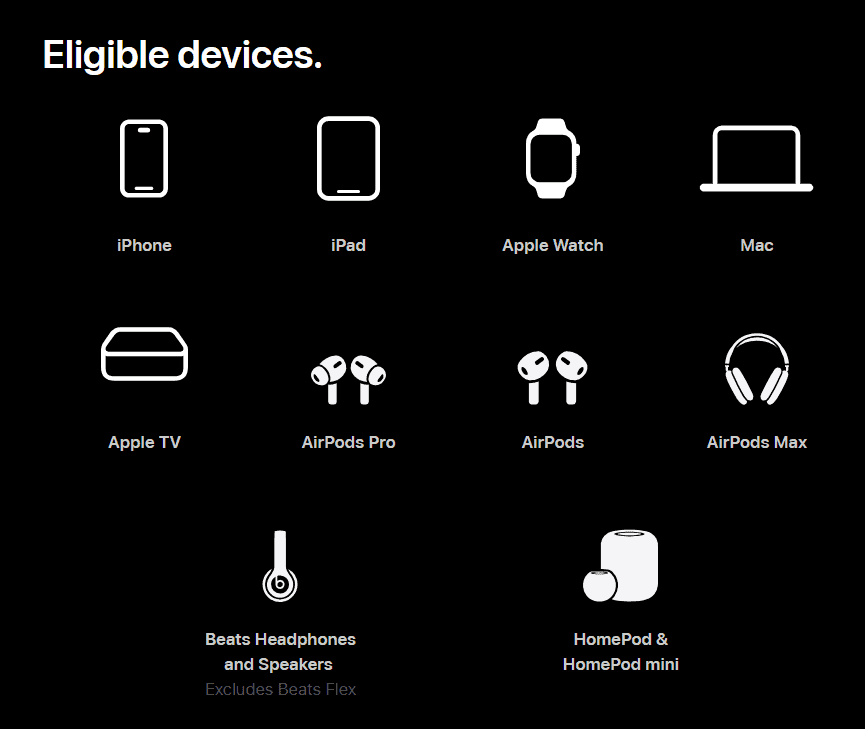
Key Takeaways
- Apple Music offers a 3-month free trial for new users to explore its vast library
- The service costs $10.99 monthly for individuals after the trial period ends
- Users can enjoy ad-free listening, offline downloads, and high-quality audio options
Overview of Apple Music
Apple Music is a popular music streaming service with a vast library and high-quality audio options. It offers users access to millions of songs and exclusive content.
Apple Music Features
Apple Music boasts a wide range of features for music lovers. Users can create custom playlists, discover new artists, and listen to expert-curated collections. The service includes a radio station called Apple Music 1, which broadcasts live shows and interviews with artists.
Apple Music integrates seamlessly with Apple devices, allowing easy playback across iPhone, iPad, Mac, and HomePod. The app learns user preferences over time, suggesting new music based on listening habits.
One standout feature is the ability to view lyrics in real-time while a song plays. This makes it fun to sing along or learn the words to favorite tunes.
Available Content and Quality
Apple Music’s library contains over 100 million songs. Users can find music from major artists and indie performers alike. The service also offers music videos, concert films, and original content.
Audio quality on Apple Music is top-notch. The platform supports lossless audio, which provides CD-quality sound. For an even better experience, many tracks are available in Hi-Res Lossless format, offering studio-quality audio.
Dolby Atmos and Spatial Audio technologies are supported on Apple Music. These features create a more immersive listening experience, making it feel like the music surrounds you.
Understanding the Free Trial
Apple Music offers a 3-month free trial for new subscribers. This trial lets users explore the full range of features before committing to a paid plan.
Trial Eligibility and Conditions
The 3-month free trial is open to new Apple Music subscribers. Users who have never tried Apple Music or have canceled their subscription can sign up. The offer is linked to the purchase of eligible Apple devices.
Eligible devices include iPhones, iPads, Macs, and Apple Watches. After buying one of these devices, users can activate the trial within 90 days. This offer is for a limited time only.
The trial gives full access to Apple Music’s features. Users can stream songs, create playlists, and listen offline. At the end of 3 months, the service switches to a paid plan at $10.99 per month. Users must cancel before the trial ends to avoid charges.
Setting Up the Free Trial
To start the free trial, users need an Apple ID. They can create one if they don’t have it already. Here’s how to set up the trial:
- Open the Apple Music app on your device
- Tap the trial offer button
- Sign in with your Apple ID
- Choose a subscription type (individual or family)
- Confirm your billing information
The app may ask for payment details. This is for automatic renewal after the trial. Users won’t be charged during the free period.
It’s important to note the trial end date. Set a reminder to decide about continuing the service. Apple sends an email before the trial ends as a reminder.
Membership Plans and Benefits
Apple Music offers several subscription options to suit different needs and budgets. Each plan comes with its own set of features and perks for music lovers.
Plan Options and Pricing
Apple Music has three main plans:
- Individual Plan: $10.99 per month
- Family Plan: $16.99 per month (up to 6 people)
- Student Plan: $5.99 per month
The Individual Plan is for single users. The Family Plan lets up to six people share one account. Students can get a discount with the Student Plan.
Apple One bundles Apple Music with other services like Apple TV+ and iCloud storage. This can save money for users who want multiple Apple services.
Advantages of Different Plans
All Apple Music plans offer ad-free listening to over 100 million songs. Users can make playlists, download music for offline use, and enjoy Spatial Audio with Dolby Atmos.
The Family Plan is great for households. Each person gets their own account and recommendations. It’s cheaper than buying separate Individual Plans.
Students save money with their special rate. They get the same features as the Individual Plan at almost half the price.
Apple Music gives users access to exclusive interviews and live concerts. Subscribers can also enjoy original content not found on other platforms.







