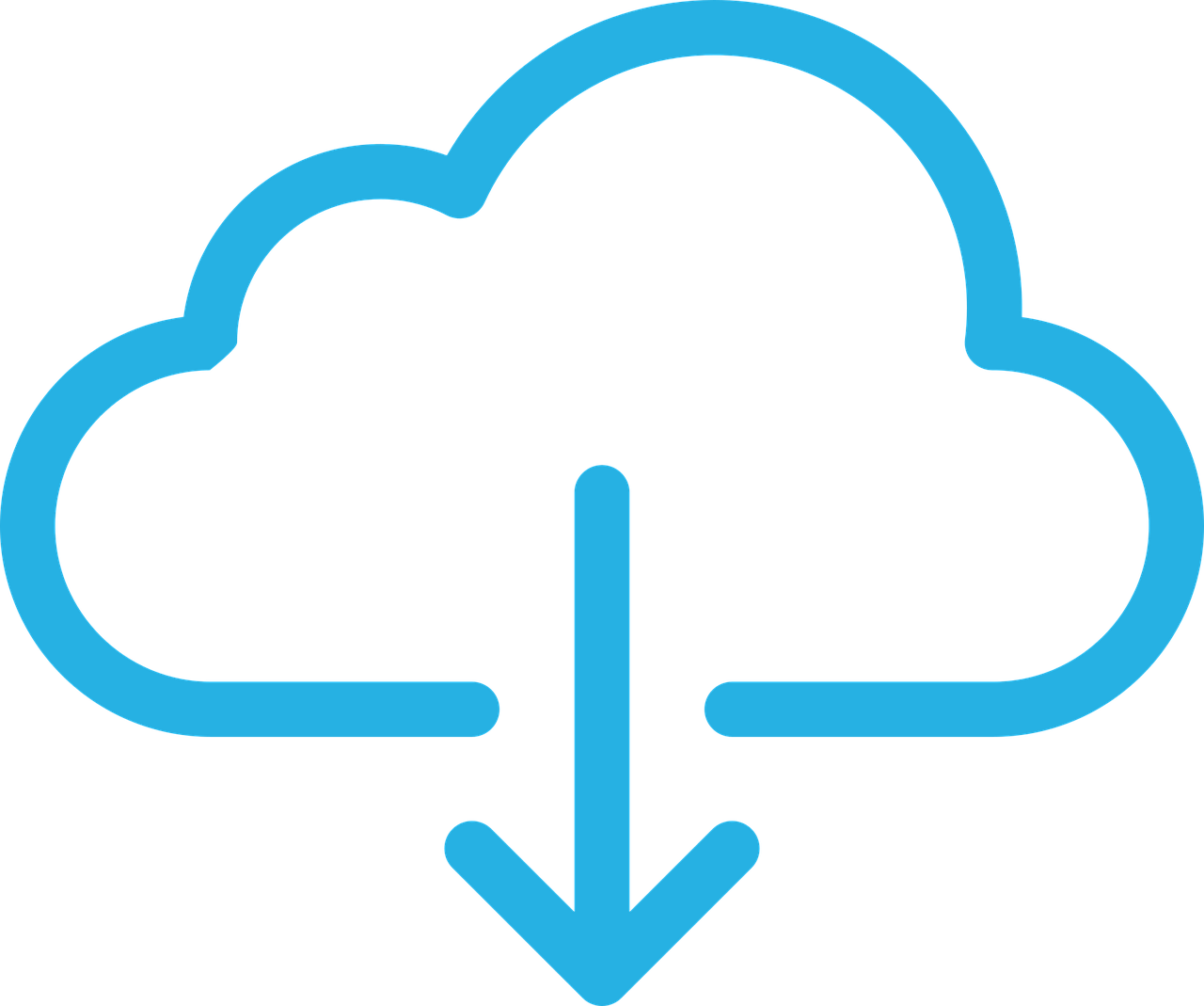Video downloaders have become essential tools for many internet users. These applications allow people to save online videos for offline viewing, making them useful for various purposes. The best video downloaders in 2024 offer a combination of ease of use, compatibility with multiple platforms, and support for a wide range of video sources.
Popular options include VideoProc Converter AI, Allavsoft, and iTubeGo. These tools support downloads from major platforms like YouTube, Facebook, and SoundCloud. Many also provide additional features such as video conversion and basic editing capabilities.
When choosing a video downloader, users should consider factors like download speed, file format options, and the ability to handle high-quality 4K content. Free versions often have limitations, while paid options typically offer more comprehensive features and faster performance.
Top Choices for Video Downloaders
Best Video Downloaders
Video downloaders allow you to save videos from various websites for offline viewing. Here are some of the best options available:
- 4K Video Downloader: This versatile downloader supports many websites, including YouTube, Vimeo, and Facebook. It can download videos in various resolutions, including 4K. 4K Video Downloader also allows you to download entire playlists and subtitles.
- YT Saver Video Downloader: YT Saver is a powerful tool that can download videos from over 10,000 websites. It supports high-quality downloads, including 8K. You can also use YT Saver to convert videos to different formats.
- VideoProc: This is a fast and reliable video downloader that supports a wide range of websites and formats. VideoProc includes video editing features, making it a good all-in-one solution for downloading and processing videos.
- JDownloader: This open-source downloader is free to use and supports many websites. JDownloader can handle multiple downloads simultaneously and includes features like link checking and scheduling.
- Freemake Video Downloader: This user-friendly downloader is a good choice for beginners. It supports popular video websites and offers basic features for downloading and converting videos.
Comparison Table
| Downloader | Price | Supported Websites | Max Resolution | Key Features |
|---|---|---|---|---|
| 4K Video Downloader | Paid | 1000+ | 8K | Playlist downloads, subtitle extraction |
| YT Saver Video Downloader | Paid | 10,000+ | 8K | Format conversion, high-speed downloads |
| VideoProc | Paid | Wide range | 8K | Video editing, fast downloads |
| JDownloader | Free | Many | Varies | Open-source, multiple downloads |
| Freemake Video Downloader | Free | Popular sites | Varies | User-friendly, basic features |
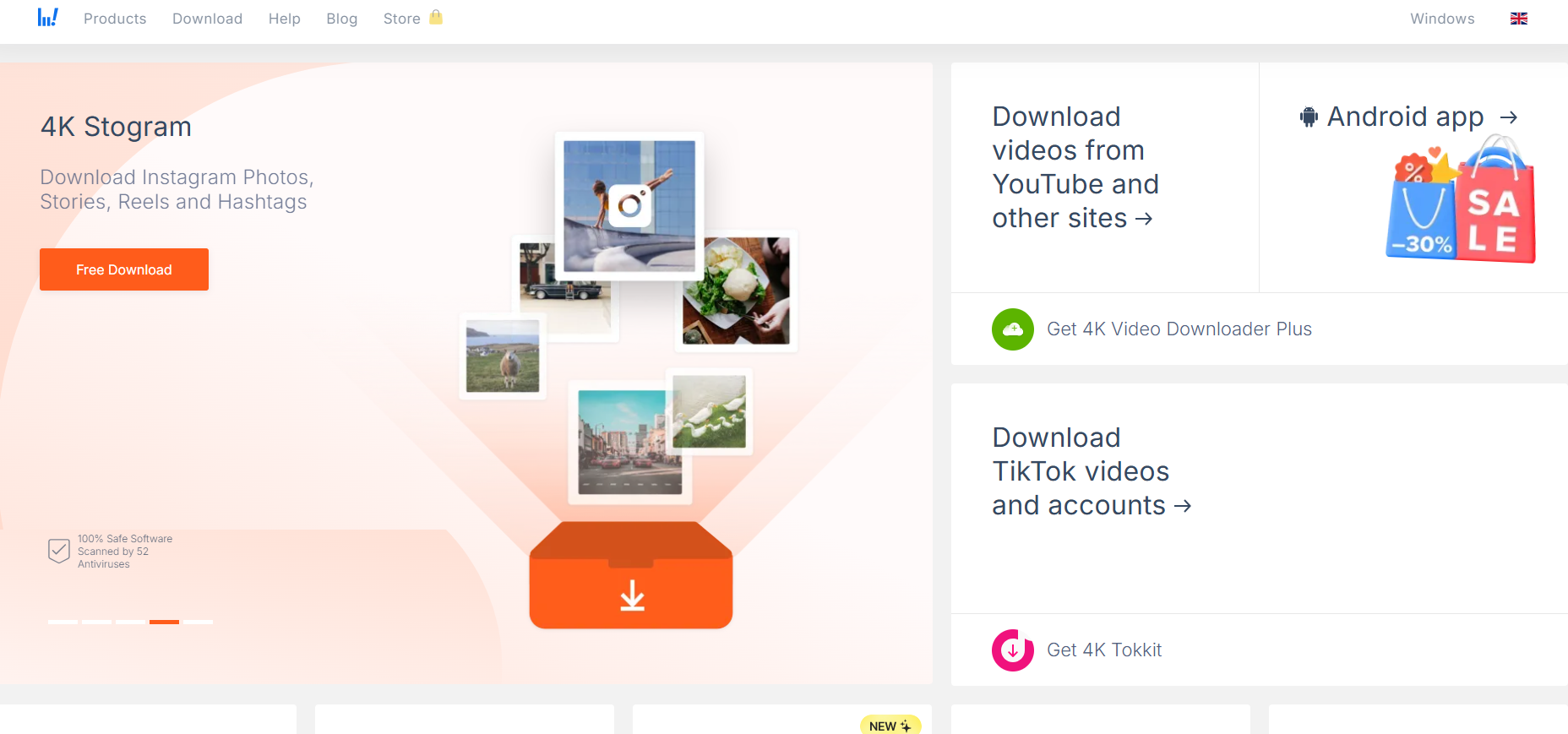
Choosing the Right Downloader
Consider these factors when selecting a video downloader:
- Supported websites: Make sure the downloader supports the websites you use most.
- Video quality: Choose a downloader that can handle the resolution you need (e.g., 4K, 8K).
- Features: Consider features like playlist downloads, format conversion, and subtitle extraction.
- Price: Free downloaders may offer basic features, while paid options provide more advanced capabilities.
Important Note
Always respect copyright laws and terms of service when downloading videos. Only download videos for personal use and avoid distributing copyrighted material without permission.
Keeping Your Downloaded Videos Organized
Once you’ve downloaded your videos, it’s important to keep them organized. Here are some tips:
- Create folders: Organize videos into folders by genre, website, or any other category that makes sense to you.
- Rename files: Use descriptive file names so you can easily find the videos you want.
- Use a media library: Consider using a media library application like Plex or Kodi to manage your video collection.
- Back up your videos: Store copies of your downloaded videos on an external hard drive or cloud storage to prevent data loss.
By following these tips, you can enjoy your downloaded videos offline and keep your video collection organized and accessible.
Key Takeaways
- Video downloaders allow users to save online videos for offline viewing
- Top options include VideoProc Converter AI, Allavsoft, and iTubeGo
- Important factors to consider are download speed, file format options, and 4K support
Overview of Video Downloaders
Video downloaders are software tools that enable users to save online videos to their devices. These applications support various video qualities and formats, catering to different user needs and preferences.
Understanding Video Downloaders
Video downloaders allow users to save content from streaming platforms and websites. They typically work by extracting video files from web pages and converting them into downloadable formats. Most downloaders support popular video qualities like 720p, 1080p, and even 4K resolution.
Users can often choose their preferred video format, with MP4 being a common option. Some tools also offer audio extraction, saving videos as MP3 files. Video downloaders come in different forms, including desktop applications, browser extensions, and online services.
Types of Video Downloaders
Free video downloaders are widely available, offering basic functionality without cost. These tools often support major platforms like YouTube but may have limitations on video quality or download speed.
Paid options provide more features, such as batch downloading, faster speeds, and support for a wider range of websites. Some popular choices include 4K Video Downloader and Allavsoft.
Online video downloaders operate through websites, requiring no software installation. They’re convenient for quick, one-off downloads but may have restrictions on file size or video quality.
Specialized downloaders focus on specific platforms. YouTube downloaders, for instance, are designed to work exclusively with YouTube videos, often providing tailored features for that platform.
Features and Functionality
Video downloaders offer a range of capabilities to enhance the downloading experience. These tools provide various options for saving and managing online videos efficiently.
Key Features to Consider
User-friendly interfaces make video downloaders easy to navigate. Many programs support multiple video streaming platforms like YouTube, Vimeo, and Dailymotion. Some downloaders include built-in video converters to change file formats.
Batch downloading allows users to save multiple videos at once. This feature saves time when downloading playlists or channels. High-speed downloads are crucial for larger files or multiple videos.
Some downloaders offer video quality options, letting users choose resolutions up to 4K or 8K. Subtitle downloading is available in many tools, preserving captions from the original video.
Advanced Downloading Capabilities
Frame interpolation technology can improve video smoothness by adding extra frames. This feature is useful for slow-motion effects or enhancing low-framerate videos.
Proxy setup options allow users to bypass geographic restrictions. This can be helpful for accessing region-locked content. Some downloaders include scheduling features to automate downloads at specific times.
Advanced tools may offer 360-degree video support, preserving the interactive viewing experience. Audio extraction is another useful feature, allowing users to save just the sound from videos.
Compatibility and Support
Most video downloaders work on Windows 10, with some also supporting macOS and Linux. Cross-platform compatibility is important for users who switch between devices.
Browser extensions are available for some downloaders, integrating directly with web browsers for quick access. Mobile versions exist for certain tools, enabling video downloads on smartphones and tablets.
Regular updates are crucial to maintain compatibility with video platforms. Customer support options vary, with some offering email support, forums, or live chat for troubleshooting.
Frequently Asked Questions
Video downloaders offer various features and capabilities. Users often have questions about safety, compatibility, and functionality when choosing a downloader.
Which video downloader is safest for use on my computer?
Reputable video downloaders from trusted sources are generally safe. AVG Video Downloader and 4K Video Downloader have strong security features. Users should always download from official websites and keep software updated.
What are the best video downloading applications for Android devices?
TubeMate and VidMate are popular Android video downloaders. Both apps support multiple video platforms and offer high-quality downloads. SnapTube is another user-friendly option with a wide range of supported sites.
How can I download videos from YouTube for free?
Several free tools allow YouTube video downloads. YT1s and SaveFrom.net are browser-based options. For desktop applications, Free YouTube Download and ClipGrab offer reliable performance without cost.
What is the most effective video downloader for PC?
Internet Download Manager (IDM) is highly effective for PC users. It integrates with browsers and supports multiple file types. 4K Video Downloader is another top choice, offering batch downloads and playlist support.
Are there any free video downloaders that support 4K resolution?
Yes, some free downloaders support 4K resolution. 4K Video Downloader offers a free version with 4K support. YTD Video Downloader also provides 4K downloads in its free tier, though with some limitations.
What are the top recommended video downloaders as per online forum discussions?
Online forums often recommend JDownloader and youtube-dl for tech-savvy users. These open-source tools offer powerful features. For less technical users, forums frequently suggest aTube Catcher and WinX YouTube Downloader for their ease of use.