Looking to have a movie night with friends who are not in the same room? Netflix doesn’t have a built-in watch party feature, but you can use third-party apps and browser extensions to watch Netflix with friends online. Watching movies and shows alone can sometimes feel lonely. That’s where Netflix Watch Party comes in to change that experience. It allows friends to watch Netflix together, even when they are miles apart. You can sync your video playback with friends and chat with them in real time, making movie nights more fun and interactive. Setting up a Netflix Watch Party is simple and quick.
By using a browser extension called Teleparty, users can connect and watch their favorite shows together. They just need to install the extension, find a show or movie, and share the link with friends. Streaming services like Netflix have made it easier to enjoy media with others. With Netflix Watch Party, you can stay connected and enjoy watching together, even when you’re apart. This feature allows friends to feel close and share the experience, making it an essential tool for social viewing.
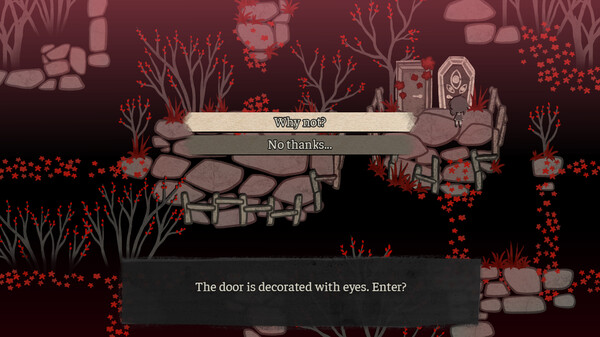
Netflix Watch Party Solutions
Teleparty (formerly Netflix Party)
Teleparty is the most popular option for hosting a Netflix watch party. It’s a free browser extension available for Chrome, Edge, and Opera. After installing it, you can start a Netflix watch party in seconds. It synchronizes video playback, has a built-in chat feature, and supports other streaming services like Hulu, Disney+, and HBO Max.
Scener
Scener takes the watch party experience to the next level. It offers high-quality video and audio and allows you to see your friends’ reactions via webcam while you watch. It’s available as a Chrome extension or a standalone app for desktops and mobile devices.
Kast
Kast isn’t just for Netflix; it’s a versatile platform for sharing all sorts of media. You can watch movies, listen to music, or even play games together. Kast is available as a web app and a desktop app for Windows and macOS.
TwoSeven
TwoSeven is similar to Scener, focusing on the social aspect of watch parties. It offers webcam support, text chat, and voice chat. You can even share your screen to watch other content together. TwoSeven is available as a web app.
Watch2Gether
Watch2Gether is a simple, no-frills option for synchronized video playback. It doesn’t have a built-in chat feature, but you can easily create a separate chat room using another service. Watch2Gether supports a wide range of video websites, including Netflix, YouTube, and Vimeo.
| Platform | Features | Pros | Cons |
|---|---|---|---|
| Teleparty | Synchronized playback, built-in chat, supports multiple streaming services | Easy to use, free, wide range of supported services | Requires browser extension, limited video quality |
| Scener | High-quality video and audio, webcam support, chat, available on multiple platforms | Immersive experience, good video quality | Requires account creation, may not be as user-friendly as Teleparty |
| Kast | Versatile platform for sharing all sorts of media | Supports various media types, screen sharing | More focused on general media sharing than specifically watch parties |
| TwoSeven | Webcam support, text and voice chat, screen sharing | Emphasis on social interaction, easy to use | Limited to web app |
| Watch2Gether | Synchronized playback, supports a wide range of video websites | Simple and straightforward, supports many websites | No built-in chat, basic interface |
Key Takeaways
- You can sync video playback and chat with friends using Netflix Watch Party.
- Setting up a watch party is quick with the Teleparty extension.
- Enjoy watching Netflix with friends, no matter the distance.
Setting Up Netflix Watch Party
Setting up a Netflix watch party involves a few straightforward steps including getting the right browser extension, installing it, and then setting up your watch party.
Prerequisites for Hosting a Watch Party
To start, ensure you have a compatible web browser such as Google Chrome, Firefox, Edge, or Safari. Teleparty, formerly Netflix Party, is a browser extension required to host these watch parties. You also need a Netflix account and accounts for other streaming services like Disney+, Hulu, Amazon Prime, and HBO Max if you want to watch from multiple sources.
Having a stable internet connection is crucial for smooth streaming. Make sure your friends also install the Teleparty extension on their browsers. It synchronizes video playback and adds a chat feature, allowing everyone to comment and interact in real-time.
Installing the Necessary Browser Extension
First, go to the Chrome Web Store or your browser’s extension store and search for Teleparty. Click on “Add to Chrome” or the equivalent button for your browser. This will install the extension.
Once installed, an “NP” icon will appear near your address bar. This icon is key to starting your watch party. If you’re using Firefox, Edge, or Safari, ensure you follow similar steps for your respective extension stores.
If you’re on Android, you can download the Teleparty app from the Google Play Store. Sign in to your streaming service within the app post-installation.
Creating Your Watch Party
To begin, open Netflix or any other supported streaming service. Select the movie or show you want to watch. Click on the “NP” icon at the top right corner of your browser. This will prompt you to “Start the Party”.
You’ll then receive a URL that you can share with friends. Copy the URL and send it to others to join. There’s also an option to give yourself control over the playback if desired. Your friends can join by clicking the link and installing the extension if they haven’t already.
As everyone joins, a chat window will appear, allowing you to communicate as you all watch the same content. Enjoy the shared viewing experience!







