Intel Iris Xe Graphics, the integrated GPU platform found in many Intel laptops and ultrabooks, continues to evolve with regular updates that significantly boost performance and usability. As of mid-2025, Iris Xe remains a compelling option for casual gamers, creators, and business users looking for competent graphics performance without the need for a discrete GPU.
Major May 2025 Driver Update: Version 32.0.101.6874
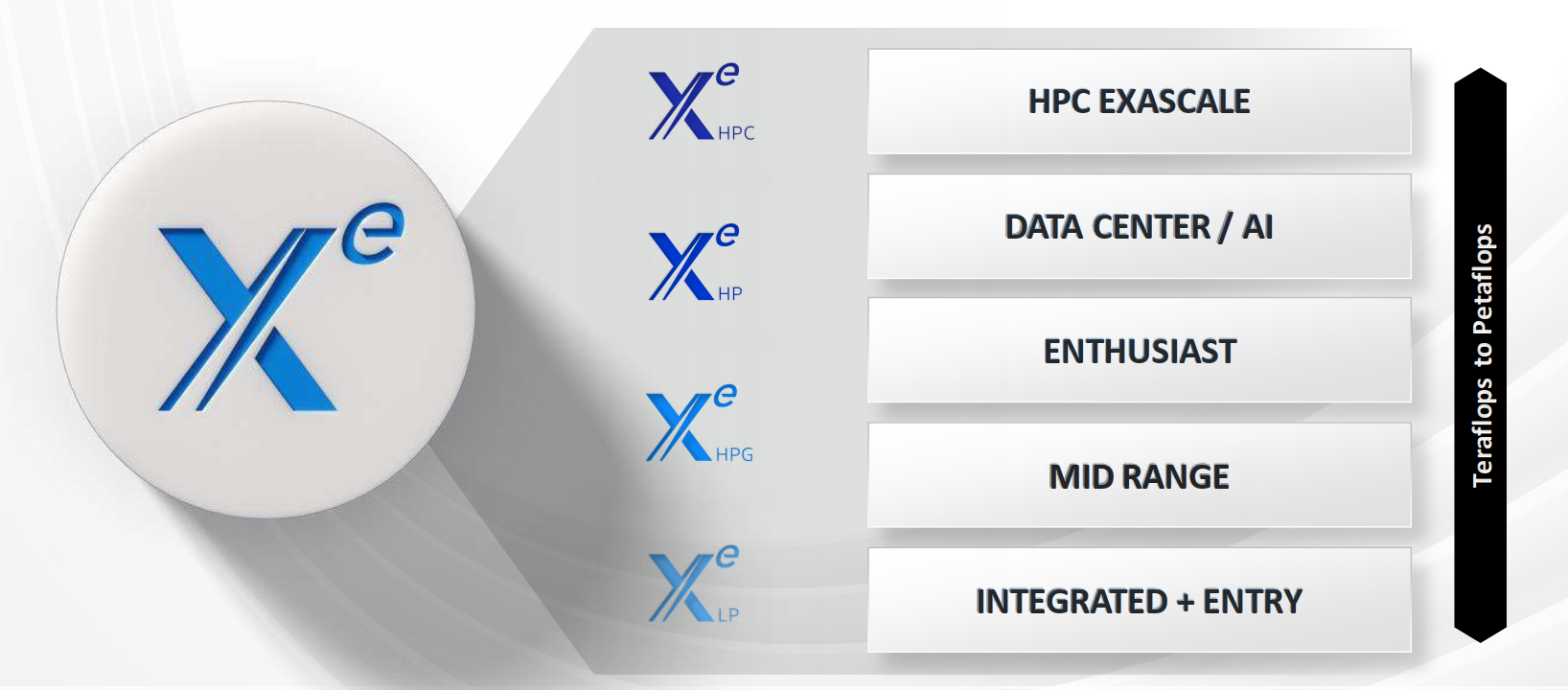
Intel rolled out driver version 32.0.101.6874 on May 30, 2025, a WHQL-certified release that introduces both performance and stability improvements for Iris Xe and Arc GPU users. Here are the highlights:
- Performance Gains: Systems with the new Intel Core Ultra 200V chips (codename Lunar Lake) experience up to a 10% uplift in average FPS and up to a 25% improvement in 99th percentile frame times across a selection of modern games.
- Expanded Memory Allocation: Intel has increased the maximum dynamic iGPU memory allocation to 57% of total system RAM, up from 50%. For a system with 16GB RAM, that translates to up to 9.12GB available for graphics tasks—vital for high-res textures and smoother gameplay.
- Bug Fixes: The driver patch resolves visual glitches in Farming Simulator 25 and fixes stability issues in apps like Google Earth when running on Arc and Iris Xe hardware.
These improvements align with Intel’s broader push to support their integrated graphics with robust driver updates, helping them compete more seriously with AMD’s integrated Radeon graphics.
Ongoing Issues and Limitations
Despite the positive strides, Iris Xe Graphics users continue to face a few persistent issues:
- Halo Infinite Instability: The game remains a trouble spot, with frequent crashes and rendering bugs on Iris Xe-equipped systems. Intel has acknowledged the issue, but as of June 2025, no definitive fix has been provided.
- Driver Reversion Bugs: Some users have reported that after updating, Windows occasionally rolls back the driver to older versions—likely due to automatic Windows Update behavior. This creates a frustrating loop where users must manually reinstall the latest drivers.
- Installation Crashes: Another common issue involves the driver installer failing due to missing dependencies such as the .NET Desktop Runtime—a reminder that even advanced users should double-check system requirements during updates.

Real-World Gaming Performance
Iris Xe is not built for AAA gaming at ultra settings, but it still punches above its weight in the integrated GPU space. In 2025, it continues to deliver playable frame rates in titles like:
- Valorant, CS2, and League of Legends at 1080p medium
- Genshin Impact and Minecraft at 720p to 1080p with tuned settings
- Indie games and emulation (Dolphin, Yuzu) at solid performance levels
It’s especially useful in ultrabooks and compact laptops where battery life and thermals take priority over raw power. For power users, Intel’s Arc discrete GPUs (such as the Arc A580 or A770) remain a better option, offering hardware-accelerated ray tracing, XeSS upscaling, and higher memory bandwidth.

Here’s a comparison table of Intel Iris Xe Graphics (2025) vs its main integrated GPU competitors:
| Specification | Intel Iris Xe (96 EU) | AMD Radeon 780M (RDNA 3) | Apple M3 GPU (8-core) | Intel Arc A370M (Discrete GPU) |
|---|---|---|---|---|
| Architecture | Intel Xe-LP | AMD RDNA 3 | Apple M3 (Custom ARM + Metal) | Intel Xe-HPG |
| Manufacturing Process | 10nm SuperFin | 4nm (TSMC N4) | 3nm (TSMC N3B) | 6nm (TSMC) |
| Execution Units / CUs / Cores | 96 EUs | 12 CUs (~768 shaders) | 1024 execution units | 8 Xe-Cores (1024 shaders) |
| Clock Speed | Up to 1.35 GHz | Up to 2.7 GHz | ~2.0 GHz (est.) | Up to 1.55 GHz |
| Memory Shared/Discrete | Shared (system memory) | Shared (LPDDR5/DDR5) | Unified (LPDDR5) | 4GB GDDR6 (Discrete) |
| Memory Bandwidth | Depends on system RAM (~50 GB/s) | Up to 136 GB/s (LPDDR5) | Up to 100 GB/s | 112 GB/s |
| Max Display Support | Up to 4 displays | Up to 4 displays | Up to 5 displays | Up to 4 displays |
| AV1 Decode / Encode Support | Decode only | Full hardware encode & decode | Full encode & decode | Full encode & decode |
| DirectX Support | DirectX 12.1 | DirectX 12 Ultimate | Metal only (no DX) | DirectX 12 Ultimate |
| OpenCL / Vulkan | OpenCL 3.0, Vulkan 1.3 | OpenCL 2.1, Vulkan 1.3 | Metal only | OpenCL 3.0, Vulkan 1.3 |
| Gaming Performance (1080p) | ~30–45 FPS (Low–Medium settings) | ~60–90 FPS (Medium–High settings) | ~45–60 FPS (Medium settings) | ~60–100 FPS (Medium–High settings) |
| Target Devices | Laptops, ultrabooks | Ryzen 7040/8040 laptops | MacBook Air/Pro (M3) | Entry gaming laptops (discrete) |
Key Takeaways:
- Intel Iris Xe is well-suited for productivity and light gaming but falls behind AMD and Apple in graphics-heavy tasks.
- AMD Radeon 780M delivers top-tier integrated GPU performance in 2025 thanks to RDNA 3 architecture.
- Apple M3 GPU shines in optimized macOS environments but lacks traditional PC gaming support.
- Intel Arc A370M, while technically a discrete GPU, represents Intel’s step up in gaming performance with dedicated VRAM and better game compatibility.
Who Should Use Iris Xe in 2025?
Iris Xe Graphics is best suited for:
- Students and office professionals who want smooth multitasking, HD video playback, and occasional light gaming
- Developers and content creators who use Adobe tools or perform 3D modeling on-the-go with moderate GPU requirements
- Budget-conscious buyers who need decent graphics without investing in a gaming laptop or external GPU
While it won’t replace a dedicated GPU for serious gaming or heavy 3D rendering, it’s an excellent all-in-one solution for mainstream computing tasks in 2025.
Intel has made it clear that they’re not giving up on integrated graphics. With every driver release, Iris Xe becomes a more capable and refined part of the Intel ecosystem. As long as you’re aware of its limits and keep drivers up to date, it’s still a solid graphics platform heading into the second half of 2025.
Performance and Benchmarking of Intel Iris Xe
Intel’s Iris Xe graphics have transformed the landscape of integrated GPUs since their introduction. Built on Intel’s Xe architecture, these graphics solutions offer significantly improved performance compared to previous Intel integrated options. Intel Iris Xe graphics deliver enhanced capabilities for everyday tasks, content creation, and even light gaming without the need for a dedicated graphics card.
The technology represents Intel’s commitment to improving integrated graphics performance across their processor lineup. With support for modern graphics APIs including DirectX 12.1, Vulkan 3.0, and OpenGL 4.6, Iris Xe graphics provide compatibility with current software demands. This makes them particularly valuable for users of mini PCs and laptops where space constraints limit discrete GPU options.
While not replacing high-end dedicated graphics cards from NVIDIA or AMD, Intel’s Iris Xe represents a substantial step forward for integrated solutions. The architecture serves as the foundation for Intel’s discrete Arc graphics cards, showing how the company has leveraged this technology to expand their graphics offerings beyond integrated solutions.
Key Takeaways
- Intel Iris Xe graphics provide improved performance for design work and light gaming in compact systems without dedicated GPUs.
- The Xe architecture supports modern graphics APIs including DirectX 12.1, Vulkan 3.0, and OpenGL 4.6 for broad software compatibility.
- Iris Xe represents a significant upgrade over previous Intel integrated graphics and forms the foundation for Intel’s expanded graphics strategy.
Intel Iris Xe graphics deliver significant improvements over previous Intel integrated solutions. Benchmark results show it performs well for everyday gaming at 1080p resolution, though it still falls behind dedicated GPUs from Nvidia and AMD.
Comparative Analysis with Intel UHD Graphics
Intel Iris Xe represents a major leap over the older UHD Graphics. In daily tasks, Xe delivers up to 2x better performance compared to Intel UHD solutions. This improvement is especially noticeable in video editing and photo manipulation.
The architecture changes in Xe include more execution units (up to 96 versus 24-48 in UHD) and higher clock speeds. These improvements directly translate to smoother video playback and faster photo editing.
Users report being able to run multiple displays and handle 4K content with less stuttering. Basic productivity tasks show nearly instant response times, a marked improvement over the sometimes laggy UHD experience.
3DMark Fire Strike and Time Spy Results
In standard benchmarking tools, Intel Iris Xe shows modest but respectable scores. 3DMark Fire Strike tests typically yield scores between 3,000-4,500 points depending on the specific CPU implementation and power constraints.
Time Spy results are lower, generally in the 1,000-1,800 range, highlighting Xe’s limitations with newer DirectX 12 workloads. These scores position Iris Xe well above basic integrated graphics but below entry-level dedicated GPUs.
When compared to the benchmark group leaders, data shows Iris Xe performing around 85% lower than high-end solutions. This significant gap confirms Iris Xe’s position as a solution for casual rather than enthusiast gaming.
CAD and 3D Graphics Performance
For professional applications, Iris Xe offers adequate performance for entry-level CAD work. Basic AutoCAD operations run smoothly, though complex models may cause slowdowns.
Blender and other 3D modeling software can run simpler projects, but rendering times remain significantly longer than with dedicated workstation GPUs. Users should expect 2-3x longer render times compared to entry-level dedicated graphics cards.
Iris Xe’s OpenGL performance allows for smooth viewport navigation in most CAD software at 1080p resolution with simple to moderately complex models. The GPU’s limited memory bandwidth becomes the main bottleneck when working with detailed textures or large assemblies.
Compatibility and Integration
Intel Iris Xe graphics works with various systems and software, making it versatile for different users. The integration with Intel processors and compatibility with Windows operating systems ensures smooth performance for daily tasks, creative work, and casual gaming.
Driver Updates and Support
Intel regularly releases driver updates for Iris Xe graphics to improve performance and fix bugs. These updates are available through Intel’s official website or through Windows Update. The company typically provides support for several years after release, ensuring longevity for devices using this integrated GPU.
Users can install the Intel Graphics Command Center application to manage driver updates more efficiently. This tool also offers optimization settings for various games and applications.
For troubleshooting graphics issues, Intel provides extensive documentation online. The support community forums are also helpful resources where users can find solutions to common problems from both Intel representatives and other users.
Integration with Intel Processors
Iris Xe graphics are integrated directly into 11th generation (Tiger Lake) and newer Intel Core processors. This integration creates a unified architecture that shares resources efficiently between the CPU and GPU.
The graphics component accesses the system RAM directly instead of using dedicated video memory. In higher-end laptop configurations, manufacturers may allocate up to 16GB of shared memory for graphics tasks.
Iris Xe performs best when paired with Intel’s higher-tier processors like the i5 and i7 series. The tight integration allows for better power management, extending battery life in laptops during graphics-intensive tasks.
Many ultrabooks and thin laptops benefit from this integration by avoiding the need for bulky discrete graphics cards while still providing decent graphics capabilities.
Windows 10 and Windows 11 Compatibility
Iris Xe graphics work seamlessly with both Windows 10 and Windows 11 operating systems. Microsoft and Intel have collaborated to ensure optimal performance across both platforms.
Windows 11 users may notice slight performance improvements due to the newer operating system’s enhanced GPU scheduling features. DirectX 12 support is included, allowing compatible games to run more efficiently.
For content creators, Windows 11’s Auto HDR feature works well with Iris Xe to enhance visual content automatically. Multiple display support is strong, with most Iris Xe systems capable of driving up to four screens simultaneously.
Software compatibility is generally excellent, with most productivity applications, creative tools, and games recognizing and utilizing Iris Xe properly. Older software designed for discrete NVIDIA or AMD graphics may occasionally need compatibility adjustments.
Frequently Asked Questions
Intel Iris Xe Graphics has generated many questions from users looking to understand its capabilities and performance. These questions cover specifications, gaming potential, and how it compares to other graphics options.
What are the specifications of the Intel Iris Xe Graphics?
Intel Iris Xe Graphics features up to 96 execution units (EUs) in its highest configurations. It runs at frequencies ranging from 1.1 GHz to 1.35 GHz depending on the specific processor model.
The architecture uses Intel’s 11th generation technology, supporting DirectX 12 and OpenGL 4.6. It also includes dedicated hardware for video encoding and decoding, supporting 4K and 8K content.
How does the Intel Iris Xe Graphics performance compare to Nvidia GPUs?
Intel Iris Xe Graphics performs well against entry-level Nvidia GPUs like the MX350 but falls behind dedicated gaming GPUs. In productivity tasks and light gaming, Iris Xe performs impressively for integrated graphics.
Benchmark tests show the Iris Xe can outperform older NVIDIA MX series GPUs in some scenarios. However, it cannot match the performance of dedicated NVIDIA GTX or RTX series graphics cards designed for gaming and professional workloads.
The advantage of Iris Xe is its integration with the CPU, offering decent graphics without the need for a separate GPU.
What is the memory capacity of Intel Iris Xe Graphics?
Intel Iris Xe Graphics does not have dedicated video memory (VRAM). Instead, it shares system RAM, typically allocating between 1GB to 8GB depending on the total system memory installed.
Systems with 16GB of RAM typically provide more allocated memory to the Iris Xe Graphics. This shared memory approach is standard for integrated graphics solutions.
The graphics performance can be affected by both the amount and speed of the system’s RAM.
Can Intel Iris Xe Graphics be used effectively for gaming?
Intel Iris Xe Graphics can handle many popular games at 1080p resolution with low to medium settings. It performs well with e-sports titles like League of Legends, VALORANT, and CS.
More demanding AAA titles may require lower settings and resolutions to maintain playable framerates. Games released after 2021 might struggle to run smoothly at higher detail levels.
For casual gamers or those who play less demanding titles, the Iris Xe provides a reasonable gaming experience without needing a dedicated GPU.
How do you update the Intel Iris Xe Graphics driver for Windows 11?
Updating Iris Xe Graphics drivers can be done through the Intel Driver & Support Assistant tool available on Intel’s website. This tool automatically detects and installs the latest compatible drivers.
Alternatively, users can download drivers manually from Intel’s support page for Iris Xe Graphics. Windows Update also provides driver updates, though these may not always be the latest versions.
After installation, restarting the computer is recommended to ensure the new drivers are properly implemented.
What is the cost range for laptops featuring Intel Iris Xe Graphics?
Laptops with Intel Iris Xe Graphics typically range from $600 to $1,200 depending on other specifications. Entry-level models with Core i5 processors and 8GB RAM start around $600-700.
Mid-range laptops with Core i7 processors, 16GB RAM, and Iris Xe Graphics usually cost between $800-1,000. Premium ultrabooks with additional features like touchscreens or convertible designs can reach $1,200 or more.
The price varies significantly based on brand, build quality, and additional features beyond the graphics capability.







