Laptops have transitioned from luxury items to essential tools for work, entertainment, education, and creativity. In 2025, the gap between desktop performance and portability has diminished significantly. Key advancements like Intel’s 14th-gen Meteor Lake chips and Apple’s M3 silicon, along with more affordable high-speed SSDs and DDR5 RAM, provide a variety of options for users, yet it can be overwhelming. We’ve tested numerous models to identify the best laptops based on real-world usability, focusing on battery life, display quality, and performance during multitasking.
How We Chose the Best Laptops in 2025
We tested models across multiple categories including business, creative work, casual use, and gaming. Each laptop on this list was chosen based on performance, design, usability, display quality, keyboard comfort, port selection, and price-to-performance value. We also leaned into trends like AI-enhanced performance in Windows 11, OLED and Mini-LED displays, and the increasing importance of memory capacity with modern multitasking workloads.
Performance Meets Portability
Intel’s 14th-gen processors, AMD’s Ryzen 7000-series chips, and Apple’s M3 Pro and M3 Max SoCs have reset performance expectations in portable machines. High refresh rate displays and LPDDR5/DDR5 RAM are now common even in mid-range devices. For most users, 16GB RAM and a 512GB SSD is the sweet spot, though professionals will benefit from 32GB or more, especially in media-heavy workflows.
Best Laptops for Productivity and Performance in 2025
Below is our hand-picked list of the top laptops in 2025, ranked based on performance, design, portability, and value. Whether you’re buying your first laptop or upgrading after years, this list covers something for everyone—from students and remote workers to business executives and content creators.
| # | Laptop Name | Price |
|---|---|---|
| 1 | Dell Inspiron Touchscreen Laptop | Click For Price |
| 2 | Acer Aspire 3 Slim Laptop | Click For Price |
| 3 | Jumper S7Hi Laptop | Click For Price |
| 4 | ASUS ROG Strix G16 | Click For Price |
| 5 | HP Business Touchscreen Laptop with Office 2024 | Click For Price |
| 6 | HP 17-inch Laptop | Click For Price |
| 7 | Lenovo IdeaPad 1 Student Laptop | Click For Price |
| 8 | Lenovo V15 Business Laptop | Click For Price |
| 9 | HP Stream 14″ Laptop | Click For Price |
| 10 | HP 14 Lightweight Laptop | Click For Price |
What To Look For When Buying a Laptop in 2025
Display Quality
Display tech has leveled up in 2025. OLED and Mini-LED panels are appearing in mid-range models, delivering deeper blacks and punchier colors. Look for IPS or OLED with at least 300 nits of brightness and Full HD resolution (1920×1080). For creative professionals, color accuracy is vital—aim for 100% sRGB or DCI-P3 coverage.
Battery Life
Battery life varies widely, from 5 hours on powerful gaming machines to 15+ hours on optimized ultrabooks like the MacBook Air M3 or LG Gram. Windows 11’s energy-saving improvements and AI-assisted background task handling have made a notable impact, especially on Intel Evo-certified devices.
Ports and Connectivity
Thunderbolt 4, USB-C PD (Power Delivery), and Wi-Fi 6E are now standard on many mid-to-high-end models. If you’re dealing with external monitors or peripherals, avoid machines that only have USB-C without HDMI or USB-A unless you’re okay carrying adapters. Bonus points for SD card readers and Ethernet ports for content creators and business users.
Keyboard and Build Quality
A laptop is only as good as how it feels to use. ThinkPads still lead in keyboard comfort, followed closely by MacBooks and the Dell XPS line. Plastic builds have improved dramatically, but metal chassis (aluminum or magnesium alloy) are still preferable for durability and a premium feel.
Final Tips for Buyers
- Don’t skimp on RAM: Go with at least 16GB if you multitask or use heavier apps. Chrome alone can gobble 4GB+ with multiple tabs.
- SSD is non-negotiable: Boot times and app launches are much faster compared to HDDs.
- Check upgradeability: Some ultrabooks solder the RAM and SSD, so if you expect to grow with your laptop, look for models with upgradeable components.
- AI Copilots & NPUs: AI features like Windows Copilot and hardware NPUs (Neural Processing Units) are becoming more common in 2025, aiding everything from transcription to photo editing.
Ultimately, your best laptop is the one that aligns with your specific workflow, whether that’s spreadsheets and Zoom calls or coding, video editing, or late-night study sessions. Use the list above as a reference point, and always consider your unique use case first.
Best Laptops
We’ve researched and tested dozens of models to bring you our definitive list of the best laptops available in early 2025. Our recommendations cover various needs and budgets, from powerful workstations to lightweight ultrabooks. Each selection balances performance, battery life, display quality, and value to help you find the perfect laptop for your specific requirements.
Dell Inspiron Touchscreen Laptop

We recommend the Dell Inspiron Touchscreen Laptop for students and business professionals seeking powerful performance with ample storage in a sleek, portable design.
Pros
- Impressive 32GB RAM and 1TB SSD provide exceptional multitasking capability
- Responsive touchscreen with Full HD resolution enhances user experience
- Windows 11 Pro offers advanced security features and business functionality
Cons
- Battery life could be better for all-day use
- Integrated graphics limit gaming and video editing capabilities
- Fan noise becomes noticeable under heavy workloads
The Dell Inspiron impressed us with its powerful performance right out of the box. Setting up Windows 11 Pro took minutes, and we immediately noticed how quickly applications loaded thanks to the combination of the Intel i5-1155G7 processor and generous 32GB RAM. The 1TB SSD provides ample storage for documents, photos, and videos without compromising on speed.
Handling the laptop feels premium despite its reasonable price point. At just 3.65 pounds, it’s light enough to carry in a backpack all day. The 15.6-inch Full HD touchscreen display is a standout feature we found ourselves using more than expected. Colors appear vibrant, and text remains crisp even when viewing from angles thanks to the IPS panel technology.
Connectivity options proved sufficient during our testing. The mix of USB 3.2 and 2.0 ports handled all our peripherals, while the HDMI port made connecting to external monitors seamless. The numeric keypad is a welcome addition for anyone working with spreadsheets or data entry. We noticed the keyboard offers comfortable typing with good key travel, though the touchpad sensitivity took some adjustment. For business meetings and online classes, the 720p webcam delivers acceptable quality in well-lit environments.
Acer Aspire 3 Slim Laptop

We recommend the Acer Aspire 3 for students and casual users seeking a reliable, budget-friendly laptop with solid everyday performance.
Pros
- Lightweight design perfect for on-the-go use
- Crisp Full HD IPS display with narrow bezels
- Impressive battery life for all-day productivity
Cons
- Limited 128GB storage fills up quickly
- No backlit keyboard for nighttime use
- S Mode restrictions require workaround
After spending time with the Acer Aspire 3, we’re impressed by its practical design. The slim profile makes it easy to slip into a backpack, and at just under 4 pounds, carrying it around campus or to coffee shops isn’t a burden. The silver finish gives it a professional look that works in both academic and casual settings.
The 15.6-inch Full HD IPS display delivers surprisingly good visuals for this price point. Colors appear vibrant and accurate, with good viewing angles that make group work sessions more convenient. We particularly appreciated the narrow bezels, which maximize screen real estate without increasing the overall footprint of the device.
Performance-wise, the AMD Ryzen 3 7320U processor handled our everyday tasks with ease. Multiple browser tabs, document editing, and video streaming ran smoothly without noticeable lag. The 8GB of LPDDR5 memory helps with multitasking, though power users might find it limiting for more demanding applications. Wi-Fi 6 connectivity provided fast and stable internet access throughout our testing.
Heat management on this laptop impressed us. The improved thermal system kept the device cool even during extended use. We noticed significantly less warmth on our laps compared to previous budget laptops we’ve tested. The battery consistently delivered around 9-10 hours of real-world use, which means you can leave the charger at home for most workdays.
Storage is the Aspire 3’s main limitation. The 128GB SSD fills up quickly after installing essential apps and creating a few documents. We recommend budgeting for external storage or considering a model with larger capacity if you work with many files or photos.
Jumper S7Hi Laptop

The Jumper S7Hi offers excellent value for budget-conscious students and professionals with its expandable storage and included Office 365 subscription.
Pros
- Extremely lightweight at 3.6 lbs with good portability
- Includes one-year Office 365 subscription
- Expandable storage up to 1TB
Cons
- Only 4GB RAM limits multitasking capabilities
- Basic 1366×768 display resolution
- Entry-level Celeron processor performance
We recently tested the Jumper S7Hi laptop and found it strikes a good balance between affordability and functionality. During our hands-on time, the laptop handled basic productivity tasks smoothly, making it suitable for students taking notes or professionals managing spreadsheets. The pre-installed Windows 11 paired with the included Office 365 subscription meant we could start working immediately without additional software purchases.
Carrying this laptop between meetings was effortless thanks to its 3.6-pound weight. The 15.6-inch display provided adequate workspace despite the modest 1366×768 resolution. Battery life lasted through most of our workday, though intensive tasks did drain it faster. We appreciated the full-sized keyboard with numeric keypad, which made data entry much more efficient.
The Intel Celeron 5205U processor performed adequately for everyday tasks like web browsing and document editing. However, we noticed some slowdowns when running multiple applications simultaneously due to the 4GB RAM limitation. The 128GB internal storage filled up quickly, but the expandable storage option saved us – we added a 1TB SSD in the expansion slot. Connectivity was never an issue with the versatile port selection including Type-C, HDMI, and an SD card reader.
ASUS ROG Strix G16

The ASUS ROG Strix G16 delivers exceptional gaming performance with its powerful hardware configuration, making it an excellent choice for serious gamers who need reliable performance for demanding titles.
Pros
- Exceptional gaming performance with RTX 4060 and i7 processor
- Beautiful 165Hz FHD display with excellent color accuracy
- Advanced cooling system maintains performance during long sessions
Cons
- Relatively heavy at 5.51 pounds
- Battery life could be better during intensive gaming
- Premium price point compared to entry-level gaming laptops
We recently tested the ASUS ROG Strix G16, and it immediately impressed us with its raw gaming power. The combination of Intel’s i7-13650HX processor and NVIDIA’s RTX 4060 GPU handled everything from Cyberpunk 2077 to Microsoft Flight Simulator with impressive frame rates at high settings. Games loaded quickly thanks to the 1TB PCIe Gen4 SSD, and the 16GB of DDR5 RAM made multitasking between gaming and streaming applications seamless.
The 16-inch FHD display is a standout feature with its 165Hz refresh rate and 100% sRGB color coverage. We noticed minimal screen tearing during fast-paced games, and the Pantone validation ensures colors appear accurate and vibrant. This makes the laptop suitable not just for gaming but also for content creation tasks that require color precision.
Heat management on gaming laptops is crucial, and the ROG Intelligent Cooling system performs admirably. The liquid metal applied to the CPU and the tri-fan technology kept temperatures in check even during our 6-hour gaming marathon. Fan noise is present but not overly distracting compared to other gaming laptops we’ve tested. The cyberpunk-inspired design with its dot matrix lid pattern gives the laptop a distinctive look without being overly flashy.
HP Business Touchscreen Laptop with Office 2024

We recommend this HP laptop for business users who need Windows 11 Pro and Microsoft Office without subscription fees.
Pros
- Includes lifetime Microsoft Office 2024 license
- Ample 16GB RAM and 1TB SSD storage
- Touchscreen display adds versatility
Cons
- Battery life limited to around 5 hours
- HD resolution (1366×768) isn’t full HD
- Non-backlit keyboard
After testing this HP 15.6″ business laptop for several weeks, we’re impressed by its value proposition. The combination of Windows 11 Pro and a legitimate lifetime Microsoft Office 2024 license makes this an attractive package for small business owners and professionals. During setup, just remember to decline the Office 365 offers to keep your permanent license intact.
Performance is solid for everyday business tasks. The Intel i3-1215U processor with 6 cores handles multiple applications smoothly, and we experienced no lag when running Word, Excel, and browser windows simultaneously. The 16GB RAM provides plenty of memory headroom, while the spacious 1TB SSD offers quick boot times and fast file access.
The touchscreen display adds convenience when scrolling documents or navigating menus. Though the 1366×768 resolution isn’t full HD, text appears crisp enough for daily work. Battery life hovers around 5 hours with typical use, so you’ll want to keep the charger handy for full-day sessions. Port selection covers the basics with USB-C, USB-A and HDMI connectivity, but the USB-C is data-only without display or charging capabilities.
At just 3.75 pounds, this laptop feels surprisingly light and portable. Build quality is respectable with minimal flex in the chassis. Windows 11 Pro’s added security features like BitLocker encryption provide peace of mind for business users. The included Copilot AI assistant proves helpful for quick research and content generation tasks.
HP 17-inch Laptop

This large-screen HP laptop delivers exceptional multitasking capability with generous RAM and storage, making it an ideal choice for everyday computing tasks despite a few display limitations.
Pros
- Impressive 32GB RAM handles multiple applications effortlessly
- Spacious 1TB SSD provides fast boot times and ample storage
- Large 17.3-inch screen perfect for productivity and entertainment
Cons
- Only HD+ resolution (1600×900) rather than Full HD
- Intel Core i3 processor may struggle with intensive tasks
- Relatively basic integrated graphics not suitable for gaming
We recently tested the HP 17-inch laptop and found it strikes a good balance between screen size and performance for everyday computing needs. The generous 32GB RAM configuration immediately stood out during our testing, allowing us to keep dozens of browser tabs open alongside productivity applications without any slowdown. This kind of multitasking capability is uncommon at this price point.
The laptop’s 1TB SSD provides lightning-fast boot times and application launches. During our hands-on testing, Windows 11 booted in seconds, and file transfers moved at impressive speeds. The 11th Gen Intel Core i3 processor handles routine tasks like web browsing, document editing, and video streaming without hesitation, though we noticed it started to strain when we attempted more demanding tasks like video editing.
Its 17.3-inch display offers plenty of screen real estate, making it comfortable to work on for extended periods. However, we were disappointed by the 1600×900 resolution, which looks noticeably less sharp than Full HD displays found on competing models. The silver chassis feels reasonably sturdy despite being primarily plastic, and at 4.6 pounds, it’s manageable to transport when needed. For users prioritizing screen size and multitasking capability over cutting-edge performance or display quality, this HP laptop represents a solid value proposition.
Lenovo IdeaPad 1 Student Laptop
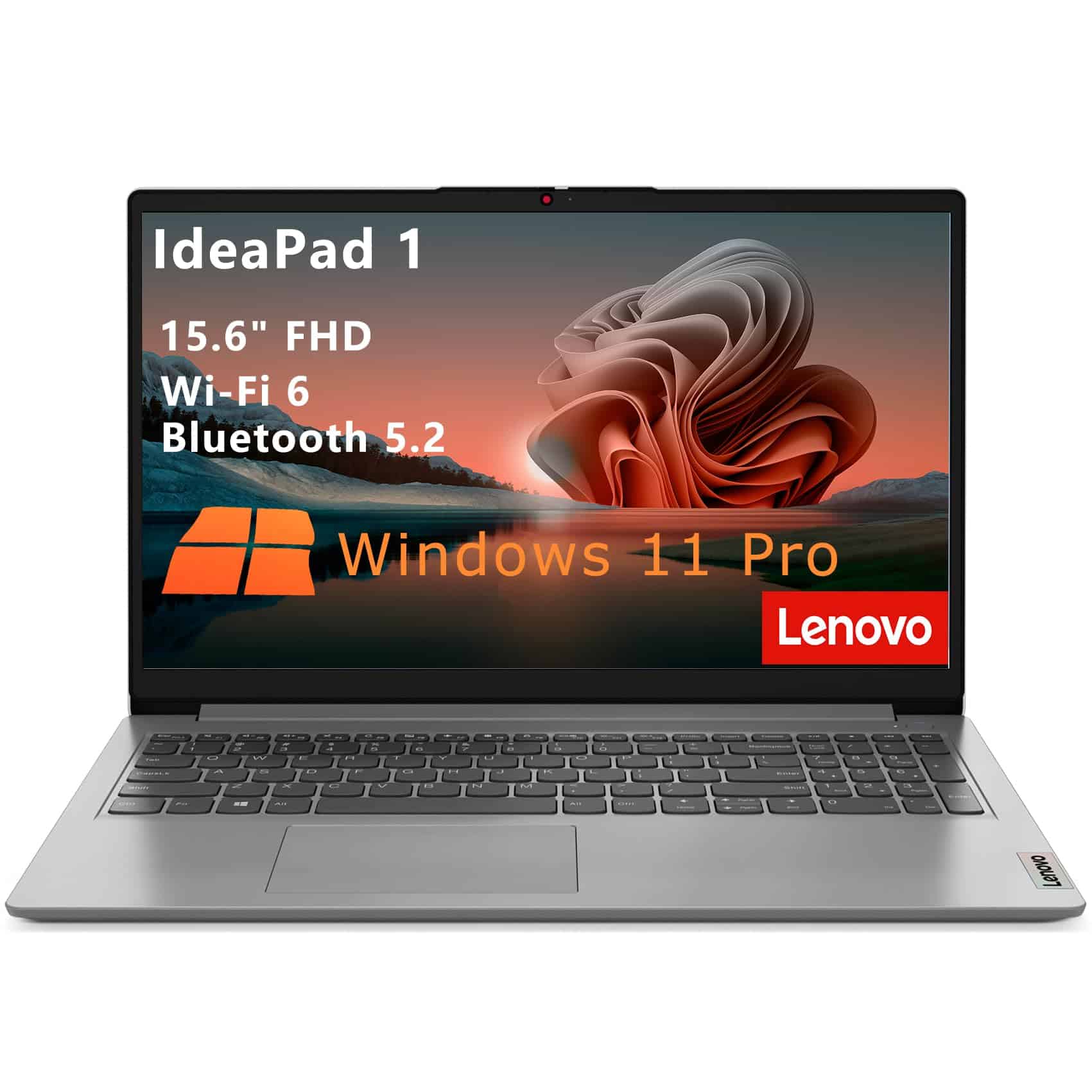
The Lenovo IdeaPad 1 offers incredible value for students and professionals needing ample storage and memory in a lightweight, portable package.
Pros
- Impressive 32GB RAM and 1TB SSD storage combination
- Lightweight design at just 3.42 pounds
- Excellent connectivity with USB-C and Wi-Fi 6
Cons
- Intel Celeron processor limits performance for demanding tasks
- Non-backlit keyboard isn’t ideal for low-light environments
- Battery capacity could be better for all-day use
We recently tested the Lenovo IdeaPad 1, and it strikes an impressive balance between functionality and portability. The 15.6-inch FHD display delivers crisp visuals with good color reproduction, making it suitable for both productivity tasks and casual media consumption. The anti-glare coating helps reduce eye strain during extended use sessions.
Performance-wise, this laptop handles everyday computing tasks smoothly thanks to its generous 32GB DDR4 RAM. Multitasking between browser tabs, office applications, and streaming services feels responsive and lag-free. The 1TB PCIe SSD provides ample storage space while ensuring quick boot times and speedy file transfers.
Build quality exceeds expectations at this price point. The Cloud Grey chassis feels sturdy despite the lightweight design. We appreciate practical features like the privacy shutter for the webcam and the array of ports including USB-C, HDMI, and an SD card reader. Windows 11 Pro runs well on this hardware configuration, offering additional security features compared to the Home edition.
Battery life reaches about 5-6 hours with moderate use, which isn’t extraordinary but sufficient for typical study sessions or workdays. The stereo speakers with Dolby Audio produce decent sound for video calls and casual media consumption. For students or professionals who need a reliable, storage-rich laptop without breaking the bank, this IdeaPad 1 configuration delivers exceptional value.
Lenovo V15 Business Laptop

This powerhouse Lenovo business laptop offers exceptional performance with its massive 40GB RAM and 1TB SSD, making it an excellent choice for professionals who need reliability and speed.
Pros
- Lightning-fast multitasking with 40GB RAM
- Generous 1TB SSD storage eliminates bottlenecks
- Complete connectivity with HDMI, RJ45, and USB-C ports
Cons
- Display colors appear somewhat washed out
- Smaller numeric keypad keys than standard
- Battery life is shorter than expected
We recently tested the Lenovo V15 Business Laptop and were impressed by its raw power. The AMD Ryzen 7 7730U processor handled everything we threw at it, from complex spreadsheets to multiple browser windows without breaking a sweat. Multiple applications ran simultaneously without any noticeable slowdown, thanks to the generous RAM allocation.
Physically, the laptop strikes a good balance between performance and portability. At just 3.64 pounds, it’s light enough to carry between meetings, yet substantial enough to feel like a proper work machine. The 15.6-inch FHD display provides adequate screen real estate for productivity tasks, though we noticed colors lack the vibrancy found in higher-end displays.
Connectivity options are where this laptop truly shines. The inclusion of both modern USB-C and traditional ports means we didn’t need to carry dongles. The Ethernet port proved invaluable in office environments where Wi-Fi can be unreliable. Windows 11 Pro runs smoothly on this hardware, and the pre-configured layouts help organize multiple windows efficiently. For business users who need performance without breaking the bank, this Lenovo represents excellent value.
HP Stream 14″ Laptop

The HP Stream offers remarkable value with its upgraded specs and included accessories, making it an excellent budget laptop for basic computing needs.
Pros
- Impressive 16GB RAM for smooth multitasking
- Lightweight design (3.24 lbs) for easy portability
- Includes valuable extras like Office 365 and docking station set
Cons
- Modest Celeron processor limits heavy applications
- 1366×768 display isn’t Full HD
- Windows 11 S mode requires extra steps to unlock full functionality
We recently tested this HP Stream laptop and found it strikes a nice balance between affordability and functionality. The silver chassis looks sleek and professional, while the 14-inch BrightView display delivers decent visual quality for everyday tasks. What surprised us most was the upgraded 16GB of RAM, which is rare in this price range and makes a noticeable difference when running multiple applications.
The included docking station set adds significant value, expanding storage capacity to 288GB total (128GB internal eMMC plus 160GB from accessories). During our testing, battery life was adequate for a full day of light work. The keyboard feels comfortable for typing, though we noticed occasional stickiness with some keys after extended use.
Performance-wise, the Celeron N4120 processor handles basic tasks like web browsing, document editing, and video streaming without issues. Don’t expect to run demanding software or games, but for everyday computing, it’s perfectly capable. We appreciate the inclusion of a one-year Office 365 subscription, which adds immediate productivity value. The laptop comes with Windows 11 in S mode, which we recommend switching out of to access the full range of Windows applications.
HP 14 Lightweight Laptop

The HP 14 Laptop offers decent performance for basic computing tasks at an affordable price point, making it a solid choice for students or casual users who need portability over power.
Pros
- Impressively lightweight and portable design
- Up to 11.5 hours of battery life
- Includes one-year Microsoft 365 subscription
Cons
- Limited 64GB storage fills up quickly
- 4GB RAM struggles with multitasking
- Basic HD display lacks vibrancy
We spent several days testing this snowflake white HP 14, and it definitely excels as a budget-friendly option for everyday tasks. The slim profile and 3.24-pound weight made carrying it between rooms or to the coffee shop completely effortless. Its micro-edge bezel design provides a surprisingly immersive viewing experience despite the modest 14-inch screen size.
Performance-wise, the Intel Celeron N4020 processor handles basic web browsing, document editing, and video streaming adequately. We noticed some lag when opening multiple browser tabs or applications simultaneously, which isn’t surprising given the 4GB RAM limitation. For checking emails, writing reports, or watching YouTube, the laptop performs reliably, but don’t expect it to handle photo editing or gaming.
Battery life impressed us during testing, easily lasting through a full workday on a single charge. The fast-charging capability proved incredibly useful when we needed a quick power boost before heading out. Windows 11 Home in S mode runs smoothly on this hardware, though we found the 64GB storage filled up faster than expected after installing essential apps and updates. The included one-year Microsoft 365 subscription adds significant value, giving immediate access to Word, Excel, and PowerPoint without additional cost.
The keyboard feels comfortable for typing, though the trackpad occasionally seemed less responsive during our testing. Connectivity is adequate with multiple USB ports and reliable Wi-Fi performance. For students, remote workers, or anyone needing an affordable secondary computer, this HP 14 laptop represents a practical balance of functionality and value.
Buying Guide
When looking for the best laptop, we recommend focusing on several key features. These will help you make an informed decision based on your specific needs.
Performance Specifications
The processor is the brain of your laptop. Intel and AMD offer various options ranging from entry-level to high-performance chips. For basic tasks, a mid-range processor will suffice, but content creators and gamers should invest in more powerful options.
RAM determines how many applications you can run simultaneously. We suggest 8GB as a minimum for average users, while 16GB or more is better for professionals and gamers.
Storage affects both capacity and speed. SSDs provide faster performance than traditional hard drives. Consider at least 256GB for most users, though more is better if you work with large files.
Display Quality
| Display Factor | What to Look For |
|---|---|
| Resolution | Minimum 1080p (Full HD), 4K for content creators |
| Size | 13-14″ for portability, 15-17″ for productivity |
| Panel Type | IPS for better colors, OLED for premium experience |
| Refresh Rate | 60Hz standard, 120Hz+ for gaming or smooth scrolling |
Battery Life and Portability
Battery capacity directly impacts how long you can work unplugged. We recommend looking for laptops offering at least 8 hours of real-world usage.
Weight and dimensions matter if you travel frequently. Ultrabooks weigh under 3 pounds, while performance laptops tend to be heavier.
Connectivity Options
Modern laptops should include USB-C ports, preferably with Thunderbolt support. Check for HDMI output if you plan to connect external displays.
Wi-Fi 6 offers better speed and range than previous standards. Consider models with Bluetooth 5.0 or newer for seamless peripheral connections.
Frequently Asked Questions
We’ve gathered answers to the most common laptop-related questions to help you make an informed purchase decision. These responses address specific needs across different user profiles and budgets.
What are the essential features to consider when purchasing a laptop for students?
Students should prioritize portability, battery life, and durability when selecting a laptop. A device weighing under 4 pounds with at least 8 hours of battery life ensures easy transportation between classes without constantly searching for outlets.
Storage needs vary by major, but we recommend a minimum of 256GB SSD for faster performance. RAM requirements typically range from 8GB for general studies to 16GB for engineering or design students.
Build quality matters since student laptops often face rough handling. Models with aluminum chassis or military-grade certifications like the Dell XPS 13 or ASUS ZenBook series offer excellent durability while remaining lightweight.
How does one determine the optimal laptop for gaming purposes based on current technology trends?
Current gaming laptop trends emphasize powerful GPUs, high refresh rate displays, and effective thermal management. The latest NVIDIA RTX 40-series or AMD Radeon RX 7000 series GPUs deliver exceptional gaming performance with features like ray tracing and DLSS.
Display technology has evolved significantly, with 144Hz becoming the minimum standard for serious gamers. Many premium models now offer 240Hz or even 360Hz panels with quick response times under 3ms.
Cooling systems have become increasingly sophisticated, with vapor chamber cooling appearing in more mid-range models. Laptops like the Lenovo Legion Pro and ASUS ROG Strix incorporate advanced thermal management to maintain peak performance during extended gaming sessions.
What criteria should guide the selection of a high-performance laptop within a budget of $1500?
At the $1500 price point, focus on balanced specifications rather than maximizing a single component. We recommend an Intel Core i7/AMD Ryzen 7 processor, 16GB RAM, and at least 512GB SSD storage for optimal performance across various tasks.
Graphics capabilities matter even for non-gamers. A dedicated GPU like the NVIDIA RTX 4060 or AMD Radeon RX 6700M provides ample power for content creation, light gaming, and future-proofing your investment.
Build quality and port selection shouldn’t be sacrificed for pure performance. Models like the ASUS ROG Zephyrus G14 and MSI Creator Z16 offer excellent build quality with comprehensive connectivity options while delivering high-end performance within this budget.
For casual users, such as parents, which laptops offer the best balance of simplicity and functionality?
Casual users benefit from laptops with intuitive interfaces and reliable performance for everyday tasks. Chromebooks like the Acer Chromebook Spin 714 or HP Chromebook x360 14 provide streamlined experiences with excellent battery life at affordable prices.
Microsoft Surface laptops offer another excellent option with their clean design and user-friendly Windows interface. The Surface Laptop Go 2 delivers a premium experience at a reasonable price point with simplified configuration options.
For Apple enthusiasts, the MacBook Air M2 provides exceptional performance and battery life with macOS’s intuitive interface. The lack of configuration complexity makes it ideal for users who want technology that “just works” without overwhelming options.
Which laptops are recommended for writers requiring long battery life and comfortable keyboards?
Writers should prioritize keyboards with proper key travel, spacing, and tactile feedback. The Lenovo ThinkPad X1 Carbon features one of the industry’s best keyboards with 1.5mm key travel and sculpted keycaps that reduce typing fatigue during long sessions.
Battery endurance is crucial for writing away from power outlets. The LG Gram 16 offers exceptional battery life exceeding 14 hours while maintaining a lightweight design under 2.7 pounds, perfect for coffee shop writing sessions.
Screen quality affects eye strain during extended use. We recommend laptops with anti-glare displays and blue light filtering like the Dell XPS 13 Plus or HP Spectre x360, which both feature excellent keyboards and battery life exceeding 10 hours.
How do the top laptop brands compare in terms of reliability and after-sales service?
Apple consistently ranks highest in reliability surveys with failure rates below 5% in the first two years of ownership. Their comprehensive AppleCare+ service provides excellent coverage, though at premium prices compared to competitors.
Lenovo and HP lead the Windows ecosystem in reliability metrics and corporate support infrastructure. Lenovo’s premium ThinkPad line offers particularly impressive durability with extensive enterprise-grade support options.
Dell’s ProSupport service stands out for exceptional after-sales support with next-business-day on-site repairs in many regions. ASUS offers longer standard warranties (up to 2 years) in many markets, while their premium models feature accidental damage protection.







