When it comes to choosing a WiFi router, the conversation often revolves around two names: TP-Link and Netgear. Both brands have established significant positions in the market and offer a variety of products to meet different needs. However, deciding between them can be challenging. This article intends to clarify the main differences, strengths, and weaknesses of TP-Link and Netgear, helping you make an informed choice.
Both brands provide a wide range of products for various needs and budgets. However, each brand has its own distinct strengths and weaknesses. To assist you in making this decision, we will explore the key factors to consider when choosing between TP-Link and Netgear, ensuring that you find the perfect networking equipment for your home or business.

Choosing Your Network Champion: TP-Link or Netgear?
When it comes to networking equipment, TP-Link and Netgear are two prominent brands that consistently deliver reliable products. But which one is right for you? Let’s break down their strengths and weaknesses to help you make an informed decision.
Brand Overview
| Brand | Strengths | Weaknesses |
|---|---|---|
| TP-Link | Affordable, user-friendly interface, wide product range | May lack advanced features on some models, customer support can be inconsistent |
| Netgear | High performance, advanced features, strong customer support | Can be more expensive, interface may be less intuitive for some users |
Factors to Consider
To make the best choice between TP-Link and Netgear, consider the following factors:
- Budget: TP-Link generally offers more affordable options, while Netgear tends to be pricier, especially for their high-end models.
- Features: If you need advanced features like VLANs, QoS, or extensive parental controls, Netgear might be a better fit. TP-Link offers solid features for most users, but their budget models might lack some advanced options.
- Ease of Use: TP-Link’s interface is generally considered more user-friendly, while Netgear’s can be a bit more complex, especially for those new to networking.
- Performance: Both brands offer reliable performance, but Netgear’s high-end models often boast faster speeds and better range, making them suitable for demanding applications like gaming or 4K streaming.
- Customer Support: Netgear is generally known for its strong customer support, while TP-Link’s support can vary depending on the region and product.
Choosing the Right Brand for You
TP-Link: If you’re on a budget and prioritize ease of use, TP-Link is a great choice.They offer a wide range of affordable routers and switches with user-friendly interfaces.
Netgear: If you need top-notch performance, advanced features, and reliable customer support, Netgear is worth considering. Their high-end models are ideal for power users and those with demanding networking needs.

Ultimately, the best brand for you depends on your individual requirements and preferences. Consider your budget, desired features, technical expertise, and performance needs before making your final decision.
TP-Link vs. Netgear Routers
Here’s a table comparing TP-Link and Netgear routers, highlighting key factors to consider:
| Feature | TP-Link | Netgear |
|---|---|---|
| Price | Generally more affordable, offering budget-friendly options. | Often more expensive, with a focus on premium features and performance. |
| Product Range | Wide range of routers for various needs, from basic home use to gaming and mesh systems. | Extensive lineup of routers, including high-performance models for gamers and power users. |
| Ease of Use | Generally user-friendly setup and management, with intuitive interfaces. | Some models offer advanced features that may require more technical expertise. |
| Reliability | Known for consistent performance and stable connections. | Generally reliable, with a reputation for strong performance and durability. |
| Features | Often includes parental controls, QoS features, guest networks, and security features. | May offer advanced features like MU-MIMO, beamforming, and tri-band technology for enhanced performance. |
| Customer Support | Offers online resources, FAQs, and technical support. | Provides online support, knowledge base, and phone assistance. |
| Specific Strengths | Value for money, user-friendly interface, wide product range. | High-performance models, advanced features, strong reputation for reliability. |
| Specific Weaknesses | Fewer cutting-edge features in some models, mobile app could be more intuitive. | Higher prices, some models may have complex setup for non-technical users. |
Factors to Consider:
- Budget: TP-Link often offers better value for money, while Netgear may have higher-end options for those willing to invest.
- Needs: Consider your specific requirements for speed, range, number of devices, features, and ease of use.
- Technical Expertise: If you’re comfortable with advanced settings, Netgear’s feature-rich models might appeal. TP-Link often provides a more straightforward setup.
- Reliability: Both brands are generally reliable, but research specific models for user reviews and performance ratings.
- Customer Support: Both offer support resources, but experiences may vary. Check reviews for quality of assistance.
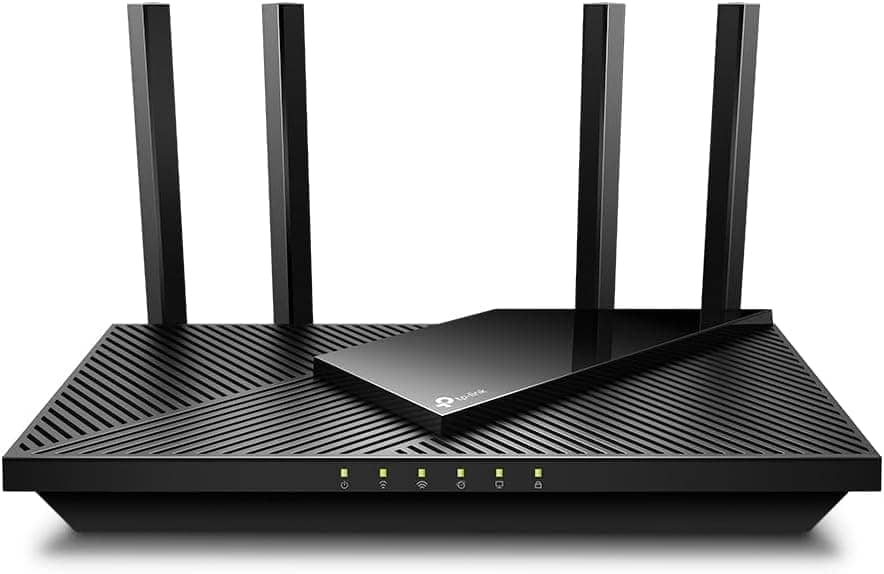
Brand Overview: TP-Link and Netgear at a Glance
TP-Link: Affordable and Reliable TP-Link is renowned for its cost-effective solutions in the WiFi router space. If you’re on a budget but don’t want to compromise on quality, TP-Link is a go-to option. They offer a diverse range of products, including:
- WiFi Routers
- Mesh WiFi Systems
- Range Extenders
- Security Cameras
- Smart Plugs
- Business Switches
- Adapters
- Various Accessories
TP-Link routers are particularly well-suited for mid-sized homes, offering reliable WiFi without breaking the bank. Their products are known for being user-friendly, making them a great choice for those who are not particularly tech-savvy.

Netgear: High-End and Feature-Rich Netgear, on the other hand, leans more towards the premium segment. They are known for their high-end routers that cater to more demanding users, such as gamers or those with extensive home networks. Netgear’s product range includes:
- WiFi Routers
- Home Mesh WiFi Systems
- Range Extenders
- Cable Modems
- USB WiFi Adapters
- Network Storage
- Wireless Access Points
- Business Routers
Netgear is the brand you turn to when you need a router that can handle heavy-duty tasks like gaming, HD streaming, or supporting a large number of devices simultaneously.
Detailed Comparison: TP-Link vs Netgear
Customer Support
- TP-Link offers multiple channels for support, including a comprehensive support page, instructional videos, and a community forum.
- Netgear provides a more extensive customer service experience with various support plans, including paid options for expedited assistance.
Reliability Both TP-Link and Netgear are known for their reliability. They have established themselves as trustworthy brands in the computer networking market, consistently delivering high-quality products.
Pricing
- TP-Link is generally more affordable, making it an excellent choice for basic home use.
- Netgear, while offering some budget-friendly options, mainly focuses on the higher end of the market, with routers that boast advanced features for gaming, long-range WiFi, and HD streaming.
Return Policy
- TP-Link does not offer free returns or exchanges, and customers are responsible for shipping fees on returned items.
- Netgear provides free returns within a 30-day window when purchased directly.
Making the Right Choice for Your Needs Ultimately, the decision between TP-Link and Netgear boils down to your specific needs and budget. If you’re looking for an affordable, reliable router for everyday home use, TP-Link is a solid choice. For those requiring high-performance routers with advanced features, Netgear is more likely to have what you need.
Understanding the Key Features
When comparing TP-Link and Netgear, it’s essential to understand the features that matter most in a router. Here are some key aspects to consider:
- WiFi Speed and Bandwidth: Look at the maximum speeds the routers can handle, especially if you have a high-speed internet connection.
- Range and Coverage: Consider the size of your home and any potential obstacles that might interfere with the signal.
- Connectivity Options: Check the number and types of ports available, such as USB or Ethernet ports.
- Security Features: Evaluate the security protocols and features like parental controls or guest networks.
- Ease of Use: User-friendly interfaces and easy setup processes can make a big difference, especially for those who aren’t tech-savvy.
FAQs
Which brand is better for large homes, TP-Link or Netgear?
For larger homes, Netgear might be a better choice. They offer a range of high-performance routers and mesh systems specifically designed for extended coverage and stronger signals. These models often have advanced features and technologies that ensure a stable and reliable connection even in large or multi-story homes.
Are TP-Link routers good for gaming? Can I get a good gaming router from TP-Link?
While TP-Link has some decent options for gaming, such as routers with QoS (Quality of Service) prioritization, Netgear is generally preferred for serious gamers. Netgear’s high-end models often offer lower latency, dedicated gaming features, and robust performance for demanding online gaming experiences.
Can I use a TP-Link router for a smart home setup?
Absolutely! TP-Link offers a variety of products compatible with smart home setups, including routers, smart plugs, and smart bulbs. Many of their routers also support popular smart home platforms like Amazon Alexa and Google Assistant for voice control.
Is Netgear more expensive than TP-Link?
In general, yes. Netgear tends to focus more on the premium segment, offering advanced features and high-performance models at a higher price point. TP-Link is known for its competitive pricing and offers a range of affordable routers and networking equipment.
Do both TP-Link and Netgear offer mesh WiFi systems?
Yes, both brands offer mesh WiFi systems. These systems are excellent for eliminating dead zones and providing seamless coverage throughout your home. They consist of multiple units that work together to create a single, powerful WiFi network.
Which brand offers better customer support?
Netgear is generally considered to have better customer support, offering a wider range of options, including live chat, phone support, and a dedicated support community. They also offer paid support plans for expedited service. TP-Link’s customer support can be more variable, depending on your location and specific product.
Are TP-Link routers easy to set up?
Yes, TP-Link routers are typically quite easy to set up. They often come with intuitive web interfaces or mobile apps that guide you through the setup process step-by-step. This makes them a good option for those who are less tech-savvy or prefer a hassle-free installation.
Do Netgear routers come with a warranty?
Yes, Netgear routers generally come with a warranty, but the terms and duration can vary depending on the specific product. It’s always recommended to check the warranty information for the specific model you’re interested in.
Which brand is better for a small office?
For small offices, TP-Link could be a more suitable choice. They offer a variety of affordable routers and business switches with decent performance and features. TP-Link’s Omada line of business networking products is also worth considering for small offices looking for centralized management and advanced features.







