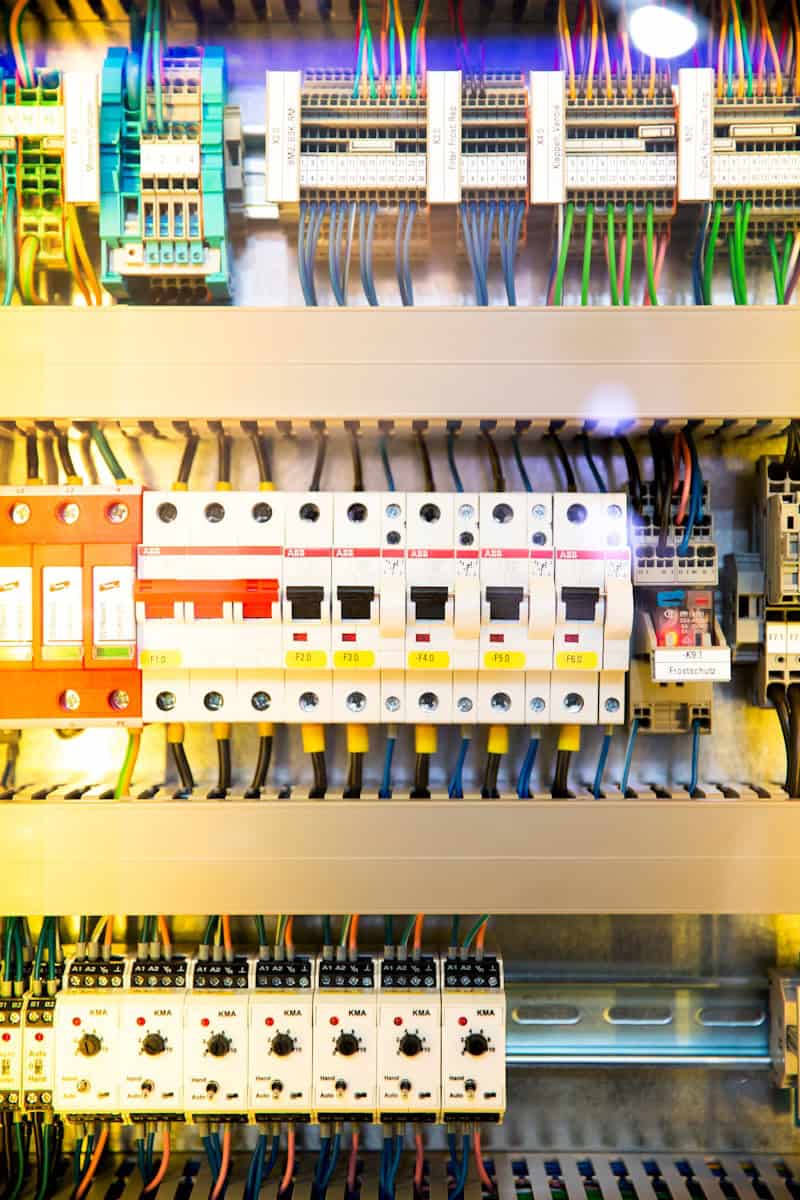If you’re using your computer and a power outage (or some other reason) causes the circuit breaker to trip, it can lead to potential data loss and severe damage to your PC. A circuit breaker is designed to “trip” or “break” when it detects an excessive current draw. This usually happens when an unexpected change occurs and your power supply starts drawing more power than usual. You could be gaming, you could be browsing the web, you could be typing a document; oftentimes what you’re doing on the computer doesn’t even matter.
Understanding how circuit breakers work is important in addressing this issue effectively. If your computer keeps tripping the circuit breaker, it’s important to take action. Start by identifying potential causes such as overloaded circuits or faulty breakers. Once you know the cause, you can find the right solution to avoid interruptions while using your computer.

Why Your PC Might Trip A Circuit Breaker
Keep an eye on circuit breakers as they might indicate electrical issues in your computer or home. To ensure a safe and uninterrupted computing experience, learn about the causes and take preventive measures. When dealing with electrical issues, it’s smart to consult professionals if you’re unsure. Understanding why circuit breakers trip can help homeowners address electrical issues safely and effectively. Various factors, such as overloaded circuits or sensitive breakers, can cause a computer to trip the circuit breaker. Troubleshoot systematically to understand your electrical setup and check each component.
Remember to consider all components and external factors when diagnosing such issues. A PC tripping the circuit breaker can be a frustrating and disruptive experience. But before you call an electrician, take a deep breath and let’s diagnose the culprit! This table outlines the most common reasons and potential solutions.
| Cause | Description | Solution |
|---|---|---|
| Overloaded Circuit | This occurs when too many devices are plugged into the same circuit, exceeding its capacity. | Unplug unnecessary devices: Disconnect peripherals like printers, speakers, or external drives you’re not using. Move to a different circuit: If possible, plug your PC into a dedicated outlet on a different breaker. Consider circuit upgrade: Consult an electrician if your overall power needs require additional circuits. |
| Faulty Power Supply (PSU) | A malfunctioning PSU can draw excessive power or have internal shorts, triggering the breaker. | Test with substitute PSU: Borrow a compatible PSU from another PC to see if the tripping persists. Replace the PSU: If the culprit is confirmed, invest in a new, high-quality PSU to avoid further damage. |
| Short Circuit | This happens when exposed wires within your PC touch, causing a sudden surge in current. | Inspect internal wiring: Check for any loose or damaged cables inside your PC, particularly around fans and drives. Professional repair: If unsure about identifying the short, seek qualified computer repair personnel. |
| Ground Fault | This occurs when electricity leaks from a hot wire to a ground source, tripping the breaker for safety. | Check power outlets: Ensure your outlets are GFCI-protected and replace any faulty ones. Professional inspection: Consult an electrician for thorough wiring and outlet assessment. |
| Other Hardware Issues | Defective components like graphics cards or hard drives can draw excessive power or malfunction, causing circuit trips. | Identify the culprit: Try disconnecting peripherals one by one while operating the PC to isolate the problematic component. Replace faulty hardware: If you pinpoint the issue, invest in a replacement component. |
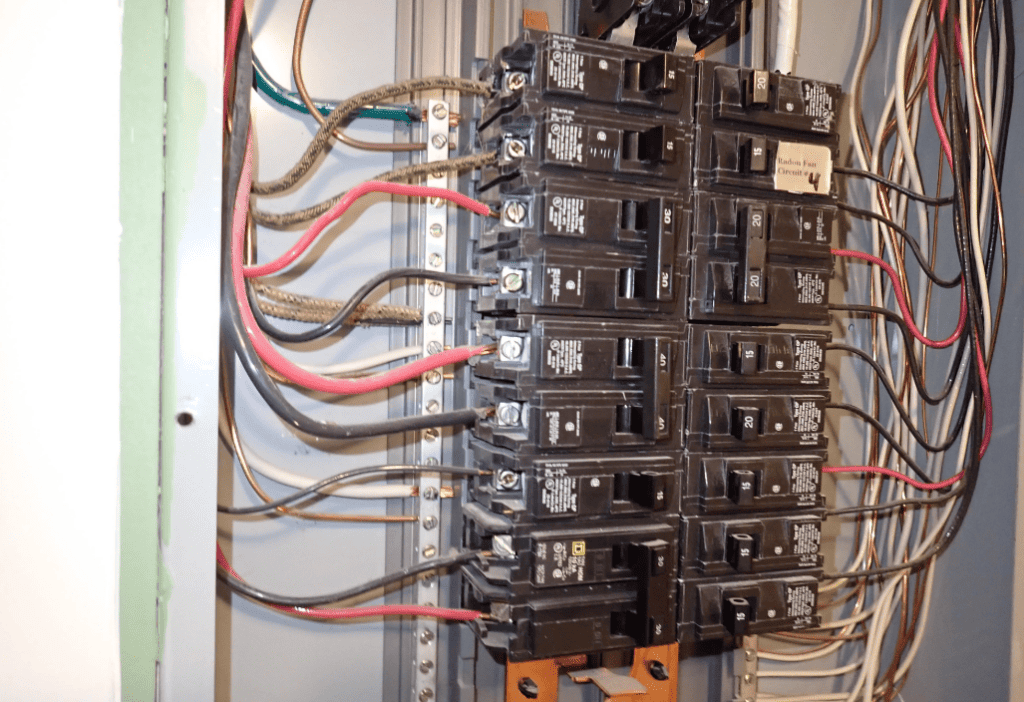
Additional Tips:
- Monitor CPU and GPU temperatures: Overheating components can increase power draw, so ensure proper ventilation and cooling.
- Update device drivers: Outdated drivers can sometimes lead to power management issues.
- Consult your PC’s manual: Refer to the manufacturer’s instructions for specific troubleshooting steps related to your model.
By systematically tackling these potential causes, you can identify the reason behind your circuit breaker tripping and get your PC back up and running smoothly. Remember, safety is paramount, so seek professional help if you’re unsure about handling electrical components or complex repairs.
Understanding Circuit Breakers
Circuit breakers are safety devices designed to protect your home’s electrical circuits from being overloaded or short-circuited. When they detect an excess current flow, they “trip” or shut off the power to prevent potential hazards. Circuit breakers play a pivotal role in safeguarding our homes from potential electrical hazards. They act as guardians, ensuring that the flow of electricity remains within safe limits.
The Role of a Circuit Breaker
Without circuit breakers, the risk of electrical fires, shocks, and other damages would be significantly higher. Builders and electricians design the safety systems in your home to route through breakers that will disconnect your circuits when dangerous levels are reached.
The Science Behind Electricity
Electricity, in essence, is the movement of electrical charge from one atom to another. It’s a secondary energy source derived from primary sources like natural gas, coal, or solar energy. Electricity comprises three main qualities: voltage, current, and resistance. The voltage is the pressure driving the electric charge, while the current is the rate at which it flows. Resistance, on the other hand, occurs when the electric current interacts with the conductor. Different conductors offer varying levels of resistance, which is why some materials conduct electricity better than others.

The Anatomy of Home Wiring
Typically, a home’s wiring system consists of three types of wires:
- Hot Wire: Conducts the electric current.
- Neutral Wire:
- Ground Wire: Usually green in color.
The hot and neutral wires rarely touch each other. The current passes through an appliance, creating resistance, which keeps the voltage at safe levels. However, if the hot and neutral wires come into contact, the resistance drops, leading to dangerous voltage levels and potentially tripping the circuit breaker.
Signs of a Tripped Circuit Breaker
The most evident sign of a tripped circuit breaker is when power goes off in a specific part of the house. Multiple outlets in a room might stop working. Upon checking the electrical panel, one might notice the switch handle of the tripped breaker positioned between the “on” and “off” states. Some panels might have a red indicator showing the tripped breaker.
Common Reasons for Circuit Breaker Tripping
- Circuit Overload: This happens when too many devices are plugged into a single circuit, causing it to draw more electricity than it’s designed for.
- Short Circuit: Occurs when a hot or active electrical wire touches a neutral wire, causing a large flow of current.
- Ground Fault: Takes place when a hot wire contacts the ground wire, leading to a surge in current.
Resetting a Tripped Circuit Breaker
To reset a tripped breaker:
- Turn off the breaker by moving its switch to the “off” position.
- Turn it back on. For safety, stand away from the panel in case of sparks. Using safety goggles is also recommended.
Why Your PC Might Be Tripping the Circuit Breaker
- Overloaded Circuit: If you have too many devices plugged into the same circuit as your PC, it can overload the circuit, causing the breaker to trip.
Solution: Try unplugging some devices or moving your PC to a different circuit. Consider using a dedicated circuit for high-power devices. - Faulty Power Supply: The power supply unit (PSU) in your PC might be malfunctioning, drawing more power than it should.
Solution: Replace the PSU with a new, high-quality unit. Ensure it has the correct wattage for your PC’s components. - Short Circuit: A short circuit in your PC or its cables can cause a sudden surge of electricity, tripping the breaker.
Solution: Inspect your PC’s cables for any visible damage. If you suspect a short circuit inside your PC, consult a professional. - Aging Circuit Breaker: Over time, circuit breakers can wear out and become more sensitive, tripping more easily.
Solution: Consider replacing the circuit breaker with a new one. Consult an electrician for this task. - Power Surges: External factors, like lightning or fluctuations in the power grid, can cause power surges that trip the breaker.
Solution: Use a surge protector or an uninterruptible power supply (UPS) to protect your PC from sudden power spikes. - Short in the Computer: If there is a short in the computer or that the total draw on the devices connected to that circuit was too much, your breaker will trip.
Solution: To diagnose this you’ll have to basically re-build the computer part by part to see where the trip occurs. This could be very difficult and might be easier to take into a professional shop that can test the components individually. - Circuit Breaker Sensitivity: Circuit breakers can sometimes be overly sensitive. They might trip for no apparent reason. If a breaker trips once, it could be a false positive. However, if it trips repeatedly, there’s likely a fault that needs investigation.
Solution: If you’re getting false positives you might have to replace your breaker. You can get a new one at Home Depot. If the circuit breaker is tripping for a reason, however, you’ll want to address that for safety reasons. - Overloaded Circuit: Check to make sure you aren’t overloading your circuit. If a circuit is overloaded, especially if multiple devices were connected to it, the breaker is supposed to fault to protect you and your home.
Solution: The way around overloading a circuit is to take devices off of that circuit (and move them to another).
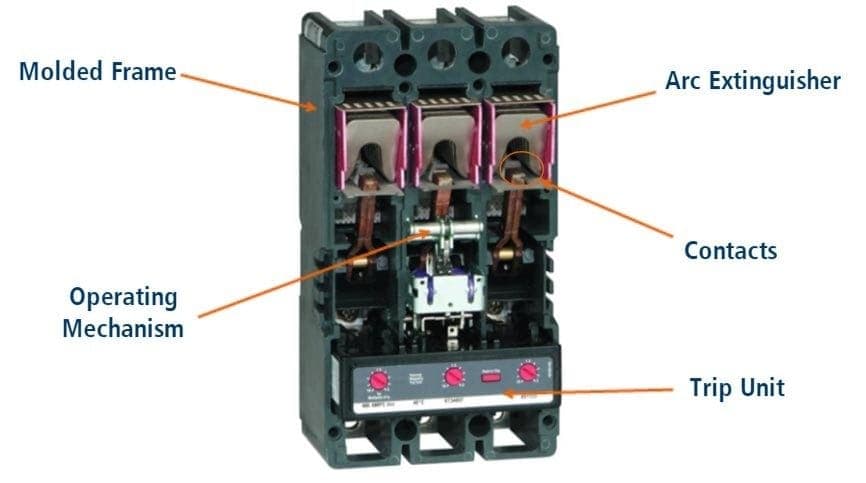
Other Possible Causes
- Overloaded Circuit: When a computer is used for gaming or other intensive tasks, it might consume extra energy, pushing the circuit beyond its capacity. It’s essential to identify other devices connected to the same circuit and consider redistributing them.
- Faulty Breaker: If your breaker is deteriorating, causing it to trip before reaching its stated amperage, you’ll want to have it replaced. Older houses, in particular, might face this issue, and replacing the breaker is the only way around it.
- Computer Specifications: While the computer’s specifications, such as the PSU, CPU, GPU, and RAM, play a role in its performance, they might not directly cause the circuit breaker to trip unless there’s a defect. The real issue that affects things will be the overall power draw of your system as it enters the power supply.
- Low Voltage Readings: You can check the outputs of your PSU vs expectations to see if the voltages are below where they should be. For example, if your 12V rail is low at idle, your PSU may be drawing more current, potentially tripping the breaker.
- AFCI Breaker Sensitivity: AFCI breakers are more sensitive than regular breakers. Once they trip, they tend to become even more sensitive. It may not be possible to change your breakers but if there is no other way to fix the issue, this is an option.
- Use A Kill-A-Watt Device: You can check your total power draw for all of your components using a Kill-A-Watt device to measure power consumption. If your draw is reasonable, replacing your circuit breaker might be warranted as it could be faulty, over-sensitive, or bad.
Potential Solutions
If a circuit breaker frequently trips, it’s essential to identify the root cause. Overloaded circuits can be addressed by redistributing electrical devices. Short circuits and ground faults might require professional intervention. In cases where the breaker is old or shows signs of damage, it might be time to replace it.
- Redistribute Electrical Devices: Ensure that not too many devices are connected to the same circuit. If possible, connect the computer to a different circuit to see if the problem persists.
- Check the Breaker: If you live in an older house, consider checking the breaker’s health. Replacing a faulty breaker can resolve the issue.
- Surge Protector: You can try using a battery backed surge protector to smooth out conditions in your power draw. While surge protectors are designed to protect devices from voltage spikes, they might not directly prevent the breaker from tripping. However, they are good for overall device safety.
- Disconnect the PC: If you unplug the PC and find that everything in the house works fine without anything tripping the circuit you can narrow down the issue.
Preventive Measures
- Regular Maintenance: Clean your PC regularly to prevent dust buildup, which can cause overheating and increased power consumption.
- Monitor Power Consumption: Be aware of how many devices are connected to a single circuit. Avoid overloading circuits to prevent tripping the breaker.
- Quality Components: Invest in high-quality components for your PC, especially the power supply unit. This can reduce the risk of electrical issues.
Analysis Into An “ARC Fault” Scenario
If your PC is tripping the ARC fault breaker every time you turn it on, it’s likely the initial spike in power that is causing the fault. Your circuit may be connected to multiple rooms in your home or office. That means all the devices connected in those rooms are drawing power simultaneously. The initial rush of a computer turning on – which may include your PC, all of your monitors, your accessories & peripherals, etc. – can sometimes be enough to push your circuit breaker past capacity and trip it.
The Heart of the Issue
A typical 15 amp ARC fault breaker that you’d find in most apartments or homes is designed to “break” to when too much power draw is being attempted on it. The highest draw you’ll get from a computer is when it is first turned on – causing a spike in the power draw on that circuit. This is where you’re at most risk of a fault on your breaker.
Insights and Solutions
- Power Supply Concerns: One of the primary things you’ll want to look into is your power supply unit (PSU). If your PSU is drawing a voltage reading lower than expected, it could cause it to draw more current and potentially trip the breaker. The only way to fix this is with another PSU.
- ARC Fault Breaker Sensitivity: ARC fault breakers are known for their sensitivity. They can detect arcing, which might be caused by the noise from switching mode power supplies. If your PSU is generating RF noise it will trigger the breaker.
- Potential Solutions:
- Testing with a Different Device: One suggestion is to plug in another device that has a similar or greater power draw than your PC (like an electric space heater) to see if it too will trip the breaker. This would help determine if the issue is with the circuit’s current capacity or something specific to the power supply.
- Power Fluctuation: If the breaker doesn’t trip with the space heater, the PSU might be causing a power fluctuation that the breaker interprets as a fault. A better-quality PSU or a UPS could help mitigate such spikes.
FAQs
Can software issues cause my PC to trip the circuit breaker?
No, software issues alone cannot directly cause a PC to trip the circuit breaker. Circuit breakers trip due to excessive electrical current flow, typically caused by hardware problems or an overloaded circuit.
Is it safe to keep using my PC if it trips the circuit breaker frequently?
No, it is not safe. Frequent tripping indicates an underlying electrical problem that needs to be addressed. Continued use can lead to damage to your PC or even electrical fires.
Can a virus or malware cause my PC to trip the circuit breaker?
While a virus or malware can cause a PC to malfunction, it is highly unlikely to cause a circuit breaker trip. Circuit breaker trips are almost always related to hardware issues or an overloaded circuit.
How do I know if my circuit breaker is faulty?
A faulty circuit breaker may trip even when the electrical load is within its rated capacity. If you suspect a faulty breaker, it’s best to consult an electrician for diagnosis and replacement.
Why is my computer tripping my breaker?
Intensive games put a heavy load on your PC’s components, particularly the graphics card and processor. This increased power draw can exceed the capacity of the circuit breaker, especially if other devices are also connected to the same circuit.
Can a faulty breaker cause this issue?
Yes, a faulty breaker can trip even when the electrical load is within its rated capacity. If you’ve ruled out other causes, a faulty breaker may be the issue.
Will a surge protector prevent the breaker from tripping?
No, a surge protector protects against voltage spikes but doesn’t affect the current flow that causes a breaker to trip.
Can a PC trip the electricity?
Yes, if a PC draws excessive current due to a hardware malfunction or an overloaded circuit, it can trip the circuit breaker, cutting off power to the entire circuit.
Why does my PC keep tripping the GFCI?
A GFCI (Ground Fault Circuit Interrupter) is a safety device that trips when it detects a current imbalance, indicating a potential electrical shock hazard. If your PC keeps tripping the GFCI, it may have a ground fault. Unplug all devices from the GFCI outlet, then plug them in one at a time to identify the culprit. If it’s your PC, consult a technician to check for a ground fault.
Can I replace a circuit breaker myself?
While it’s technically possible, it’s strongly recommended to have a licensed electrician replace a circuit breaker. Working with electrical systems can be dangerous and mistakes can lead to serious injury or even death.
How do I find what is tripping my circuit breaker?
- Unplug all devices: Turn off the breaker and unplug all devices connected to the circuit.
- Reset the breaker: Turn the breaker back on.
- Plug in devices one at a time: Plug in each device one at a time and turn it on. If the breaker trips, you’ve found the culprit.
- Consult an electrician: If you can’t identify the cause or suspect a faulty breaker, consult a licensed electrician for help.