To maintain optimal performance for your PC, it’s essential to understand the lifespan of All-In-One (AIO) coolers. AIO coolers have gained popularity due to their efficiency and ease of installation. But how long can you expect your AIO cooler to last? On average, AIO coolers last around 5 to 7 years, though this can vary based on several factors. Regular maintenance, monitoring, and being aware of the signs of wear can help ensure that your AIO cooler continues to perform well for as long as possible.
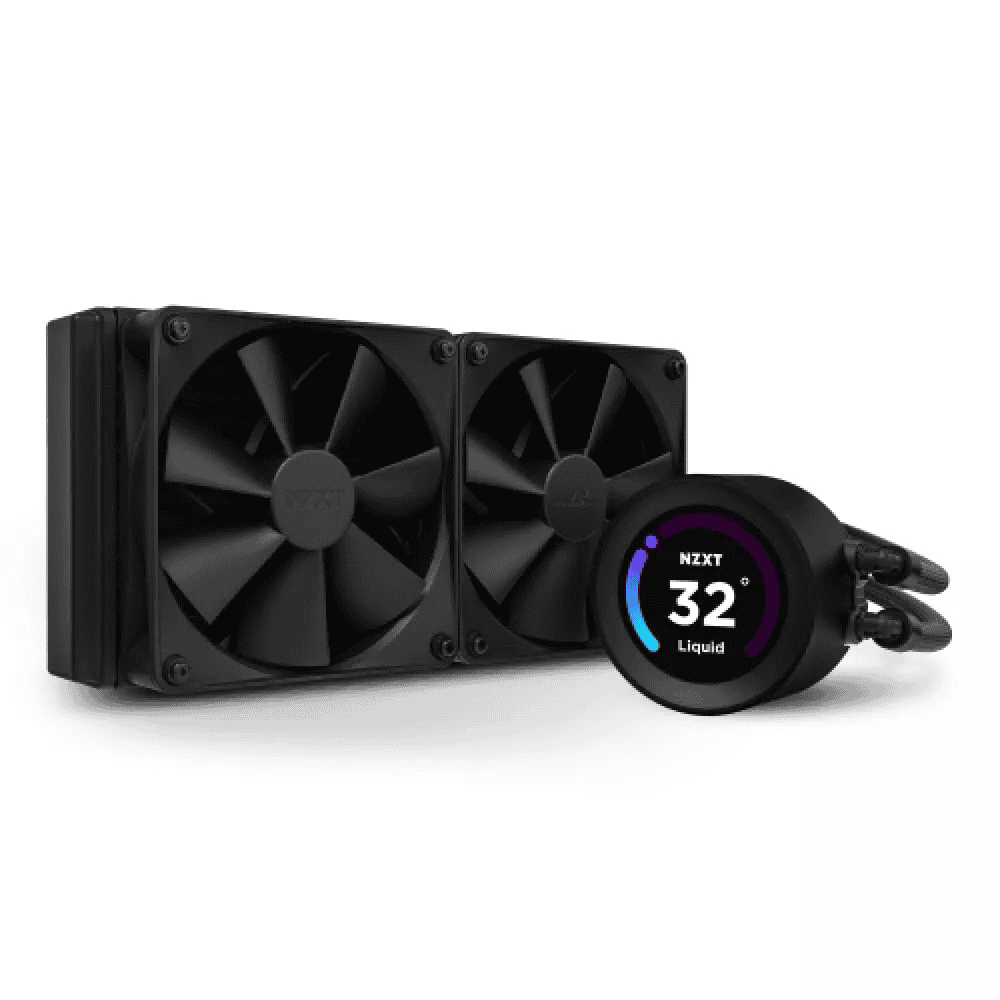
AIO Coolers: Keeping Your PC Cool in Style
All-in-one (AIO) coolers have become a popular choice for PC enthusiasts seeking efficient and stylish cooling solutions for their processors. These closed-loop liquid cooling systems offer several advantages over traditional air coolers, including:
- Improved cooling performance: AIO coolers can dissipate heat more effectively than air coolers, allowing for higher overclocking headroom and quieter operation.
- Smaller footprint: AIO coolers take up less space inside your case, which can be helpful for compact builds or systems with limited airflow.
- Enhanced aesthetics: AIO coolers often come with RGB lighting and sleek designs, adding a touch of visual flair to your build.
However, choosing the right AIO cooler can be overwhelming with the wide variety of options available. This table will help you navigate the key factors to consider when making your choice:
| Feature | Description |
|---|---|
| Radiator Size | Measured in millimeters, the radiator size determines the cooling capacity of the AIO. Larger radiators generally offer better cooling performance but require more space in your case. Common sizes include 120mm, 240mm, 280mm, and 360mm. |
| Fan Performance | The fans play a crucial role in drawing air through the radiator and dissipating heat. Look for fans with high airflow and static pressure for optimal cooling. |
| Pump Noise | While AIO coolers are generally quieter than air coolers, the pump can still generate some noise. Consider noise levels if you prioritize a silent PC. |
| Compatibility | Ensure the AIO cooler is compatible with your CPU socket and has the necessary mounting hardware. |
| Software Control | Some AIO coolers come with software that allows you to control fan speeds, pump performance, and RGB lighting. |
| Price | AIO coolers range in price from budget-friendly options to high-end models with premium features. Set a budget and prioritize features that matter most to you. |

Here are some popular AIO coolers in different categories to get you started:
- Best Overall: NZXT Kraken X73 RGB (360mm radiator, high-performance fans, quiet pump, excellent software control)
- Best Budget: DeepCool LT240 RGB (240mm radiator, good cooling performance, affordable price)
- Best for Performance: Corsair iCUE H150i Elite LCD XT (360mm radiator, powerful pump, integrated LCD screen, high price)
- Best for Aesthetics: ASUS ROG Strix LC360 ARGB (360mm radiator, unique infinity mirror pump, vibrant RGB lighting, premium price)

The Average Lifespan of AIO Coolers
The lifespan of an AIO cooler largely depends on its quality and usage. Generally, most AIO coolers are designed to last between 5 to 7 years. This duration can be longer or shorter based on various factors such as the brand, model, and maintenance. For instance, a Cooler Master Nepton 240M, used for about 10 hours a day, can last significantly long without any visible issues.
Factors Influencing AIO Cooler Lifespan
- Quality of the Pump: The pump is the heart of the AIO cooler. Higher quality pumps can have a life expectancy of up to 70,000 hours, translating to more than a decade of usage.
- Coolant Evaporation: Over time, the coolant in AIO coolers can evaporate, reducing efficiency. This process is gradual and can take years to significantly impact performance.
- Rubber Hose Deterioration: The rubber hoses in AIO coolers can perish over time, especially at the joints, leading to potential leaks.
- Usage Intensity: The more intensively the cooler is used, the shorter its lifespan might be. For instance, running an AIO cooler 24/7 will reduce its lifespan compared to moderate usage.
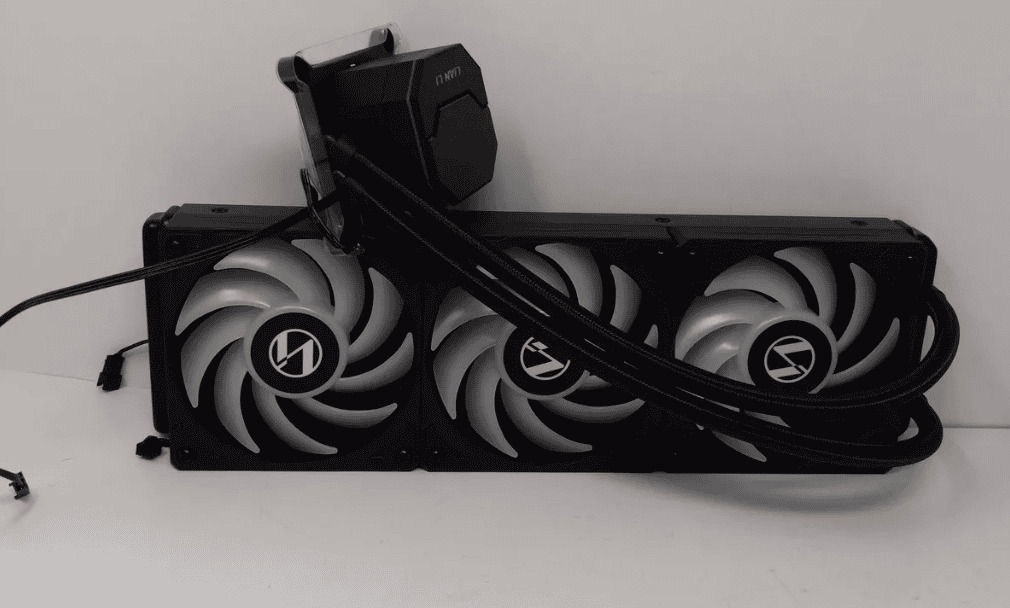
Signs of AIO Cooler Wear
- Increased CPU Temperatures: If your CPU temperatures are consistently higher than usual, it could indicate that the AIO cooler is losing efficiency.
- Pump Noise: Any unusual noise from the pump can be a sign of wear or malfunction.
- Physical Damage: Visible damage or corrosion on the cooler or its components is a clear indicator that it’s time for a replacement.

Maintenance Tips
- Regular Cleaning: Dust and debris can clog the radiator and reduce efficiency. Regular cleaning is essential.
- Monitoring Performance: Keep an eye on CPU temperatures and cooling efficiency to catch any potential issues early.
- Proper Installation: Ensure that the cooler is installed correctly to avoid any undue stress on the components.
When to Replace Your AIO Cooler
It’s advisable to consider replacing your AIO cooler if:
- It’s been in use for more than 5 years.
- There are consistent performance issues.
- You notice physical damage or hear unusual noises from the pump.
Upgrading Components
While AIO coolers may not see significant technological advancements over time, other PC components do. It’s common to upgrade other parts of your PC while retaining the same AIO cooler, provided it’s still functioning efficiently.
Personal Experience and Anecdotes
Many users have shared their experiences with AIO coolers lasting well beyond their warranty periods. For example, a Corsair H80i was reported to run effectively for 4 years under heavy usage. Another user mentioned a Corsair H60 lasting over 5 years. However, there are also instances of AIO coolers failing within a year, underscoring the variability based on brand and model.
FAQs
How often should I clean my AIO cooler?
Regular cleaning every few months is recommended to maintain optimal performance.
Can I extend the life of my AIO cooler?
Yes, by ensuring proper installation, regular maintenance, and avoiding intense continuous usage.
What is the first sign that my AIO cooler is failing?
Increased CPU temperatures are often the first indicator of a failing AIO cooler.
Is it worth repairing an AIO cooler?
Generally, it’s more cost-effective to replace an AIO cooler than to attempt repairs.
Can an AIO cooler last more than 10 years?
While possible, it’s rare and depends heavily on the quality of the cooler and usage patterns.
Do AIO coolers require coolant refills?
Most AIO coolers are sealed and do not require coolant refills.
What’s the average warranty period for AIO coolers?
The average warranty period is around 3 to 5 years, varying by manufacturer.
Can a failing AIO cooler damage other PC components?
Yes, if it leaks or fails to cool effectively, it can potentially damage other components.
Are there any signs of coolant evaporation in AIO coolers?
Reduced cooling efficiency and possibly a change in the sound of the pump can indicate coolant evaporation.
Should I replace my AIO cooler when upgrading my CPU?
It’s not necessary if the cooler is still functioning well, but it’s a good opportunity to assess its condition.







