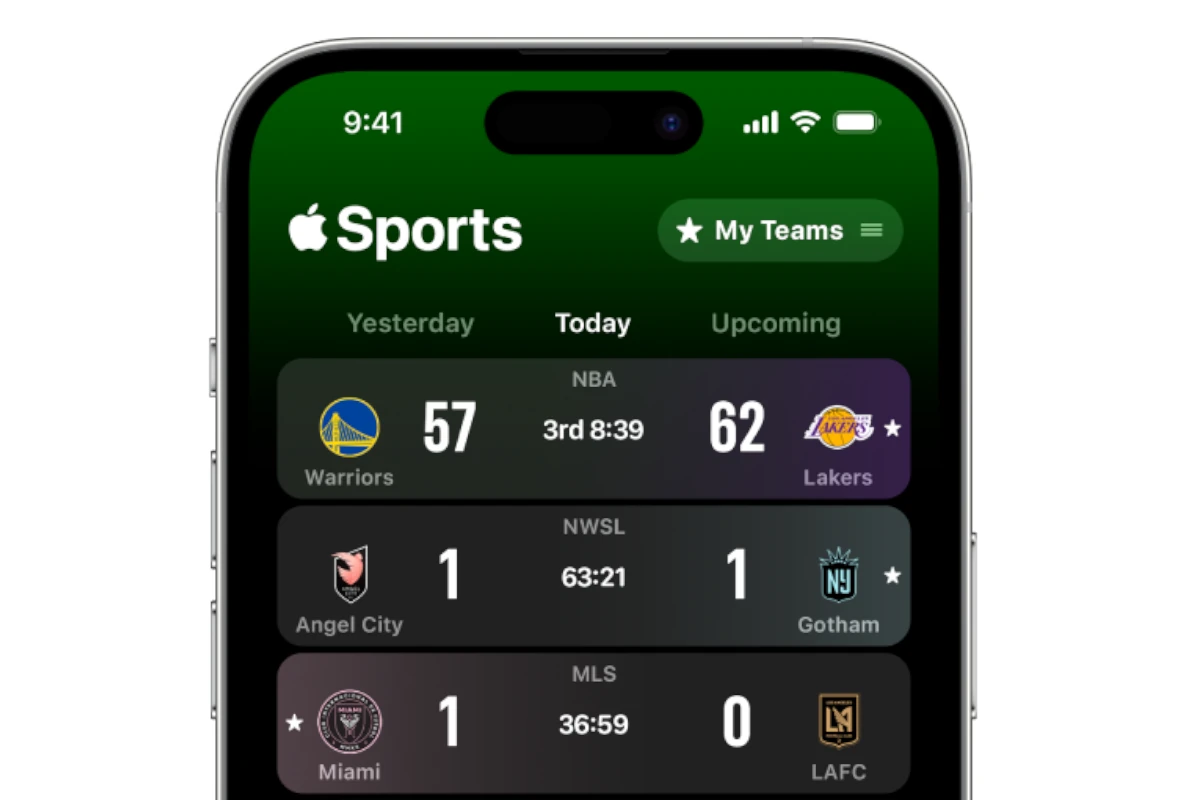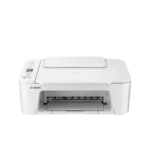Apple Sports brings a new way to follow your favorite teams and games. The free iPhone app gives fans real-time scores, stats, and more for many leagues. Users can customize their scoreboards and watch live games right from the app.
Apple Sports works with other Apple products too. You can get live updates on your iPhone’s Lock Screen and Apple Watch. The app also syncs with Apple TV, letting you watch games on the big screen.
Sports fans will find Apple Sports easy to use. It has a simple design that puts scores and stats front and center. Whether you’re into football, basketball, or other sports, Apple Sports helps you stay on top of all the action.
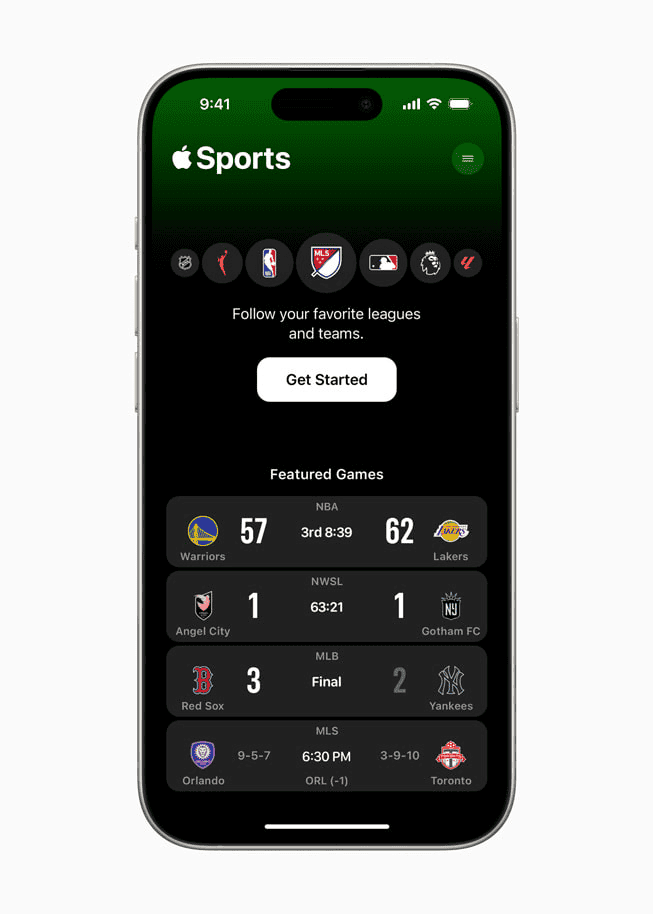
Apple Sports App: Level Up Your Game with New Features
Apple continues to enhance its Sports app, bringing fans closer to the action with exciting new features. Whether you’re a die-hard enthusiast or a casual observer, these updates make it easier than ever to stay on top of your favorite teams and leagues.
Personalized “My Sports” Feed
The My Sports feed offers a tailored experience, delivering relevant news, scores, and highlights based on your preferred teams and leagues. You can easily customize this feed to prioritize the sports and teams you care about most.
Enhanced Game Pages
Game pages have been redesigned to provide more detailed information at a glance. You’ll find live scores, play-by-play updates, real-time stats, and key moments, all in one convenient location.
Live Activity Integration
With Live Activities, you can follow games in real-time right from your iPhone’s Lock Screen or Dynamic Island. Stay updated on scores and key plays without even unlocking your phone.
Apple News Integration
The Apple Sports app seamlessly integrates with Apple News, providing in-depth coverage and analysis from trusted sources. Dive deeper into the stories behind the games and stay informed on the latest news and trends.
Expanded League Coverage
Apple is constantly expanding its league coverage within the Sports app. In addition to major professional leagues like MLB, MLS, and the NBA, you’ll find information on a growing number of sports and leagues from around the world.
New Features in the Apple Sports App
| Feature | Description |
|---|---|
| My Sports feed | Personalized feed with news, scores, and highlights based on your preferences. |
| Enhanced game pages | Redesigned pages with detailed game information and real-time updates. |
| Live Activities | Follow games in real-time on your Lock Screen or Dynamic Island. |
| Apple News integration | Access in-depth coverage and analysis from Apple News. |
| Expanded league coverage | Support for a wider range of sports and leagues. |
With these new features, the Apple Sports app is becoming an even more essential tool for sports fans. Stay connected to the games you love and never miss a moment of the action.
Key Takeaways
- Apple Sports is a free iPhone app for real-time scores and stats
- Users can customize scoreboards and watch live games
- The app works with Lock Screen, Apple Watch, and Apple TV
Getting Started with Apple Sports App
The Apple Sports app offers a user-friendly way to follow your favorite teams and leagues. It provides real-time scores, stats, and access to live games.
Downloading and Installation
To get the Apple Sports app, go to the App Store on your iPhone or iPad. Search for “Apple Sports” and tap the “Get” button. The app is free to download. Once installed, open it and pick your favorite teams and leagues to follow.
The app works with iOS 17.2 or later. It’s not available on Macs, but you can use it through the Apple TV app on Apple TV devices. Make sure your device has the latest software update to enjoy all features.
Support and Compatibility
Apple Sports supports many popular leagues. These include NFL, NBA, MLB, NHL, and college sports. It also covers soccer leagues like the Premier League and MLS.
The app runs on iPhones and iPads with iOS 17.2 or newer. It syncs with other Apple services. This means you can see sports info in the Apple TV app and Apple News.
Apple Sports gets updates often. These add new features and fix bugs. To get the best experience, keep your app and iOS up to date.
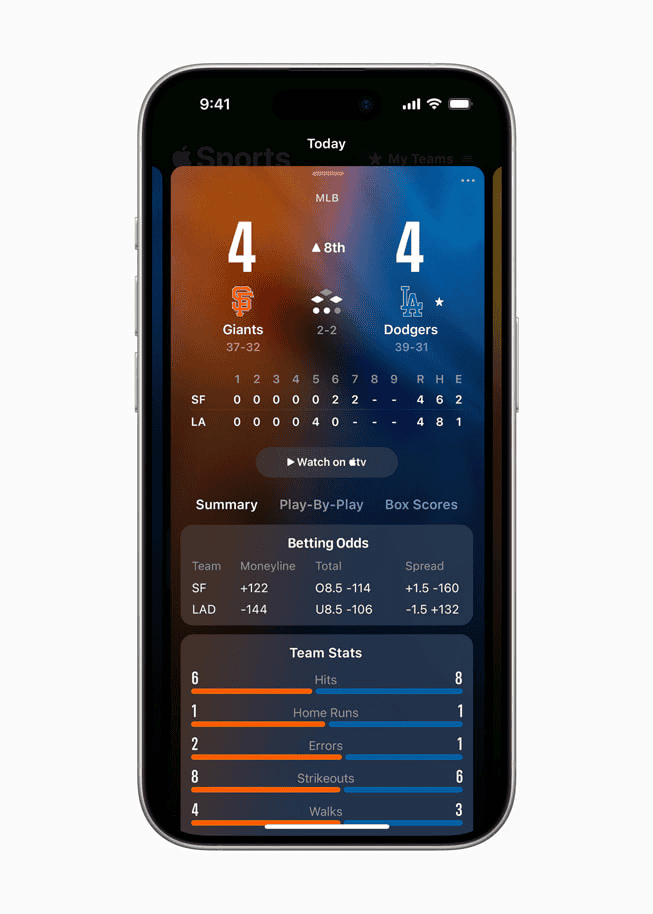
Features and Navigation
The Apple Sports app offers a user-friendly interface with customizable options. It provides real-time updates, scores, and stats for various sports leagues.
Customizing Your Experience
Users can tailor the app to their liking. They can pick favorite teams and leagues to follow. The app supports many popular sports like NFL, NBA, MLB, NHL, and more.
The home screen shows a personalized scoreboard. It displays upcoming games and live scores for chosen teams. Users can easily add or remove teams from their favorites list.
The app remembers user preferences. This means fans always see the content they care about most when they open the app.
Live Games and Updates
Apple Sports keeps fans in the loop with live game coverage. The app shows real-time scores and play-by-play updates.
Users can turn on Live Activities for key games. This feature puts live scores on the iPhone Lock Screen. It also works with Apple Watch for quick glances at game progress.
For those who want to watch, the app links to live games. It connects to the Apple TV app and other streaming services. This makes it simple to jump from scores to full game viewing.
Scores, Stats, and News
The app provides fast access to game scores and stats. Fans can quickly check how their teams are doing.
Detailed stats are available for each game. These include player performance, team stats, and game highlights.
The app also offers news updates. It pulls sports news from Apple News, keeping fans informed about their favorite teams and leagues.
Users can set up alerts for game start times and final scores. This ensures they never miss an important update about their teams.
Enhancing the Experience
Apple Sports app keeps getting better. It adds new features and works with other Apple products to make following sports easier and more fun.
Integration with Other Devices and Services
The Apple Sports app links up with other Apple devices and apps. It shows live scores on the iPhone Lock Screen, so fans can see updates without opening the app. The app also works with Apple Watch, letting users check scores with a quick glance at their wrist.
Apple TV users can enjoy sports content on the big screen. The app syncs favorite teams across Apple News and Apple TV, making it simple to follow teams on different devices. This means fans can start reading about a game on their phone and finish watching highlights on their TV without missing a beat.
Social Features and Community
Apple Sports is adding ways for fans to connect. Users can now share scores and stats with friends through text messages or social media. This makes it easy to talk about games with other fans.
The app is also testing out live chat rooms for big games. Fans can join these rooms to discuss the action as it happens. It’s like watching the game with friends, even when you’re apart.
Apple is working on a feature to let users create private groups. These groups will let friends share their own commentary and predictions about upcoming games.