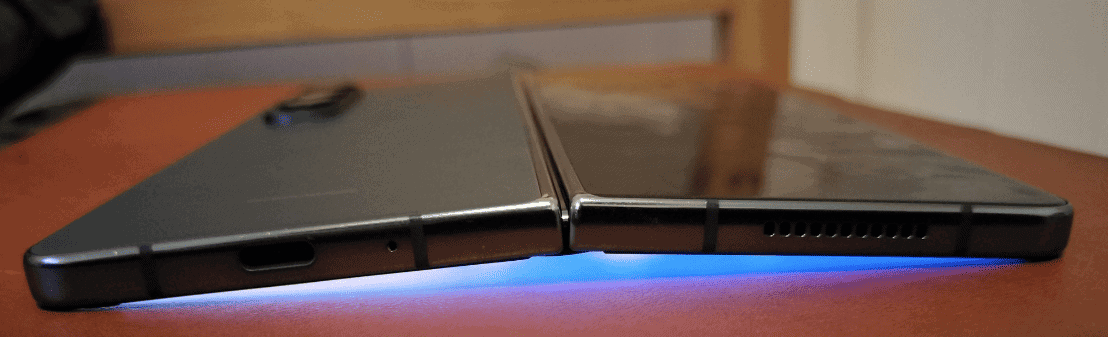Owners of certain Samsung Z Fold phones, especially the Fold 4, Fold 5, and Fold 6, have reported issues with the screen not fully opening due to hinge-related problems. This issue can impact the device’s usability and may have varied causes. Understanding the potential reasons is the first step toward finding a solution. Possible causes for the screen not opening completely include unwanted particles lodged in the hinge or a manufacturing defect.
When dealing with this issue, there are certain steps that can be taken before seeking professional help. It’s important to gently clean the hinge area, ensuring that no dust or debris is obstructing it. Users should avoid forcing the screen open, as doing so could cause further damage. Regular maintenance checks are recommended to prevent such issues.

Samsung Galaxy Z Fold: Unfolding the Problem
The Samsung Galaxy Z Fold features an innovative folding design that offers a unique user experience, but it also introduces potential challenges like hinge issues. If your Galaxy Z Fold’s screen isn’t opening fully, don’t panic. Start by attempting the simple troubleshooting steps listed above. If the problem persists or if you suspect physical damage, reach out to Samsung support for expert assistance. Remember, handling your device with care and taking preventive measures can greatly contribute to its longevity and functionality.
Potential Causes and Solutions
| Possible Cause | Solution |
|---|---|
| Debris or Obstruction in Hinge | * Carefully inspect the hinge area for any visible debris, dust, or lint. * Use a soft brush or compressed air to gently remove any obstructions. * Avoid using sharp objects or liquids that could damage the hinge mechanism. |
| Software Glitch | * Restart your phone. A simple restart can often resolve temporary software issues affecting the hinge’s functionality. * If restarting doesn’t work, try resetting your phone’s settings. Go to “Settings” > “General management” > “Reset” > “Reset all settings.” * Remember to back up your data before resetting, as this will erase all your customized settings. |
| Misaligned Hinge | * If you suspect the hinge is misaligned due to a drop or impact, avoid attempting to fix it yourself. * Contact Samsung support or visit an authorized repair center for professional assistance. * Attempting to fix a misaligned hinge without proper tools and expertise can cause further damage. |
| Physical Damage to Hinge or Display | * If you notice any cracks, bends, or other visible damage to the hinge or display, contact Samsung support or visit an authorized repair center immediately. * Avoid using the phone if you suspect physical damage, as it can worsen the issue and compromise the device’s functionality. |
Preventive Measures
- Use a Protective Case: A good quality case can help protect your Galaxy Z Fold from accidental drops and impacts that might damage the hinge.
- Keep the Hinge Clean: Regularly clean the hinge area to prevent debris buildup that can interfere with its movement.
- Handle with Care: Avoid forcing the phone open or closed, as this can put unnecessary stress on the hinge mechanism.
- Update Software Regularly: Keep your phone’s software up to date to ensure optimal performance and avoid potential software glitches that can affect the hinge.
Addressing The Issue
The Samsung Z Fold series is a remarkable piece of technology, but some users report issues with the screen not opening fully. This can be frustrating, so let’s explore some troubleshooting steps you can take to fix the problem.
Check for Debris
- The hinge area on the Fold is a natural spot for dust, lint, and other debris to build up.
- Use a soft microfiber cloth or a gentle burst of compressed air to clean around the hinge area.
- Caution: Avoid using any liquids or poking anything into the hinge mechanism.
Inspect for Physical Damage
- Carefully look at the foldable screen and hinge area for any signs of damage, including:
- Dents or scratches
- Bulging screen
- Misaligned hinge
- If you find physical damage, contact Samsung support for repair options.
Remove / Re-Apply the Screen Protector
- If you’ve tried the above, the screen protector could be the issue
- Remove the protector completely to see if that resolves the issue
- If the issue resolves, apply a new one
Table: Troubleshooting Checklist
| Step | Action |
|---|---|
| 1 | Check for hinge debris |
| 2 | Look for damage |
| 3 | Remove / Re-Apply the Screen Protector |
Still Not Working?
If the screen still won’t open fully after trying these steps, it’s likely a hardware issue. Contact Samsung Support or visit a certified repair center for further assistance.
Key Takeaways
- Screen not opening fully is a known issue among some Samsung Fold devices.
- Initial troubleshooting includes cleaning the hinge and avoiding forced opening.
- If problems persist, professional repair or support options are available.
Troubleshooting Screen Opening Issues
When a Samsung Galaxy Z Fold does not open all the way, it’s essential to troubleshoot carefully. These steps can help identify and possibly fix the issue without causing further damage to the device.
Assessing Hinge Functionality
First, examine the hinge. It should move smoothly without any resistance. If it feels stiff or stops before fully extending, there’s likely a mechanical problem. Avoid forcing the hinge open as this might harm your device.
Checking for Dust and Debris
Look for dust and debris in the hinge area. Small particles can get lodged in the hinge and disrupt its function. A soft brush can help dislodge any visible debris gently.
- Turn off your device.
- Gently brush around the hinge.
- If needed, use a can of compressed air to blow away hidden particles.
Avoid directly touching sensitive parts of the hinge mechanism with anything hard or sharp.
Evaluating Screen and Device Integrity
Inspect the device for any visible damage, such as scratches on the screen or body that might suggest a drop or impact. If the screen or hinge shows signs of damage, professional repair may be needed. Worn rubber on the hinge or peeling at the crease of the inner screen requires cautious handling and potentially the expertise of an authorized service center.
- Device Inspection: Visual check for scratches and physical damage.
- Rubber and Screen: Check if the hinge rubber is tight or if the screen cover peels at the fold.
Support and Repair Options
When facing issues with a Samsung Z Fold 4 not fully opening, users have several support and repair options available. These measures provide solutions to address the problem efficiently.
Samsung Repair Center Services
Samsung offers direct support through their Repair Centers. If a Z Fold 4 does not open properly, the owner can visit a local Samsung Repair Center for assistance. Here, trained experts can diagnose and resolve hardware issues. It’s important to first check the center’s location and operating hours.
Utilizing Warranty and Care+
Owners of the Z Fold 4 may have coverage under Samsung’s warranty or through the Care+ service plan. This plan can cover repair costs. Customers should review their warranty status and contact customer service at 1-800-726-7864 for guidance on warranty claims and instructions on how to proceed.
Consulting a Certified Technician
For a Z Fold 4 that won’t open all the way, seeking support from a certified technician is an option. Make sure the technician has experience with Samsung devices. They can offer a range of fixes that do not violate the warranty terms. Always ask for a work guarantee before proceeding with repairs.
Frequently Asked Questions
Owners of the Samsung Galaxy Z Fold often have questions about their device, especially when it doesn’t open as it should. This section covers common inquiries and provides clear answers.
What can cause the Samsung Z Fold 4 to not open all the way?
Several factors might prevent the Z Fold 4 from opening fully. Dust, debris, or foreign objects trapped in the hinge are usual suspects. Corrosion due to moisture or damage from a fall could also be culprits.
How can I fix a hinge issue on my Samsung Z Fold?
If the hinge is not opening properly, avoid forcing it. Samsung advises getting the phone assessed at an authorized service center. Cleaning the hinge could help, but be gentle to avoid further damage.
Is the hinge on the Z Fold covered by Samsung warranty?
Yes, problems with the hinge might be covered if your Z Fold is still under warranty. Especially if it’s damage that wasn’t caused directly by you. Samsung typically provides a limited warranty, but you should check if hinge issues are included.
What are the recommended steps for cleaning the Z Fold hinge?
Cleaning the hinge involves care. Start by lightly brushing away any dust. Use a soft, dry cloth to gently wipe around the hinge. If necessary, a vacuum cleaner with a soft-bristle attachment can help remove more stubborn debris.
How much does repairing the hinge on a Galaxy Fold typically cost?
The cost of hinge repair can vary, but typically it will cost you anywhere from $100 – $300 depending on the model and damage. Contact Samsung or an authorized repair center first to check for warranty coverage options.
Are there any known issues with the Fold 4 screen that prevent it from opening flat?
Some users report the inner screen cover peeling up at the hinge, which could impede full opening. Such issues should be addressed by Samsung support or at a service center, especially if they occur during normal use.