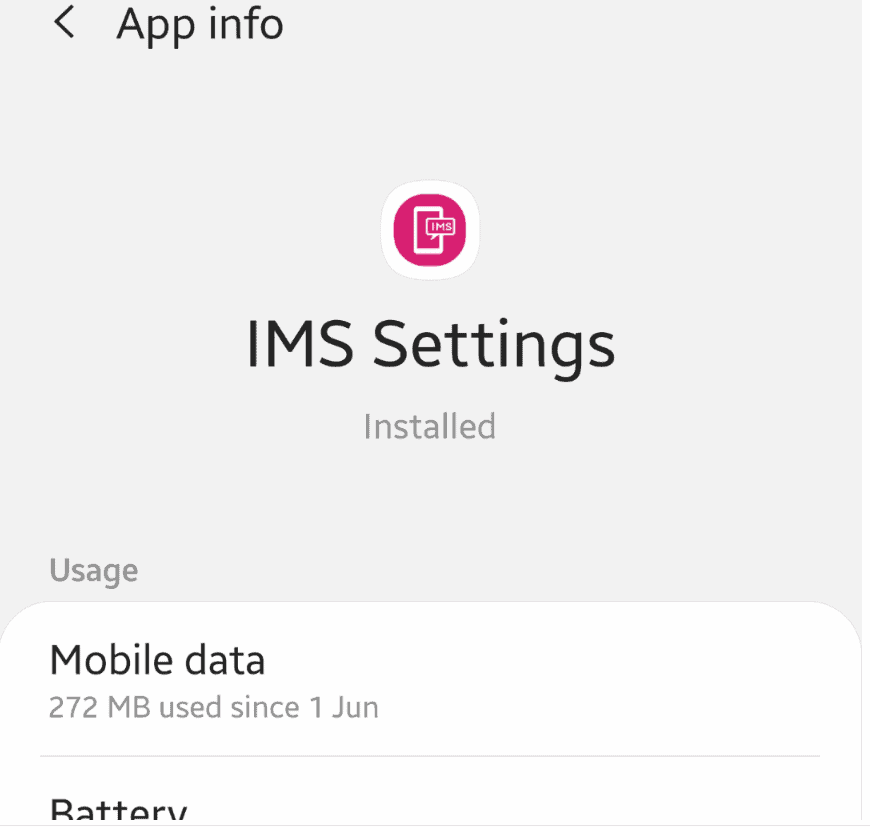The Summit IMS Service is an important app on Android devices that helps with voice calls, video calls, and messaging over the internet. It’s part of the IP Multimedia Subsystem, which is important for delivering high-quality content online. The Summit IMS Service helps the phone connect to the service provider’s network and allows features like voice over LTE (VoLTE) and Wi-Fi calling to work well. If there are issues with the IMS Service, it can cause problems with calls and messages, affecting the device’s overall functionality.
It’s important to keep the Summit IMS Service working well to stay connected with current communication technology standards. Sometimes, users might experience errors or battery drain related to this service, so it’s important to troubleshoot and optimize it. Knowing how to address common issues with this app ensures that it supports the device’s communication features effectively without using too many resources.
Understanding Summit IMS Service: A Key Android Component
If you’ve stumbled upon the “Summit IMS Service” in your Android settings, you might be wondering what it is and if it’s important. Here’s a breakdown of its functions and why it matters.
What is Summit IMS Service?
Summit IMS Service is part of the IP Multimedia Subsystem (IMS). IMS is a framework that handles voice and multimedia communications over internet protocol (IP) networks. Think of it as the technology that makes the following possible:
- VoLTE (Voice over LTE): Crystal-clear voice calls over your cellular carrier’s data network.
- Wi-Fi Calling: Make and receive calls even when you have a weak cellular signal, as long as a Wi-Fi network is available.
- RCS (Rich Communication Services): An enhanced messaging experience that allows for features like group chats, file sharing, and read receipts, similar to iMessage on iOS.
Should I Disable Summit IMS Service?
In most cases, it’s best to leave Summit IMS Service enabled. Disabling it could negatively impact the features mentioned above. If you’re experiencing issues like battery drain or connectivity problems, try restarting your phone first. Disabling the service should only be considered if other troubleshooting options fail.
Services That Might Rely on Summit IMS
| Service | Description |
|---|---|
| VoLTE | High-quality voice calls over your carrier’s 4G/5G network |
| Wi-Fi Calling | Make calls over Wi-Fi when cellular signal is weak |
| RCS | Enhanced messaging features like group chat, read receipts, large file sharing |
Important Note
The specific features that rely on IMS can vary slightly depending on your device manufacturer and carrier.
Key Takeaways
- Summit IMS Service is integral for advanced communication on Android.
- It forms a critical link between the device and network services.
- Proper maintenance maximizes communication features and device performance.
Components and Functions of Summit IMS Service
Summit IMS Service plays a pivotal role in the modern smartphone experience. It ensures that users can enjoy a full range of multimedia services with clarity and ease.
Core Features of Summit IMS Service
Summit IMS, standing for IP Multimedia Subsystem, is at the core of advanced communication on Android devices. Multimedia Services like voice, messaging, and video calls work through this subsystem. A standout feature, Voice Over LTE (VoLTE), lets users make voice calls over the LTE network, providing clearer call quality compared to traditional calls. Summit IMS also supports Wi-Fi calling, enriching connectivity options.
- Voice Calls: Employs VoLTE for high-quality calls over the LTE network.
- Wi-Fi Calling: Allows calls over Wi-Fi, useful in areas with weak cellular signals.
- Video Calls: Facilitates real-time video communication within the carrier’s network.
- Messaging: Enables text and multimedia message services through Rich Communication Service (RCS).
The service leans on standard communication protocols to manage these functions, guaranteeing security and seamless integration with various network technologies.
Integration with Network and Devices
Summit IMS service is deeply integrated with a smartphone’s core network and SIM card settings. It operates in harmony with cellular networks and the carrier’s network to maintain connectivity. Regular system updates ensure that the IMS service remains effective and secure.
- Network Settings: Works with the smartphone’s settings for smooth operation.
- System Updates: Keeps the service updated to protect against vulnerabilities.
- Security: Provides authentication to safeguard user data and privacy.
- SIM Card: Liaises with the SIM card to offer consistency across different networks.
These integrations help in offering an enhanced user experience while using various communication services. Connectivity issues with voice calls, Wi-Fi, LTE, or even video can often be resolved by checking and adjusting network settings or waiting for IMS service updates that resolve identified bugs.
Troubleshooting and Optimizing Summit IMS Service
Keeping Summit IMS service running smoothly ensures consistent performance across calling and messaging functions. This includes regular system updates and addressing errors as they arise.
Common Issues and Resolutions
The Summit IMS Service ties into critical functionalities like messaging and phone calls, so a problem can disrupt more than just instant messaging. Here’s a quick guide:
- Messaging App Freeze: If the messaging app stops responding, try restarting the phone. If this doesn’t work, clear the cache of the messaging app in the device settings.
- Video Call Errors: Errors during video conferencing could be due to a weak 4G or 5G signal. Switching to a Wi-Fi network might resolve the issue.
- RCS Problems: Rich Communication Services (RCS) not working can sometimes be fixed by toggling Airplane Mode on and off. This resets network connectivity.
- VoIP Issues: Voice Over IP (VoIP) service interruptions may occur if permissions are not correctly set. Ensure the app has the needed permissions in your phone’s settings.
Maintenance and Updates
Ongoing maintenance is key to a reliable Summit IMS experience.
- Software Updates: Regular software updates repair security holes and add features. Check for updates often and install them.
- Data Management: Keep an eye on app storage usage. If storage is full, it can slow down services or cause errors. Manage storage in your phone’s settings by removing unwanted data or moving files.
- System Application Oversight: Always keep system apps updated for the best security and performance. Never uninstall important system applications like Summit IMS, as this can lead to further system issues.
By following these steps, you can keep Summit IMS service optimized for messaging, presence services, and multimedia communication.
Frequently Asked Questions
In this section, you’ll find answers to common queries about the Summit IMS service on Android devices. These questions touch on its functions, management, importance, and security.
What purposes does the Summit IMS service serve on Android devices?
The Summit IMS service supports an Android phone’s ability to handle multimedia communications. It handles tasks such as voice calls, video calls, and messaging over IP networks.
How can one deactivate the IMS service on an Android phone?
One can disable the IMS service through the settings menu under ‘Apps’ or ‘Application Manager.’ Locate the IMS service and tap to see the option to disable it. However, doing this might disrupt essential communication functions.
Is the Summit IMS service essential for the functionality of Android smartphones?
Yes, the Summit IMS service is crucial for Android phones to provide advanced multimedia communication features. Removing it could lead to complications with network-based services.
What are the implications of IMS registration status on my device?
IMS registration status shows if your device is ready to send and receive multimedia messages. If the device is not registered, you may face issues with certain communication services.
Can Summit IMS service be considered a type of spyware on Android?
No, the Summit IMS service is not spyware. It is a standard system app designed to manage communications and is safe to use as long as the device software is up-to-date.
What role does IMS play in the context of mobile communication?
IMS plays a vital role in mobile communication by enabling the delivery of multimedia services over IP networks. This includes services like LTE and provides the technical foundation for VoLTE.