If you’re an Amazon customer with a gift card, you might wonder if it’s possible to check your gift card balance without actually redeeming it on your account. This question usually comes up with users that want to know the card’s value for planning purposes or simply to confirm the balance of a received gift. The answer is no, not through Amazon’s standard procedure. Amazon requires gift card balances to be applied to your account to view the amount.
Why? Well, it wasn’t always like this. You used to be able to check gift cards directly on the Amazon website. The reason Amazon changed its website functionality, however, is because scammers were creating bots that would try to guess gift card numbers in the Amazon system and then redeem them. Amazon had to shut down the ability to check numbers at high volume and now the process requires you to immediately apply funds to your account. On Amazon’s site it says:
Once applied to your Amazon account, the entire gift card amount will be added to your gift card balance. Your gift card balance, including Amazon Reload, does not expire and can’t be transferred to other accounts, used to buy other gift cards, or, as except as required by law, redeemed for cash. If you recently paid for part of a purchase using a Gift Card, and that item has not yet shipped, then any new funds added to your Gift Card balance up to the full purchase amount will be applied to that order once it’s shipped. Review terms and conditions.
https://www.amazon.com/gc/redeem
So what can you do? You contact customer support. The only people that can check your gift card balance for you without redeeming it is support. To get to support open up a chat with the chatbot and ask to speak to a representative. Once you explain what you’re trying to do to the representative they will assist you. While Amazon’s website and app do not offer a direct way to check the balance without adding it to your account, by getting in touch with Amazon’s customer support you can inquire about the balance without it affecting your account.
Checking Your Amazon Gift Card Balance without Redeeming
- Log into your Amazon account
- Visit https://www.amazon.com/hz/contact-us/
- Select “Something else”
- Select I need more help
- Select Start chatting now
- Once you’re chatting with the bot ask to speak to a representative
- Explain your situation to the representative
Checking Your Amazon Gift Card Balance: Redeeming Way
NOTE: The steps below REDEEM the card to your account
On the Amazon Website or Mobile App
Redeem the Gift Card:
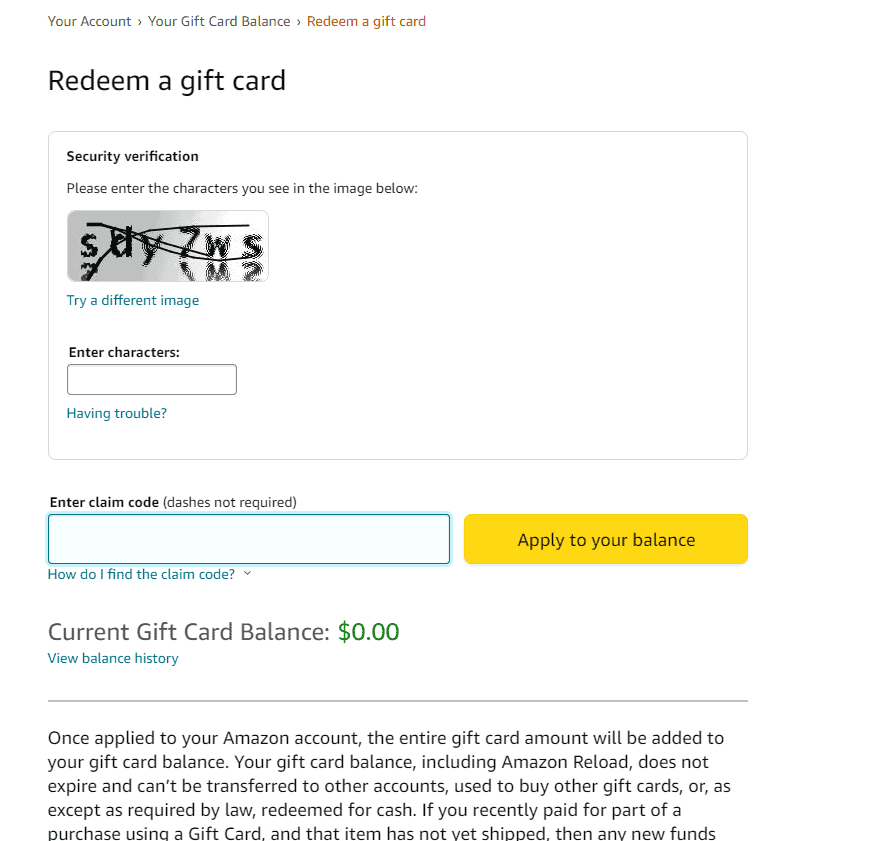
To redeem a gift card visit:
https://www.amazon.com/gp/css/gc/balance/
- Website: Visit “Redeem a Gift Card” under “Your Account.”
- App: Tap “Redeem a gift card” under the main menu.
- Enter the claim code (found on the back of the card or in your email).
To View Your Loaded Balance:
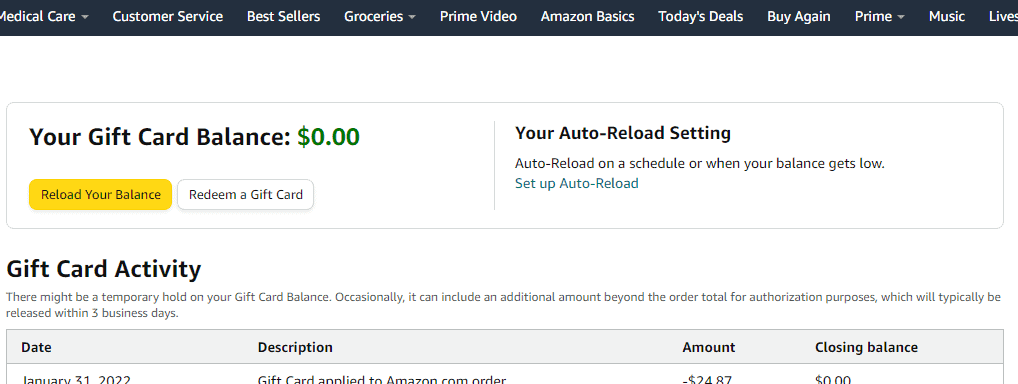
- Website: Go to “Your Account” > “Gift Cards.”
- App: Tap the menu icon > “Your Account” > “Manage gift card balance.”
Your balance will now be displayed, and you can use it for future purchases.
Important Notes
- Balance Persistence: Even if you don’t use the entire balance, it will remain on your account for future use.
- Physical Cards: You must scratch off the protective coating on the back of physical cards to reveal the claim code.
- Third-Party Retailers: Gift cards purchased from third-party retailers like grocery stores or gas stations might not be immediately available for balance checks. It might take some time for them to be processed.
Contact Amazon Customer Service
The most direct way to inquire about an unredeemed Amazon gift card is through customer service. Here’s how:
- Visit the Amazon website or contact Amazon customer service. You can reach them through their website or by calling 1-888-280-4331.
- Have the gift card claim code ready. This code is typically found on the back of a physical card or in your email if you received it digitally.
- Ask the representative to check the balance on your gift card. They should be able to provide an accurate balance.
Alternatively you can Check Your Order History if you purchased the gift card on Amazon, you can find its claim code in your order history and that will tell you how much was loaded on it.
Key Takeaways
- Amazon usually requires gift card balances to be redeemed to check them.
- Customer service can assist in viewing a gift card balance without redeeming.
- Contacting Amazon support is the way to confirm a gift card balance without affecting your account.
Checking Gift Card Balance
Amazon allows you to check your gift card balance easily without redeeming the card. You can either contact customer service for help or use alternative methods provided by Amazon.
Via Customer Service
If you want to know your Amazon gift card balance without adding it to your account, you can call Amazon customer service. They have a phone number dedicated to gift card inquiries. When you call, they will ask for the claim code on the gift card. They can then tell you the balance.
Alternative Methods
Amazon.com provides ways to manage your gift card balance. On their website or through the Amazon app, go to the payments section in your account. Here you can enter the claim code and click on “Apply to your balance”. Instead of redeeming, just check the balance. If you’re using a web browser on a mobile or desktop computer, go to the Amazon website, and in the “Your Account” section, you can view your current balance. This way, if you’ve received the gift card as a gift or made a purchase with it, you can keep track of your funds without adding them to your Amazon account.







