When digital storage fails, you may lose important files, photos, and memories. But there are tools to help. Here are the top data recovery software options for 2025 as we move toward the new year. EaseUS Data Recovery Wizard is a good choice for both Windows and Mac users. OnTrack EasyRecovery Version 15 is reliable and can recover files from corrupt, damaged, deleted, or reformatted drives. Disk Drill Data Recovery is versatile and user-friendly for recovering lost or deleted data from any internal or external storage device.
Reclaiming Your Lost Data: Top Data Recovery Software for 2025
EaseUS Data Recovery Wizard
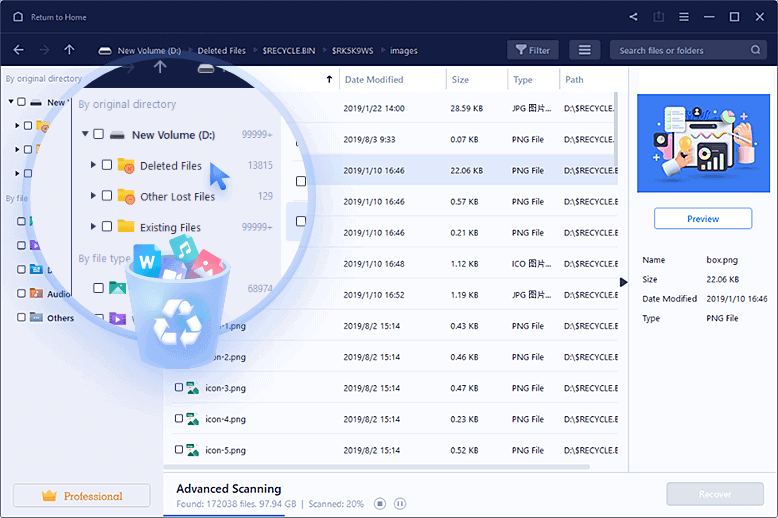
EaseUS is a popular choice for both beginners and experienced users. Its intuitive interface guides you through the recovery process, making it easy to retrieve lost files. It supports a wide range of file types and storage devices, including hard drives, SSDs, USB drives, and memory cards.
Stellar Data Recovery
Stellar is known for its powerful recovery capabilities and wide range of features. It can recover data from various scenarios, including accidental deletion, formatting, and even severely damaged drives. It also offers specialized tools for repairing corrupt photos and videos.
Disk Drill
Disk Drill is a comprehensive data recovery solution for Mac and Windows. It offers multiple recovery methods, including quick scan and deep scan, to maximize your chances of retrieving lost data. It also includes data protection features like Recovery Vault and Guaranteed Recovery to prevent future data loss.
Recuva

Recuva is a free data recovery tool that’s surprisingly powerful for its price tag. It’s easy to use, with a simple interface and a wizard mode to guide you through the process. While it may not have all the bells and whistles of paid options, it’s a great choice for basic recovery needs.
GetDataBack Pro
GetDataBack Pro is a robust data recovery tool designed for professionals and advanced users. It offers deep scan capabilities, support for various file systems, and the ability to recover data from severely damaged drives. It’s a reliable option for complex recovery scenarios.
Comparison Table of Data Recovery Software
| Software | Ease of Use | Recovery Capabilities | Price | Platform |
|---|---|---|---|---|
| EaseUS Data Recovery Wizard | Easy | High | $$$ | Windows, Mac |
| Stellar Data Recovery | Moderate | Very High | $$$ | Windows, Mac |
| Disk Drill | Moderate | High | $$ | Windows, Mac |
| Recuva | Easy | Moderate | Free | Windows |
| GetDataBack Pro | Advanced | Very High | $$$$ | Windows, Linux |
Choosing the Right Software
The best data recovery software for you depends on your specific needs and budget. Consider the following factors:
- Ease of Use: If you’re a beginner, look for a tool with a user-friendly interface and guided recovery process.
- Recovery Capabilities: Choose a tool that supports the file types and storage devices you need to recover data from.
- Price: Free tools like Recuva can be a good option for basic needs, while paid options offer more advanced features and higher recovery rates.
- Platform: Make sure the software is compatible with your operating system (Windows, Mac, or Linux).
Key Takeaways
- EaseUS Data Recovery Wizard is great for both Windows and Mac users.
- OnTrack EasyRecovery Version 15 is reliable for recovering from various drive issues.
- Disk Drill Data Recovery excels at recovering data from many storage devices.
Evaluating Data Recovery Software
Choosing the right data recovery software is crucial. Key features and supported file systems determine how well the software can retrieve your lost files.
Critical Features in Data Recovery Software
Several features make data recovery software effective. User interface matters because it should be easy to navigate. Tools such as preview feature let users see recoverable files before restoring them, which saves time and ensures accuracy.
Deep scan capability is another important feature. It allows the software to find files that standard scans might miss. This can be helpful in complex data loss scenarios. Scanning speed is also vital. Faster scanning can save users a lot of time when dealing with large volumes of data.
The success rate of file recovery is a key factor. Higher rates mean more reliably recovered files. Operating system compatibility ensures that the software works on various platforms like Windows, macOS, and Linux. Data protection features, such as encrypted recovery, ensure that recovered files are safe and secure.
Supported File Systems and Storage Devices
Data recovery software should support various file systems to be truly effective. Common systems include NTFS, FAT, exFAT, HFS+, and Ext. These systems are used by different operating systems and devices, so broad support ensures better recovery chances.
The range of storage devices that the software can work with is also important. Good software should handle hard drives, solid-state drives (SSDs), external hard drives, USB flash drives, memory cards, and flash drives. Compatibility with these devices means the software can recover data from most storage types in various scenarios.
Supporting many file systems and devices ensures the software’s versatility. This is important for users who need to recover lost data from various sources reliably.
Frequently Asked Questions
Here are answers to common questions about the best data recovery software, covering professional use, highest-rated choices for SSDs, and leading free options.
What data recovery software do professionals use?
Professionals often use OnTrack EasyRecovery Version 15. It’s known for reliable recovery from corrupt, damaged, deleted, or reformatted drives.
What is the highest-rated data recovery software for SSDs?
EaseUS Data Recovery Wizard is highly rated for SSDs. It has good performance and supports both Windows and Mac.
Which free data recovery software is recommended by experts?
Disk Drill offers a free version that lets users recover up to 500 MB of data. It’s a popular choice thanks to its effectiveness.
What are the top free data recovery tools for Android devices?
For Android, EaseUS MobiSaver and Dr.Fone are top free tools. They help recover lost photos, messages, and contacts.
Which data recovery software is best for comprehensive file recovery?
Stellar Data Recovery is great for recovering large volumes of files. It supports various file types and has a user-friendly interface.







