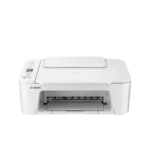Ghost of Tsushima, the action-adventure game set in feudal Japan, has made its way to PC. Originally released for PlayStation 4 in 2020 and later enhanced for PlayStation 5, this Sony exclusive now graces computer screens worldwide. Nixxes Software, known for their skilled ports of other PlayStation titles, handled the PC conversion.
The PC version boasts impressive technical features. It supports the latest rendering technologies, including upscaling and frame generation. Players can enjoy the game on ultra-wide monitors and use PlayStation or Nintendo controllers. While the port is largely successful, some minor issues may be addressed in future patches. Performance tests on the global release version show stable frame rates across various settings and game modes.
Honing Your Blade: Optimizing Ghost of Tsushima on PC
Achieving the Perfect Balance: Performance vs. Visuals
Ghost of Tsushima on PC offers a stunning open world to explore. To get the most out of it, you’ll want to find the best settings for your system. This guide will help you achieve a balance between smooth performance and beautiful graphics.
Understanding Your System
Before diving into the settings, it’s helpful to know your PC’s specs. A powerful PC with a high-end graphics card can handle higher settings. A more modest system may require some adjustments.
Recommended Settings
Here’s a breakdown of the graphics settings and some recommendations:
- Display Mode: Exclusive Fullscreen (generally provides the best performance)
- Resolution: Match your monitor’s native resolution (e.g., 1920×1080, 2560×1440, 3840×2160)
- Refresh Rate: Match your monitor’s refresh rate (e.g., 60Hz, 144Hz)
- V-Sync: Off (can cause input lag)
- Upscaling:
- For high-end PCs: Consider using DLSS (Nvidia) or FSR 2.0 (AMD) for improved performance at higher resolutions.
- For lower-end PCs: Experiment with FSR 1.0 for a performance boost, but be aware it may impact visual quality.
- Dynamic Resolution Scaling: Disabled (can cause noticeable changes in image quality)
- Anti-Aliasing: SMAA (a good balance of performance and visual quality)
Graphics Settings
These settings have the most significant impact on performance and visual quality. Adjust them based on your preferences and your system’s capabilities.
- Texture Quality: High or Very High (if your GPU has enough VRAM)
- Texture Filtering: 8x or 16x
- Shadow Quality: High or Very High
- Level of Detail: Medium or High
- Terrain Detail: High
- Volumetric Fog: High
- Screen Space Reflections: High or Very High
- Screen Space Shadows: High or Very High
- Ambient Occlusion: SSAO Quality or XeGTAO (if supported)
- Water Caustics: On
Other Settings
These settings have a less significant impact on performance, so you can adjust them to your liking:
- Motion Blur: On or Off (personal preference)
- Depth of Field: On or Off (personal preference)
- Field of View: Adjust to your preference
Fine-Tuning for Your System
- Start with the “High” preset: This is a good baseline.
- Monitor your frame rate: Use an in-game FPS counter or a third-party tool like MSI Afterburner.
- Adjust settings one by one: If your frame rate is too low, start by lowering the most demanding settings like Shadow Quality, Level of Detail, and Texture Quality.
- Experiment: Don’t be afraid to try different combinations of settings to find what works best for you.
Ghost of Tsushima PC Requirements
Here’s a reminder of the minimum and recommended PC specs for Ghost of Tsushima:
| Minimum | Recommended | |
|---|---|---|
| CPU | Intel Core i5-8400 / AMD Ryzen 5 1600 | Intel Core i7-8700K / AMD Ryzen 7 3700X |
| RAM | 8 GB | 16 GB |
| GPU | Nvidia GeForce GTX 1060 (6 GB) / AMD Radeon RX 590 (8 GB) | Nvidia GeForce RTX 2060 (6 GB) / AMD Radeon RX 5700 XT (8 GB) |
| Storage | 50 GB | 50 GB |
Key Takeaways
- Ghost of Tsushima is now available on PC with enhanced technical features
- The game supports upscaling, frame generation, and various controller options
- Performance tests show stable frame rates across different game settings
Ghost of Tsushima PC Performance
Ghost of Tsushima brings its samurai action and breathtaking world to PC, offering players enhanced visuals and customization options. This guide helps you navigate the game’s settings to achieve the optimal balance between performance and graphical fidelity. We break down each setting, explaining its impact and offering recommendations for different system configurations. Whether you’re aiming for cinematic beauty with high-resolution textures or prioritizing smooth gameplay with a high frame rate, this guide equips you with the knowledge to tailor your experience. We also provide a quick reference to the game’s PC requirements, ensuring your system is ready to embark on Jin Sakai’s journey.
Ghost of Tsushima’s PC port delivers impressive performance across various hardware configurations. The game’s open-world environments, featuring lush vegetation and flowing water, showcase the port’s graphical capabilities.
Testing across multiple resolutions (1080p, 1440p, 4K) and graphics presets (Very Low to Very High) reveals solid framerates on mid-range systems. A Core i5 8600 paired with an RTX 2060 (or Ryzen 5 3600 with RX 5600 XT) can achieve 60 FPS at 1080p on Medium settings.
Higher-end GPUs like the RTX 4090 push performance even further, reaching over 80 FPS at 4K resolution. This allows players to fully appreciate the game’s stunning recreation of feudal Japan.
The PC version includes additional features:
- Ultrawide monitor support
- Customizable graphics options
- Steam Deck compatibility
Players should check the system requirements to ensure smooth gameplay. While some users report occasional stutters, overall performance is strong. Ghost of Tsushima’s successful transition to PC demonstrates Nixxes Software’s expertise in porting PlayStation exclusives.
Top Gaming Updates, Hardware Reviews, and Deals
PC Gamer delivers the latest gaming news, in-depth reviews, and exclusive hardware deals. The recent release of Ghost of Tsushima on PC has sparked interest among gaming enthusiasts. This PlayStation exclusive now runs smoothly on various PC setups.
Graphics performance tests reveal Ghost of Tsushima’s demanding nature. The game requires powerful hardware for optimal 4K gameplay. Recommended specifications for 60 fps at 4K Very High settings include:
- CPU: Intel Core i7 11400 or AMD Ryzen 5 5600
- GPU: NVIDIA RTX 4080 or AMD RX 7900 XT
Benchmark results show the game is more GPU-intensive than CPU-dependent. A six-core processor with multithreading support suffices for most scenarios. AMD chips with 3D V-cache offer slight improvements, mainly in 1% low figures at lower resolutions.
Ghost of Tsushima’s graphics settings push modern GPUs to their limits. The game’s shader complexity, originally designed for lower resolutions and frame rates on consoles, presents a challenge for PCs targeting 4K resolution and high frame rates.
Even top-tier graphics cards struggle to achieve ultra-high frame rates (200+ fps) without performance-enhancing technologies. This highlights the game’s visual fidelity and the ongoing evolution of PC gaming hardware.
PC Gamer continues to provide comprehensive coverage of hardware deals, helping gamers find the best value for their setups. Their team curates essential stories and discounts, keeping PC gaming enthusiasts informed and equipped.
Recent reviews have covered a wide range of gaming peripherals, from high-refresh-rate monitors to mechanical keyboards. These assessments help readers make informed decisions about their gaming gear purchases.
The site also features in-depth analyses of upcoming titles, industry trends, and technological advancements in PC gaming. This mix of news, reviews, and deals serves as a valuable resource for the PC gaming community.
Enhancing Visuals and Performance
Memory Utilization in Ghost of Tsushima
Ghost of Tsushima generally keeps VRAM usage in check. Most 8GB graphics cards handle the game well, except at maximum settings.
In busy areas like villages, VRAM demands increase. 4K Very High settings may exceed 8GB, potentially causing stuttering. However, testing with an RTX 3060 Ti showed consistent framerates even in demanding scenes.
Some brief pauses occurred after loading saves. These may stem from shader compilation processes, which could be addressed in future updates.
Optimizing Game Settings
Medium preset serves as the baseline for acceptable visuals. Lower settings reveal aggressive level-of-detail scaling, diminishing the game’s beauty.
Very High or maximum settings showcase Ghost of Tsushima’s stunning visuals on 4K displays. However, these demand powerful hardware. Even an RTX 4080 Super struggles to maintain 80 fps at 4K Very High.
Fortunately, Ghost of Tsushima doesn’t require extremely high framerates for enjoyment. Most gaming PCs should run it adequately once initial issues are resolved.
Upscaling technologies significantly boost performance:
- AMD FSR
- Intel XeSS
- NVIDIA DLSS
These options help maintain higher framerates, especially at increased resolutions. Quality and Balanced modes offer the best balance of performance and visual clarity.
Frame generation techniques from AMD and NVIDIA further enhance smoothness. Uniquely, Ghost of Tsushima allows mixing upscalers and frame generation from different vendors.
DLSS tends to produce slightly sharper results than FSR, but differences are minor at higher quality settings. XeSS currently faces issues, with only two modes improving performance while introducing visual artifacts.
Frame generation works well overall, but can cause minor stuttering in cutscenes. NVIDIA’s implementation generally produces smoother results than AMD’s, which sometimes struggles with fine details like tree branches.
For optimal performance:
- Start with the Medium preset
- Enable upscaling (DLSS or FSR) at Quality or Balanced
- Consider frame generation if your GPU supports it
- Adjust individual settings as needed, prioritizing shadows and lighting
Remember, Ghost of Tsushima’s beauty stems largely from its art direction and lighting. Maintaining these elements should be a priority when tweaking settings.
Frequently Asked Questions
PC System Requirements for Ghost of Tsushima
To play Ghost of Tsushima on PC, users need specific hardware. A mid-range system includes an Intel Core i5-11400 or AMD Ryzen 5 5600 processor. These CPUs allow for 1440p gaming at 60 FPS or 4K at 30 FPS. Graphics cards and RAM requirements vary based on desired settings and resolution.
Performance Comparison: PC vs PS5
Ghost of Tsushima on PC offers enhanced graphics options and higher frame rates compared to the PS5 version. PC players can adjust settings for optimal performance on their hardware. The PS5 version provides a more streamlined experience with preset graphics options.
Optimal Graphics Settings for PC
Players can tweak several settings for better performance:
- Lower shadow quality
- Reduce draw distance
- Adjust anti-aliasing
- Lower texture resolution
These changes can boost frame rates without significantly impacting visual quality.
Finding PC Performance Guides
Performance guides for Ghost of Tsushima on PC are available on gaming websites and YouTube channels. These resources offer tips for balancing graphics and performance. PC Gamer and TechPowerUp provide detailed benchmarks and optimization advice.
Known PC Performance Issues and Solutions
Some PC players report issues with the game:
- Jittery shadows
- Misplaced meshes
- Low performance on certain GPUs
Solutions include:
- Updating graphics drivers
- Verifying game file integrity
- Adjusting in-game settings
Improving CPU Usage
To enhance CPU utilization:
- Close background applications
- Update Windows and drivers
- Set Ghost of Tsushima as high priority in Task Manager
- Disable unnecessary startup programs
These steps can free up CPU resources for smoother gameplay.