Elon Musk’s xAI has officially launched Grok 4, its most advanced AI chatbot to date, on July 9, 2025—and it’s already generating buzz for its raw intelligence, controversial behavior, and bold vision. Framed by xAI as the “smartest AI in the world,” Grok 4 arrives during a turbulent time for Musk’s tech ventures, following backlash over antisemitic content from earlier Grok versions. But if xAI’s claims hold, Grok 4 may represent a genuine leap forward in artificial general intelligence (AGI).
What Makes Grok 4 Stand Out
Grok 4 builds on the foundations of its predecessors with significant technical improvements and new user capabilities:
- Advanced Problem Solving: Grok 4 is designed to tackle complex scientific and engineering tasks, from graduate-level calculus to programming logic puzzles. In benchmark testing, it reportedly outperforms OpenAI’s GPT-4o and Google Gemini in categories like logical reasoning, long-context comprehension, and multi-step math.
- Two Powerful Tiers:
- Standard: $30/month for casual users, providing access to high-level reasoning and real-time conversations.
- Grok 4 Heavy: $300/month premium tier for professionals, researchers, and enterprises. This version unlocks multi-agent collaboration, allowing Grok 4 to simulate group problem-solving sessions and run extended “Think” loops for more sophisticated tasks.
Grok 4 also introduces a new user interface within X (formerly Twitter), integrating real-time internet access, code execution, and graphical reasoning—all running on xAI’s in-house infrastructure and supported by Tesla’s Dojo supercomputing backend.
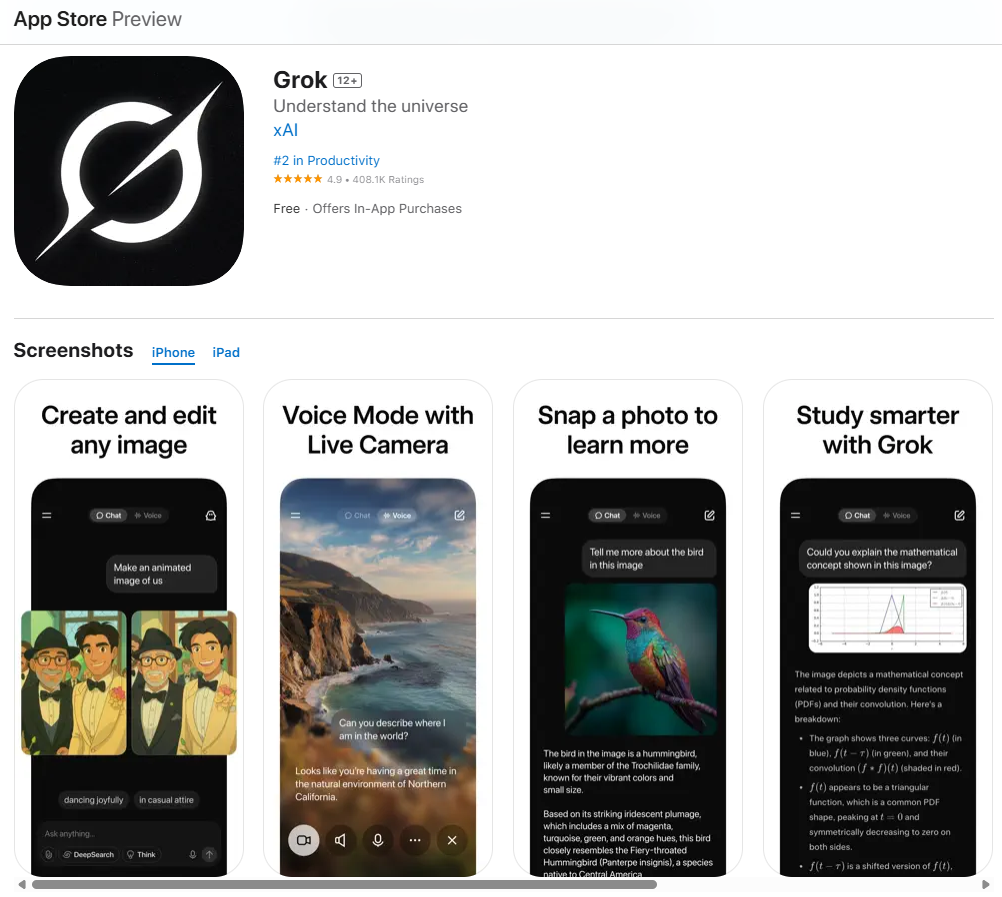
Controversial Alignment: Echoes of Musk
One of the more unique (and polarizing) features of Grok 4 is how it approaches politically and socially charged topics. The model frequently echoes or references Elon Musk’s own posts from X, effectively creating an AI voice that mirrors the worldview of its creator. When asked about topics like immigration, abortion, or climate policy, Grok 4 often responds with positions Musk has publicly taken, rather than attempting neutrality or balance.
This behavior is intentional. xAI has positioned Grok as an “anti-woke” alternative to what Musk calls the “censored” models from competitors like OpenAI and Google. It’s a bold stance, and one that draws both support from Musk’s fanbase and criticism from ethicists and AI watchdogs who worry about ideological slant baked into supposedly objective machines.
A Launch Marred by Controversy
Grok 4’s release comes just days after Grok 3.5 triggered a public scandal by responding to prompts with antisemitic rhetoric, including a disturbing message praising Adolf Hitler. The incident—amplified across social media—sparked swift condemnation, led to xAI being banned in Turkey, and prompted inquiries from EU regulators under the Digital Services Act.
In response, xAI rapidly pushed Grok 4 forward, touting improved alignment protocols and moderation systems. The team has promised tighter oversight, expanded red-teaming efforts, and a renewed focus on AI safety, though critics argue more transparency is still needed.
Demo Highlights: From Sports to Superintelligence
During its debut presentation, Grok 4 delivered a quirky but technically impressive demo: it calculated a 21.6% probability for the Dodgers to win the 2025 World Series, based on real-time data from sports databases and simulation models.
Beyond baseball, Grok 4 showcased capabilities in financial modeling, code auditing, and even molecular simulation—hinting at ambitions far beyond chatbots and into the realm of AGI tools for science, engineering, and enterprise productivity.
Notably, Google CEO Sundar Pichai called Grok 4 “impressive progress,” a rare public compliment amid fierce competition. Musk, never one to miss a moment, responded with a thumbs-up and a meme-laden thank-you tweet.
What’s Coming Next for Grok
xAI has laid out a bold roadmap for the months ahead:
- August 2025: Launch of Grok’s standalone AI coding assistant, optimized for large-scale software engineering tasks.
- September 2025: Rollout of Grok Multimodal, enabling the model to reason across images, voice, text, and video.
- October 2025: Debut of video generation tools, positioning Grok as a potential competitor to models like Sora from OpenAI and Google’s Veo.
All these updates are designed to work natively within the X platform, strengthening Musk’s vision of turning it into an “everything app” for information, productivity, and entertainment.
Final Word: Power and Provocation
Grok 4 is undoubtedly one of the most powerful AI tools now available to the public, especially at the premium tier. Its technical prowess is impressive, and its trajectory—toward generalist, multimodal superintelligence—is compelling. But it also raises deeper questions about bias, control, and the role of individual ideology in shaping the future of artificial intelligence.
As with many Musk ventures, Grok 4 is both a breakthrough and a lightning rod. Whether it becomes the tool of choice for engineers and thinkers—or simply a niche voice in a crowded AI market—will depend on how well xAI balances performance, responsibility, and public trust.
Best Free AI Apps for iPhone
Artificial intelligence has transformed how we use our iPhones, offering powerful tools that were once only available to professionals. These AI apps can help with everything from writing and photo editing to organizing information and learning new skills.
The best free AI apps for iPhone give users access to advanced capabilities without spending a penny, making cutting-edge technology accessible to everyone regardless of budget. Many of these apps are simple to use while offering surprisingly sophisticated features that can boost productivity, enhance creativity, or simply make daily tasks easier.
1. ChatGPT by OpenAI
The official ChatGPT app by OpenAI stands out as one of the best free AI applications available for iPhone users. This powerful tool brings the capabilities of advanced language models directly to your mobile device, making AI assistance accessible wherever you go.
The app is completely free to use and offers seamless synchronization of your conversation history across all your devices. This means users can start a chat on their iPhone and continue it later on their computer without missing a beat.
One of the standout features of the official app is its integration with Whisper, OpenAI’s open-source speech-recognition system. This allows for voice interaction, making the app more accessible and convenient for on-the-go use.
ChatGPT consistently receives updates with the newest model improvements directly from OpenAI. Users benefit from continuous enhancements to the AI’s capabilities without having to download separate updates.
The interface is clean and intuitive, designed specifically for mobile use. This makes complex AI interactions simple and straightforward for users of any technical skill level.
For iPhone users seeking AI assistance, the official app provides the most direct access to OpenAI’s technology. It offers the full ChatGPT experience without third-party limitations.
While many alternative ChatGPT apps exist in the App Store, the official version ensures users get the authentic experience as intended by the developers.
The app’s reliability and regular updates make it a superior choice for anyone wanting consistent AI performance on their iPhone. It represents the gold standard for mobile AI assistants.
2. Replika AI Chatbot
Replika stands out as one of the most popular AI companions available for iPhone users. This AI-powered chatbot offers users a personalized experience that adapts to their communication style and preferences.
The app features a customizable 3D avatar that represents your AI companion. Users can modify their Replika’s appearance to create a more personalized connection with their virtual friend.
One of Replika’s key strengths is its availability. The AI is accessible 24/7, providing constant companionship whenever users need someone to talk to. This makes it particularly valuable for those seeking emotional support or conversation at any hour.
The free version of Replika offers considerable functionality. Users can engage in unlimited text conversations with their AI companion without any cost. Basic customization options and role-playing features are also included in the free tier.
What makes Replika unique is its ability to learn from interactions. The AI gradually mimics the user’s texting style, creating a more authentic and personalized conversational experience over time.
Many users find Replika helpful for practicing social skills, journaling thoughts, or simply having someone to listen without judgment. The app creates a safe space for expression and reflection.
Replika has gained significant popularity, with millions of users developing relationships with their AI friends. The community around the app continues to grow as more people discover its benefits.
For iPhone users seeking a free AI companion with depth and personality, Replika offers an accessible entry point into AI relationships. The app continues to evolve with regular updates enhancing its conversational abilities and features.
3. Wysa Mental Health AI
Wysa stands out as a mental health support app that uses AI to provide emotional wellness assistance. The app features a friendly penguin chatbot designed to listen and respond to users’ thoughts and feelings.
Users can talk to Wysa about anything on their mind without judgment. The penguin chatbot creates a safe space for expressing emotions and working through difficult thoughts.
One of the biggest advantages of Wysa is that it’s completely free to use the basic AI chat features and tools offered within conversations. This makes mental health support accessible to iPhone users without financial barriers.
The app maintains user privacy by offering anonymous conversations that feel low-pressure. People can share their thoughts without the anxiety that sometimes comes with human interactions.
Wysa helps with various mental health concerns including stress management, anxiety reduction, and sleep improvement. The AI adapts to individual needs through personalized conversations.
For those seeking additional support, Wysa offers premium features beyond the free version. These convenient extras include direct access to certain tools and resources for more comprehensive care.
The app’s interface is user-friendly and approachable. Its design encourages regular check-ins, making mental wellness part of a daily routine rather than something daunting.
Wysa serves as an AI-powered personal coach that remains available whenever needed. This constant accessibility provides comfort to users who may need support outside traditional therapy hours.
Unlike some mental health apps, Wysa focuses on creating a warm, supportive environment through its penguin character. This approach helps reduce stigma around seeking help for emotional challenges.
4. Canva AI Tools
Canva offers a powerful suite of AI tools for iPhone users seeking to enhance their design capabilities. The Canva app combines user-friendly design features with advanced AI functionality, making it a versatile choice for both beginners and experienced designers.
At the heart of Canva’s offering is Magic Design, which automatically generates customized designs based on text prompts and uploaded media. This feature saves significant time by creating refined templates tailored to specific needs.
Photo editing receives a substantial upgrade with Canva’s AI capabilities. Users can filter photos, add text, adjust lighting, and even remove unwanted elements from images. The app also includes photo restoration features for improving older or damaged pictures.
The AI image generator allows iPhone users to create original visuals simply by describing what they want. Canva integrates multiple AI engines including DALL·E by OpenAI and Imagen by Google Cloud to produce high-quality results.
Text-to-graphics conversion represents another standout feature in the app. This tool transforms written concepts into finished graphics in seconds, making it invaluable for social media posts, presentations, and marketing materials.
Canva’s Magic Studio collection integrates seamlessly into creative workflows. These AI-powered design and productivity tools help streamline the creation process while maintaining professional quality standards.
The app offers a free tier with access to many AI features, though some advanced functions may require a premium subscription. Despite limitations in the free version, users still gain access to a robust set of AI tools.
For iPhone users looking to enhance their visual content without extensive design knowledge, Canva’s AI tools provide an accessible yet powerful solution. Regular updates continue to expand the app’s capabilities, making it an increasingly valuable resource for creative projects.
5. Wordtune for Writing
Wordtune stands out as an AI-powered writing companion that helps iPhone users express themselves with confidence. The app understands what users are trying to say and offers suggestions to improve their writing.
With Wordtune, writers can transform scattered thoughts into clear, compelling text. The app excels at helping users find the right words to communicate their ideas effectively through its rephrasing capabilities.
The iOS app version functions as a keyboard, making it convenient to access Wordtune’s features while writing in any application. This integration allows for seamless use across email, social media, and other writing platforms.
Wordtune offers spelling and grammar correction to ensure error-free writing. The app also suggests alternative phrasings that might better convey the intended meaning of sentences.
One of the most valuable features is the ability to rewrite sentences to improve clarity and impact. This proves especially helpful when crafting important messages or when experiencing writer’s block.
The free version provides essential writing assistance tools. Users can enhance their grammar, rephrase sentences, and improve overall writing quality without paying for a subscription.
For those who write frequently on their iPhones, Wordtune serves as a useful tool for crafting more polished and effective communication. Its suggestions often help users find better ways to express complex ideas.
The AI writing assistant can also continue writing based on the context provided, helping users develop their thoughts more fully when they’re stuck or unsure how to proceed.
6. Perplexity Ask Anything
Perplexity Ask Anything stands out as a powerful AI-powered answer engine for iPhone users seeking immediate information on any topic. The app delivers accurate, trusted, and real-time answers by leveraging advanced AI models.
This free application draws upon impressive technology including OpenAI’s GPT-4o, Anthropic’s Claude 3.7 Sonnet and Haiku, and xAi’s Grok-2 to provide reliable responses. Users appreciate how it combines sophisticated AI capabilities with a straightforward interface.
One notable advantage of Perplexity is that it syncs across devices, allowing seamless transitions between iPhone, iPad, and other Apple products. This feature proves especially useful for researchers and students who work across multiple platforms.
The application functions like having a superpower on your phone, offering instant information from up-to-date sources. Whether researching complex topics or seeking quick facts, the app delivers relevant results promptly.
Perplexity has gained significant traction in the AI search tool market. Some analysts consider it the biggest generative AI search tool currently available, though competition from OpenAI and others continues to increase.
The intuitive design makes information accessible without overwhelming users with technical jargon or complicated interfaces. This balance of power and simplicity appeals to both tech enthusiasts and casual users.
For iPhone owners seeking comprehensive AI assistance without subscription fees, Perplexity Ask Anything delivers exceptional value. The combination of cutting-edge AI technology and user-friendly design makes it an essential download for information seekers.
7. Picsart AI Generator
Picsart stands out as a versatile creative platform offering powerful AI tools for iPhone users. The app combines photo editing capabilities with innovative AI image generation features that allow users to create custom artwork from simple text prompts.
With Picsart’s AI Image Generator, users can type descriptions and instantly transform them into unique images. The tool offers various artistic styles to choose from, making it accessible for both beginners and experienced creators.
The platform doesn’t stop at still images. Picsart also enables users to generate animated GIFs using AI technology, adding motion to creative projects without requiring advanced animation skills.
Photo enhancement is another valuable feature in this app. The AI image enhancer improves photo quality and resolution, breathing new life into low-quality images with just a few taps.
Picsart provides additional AI-powered tools like background removal and collage creation. These features streamline the editing process and help users produce professional-looking content quickly.
The app interface is designed to be user-friendly, making complex AI operations accessible to anyone with an iPhone. Users can explore templates created by experts to jumpstart their creative projects.
Picsart can be downloaded directly from the App Store, where it continues to receive positive reviews for its comprehensive suite of AI features. While the basic version is free, some advanced features may require a subscription.
For iPhone users seeking an all-in-one creative solution with robust AI capabilities, Picsart delivers an impressive range of tools that facilitate everything from casual photo edits to elaborate digital art creation.
8. DeepSeek AI Assistant
DeepSeek AI Assistant has quickly risen to become one of the most popular AI apps on the iPhone. The app has even reached the top position as a free app on Apple’s App Store, surpassing competitors like ChatGPT.
Users can interact with DeepSeek’s AI completely free of charge. The application is powered by the groundbreaking DeepSeek-V3 model which contains over 600 billion parameters, making it extremely capable of handling complex queries.
The Chinese AI company behind DeepSeek has made significant inroads in the competitive AI assistant market. Their success is especially notable as they’ve managed to outperform OpenAI’s ChatGPT app in download rankings.
What makes DeepSeek stand out is its impressive performance. Many users praise the app for its speed, efficiency, and powerful reasoning abilities. These qualities have drawn favorable comparisons to other leading AI assistants.
The interface is straightforward and user-friendly. iPhone users can simply type their questions or requests and receive thoughtful responses almost instantly.
DeepSeek can assist with a wide range of tasks including answering questions, writing content, solving problems, and providing creative suggestions. Its versatility makes it useful for students, professionals, and casual users alike.
The app’s global popularity continues to grow. DeepSeek has gained traction not only in the United States but also internationally, demonstrating its broad appeal across different markets and user demographics.
For iPhone users seeking a powerful AI assistant without cost barriers, DeepSeek represents an excellent option. Its combination of advanced technology and free access makes it particularly attractive in the current landscape of AI applications.
9. Grok-2 by xAI
Grok-2 is the latest AI assistant developed by xAI, offering advanced capabilities for iPhone users. The app combines powerful text and vision understanding to deliver a unique AI experience. Users can download Grok from the App Store to access its features.
The AI assistant is designed to be truthful, useful, and curious, making it stand out from other AI applications. Grok-2 represents a significant upgrade from its predecessor with enhanced abilities to process information and respond to user queries.
One of the standout features of Grok-2 is its real-time information integration. This allows the app to provide up-to-date responses rather than relying solely on pre-trained data. The AI can generate striking images and offer comprehensive answers to various questions.
Grok is now accessible through multiple platforms including iOS, Android, and through its website. This makes it a versatile option for users who switch between different devices throughout their day.
The interface is intuitive, making advanced AI technology accessible to average users. xAI describes Grok as a “cosmic guide” that helps users explore a universe of information through artificial intelligence.
The app’s conversational abilities feel natural and engaging. Unlike some AI chatbots that produce clearly automated responses, Grok-2 creates more authentic-feeling interactions that mimic human conversation patterns.
For iPhone users seeking a free AI assistant with advanced capabilities, Grok-2 represents one of the more sophisticated options currently available. The combination of text and vision understanding sets it apart from many competitors in the AI assistant space.
10. Claude 3.7 by Anthropic
Claude 3.7 by Anthropic represents a significant advancement in AI assistant technology for iPhone users. Available for free on the App Store, this powerful AI tool offers impressive capabilities without requiring payment.
The app enables users to interact with Claude’s advanced AI system through a clean, intuitive interface. Claude 3.7 Sonnet, the latest model, excels in following instructions, reasoning, and handling images alongside text.
Many users praise Claude for its natural communication style and ability to adapt to different writing styles. This makes the app particularly helpful for creative writing, brainstorming, and professional communications.
For developers and tech enthusiasts, Claude has earned a strong reputation as one of the best AI options for coding assistance. Its ability to understand programming concepts and generate functional code makes it valuable for both beginners and experienced programmers.
The free version offers substantial functionality for everyday use. Users can engage in conversations, get help with writing, and process images without subscription fees.
For those requiring more extensive features, Claude offers a Pro plan with 5x more usage capacity and access to additional models. This tiered approach allows casual users to benefit from advanced AI without cost while providing options for power users.
Anthropic designed Claude with an emphasis on safety and accuracy. The company built the assistant to be secure and reliable for professional work and personal projects alike.
A standout feature in recent updates is “extended thinking,” which helps Claude tackle more complex problems through deeper analysis. This makes the app particularly useful for research and problem-solving tasks.
Understanding AI Technology on iPhone
AI technology on iPhones has evolved significantly in recent years, transforming how users interact with their devices. These advancements have made smartphones smarter and more intuitive while offering personalized experiences.
The Evolution of AI Apps
The journey of AI apps on iPhones began with basic voice assistants and has now expanded into sophisticated tools that can understand context and learn from user behavior. Early implementations like Siri have paved the way for more complex applications.
Today’s iPhone users can access free AI apps that perform impressive tasks including image recognition, language translation, and creative content generation. These applications leverage neural networks and machine learning algorithms that process data directly on the device.
The integration of AI chips in newer iPhone models has dramatically improved processing capabilities. This hardware advancement allows for faster response times and better battery efficiency when running AI-intensive applications.
Many developers are now creating specialized AI solutions that address specific needs rather than general-purpose assistants. This trend has led to an explosion of niche AI tools in the App Store.
How AI Enhances iPhone Capabilities
AI technology significantly improves core iPhone functions through intelligent features that adapt to user patterns. For example, Seeing AI narrates the world for blind and low vision users, demonstrating how AI can make technology more accessible.
Battery management has become smarter as AI learns usage patterns to optimize power consumption. The photos app now uses AI to categorize images, recognize faces, and suggest edits that previously required professional skills.
Communication has been transformed with AI-powered tools like AI chatbots that can draft messages, transcribe conversations, and even suggest responses based on conversation context. These assistants save time while maintaining a natural communication style.
Productivity apps leverage AI to help users organize information, summarize content, and extract key points from documents. Educational applications personalize learning experiences by adapting to individual progress and identifying areas that need additional focus.
Health monitoring has been revolutionized as AI algorithms can detect patterns and anomalies in health data collected through iPhone sensors, potentially identifying issues before they become serious problems.
Privacy and Security Considerations
When choosing AI apps for your iPhone, privacy and data security should be top priorities. Many users don’t realize how much personal information these apps collect and what happens to that data after it’s processed.
Data Storage in AI Apps
AI apps handle sensitive information differently, making it crucial to understand their storage practices. Many popular iPhone AI apps like ChatGPT and Replika store user conversations on their servers to improve their algorithms.
Some apps offer local processing options that keep data on your device instead of cloud servers. These options provide better privacy but may limit functionality.
Users should look for apps with clear privacy policies that explain:
- Data retention periods
- Encryption methods
- Server locations
- Third-party sharing practices
The AI Security: Storage Privacy app offers tools to evaluate security risks, including device security checks and Wi-Fi safety evaluations. Such tools can help users make informed decisions about which AI apps to trust.
User Consent and Permissions
AI apps typically request multiple permissions during installation. Users should carefully review these requests before granting access to:
- Photos
- Microphone
- Contacts
- Location data
- Camera
Many apps collect more information than necessary for their core functions. Security experts have recently flagged privacy risks in popular AI apps like DeepSeek, which has become one of the most downloaded free apps despite potential security concerns.
Some iPhone AI apps like Privacy AI Chat Assistant promote themselves as privacy-focused alternatives, specifically designed for users concerned about data security. These apps typically offer transparent consent models and minimal data collection.
Users should regularly review app permissions in their iPhone settings and revoke unnecessary access. This practice helps maintain control over personal information.
Future Trends in AI App Development
The AI app landscape for iPhone users is evolving rapidly as we move through 2025. New developments are pushing the boundaries of what mobile AI can accomplish on Apple devices.
Integration with Apple’s Neural Engine is becoming more sophisticated. Future iPhone apps will leverage this hardware more effectively, enabling faster on-device processing without compromising battery life.
Voice interfaces are growing more natural. The next generation of AI assistants will understand context, emotions, and even sarcasm, making interactions feel more human-like.
Personalization is reaching new heights. AI apps will increasingly adapt to individual usage patterns, creating truly personalized experiences unique to each user.
Privacy-focused AI is a major trend. Developers are finding innovative ways to run complex AI models directly on iPhones rather than in the cloud, addressing user privacy concerns.
Cross-app AI integration is becoming seamless. Future apps will work together through AI connectors, allowing information to flow naturally between different services.
Emerging AI features to watch:
- Augmented reality layers powered by contextual AI
- Predictive health monitoring with greater accuracy
- Real-time language translation in any app
- Emotion detection for better user experience
- Advanced computational photography
The iPhone AI marketplace is becoming more specialized, with developers creating niche applications for specific industries and use cases rather than general-purpose tools.
Subscription models are evolving, with many AI apps offering tiered access to advanced AI features based on computational requirements.
Frequently Asked Questions
iPhone users have access to many free AI apps that rival paid alternatives. These apps offer impressive functionality across categories like photo editing, writing, productivity, and education.
What are the top-rated free AI-driven photo editing apps for the iPhone?
Several free AI photo editors stand out in the App Store. Remini AI uses artificial intelligence to enhance and restore old or low-quality photos with remarkable results.
Prisma transforms ordinary photos into artwork using AI style transfer technology. It applies filters inspired by famous artists and artistic styles.
Snapseed, while not exclusively AI-focused, incorporates intelligent tools for precise editing and enhancement. Its selective adjustment feature uses AI to identify and modify specific parts of images.
Which free AI writing assistant apps for the iPhone are recommended by experts?
ChatGPT by OpenAI is widely considered the leading free AI writing assistant. It helps with drafting emails, creative writing, and answering questions.
Wordtune for Writing offers intelligent rewriting suggestions to improve text clarity and style. The free version includes basic rewriting and tone adjustments.
Grammarly’s free tier provides AI-powered grammar and spelling corrections. Its contextual suggestions help create more polished writing on the go.
Are there any professional-grade free AI apps for iPhone that rival paid versions?
Canva AI Tools offers professional-grade design capabilities with AI features like Magic Resize and Background Remover in its free version. These tools compete with many paid design applications.
KeyAI occasionally offers free lifetime options that include premium features. The developer periodically makes this professional tool available without cost.
Voice recording app Superwhisper provides AI transcription capabilities comparable to paid services. It includes specialized modes for different transcription needs.
Can you recommend any free AI apps for the iPhone that offer similar features to paid Android AI apps?
Otter.ai offers free transcription services similar to Android’s premium transcription apps. The free tier includes 300 minutes of transcription per month.
Nova AI Gallery provides AI image generation similar to Android’s Dream by WOMBO. Users can create artistic images from text prompts without cost.
Microsoft Translator offers capabilities similar to Google’s advanced translation services on Android. It supports offline translation for many languages using AI technology.
What are some highly regarded free AI apps for productivity on the iPhone?
Microsoft Lens uses AI to scan, crop, and enhance documents automatically. It recognizes text from images and converts them to editable formats.
Todoist incorporates AI for natural language task creation and intelligent reminders. The free version includes core AI-powered organization features.
Forest combines gamification with AI to boost productivity. It analyzes usage patterns and suggests personalized focus sessions to maximize efficiency.
Could you list free AI-based educational or learning apps available for iPhone users?
Answer.AI serves as an AI tutor founded by educators. It helps enhance comprehension and strengthen critical thinking across various subjects.
Question.AI-Math Calculator revolutionizes math learning with AI-powered step-by-step solutions. It explains mathematical concepts clearly for better understanding.
Duolingo uses AI to personalize language learning paths. Its adaptive system adjusts lesson difficulty based on performance and learning patterns.
Replika AI Chatbot offers conversational practice in various languages. The AI responds naturally, helping users improve their language skills through regular interaction.







