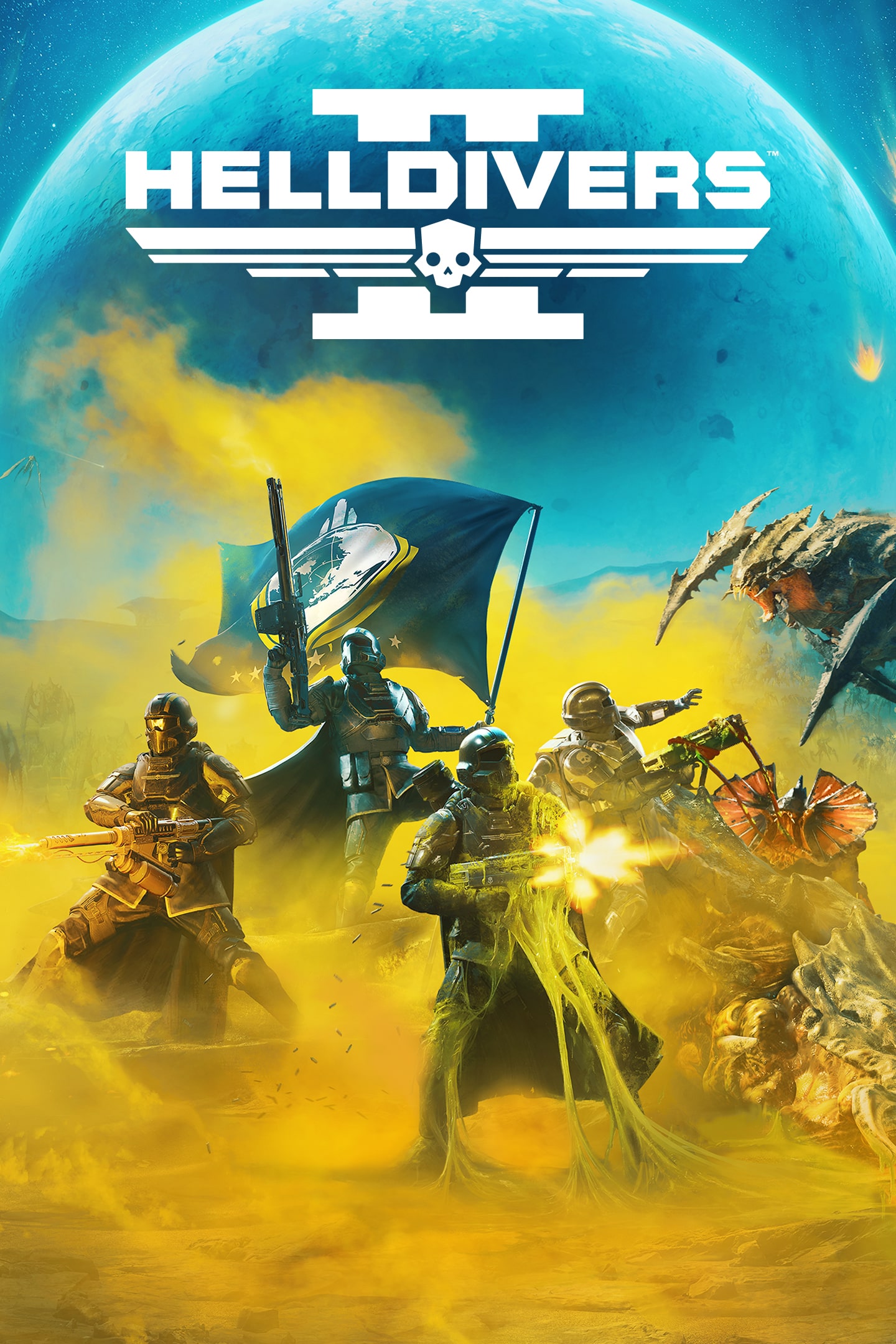Helldivers 2 is a fast-paced, team-based shooting game that you can play with others. It’s available on PlayStation and PC. People really like the game because it’s fun and requires you to think strategically. When you play, you can make your own account, which lets you save your progress, play with friends, and make your gaming experience even better. Setting up an account for Helldivers 2 is easy and gives you access to lots of cool features. You can join groups, do missions, and play with people on different platforms. Managing your account is simple, so you can focus on playing the game. If you want to enjoy all the multiplayer and cross-platform features of Helldivers 2, you need to create an account. Here’s how you do it:
Account Linking
It’s important to understand that your Helldivers 2 experience is often tied to your platform’s primary account:
- PlayStation: You MUST have a PlayStation Network (PSN) account to play on PlayStation platforms.
- Steam: You can play with your Steam account alone. However, linking a PSN account enables cross-play with PlayStation users.
How to Link Your Account
- Launch Helldivers 2 and navigate to the main menu.
- Locate the “Options” tab.
- Select the “Account” section.
- Click on “Link Account.” This will redirect you to the appropriate authentication page (usually your web browser).
- Sign in with your platform details (PSN or Steam credentials).
Account Creation (If Needed)
If you don’t currently have a PSN account, you’ll need to create one:
- Visit the PlayStation website (https://www.playstation.com/) and follow the account registration steps.
Troubleshooting
| Issue | Possible Solutions |
|---|---|
| Link Account option missing | Ensure your game is fully updated. Restarting may help. |
| Redirect or Sign-in fails | Check your internet connection and clear your browser cache. |
| Unsure if accounts are linked | Visit the “Account” tab in the game’s Options. It should display your linked account. |
Remember: Linking your accounts is crucial for cross-platform play in Helldivers 2.
Troubleshooting and Account Management
Troubleshooting
Sometimes, things might not go as planned. Here are some common problems and how to fix them:
| Problem | Possible Solutions |
| Can’t find the “Account” option. | Make sure your game is up to date. Try restarting the game or your console/PC. |
| The game crashes when I try to link accounts. | Check for game updates. Close other programs or apps you’re not using. If that doesn’t work, try reinstalling the game. |
| I linked the wrong PSN account. | Contact PlayStation support for help unlinking accounts. |
| I get an error message when I try to link accounts. | Look for the error code. Search online for what that code means. You can also check the game’s website or forums for help. |
| I’m not sure if my accounts are linked. | Go to “Options” then “Account.” It should show your linked accounts. |
Account Benefits
Having an account unlocks the best parts of Helldivers 2:
- Keep Track of Your Progress: See all your missions, how well you did, and what you’ve unlocked.
- Play with Friends: Add friends to your list and join their games.
- Cloud Saves: Your progress is saved online, so you can play on different devices without losing anything.
- Exclusive Stuff: You might get special items or rewards just for having an account.
Managing Your Account
Here’s how to keep your account in order:
- Change Your Password or Email: Go to the game’s website or your platform’s account settings.
- Stay Safe: Use a strong password and be careful who you share your information with.
- Deleting Your Account: Contact the game’s support team. Remember, this will erase all your progress.
Cross-Play
You can team up with friends on different systems. This means PC players can play with PlayStation players. It’s a great way to connect with more people.
Accessibility Options
Helldivers 2 wants everyone to be able to play. You can change things like colors and subtitles in the settings. This makes the game easier to see and understand for different players.
Staying Up to Date
Helldivers 2 is always changing. New updates might add features or change how accounts work. Check the game’s official website or forums for the latest news.
Key Takeaways
- Helldivers 2 offers a rich cooperative shooter experience on PlayStation and PC.
- The account setup is simple, allowing players to quickly jump into the action.
- Game features include strategic gameplay, cross-platform support, and squad collaboration.
Creating and Managing Your Account
Setting up your Helldivers 2 account correctly is essential. It lets you dive into the intergalactic battle with ease and ensures all your progress is safe.
Account Setup and Verification
To start playing Helldivers 2, you must create an account. For verification purposes, provide a valid email address and create a secure password. Once you have launched the game on your console or PC, navigate to the game’s menu to find the ‘Account’ option. Follow the prompts to verify your email and complete the setup process.
Crossplay and Cross-Save Options
Playing with friends across different platforms is possible thanks to Helldivers 2’s crossplay feature. Make sure your account is linked to the respective PlayStation, Xbox, or Steam accounts to enable this. Cross-save functionality lets you keep your progress synced across different devices. To use cross-save, select the ‘Link Account’ button in the game’s options and follow the instructions.
Helldivers 2 Editions Overview
Helldivers 2 comes in different editions:
- Standard Edition: Base game, available on all platforms.
- Super Citizen Edition: Additional content like special outfits and abilities, higher price tag.
- Warbond: Exclusive version with unique in-game items, at a premium price.
Choose the edition that fits your interest and budget.
Super Earth and Its Defenders
The game is set on Super Earth, where Helldivers defend democracy against alien threats. As a Helldiver, you join an elite group of soldiers to safeguard your home, necessitating cunning strategy and teamwork. Keep in mind that friendly fire is always active, requiring precise coordination.
PlayStation Exclusive Features
For players on PS5, Helldivers 2 offers unique features. Advantages include faster loading times and enhanced visuals. If you have PS Plus, you might access special rewards or in-game events.
Xbox Gaming Enhancements
Xbox players are not left out. They can enjoy optimizations specific to their console. Using Xbox Game Pass might yield additional perks or discounts for Helldivers 2.
Language Support
Helldivers 2 aims to reach a global audience. Language options include English, French, Portuguese, and Spanish. This allows more players to enjoy the game in their preferred language.
Gameplay and Features
Helldivers 2 elevates the squad-based shooter genre through its detailed third-person combat and co-op mechanics. Set in a challenging intergalactic struggle, players engage with diverse alien threats in an action-packed environment.
Core Gameplay Mechanics
- Combat: Players face off against alien species called Terminids, engaging in strategic third-person shooting.
- Movement: The game’s mechanics incorporate a balance of agility and tactical positioning.
Multiplayer and Cooperative Play
- Teams: Up to 4 online players can team up in co-op mode.
- Cooperation: Success hinges on effective teamwork and communication.
Combat Systems and Strategies
- Friendly Fire: It’s integral to maneuver carefully as friendly fire is possible.
- Stratagems: These are crucial support options players can call down, like turrets and airstrikes.
Weapons, Armor, and Customization
- Variety: A range of weapons like the DP-53 Savior of the Free and armors are available.
- Personalization: Players can modify their gear to suit combat styles.
In-Game Economy and Warbonds
- Warbonds: Currency earned by players used for in-game purchases.
- Acquisition: Players complete missions to earn warbonds.
Super Citizen Status and Rewards
- Status: Players can achieve Super Citizen status.
- Rewards: This status provides unique rewards and recognition.
Expansion and DLC Content
- New Content: Expansions and DLC add new weapons and challenges.
- Variety: Content keeps the gameplay fresh and engaging for players.
Frequently Asked Questions
Navigating your Helldivers 2 account does not need to be a challenge. This section provides answers to some common queries helping you manage your account more effectively.
How can I link my account for cross-platform play in Helldivers 2?
Linking accounts for cross-platform play is not directly supported in Helldivers 2. Players should check the game’s official resources for any updates.
What steps should I follow to transfer my Helldivers 2 account from PS4 to PS5?
To transfer your Helldivers 2 account from a PS4 to a PS5, ensure you are logged in to the same PlayStation Network account on your PS5. Your game data should synchronize automatically if you have cloud saves enabled.
Are there any benefits to linking accounts in Helldivers 2 across different platforms?
Currently, Helldivers 2 does not support linking accounts across different platforms. Players will not find benefits such as shared progress or cross-platform play.
Can I use the same Helldivers 2 account on both my Xbox and PlayStation?
Helldivers 2 is reported to be available for PS5 and PC only. Therefore, using the same account for Xbox and PlayStation is not applicable.
Is there an option for cross-progression in Helldivers 2 between different consoles?
As of the latest updates, Helldivers 2 does not offer cross-progression between consoles. Players must manage separate accounts on different platforms.
How can I safely purchase or sell a Helldivers 2 account?
Buying or selling your Helldivers 2 account can risk violating the terms of service of the game and can potentially lead to the account being banned. Engage in such transactions with caution and awareness of the game’s policies.
What does linking accounts do in Helldivers 2?
Linking your Helldivers 2 account to your platform account (like PlayStation Network) is important for a couple of reasons. First, it enables cross-play, meaning you can join forces with friends on other platforms like PC, even if you’re on PlayStation. It also ensures your progress is saved to your platform account, making it easier to recover your data or continue playing on another console. While Helldivers 2 doesn’t currently support full cross-progression, linking your account is still crucial for online play and accessing all the game’s features.
How do you link your PlayStation account to Helldivers 2?
To link your PlayStation account, start by launching Helldivers 2 and going to the main menu. Select “Options,” then find the “Account” section. Click on “Link Account.” This will open a window (usually your web browser) where you can sign in with your PlayStation Network details. Once you’ve entered your credentials and authorized the connection, your accounts will be linked!
Why can’t I join my friend in Helldivers 2?
There are a few reasons why you might have trouble joining your friend in Helldivers 2. First, make sure both of you have linked your accounts to your respective platforms (PlayStation Network for PS5 and Steam for PC). Cross-play is only possible between linked accounts. Also, check that you’re both online and that your game is updated to the latest version. Network issues or server maintenance can also sometimes interfere with online play. If you’re still having problems, try restarting the game or your console/PC.
How do I invite a friend to Helldivers 2?
To invite a friend, you’ll need to first add them to your in-game friends list. Once they’re on your list, you can invite them to your game or join theirs. You can usually find the options to invite or join friends in the game’s menus, often in a “Social” or “Friends” tab. Make sure you and your friends have linked your platform accounts to enable cross-play invites.