Google’s bold leap into the future of artificial intelligence took center stage at Google I/O 2025, where the company unveiled sweeping innovations that aim to redefine search, creativity, communication, and productivity. Anchored by powerful tools like Gemini 2.5, Veo 3, and a game-changing AI Mode for Google Search, these updates signal a deeper shift in how users will interact with technology across the Google ecosystem.

AI Mode: Turning Search Into a Personal Assistant
At the heart of Google’s AI transformation is AI Mode in Search—an upgrade that turns the search bar into a contextual, interactive conversation partner. Built on the robust Gemini 2.5 architecture, AI Mode allows users to ask layered questions, conduct research, and even complete tasks—such as booking reservations or purchasing tickets—without leaving the search results page.
Features like Deep Search expand the scope of queries by branching into relevant subtopics and delivering comprehensive summaries, while Search Live offers real-time visual recognition and conversational feedback by simply pointing your phone at the world around you. Together, these tools push search from static information retrieval to active collaboration.

But not everyone is thrilled. Publishers and website owners are expressing concern that AI-generated answers may keep users from clicking through to their sites, potentially reshaping how traffic is distributed across the web.
Gemini 2.5: Smarter, Faster, More Capable
The Gemini 2.5 family of models represents Google’s most advanced AI yet. The Gemini 2.5 Pro offers upgraded capabilities in reasoning, coding, and multimodal understanding, sweeping benchmark leaderboards across categories. A new Deep Think mode—currently experimental—brings enhanced reasoning power for complex coding and math problems.
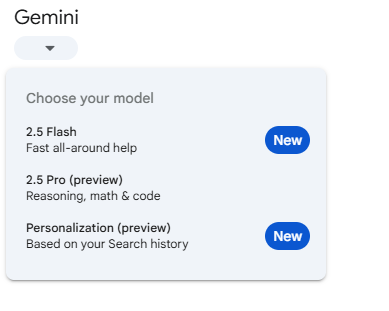
For users who need speed and efficiency, Gemini 2.5 Flash is now available. It’s a lightweight variant designed for quicker responses in mobile apps and development environments, offering strong performance in coding and chat applications. Both models include reinforced security systems designed to guard against emerging threats like prompt injection.
Gemini Live, another major leap, enables dynamic conversations based on what users see on their device screen or camera—turning Gemini into a real-time assistant that can interpret visuals, interfaces, and contextual data with precision.
Veo 3 and Flow: AI-Powered Video Creation at Your Fingertips
Google DeepMind’s Veo 3 is the latest generative video model, capable of producing high-quality videos complete with synchronized dialogue, ambient sound, and cinematic motion. Paired with Flow, Google’s intuitive video generation tool, users can create short films or animations using simple text prompts or image references.

This isn’t just a toy for creatives. Early use cases in marketing, education, and film production suggest Veo could revolutionize how visual content is made, replacing complex editing suites with a single prompt bar.
AlphaEvolve: AI That Designs Algorithms
One of the quieter but potentially most transformative announcements was AlphaEvolve, an AI agent developed by Google DeepMind that can autonomously create, test, and refine algorithms using evolutionary computation. It’s already being used to optimize Google’s infrastructure—reducing energy consumption and speeding up cloud computing workloads.
This marks a shift in how AI can contribute not just to user-facing features, but also to the architecture of the systems powering them.
Tools for Developers and Enterprises
Google is also betting big on developers. With the Gemini API, developers can now create rich conversational agents, use async function calling, and access fine-tuned models through platforms like Vertex AI and Google AI Studio. These tools allow for deeper integration into apps and workflows across industries.
For power users, Google has launched new subscription tiers:
- AI Pro ($20/month): Enhanced performance and access to Gemini 2.5 models.
- AI Ultra ($250/month): Access to the most powerful features, including experimental tools, 30TB of cloud storage, and perks like YouTube Premium. It’s geared toward professionals, creatives, and enterprise clients pushing the limits of AI.
Imagen 4: Raising the Bar in AI Image Generation
Google’s Imagen 4 delivers detailed, high-resolution images with exceptional realism and control. Capable of generating both photorealistic and abstract content, it’s now integrated into the Gemini app and accessible via Google Cloud tools, offering a powerful option for designers, marketers, and developers working with generative media.
Google Beam: Reinventing Video Communication
Google Beam is Google’s new AI-first video conferencing platform that turns flat 2D video streams into realistic 3D environments. Using a six-camera setup and advanced AI modeling, it promises immersive, natural conversations—ideal for remote work, collaboration, and virtual events. Early access is expected later this year.
The Big Picture: Google’s 2025 AI Strategy
Google’s AI strategy for 2025 revolves around embedding AI deeply into the fabric of daily life. This includes:
- Agentic AI: Moving beyond passive chatbots to active assistants that can autonomously perform tasks.
- Hyper-Personalization: Using a user’s entire Google footprint (like Gmail, Calendar, YouTube history) to deliver custom responses.
- Multimodal Capabilities: Combining visual, text, code, and audio inputs for deeper understanding and utility.
- AI Infrastructure: Optimizing cloud systems and services with AI-designed algorithms for efficiency and scale.
With these developments, Google isn’t just competing in the AI space—it’s setting the pace for how AI will be used at both the consumer and enterprise levels for years to come.
Technological Advances in Google AI Image Generation
Google has made significant strides in AI image generation technology, developing tools that transform text descriptions into high-quality images. These advancements represent a major shift in how digital art and media can be created without specialized skills.
- Google’s newest Imagen 3 and Gemini 2.0 Flash models generate highly detailed images with improved lighting and fewer artifacts.
- The image generation tools are available through Google AI Studio and can be accessed via APIs in multiple programming languages.
- Google offers free AI image editing capabilities that make professional-quality image manipulation accessible to everyday users.
Evolution of Imagen and Gemini
Google’s Imagen has evolved considerably, now capable of rendering diverse art styles with remarkable accuracy. The system can create everything from photorealistic images to impressionistic artwork, abstract designs, and anime-style illustrations with high-fidelity detail.
Gemini 2.0 Flash represents Google’s latest advancement in the field. Developers can now experiment with this model through the Gemini API in Google AI Studio, allowing for native image generation directly from text prompts.
Imagen 3, the latest iteration, shows significant improvements in understanding complex prompts and producing more coherent visual outputs than previous versions. These systems utilize deep learning techniques to better comprehend contextual relationships between objects in generated images.
Leveraging Text Prompts for Realistic Images
Google’s image generation tools excel at translating detailed text descriptions into visually compelling images within seconds. The technology is accessible through APIs supporting Python, Java, and Go programming languages, making it versatile for developers.
The most remarkable advancement is the ability to edit existing photos through natural language requests. This feature allows users without Photoshop skills to make sophisticated adjustments simply by describing what they want changed.
Text prompts can now specify minute details like lighting conditions, object positioning, and stylistic elements. The system can understand nuanced instructions about composition, creating images that closely match the user’s intent.
While not perfect, these tools can even remove watermarks and make other complex edits that previously required professional software and expertise.
Integration with Google Ecosystem
Google has seamlessly integrated its AI image generator tools across its suite of products, making it easier for users to create and edit images directly within familiar applications. These integrations enhance productivity by eliminating the need to switch between different platforms.
Enhancements to Google Docs
Google Docs now features robust AI image generation capabilities that allow users to create custom visuals without leaving their documents. Users can generate images that match their document’s content and style with a few simple prompts.
The “Help me create an image” feature uses Google’s advanced AI models to understand the context of the document and suggest relevant visuals. This tool is particularly useful for creating illustrations, diagrams, and conceptual images that support written content.
Images created in Google Docs can be customized with different styles, including photorealistic, artistic, or graphic design approaches. These options give users flexibility to match their document’s tone and purpose.
The generated images can be directly inserted as cover images for documents or placed within the text to enhance visual appeal and clarity.
Creating Images via Insert Menu
The Google Docs Insert menu now includes a dedicated option for AI image generation. This integration makes the feature easily accessible within the standard document workflow.
To create an image, users simply:
- Click on the Insert menu
- Select “Create an image”
- Type a text prompt describing the desired image
- Choose an image style from the available options
Once generated, images can be resized, cropped, and positioned like any other visual element in Google Docs. This seamless process eliminates the need to use separate image creation tools.
The system also suggests refinements based on document content, helping users create visuals that complement their text. These AI-generated images maintain quality when exported or shared, ensuring professional-looking documents across different formats.
Frequently Asked Questions
Google’s AI image generation technology has evolved rapidly, offering various features and capabilities. Users have many questions about how to use these tools and what makes them unique in the market.
What are the latest developments in Google’s AI image generation technology?
Google has expanded its AI image generation capabilities through ImageFX and other tools. The technology now offers improved image quality and more precise text-to-image conversion.
Users can create images from detailed text descriptions in seconds. Google has also worked to make its generators more accessible across different regions, though availability still varies by country.
Recent updates focus on enhancing the diversity of generated images while maintaining ethical standards.
How does Google’s AI image generator from text perform compared to other market options?
Google’s AI image generator competes well against other popular options like DALL-E and Midjourney. It produces high-quality images based on text prompts with good detail and composition.
The generator excels at understanding complex prompts and contextual elements. However, some users note that specialized competitors may offer more artistic control in certain situations.
Google’s integration with its broader ecosystem gives it an advantage for users already working within Google’s tools.
Is there an official app released by Google for AI-driven image generation?
Google has not released a standalone mobile app specifically for AI image generation. Most of Google’s image generation tools are web-based and accessible through browsers.
Users can access ImageFX through Google’s AI Test Kitchen or labs.google platforms. The technology also appears in various Google Cloud offerings for developers and enterprise customers.
Integration with existing Google apps may happen gradually rather than through a dedicated app.
What features does the latest version of the free Google AI image generator include?
The latest free version of Google’s AI image generator includes text-to-image conversion with detailed prompt understanding. Users can create various artistic styles and realistic images from descriptions.
The generator offers some customization options for refining results. It supports creating images across multiple categories including landscapes, abstract art, and conceptual scenes.
The free version is available in select regions including the US, New Zealand, and Kenya.
How does Google’s AI text-to-image synthesis compare in accuracy and quality?
Google’s AI text-to-image synthesis delivers high accuracy in interpreting complex prompts. The generated images typically match user descriptions well, especially for common concepts and objects.
Image quality continues to improve with each update. The system produces clear, detailed images with consistent lighting and perspective.
Some complex or unusual requests may still produce less accurate results, but the technology handles a wide range of scenarios effectively.
Can users access Google’s AI image generator through Google Photos, and does it indicate AI modifications?
Google Photos does include some AI image editing features, but the full text-to-image generation tools are not directly integrated into Google Photos yet.
When AI modifications are made to images, Google typically indicates this with appropriate labels or metadata. This transparency helps users distinguish between AI-generated content and original photos.
Google continues to develop its approach to marking AI-generated images across its platforms.







