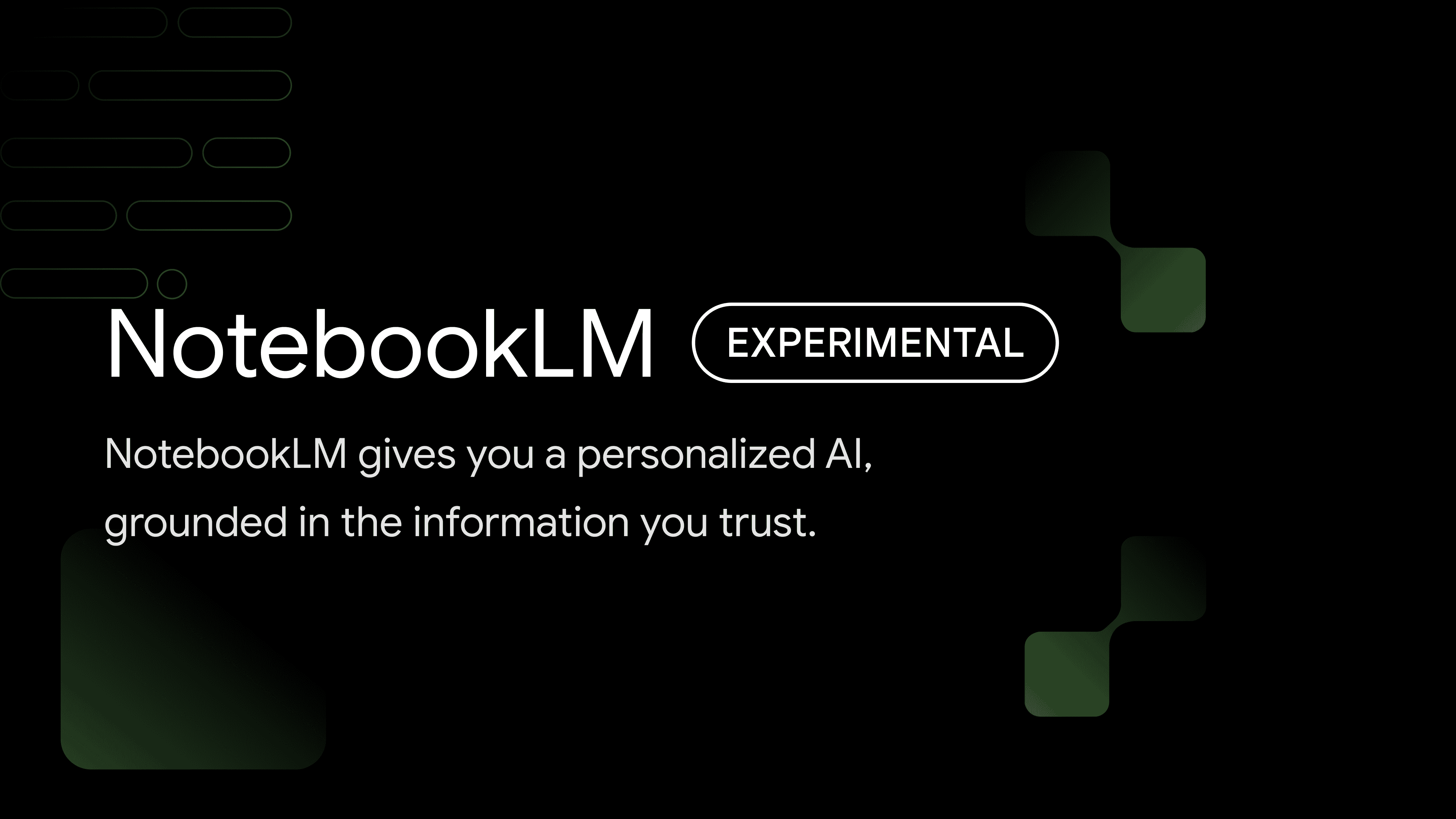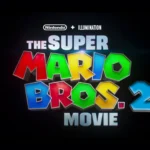NotebookLM is a powerful AI tool that helps students and researchers get more from their documents and notes. It acts as a virtual research assistant, analyzing files and generating insights to boost productivity and understanding. Users can upload PDFs, Google Docs, Slides, and even paste URLs to fetch content directly.
The tool goes beyond basic text analysis. It can examine images, charts, and diagrams within documents. This feature lets users extract information from visual elements, adding depth to their research process. NotebookLM also creates AI-generated summaries and can answer questions about the uploaded materials.
Google designed NotebookLM to be an “AI-first notebook” that works with your existing content. It can summarize key facts, explain complex ideas, and even suggest new connections between different pieces of information. This makes it a valuable asset for anyone looking to streamline their study or research workflow.
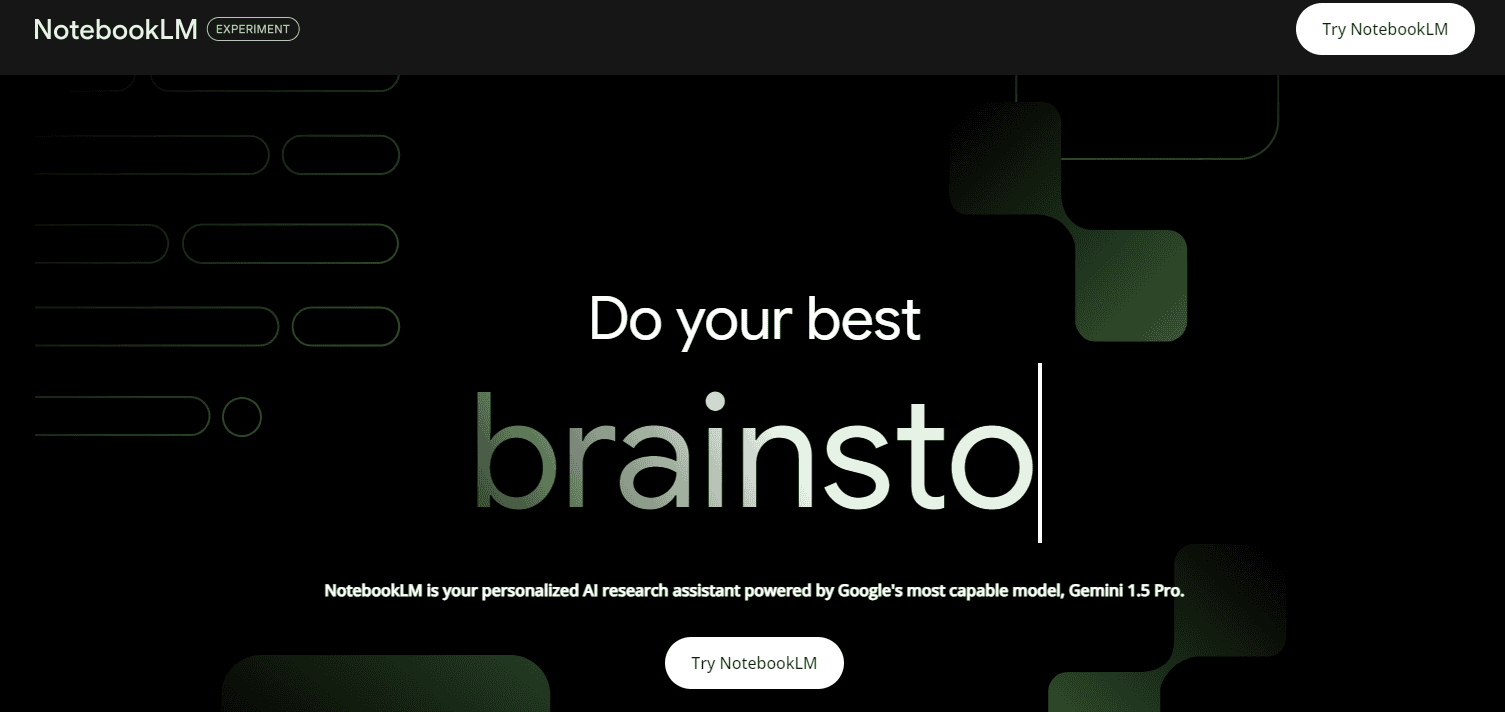
Unlocking Knowledge with NotebookLM
NotebookLM is a cutting-edge tool designed to help you dive deeper into your research and documents, extracting key insights and generating new ideas with the power of AI. Think of it as your personal research assistant, capable of summarizing complex information, answering specific questions, and even brainstorming creative connections, all based on the sources you provide.
Key Features and Use Cases
NotebookLM boasts a variety of features that make it a valuable asset for students, researchers, and professionals alike:
| Feature | Use Case |
|---|---|
| Summarization | Quickly grasp the main points of lengthy documents or articles |
| Question Answering | Get specific answers to your queries based on the uploaded sources |
| Idea Generation | Brainstorm new concepts and explore connections between different ideas |
| Source Grounding | Provides relevant quotes and citations from your original documents |
| Multiple File Formats | Upload and analyze various formats, including PDFs, Google Docs, and web links |
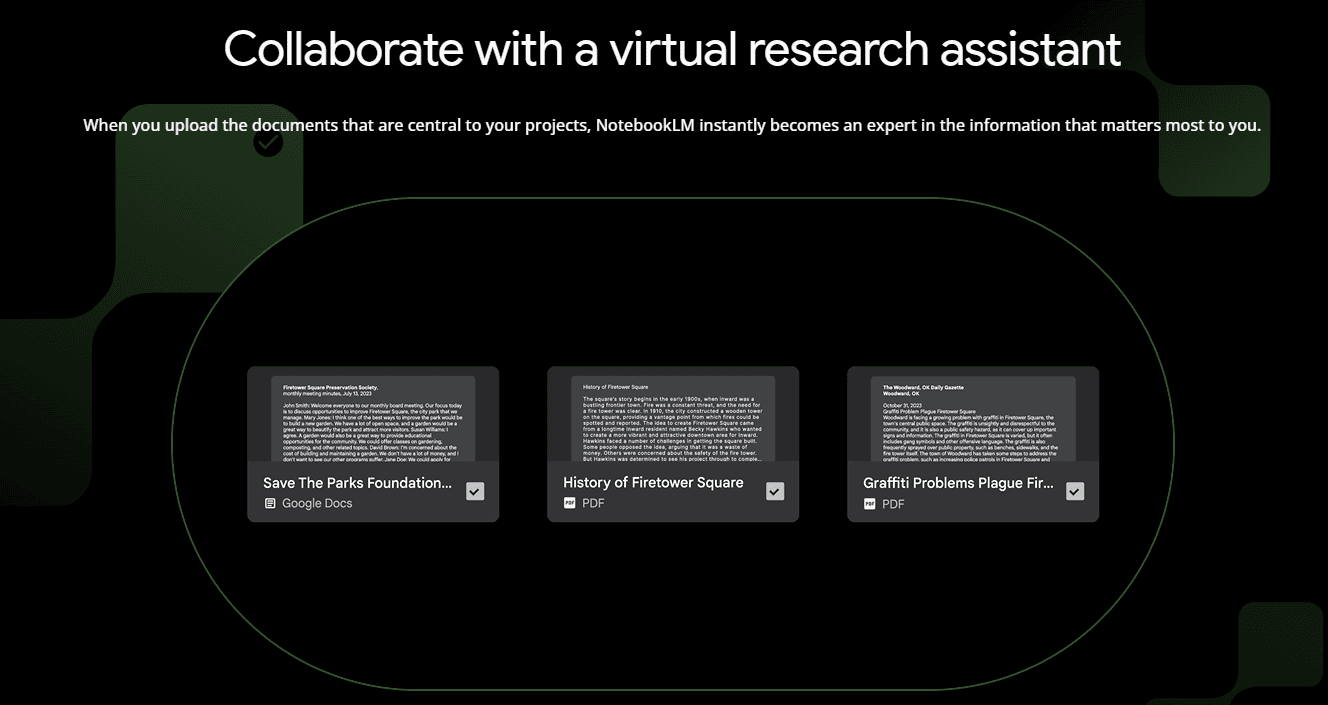
Applications Across Different Fields
NotebookLM’s versatility makes it applicable to a wide range of fields:
- Education: Students can use it to summarize textbooks, generate study guides, and brainstorm essay topics.
- Research: Researchers can leverage it to quickly analyze research papers, extract key findings, and identify potential research gaps.
- Business: Professionals can use it to summarize meeting notes, generate reports, and analyze market research data.
- Creative Writing: Writers can find inspiration, develop plot points, and create unique character backstories.
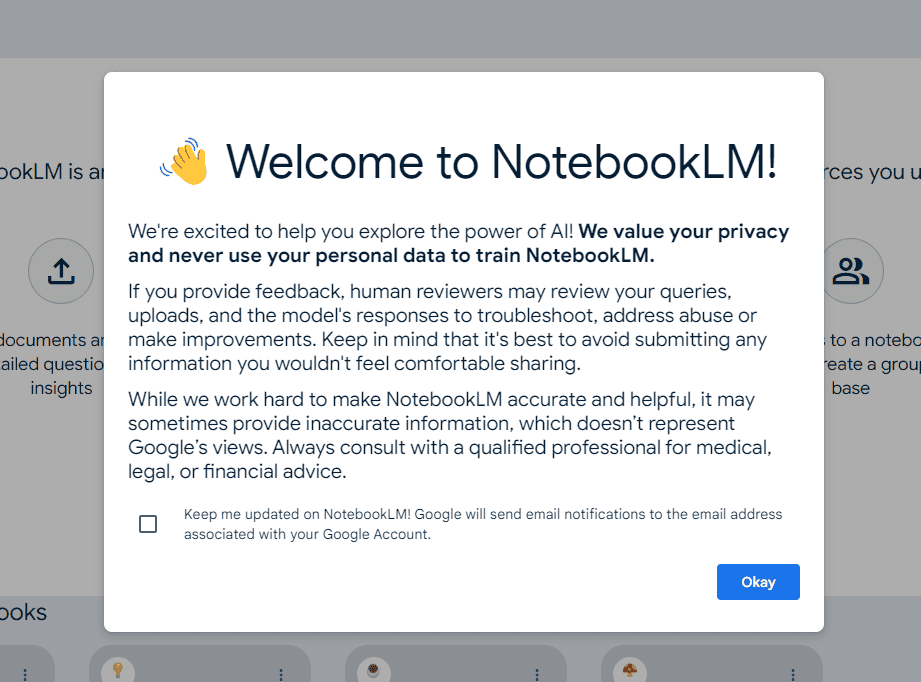
The Power of AI in Your Hands
NotebookLM represents the next step in the evolution of AI-powered productivity tools. By harnessing the capabilities of large language models and grounding them in your own documents, NotebookLM provides a personalized and efficient way to interact with and understand information.
Whether you’re a student struggling to keep up with coursework or a professional seeking to streamline your workflow, NotebookLM offers a powerful solution to enhance your productivity and unlock the full potential of your knowledge.
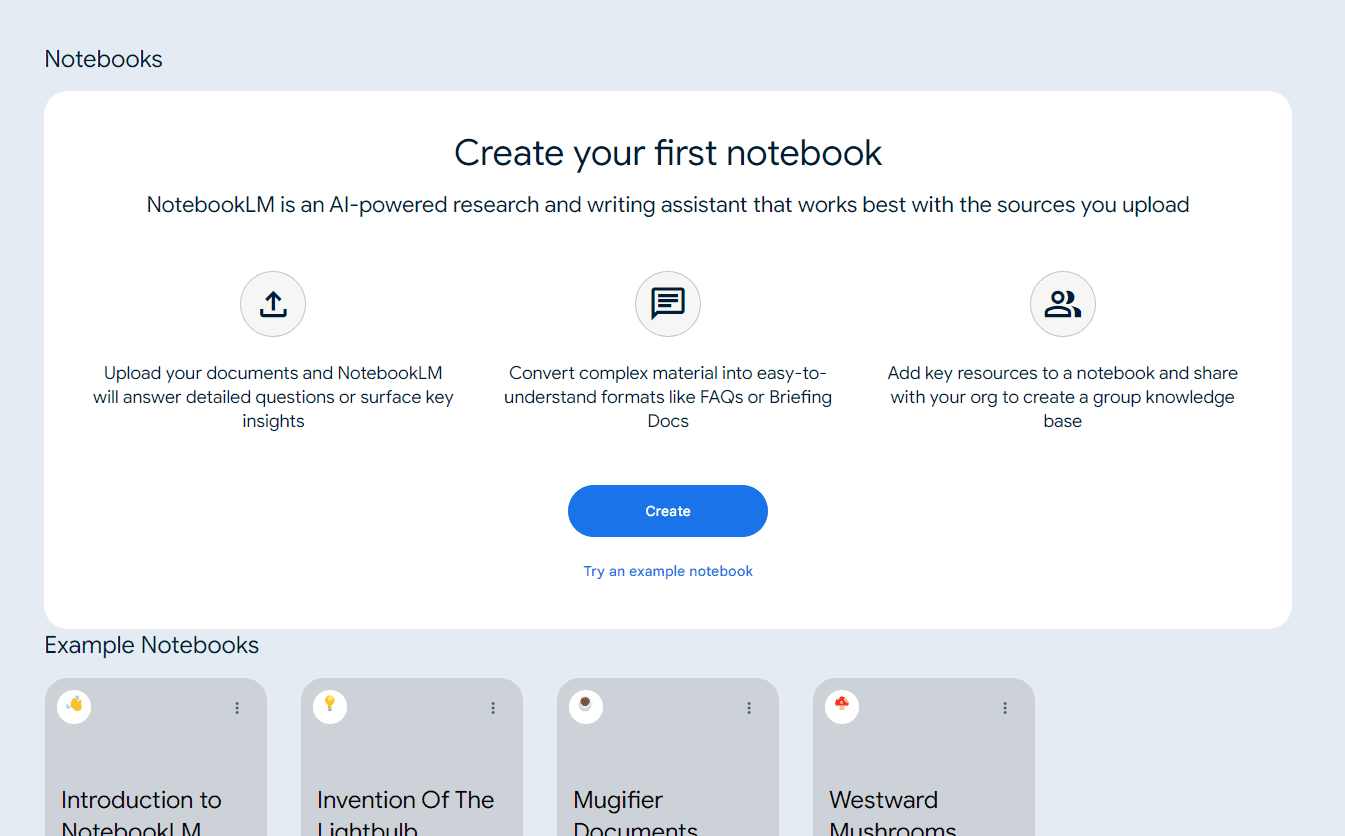
Key Takeaways
- NotebookLM analyzes documents, images, and web content to provide AI-powered insights
- Users can upload various file types and interact with the AI to refine ideas
- The tool offers features like summaries, explanations, and brainstorming to enhance research
Overview of NotebookLM
NotebookLM is a Google tool that helps users work with documents and notes. It uses AI to analyze files and give useful information.
Functionality and Core Features
NotebookLM can read different types of files like PDFs, Google Docs, and Slides. Users upload their files to the tool. Then, NotebookLM becomes an expert on those files.
The tool can look at text, pictures, charts, and graphs in the files. It gives summaries and explains hard ideas. It can even think of new connections between topics.
NotebookLM acts like a smart research helper. It answers questions about the files and helps users understand them better. The tool can make audio summaries too, which is helpful for learning.
Users need a Google account to use NotebookLM. The tool keeps user data private and doesn’t use it to train AI models.
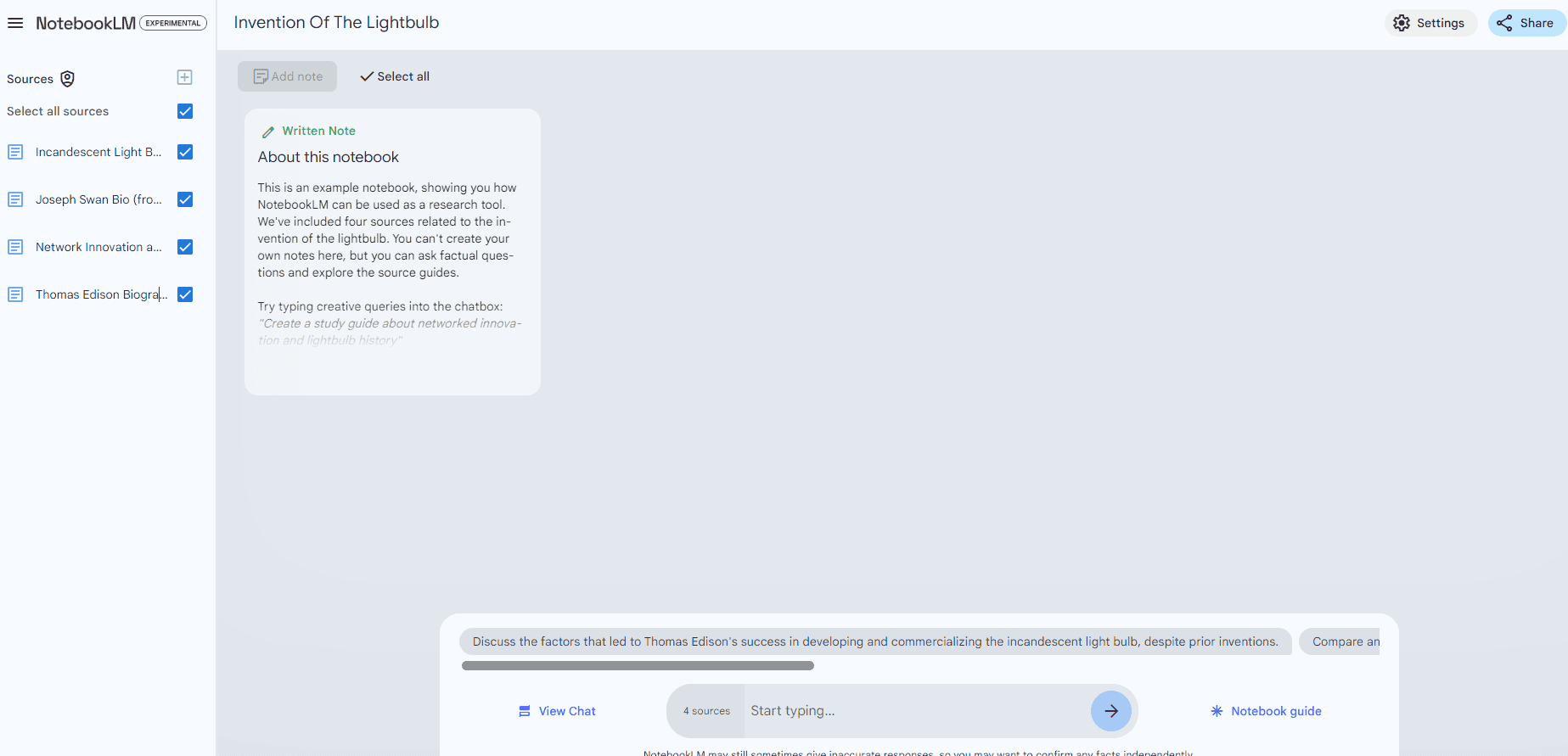
The Language Model Behind NotebookLM
NotebookLM uses a powerful AI called a language model. This model helps the tool understand and work with text.
Google made the language model for NotebookLM. It’s likely based on their Gemini 1.5 AI system. This AI is very good at understanding context and giving helpful answers.
The language model can do many things. It can write summaries, explain ideas, and answer questions. It understands the meaning of words and how they fit together.
Google trains the model on lots of information. This helps it know about many topics. But it focuses on the user’s files to give personalized help.
Integration with Google Workspace
NotebookLM works seamlessly with Google Workspace tools. This integration helps users organize research and get quick insights from their documents.
Working with Google Docs, Slides, and Drive
NotebookLM connects to Google Docs, Slides, and Drive. Users can upload files from these apps into NotebookLM notebooks. This makes it easy to gather research materials in one place.
The tool can read and analyze content from uploaded files. It can pull out key points and summarize information. This saves time when working with large documents or many files.
NotebookLM also lets users create new content based on their uploaded files. They can ask questions about the information and get answers. The tool cites sources, showing where it found the information.
Enhancing Research with Virtual Research Assistant
NotebookLM acts like a virtual research assistant. It can help users understand complex ideas in their documents. The tool can explain difficult concepts in simpler terms.
Users can ask NotebookLM to find connections between different pieces of information. This can lead to new insights or ideas. The tool can also suggest related topics to explore.
NotebookLM supports over 100 languages. This makes it useful for international research projects. Users can work with documents in different languages and get help understanding them.
The tool can turn documents into study guides or FAQs. This is helpful for students or anyone learning new topics. It can break down information into easier-to-understand chunks.
Optimizing the Study and Research Process
NotebookLM helps students and researchers work smarter. It makes studying and finding information easier.
Creating Study Guides and Knowledge Management
NotebookLM can make study guides from documents. This saves time for students and teachers. The AI tool can pull out key terms and important facts. Users can then put these into Quizlet flashcards.
The app also helps organize personal data. It can sort notes by topic. This makes finding information later much simpler. Students can keep track of class notes, research, and ideas all in one place.
NotebookLM acts like a smart notebook. It can link related ideas across different sources. This helps users see connections they might have missed.
Handling Complex Information
NotebookLM breaks down hard topics. It can explain tricky ideas in simple terms. This helps students grasp difficult subjects faster.
The tool can summarize long texts. It pulls out the main points from big documents. This is great for research papers or long readings.
NotebookLM can answer questions about the text. Users can ask for more details on specific parts. This helps clear up confusion quickly.
The AI can also spot patterns in data. It might find trends that humans miss. This can lead to new insights in research projects.
Enhancements and Additional Features
NotebookLM keeps adding new features to make it more useful. These upgrades help users work better with their information and get more done.
Advanced Functionality with Gemini Pro
NotebookLM now uses Gemini Pro, Google’s latest AI model. This upgrade lets it understand content better and give smarter answers. Users can now upload PDFs and other file types. The system can read these and use the info to answer questions.
NotebookLM creates citations for its answers. This helps users track where info came from. It also makes timelines to show events in order. These tools make research easier.
The system suggests questions about uploaded files. This helps users explore topics they might not have thought of. Users can also ask their own questions about the content.
Collaboration and Accessibility Features
NotebookLM has new ways to share and use information. The Audio Overview feature turns text into spoken summaries. This helps users review content while doing other tasks.
Users can now make a table of contents for their notes. This makes finding specific info faster. The system can also create study guides and FAQ lists from uploaded files.
NotebookLM works well for group projects. Users can share their notebooks with others. This makes teamwork on research and writing easier. The tool aims to be a smart assistant for all kinds of learning and work tasks.
FAQs
What is the use of NotebookLM?
NotebookLM is designed to be a versatile research assistant. It helps you interact with and gain insights from your documents, summarizing key points, answering your specific questions, and even generating creative ideas based on your sources.
Is NotebookLM any good?
Yes, NotebookLM has been praised for its ability to quickly analyze and understand complex information. It provides source-grounded responses, citing relevant passages from your documents. This makes it a valuable tool for researchers, students, and anyone working with a large volume of information.
Is NotebookLM free?
Yes, NotebookLM is currently available for free during its experimental phase.
Is there an alternative to NotebookLM?
Several alternatives to NotebookLM exist, including:
- Mem: Offers AI-powered note-taking and organization features with a focus on knowledge connections.
- ChatPDF: Specializes in interacting with PDF files, allowing you to ask questions and get summaries directly from the PDF.
- Elicit: Tailored for research purposes, it can help you find relevant papers, summarize them, and extract key insights.
Does Microsoft have an equivalent to Google NotebookLM?
While Microsoft doesn’t have a direct equivalent to NotebookLM at the moment, they are actively developing AI-powered tools in the research and productivity space. Microsoft 365 Copilot and Semantic Kernel are examples of Microsoft’s advancements in this area.
Is docAnalyzer worth it?
docAnalyzer is another tool in the AI document analysis space, but its worth depends on your specific needs. If you require advanced features like document comparison or sentiment analysis, it might be a good option. However, if you are primarily looking for summarization, question answering, and idea generation based on your documents, NotebookLM offers a compelling free alternative.