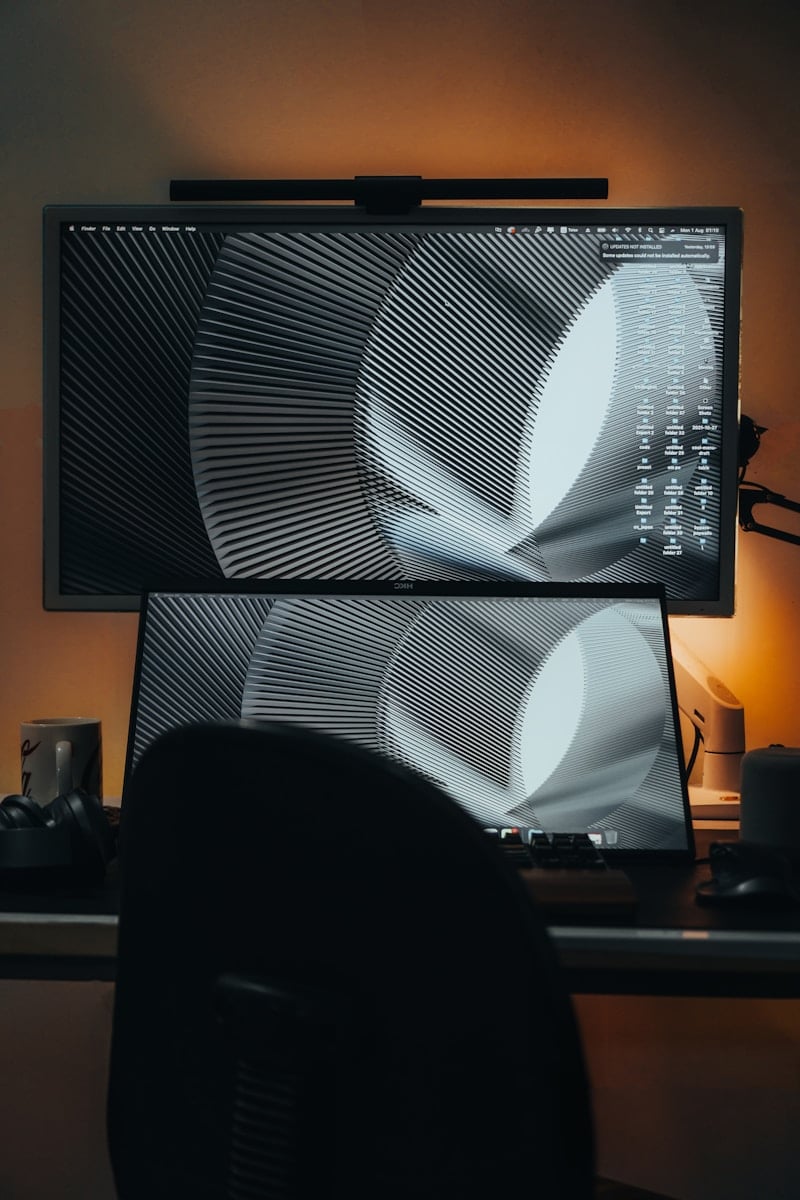When shopping for a new monitor, you’ll often face the choice between curved and flat screens. Curved monitors wrap around your field of vision, creating a more immersive experience that many users find engaging. This design aims to reduce eye strain by maintaining a more consistent distance between your eyes and all parts of the screen.
Curved monitors generally provide better viewing angles and can eliminate distortion that sometimes occurs on the edges of flat screens. However, they typically take up more desk space and are less portable than their flat counterparts. Flat monitors have been the standard for decades, offering versatility, consistent image quality, and often a more affordable price point.
Your decision should consider how you’ll use the monitor. Gamers and creative professionals might appreciate the immersive qualities of curved displays, while office workers who need multiple monitors or limited desk space might find flat monitors more practical. Screen size also plays a crucial role—curved designs typically show their benefits more clearly on larger displays.
🖥️ Flat Monitors: The Traditional Workhorse
Advantages:
- Wider Compatibility
Flat monitors are universally supported by all types of mounts, desks, and setups, making them a straightforward choice for most workspaces. - Ideal for Multi-Monitor Setups
If you prefer using two or more monitors, flat displays align edge-to-edge with minimal gap, delivering a seamless multitasking experience. - Cost-Effective
On average, flat monitors tend to be more affordable compared to their curved counterparts of the same size and resolution. - True Image Consistency
For tasks requiring straight lines—like coding, design, or CAD—a flat monitor presents visuals without distortion, which can be critical for precision work.
Considerations:
- Less Immersive
Flat screens don’t conform to your field of view, which can limit visual immersion for large displays. - More Eye Movement on Large Panels
With ultra-wide or large flat monitors, your eyes may need to travel more across the screen, which can lead to fatigue over time.
🌀 Curved Monitors: Designed for Focus and Comfort
Advantages:
- Natural Viewing Experience
The curved design mimics the human eye’s natural curvature, reducing distortion at the edges and making content feel more “wrapped around” your vision. - Less Glare and Reflections
Curved panels reduce reflection from overhead lights and windows by angling more of the surface away from bright light sources. - Reduced Eye Strain
By keeping all areas of the screen at a consistent focal distance, curved monitors can be easier on the eyes—especially during long work sessions. - Increased Immersion
The wraparound effect is not just for gaming—it can enhance focus by minimizing distractions and helping you stay locked in on your work.
Considerations:
- Challenging for Multi-Monitor Layouts
Curved displays don’t line up cleanly with additional monitors, which can disrupt your workflow if you rely on multi-screen setups. - Wall Mounting Is Tricky
Most curved monitors are harder to mount on walls due to their shape, making desk-mounting a more practical solution. - Higher Price Point
Expect to pay a premium for curved displays, especially those with ultra-wide aspect ratios or high refresh rates.
🧠 Productivity Scenarios: Which One’s Better?
| Use Case | Best Option | Why |
|---|---|---|
| Programming or Spreadsheet Work | Flat Monitor | Precise line rendering and easy window tiling |
| Video Editing or Visual Design | Curved Monitor | Enhanced immersion and better peripheral clarity |
| Multitasking with Multiple Screens | Flat Monitor | Clean multi-monitor alignment |
| Long Hours of Focused Work | Curved Monitor | Reduces eye strain and helps maintain concentration |
| Office Work on a Budget | Flat Monitor | More affordable and flexible |
| Creative Work or Ultra-Wide Needs | Curved Monitor | Natural field of view suits wide timelines and workspaces |
🔚 Final Verdict: Choose Based on Your Workflow
- Go with a Flat Monitor if you:
- Use multiple screens
- Need precision for layout-heavy tasks
- Are working with a tighter budget
- Go with a Curved Monitor if you:
- Want an immersive, ergonomic experience
- Work long hours in front of a single large display
- Prefer a wider field of view for creative or analytical work
Your monitor is more than a display—it’s your daily productivity portal. Whether you choose flat or curved, matching the monitor to your workflow and environment is the key to getting more done, more comfortably.
Key Takeaways
- Curved monitors offer more immersion and consistent viewing distances, potentially reducing eye strain during extended use.
- Flat monitors provide better space efficiency, more mounting options, and often come at a lower price point.
- Your ideal choice depends on specific use cases, available desk space, and personal preference rather than one design being universally superior.
Design and Ergonomics
When it comes to boosting your productivity, the type of monitor you use can make a significant difference. Both curved and flat monitors offer unique advantages depending on your work style, space, and visual preferences. This guide will help you determine which monitor type is best suited for your productivity needs.
The physical design of a monitor directly impacts user comfort and viewing experience. Ergonomic considerations are especially important for people who spend long hours in front of screens.
Monitor Curvature and Comfort
Curved monitors come in different curvature ratings like 1000R, 1800R, and 1900R. The “R” stands for radius in millimeters, with smaller numbers indicating a more pronounced curve. A 1000R monitor has the most aggressive curve, matching the natural curvature of the human eye.
This design allows for a more comfortable viewing experience because all parts of the screen sit at roughly the same distance from your eyes. This is particularly beneficial for ultrawide monitors where the edges would otherwise be much farther from your eyes than the center.
Proper viewing distance matters too. For 1800R and 1900R monitors, sitting approximately 1.8-1.9 feet away provides optimal viewing. With the more curved 1000R displays, you can sit slightly closer while maintaining comfort.
Viewing Experience and Eye Strain
Research suggests curved monitors may reduce eye strain compared to flat alternatives. Since all points on a curved display are equidistant from your eyes, your eyes make fewer adjustments as they scan the screen.
Flat monitors often require more eye movement and refocusing, potentially causing increased fatigue during extended use. This becomes more noticeable with larger displays where the edges sit at different distances from your eyes.
The curved design also creates a more natural peripheral view. By wrapping slightly around your field of vision, curved monitors can reduce the strain caused by constantly refocusing as you look across a large flat screen.
Colors and image perception may differ slightly between curved and flat displays. Some designers note that curves can subtly affect how shapes appear, potentially making squares look wider than they actually are.
Performance and Technology
Both curved and flat monitors offer different performance capabilities that impact your computing experience. The technology behind each type affects everything from visual quality to gaming performance.
Resolution and Color Depth
Modern monitors come in various resolutions, with both curved and flat options available in QHD (2560 x 1440) and 4K (3840 x 2160) formats. Curved monitors often excel in ultra-wide configurations, offering expansive horizontal resolutions like 3440 x 1440.
Resolution quality itself isn’t determined by curvature but rather by the panel technology. Both types can deliver excellent pixel density and clarity.
Color depth is similar across both formats, with most quality monitors offering 8-bit or 10-bit color depth (supporting 16.7 million to 1.07 billion colors).
Panel types matter more than curvature for color accuracy. IPS panels typically provide better color reproduction, while VA panels offer deeper blacks and can be found in many curved gaming monitors.
Refresh Rates and Response Times
Gaming performance is largely determined by refresh rates and response times rather than curvature. However, curved gaming monitors often come equipped with higher-end specs.
Most modern gaming monitors offer refresh rates of 144Hz, 165Hz, or even 240Hz, with premium models reaching 360Hz. These high refresh rates create smoother motion in fast-paced games.
Response times are equally important, with 1ms being the gold standard for gaming. Both curved and flat monitors can achieve these specs, though TN panels typically offer the fastest response times.
Gaming on curved monitors may feel more immersive due to the wraparound effect, potentially giving a slight competitive edge in peripheral awareness.
Adaptive Sync Technology
Both NVIDIA G-Sync and AMD FreeSync technologies are available in curved and flat monitors. These technologies synchronize the monitor’s refresh rate with the graphics card’s output.
G-Sync works exclusively with NVIDIA graphics cards and often commands a premium price. The technology prevents screen tearing and stuttering during gameplay.
AMD FreeSync performs similar functions but works with AMD graphics cards. It’s generally more affordable and has become widely adopted across many monitor brands.
Some monitors are now “G-Sync Compatible,” meaning they’re FreeSync monitors verified by NVIDIA to work with their cards. This gives users more flexibility when pairing monitors with their existing hardware.
Specific Use Cases
The choice between curved and flat monitors depends greatly on how you plan to use them. Different tasks benefit from different screen types based on viewing angles, screen space, and image consistency.
Gaming and Immersive Experiences
Curved monitors excel in gaming scenarios where immersion is key. The wrap-around effect creates a more natural field of view, particularly in racing games, flight simulators, and open-world adventures.
Mobiuz gaming monitors with curved displays enhance peripheral vision, allowing gamers to spot enemies approaching from the sides more easily. This design reduces eye strain during long gaming sessions because the curved surface maintains a more consistent viewing distance across the entire screen.
For competitive gaming, curved ultrawide monitors provide a wider field of view without head movement, creating a competitive advantage. The curvature helps maintain color consistency and contrast even at the edges of the screen.
However, flat monitors remain preferred for certain esports titles that require perfect geometric precision or when multiple players need to view the screen from different angles.
Productivity and Multitasking
Curved monitors shine in productivity settings where users work with multiple windows simultaneously. The curved design makes all parts of an ultrawide display equally visible without turning your head.
The natural arc helps maintain focus across the entire screen, reducing the need to refocus when looking at different areas. This is particularly valuable for spreadsheet work, coding, or comparing documents side by side.
Flat monitors, however, excel in office environments where multiple people need to collaborate and view the screen together. They’re also more practical when stacking or arranging multiple monitors, as their flat edges align perfectly.
For text-heavy work, some users find flat monitors provide more consistent text rendering, especially at the edges of larger displays.
Content Creation
Content creators face unique considerations when choosing between curved and flat monitors. Video and photo editors often prefer flat monitors for their accurate representation of straight lines and geometric shapes.
For color-critical work, flat screens generally provide more consistent color accuracy across the entire surface. Professional designers often choose flat monitors to ensure that what they create appears exactly as intended.
However, curved monitors can benefit video editors working with timeline-based software on ultrawide displays. The curve helps maintain focus across the entire timeline without neck strain.
3D modelers sometimes prefer curved monitors as they provide a more natural perspective when working with three-dimensional objects. The wrapped viewing experience can help visualize depth in 3D projects.
Technical Specifications and Compatibility
When choosing between curved and flat monitors, technical specifications play a crucial role in determining which display best suits your needs. Screen ratios and panel technologies significantly impact viewing experience and functionality.
Screen Aspect Ratios
Curved monitors typically feature ultrawide screen ratios that enhance immersion. The most common ultrawide ratio is 21:9, which provides extra horizontal space compared to standard 16:9 flat displays. For even more extreme width, some curved monitors offer 32:9 super ultrawide ratios.
Popular resolutions for curved displays include:
- 3440 × 1440 (standard ultrawide)
- 3840 × 1600 (ultrawide QHD+)
- 5120 × 1440 (super ultrawide)
These wider ratios require stronger graphics cards to drive the additional pixels. Gamers and professionals working with multiple windows benefit from the expanded horizontal space without needing multiple monitors.
Panel Types and Distortion
Different panel technologies affect how images appear on curved versus flat screens:
VA Panels: Common in curved monitors, offering good contrast ratios and color depth. They handle the curve well with minimal distortion.
IPS Panels: Found in both curved and flat monitors, providing excellent color accuracy and wide viewing angles. On curved displays, IPS technology helps maintain consistent colors across the curve.
Curved monitors naturally compensate for the field of view limitations in human vision. This design reduces distortion at the edges of ultrawide displays, creating a more natural viewing experience compared to flat ultrawide monitors.
The curvature rating (like 1800R or 1500R) indicates the radius of the curve in millimeters. A smaller number means a more pronounced curve that wraps more around the viewer’s field of vision.
Frequently Asked Questions
When choosing between curved and flat monitors, several common questions arise about performance, comfort, and suitability for different tasks. These questions can help buyers make informed decisions based on their specific needs.
What are the benefits of using a curved monitor over a flat monitor for gaming?
Curved monitors offer more immersive gaming experiences by wrapping the display around the player’s field of vision. This design helps reduce distortion at the edges of the screen, particularly on ultrawide displays.
The curved design also provides more consistent viewing distances from the user’s eyes to all parts of the screen. This feature can enhance depth perception in games, making environments feel more three-dimensional.
Many gamers report increased immersion in open-world and racing games where peripheral vision adds to the experience.
Are there any advantages of a flat monitor compared to a curved one for professional office tasks?
Flat monitors typically cost less than their curved counterparts with similar specifications. This makes them more budget-friendly for office setups, especially when multiple monitors are needed.
Flat screens are easier to mount on walls and take up less desk space. They also provide more consistent image representation for tasks requiring precise measurements or design work.
For multi-monitor setups, flat monitors can be arranged more flexibly and often create fewer bezels between screens.
How do curved monitors impact the viewing experience for movies and multimedia content?
Curved monitors create a more theater-like experience by wrapping content partially around the viewer. This design can enhance the sense of depth and make wide-format movies more engaging.
The curved design helps reduce glare and reflections from side angles. This is particularly beneficial when watching content in rooms with multiple light sources.
However, the viewing benefits diminish when multiple people watch together, as those seated off-center may experience more distortion than they would with flat screens.
Can curved monitors affect performance in FPS (First Person Shooter) games?
Curved monitors can potentially improve peripheral vision awareness in FPS games. Players may spot movement at the edges of the screen more easily without turning their character.
The wrap-around effect may help reduce eye movement and strain during intense gaming sessions. This allows gamers to maintain focus on the action for longer periods.
Many professional FPS players still prefer flat monitors, especially in competitive settings, due to their more consistent image representation and lower response times in certain models.
What factors should be considered when deciding between a curved or flat monitor for mixed-use (work and entertainment)?
Budget considerations are important, as curved monitors generally cost more than flat ones with similar specifications. The price difference should be weighed against the potential benefits.
Available desk space matters since curved monitors typically require more room. Measuring your workspace before purchasing is recommended.
Consider your primary activities. If you mainly do document work and spreadsheets, a flat monitor might be more practical. For immersive gaming and movie watching, a curved display could be worth the investment.
Is there a difference in eye strain or comfort between using a curved monitor and a flat monitor during extended usage?
Curved monitors can reduce eye strain for some users during long sessions. This is because the curved design creates more consistent viewing distances to all parts of the screen.
The wraparound effect of curved monitors better matches human peripheral vision. This natural fit means less eye movement is required to take in the entire display.
Individual experience varies significantly. Some users report less fatigue with curved monitors, while others notice no difference or even prefer flat screens for certain tasks.