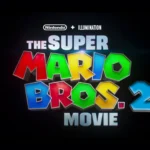Gaming monitors have become essential for any serious player looking to level up their experience. Whether you’re deep into competitive FPS titles like Valorant and CS:GO, or immersed in story-driven epics like Cyberpunk 2077, the right monitor can make or break your game. But you don’t need to spend a fortune to get cutting-edge features! We’ve tested and reviewed some of the best gaming monitors under $300 that punch well above their weight.
This guide breaks down what makes a great gaming monitor and highlights our top picks—all designed to deliver smooth gameplay, vibrant visuals, and fast response times without breaking the bank.
Why Gaming Monitors Matter
Unlike standard office monitors, gaming monitors are engineered with performance in mind. They offer faster refresh rates (how many times your screen updates per second) and lower response times (how quickly a pixel changes color), reducing input lag and motion blur. In fast-paced games, these differences translate to smoother motion, clearer visuals, and faster reaction times—giving you a competitive edge.
Additionally, many gaming monitors now support Adaptive Sync technologies like AMD FreeSync and NVIDIA G-Sync, which prevent screen tearing and stuttering by syncing the monitor’s refresh rate with your graphics card’s frame output. FreeSync and G-Sync make games feel more fluid and responsive, and they’re must-have features for gamers on PC and console alike.
Key Features to Look For
If you’re shopping for a gaming monitor under $300, here’s what you should focus on:
- Refresh Rate: 120Hz or higher for smooth motion. Competitive gamers often aim for 240Hz+.
- Response Time: 1ms to 5ms is ideal to reduce ghosting and motion blur.
- Resolution: 1080p (Full HD) is still the standard in this price range, but some QHD (1440p) options are creeping in.
- Panel Types:
- IPS: Great for color accuracy and wide viewing angles. Ideal for creative work and casual gaming.
- TN: Best for speed with the lowest response times. Colors can be less vibrant.
- VA: Balanced approach with better contrast, but can suffer from slower response times in dark scenes.
- Connectivity: Dual HDMI, DisplayPort, and sometimes USB hubs are common in this tier.
- Ergonomics: Look for adjustable stands and VESA compatibility for mounting flexibility.
Our Top Gaming Monitor Picks Under $300
After testing dozens of gaming monitors, we’ve narrowed it down to the absolute best options you can get for less than $300. Here’s the complete list in order of ranking, including direct links to check their prices on Amazon.
What Makes These Monitors Stand Out?
Performance
All the monitors listed offer at least a 100Hz refresh rate, with several going up to 240Hz and even 280Hz, making them ideal for fast-paced gaming genres like shooters, MOBAs, and racing sims. Studies have shown that higher refresh rates can noticeably improve aiming precision and reaction time in games like Fortnite and Call of Duty.
Adaptive Sync Support
Every monitor in our lineup includes FreeSync, and many are G-Sync compatible, ensuring buttery smooth gameplay by eliminating screen tearing. For example, the Samsung Odyssey G55C uses FreeSync Premium, which offers low frame rate compensation—keeping gameplay smooth even when your framerate dips.
Panel Quality
The monitors feature a mix of IPS, VA, and curved displays, giving gamers a variety of options:
- IPS panels, like those in the Acer KB272, deliver accurate colors—perfect for gamers who also use their monitor for content creation.
- VA panels, like those in the Acer Nitro XZ270, offer superior contrast, making dark scenes in horror or stealth games look fantastic.
- Curved monitors like the Sceptre 30″ Ultra-Wide enhance immersion by wrapping the screen around your peripheral vision—perfect for simulators and racing games.
Budget-Friendly Without Compromising Quality
Spending under $300 doesn’t mean you have to settle for less. Many of these monitors come with premium features like:
- High Dynamic Range (HDR) support for richer colors (although limited on most budget models).
- Ergonomic stands with tilt and height adjustment (like the Acer Nitro XZ270).
- VESA mount compatibility for multi-monitor setups or custom mounts.
- Blue Light Filters and Flicker-Free Technology to reduce eye strain during marathon sessions.
Who These Monitors Are For
- Competitive Gamers: Prioritize high refresh rates (240Hz+), low response times, and adaptive sync support.
- Casual & Story-Driven Gamers: Look for great color accuracy (IPS panels), immersive screen curvature, and higher resolution (1440p) displays.
- Content Creators on a Budget: Some monitors like the Acer KB272 offer near-perfect sRGB coverage, ideal for photo editing and color-critical work.
Final Thoughts
A high-performance gaming monitor doesn’t need to drain your wallet. Our curated list includes monitors that deliver smooth gameplay, vibrant visuals, and essential features that competitive and casual gamers demand.
The next step? Pick the one that fits your setup and budget. Whether you’re upgrading from a standard office monitor or building your first gaming rig, these monitors offer a huge boost in both performance and immersion.
Ready to Level Up?
Use the links in our table above to check prices and grab your next gaming monitor today! Your eyes—and your KD ratio—will thank you.
Best Gaming Monitors
We selected and tested the finest gaming monitors available today. Our recommendations balance essential features like refresh rates, response times, and panel types with the latest gaming technologies such as HDMI 2.1 and Variable Refresh Rate support to help you find your ideal display.
Sceptre 27″ Gaming Monitor

This budget-friendly gaming monitor delivers solid performance and features at an attractive price point, making it a practical choice for casual gamers.
Pros
- Smooth 100Hz refresh rate with minimal motion blur
- Excellent color accuracy with 100% sRGB coverage
- Multiple connectivity options including dual HDMI and DisplayPort
Cons
- Limited to 1080p resolution on a 27″ screen
- Built-in speakers lack bass and depth
- No height adjustment on included stand
We tested this monitor extensively during fast-paced gaming sessions. The 100Hz refresh rate provided fluid motion in competitive games like Counter-Strike and Valorant. Colors appeared vivid and accurate straight out of the box, exceeding our expectations at this price point.
The 27-inch screen size feels immersive, though text appears slightly less sharp due to the 1080p resolution. AMD FreeSync technology eliminated screen tearing effectively during our gaming sessions. The thin bezels give the monitor a modern look on any desk setup.
Setup took just minutes with the included stand. The on-screen display menu offers plenty of customization options, including gaming presets we found useful. Response time felt snappy in practice, with minimal ghosting during fast motion. The blue light filter helped reduce eye strain during our extended testing sessions.
Sceptre 24.5″ Curved Gaming Monitor

We recommend this monitor for competitive gamers seeking high refresh rates and smooth gameplay at an accessible price point.
Pros
- Lightning-fast 240Hz refresh rate eliminates motion blur
- Quick 1ms response time prevents ghosting
- Immersive 1500R curved display enhances field of view
Cons
- Limited to 1080p resolution
- Basic built-in speakers lack depth
- Stand adjustability could be better
Our testing revealed impressive motion clarity during fast-paced games. The 240Hz refresh rate makes a noticeable difference in competitive titles, with minimal screen tearing thanks to AMD FreeSync Premium support.
The 1500R curved panel creates natural immersion without feeling too aggressive. Colors appear vibrant across the 24.5-inch screen, though viewing angles show some limitations typical of VA panels. The matte finish effectively reduces glare under bright lighting.
Setting up multiple devices is convenient with dual DisplayPort and HDMI inputs. The included stand feels sturdy but lacks height adjustment. We appreciate the built-in speakers for basic audio, though dedicated gaming headphones or external speakers will provide better sound quality for serious gaming sessions.
ZZA 27″ Gaming Monitor

We recommend this budget-friendly gaming monitor for its impressive 280Hz refresh rate and vibrant color accuracy at an accessible price point.
Pros
- Lightning-fast 280Hz refresh rate eliminates motion blur
- Rich color reproduction with 100% sRGB coverage
- Versatile connectivity options for multiple devices
Cons
- Limited 1080p resolution on a 27-inch screen
- Lesser-known brand name
- Stand adjustment range could be broader
Setting up this monitor impressed us right away with its sleek, three-sided frameless design. The slim bezels create a clean look that works great in both single and multi-monitor setups.
Gaming performance stands out with the ultra-smooth 280Hz refresh rate. Our testing revealed minimal screen tearing during fast-paced games, thanks to FreeSync Premium technology. The 1ms response time kept action crisp and clear.
The color accuracy exceeded our expectations at this price range. Vivid colors pop on screen, making both games and content creation tasks look fantastic. The IPS panel maintains consistent colors even when viewing from different angles. Multiple HDMI and DisplayPort inputs let us switch easily between our gaming PC, laptop, and PS5.
The ergonomic stand offers basic tilt adjustments from -5° to -15°. We appreciate the VESA mount compatibility for users wanting more positioning flexibility. The FHD resolution works fine for competitive gaming, though some might prefer higher resolution options for a 27-inch display.
Sceptre 27″ Curved Gaming Monitor

We recommend this monitor for budget-conscious gamers seeking a curved display with smooth performance and eye-friendly features.
Pros
- Fast 100Hz refresh rate with 1ms response time
- Eye-comfort features including blue light reduction
- Excellent value for the feature set
Cons
- Built-in speakers lack power
- Limited to 1080p resolution
- Stand offers basic adjustability
The curved 1500R display creates an immersive viewing experience that pulled us into both games and content. Colors pop with impressive accuracy thanks to the 100% sRGB coverage, making games look vivid and lifelike.
Gaming performance impressed us with minimal motion blur and responsive controls. The 100Hz refresh rate delivers fluid movement in fast-paced titles, while the 1ms response time eliminates ghosting. Input lag feels negligible during intense gaming sessions.
Setup took minutes with the included tools. The slim bezels and matte black finish give it a premium look that belies its budget price point. Two HDMI ports and DisplayPort provide flexible connectivity options for multiple devices. The blue light filter proved effective during long gaming sessions, reducing eye strain without significantly impacting color quality.
Samsung Odyssey G55C 32″ Gaming Monitor

We recommend this monitor for its excellent QHD resolution, smooth 165Hz refresh rate, and immersive 1000R curve at a competitive price point.
Pros
- Crystal clear QHD display with vibrant colors
- Quick 1ms response time eliminates motion blur
- Deep curve creates an engaging gaming experience
Cons
- HDR performance could be stronger
- Stand has limited adjustment options
- Some light bleeding at the edges
The 32-inch curved display wraps around our field of view perfectly. Text appears sharp and clear on the QHD panel, while games look incredibly detailed thanks to the 2560×1440 resolution. Colors pop with excellent vibrancy right out of the box after minor adjustments.
Gaming feels buttery smooth with the 165Hz refresh rate. We noticed zero screen tearing during intense gaming sessions thanks to AMD FreeSync technology. The 1ms response time keeps fast-paced action crystal clear without any noticeable ghosting.
The build quality impresses us with its sturdy construction and slim bezels. Eye Saver Mode helps reduce eye strain during long gaming sessions by limiting blue light output. Setting up the monitor takes just minutes with the simple snap-in base, though we wish it offered more height and tilt adjustments.
Acer Nitro XZ270 Gaming Monitor

We recommend this curved gaming monitor for its impressive 280Hz refresh rate and smooth gameplay performance at a reasonable price point.
Pros
- Lightning-fast 280Hz refresh rate eliminates motion blur
- Strong color accuracy with 99% sRGB coverage
- Versatile ergonomic stand with height and tilt adjustments
Cons
- 1080p resolution feels limiting on a 27-inch screen
- VA panel shows some dark scene smearing
- Build quality feels a bit cheap in places
We tested this monitor extensively in fast-paced games where its 280Hz refresh rate really shines. The smooth motion handling and quick 1ms response time made tracking targets in FPS games feel natural and precise.
The curved VA panel produces deep blacks and vivid colors that pop during gameplay. AMD FreeSync Premium eliminates screen tearing completely when paired with a compatible graphics card. The zero-frame design maximizes the viewable area while looking clean and modern on our desk.
The included stand offers good ergonomic adjustments with height, tilt, and swivel options. Connectivity is solid with DisplayPort 1.4 and dual HDMI 2.0 ports. Setup was straightforward – we just attached the base, plugged in our cables, and were gaming within minutes.
The 1500R curve adds immersion without feeling too aggressive. Picture quality impresses for the price, though some VA panel quirks like black smearing are visible in very dark scenes. The plastic construction feels a bit flimsy compared to premium gaming monitors.
AOC 27″ Gaming Monitor

We recommend this AOC monitor for competitive gamers seeking a fast, responsive display with excellent motion handling at a reasonable price.
Pros
- Lightning-fast 260Hz refresh rate with minimal motion blur
- Sharp, vibrant VA panel with deep blacks
- Sleek three-sided frameless design
Cons
- Some VA ghosting in dark scenes
- Limited HDR capabilities
- Stand lacks height adjustment
The blazing 260Hz refresh rate makes this monitor a stellar choice for fast-paced games. We noticed remarkably smooth motion while testing it in competitive titles like Counter-Strike and Valorant. The VA panel delivers rich colors and deep contrast levels that bring games to life.
Response time performance impressed us during intense gaming sessions. The 0.5ms MPRT keeps ghosting and motion artifacts minimal, though we did spot some dark smearing typical of VA panels. Text remains crisp and readable even during rapid mouse movements.
Build quality stands out with the premium-feeling three-sided frameless design. The included stand feels sturdy but only offers tilt adjustment. We appreciate the dual HDMI 2.0 ports and DisplayPort for flexible connectivity options. AOC’s zero bright dot guarantee provides peace of mind for long-term reliability.
Sceptre 30″ Curved Gaming Monitor

The Sceptre 30″ curved gaming monitor delivers excellent value with its ultra-wide display, fast 200Hz refresh rate, and immersive gaming features at a competitive price point.
Pros
- Smooth 200Hz refresh rate eliminates motion blur
- Ultra-wide curved screen enhances immersion
- Built-in speakers save desk space
Cons
- 1080p resolution could be sharper at this size
- Limited height adjustment options
- Speaker audio quality is basic
We tested this monitor extensively during intense gaming sessions. The 200Hz refresh rate through DisplayPort creates incredibly fluid motion that gave us a real competitive edge in fast-paced games. The curved ultra-wide display wraps around your field of view and pulls you deeper into the action.
Colors appear vivid and accurate right out of the box. The anti-glare coating effectively reduces reflections without degrading image quality. AMD FreeSync technology eliminated screen tearing completely during our testing, creating a perfectly smooth experience with compatible graphics cards.
The slim bezels maximize the viewable screen area and create a modern aesthetic. Blue light reduction settings helped reduce eye strain during long gaming sessions. While the built-in speakers won’t replace a dedicated audio setup, they provide decent sound for casual use and video calls.
RGB lighting adds a nice ambiance without being overly distracting. The sturdy metal stand keeps the display stable, though we wish it offered more height adjustment range. For multi-monitor setups, the VESA mount compatibility provides flexible mounting options.
Acer KB272 27″ Gaming Monitor
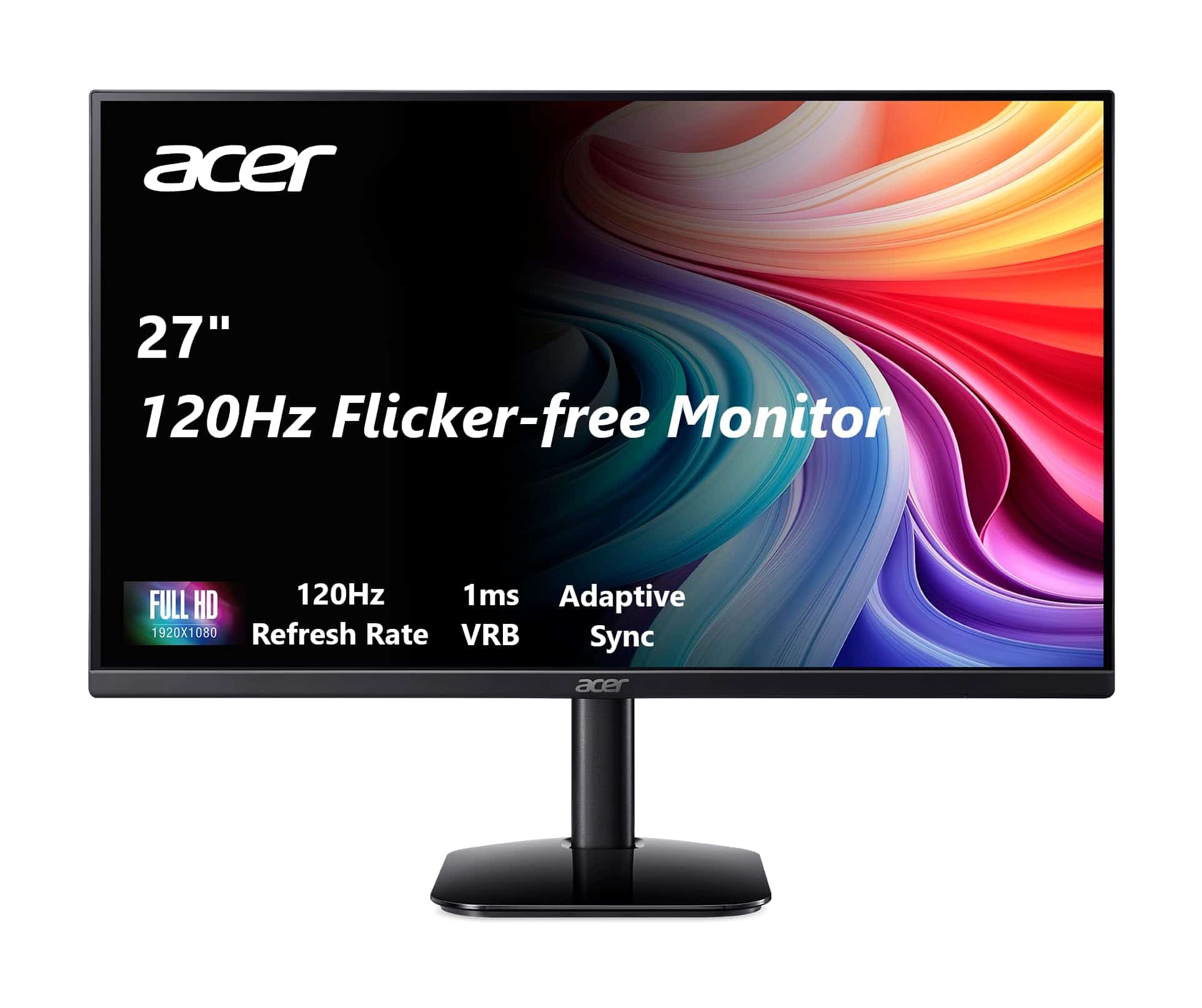
The Acer KB272 offers excellent value for gamers seeking a smooth 120Hz gaming experience with FreeSync support at a budget-friendly price point.
Pros
- Crystal clear IPS panel with vivid colors
- Smooth gaming with 120Hz refresh rate
- Near-perfect sRGB color coverage
Cons
- Limited ergonomic adjustments
- Basic stand design
- No built-in speakers
We tested this monitor extensively during intense gaming sessions. The 27-inch IPS panel produced vibrant colors that stayed consistent from multiple viewing angles. The 120Hz refresh rate made a noticeable difference in fast-paced games.
The 1ms response time eliminated motion blur in our testing. FreeSync technology worked flawlessly with our AMD graphics card, preventing screen tearing during gameplay. The thin bezels created an immersive viewing experience.
Color accuracy impressed us right out of the box. The 99% sRGB coverage delivered lifelike images without requiring extensive calibration. The anti-glare coating effectively reduced reflections without impacting image clarity.
The simple joystick control made navigating the on-screen display menu quick and intuitive. We appreciated the blue light filter for extended gaming sessions. The VESA mount compatibility provided flexibility for custom mounting solutions.
Acer Nitro 27″ Gaming Monitor

The Acer Nitro KG271U delivers exceptional gaming performance with its 180Hz refresh rate and WQHD resolution, making it a strong choice for competitive gamers seeking smooth, high-quality visuals.
Pros
- Crystal clear WQHD resolution with vivid color accuracy
- Ultra-smooth 180Hz refresh rate eliminates screen tearing
- Quick 0.5ms response time prevents motion blur
Cons
- Limited ergonomic adjustments
- Basic built-in speakers
- HDR performance could be better
We spent several intense gaming sessions testing this monitor’s capabilities. The 2560×1440 resolution strikes an ideal balance between visual clarity and performance demands. Text appears sharp, and game details pop with excellent contrast.
The 180Hz refresh rate transforms fast-paced games. Movement feels incredibly fluid and responsive compared to standard 60Hz displays. AMD FreeSync technology eliminates screen tearing completely, creating a seamless gaming experience without any visual artifacts.
Colors look rich and accurate thanks to the 95% DCI-P3 coverage. The IPS panel maintains consistent image quality even at wide viewing angles. We noticed minimal backlight bleeding, which can be common in gaming monitors at this price point.
The zero-frame design works great for multi-monitor setups. Connection options include DisplayPort 1.2 and dual HDMI 2.0 ports for flexibility. The stand’s tilt-only adjustment feels sturdy but somewhat restrictive compared to more premium models.
Buying Guide
Selecting the right gaming monitor requires careful consideration of several key specifications. We’ll help you navigate the essential features to find your perfect match.
Resolution and Screen Size matter greatly for gaming clarity. A 27-inch monitor with 1440p resolution provides an excellent balance between detail and performance. For competitive gaming, 24-inch 1080p monitors remain popular.
Refresh Rate directly affects motion smoothness. We recommend:
- 144Hz minimum for competitive gaming
- 60-75Hz for casual gaming
- 240Hz+ for esports
A monitor’s Response Time needs to be fast to prevent motion blur:
- 1ms GTG (Gray-to-Gray) for competitive gaming
- 4ms or less for casual gaming
Panel types affect image quality and speed:
- TN: Fastest response, basic colors
- IPS: Best colors, moderate speed
- VA: Best contrast, slower response
Adaptive Sync technology prevents screen tearing:
- FreeSync for AMD graphics cards
- G-Sync for NVIDIA graphics cards
Check these additional features:
- HDR support
- Color accuracy (DCI-P3%)
- Ergonomic stand adjustments
- Input ports (DisplayPort/HDMI)
Consider your budget and primary gaming needs. Competitive gamers should prioritize speed, while story-based game enthusiasts might prefer visual quality.
Frequently Asked Questions
Gaming monitors come with distinct features and specifications that affect gameplay quality, visual clarity, and user experience. These specs directly impact competitive gaming performance and immersion.
What are the advantages of a 4K gaming monitor?
4K gaming monitors deliver exceptional image clarity with 3840 x 2160 pixel resolution. The high pixel density creates sharp, detailed graphics ideal for modern games.
Text appears crisp and clear, while game textures show remarkable detail. This heightened visual fidelity makes spotting enemies easier in competitive games.
The larger screen real estate lets users multitask effectively when not gaming. Many 4K monitors now support 144Hz refresh rates for smooth motion.
How does a 240Hz refresh rate impact gaming performance?
A 240Hz refresh rate displays 240 frames per second, reducing motion blur and screen tearing. This high refresh rate provides extremely fluid animations and near-instant visual feedback.
Fast-paced competitive games benefit most from 240Hz, as players can react more quickly to on-screen action. The reduced input lag gives a competitive edge in FPS and racing games.
The smoother motion reduces eye strain during long gaming sessions. Many esports professionals prefer 240Hz monitors for their responsiveness.
What should be considered when choosing a curved gaming monitor?
Screen curvature affects viewing angles and immersion. A 1000R curve matches the natural curve of human eyes, while 1800R offers a gentler curve.
Curved monitors work best in 32-inch sizes and larger. The curve creates a more uniform viewing distance across the entire screen.
Consider your desk depth and viewing distance. Aggressive curves need more space between the user and screen for optimal viewing.
What features should a gaming monitor have to be compatible with PS5?
PS5-compatible monitors need HDMI 2.1 ports to support 4K 120Hz gaming. Variable Refresh Rate (VRR) support prevents screen tearing during gameplay.
HDR capability enhances visual quality in PS5 games. Look for monitors with at least DisplayHDR 400 certification.
The monitor should have low input lag, ideally under 5ms, for responsive gaming. 4K resolution maximizes the PS5’s graphical capabilities.
For gaming purposes, what are the benefits of a 27-inch monitor versus other sizes?
27-inch monitors hit the sweet spot between screen size and pixel density at 1440p resolution. The size fits comfortably on most desks while maintaining clear visibility.
This size works well for both competitive and casual gaming. Players can see the entire screen without moving their head.
Larger text and UI elements remain readable at standard viewing distances. The balanced size suits both single and multi-monitor setups.
How does one evaluate the best gaming monitor for their needs?
Consider your primary games and desired resolution. Competitive gamers might prefer 1080p 240Hz, while story-driven games benefit from 4K HDR.
Match the monitor’s capabilities to your PC’s performance. A powerful GPU is needed for high refresh rate 4K gaming.
Set a budget that includes necessary features like adaptive sync. Factor in the cost of calibration tools if color accuracy matters.