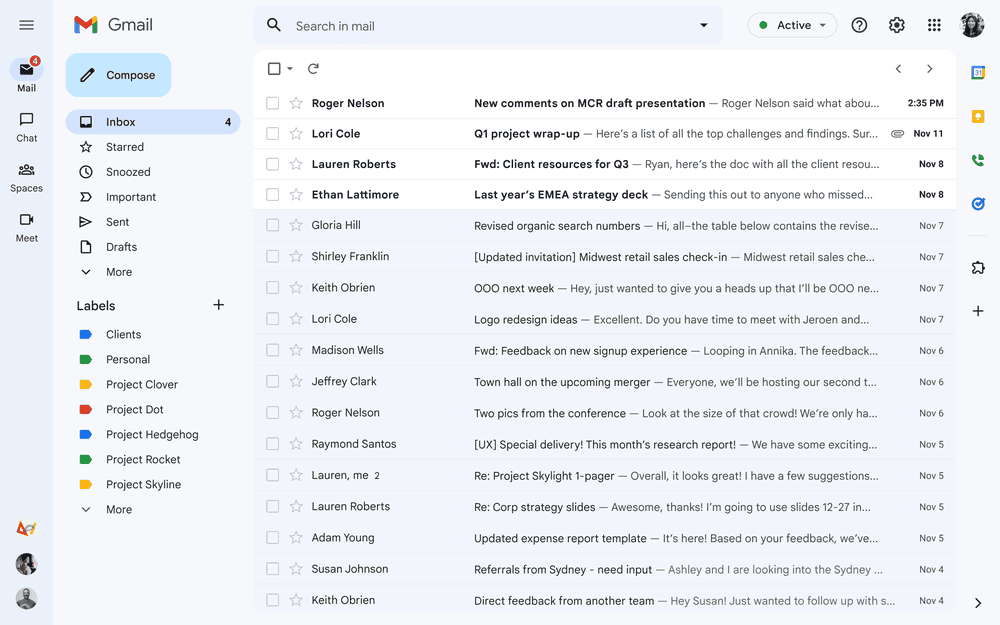Forwarding an email is a common way to share information—but many people worry whether the original sender can tell that their message was forwarded. The short answer is usually no, but there are important exceptions depending on how the email is forwarded, the email service used, and how the recipient checks their sent message.
This article explains when email forwarding is invisible, when it can be detected, and how to forward emails more discreetly.
Short Answer
✅ In most cases, the sender cannot tell if you forwarded their email.
❌ However, there are situations where forwarding can be obvious or traceable.
How Email Forwarding Normally Works
When you forward an email:
- Your email client creates a new outgoing message
- The original email content is copied into it
- The original sender receives no notification
Email systems like Gmail, Outlook, and Yahoo do not alert senders when a message is forwarded.
When the Sender CANNOT Tell You Forwarded an Email
Most of the time, forwarding is undetectable if:
✅ You click Forward and send it normally
✅ You copy and paste the email text into a new message
✅ You forward to a private email address
✅ The sender does not see replies from forwarded recipients
When the Sender MIGHT Tell You Forwarded an Email
1. You Reply All by Accident
If someone you forwarded the email to replies and includes the original sender:
✅ The sender will immediately know the email was shared.
2. Visible Forwarded Headers or Content
Some forwarded emails include:
- “Fwd:” in the subject
- Original sender details
- Email headers with your forwarding information
While the original sender usually won’t see this, the forwarded recipient will—and could tell the sender.
3. Company or Work Email Systems
Work or school email accounts may:
- Log forwarding activity
- Block external forwarding
- Notify administrators
While the sender may not know, IT administrators might.
4. Tracking Pixels and Read Receipts
Some emails contain:
- Tracking pixels
- Read receipts
- Email analytics tools
⚠️ These can sometimes indicate:
- Email opens from different IP addresses
- Multiple opens from different locations
This may suggest forwarding—but it does not prove it conclusively.
5. Auto‑Forwarding Rules
If you set up automatic forwarding:
- The forwarded email may retain original headers
- Internal systems may log it
Again, this is more common in corporate email environments.
6. Attachments with Metadata
Forwarded attachments:
- May include file metadata
- Could show access times or downloads
This does not notify the sender directly, but it can raise suspicion.
Can the Sender See the Forwarding Email Address?
❌ No.
The sender cannot see where the email was forwarded unless:
- The forwarded recipient replies to the sender
- You accidentally include them in the message
Is Forwarding Email Illegal or Against the Rules?
That depends.
✅ Generally legal for personal emails
⚠️ May violate:
- Workplace policies
- Confidentiality agreements
- Privacy laws (in certain industries)
Always check company or legal guidelines before forwarding sensitive information.
How to Forward Emails More Discreetly
If discretion matters:
✅ Copy and paste content instead of using Forward
✅ Remove email signatures and headers
✅ Avoid forwarding internal disclaimers
✅ Forward only necessary information
✅ Disable read receipts and tracking (when possible)
Alternatives to Forwarding
Instead of forwarding, consider:
- Summarizing the content
- Sharing screenshots (with sensitive info removed)
- Uploading documents to secure platforms
Frequently Asked Questions
Can Gmail tell if I forward an email?
No—Gmail does not notify senders when emails are forwarded.
Can Outlook or Exchange detect forwarding?
Admins may see it, but senders are not notified.
Can someone track forwarded emails?
Only indirectly, using tracking tools—not reliably.
Final Verdict
✅ Most of the time, someone cannot tell if you forwarded their email.
⚠️ Detection is possible in workplace environments, via tracking tools, or through human error (like reply‑all mistakes).
If privacy or confidentiality matters, be cautious—and when in doubt, don’t forward sensitive emails.