Keeping your Xbox One clean is key for better gaming. Dirt and dust can slow down your console and make it overheat. Regular cleaning helps your Xbox One work its best and last longer.
To clean your Xbox One, use a soft cloth with mild soap and water for the outside. You can also use disinfectant wipes. For the inside, you’ll need special tools like Torx screwdrivers and compressed air. It’s best to clean the outside weekly and the inside every few months.
A clean Xbox One means smoother gameplay and fewer issues. Taking care of your console is easy and quick. With the right steps, you can keep your Xbox One running well for years to come.

Keeping Your Xbox One Clean: A Guide to Console Care
A clean Xbox One not only looks better but also runs more efficiently. Dust buildup can cause overheating and performance issues, so regular cleaning is essential. Here’s how to give your console a proper cleaning:
What You’ll Need
- Microfiber cloths
- Compressed air canister
- Cotton swabs
- Isopropyl alcohol (optional)
- Small brush or vacuum with a brush attachment
Cleaning the Exterior
- Power off and unplug: Make sure your Xbox One is completely powered off and unplugged from the power outlet.
- Wipe down the console: Use a microfiber cloth to gently wipe down the exterior surfaces of the console, including the top, sides, and front.
- Clean the vents: Use compressed air to blow out dust and debris from the vents on the sides and back of the console. Be sure to hold the canister upright to avoid spraying liquid.
- Clean the ports: Use a cotton swab to gently clean the ports on the front and back of the console, including the USB ports, HDMI port, and power port.
Cleaning the Controller
- Wipe down the controller: Use a microfiber cloth to wipe down the entire surface of the controller.
- Clean the buttons and triggers: Use a cotton swab to clean around the buttons, triggers, and analog sticks.
- Clean the crevices: Use compressed air to blow out dust and debris from the crevices around the buttons and triggers.
Optional Deep Cleaning
For a more thorough cleaning, you can use isopropyl alcohol:
- Dampen a cloth: Lightly dampen a microfiber cloth with isopropyl alcohol.
- Wipe down surfaces: Gently wipe down the exterior surfaces of the console and controller. Avoid getting any liquid in the vents or ports.
Tips and Precautions
- Avoid harsh chemicals: Don’t use harsh cleaning products or abrasive materials that could damage the console or controller.
- Don’t spray directly into vents: When using compressed air, avoid spraying directly into the vents at close range. This can damage the internal components.
- Be gentle with the disc drive: If you have an Xbox One with a disc drive, be careful not to damage the lens when cleaning. Use a soft, lint-free cloth and avoid touching the lens directly.
- Clean regularly: Aim to clean your Xbox One at least once a month to prevent dust buildup.
Maintaining Your Xbox One for Optimal Performance
In addition to regular cleaning, here are some other tips for keeping your Xbox One in top condition:
- Ensure proper ventilation: Make sure your console has adequate ventilation and isn’t placed in an enclosed space.
- Avoid extreme temperatures: Don’t expose your console to extreme heat or cold.
- Keep the console horizontal: Place your Xbox One horizontally to ensure proper airflow.
- Use a surge protector: Protect your console from power surges by plugging it into a surge protector.
By following these cleaning and maintenance tips, you can help ensure your Xbox One stays clean, runs smoothly, and provides you with countless hours of gaming enjoyment.
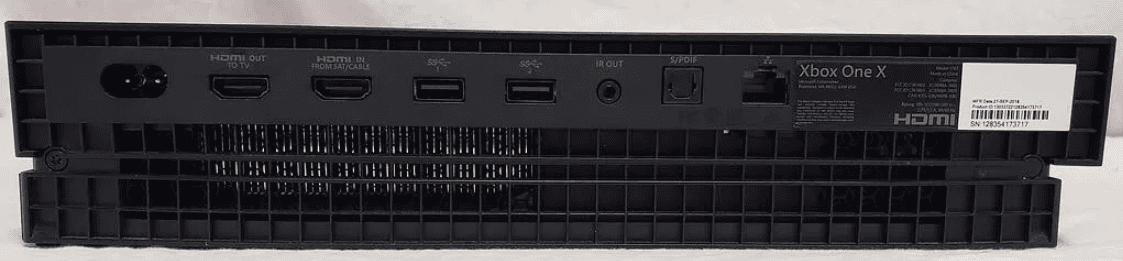
Key Takeaways
- Regular cleaning improves Xbox One performance and lifespan
- Use soft cloths and mild cleaners for the outside
- Special tools are needed to clean inside the console safely
Preparation and Safety
Cleaning an Xbox One requires the right tools and careful handling to avoid damage. Safety is key when working with electronic devices.
Gathering the Right Tools
To clean an Xbox One, you’ll need:
- Microfiber cloth
- Can of compressed air
- Isopropyl alcohol (70% or higher)
- Lint-free cloth
- Soft-bristled brush
These items help remove dust, dirt, and grime without scratching the console. The microfiber and lint-free cloths are gentle on surfaces. Compressed air blows out dust from tight spots. Isopropyl alcohol disinfects and cleans without leaving residue.
Ensuring Safety for Electronic Components
Before cleaning, unplug the Xbox One and remove batteries from controllers. This stops any power flow and protects against shorts. Wait 30 minutes for the console to cool down if it was recently used.
Work in a clean, dry area away from liquids. Don’t spray cleaners directly on the Xbox. Instead, apply them to a cloth first. Be gentle when cleaning around ports and vents. Avoid letting moisture get inside the console.
Use compressed air in short bursts to prevent moisture buildup. Hold the can upright to avoid spraying liquid. Let all parts dry completely before plugging the Xbox back in.
Cleaning External Components
Proper cleaning of your Xbox One’s external parts keeps it looking good and working well. Regular cleaning removes dirt and germs that can build up over time.
Removing Dust and Smudges from the Surface
Start by unplugging your Xbox One. Use a soft, dry microfiber cloth to wipe down the console’s surface. This removes loose dust and dirt. For stubborn smudges or fingerprints, slightly dampen the cloth with water. Be careful not to get water inside any openings.
Gently wipe the surface in circular motions. Pay extra attention to buttons and vents where dust often collects. Use cotton swabs to clean hard-to-reach spots. Avoid using harsh cleaning products that might damage the console’s finish.
Disinfecting and Wiping Down the Console
To kill germs, use a disinfectant wipe or a cloth with rubbing alcohol. Make sure the alcohol is 70% or less to avoid damage. Gently wipe all surfaces, including the top, sides, and back of the console.
Don’t forget to clean the controller and other accessories. Wipe them down with the same disinfectant. Pay special attention to buttons and joysticks.
After disinfecting, use a dry microfiber cloth to remove any leftover moisture. This step prevents liquid from getting inside the console. Let everything air dry completely before plugging it back in and using it.
Clean your Xbox One every few weeks to keep it in top shape. Regular cleaning helps your console last longer and work better.
Maintaining Internal Components
Regular care of your Xbox One’s internal parts keeps it running smoothly. Proper cleaning prevents overheating and extends the console’s life.
Clearing the Ventilation System
Clean the vents every month to stop dust buildup. Use a compressed air can to blow out dirt. Hold the can upright and spray in short bursts. Keep the nozzle 6 inches away from the console to avoid damage. Focus on all vents, including those on the sides and back.
For stubborn dirt, use a small brush. Gently sweep away any remaining particles. Be careful not to push debris further into the console. After brushing, use the air can again to remove loose dust.
Addressing the Wi-Fi Card and Internal Spaces
The Wi-Fi card and other internal parts need cleaning too. Open the console carefully using the right tools. Use a Torx screwdriver to remove the outer casing.
Once inside, use short bursts of compressed air to clean around the Wi-Fi card. Be gentle to avoid dislodging any components. A small brush can help remove stuck-on dust. Pay attention to corners and hard-to-reach spots.
Clean other internal areas with the same method. Use air and light brushing to remove dust from circuit boards and fans. Always work slowly and carefully to protect delicate parts.







