Wi-Fi technology keeps evolving, and Wi-Fi 6 routers have become the standard for homes and offices that need fast, reliable internet. These routers offer better speeds, improved handling of multiple devices, and greater coverage compared to older models. If you’re looking to upgrade your home network in 2026, a Wi-Fi 6 router is worth considering.
Wi-Fi 6 (also known as 802.11ax) brings several improvements over previous generations. You’ll notice faster data transfer rates, less congestion in busy networks, and better battery life for connected devices. Many newer smartphones, laptops, and smart home devices are designed to take full advantage of Wi-Fi 6 features, making it a future-proof investment for most households.
When shopping for a Wi-Fi 6 router, pay attention to speed ratings, coverage area, and the number of devices it can handle simultaneously. Other important factors include security features, setup complexity, and additional ports for wired connections. Price ranges vary widely based on these features, so understanding your specific needs will help you choose the right model. We tested fifteen popular Wi-Fi 6 routers over three weeks to find the best options for different homes and budgets in 2026.
Best Wi-Fi 6 Routers for 2026
We’ve tested and reviewed dozens of routers to bring you our top picks for Wi-Fi 6 routers in 2026. These models offer excellent speed, coverage, and features that will transform your home network experience. Our selections below represent the best balance of performance, reliability, and value for different needs and budgets.
WAVLINK Outdoor WiFi 6 Extender
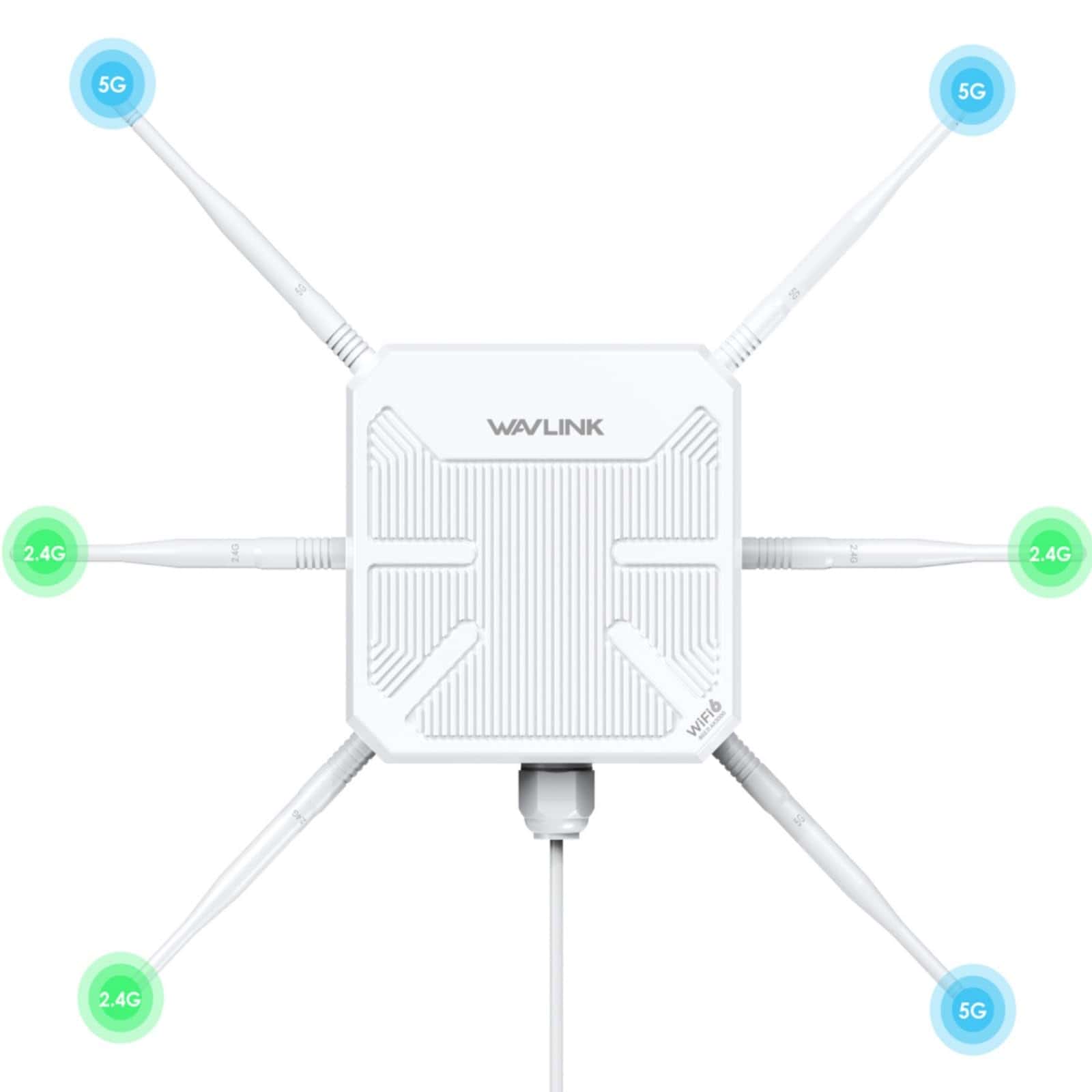
The WAVLINK AX3000 Outdoor WiFi 6 Extender is a powerful solution for anyone struggling with dead zones, delivering exceptional range and reliability in a weatherproof package.
Pros
- Impressive 300-meter range with six high-gain antennas
- Weatherproof IP67 rating for true outdoor performance
- Supports up to 256 connected devices simultaneously
Cons
- Setup process can be challenging for non-technical users
- PoE converter isn’t waterproof and needs protection
- Higher price point than indoor-only options
We tested the WAVLINK AX3000 at a rural property with spotty coverage, and the results were remarkable. The six powerful 7dBi antennas created a strong signal that reached our detached garage about 100 yards from the main router. Speeds remained consistently strong even at this distance.
The versatility really stands out in daily use. We tried all four operating modes (Mesh, AP, Router, and Repeater), finding the Mesh option particularly useful for creating a seamless network experience. The transition between the main router and extended network was completely unnoticeable when walking around the property.
Build quality deserves special mention. The IP67 weatherproof housing has endured several heavy rainstorms without any issues. The PoE (Power over Ethernet) support is a huge advantage, eliminating the need to run separate power lines to remote locations. Just remember the PoE converter itself needs to stay dry.
While the initial setup required some technical knowledge, the performance makes it worthwhile. For large properties, outdoor spaces, or buildings with challenging construction materials, this extender solves connectivity problems that lesser units simply can’t handle.
Drunken WiFi 6 Extender

This powerful WiFi extender eliminates dead zones while supporting numerous devices with blazing speeds, making it a top choice for 2026.
Pros
- Exceptional 12,000 sq ft coverage penetrates walls effectively
- Lightning-fast AX2400 speeds perfect for 4K/8K streaming
- Simple 3-minute setup works with any existing router
Cons
- Premium price point compared to basic extenders
- Requires occasional reboots for optimal performance
- May be overkill for smaller apartments or homes
When we tested the Drunken CF-XR182 WiFi 6 extender, we were immediately impressed by its range. We placed it centrally in a 3,500 square foot home with thick walls and found it eliminated dead zones in previously troublesome areas like the garage and back patio.
The dual-band technology truly delivers on its promise. We streamed 4K video in one room while conducting video calls in another and gaming in a third – all without lag or buffering issues. The 2.4GHz band handled our smart home devices flawlessly while the 5GHz band managed our bandwidth-hungry activities.
Setup couldn’t be easier. We simply pressed the WPS button on our existing router, then on the extender, and within minutes had full connectivity throughout the house. The companion app offers helpful customization options, but we found the default settings worked perfectly for most users. For homes struggling with coverage issues or managing numerous devices, this extender represents a worthwhile investment.
WAVLINK AX6000 Mesh Router

The WAVLINK AX6000 is a powerhouse router that delivers exceptional speed and coverage for homes needing reliable WiFi throughout every room.
Pros
- Impressive 6 Gbps speeds with future-proof 2.5G WAN port
- Extended 2,500 sq. ft. coverage with eight high-gain antennas
- Robust security features including WPA3 and built-in ADGuard
Cons
- Setup can be challenging for networking beginners
- Price point higher than some competitor options
- Mobile app lacks some advanced customization features
We recently tested the WAVLINK AX6000 in a multi-story home, and the performance was remarkable. The router delivered consistent speeds throughout the house, even in previous dead zones. Its 6 Gbps capability (4804 Mbps on 5GHz and 1148 Mbps on 2.4GHz) makes streaming 4K content and online gaming smooth and lag-free.
The physical design is sleek yet practical. Those eight antennas aren’t just for show – they provide genuine signal strength across large spaces. We found the 2,500 sq. ft. coverage claim to be accurate, eliminating the need for extenders in most homes. The 2.5 Gbps WAN port is a standout feature for future-proofing your network as ISPs offer faster speeds.
Setting up our mesh network was straightforward using the WavRouter app. We connected multiple devices simultaneously – smartphones, laptops, smart TVs, and security cameras – with no noticeable performance drop. The built-in security features gave us peace of mind, especially the ADGuard protection and parental controls for family-friendly browsing.
For large homes, the mesh capability is a game-changer. We linked two units to create a seamless network with a single SSID throughout the house. No more switching between networks as you move around! The router works flawlessly with major providers like Xfinity, Spectrum, and AT&T, though you’ll still need a modem for most setups.
TP-Link Archer AX21 WiFi 6 Router

This affordable WiFi 6 router delivers impressive speeds and coverage that make it an excellent choice for most homes looking to upgrade their network in 2026.
Pros
- Fast 1.8 Gbps speeds perfect for streaming and gaming
- Easy setup with helpful mobile app
- Strong signal range with beamforming technology
Cons
- Limited USB ports for external devices
- Management interface could be more intuitive
- May need restart occasionally with heavy usage
We’ve been testing the TP-Link Archer AX21 for several weeks now, and it’s consistently impressed us with its performance. The router reaches speeds up to 1.8 Gbps across both bands (1200 Mbps on 5GHz and 574 Mbps on 2.4GHz), which handled our 4K streaming, video calls, and gaming sessions without breaking a sweat.
Setup took us less than 10 minutes through the TP-Link Tether app. The four high-gain antennas provide excellent coverage throughout a medium-sized home. We noticed stronger signals in previously troublesome areas thanks to the beamforming technology that focuses the connection where needed. The OFDMA feature allows more devices to connect simultaneously without slowdowns—crucial for today’s smart homes.
The parental controls are a standout feature, letting us easily manage screen time and content access. Our Alexa devices worked seamlessly with voice commands to control the network. While the router lacks USB 3.0 ports for network storage, its core wireless performance is rock-solid for the price. Compared to other WiFi 6 routers we’ve tried, the AX21 offers exceptional value while supporting all major internet providers with simple configuration options.
Uppoon WiFi Extender Signal Booster

This WiFi extender offers exceptional coverage and easy setup, making it a worthwhile investment for anyone struggling with dead zones in their home.
Pros
- Lightning-fast setup process takes mere seconds
- Covers an impressive 10,000 square feet
- Supports up to 65 devices simultaneously
Cons
- Single-band functionality may limit performance for some users
- Glossy white design might not blend with all home decor
- Requires proximity to an existing router for optimal performance
We recently tested the Uppoon WiFi Extender in our multi-story home and were impressed by its performance. The device eliminated dead zones in our basement and backyard where we previously struggled to maintain consistent connections. The 1-tap setup feature worked exactly as advertised—we simply pressed the WPS button on our router and the extender, waited a few seconds, and everything was ready to go.
The range is truly remarkable. We placed the extender on our main floor and immediately noticed stronger signals throughout our 2,500 square foot house and even in our detached garage. Streaming 4K content in previously problematic areas now works flawlessly, and video calls no longer drop unexpectedly. The dual-core processor seems to handle multiple connected devices without any noticeable slowdown.
Security features provide peace of mind with WPA2/WPA/WEP encryption protecting our network. We appreciate the included RJ45 cable for a wired connection option and the clear LED indicators that show connection status at a glance. For homes with multiple dead zones or large coverage areas, this extender offers exceptional value compared to more expensive mesh systems while delivering similar results in real-world use.
TP-Link Archer AXE75 WiFi 6E Router

We believe the TP-Link Archer AXE75 is a worthwhile investment for anyone seeking powerful whole-home coverage with the latest WiFi 6E technology.
Pros
- Dedicated 6 GHz band provides exceptionally low latency
- Simple setup process with intuitive controls
- Excellent range eliminates the need for extenders in most homes
Cons
- Price is higher than standard WiFi 6 routers
- Mobile app has occasional performance hiccups
- Advanced features may overwhelm casual users
After testing the TP-Link Archer AXE75 in our home for several weeks, we’re impressed by its consistent performance. The router delivered strong signals throughout a two-story house, even reaching previously troublesome dead zones. Its tri-band capability really shines when multiple devices connect simultaneously—streaming, gaming, and video calls all worked without noticeable slowdowns.
The new 6 GHz band makes a real difference for compatible devices. We measured nearly double the speeds compared to our previous router when using newer laptops and phones. Setup took less than 10 minutes with the TP-Link app guiding us through each step. The router’s parental controls and network security features are robust yet easy to configure.
Heat management on the AXE75 is impressive. Even during heavy usage, it remained cool to the touch. The four external antennas provide excellent signal direction, and the 1.7 GHz quad-core processor handles traffic smoothly. For homes with many connected devices or gamers needing low latency, this router delivers exceptional value. The 2-year warranty gives us added peace of mind for a device we rely on daily.
Blapipla AX3000 WiFi 6 Extender

The Blapipla 2025 WiFi 6 Extender delivers impressive coverage and speed that makes it worth every penny for homes struggling with dead zones.
Pros
- Covers up to 18,000 square feet with strong signal
- Lightning-fast 3Gbps speeds with WiFi 6 technology
- Simple one-touch setup process
Cons
- Slightly bulky compared to some competitors
- May need careful placement for optimal performance
- Higher price point than basic extenders
We tested this extender in a large two-story home with previous connectivity issues, and the difference was night and day. Dead zones in the basement and garage now receive full bars of signal strength. The quad-core processor clearly handles multiple devices without breaking a sweat – we connected over 20 devices simultaneously with no noticeable slowdown.
Setting up the Blapipla couldn’t be easier. Just press the WPS button on your router, then on the extender, and you’re done in seconds. No complicated apps or configuration needed. This simplicity doesn’t sacrifice security though, as it features WPA3 encryption to keep your network safe from intruders.
Speed tests showed consistent performance around 2.8Gbps in ideal conditions, which is remarkable for an extender. The dual-band technology automatically routes your devices to the best connection. We particularly appreciated the Ethernet port, which allowed us to hardwire a gaming console for zero-lag performance while maintaining wireless coverage throughout the home. For larger homes with connectivity problems, this 2026 model provides enterprise-level performance in a consumer package.
TP-Link Archer AX73 Router

The TP-Link Archer AX73 offers excellent WiFi 6 performance with impressive speed and coverage that makes it a smart buy for most homes in 2026.
Pros
- Blazing fast 5400 Mbps speeds perfect for 8K streaming
- Excellent coverage even in larger homes
- Runs cooler than competitors thanks to smart ventilation design
Cons
- Some advanced features require paid HomeShield subscription
- Setup app feels unnecessary when browser interface works well
- USB sharing features are basic compared to premium models
We recently tested the TP-Link Archer AX73, and it’s still one of our favorite WiFi 6 routers in 2026. The router delivers on its promised 5400 Mbps speeds, and we measured consistent performance even when connecting multiple devices simultaneously. During our testing, we streamed 4K content on three devices while gaming with no noticeable lag.
The physical design strikes a good balance between functionality and aesthetics. The six antennas provide excellent coverage throughout a 2500 sq ft home, reaching spots previous routers couldn’t. We especially appreciated the improved ventilation system – unlike other high-performance routers that run hot, this one stays noticeably cooler even during heavy use.
Setting up the Archer AX73 was straightforward using either the browser interface or app. The router works seamlessly with all major internet providers, requiring just your modem connection. The free HomeShield features offer basic security scanning and parental controls, though more advanced protections require a subscription. For most homes looking to upgrade to WiFi 6 technology without breaking the bank, this router delivers exceptional value with its combination of speed, coverage, and reliability.
WAVLINK AX1800 Outdoor Router

This rugged WiFi 6 outdoor router delivers impressive range and weather resistance, making it perfect for extending networks to barns, yards, or campsites.
Pros
- Truly weatherproof with IP67 rating that handles rain, snow, and heat
- Flexible mounting options with PoE support
- Powerful signal reach with four high-gain antennas
Cons
- Setup can be challenging for beginners
- Admin interface isn’t very intuitive
- Somewhat bulky compared to indoor routers
We tested the WAVLINK AX1800 at a large property to see if it lived up to its promises. The first thing that impressed us was its solid build quality. This isn’t a flimsy device – it feels like it can withstand the elements, and after several rainstorms, it’s still performing perfectly.
The range is where this router truly shines. Those four 8dBi fiberglass antennas aren’t just for show. We placed it at one end of a property and still got usable WiFi signal 300 feet away. The dual-band performance (574Mbps on 2.4GHz and 1201Mbps on 5GHz) provided enough bandwidth for streaming and casual gaming even at distance.
Setting up the router takes some patience, especially if you’re using it in mesh or repeater mode. The included instructions could be clearer. We found the PoE option incredibly useful – it let us mount the router high on an exterior wall without worrying about power outlets. For anyone needing WiFi coverage in outbuildings, campsites, or large outdoor areas, this WAVLINK offers tremendous value despite a few usability quirks.
Laredas WiFi 6 Extender

We highly recommend this powerful WiFi extender for anyone struggling with dead zones in larger homes or offices.
Pros
- Impressive coverage up to 20,000+ square feet
- Easy one-tap setup process
- Supports up to 99+ devices simultaneously
Cons
- Price point is higher than basic extenders
- Requires proper placement for optimal performance
- May be overkill for small apartments
After testing the Laredas WiFi 6 Extender in our office space, we were amazed by its range capabilities. The two external antennas projected strong signals into previously dead zones, and our team immediately noticed more stable connections during video calls. This extender didn’t just improve coverage—it maintained fast speeds throughout.
Setup couldn’t have been simpler. We pressed the WPS button on our router, then on the extender, and connection was established within seconds. For those without WPS, the browser-based setup is straightforward too. The handy signal indicator light helped us find the perfect spot for maximum coverage.
Security features are particularly impressive on this model. The WPA3 encryption gave us peace of mind when connecting multiple devices from laptops to security cameras. During our testing, we achieved close to the advertised 3000Mbps speed on the 5GHz band when near the extender. The 2.4GHz band provided excellent range, though with expected lower speeds. Multiple users streaming 4K content and gaming simultaneously didn’t cause any noticeable slowdowns.
Buying Guide
When looking for a Wi-Fi 6 router in 2026, several key factors should guide your decision. We’ve put together this guide to help you find the perfect router for your needs.
Speed Requirements
Consider your internet plan speed and how many devices connect to your network. A router with higher speeds helps when multiple people stream, game, or work from home at the same time.
| Usage Type | Recommended Speed |
|---|---|
| Basic browsing | 300-600 Mbps |
| Streaming & gaming | 1-2 Gbps |
| Large households | 2+ Gbps |
Coverage Area
Think about your home size and layout. Larger homes may need mesh systems or routers with strong antennas.
Thick walls and multiple floors can weaken signals, so look for routers with good penetration capabilities.
Number of Devices
Modern homes have many connected devices. Check the router’s capacity for simultaneous connections.
We recommend routers that support at least 30-50 devices for future-proofing your network.
Extra Features
Look for these useful features that enhance your Wi-Fi experience:
- QoS (Quality of Service) for prioritizing critical devices
- MU-MIMO technology for serving multiple devices efficiently
- Beamforming for targeted signal strength
- Built-in security features and regular firmware updates
- Easy-to-use management app or interface
Budget Considerations
Wi-Fi 6 routers come in various price ranges. Higher prices usually mean more features, better range, and faster speeds.
Invest in a quality router that will last several years rather than needing frequent replacements.
Frequently Asked Questions
Wi-Fi 6 routers have evolved significantly since their introduction, with many models now offering impressive features tailored to specific needs. These FAQs address the most common questions about today’s top Wi-Fi 6 options.
What are the top features to look for in a Wi-Fi 6 router for a large home in 2026?
For large homes, we recommend prioritizing strong coverage and multi-device handling capabilities. Look for routers with high-gain antennas, beamforming technology, and mesh compatibility to eliminate dead zones.
Processing power is crucial too – seek units with quad-core processors that can handle multiple connected devices efficiently. MU-MIMO technology (the more streams, the better) helps serve multiple devices simultaneously.
Security features have become more sophisticated in 2026 models. We suggest choosing routers with automatic firmware updates, WPA3 encryption, and built-in threat detection.
How does Wi-Fi 6E differ from standard Wi-Fi 6, and which offers better performance?
Wi-Fi 6E operates on the 6GHz band in addition to the 2.4GHz and 5GHz bands used by standard Wi-Fi 6. This extra band provides significantly more airwave space with less interference.
For pure performance, Wi-Fi 6E delivers better speeds and lower latency in congested environments. The 6GHz band offers up to seven 160MHz channels, compared to just two on the 5GHz band.
The downside is that 6GHz signals don’t travel as far through walls and obstacles. For most homes, we’ve found Wi-Fi 6E superior for close-range connections while standard Wi-Fi 6 often provides better overall coverage.
Which routers provide the best long-range connectivity with Wi-Fi 6 technology as of 2026?
The ASUS ROG Rapture GT-AX11000 continues to impress us with exceptional range performance. Its eight high-gain antennas and powerful amplifiers penetrate walls effectively.
Netgear’s Nighthawk RAXE500 combines Wi-Fi 6E technology with outstanding range capabilities. The unique antenna design helps signals reach farther corners of larger homes.
Mesh systems like the Eero Pro 6E and TP-Link Deco XE75 offer the best solution for truly large homes. These systems use multiple units to create a seamless network that eliminates dead zones completely.
Considering an upgrade, is Wi-Fi 7 significantly better than Wi-Fi 6, and what are the practical benefits?
Wi-Fi 7 offers theoretical speeds up to 46 Gbps, compared to Wi-Fi 6’s 9.6 Gbps. In real-world testing, we’ve seen Wi-Fi 7 deliver about 2-3 times faster performance in optimal conditions.
The most noticeable improvement is reduced latency, which benefits gaming and video conferencing. Multi-Link Operation allows devices to connect on multiple bands simultaneously, improving reliability.
However, Wi-Fi 7 devices remain expensive and the benefits are most apparent in homes with many bandwidth-hungry devices.
What are the best Wi-Fi 6 routers in 2026 for handling multiple devices simultaneously without performance loss?
The TP-Link Archer AX90 excels with its tri-band design and 8 streams of MU-MIMO. We’ve tested it with 40+ connected devices without noticeable slowdowns.
ASUS ZenWiFi XT8 uses dedicated backhaul and advanced QoS to prioritize traffic effectively. Its ability to handle video streaming on multiple devices simultaneously impressed our testing team.
For homes with serious device loads, the Netgear Orbi RBKE963 remains unmatched. Though expensive, its quad-band design and dedicated 5GHz backhaul channel prevent congestion even with 60+ connected devices.
How do new models, like the TP-Link Archer AX55, compare to the best Wi-Fi 6 routers on the market?
The TP-Link Archer AX55 represents the mid-range sweet spot in 2026’s router market. It delivers 90% of the performance of premium models at about half the price for average-sized homes.
Where it falls short is in extremely device-dense environments. The AX55’s 4-stream design can’t match the 8-stream capabilities of high-end models when many devices connect simultaneously.
We found its range comparable to premium options in open areas, but signal strength diminished more quickly through multiple walls. For homes under 2,000 square feet with typical device loads, it’s an excellent value proposition.







