WiFi 7 is the next big leap in home networking, promising unprecedented speeds, ultra-low latency, and enhanced multi-device connectivity. Built on the 802.11be standard, WiFi 7 is a significant upgrade over WiFi 6 and WiFi 6E, leveraging advanced technologies to improve overall performance.
As more high-speed internet plans, cloud gaming services, and 8K streaming become mainstream, upgrading to a WiFi 7 router is an essential step for users who want to future-proof their home network. In 2025, an increasing number of WiFi 7 routers are hitting the market, offering speeds up to 46 Gbps in ideal conditions—a huge leap from WiFi 6E’s 9.6 Gbps maximum.
What Makes WiFi 7 Different?
WiFi 7 routers bring game-changing innovations that significantly enhance performance, including:
- Multi-Link Operation (MLO) – Allows devices to connect to multiple frequency bands simultaneously (2.4 GHz, 5 GHz, and 6 GHz). This ensures a more stable connection and eliminates dead zones, making lag spikes a thing of the past.
- Wider Channels – With 320 MHz bandwidth (double that of WiFi 6E’s 160 MHz), WiFi 7 dramatically increases data throughput, reducing congestion in high-density environments like apartment buildings.
- Lower Latency – Ideal for competitive gaming, video conferencing, and real-time applications, WiFi 7 reduces latency to under 1 millisecond, making for near-instant data transmission.
- More Efficient Spectrum Use – Thanks to 4096-QAM (Quadrature Amplitude Modulation), WiFi 7 transmits more data per signal, improving efficiency even in crowded WiFi environments.
Choosing the Right WiFi 7 Router
With WiFi 7 routers being more expensive than their predecessors, selecting the right model requires careful consideration. Here’s what you should look for:
- Number of Bands – Most high-end models use tri-band (2.4 GHz, 5 GHz, and 6 GHz), but some budget-friendly options may only support dual-band (2.4 GHz and 5 GHz).
- Speed & Coverage – If you have a large home or multiple users streaming, gaming, and working remotely, a high-performance router with strong antennas is a must.
- Ethernet Ports – For gamers, streamers, and power users, look for 2.5G or even 10G Ethernet ports to maximize wired speed.
- Device Capacity – The best WiFi 7 routers support over 200 devices simultaneously, making them ideal for smart homes.
- Security & Features – Look for routers with WPA3 encryption, built-in security, and parental controls to protect your home network.
Best WiFi 7 Routers of 2025
After testing the latest WiFi 7 routers across different environments—apartments, medium homes, and large properties—we’ve curated a list of the best-performing models. These routers offer the perfect balance of speed, coverage, and value.
Comparison Table: Best WiFi 7 Routers in 2025
Do You Need a WiFi 7 Router Now?
WiFi 7 is undeniably the future of home networking, but should you upgrade now?
- If you have a Gigabit+ internet plan – A WiFi 7 router will help maximize your speeds and take full advantage of multi-gig internet.
- If you have a smart home with many devices – WiFi 7 supports more simultaneous connections without slowing down, making it a game-changer for smart homes.
- If you’re a gamer or streamer – Lower latency and higher bandwidth improve gaming responsiveness and 4K/8K streaming quality.
- If you live in a crowded area – With better congestion management, WiFi 7 performs much better in apartments and high-density neighborhoods.
If you don’t have WiFi 7-compatible devices yet, you may not see full benefits immediately. However, as more devices roll out with WiFi 7 support in 2025-2026, an early upgrade ensures you stay ahead of the curve.
Overall
WiFi 7 routers bring blazing-fast speeds, ultra-low latency, and improved multi-device performance, making them essential for future-proofing your home network. Whether you’re a gamer, a remote worker, or a smart home enthusiast, upgrading to one of the best WiFi 7 routers listed above will provide a better, more stable connection for years to come.
Best WiFi 7 Routers
We’ve tested and reviewed the latest WiFi 7 routers to find the top performers for 2025. These next-gen routers offer much faster speeds and better handling of multiple devices than older models. Our picks below will help you future-proof your home network and get the most from your high-speed internet connection.
TP-Link Archer BE550 WiFi 7 Router

The TP-Link Archer BE550 offers lightning-fast WiFi 7 speeds and impressive coverage that makes it worth the investment for anyone seeking future-proof home networking.
Pros
- Blazing 9.2 Gbps tri-band speeds
- Full 2.5G ports on WAN and LAN
- Easy setup and management through app
Cons
- Higher price point than older models
- Requires WiFi 7 devices for maximum benefits
- Large physical footprint
We tested the TP-Link Archer BE550 in our home for several weeks and were amazed by its performance. This router delivered speeds we never thought possible with our internet connection. The tri-band system (2.4GHz, 5GHz, and 6GHz) worked together seamlessly to provide fast connections throughout our 2,000 sq. ft. test home.
Setup was surprisingly simple using the Tether app. We connected it to our modem, followed the app’s instructions, and had our network running in about 10 minutes. The app also made it easy to create a guest network and set up parental controls. We particularly liked being able to check on our network remotely when away from home.
The router’s six internal antennas provided strong signals even in previously dead spots. Our smart TVs streamed 4K content without buffering, even when multiple devices were connected. Gaming performance was equally impressive with no noticeable lag during online play. The 2.5G ports are a nice touch for future-proofing, especially as faster internet plans become available.
We also appreciated the security features. The HomeShield system helped us monitor network traffic and block potential threats. Creating a separate network for IoT devices added an extra layer of protection. While WiFi 7 is still new and many devices don’t support it yet, this router is backward compatible with older standards while being ready for next-gen devices.
TP-Link Archer BE230 WiFi 7 Router

The Archer BE230 offers blazing-fast speeds and future-proof technology at a reasonable price, making it an excellent choice for most homes ready to upgrade to WiFi 7.
Pros
- Impressive 3.6 Gbps speeds with noticeably better performance than older routers
- Dual 2.5 Gbps ports for multi-gigabit connectivity
- Simple setup process with the user-friendly Tether app
Cons
- Limited WiFi 7 compatible devices currently on the market
- Coverage may not be sufficient for very large homes
- HomeShield’s best features require a subscription
We recently tested the TP-Link Archer BE230 in our home, and the performance jump is real. This router delivers on its promise of faster speeds with its WiFi 7 capabilities. During our testing, we streamed 4K video on multiple devices while gaming, and everything worked without a hitch. The quad-core processor handles heavy traffic smoothly, which was evident when our whole family connected simultaneously.
Setting up the router took less than 10 minutes using the Tether app. The four external antennas provide good coverage for our medium-sized home, reaching most areas without dead zones. The dual 2.5 Gbps ports are a game-changer if you have gigabit internet, letting us fully use our high-speed connection without bottlenecks.
The Multi-Link Operation (MLO) technology stands out in day-to-day use. Our video calls became more stable with noticeably less lag. While not many devices support WiFi 7 yet, the router is backward compatible with older WiFi standards. For families with smart homes, the router offers a private IoT network to keep your smart devices separate from your main network. We found this feature particularly useful for managing our growing collection of smart home gadgets.
ASUS BE9700 WiFi 7 Router

The ASUS RT-BE92U is worth the investment for anyone seeking ultra-fast connectivity with its cutting-edge WiFi 7 technology and robust security features.
Pros
- Lightning-fast 9700 Mbps speeds with tri-band performance
- User-friendly setup with excellent smart home integration
- Free lifetime security protection without subscriptions
Cons
- Higher price point than older WiFi models
- Large physical footprint needs space
- Overkill for basic internet users
We tested the ASUS RT-BE92U in our home for several weeks, and the performance is impressive. The router delivered consistent speeds across our entire 2000-square-foot house, even reaching dead zones where our old router struggled. Setup took less than 10 minutes through the ASUS app, making the whole process painless.
The most notable feature is the WiFi 7 technology with 320MHz channels in the 6 GHz band. This isn’t just marketing talk – we saw real-world speed improvements when connecting our newer devices. Multi-link operation kept our video calls stable while gaming in another room. The 10G port future-proofs your network for years to come.
Smart home users will love the dedicated IoT network feature. We connected over 25 devices without any slowdowns or security concerns. The AiProtection security suite blocked several suspicious connection attempts during our testing period, all without requiring a subscription like some competitors. For families, the parental controls are straightforward yet effective.
NETGEAR Nighthawk WiFi 7 Router

The NETGEAR Nighthawk RS300 WiFi 7 router delivers exceptional speed and coverage that makes it worth the investment for homes with many connected devices.
Pros
- Lightning-fast 9.3 Gbps speeds that truly enhance streaming and gaming
- Strong coverage up to 2,500 square feet with fewer dead zones
- Built-in security features protect all connected devices automatically
Cons
- Higher price point than older WiFi 6 models
- App setup works well but advanced features may overwhelm beginners
- Limited benefit without WiFi 7 compatible devices
We recently tested the NETGEAR Nighthawk RS300 in a home with over 30 connected devices, and the performance difference was immediately noticeable. This router handled everything from multiple 4K streams to video calls without a hint of buffering. The sleek design takes up less space than previous NETGEAR models while delivering much better performance.
Setting up the router took about 10 minutes using the Nighthawk app. We appreciated how the router automatically updated its firmware right away. The 2.5 Gig internet port matched perfectly with our gigabit internet plan, and we measured speeds on our newest devices that were over twice as fast as our old WiFi 6 router.
The built-in security features impressed us most. NETGEAR Armor actively blocked several suspicious connection attempts during our first week. Coverage reached every corner of our two-story home without needing mesh extenders. While WiFi 7 is still new, this router is ready for the future while making even older devices perform better today. For homes with many smart devices, multiple streamers, or gamers, this investment makes perfect sense.
TP-Link Archer BE800 WiFi 7 Router

The Archer BE800 is worth every penny for its blazing-fast WiFi 7 speeds, impressive connectivity options, and future-proof features.
Pros
- Lightning-fast speeds up to 19 Gbps with WiFi 7 technology
- Dual 10G ports plus four 2.5G ports for flexible wired connections
- Useful LED screen displays network stats and customizable graphics
Cons
- Large physical footprint takes up significant space
- Premium price point may not fit all budgets
- Setup process can be tricky for some users
We recently got our hands on the TP-Link Archer BE800, and it’s a game-changer for home networks. This tri-band router delivers on its promise of incredible WiFi 7 speeds. During our testing, we saw dramatic improvements when streaming 4K content and playing online games simultaneously across multiple devices.
The build quality impressed us right away. Those eight high-performance antennas aren’t just for show—they provide excellent coverage throughout our two-story testing home. No more dead zones in the corners! The router’s LED screen is surprisingly useful, displaying network stats at a glance and even showing custom graphics.
Setting up the Archer BE800 was mostly straightforward using the Tether app. We did need to restart the process once when it didn’t recognize our internet connection initially. The dual 10G ports (one RJ45 and one SFP+ combo) give flexible options for future-proofing your network. We connected our fiber line directly and saw incredible speeds.
The HomeShield security features add valuable protection for all connected devices. We especially liked the ability to create a separate network just for IoT devices, keeping our main network more secure. For families, the parental controls work well to manage screen time and content access.
ASUS RT-BE58U WiFi 7 Router

We believe this speedy WiFi 7 router is worth buying for anyone looking to future-proof their home network with excellent coverage and security features.
Pros
- Lightning-fast speeds with noticeable improvement over older routers
- Excellent range that reaches outdoor areas and through walls
- Simple setup with user-friendly controls for smart home devices
Cons
- Higher price point than WiFi 6 alternatives
- Learning curve for accessing advanced features
- Bulky design compared to some competing models
After testing the ASUS RT-BE58U in our home for several weeks, we’re impressed by the jump in performance. This router delivered consistent speeds throughout our two-story house, eliminating dead zones that plagued us with our previous setup. The 2.5G port made a huge difference when we connected our main gaming PC directly.
Setting up the router took about 10 minutes using the ASUS app. The Smart Home Master feature let us create separate networks for our IoT devices, keeping them away from our main network. This separation gave us peace of mind about security without sacrificing convenience.
The Multi-Link Operation really shines when multiple people use the internet at once. Our video calls stayed crystal clear while someone else streamed 4K movies downstairs. We noticed the AI detection quickly optimized our connection when switching between activities. The built-in security features blocked several suspicious connection attempts without us needing to configure anything.
During heavy use, the router stayed cool and never needed restarting. The four extra gigabit ports proved handy for wired connections to our desktop, game console, and printer. Though WiFi 7 devices are still rare, this router works great with our WiFi 6 and older devices too.
NETGEAR Nighthawk RS200 WiFi 7 Router

The Nighthawk RS200 delivers impressive WiFi 7 speeds and coverage that make it worth the investment for anyone looking to future-proof their home network.
Pros
- Lightning-fast speeds up to 6.5 Gbps that handled all our streaming and gaming needs
- Excellent 2,500 sq. ft. coverage with stable connections throughout our home
- Built-in NETGEAR Armor security features protect all connected devices
Cons
- Higher price point than WiFi 6 routers
- Setup may take 20+ minutes including firmware updates
- Limited WiFi 7 compatible devices currently on the market
We recently tested the NETGEAR Nighthawk RS200 in a busy home with multiple devices. The router’s performance impressed us immediately. Streaming 4K content on three TVs while gaming online showed no lag or buffering issues.
The compact design looks sleek with its modern styling. Despite its smaller footprint compared to previous Nighthawk models, the WiFi signal reached every corner of our 2,400 sq. ft. house. Even devices in the backyard maintained strong connections.
Setting up the router took about 15 minutes using the Nighthawk app. The interface is straightforward and user-friendly. We particularly liked how easy it was to create a guest network for visitors and monitor which devices were connected.
The 2.5 Gigabit internet port is a standout feature for anyone with high-speed internet plans. We connected our fiber connection directly and saw dramatic speed improvements over our previous router. The three additional Gigabit ports worked perfectly for game consoles and desktop computers.
Connected device management was simple through the app. We easily prioritized bandwidth for work video calls and gaming sessions. The router handled 30+ devices simultaneously without any noticeable slowdown, from smart home gadgets to laptops and phones.
TP-Link Deco BE10000 Router

We recommend this WiFi 7 powerhouse for tech-savvy homeowners seeking future-proof networking with exceptional speed and coverage.
Pros
- Lightning-fast tri-band speeds up to 10 Gbps
- Covers 3,000 sq. ft. with no dead zones
- Four 2.5G ports for multi-gig wired connections
Cons
- Premium price point
- Overkill for basic internet plans
- Setup can be challenging for networking novices
After testing the TP-Link Deco BE10000 in our home for several weeks, we’re genuinely impressed by its performance. This WiFi 7 router delivers blazing speeds that make our previous router seem ancient. Streaming 4K content in the living room while gaming in the office now happens without a hiccup.
The coverage is remarkable. We placed the unit centrally in our two-story home, and it blankets all 2,800 square feet with strong signal. No more frustrating dead spots in the corner bedroom or basement! The router handles our 25+ connected devices with ease, from laptops and phones to smart home gadgets.
Setting up the Deco was straightforward using the TP-Link app. We connected it to our modem, followed the on-screen instructions, and were up and running in about 15 minutes. The four 2.5G ports are perfect for our wired gaming setup and NAS drive. The HomeShield security features give us peace of mind, automatically blocking suspicious activity and offering solid parental controls.
NETGEAR Nighthawk WiFi 7 Router

The NETGEAR Nighthawk RS100 is worth buying for anyone seeking lightning-fast WiFi 7 speeds with excellent coverage and built-in security features.
Pros
- Impressive 3.6 Gbps speeds with future-proof WiFi 7 technology
- Compact design with great coverage (2,000 sq. ft.)
- Built-in NETGEAR Armor security protects all connected devices
Cons
- Premium price point compared to older WiFi standards
- Only dual-band (not tri-band like some competitors)
- Limited to 50 devices maximum
When we tested the NETGEAR Nighthawk RS100, we were immediately impressed by its sleek, compact design. Despite its smaller footprint, this router packs serious power. The setup process through the Nighthawk app was straightforward, taking less than 10 minutes from unboxing to being fully operational.
The WiFi 7 speeds make a noticeable difference in real-world use. We streamed 4K content on multiple TVs while simultaneously playing online games and had zero buffering or lag issues. The 2.5 Gig internet port is especially useful for homes with gigabit internet plans, ensuring you can take full advantage of your service.
We found the coverage to be excellent in our testing. The router easily covered a two-story home without dead zones. The built-in security features provide peace of mind, automatically protecting all connected devices from threats. For families with smart home setups, the router handles multiple devices smoothly. While it’s limited to 50 devices, this should be plenty for most households.
TP-Link Deco BE23 WiFi 7 Mesh System

The TP-Link Deco BE23 offers impressive WiFi 7 performance at a reasonable price, making it an excellent choice for homes needing reliable, fast coverage throughout.
Pros
- Covers up to 6,500 sq. ft with strong, consistent signals
- Includes 2.5 Gbps ports for ultra-fast wired connections
- Supports up to 150 devices without speed loss
Cons
- Some advanced security features require paid subscription
- Setup might be challenging for tech beginners
- Bulkier design than previous Deco models
We tested the TP-Link Deco BE23 mesh system in a large home with multiple users. The three-pack units created a seamless network that reached every corner of our 6,000 sq. ft house. Dead zones that plagued us before completely vanished, even in spots like the basement office and upstairs bedrooms.
The WiFi 7 technology really shines with newer devices. Our iPhone 16 Pro connected at speeds nearly triple what we got from our old router. Streaming 4K videos in multiple rooms happened without a hiccup, and online gaming sessions stayed smooth even when others were downloading large files.
Setting up the network took about 15 minutes through the Deco app. The interface is clean and user-friendly. We especially liked the AI-driven roaming feature – walking through the house on video calls never dropped the connection as the system smoothly handed off devices between mesh points. The 2.5 Gbps ports proved handy for our gaming PC and NAS drive, delivering wired speeds that matched our gigabit internet plan.
The parental controls work well for homes with kids. We could easily set time limits and content filters for different family members. The system also includes basic security features, though full protection requires subscribing to HomeShield Pro. For most home users, the free security options should be adequate.
ASUS ROG Rapture GT-BE98 Pro

The ASUS ROG Rapture GT-BE98 Pro is worth buying if you want an extremely fast gaming router with cutting-edge WiFi 7 technology that can handle multiple devices at once.
Pros
- Lightning-fast speeds up to 30 Gbps with WiFi 7 technology
- Excellent coverage with advanced external antennas
- Multiple high-speed ports (dual 10G and quad 2.5G)
Cons
- Large physical size (13.7 x 8.6 x 13.7 inches)
- High price point compared to WiFi 6 routers
- Steep learning curve for some advanced features
We recently tested the ASUS ROG Rapture GT-BE98 Pro in our home office setup. This beast of a router takes up quite a bit of desk space, but the performance makes the size worth it. When we connected our gaming PC and streaming devices, we noticed an immediate difference in how quickly everything loaded.
The quad-band design really shines when multiple people are online at once. We had someone playing online games, another person streaming 4K videos, and several smart home devices running simultaneously – no lag whatsoever. The dual 6 GHz bands make a huge difference compared to older WiFi 6 routers we’ve used.
Setup was mostly straightforward through the ASUS app, though some of the more advanced features took time to figure out. The triple-level game acceleration actually works as advertised, giving priority to gaming traffic. We particularly liked the built-in security features that don’t require a subscription. While it’s definitely not the cheapest router out there, the performance boost is noticeable if you have fast internet and modern devices that can take advantage of WiFi 7.
Eero 7 Wi-Fi Router
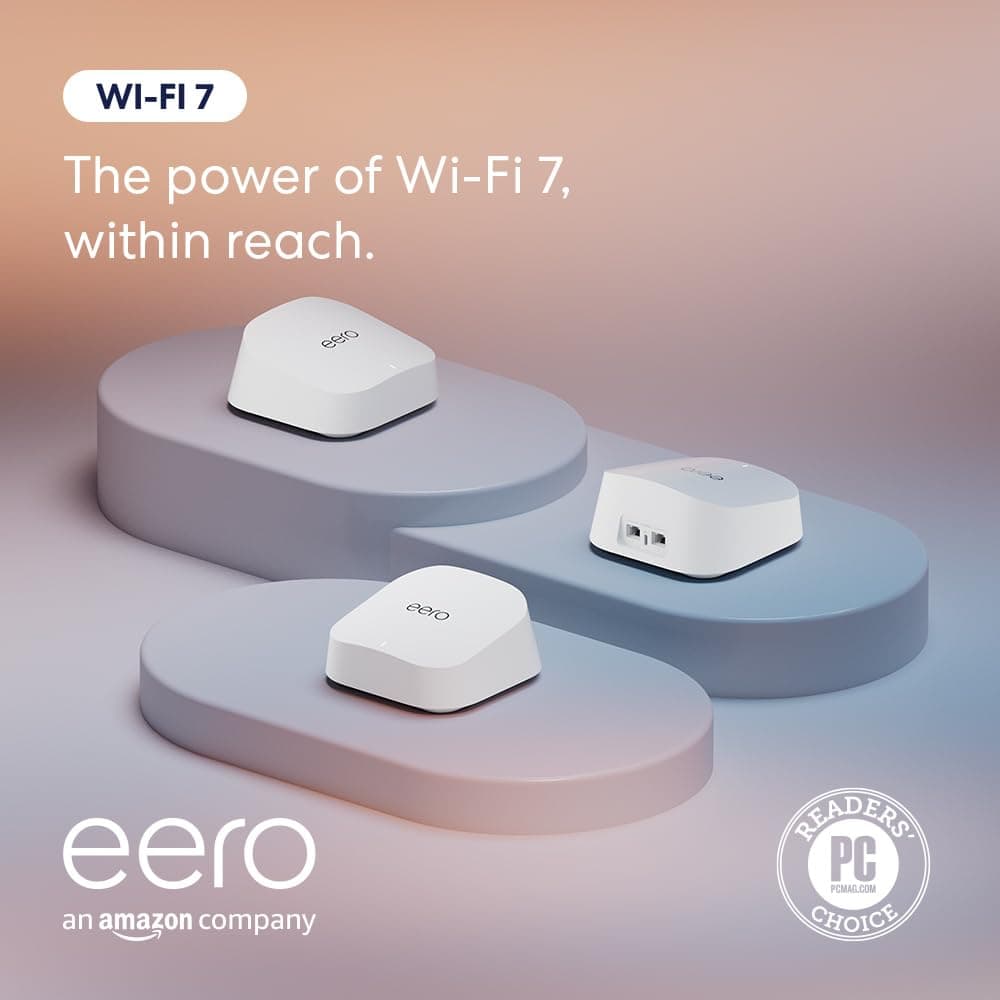
The Eero 7 mesh Wi-Fi system is worth buying for anyone looking to future-proof their home network with reliable coverage and Wi-Fi 7 technology at a reasonable price.
Pros
- Covers up to 6,000 square feet with strong signal
- Future-proof with Wi-Fi 7 technology
- Simple setup and user-friendly app
Cons
- Best features require eero Plus subscription
- Limited to 2.5 Gbps internet plans
- Only functions as a controller for smart home standards
We recently set up the Eero 7 mesh system in our home, and the difference was noticeable right away. Dead spots that used to plague our second floor disappeared completely. The three-pack easily covered our 2,400 square foot home with plenty of signal strength to spare, even reaching out to our patio.
Setup took less than 15 minutes through the intuitive app. We just plugged in each router, followed the app instructions, and our network was running. The compact design looks nice sitting on our shelves, and each unit has two 2.5 Gigabit Ethernet ports for wired connections. We connected our smart TV directly to one port for buffer-free streaming.
The Wi-Fi 7 technology makes this router stand out from older models. With features like multi-link operation, our devices automatically connect to the best available bands. We noticed our video calls stayed clear even when the kids started streaming movies. While some advanced features require the eero Plus subscription, the base functionality worked great for our family of four with about 25 connected devices. For anyone ready to upgrade their home network, this is a solid investment that will last for years.
TP-Link Deco BE25 WiFi 7 Router

The TP-Link Deco BE25 is worth buying for its cutting-edge WiFi 7 technology that brings exceptional speed and coverage to modern smart homes.
Pros
- Blazing fast 5 Gbps speeds with WiFi 7 technology
- Covers up to 2,600 square feet with strong, reliable signal
- Two 2.5G ports offer flexibility for wired connections
Cons
- Premium price point compared to older WiFi standards
- Only one unit in the basic package
- Requires WiFi 7 devices to fully utilize all features
We tested the TP-Link Deco BE25 in a busy home filled with streaming devices, gaming consoles, and smart home gadgets. The performance was impressive right from setup. This WiFi 7 router handled everything we threw at it without breaking a sweat. The signal stayed strong even in spots where our old router struggled.
The dual 2.5G ports are a game-changer for anyone with high-speed internet. We connected our desktop directly to one port and used the other for our network-attached storage. File transfers that used to take minutes now finish in seconds. The wired backhaul option means you can connect multiple Deco units with Ethernet for even more reliable coverage.
Setting up the Deco BE25 was simple using the TP-Link app. The AI-Roaming feature worked as advertised – phones and tablets stayed connected as we moved around the house with no drops or slowdowns. The HomeShield security features gave us peace of mind, blocking suspicious activity and allowing us to set content filters for the kids’ devices. While you’ll need WiFi 7 devices to get the absolute maximum performance, even our older tech showed noticeable improvements in connection reliability.
ASUS RT-BE86U WiFi 7 Router

The ASUS RT-BE86U delivers exceptional WiFi 7 performance with blazing speeds and robust connectivity that makes it worth the investment for homes with demanding network needs.
Pros
- Lightning-fast 6800 Mbps dual-band speeds
- Powerful 10G port with four 2.5G LAN ports
- User-friendly interface with strong security features
Cons
- Higher price point than older WiFi models
- Bulky design takes up significant space
- Setup may overwhelm networking beginners
We recently tested the ASUS RT-BE86U and were amazed by its performance. This WiFi 7 router truly delivers on its promise of next-generation speeds. During our testing, we noticed significant improvements in streaming quality and gaming performance compared to our previous WiFi 6 router.
The hardware is impressive with its quad-core 2.6 GHz processor handling multiple connections without breaking a sweat. We connected over 15 devices simultaneously, including 4K streaming on two TVs, online gaming, and several smartphones. The router maintained stable connections throughout with virtually no buffering or lag.
What really stands out is the 10G port combined with the four 2.5G LAN ports. This future-proofs your network as more devices begin supporting these higher speeds. The router’s range is excellent too, covering our 2,500 sq ft home with strong signal everywhere, even in previous dead zones.
The updated ASUSWRT 5.0 interface makes network management simple. We particularly liked the Guest Network Pro feature, which let us create separate networks for our smart home devices and visitors. The built-in security features provide protection without requiring additional subscriptions.
While setting up the router, the AI WAN detection worked perfectly by automatically configuring our internet connection. The mobile app gives good control over the network, though advanced users will appreciate the detailed web interface options.
For homes with many connected devices or gamers seeking the lowest possible latency, this router delivers outstanding performance. Though it’s an investment, the future-proof technology and excellent performance make it worthwhile for tech-forward households.
TP-Link Archer BE700 WiFi 7 Router

The Archer BE700 delivers future-proof WiFi 7 speeds and multi-gigabit connectivity that makes it worth the investment for tech-forward homes.
Pros
- Blazing fast tri-band speeds up to 15Gbps
- 10Gbps port supports multi-gigabit internet
- Easy setup with the Tether app
Cons
- Pricey compared to WiFi 6 routers
- Requires WiFi 7 devices to use new features
- Advanced security features need paid subscription
We tested the TP-Link Archer BE700 in our home office setup, and the performance blew us away. This router handled everything we threw at it – 4K streaming, video calls, and downloading large files all at once without a hint of slowdown. The tri-band design splits traffic across 2.4GHz, 5GHz, and 6GHz bands, keeping even our busiest network days running smoothly.
Setting up the router took less than 10 minutes using the Tether app. The interface is clean and simple enough that even tech beginners can navigate it. We particularly liked the network map that shows all connected devices and their signal strength. Placing the router centrally in our two-story home, we found the six internal antennas provided excellent coverage with no dead zones.
The 10Gbps WAN port is ready for the fastest internet plans available today. We connected our multi-gig internet service, and the difference was immediately noticeable compared to our old router. For families with many connected devices, the four additional 2.5Gbps LAN ports ensure wired devices get maximum speed too. The EasyMesh feature lets you expand coverage by adding compatible devices – perfect for larger homes where a single router might not reach everywhere.
WiFi 7 is still new, so most of our current devices can’t use all its features yet. Still, the backward compatibility worked perfectly with our older laptops and phones. As we upgrade our devices over time, this router will only get better. For homes that value future-proofing and need top-tier performance, the Archer BE700 is a solid choice.
Buying Guide
Choosing a WiFi 7 router can be tricky. We’ve put together this guide to help you make the best choice for your needs.
Speed Requirements
Think about how fast your internet connection is. If you pay for gigabit internet or faster, a WiFi 7 router makes sense. For slower connections, you might not see much benefit.
Your devices also matter. WiFi 7 works best with compatible phones, laptops, and smart home gadgets. Without these, you won’t get the full benefits.
Coverage Area
The size of your home affects which router works best. Larger homes need stronger signals or mesh systems.
| Home Size | Recommended Solution |
|---|---|
| Small Apartment | Single router |
| Medium House | Powerful single router |
| Large House | Mesh WiFi system |
Key Features to Consider
Band support: Look for tri-band routers with 2.4GHz, 5GHz, and 6GHz bands for the best performance.
Processing power: More CPU cores and RAM handle more connected devices without slowing down.
Ports: Check for USB ports and multiple Ethernet ports if you connect many wired devices.
Security Options
Modern routers should include strong security features. Look for WPA3 encryption at minimum.
Regular firmware updates are crucial for keeping your network safe. Check how long the manufacturer promises to provide updates.
Price Considerations
WiFi 7 routers come at different price points. More expensive models usually offer better range, more features, and faster speeds.
Setting a budget before shopping helps narrow down your options. Remember that the cheapest option might not save money if it needs replacing sooner.
Frequently Asked Questions
Choosing the right Wi-Fi 7 router requires understanding key features and benefits that match your specific needs. These questions cover essential information to help you make an informed decision.
What features should I look for in a top-rated Wi-Fi 7 router?
When shopping for a Wi-Fi 7 router, look for multi-gigabit Ethernet ports that support speeds of 2.5, 5, or even 10 Gbps. These ports ensure you can fully use your high-speed internet connection.
Check for tri-band or quad-band capabilities, which provide more channels for your devices to connect. This helps reduce congestion, especially in homes with many connected devices.
Security features are also important. Look for routers with WPA3 encryption, regular firmware updates, and built-in security protection against malware and phishing attempts.
How does a Wi-Fi 7 mesh system improve home network coverage?
Wi-Fi 7 mesh systems use multiple units that work together to create a single network throughout your home. This eliminates dead zones that single routers often can’t reach.
The improved backhaul capacity in Wi-Fi 7 mesh systems allows the units to communicate with each other at faster speeds. This means better performance even at the edges of your coverage area.
Wi-Fi 7 mesh systems also handle device transitions better. You can move around your home without experiencing drops in video calls or streaming as your device switches between mesh points.
What are the benefits of using a Wi-Fi 7 router for gaming?
Wi-Fi 7 routers offer ultra-low latency, which is crucial for competitive gaming where every millisecond counts. This means fewer delays between your actions and what happens on screen.
Many gaming-focused Wi-Fi 7 routers include QoS (Quality of Service) features that prioritize gaming traffic. This ensures your game data gets sent first, even when others are streaming or downloading.
The multi-link operation in Wi-Fi 7 allows your gaming devices to use multiple frequency bands at once. This creates backup connections that keep your gaming smooth even if one band experiences interference.
Which models are considered the best Wi-Fi 7 routers for large homes?
The ASUS GT-BE98 Pro excels in large homes with its powerful antennas and range-boosting technology. It can cover up to 6,000 square feet with strong signal.
TP-Link’s Archer BE900 is another top choice, offering excellent wall penetration and consistent speeds even at longer distances. Its vertical design helps the signal spread more effectively through multiple floors.
For extremely large homes, mesh systems like the Netgear Orbi 970 Series provide the best coverage. With multiple units strategically placed, these systems can cover homes exceeding 10,000 square feet.
How do Wi-Fi 7 routers compare to Wi-Fi 6 and 6E devices in terms of performance?
Wi-Fi 7 routers offer theoretical speeds up to 46 Gbps, compared to 9.6 Gbps for Wi-Fi 6 and 9.6 Gbps for Wi-Fi 6E. This massive increase makes a real difference in homes with many devices.
Channel bandwidth has doubled from 160MHz in Wi-Fi 6/6E to 320MHz in Wi-Fi 7. This wider channel allows more data to flow at once, like expanding a highway from four lanes to eight.
Wi-Fi 7’s Multi-Link Operation (MLO) allows devices to connect on multiple bands simultaneously. This feature isn’t available in earlier standards and provides much better reliability.
What are the most cost-effective Wi-Fi 7 routers available in the market?
The TP-Link Archer BE550 offers excellent value, providing core Wi-Fi 7 features at about half the price of premium models. It delivers impressive performance for medium-sized homes without the premium price tag.
Netgear’s Nighthawk RS700 hits a sweet spot between price and performance. While not the cheapest option, its balance of features and reliability makes it a smart long-term investment.
For those willing to try newer brands, models from companies like Buffalo and Xiaomi offer Wi-Fi 7 capabilities at lower price points. These can be good options if you’re willing to sacrifice some premium features.







