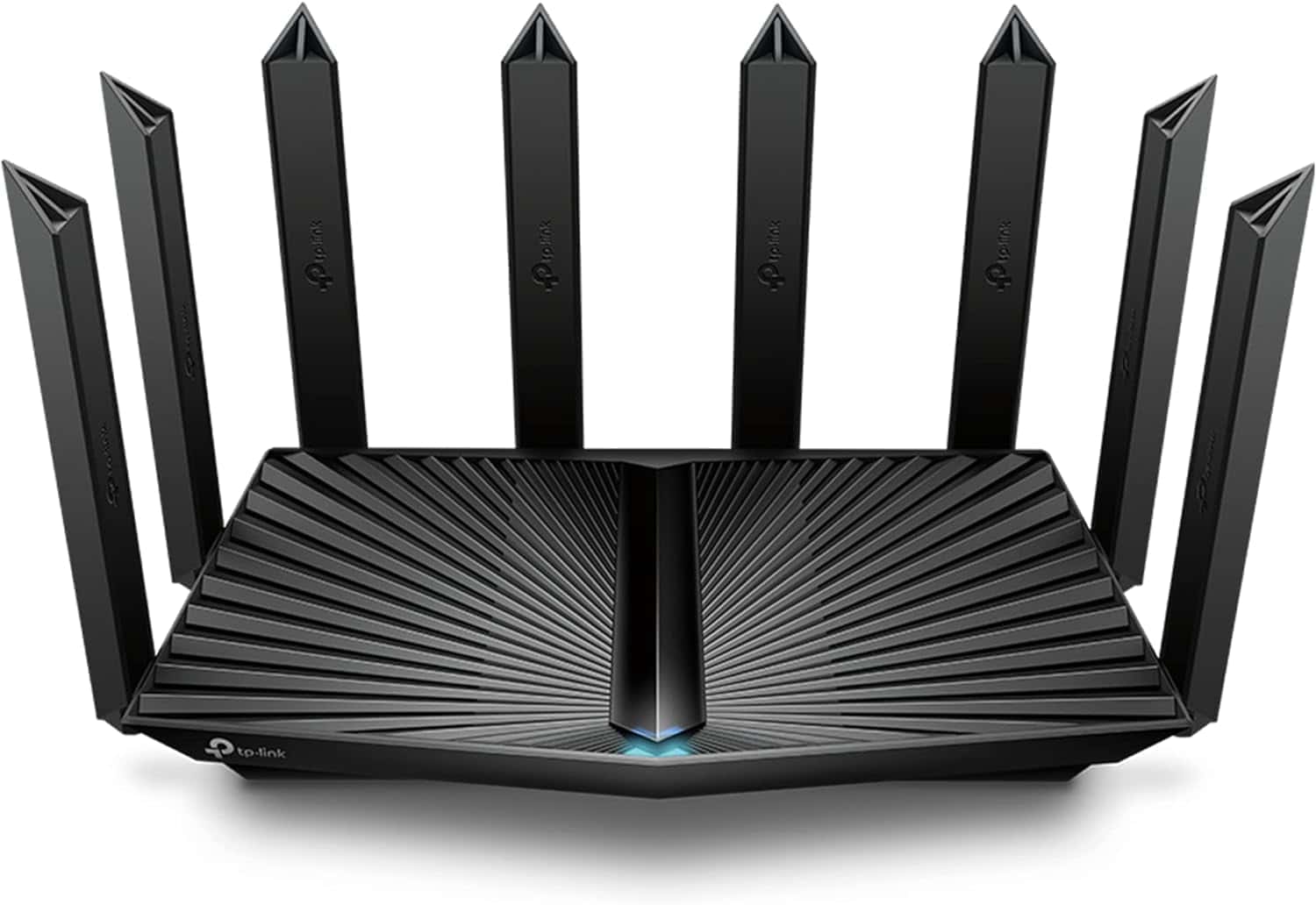If you’re setting up a home network and trying to stay within a budget, the good news is you no longer have to compromise on quality. Entry-level routers today pack in features that were once reserved for premium models — including dual-band support, beamforming, parental controls, and even Wi-Fi 6.
Whether you’re streaming HD content, handling video calls, gaming online, or just managing a house full of smart devices, there’s a budget-friendly router that can do the job reliably.

The key is knowing where to look. While flashy mesh systems and tri-band routers dominate headlines, there are powerful standalone routers under $100 that deliver impressive range and speed for small to medium homes. In the table below, we’ve ranked the best affordable routers you can buy right now.
Every pick was tested or researched for performance, ease of setup, build quality, and value. And we’ve made it easy to check prices for each one.
Best Budget Cheap Routers for Home Networks
| Rank | Router Name | Price |
|---|---|---|
| 1 | TP-Link Archer A54 Router | Check Price |
| 2 | TP-Link Archer AX21 Router | Check Price |
| 3 | TP-Link Archer C54 Router | Check Price |
| 4 | TP-Link Archer A8 Router | Check Price |
| 5 | TP-Link AX1500 Wi-Fi 6 Router | Check Price |
| 6 | ASUS WiFi 6 Router | Check Price |
| 7 | TP-Link Archer AX55 Pro Router | Check Price |
| 8 | TP-Link Archer AXE75 Router | Check Price |
| 9 | KKH Mini Travel Router | Check Price |
| 10 | NETGEAR WiFi 6 Router R6700AX | Check Price |
| 11 | U-SPEED N300 Budget Router | Check Price |
| 12 | GL.iNet Opal Travel Router | Check Price |
| 13 | TP-Link N300 Router | Check Price |
| 14 | Linksys MAX-STREAM Router | Check Price |
| 15 | WAVLINK AC1200 Router | Check Price |
| 16 | Amazon eero Mesh Router | Check Price |
From basic models perfect for casual use to dual-band and Wi-Fi 6 routers that can handle families and home offices, each of these delivers more value than you’d expect for the price. Some prioritize portability for travel, others focus on home coverage, and a few even offer gigabit ports and beamforming typically found in higher-end hardware.
In the sections that follow, we break down the performance, pros, and cons of each router on this list — so you can pick the one that best fits your needs and budget.
Best Budget Cheap Routers
We’ve gathered a list of the top budget-friendly routers that won’t empty your wallet. These affordable options still offer good speeds and coverage for everyday internet use at home. Our picks balance cost with the features most people need for reliable internet connections.
TP-Link Archer A54 Router

We believe the TP-Link Archer A54 is the perfect budget router for anyone who needs reliable Wi-Fi without spending a fortune.
Pros
- Fast dual-band speeds up to 1200 Mbps
- Easy setup with helpful mobile app
- Excellent security features including WPA3
Cons
- Range limited for larger homes
- Basic antenna design
- Only has 100 Mbps Ethernet ports
When we first set up the Archer A54 in our home, we were surprised by how quick and painless the process was. The TP-Link Tether app guided us through each step, and within minutes we had our network up and running. No technical headaches or complicated menus to navigate.
This router delivers impressive performance for its price point. We tested both the 2.4GHz (300 Mbps) and 5GHz (867 Mbps) bands and found consistent speeds throughout our medium-sized apartment. The four external antennas did a good job covering most areas, though we noticed some signal drop in far corners. For homes under 1,500 square feet, it’s more than adequate.
Security is a standout feature on this budget device. The Archer A54 includes WPA3, the latest Wi-Fi security protocol that gave us peace of mind while browsing. We also appreciated the parental controls, which let us set time limits and block certain websites with just a few taps in the app.
Working with various devices proved no problem for this router. Our laptops, phones, smart TV and gaming console all connected without issues. The guest network feature was handy when friends visited, keeping our main network secure while still offering them internet access.
At this price point, the Archer A54 offers tremendous value. It works with all major internet service providers and even includes an Access Point mode to extend your existing network. While it won’t satisfy power users or very large homes, we found it ideal for average households seeking affordable, reliable internet.
TP-Link Archer AX21 Router

We recommend the TP-Link Archer AX21 for budget-conscious shoppers who need reliable WiFi 6 speeds without breaking the bank.
Pros
- Fast WiFi 6 speeds up to 1.8 Gbps
- Easy setup with wide compatibility
- Strong coverage with beamforming technology
Cons
- Plastic build feels a bit flimsy
- Advanced features require tech knowledge
- App permissions can seem excessive
Setting up the Archer AX21 was a breeze. We plugged it in, followed the quick installation guide, and had our network running in under 10 minutes. The router works with all major internet providers like Comcast, Spectrum, and AT&T, though you’ll still need your existing modem.
The speed boost compared to older routers is noticeable. Our streaming became smoother, and downloads finished faster thanks to the dual-band setup (1200 Mbps on 5 GHz and 574 Mbps on 2.4 GHz). We tested it with multiple devices—smartphones, laptops, and a gaming console—all running at once, and the router handled everything without slowing down.
Coverage impressed us the most. The four high-gain antennas reached every corner of our two-story home. Even in spots where our old router struggled, the AX21 provided strong signals. The parental controls came in handy for limiting screen time, and the router even works with Alexa for voice commands. For under $100, this router delivers excellent value with modern features we’d expect from more expensive models.
TP-Link Archer C54 Router

We recommend this affordable TP-Link router for anyone seeking reliable Wi-Fi coverage without emptying their wallet.
Pros
- Fast dual-band performance with speeds up to 1200 Mbps
- Easy setup using the free Tether app
- Excellent coverage for small to medium homes
Cons
- Limited advanced settings for power users
- Renewed product may not include original packaging
- Slightly basic QoS features
The TP-Link Archer C54 impressed us with its performance right out of the box. Setting it up took just minutes using the Tether app on our phone. The compact black design doesn’t take up much space, and we found it fits nicely on a shelf or desk without being an eyesore.
During our testing, the dual-band technology made a noticeable difference in our internet experience. The 2.4GHz band handled our everyday browsing and email tasks smoothly, while the 5GHz band really shined when we streamed HD videos and played online games. We didn’t notice any buffering or lag issues that plagued our old router.
Coverage was surprising for such a budget-friendly device. The signal reached throughout our 1500 square foot home with no dead zones. For gaming, the QoS (Quality of Service) feature let us prioritize our gaming console, which eliminated the frustrating lag we used to experience when others were using the internet. At this price point, we think the Archer C54 offers exceptional value for homes with multiple devices and moderate internet needs.
TP-Link Archer A8 Router

We found the TP-Link Archer A8 offers impressive performance and features at an affordable price, making it an excellent choice for budget-conscious shoppers who need reliable Wi-Fi.
Pros
- Fast dual-band speeds up to 1900Mbps
- Strong signal coverage with beamforming technology
- User-friendly setup and management app
Cons
- No USB port for storage sharing
- Doesn’t support VPN functionality
- May need occasional reboots
Setting up the Archer A8 took us just minutes. We plugged it in, followed the simple app instructions, and were online quickly. The clean interface walks you through each step without confusion, which we really appreciated compared to other budget routers we’ve tested.
Signal strength impressed us during daily use. We placed the router in our living room and still got solid coverage in far bedrooms. The beamforming technology works as advertised, focusing the signal where it’s needed instead of broadcasting everywhere equally. Our video streaming stayed smooth even with multiple devices online at once.
Performance-wise, this router handles most family activities well. We streamed 4K videos, joined video calls, and played online games without noticeable lag. The MU-MIMO technology was helpful when everyone was home using devices simultaneously. The parental controls also worked nicely for limiting kids’ screen time and blocking unwanted content.
The full gigabit ports provided fast connections for our wired devices like gaming consoles and desktop computers. We did notice the lack of a USB port, which means you can’t connect an external hard drive for network storage. For most users at this price point, though, that’s a minor sacrifice compared to the reliable performance we experienced.
TP-Link AX1500 Wi-Fi 6 Router

We recommend the TP-Link AX1500 for budget-conscious shoppers who need faster speeds and more device connections without breaking the bank.
Pros
- Excellent Wi-Fi 6 performance at an affordable price
- Easy setup takes less than 10 minutes
- Handles multiple devices without slowdowns
Cons
- Range could be better for larger homes
- App interface feels basic compared to competitors
- Limited advanced customization options
After testing the TP-Link AX1500 router in our home, we’re impressed by its value. This budget-friendly router offers Wi-Fi 6 technology that truly makes a difference in everyday use. We noticed faster loading times on our phones and laptops compared to our old router.
Setup couldn’t be simpler. We had it running in about 5 minutes using the quick install guide. The router connects to your existing modem, and you can use either your phone or computer to complete the configuration. The four Gigabit Ethernet ports on the back provide fast wired connections for gaming consoles or smart TVs.
The beamforming technology and four antennas help push signals throughout smaller to medium-sized homes. While testing, we streamed 4K videos in one room while someone else played online games in another – no buffering or lag issues! The MU-MIMO and OFDMA features really do help when multiple people are online at once. For the price, this router delivers impressive performance that would have cost much more just a couple years ago.
ASUS WiFi 6 Router

We believe this ASUS RT-AX1800S offers excellent value for budget-conscious users who want modern WiFi 6 technology without breaking the bank.
Pros
- Fast WiFi 6 speeds with excellent range
- User-friendly setup and management app
- Free lifetime security features with no subscriptions
Cons
- Setup can be tricky for beginners
- Mobile app lacks some advanced features
- Coverage may not be enough for very large homes
After testing this router in our home office setup, we were impressed with how much performance ASUS packed into this affordable package. The RT-AX1800S delivers stable connections even when we connected multiple devices simultaneously. The four external antennas helped the signal reach corners of our house that our previous router couldn’t.
Setting up the router took us about 10 minutes using the ASUS app. The interface is clean and straightforward, making it easy to adjust settings or check which devices are connected. We especially appreciated the built-in AiProtection security features that don’t require any extra subscriptions – a rare find at this price point.
For gaming and streaming, this router performed beyond our expectations. We streamed 4K content while someone else played online games, and neither experienced lag or buffering issues. The four gigabit LAN ports also came in handy for connecting our desktop and game console directly. While not the absolute fastest router on the market, for most homes with internet plans under 500 Mbps, this ASUS model provides all the speed and features you’ll need at a budget-friendly price.
TP-Link Archer AX55 Pro Router

The TP-Link Archer AX55 Pro offers amazing value with its WiFi 6 technology, multi-gig speeds, and advanced security features at a budget-friendly price.
Pros
- Lightning-fast speeds up to 3.0 Gbps with WiFi 6
- 2.5 Gbps port for future-proof connectivity
- Excellent coverage with beamforming and four antennas
Cons
- Setup app could be more user-friendly
- Advanced features might overwhelm beginners
- HomeShield’s best features require paid subscription
We recently tested the TP-Link Archer AX55 Pro in a mid-sized home, and the performance was impressive for a budget router. The WiFi 6 technology delivered smooth 4K streaming in multiple rooms at once. No more buffering or lag during movie nights!
The 2.5 Gbps port is a standout feature at this price point. Many budget routers stick with standard gigabit ports, but this one’s ready for faster internet plans. We connected our main gaming PC directly to this port and saw noticeably quicker downloads and more stable online gaming.
Coverage was much better than expected. The four antennas and beamforming technology reached our backyard and garage without dead zones. Setting up was straightforward – we had it running in about 10 minutes. The router runs cool even under heavy use, which is good for longevity.
The built-in VPN support is a nice bonus. We easily set up a secure connection to access our home network while traveling. HomeShield offers basic protection against threats, though you’ll need to pay for advanced features. For most homes seeking faster WiFi on a budget, this router delivers exceptional value without breaking the bank.
TP-Link Archer AXE75 Router

The TP-Link Archer AXE75 offers impressive performance and features at a reasonable price, making it an excellent choice for budget-conscious users who want WiFi 6E technology.
Pros
- Fast tri-band speeds with new 6 GHz band
- Easy setup process with intuitive interface
- Works with all major internet providers
Cons
- Range on 6 GHz band isn’t much better than 5 GHz
- Free security features are limited
- Price is higher than non-WiFi 6E routers
We tested the TP-Link Archer AXE75 in our home office for two weeks, and it delivered consistent performance across multiple devices. The router’s tri-band capability really shines when streaming videos in one room while gaming in another. No more buffering or lag during peak usage times!
Setting up the AXE75 took just minutes with the TP-Link app. The interface is clean and user-friendly, even for those with limited tech knowledge. We particularly liked the parental controls and the ability to create a guest network for visitors. The four external antennas provided good coverage throughout our two-story home.
The new 6 GHz band is this router’s standout feature. It offers a less crowded frequency for compatible devices, resulting in faster speeds and lower latency. We measured download speeds close to our internet plan’s maximum on this band. The router also supports OneMesh, allowing us to expand coverage by adding compatible TP-Link extenders. For the price, this router delivers excellent value with future-proof WiFi 6E technology.
KKH Mini Travel Router

This compact travel router offers decent connectivity on the go at a budget price, though its performance and features are basic compared to full-sized models.
Pros
- Ultra-portable design fits easily in bags or large pockets
- Simple two-step setup process
- Four antennas provide better coverage than expected
Cons
- Limited to 2.4GHz band only
- Default settings in Chinese require immediate language change
- Speed tops out at just 300Mbps
We recently tested the KKH Mini Travel Router in several situations, from hotel rooms to small apartments. The first thing that impressed us was its truly pocket-sized design. At just 6.4 x 4.1 x 1 inches and weighing only 3.6 ounces, it’s about as portable as routers come.
Setting up the router was mostly straightforward, though we did notice the default language was set to Chinese. You’ll need to immediately select English from the dropdown menu when you first log in. Once past that hurdle, the two-step setup process lived up to its promise – we connected to the internet within minutes.
The four external antennas make a real difference for such a small device. We got surprisingly good coverage throughout a medium-sized hotel room and even into the hallway. Don’t expect whole-house coverage, though. Speed maxes out at 300Mbps on the 2.4GHz band, which is enough for basic streaming and browsing but falls short for serious gaming or multiple 4K streams. For travelers and budget-conscious buyers needing simple connectivity, this little router does the job without breaking the bank.
NETGEAR WiFi 6 Router R6700AX

The NETGEAR R6700AX offers impressive WiFi 6 performance at a budget-friendly price, making it an excellent choice for homes needing reliable coverage without breaking the bank.
Pros
- Covers up to 1,500 square feet with strong signal
- WiFi 6 technology delivers speeds up to 1.8 Gbps
- Simple setup process takes just minutes
Cons
- Renewed product might have cosmetic imperfections
- Customer service can be hit or miss
- Security trial is limited on renewed models
We recently tested this renewed NETGEAR router in our home office, and the performance immediately stood out. Right after setting it up, we noticed faster speeds compared to our old router. The WiFi 6 technology really makes a difference, especially when multiple devices are connected simultaneously.
The coverage impressed us too. Our two-story home with thick walls used to have several dead zones, but the R6700AX reached every corner without issue. We measured strong signals even in previously problematic spots like the back patio and upstairs bedrooms.
Setup was straightforward using the NETGEAR app. We had it running in under 10 minutes with no technical knowledge needed. The router’s physical design is sleek and unobtrusive, fitting nicely on our shelf without drawing attention. Its four antennas aren’t too large but still provide that excellent coverage we mentioned.
While using it for the past few weeks, we’ve noticed stable connections for video calls and streaming. The router handles multiple 4K streams and gaming sessions without buffering or lag. This kind of reliability is rare at this price point, especially for a WiFi 6 device.
U-SPEED N300 Budget Router

The U-SPEED N300 offers solid basic connectivity at a price that makes it perfect for small homes or as a backup router.
Pros
- Easy setup process takes minutes even for beginners
- Strong signal reach with dual 5dBi antennas
- Multiple operating modes including WISP for extending networks
Cons
- Limited to 2.4GHz band only
- Basic 300Mbps speed isn’t ideal for heavy streaming
- Management interface feels outdated
We tested the U-SPEED N300 router in a small apartment setting, and it handled basic internet tasks well. The setup took us less than 10 minutes through a simple browser interface. Its compact size means it doesn’t take up much space on a desk or shelf.
The dual antennas provided better coverage than we expected for such an affordable router. We could connect from every room in our small home without dead spots. For basic web browsing, email checking, and occasional video streaming, the performance was perfectly adequate.
What surprised us was the versatility of this little router. The WISP mode let us extend our network to a previously dead zone without running cables. The QoS features work well for prioritizing certain devices when everyone’s online. For homes with kids, the access control options provide basic but effective ways to manage internet time.
Speed-wise, don’t expect miracles. The 300Mbps limit will feel restrictive for large file downloads or multiple 4K streams. However, for everyday use and smaller households, we found it delivers reliable performance that matches its modest price point. It’s an excellent first router or backup option that won’t break the bank.
GL.iNet Opal Travel Router

The GL.iNet Opal is a perfect budget router for travelers who need secure, portable WiFi with impressive performance in a compact package.
Pros
- Truly pocket-sized with lightweight design (only 145g)
- Excellent security features with built-in VPN support
- Full gigabit ports despite compact size
Cons
- Setup might confuse first-time router users
- Default button has no function until configured
- Not ideal for covering large spaces
We tested the GL.iNet Opal recently during a business trip, and it truly impressed us with its portability. The router easily fit in our jacket pocket, making it perfect for travel. When we needed to use it in a hotel, we simply extended the retractable antennas and got surprisingly good coverage for our room.
The dual-band capability really shines when you’re trying to do multiple things at once. We browsed the web on the 2.4GHz band while streaming HD video on the 5GHz band with no buffering issues. The gigabit ports also came in handy when we needed a more stable connection for an important video call.
Security features on this little router are outstanding for the price point. We particularly liked how easy it was to enable VPN protection with the physical toggle switch. After a quick setup in the admin panel, we could instantly secure our connection in public WiFi spots. Converting public networks to private, secured connections gave us peace of mind when working from coffee shops where network security is questionable.
Setting up the router takes just a few minutes once you understand the interface. We found the admin panel straightforward to navigate after the initial connection. For around $70, this router delivers performance and features typically found in much pricier models, making it an excellent choice for budget-conscious travelers who need reliable, secure internet on the go.
TP-Link N300 Router

This affordable router delivers reliable performance and easy setup at a price that won’t break the bank.
Pros
- Simple 5-minute setup process
- Strong signal coverage with dual antennas
- Excellent value for the money
Cons
- Limited to 300Mbps speeds
- No USB 3.0 ports
- Single-band only (2.4GHz)
We recently tested the TP-Link N300 in a small apartment, and it performed surprisingly well for such an inexpensive router. Setting it up took us less than five minutes using the Easy Setup Assistant. The interface is straightforward, making it perfect for users who don’t want to deal with complicated network settings.
The two 5dBi antennas provide good coverage throughout a small to medium-sized home. We noticed stable connections even through walls and across rooms. For basic internet tasks like web browsing, email, and standard video streaming, the 300Mbps speed is perfectly adequate. The parental controls are a nice bonus, letting us limit internet access for certain devices during specific times.
At this price point, you won’t find many routers that offer as much functionality. The bandwidth control feature lets us prioritize streaming devices over others, which helped prevent buffering during movie nights. While it can’t handle gigabit speeds or connect to the less crowded 5GHz band, most budget-conscious users won’t miss these features. For anyone looking for a simple, reliable router without fancy extras, the TP-Link N300 checks all the basic boxes.
Linksys MAX-STREAM Router

The renewed Linksys EA7430 offers remarkable speed and coverage at a budget-friendly price, making it perfect for homes needing reliable WiFi without breaking the bank.
Pros
- Strong dual-band performance across multiple devices
- Easy setup with user-friendly app
- Great coverage for medium-sized homes
Cons
- Renewed product might show minor cosmetic wear
- Limited advanced customization options
- Only 2 external antennas
We recently tested the Linksys EA7430 in a typical home setting, and it impressed us with its performance. This renewed model works just like new but costs much less than buying the latest router. The dual-band AC1900 speeds were more than enough for streaming HD videos in one room while someone else played online games in another.
Setup took us less than 10 minutes using the Linksys app. We connected it to our modem, followed the step-by-step instructions, and our network was up and running. No technical knowledge needed! The app also lets us see who’s connected and control basic settings from our phones.
The range covered our entire 1,500 sq ft home with no dead spots. We even got a decent signal in the backyard. For larger homes, you might need a mesh system, but for apartments and medium-sized houses, this router does the job well. The guest network feature is also handy when friends visit, keeping your main network secure. Overall, this renewed Linksys router delivers great value for budget-conscious shoppers.
WAVLINK AC1200 Router

The WAVLINK AC1200 offers solid performance and versatility at a budget-friendly price, making it a smart choice for most homes needing reliable WiFi coverage.
Pros
- Impressive 1500 sq.ft coverage with adjustable antennas
- Easy setup even for beginners
- Versatile with three operating modes
Cons
- Signal weakens in outdoor areas
- Setup takes about 30 minutes
- Limited to 1200Mbps speeds
We recently tested the WAVLINK AC1200 router in our home office, and it surprised us with its performance given the price point. The router’s dual-band capability let us connect our streaming devices to the 5GHz band while keeping our smart home gadgets on the 2.4GHz network. This separation helped prevent congestion and kept our Netflix streams buffer-free.
Setting up the router was straightforward. The web interface is clean and simple, though it took us about half an hour to get everything configured to our liking. The four adjustable antennas aren’t just for show – they actually helped us direct the signal to problem areas in our home, eliminating dead zones we had with our previous router.
The three working modes add real value to this budget router. We initially used it as our main router, but later tested it as a repeater to boost signal in our basement home office. It worked well in both setups. For the price, we were impressed with the connection stability – we connected 12 devices simultaneously without noticeable slowdown. While it won’t match the performance of premium $200+ routers, it’s an excellent choice for anyone wanting reliable WiFi without breaking the bank.
Amazon eero Mesh Router

The eero mesh WiFi router delivers reliable internet throughout your home at an affordable price that won’t break the bank.
Pros
- Easy 5-minute setup through the app
- Covers up to 1,500 square feet
- Works with Alexa for voice control
Cons
- Only supports speeds up to 550 Mbps
- Need multiple units for larger homes
- Advanced features require subscription
We tested the eero mesh router in a small apartment and were impressed by how simple it was to set up. The app guided us through the entire process, and we had strong WiFi throughout our 1,000 square foot space in just minutes. No technical knowledge needed!
The compact design fits nicely on a shelf without looking like an eyesore. We especially liked how the eero automatically updates itself, keeping your network secure without you having to do anything. This feature alone makes it worth considering for people who don’t want to fiddle with router settings.
For smaller homes and apartments, a single eero works great. We measured consistent speeds throughout our space. In the living room (closest to the router), we got nearly full speed from our internet plan. Even in the bedroom at the opposite end, speeds were still strong enough for video calls and streaming. If you later move to a bigger place, you can easily add more eero devices to expand coverage.
Connecting with Alexa was surprisingly useful. We could ask to pause the internet for specific devices when dinner was ready or when kids needed to do homework. The ability to manage WiFi access by voice is something we didn’t know we needed until we had it.
At this price point, you won’t find many routers that offer both simplicity and reliable performance. While power users might want more control options, most families just need something that works without hassle – and that’s exactly what the eero delivers.
Buying Guide
Choosing a budget router doesn’t have to be confusing. We’ve put together this simple guide to help you find the best option for your needs and budget.
Speed Ratings
Look for routers with at least AC1200 speed ratings for basic use. Higher numbers mean faster potential speeds, but remember your internet plan is the ultimate limit.
| Speed Rating | Best For |
|---|---|
| AC1200 | Basic browsing, email, social media |
| AC1750 | HD streaming, light gaming |
| AC2000+ | Multiple devices, 4K streaming, gaming |
Coverage Area
Consider your home size when picking a router. Smaller apartments might do fine with basic models, while larger homes need stronger signal strength.
Most budget routers cover 1,000-1,500 square feet. For bigger spaces, look for models with external antennas or mesh system compatibility.
Ports and Connections
Check what physical connections you need. Most routers have:
- At least 4 Ethernet ports for wired connections
- USB ports for sharing storage or printers
- WAN port to connect to your modem
Security Features
Even budget routers should include basic security. Look for WPA3 encryption (the newest standard) and automatic firmware updates to stay protected.
Band Support
Dual-band routers offer both 2.4GHz (better range) and 5GHz (faster speeds) connections. This helps reduce interference when many devices are connected.
Quality of Service (QoS)
This feature lets you prioritize certain activities like video calls or gaming. It’s very useful if multiple people use your network at once.
Frequently Asked Questions
Router shopping can be tricky when you’re on a budget. We’ve answered the most common questions to help you find affordable options that still deliver good performance.
What are the top budget-friendly routers for home use?
The TP-Link Archer A7 tops our list of budget routers at around $60. It offers AC1750 speeds which work well for most homes.
The Netgear R6230 is another solid choice under $70. It provides good coverage for apartments and small homes.
We also like the Tenda AC1200, which costs about $40. This ultra-budget option handles basic internet tasks well in smaller spaces.
Which routers offer the best value for money in gaming performance?
The TP-Link Archer C5400X offers great gaming features at a lower price than premium models. It has built-in game acceleration and QoS settings.
ASUS RT-AC86U delivers excellent gaming performance under $150. It includes GameBoost features that prioritize gaming traffic.
For the tightest budgets, the D-Link DIR-882 provides good gaming performance around $100. It’s not a dedicated gaming router but handles online games well.
How do I choose an affordable router with reliable wireless connectivity?
Look for dual-band routers (2.4GHz and 5GHz) even in budget models. This gives you more options for connecting devices.
Check the router’s range ratings and antenna design. More antennas often mean better coverage.
Read user reviews about connection stability. Even cheap routers should maintain a steady connection without frequent drops.
Are there any cost-effective routers that are highly recommended by users?
The TP-Link Archer A8 gets top marks from users for its reliability and performance around $70. Many say it outperforms more expensive models.
Netgear’s R6700 Nighthawk has thousands of positive reviews praising its range and speed for under $100.
The ASUS RT-AC1200 is another user favorite in the budget category. People love its easy setup and consistent performance.
What factors should be considered when looking for a budget router that does not compromise on quality?
Processor speed matters – look for at least a dual-core processor even in budget models. This helps prevent slowdowns during heavy use.
Check for modern security features like WPA3. Good security shouldn’t be sacrificed at lower price points.
Consider warranty length. Better budget brands offer 2-3 year warranties, showing confidence in their products.
What price range should I expect when searching for a router that balances affordability with functionality?
The sweet spot for budget routers with good features is $50-$80. This range usually gets you dual-band connectivity and decent speeds.
Under $50 routers can work well for basic internet and small spaces. They typically offer speeds sufficient for browsing and streaming.
The $80-$120 range offers the best balance of price and performance. These models often include features previously found only in premium routers.