If you’ve been out of the loop or just haven’t been following the story along closely, Intel’s 13th and 14th Gen processors are experiencing serious issues. Many users are reporting that their CPUs are crashing or behaving unstably. These problems started in early 2024 and are affecting both desktop and laptop models. The main cause appears to be irregular voltages that can damage the chips over time. The instability issues in the 13th and 14th Gen desktop CPUs are due to higher operating voltages.
This article covers the latest developments, including Intel’s response and steps users can take to address the problem. Intel is working to resolve the issue and regain trust in its products. They are investigating the problem and working on a fix, but the damage to affected CPUs may require some users to replace their processors. This issue has caused frustration for many Intel customers and raised questions about the quality control in the latest chip designs. Although Intel is committed to making things right, the full extent of the problem is still unknown.

Navigating Intel’s Choppy Waters: The Latest on 13th/14th Gen CPU Issues
The Problem in Focus
Intel’s 13th and 14th Gen desktop CPUs have been under scrutiny due to reported instability issues, including crashes, blue screens, and even complete system failures. The root cause has been traced back to elevated operating voltages stemming from a microcode algorithm error, leading to potential CPU degradation over time.
Intel’s Response
Intel has acknowledged the issue and is actively working on a solution. They’re rolling out a microcode patch aimed at rectifying the voltage problem and preventing further damage. Additionally, they’ve extended warranties on affected CPUs by two years, offering some reassurance to worried customers.
What Users Can Do
If you own a 13th or 14th Gen Intel desktop CPU, it’s crucial to stay informed and take proactive steps:
- Update Your BIOS: Install the latest BIOS update from your motherboard manufacturer. This update will likely include the microcode patch to address the voltage issue.
- Monitor Your System: Keep an eye on your CPU temperatures and voltages, especially under heavy load. If you notice any unusual spikes or instability, contact Intel or your system vendor for support.
- Consider Undervolting (Advanced Users): If you’re comfortable tinkering with BIOS settings, undervolting your CPU might help mitigate the issue temporarily. However, proceed with caution and do thorough research beforehand.
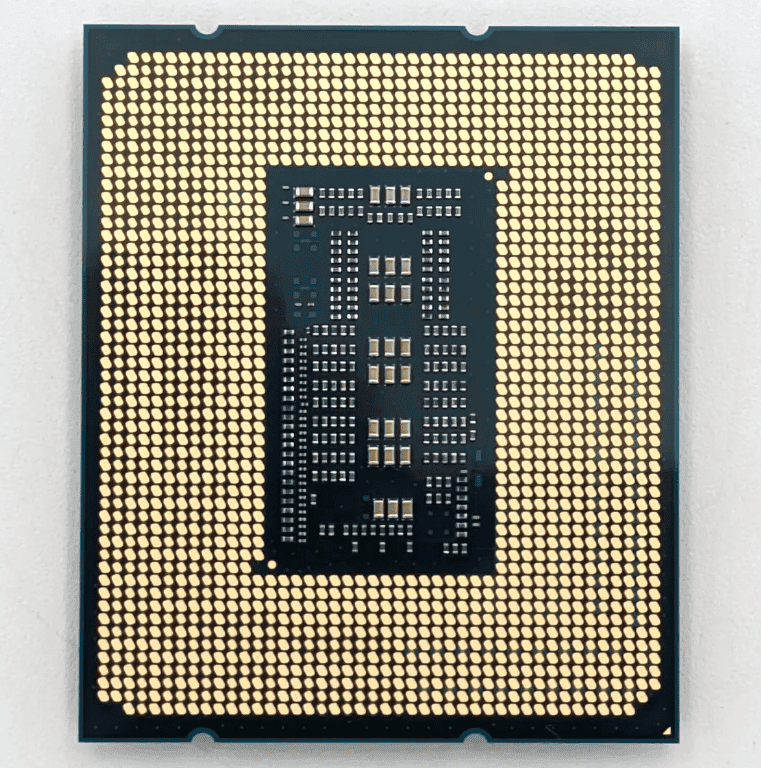
The Impact
The instability issue has cast a shadow over Intel’s latest CPU generations, leading to frustration and uncertainty among users. Some have even reported RMA delays and difficulties with Intel’s customer support. The situation has undoubtedly impacted Intel’s reputation and might influence future purchasing decisions for some consumers.
The Road Ahead
While the microcode patch and extended warranties offer some relief, the full extent of the issue and its long-term implications remain to be seen. It’s crucial for Intel to communicate transparently with its customers and provide timely updates on the progress of the fix and any additional support measures.
Table: Key Information at a Glance
| Aspect | Details |
|---|---|
| Affected CPUs | 13th and 14th Gen Intel desktop CPUs (K, KF, and KS series) |
| Root Cause | Elevated operating voltages due to a microcode algorithm error |
| Symptoms | System instability, crashes, blue screens, potential CPU degradation |
| Intel’s Response | Microcode patch, extended warranties by two years |
| User Actions | Update BIOS, monitor system, consider undervolting (advanced users) |
| Impact | Frustration among users, potential impact on Intel’s reputation |
| Future Outlook | Awaiting full resolution and further updates from Intel |

Key Takeaways
- Intel’s newest CPUs have crash and stability problems
- Voltage issues may be damaging the processors
- Intel is working on a fix but damaged chips can’t be repaired
Assessing the Impact of Voltage Irregularities
Intel’s 13th and 14th Gen processors face problems with voltage. These issues can harm the chips and cause them to work poorly.
Voltage and Processor Stability
Voltage is key to how well processors work. When voltages are too high, chips can become unstable. This means they might crash or not work right. Intel’s newer chips have been getting too much voltage. This excess power can make them less reliable over time.
The extra voltage can make the chips heat up more than they should. This heat can speed up wear and tear. It might also cause the chips to break down faster than normal.
Consequences of Elevated Voltages
Too much voltage can hurt processors in several ways:
- Faster aging of the chip
- More crashes and freezes
- Shorter lifespan of the processor
- Possible permanent damage
Some damage might not be visible right away. It can build up over time, making the chip less stable. This can lead to problems that get worse as you use the computer.
The damage from high voltage might not be fixable. Once a chip is harmed, it may need to be replaced entirely.
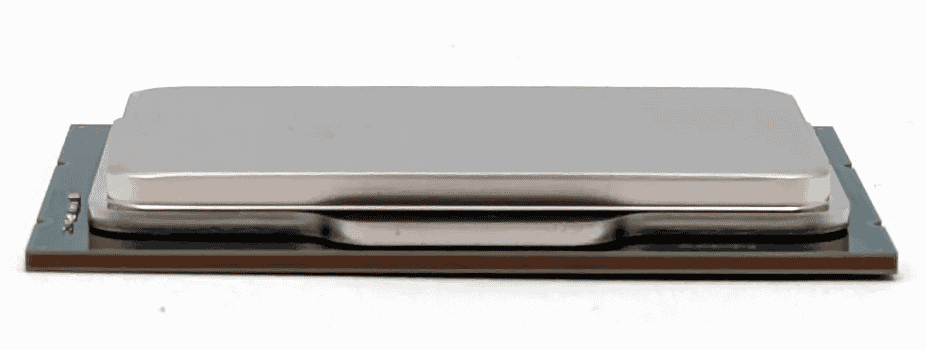
Addressing the Voltage Concerns
Intel is working on fixing these voltage problems. They plan to release a microcode update. This update will change how the processors handle voltage.
The fix aims to:
- Lower the voltage to safe levels
- Keep the chips working well
- Stop future damage from happening
Users will need to update their computer’s BIOS to get this fix. Intel hopes this will solve the stability issues without hurting how well the processors work.
Until the fix is out, some users might need to replace their processors. Intel is looking into ways to help customers affected by these problems.
FAQs
What is the problem with Intel 13th and 14th generation CPU?
The primary issue affecting some Intel 13th and 14th generation CPUs is known as “Vmin Shift Instability.” This issue stems from a microcode algorithm that can cause the CPU to request incorrect voltage levels, potentially leading to instability, crashes, and even hardware damage.
Are all 14th gen Intel CPUs affected?
No, not all 14th gen Intel CPUs are affected. Intel has stated that certain models, including 12th Gen desktop and mobile processors, 13th and 14th Gen i5 (non-K) & i3 desktop processors, 13th and 14th Gen mobile processors (including HX-series), Intel Xeon processors, and Intel Core Ultra (Series 1) processors are not impacted by the Vmin Shift Instability issue.
What is the bug in Intel 14th Gen?
The bug in some Intel 14th Gen CPUs is the same “Vmin Shift Instability” issue present in some 13th Gen models. It’s related to incorrect voltage requests, which can lead to system instability and potential damage.
Which Intel CPU is defective? / Which Intel processors are failing?
It’s inaccurate to label specific Intel CPUs as “defective.” The Vmin Shift Instability issue affects only certain models of 13th and 14th Gen desktop processors. If you’re experiencing instability or crashes, it’s recommended to check if your CPU model is among those affected and follow Intel’s guidance for potential solutions.
What is the failure rate of Raptor Lake? / What is the failure rate of Intel 13 14 generation processors?
Intel has not publicly disclosed an overall failure rate for Raptor Lake (13th Gen) or 14th Gen processors. However, reports suggest that the Vmin Shift Instability issue affects a subset of these processors, with failure rates varying depending on specific models and usage scenarios.
Is Raptor Lake future proof?
While Raptor Lake (13th Gen) offers strong performance for current gaming and productivity tasks, its future-proofing depends on your expectations. It may struggle to keep up with the most demanding games and applications in the coming years, especially as newer generations of CPUs and GPUs emerge. However, for mainstream use cases, it should remain capable for a reasonable period.







