Apple Cash lets users send and receive money through the Wallet app on their iPhone, iPad, or Apple Watch. To use all features, you need to verify your identity. Apple requires identity verification for Apple Cash to send more than $500 in total peer-to-peer transfers.
To verify your identity, open the Wallet app and tap your Apple Cash card. Tap the More button, then Card Details. Select “Verify Identity” and follow the steps. You’ll need to provide personal information and photos of your driver’s license or state ID.
If you have trouble verifying your identity, try again or contact Apple Support. Make sure all the information you enter is accurate. Once verified, you can use Apple Cash to its full extent, including higher transfer limits and added security features.
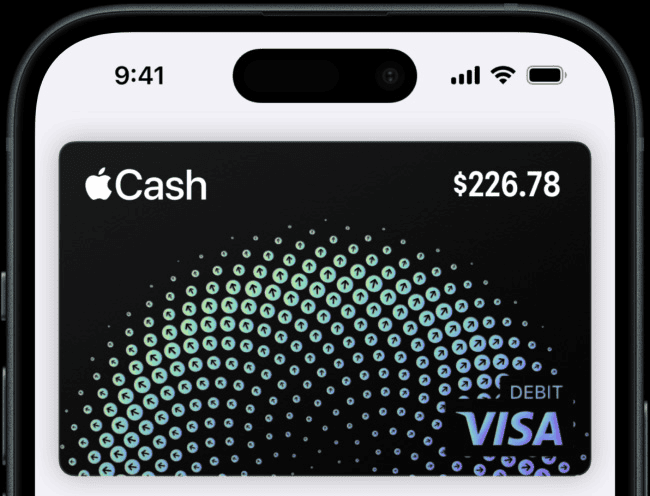
Verifying Your Identity with Apple Cash
Apple Cash is a convenient way to send and receive money with friends and family right from your iPhone. To unlock all the features of Apple Cash, you’ll need to verify your identity. This process helps ensure the security of your account and complies with financial regulations. Let’s walk through the steps involved in verifying your Apple Cash account.
What You’ll Need
Before you start, gather the following:
- Your iPhone or iPad with the latest version of iOS or iPadOS.
- A valid, government-issued photo ID, such as a driver’s license or state-issued ID.
- Your Social Security number.
- A clear, well-lit space to take a photo of your ID.
Verification Steps
Follow these simple steps to verify your identity:
- Open the Wallet app on your iPhone.
- Tap on your Apple Cash card.
- Tap on the “Verify Identity” button.
- Enter your full name, date of birth, and the last four digits of your Social Security number.
- Carefully position your ID within the frame on the screen and take a photo. Make sure all the details are clearly visible.
- You may also be asked to take a selfie. Look straight into the camera and follow any on-screen instructions.
- Review the information you provided and submit it for verification.
What Happens Next?
Once you’ve submitted your information, Apple will review it. This process usually takes a few minutes, but in some cases, it may take up to two days. You’ll receive a notification once your identity has been verified.
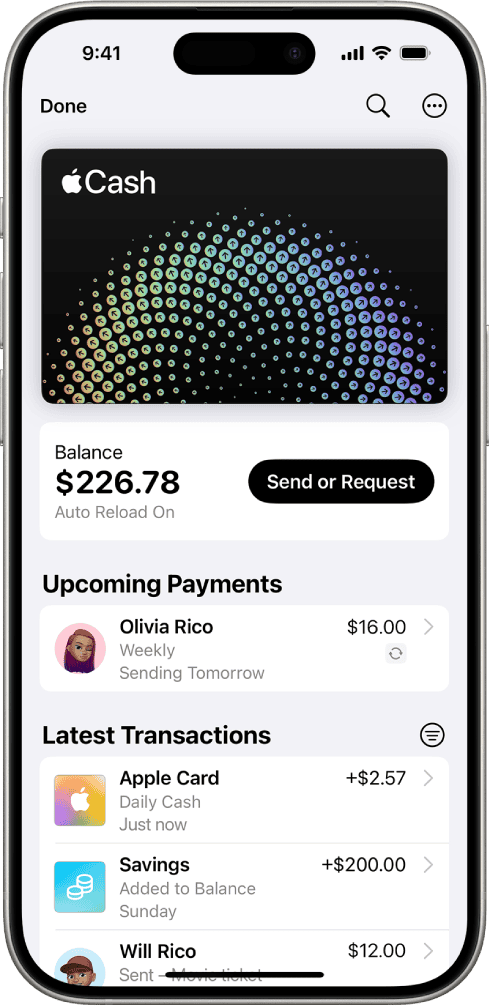
Troubleshooting Tips
If you encounter any issues during the verification process, check the following:
- Make sure you’re using a valid, unexpired government-issued ID.
- Ensure the photo of your ID is clear and all details are legible.
- Double-check that you’ve entered your personal information correctly.
- If you’re still having trouble, contact Apple Support for assistance.
Benefits of Verification
Verifying your identity unlocks the full potential of Apple Cash. Here are some of the benefits:
| Feature | Benefit |
|---|---|
| Send and receive money with friends and family | Easily split bills, pay back loans, or send gifts. |
| Use Apple Cash anywhere Apple Pay is accepted | Make purchases online and in stores with your Apple Cash balance. |
| Add money to your Apple Cash card from your bank account | Keep your Apple Cash balance topped up for convenient spending. |
| Transfer money from Apple Cash to your bank account | Withdraw funds from your Apple Cash balance when needed. |
Protecting Your Information
Apple takes the security of your personal information seriously. Your identity verification details are encrypted and securely stored. Apple uses this information solely to comply with financial regulations and prevent fraud.
Key Takeaways
- Apple Cash requires ID verification for transfers over $500
- Verify identity through the Wallet app using a driver’s license or state ID
- Successful verification unlocks full Apple Cash features and higher limits
Understanding Apple Cash and Wallet App
Apple Cash and the Wallet app make digital payments easy. They work together on iPhones, iPads, and Apple Watches to help users send, receive, and manage money.
What Is Apple Cash?
Apple Cash is a digital payment service. It lets users send and receive money through iMessage or Siri. You can add money to your Apple Cash balance from a debit card. The funds are stored in your Apple Wallet.
Apple Cash works on iPhones, iPads, and Apple Watches. To use it, you need iOS 11.2 or later. You also must be at least 18 years old and live in the United States.
Users can send up to $10,000 per transaction. There’s a $20,000 weekly limit. Apple Cash is free to use when linked to a debit card.
How Does the Wallet App Work?
The Wallet app is the hub for Apple Cash and other digital cards. It stores credit cards, debit cards, and passes. Users can access it on their iPhone, iPad, or Apple Watch.
To add a card to Wallet, tap the plus sign and follow the steps. You can then use these cards for contactless payments. Just hold your device near a payment terminal and use Face ID or Touch ID.
Wallet also shows your recent transactions. This helps you track your spending. For extra security, you can turn on notifications for all Wallet activities.
Identity Verification Process
Apple Cash users must complete identity verification to use all features and comply with regulations. This process involves submitting personal information and documents for review.
Steps to Verify Your Identity
To verify your identity for Apple Cash:
- Open the Wallet app on your iPhone
- Tap your Apple Cash card
- Select “Verify Identity”
- Enter your legal name, date of birth, and address
- Provide the last 4 digits of your Social Security number
- Upload a photo of your driver’s license or state ID card
- Take a selfie for facial recognition
Apple will review the info within 1-3 business days. You can check the status in the Wallet app. If approved, you’ll have full access to Apple Cash features.
Requirements for KYC Compliance
Apple Cash must follow Know Your Customer (KYC) and Anti-Money Laundering (AML) rules. These laws help prevent financial crimes. To meet KYC standards, Apple needs:
- Your full legal name
- Date of birth
- Current home address
- Social Security number
- Government-issued photo ID
The info must match official records. Apple may ask for extra proof if needed. They keep your data private and secure.
Troubleshooting Common Verification Issues
Some users have problems verifying their identity. Here are tips to fix common issues:
- Double-check all info for typos
- Make sure your ID isn’t expired
- Use a clear, well-lit photo of your ID
- Take a clear selfie with neutral expression
- Try again after a few days if denied
If you still can’t verify, contact Apple Support. They can help with specific errors or restrictions on your account. In some cases, you may need to provide extra documents to prove your identity.
Transactions and Security
Apple Cash lets users send and receive money easily. It also has features for families and safety measures to protect users.
Sending and Receiving Money
Apple Cash works through the Messages app on iOS devices. To send money, users tap the Apple Pay button in a message thread. They can then enter an amount and hit send. The money comes from their Apple Cash balance or linked debit card.
Receiving money is simple too. When someone sends cash, it shows up as a message. The recipient taps to accept it. The money then goes into their Apple Cash account right away.
There’s no fee to send, receive, or request money with Apple Cash between users in the US. Instant transfers to a bank account have a small fee.
Apple Cash Family Features
Apple Cash Family lets parents set up accounts for kids and teens. Parents can view their child’s transactions and get alerts about spending. They can also set limits on how much a child can spend.
Kids can use their Apple Cash card to make purchases with Apple Pay. This works in stores, apps, and websites that take Apple Pay. Parents can lock or unlock the child’s account at any time.
The family organizer manages all the Apple Cash Family accounts. They can add or remove members as needed.
Understanding Security Checks and Liability
Apple uses security checks to keep Apple Cash safe. They may ask users to verify their identity for some transactions. This helps prevent fraud and follows banking rules.
Apple Payments Services handles all Apple Cash transactions. They use encryption to protect user data. If someone uses Apple Cash without permission, Apple may cover the loss.
Users should still be careful. It’s smart to use a passcode on devices and turn on two-factor authentication. This adds an extra layer of security to Apple ID accounts.
If there’s an issue with a transaction, users can report it in the Wallet app. Apple’s support team will look into any problems.







