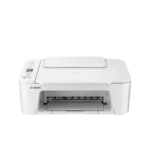A hacked phone can pose serious risks to your personal data and privacy. To remove a hacker from your phone, start by scanning it with a reputable antivirus app, such as Norton. This will help detect and eliminate any threats, identifying malicious software or suspicious activities that may have been installed by hackers. If scanning doesn’t resolve the issue, more drastic measures may be necessary. Resetting your device to factory settings can effectively eliminate unauthorized access and malware.
However, before performing a reset, make sure to back up important data to avoid losing valuable information. After the reset, restore only essential data and apps from trusted sources. Prevention is key to avoiding future hacks. Regularly updating your software, using strong passwords, and managing app permissions carefully are crucial steps. Additionally, avoid connecting to unsecured public Wi-Fi networks and exercise caution when downloading apps or clicking on links from unknown sources. Following these practices can significantly reduce the risk of your phone being hacked.
Removing a Hacker from Your Phone
Discovering your phone has been hacked can be alarming. It’s crucial to take immediate action to secure your device and protect your personal information. Here’s a step-by-step guide on how to remove a hacker and safeguard your phone:
1. Identify the Signs
First, confirm your suspicions. Look for these common signs of a hacked phone:
- Unusual battery drain: Is your battery depleting much faster than usual?
- Increased data usage: Have you noticed a significant spike in your data consumption?
- Unfamiliar apps or activity: Are there apps you don’t recognize or strange activity in your call logs or messages?
- Pop-ups and ads: Are you bombarded with pop-up ads, even when your browser is closed?
- Performance issues: Is your phone running slower, crashing, or freezing frequently?
- Overheating: Is your phone overheating even when you’re not using it heavily?
2. Run a Malware Scan
Install a reputable mobile security app from a trusted source (like the Google Play Store or Apple’s App Store). Run a full system scan to detect and remove any malicious software.
3. Uninstall Suspicious Apps
Go through your app list and uninstall any applications you don’t recognize or remember installing. If you find apps with unusual permissions or high battery usage, remove them.
4. Change Your Passwords
Change your passwords for all important accounts, including:
- Email accounts
- Social media accounts
- Banking and financial apps
- Online shopping accounts
- Any other accounts with sensitive information
Use strong, unique passwords for each account. Consider using a password manager to help you generate and store secure passwords.
5. Enable Two-Factor Authentication (2FA)
Enable 2FA wherever possible. This adds an extra layer of security by requiring a code from your phone or another device to log in, even if someone has your password.
6. Update Your Phone’s Software
Make sure your phone’s operating system (Android or iOS) and all apps are updated to the latest versions. Updates often include security patches that fix vulnerabilities hackers could exploit.
7. Factory Reset (If Necessary)
If you’re still experiencing issues or suspect a severe compromise, consider performing a factory reset. This will erase all data on your phone, so back up important files first.
8. Contact Your Carrier and Financial Institutions
If you suspect your financial information or accounts have been compromised, notify your mobile carrier and financial institutions immediately. They can help you take steps to protect your accounts and monitor for suspicious activity.
9. Be Cautious of Phishing Attempts
Hackers often use phishing emails, texts, or calls to trick you into giving them personal information. Be wary of any suspicious messages or requests for sensitive data.
Additional Tips:
- Avoid clicking on links or downloading attachments from unknown senders.
- Only download apps from official app stores.
- Be careful what information you share online and on social media.
- Use a VPN when connecting to public Wi-Fi networks.
- Regularly review your phone’s activity and data usage.
By following these steps, you can remove a hacker from your phone, secure your device, and protect your valuable information.
Protecting Yourself from Future Hacks
Prevention is key when it comes to phone security. Here are some proactive measures to help you stay ahead of hackers:
- Strong Passwords: Use strong, unique passwords for all your accounts and change them regularly.
- Beware of Public Wi-Fi: Avoid using public Wi-Fi for sensitive transactions. If you must use it, use a VPN to encrypt your connection.
- App Permissions: Pay attention to the permissions you grant apps. Only allow access to essential features.
- Software Updates: Keep your phone’s software and apps updated to the latest versions.
- Security Software: Use a reputable mobile security app to protect against malware and other threats.
- Phishing Awareness: Be cautious of suspicious emails, texts, and calls. Never click on links or download attachments from unknown senders.
- Regular Backups: Back up your phone data regularly to prevent data loss in case of a hack or other issues.
Key Takeaways
- Scan your phone with antivirus software to detect and remove threats
- Reset your device to factory settings if necessary, after backing up data
- Implement preventive measures like regular updates and strong passwords
Understanding the Threat
Mobile security threats are diverse and ever-present. Hackers employ various tactics to compromise smartphones, potentially leading to identity theft and data breaches.
Signs of a Hacked Phone
Unusual battery drain is a common indicator of a compromised device. Malware running in the background can consume power rapidly, causing batteries to deplete faster than normal.
High data usage may signal unauthorized activities. Spyware often transmits large amounts of data, resulting in unexpected increases in mobile data consumption.
Slow performance is another red flag. Malicious software can overload a phone’s resources, leading to sluggish operation and frequent app crashes.
Unexpected pop-ups or unfamiliar apps appearing on the device can indicate a security breach. These may be adware or other malicious programs installed without the user’s knowledge.
Strange text messages or emails sent from the device without the owner’s action could suggest a hacker has gained control.
Types of Mobile Security Threats
Malware comes in various forms, each posing unique risks to mobile devices. Viruses can replicate and spread, while trojans disguise themselves as legitimate apps.
Spyware secretly monitors user activity, potentially stealing sensitive information like passwords and financial data.
Phishing attacks use deceptive emails or messages to trick users into revealing personal information. These often mimic legitimate sources to appear trustworthy.
Ransomware locks users out of their devices or encrypts data, demanding payment for release.
Man-in-the-middle attacks intercept communications between two parties, potentially exposing sensitive data transmitted over unsecured networks.
Adware, while less severe, can be intrusive and may lead to unwanted pop-ups and decreased device performance.
Immediate Response and Prevention
Swift action and proactive measures are crucial when dealing with phone hacking. Removing intruders and fortifying defenses can help safeguard personal data and prevent future attacks.
Steps to Remove a Hacker
Start by changing all passwords immediately. Use strong, unique passwords for each account. Enable two-factor authentication where available.
Update the phone’s operating system and all apps. This patches security vulnerabilities hackers may exploit. Remove any suspicious or unfamiliar apps.
Clear the browser cache and history. This eliminates potentially malicious data stored on the device.
If issues persist, perform a factory reset. This erases all data, including any malware. Back up important files first.
Install a reputable antivirus app like Norton 360 Deluxe. These tools scan for and remove threats.
Strengthening Phone Security
Use biometric authentication methods like fingerprint or face recognition. These are harder to bypass than simple passcodes.
Limit app permissions. Only grant access to necessary features and data. Regularly review and revoke unused permissions.
Keep software up-to-date. Enable automatic updates for the operating system and apps. This ensures the latest security patches are installed.
Use a Virtual Private Network (VPN) when connecting to public Wi-Fi. This encrypts data and protects against man-in-the-middle attacks.
Be cautious of phishing attempts. Avoid clicking links or downloading attachments from unknown sources. Verify requests for sensitive information.
Frequently Asked Questions
Removing hackers from smartphones requires specific steps and precautions. Users should be aware of signs of compromise and take immediate action to secure their devices.
What steps can I take to remove malicious software from my smartphone?
To remove malicious software:
- Install a reputable antivirus app.
- Run a full system scan.
- Delete any suspicious apps.
- Update the operating system and all apps.
- Reset the device to factory settings if necessary.
How can I determine if my smartphone has been compromised?
Signs of a compromised smartphone include:
- Unusual battery drain
- Unexpected data usage
- Strange pop-ups or apps
- Slow performance
- Unexplained charges on phone bills
What are some signs that may indicate my phone is under unauthorized control?
Indicators of unauthorized control:
- Phone turns on or off by itself
- Unfamiliar outgoing calls or texts
- Camera or microphone activating unexpectedly
- Unusual account activity
- Apps installing without permission
Where can I report a security breach on my mobile device?
Report security breaches to:
- Local law enforcement
- Mobile service provider
- Device manufacturer’s support team
- Federal Trade Commission (in the US)
- National cybersecurity centers (in other countries)
Is there a way to prevent future unauthorized access to my phone?
Prevent future unauthorized access by:
- Using strong, unique passwords
- Enabling two-factor authentication
- Keeping software updated
- Avoiding public Wi-Fi networks
- Being cautious with app permissions
What should I do immediately after suspecting my phone has been hacked?
Immediate actions after suspecting a hack:
- Disconnect from the internet
- Change all passwords
- Contact your bank and credit card companies
- Notify your contacts about potential compromised messages
- Back up important data