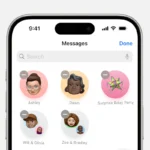When an iPhone displays “locked to owner,” it means the device is protected by Activation Lock. This security feature prevents unauthorized use of a lost or stolen iPhone by requiring the owner’s Apple ID and password to reactivate it. Activation Lock is turned on automatically when Find My iPhone is enabled.
Dealing with a locked iPhone can be tricky. If you’re the rightful owner, you’ll need your Apple ID and password to unlock it. But if you bought a used iPhone that’s still locked, you’ll have to contact the previous owner for help. Apple won’t unlock the device without proof of ownership.
There are a few ways to remove Activation Lock. The easiest is to ask the previous owner to remove it remotely through iCloud.com. If that’s not possible, you may need to show proof of purchase to Apple Support. Some third-party services claim to unlock iPhones, but these are risky and may not work.
Understanding iPhone Owner Lock
If you’ve come across an iPhone that’s locked to the owner, it means the device is still linked to the original owner’s Apple ID account. This security feature, called Activation Lock, is designed to prevent theft and unauthorized use. Let’s explore what this means and what you can do about it.
What is Activation Lock?
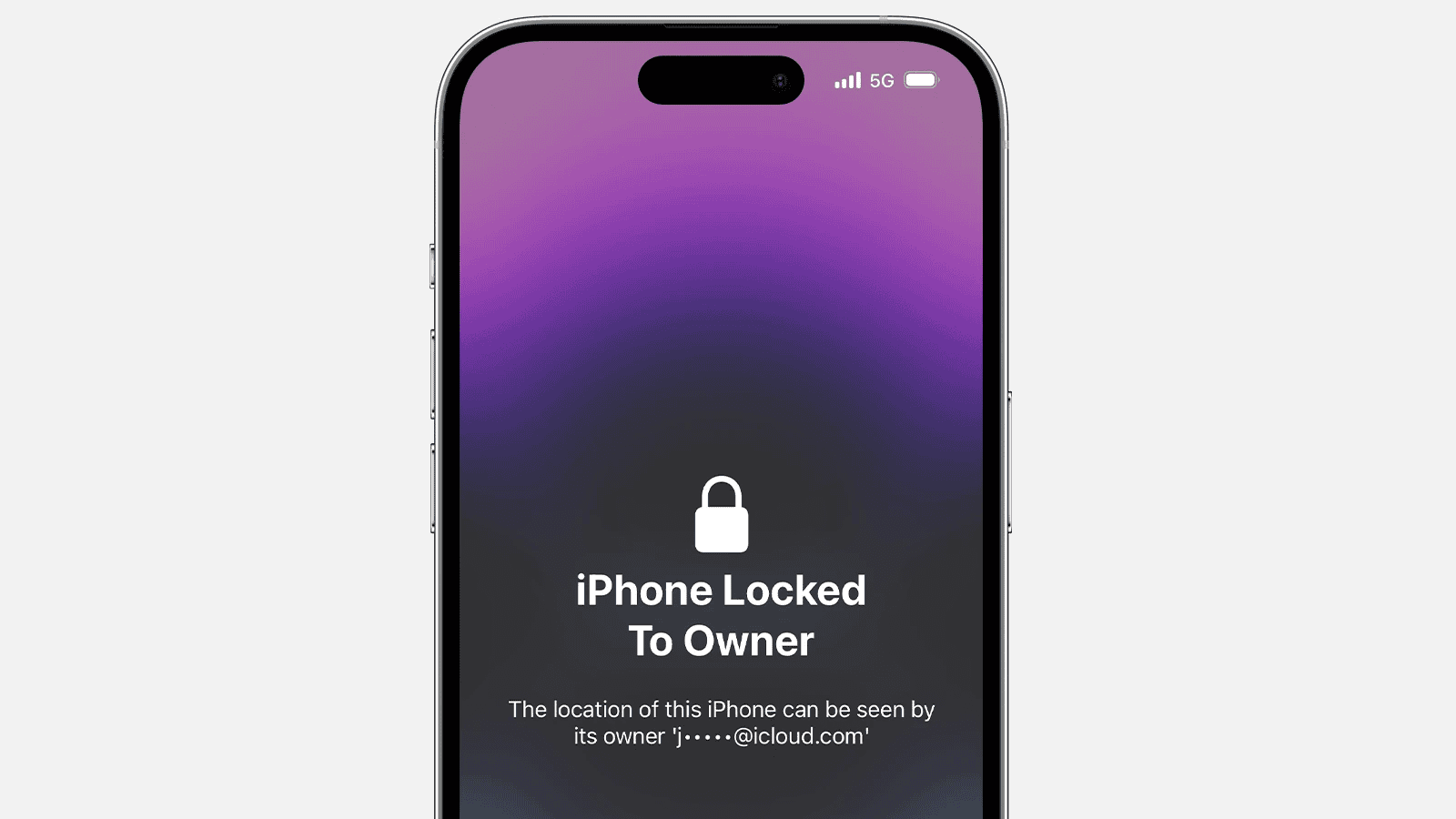
Activation Lock is a crucial part of Apple’s Find My network. It’s automatically enabled when someone turns on Find My iPhone on their device. If an iPhone is lost or stolen, Activation Lock requires the owner’s Apple ID and password to erase the device or reactivate it. This makes it much harder for thieves to resell stolen iPhones.
How to Tell if an iPhone is Locked to the Owner
There are a few ways to determine if an iPhone is locked to the owner:
- During startup: If you see an Activation Lock screen asking for an Apple ID and password during the setup process, the iPhone is locked.
- In Settings: If you can access the iPhone’s settings, go to “Settings” > “[User’s Name]” > “Find My.” If “Find My iPhone” is turned on, the device is likely locked.
- Before purchasing: If you’re buying a used iPhone, you can check its activation status by going to Apple’s activation lock website and entering the device’s IMEI or serial number.
What to Do if You Have a Locked iPhone
If you have an iPhone that’s locked to someone else’s account, here are a few options:
- Contact the previous owner: The best solution is to contact the previous owner and ask them to remove the device from their Apple ID account. They can do this remotely through iCloud or by entering their password on the locked device.
- Provide proof of purchase: If you purchased the iPhone from a third-party seller and have proof of purchase, you may be able to contact Apple Support for assistance. They may be able to help you unlock the device if you can provide sufficient evidence of ownership.
- Consider other options: If you cannot contact the previous owner or provide proof of purchase, your options are limited. You may be able to use the iPhone for parts or sell it to a repair shop, but it will have limited functionality.
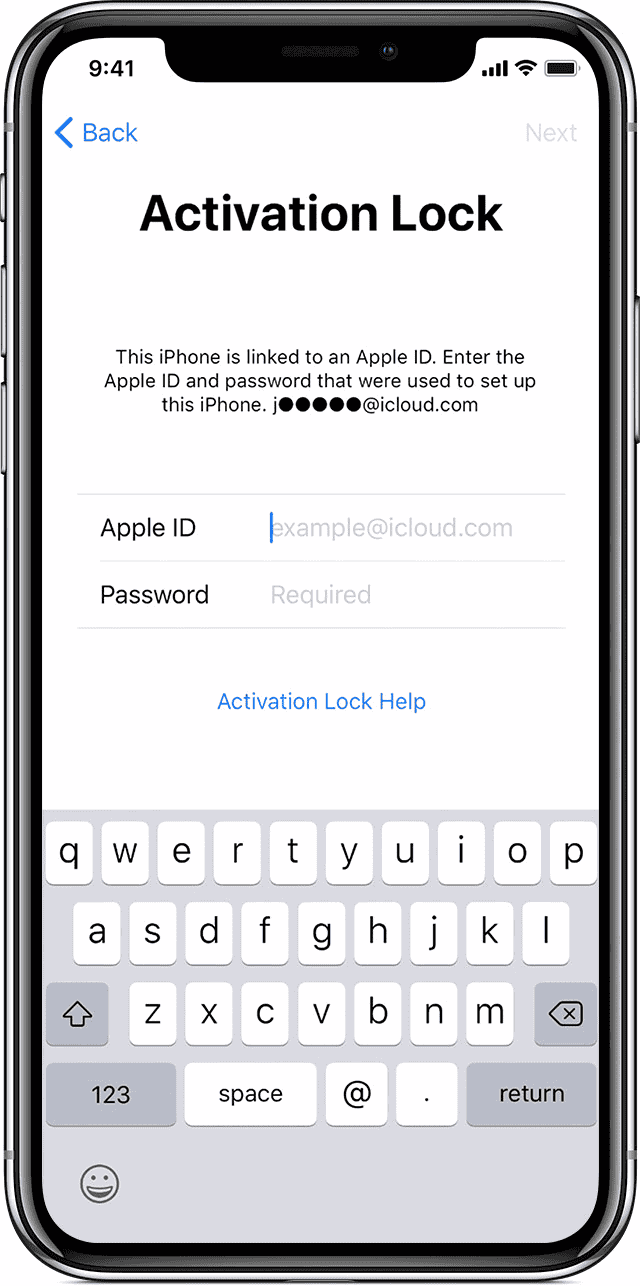
Tips for Buyers and Sellers
To avoid issues with Activation Lock, follow these tips:
| Buyers | Sellers |
|---|---|
| Always check the activation status before purchasing a used iPhone. | Before selling or giving away an iPhone, make sure to sign out of iCloud and erase all content and settings. |
| Ask the seller to remove the device from their Apple ID account in front of you. | Provide the buyer with the original proof of purchase if available. |
| Be wary of deals that seem too good to be true. | If selling online, clearly state the device’s activation status in the listing. |
Protecting Yourself
Activation Lock is a powerful tool for protecting your iPhone. By ensuring it’s enabled on your device, you significantly reduce the risk of it being used if it’s lost or stolen. Remember to keep your Apple ID and password secure and always sign out of iCloud before selling or giving away your iPhone.
Key Takeaways
- Activation Lock protects iPhones from unauthorized use
- Only the owner or Apple Support can remove Activation Lock
- Buying used iPhones carries risks of Activation Lock issues
Understanding Activation Lock and Its Purpose
Activation Lock is a key security feature for iPhones and other Apple devices. It helps protect user data and discourages theft by making it hard to use stolen devices.
The Role of Activation Lock in iOS Security
Activation Lock is a core part of iOS security. It ties an iPhone to its owner’s Apple ID. This makes it tough for others to use or sell a lost or stolen device. When turned on, Activation Lock stops anyone from:
• Erasing the iPhone
• Turning off Find My iPhone
• Setting up the device as new
This security feature works even if the phone is wiped clean. It stays active until the owner removes it with their Apple ID and password.
How Activation Lock Links to Your Apple ID
Activation Lock is linked to your Apple ID. This is the account you use for all Apple services. When you turn on Find My iPhone, Activation Lock turns on too. It uses your Apple ID to prove you own the device.
To use a locked iPhone, you need the Apple ID and password. This info is hard for thieves to get. It makes stolen iPhones less valuable. Apple doesn’t store your password, so even they can’t unlock your device.
When iPhones Become Locked to Owners
iPhones get locked to owners in a few ways:
• When Find My iPhone is turned on
• If the phone is lost or stolen and marked as lost
• When buying a used iPhone that’s still linked to the past owner
You’ll see an “iPhone Locked to Owner” screen if the device is locked. This means you need the owner’s Apple ID to use it. It’s best not to buy used iPhones without checking if they’re unlocked first.
Legal and Recommended Methods to Unlock an iPhone
Unlocking a locked iPhone requires following proper procedures to ensure legal compliance and protect the device’s security. Apple offers several official methods to remove activation locks and regain access to locked devices.
Contacting Apple Support for Activation Lock Removal
Apple Support can help remove activation locks in certain situations. Call or chat with an Apple representative to explain your issue. They may ask for your device’s serial number and proof of purchase.
If you’re the original owner but forgot your Apple ID password, Apple can help reset it. For secondhand devices, they may contact the previous owner to verify the transfer.
This process can take time, but it’s a safe and official way to unlock your iPhone. Be patient and provide any requested information to speed things up.
Providing Proof of Ownership to Remove a Lock
Apple requires proof of ownership to remove activation locks. This protects against theft and unauthorized access. Acceptable proof includes:
- Original purchase receipt
- Order confirmation email
- Credit card statement showing the purchase
- Gift receipt (if it was a gift)
Make sure the document clearly shows:
- Date of purchase
- Store name
- Device model
- Serial number (if possible)
If you can’t find your proof of purchase, check your email or contact the store where you bought the iPhone. They may be able to provide a copy of your receipt.
Factory Reset and Recovery Options for Locked iPhones
If you know the Apple ID and password, you can remove the activation lock yourself:
- Go to iCloud.com and sign in
- Click “Find iPhone”
- Select your device
- Click “Erase iPhone”
- Click “Remove from Account”
This erases all data but removes the lock. You can then set up the iPhone as new.
If you don’t know the password, try these steps:
- Connect iPhone to a computer with iTunes
- Put iPhone in recovery mode
- Restore iPhone to factory settings
This erases the device but may not remove the activation lock. You might still need Apple’s help to fully unlock it.
Challenges and Considerations When Dealing with Locked iPhones
Buying or using a locked iPhone can lead to many issues. These problems range from security risks to limited functionality. Users need to know what to watch out for and how to handle these situations.
Potential Complications with Second-Hand iPhones
Used iPhones often come with hidden problems. The main issue is the “iPhone locked to owner” status. This happens when the previous owner’s Apple ID is still linked to the device. Buyers can’t use the phone fully without the password. They may not be able to make calls, use apps, or access data.
Some sellers don’t remove their accounts on purpose. Others forget to do it. Either way, the new owner is stuck. They might have a phone they can’t use at all. This can be very frustrating, especially if they paid a lot of money for it.
To avoid this, buyers should ask sellers to unlock the phone before buying. They can also check the phone’s status online using its serial number.
Scams and Illegitimate Unlocking Services to Avoid
Many fake services claim they can unlock a locked iPhone. These scams target people who are desperate to use their devices. They often ask for money upfront but don’t deliver results.
Some common scams include:
- Fake software downloads that can harm your computer
- Websites that ask for personal info but don’t unlock the phone
- Services that claim to remove iCloud locks but actually steal data
It’s important to be careful. Only use official Apple services or trusted phone carriers to unlock iPhones. If a deal seems too good to be true, it probably is. Stay away from any service that promises quick and easy unlocks for locked iPhones.
Technical Limitations and the Impact on User Experience
A locked iPhone has many limits. Users can’t:
- Set up the phone as new
- Update iOS versions
- Use most apps
- Make calls or send texts
- Connect to Wi-Fi networks
These limits make the phone almost useless. Even simple tasks like checking the time or using the calculator might not work. The phone becomes little more than a paperweight.
Some features may still work, like emergency calls or certain lock screen functions. But overall, the user experience is very poor. The phone’s value drops a lot when it’s locked.
Future iOS Updates and Ongoing Security Measures
Apple keeps making its security stronger with each iOS update. This makes it harder to bypass iPhone locks. New versions of iOS might have even tighter rules for locked phones.
Some changes Apple might make:
- Stricter activation lock systems
- More complex ways to prove ownership
- Limits on what locked phones can do
These updates aim to stop theft and protect user data. But they can also make it harder for people who buy used phones. As security gets better, dealing with a locked iPhone might become even more tricky.
Users should always keep their iOS up to date for the best security. But they should also be ready for new challenges if they have a locked phone.