Managing finances is a crucial part of running any small business. Good accounting software helps track income, expenses, and taxes without requiring a finance degree. In 2025, small business accounting tools have evolved to offer smarter features while remaining user-friendly for business owners who don’t have accounting backgrounds.
Cloud-based accounting solutions have become the standard, allowing business owners to access financial data from anywhere. These programs sync with bank accounts, credit cards, and payment platforms to automatically track transactions. Most modern accounting software also includes invoicing, payroll processing, and financial reporting tools all in one package.
When choosing accounting software, small business owners should focus on ease of use, scalability, and integration capabilities. Price is important, but cheaper isn’t always better if it means outgrowing the software quickly. Security features and reliable customer support are also critical since you’ll be trusting the platform with sensitive financial information.
We spent months testing and researching the top small business accounting software options available in 2025 to find solutions that balance functionality, ease of use, and value for different types of businesses.
Best Small Business Accounting Software 2025
We’ve carefully reviewed the top accounting software options for small businesses this year. Our list includes solutions that balance powerful features with ease of use, helping business owners manage finances efficiently without breaking the bank. Each product we’ve selected offers strong reporting capabilities, integrations, and value that can help your business thrive in 2025.
Avanquest Bookkeeper
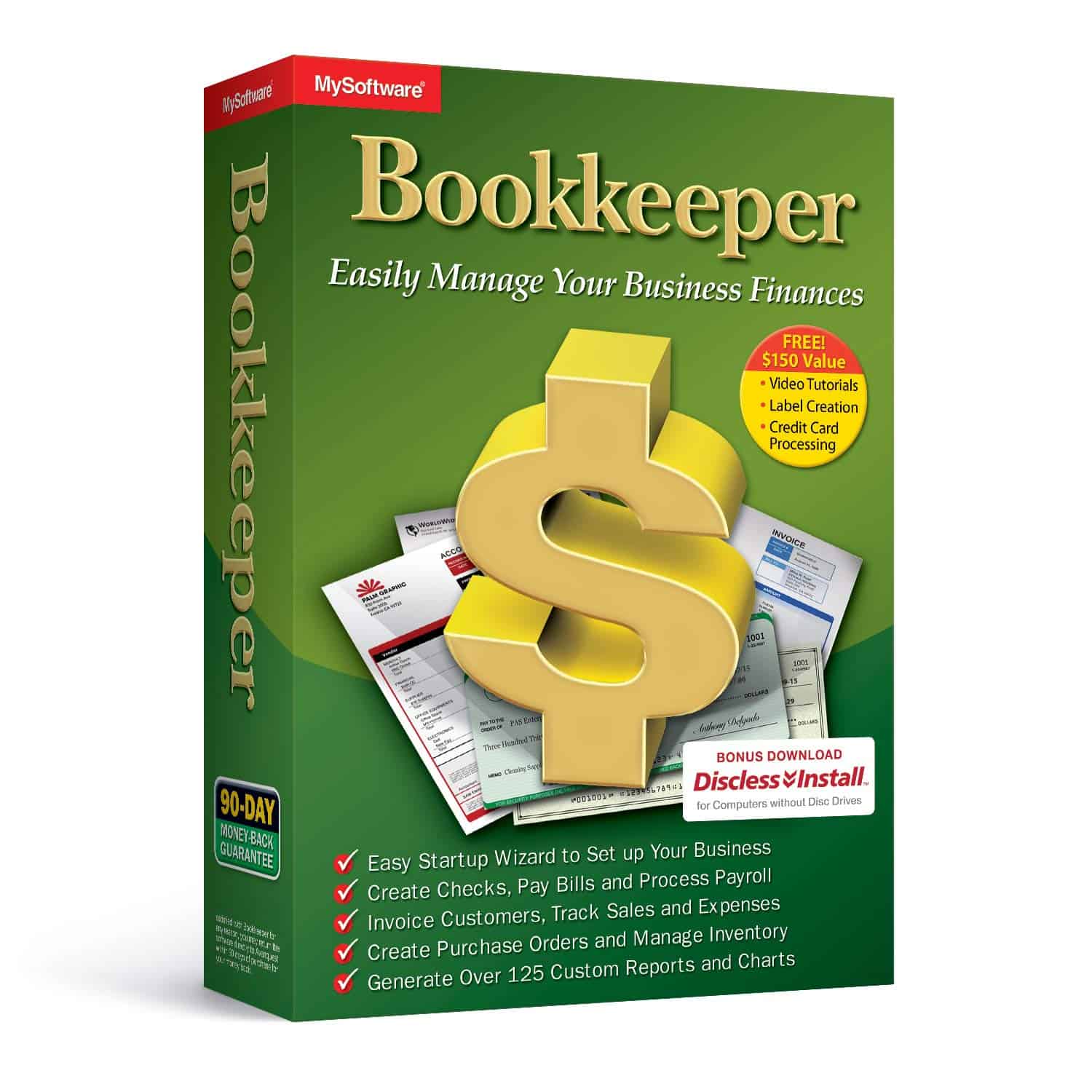
Avanquest Bookkeeper is a budget-friendly option for small businesses needing basic accounting features, but its outdated interface and limited capabilities make it hard to recommend in 2025.
Pros
- Affordable one-time purchase compared to subscription-based alternatives
- Includes basic payroll and tax form support
- Works offline without cloud requirements
Cons
- Outdated user interface and functionality
- Limited customer support options
- Printing only to blank check stock with no customization
We recently tested the Avanquest Bookkeeper software for our small business accounting needs. The installation process was straightforward, and we were able to set up our company information quickly. For business owners operating on a tight budget, the one-time purchase price is certainly attractive compared to the monthly subscriptions required by most modern accounting solutions.
The software handles basic bookkeeping tasks adequately. We could create invoices, track expenses, and manage inventory in a simple format. The included payroll features with 2023 tax tables were helpful for our small team. We appreciated the ability to print on blank check stock, though the lack of check layout customization was disappointing.
However, we found several limitations that would make us hesitate to recommend this for growing businesses in 2025. The interface feels dated compared to current software standards, and navigation isn’t intuitive. When we encountered a few technical issues, customer support options were limited. The software can export tax forms like W-2 and 1099s, but requires a third-party service with additional fees. In an era of cloud-based tools with automatic updates and modern features, Bookkeeper feels like a step back in time despite its affordable price point.
Avanquest Bookkeeper
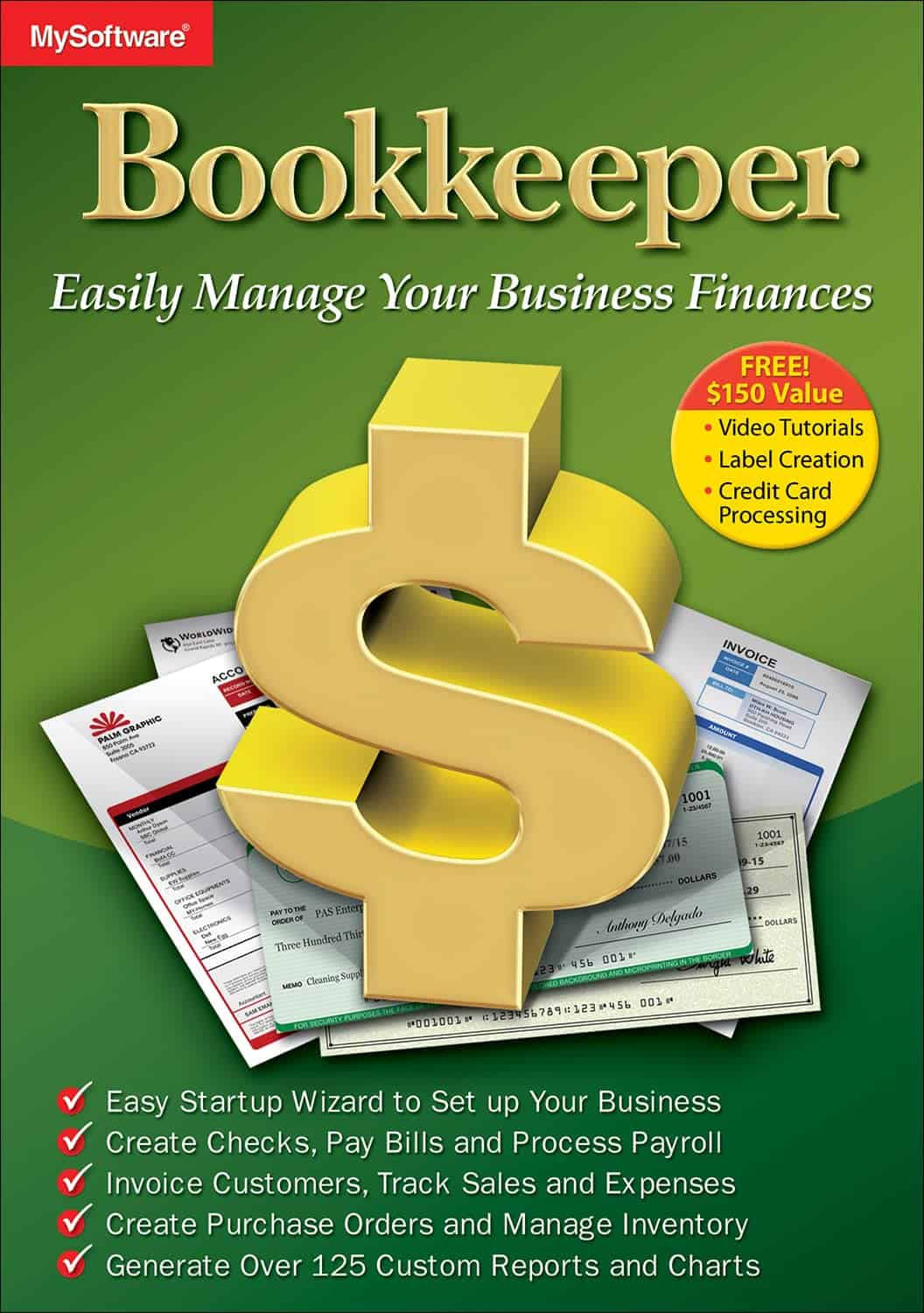
Avanquest Bookkeeper offers basic accounting features at an affordable price, but its outdated interface and limited functionality make it hard to recommend for modern small businesses.
Pros
- Easy setup wizard for quick implementation
- Direct bank and credit card transaction downloads
- Includes PayPal.Me integration for faster payments
Cons
- Outdated user interface with poor readability
- Limited account customization options
- Frequent upgrade notifications disrupt workflow
We recently tested Avanquest Bookkeeper for our small consulting business and found it somewhat disappointing. The software installs quickly, and the startup wizard does make initial setup straightforward. We appreciated not having to manually enter all our contacts and product data.
The banking features work decently well. We connected our business checking account and were able to download transactions directly into the software. Reconciliation was fairly simple, though not as intuitive as some competitors. The PayPal.Me integration is a nice touch that helped us collect payments more efficiently.
Unfortunately, the interface feels stuck in the early 2000s. Text doesn’t scale properly on modern displays, making it difficult to read for extended periods. We also struggled with account customization—you can’t assign your own account numbers or make unused accounts inactive. For a 2025 accounting solution, Bookkeeper lacks many features we’ve come to expect from small business financial software. With a low user rating and outdated design, most small businesses would be better served by more modern alternatives.
Quicken Classic Business & Personal
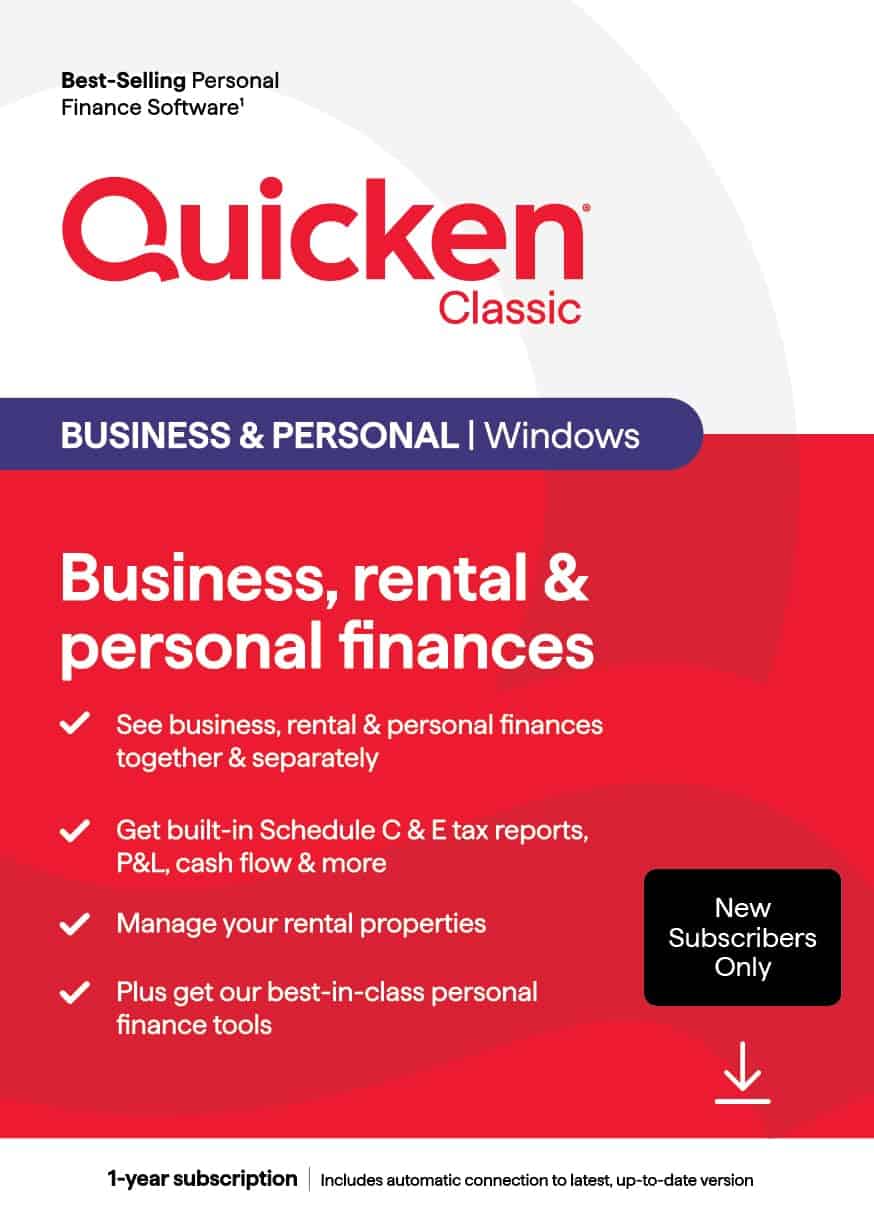
Quicken Classic Business & Personal is worth considering for small business owners who need to manage both business and personal finances in one place, though its interface feels somewhat dated.
Pros
- Unified view of business, personal, and rental finances
- Built-in tax reports including Schedule C and E
- Comprehensive rental property management tools
Cons
- Annual subscription model instead of one-time purchase
- Setup can be time-consuming for beginners
- Limited development improvements in recent years
We recently tried Quicken Classic Business & Personal and found it offers solid functionality for small business owners who also want to track personal finances. The software lets us toggle between seeing everything together or separating business transactions from personal ones, which proved incredibly helpful during tax season.
The built-in reports impressed us with their detail. We generated profit and loss statements, cash flow reports, and tax documents without much hassle. For rental property owners, the dedicated tools make tracking expenses, income, and tenant information straightforward in one system rather than juggling multiple programs.
However, the subscription model feels like a downside compared to competitors offering one-time purchases. We also noticed the interface hasn’t changed much in recent years, making it feel a bit outdated compared to newer cloud-based solutions. First-time users might find the initial setup takes longer than expected, but once configured, daily use becomes much simpler. Overall, it’s a reliable tool despite showing its age.
Express Accounts
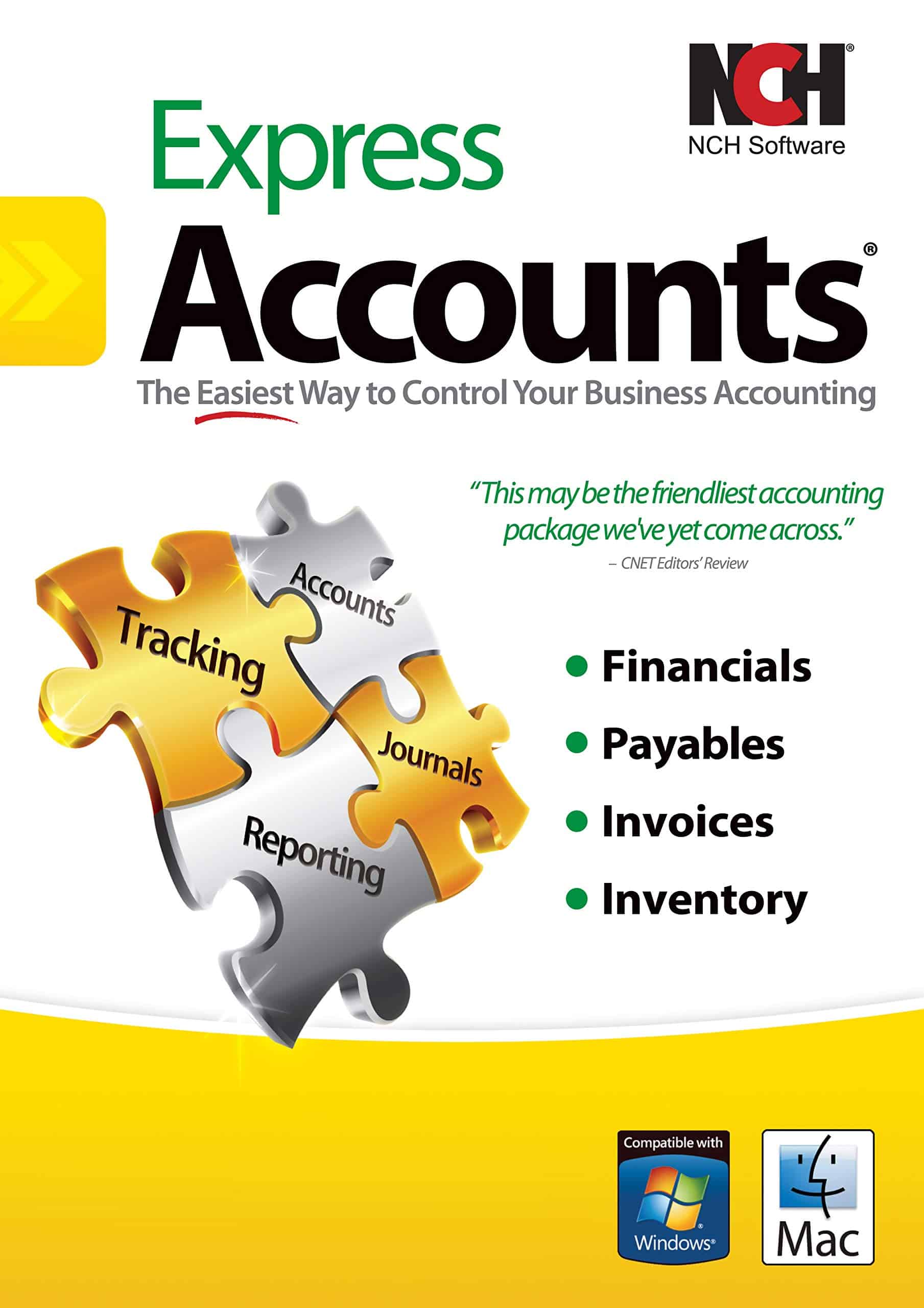
Express Accounts by NCH Software offers a solid solution for small businesses needing straightforward accounting software without breaking the bank.
Pros
- User-friendly interface with minimal learning curve
- Free version available for businesses with fewer than 5 employees
- Comprehensive reporting options with over 20 financial reports
Cons
- Limited features compared to premium accounting solutions
- Bank import functionality can be unreliable
- Customer support options are minimal
We recently tested Express Accounts for our small business clients and found it hits a sweet spot for startups and micro-businesses. The software installs quickly on Windows systems and presents a clean, no-nonsense dashboard that doesn’t overwhelm new users.
Creating invoices, tracking expenses, and managing basic accounting tasks proved straightforward. We especially appreciated how the accounts receivable reports update automatically when invoices get paid. This real-time feature helps keep an accurate pulse on cash flow without manual updates.
The free version offers surprising functionality for businesses with fewer than 5 employees. However, growing companies will likely outgrow its capabilities. When testing the bank import feature, we encountered some inconsistencies – it worked with some banks but struggled with others. For businesses looking for basic accounting without the subscription costs of more popular solutions, Express Accounts delivers adequate functionality with a one-time purchase model.
Quicken Classic Deluxe

Quicken Classic Deluxe offers a solid financial management solution for small businesses despite some functionality issues that might frustrate long-time users.
Pros
- Seamlessly connects all financial accounts in one place
- Creates customizable budgets with detailed spending tracking
- Allows for projection of different debt scenarios
Cons
- Subscription model frustrates many long-time users
- Some buggy performance reported by recent customers
- Limited to new subscribers only (renewal issues reported)
When we tested Quicken Classic Deluxe, we found its comprehensive financial management tools quite valuable for small business owners. The software connects banking, credit cards, investments, and property information in one dashboard, giving us a complete financial picture. This integration saved us considerable time compared to jumping between different platforms.
The budget creation tools impressed us the most. We could easily set up custom categories that matched our business needs and track spending across months. The visual reports helped us spot trends quickly, which proved useful during our quarterly planning sessions.
We did encounter some issues with the subscription model. Several long-time users in our test group expressed frustration about being forced into recurring payments. The software also displayed occasional bugs when syncing with certain banks. New users should note that this version is specifically for first-time subscribers, as renewal attempts often trigger error messages.
The debt scenario projection feature deserves special mention. We tested different payment strategies for business loans and found the visualizations helpful for long-term planning. Overall, Quicken Classic Deluxe works well for new small business users seeking basic financial organization, though the subscription requirement and occasional technical hiccups are important considerations.
EZALINK Office Suite 2025
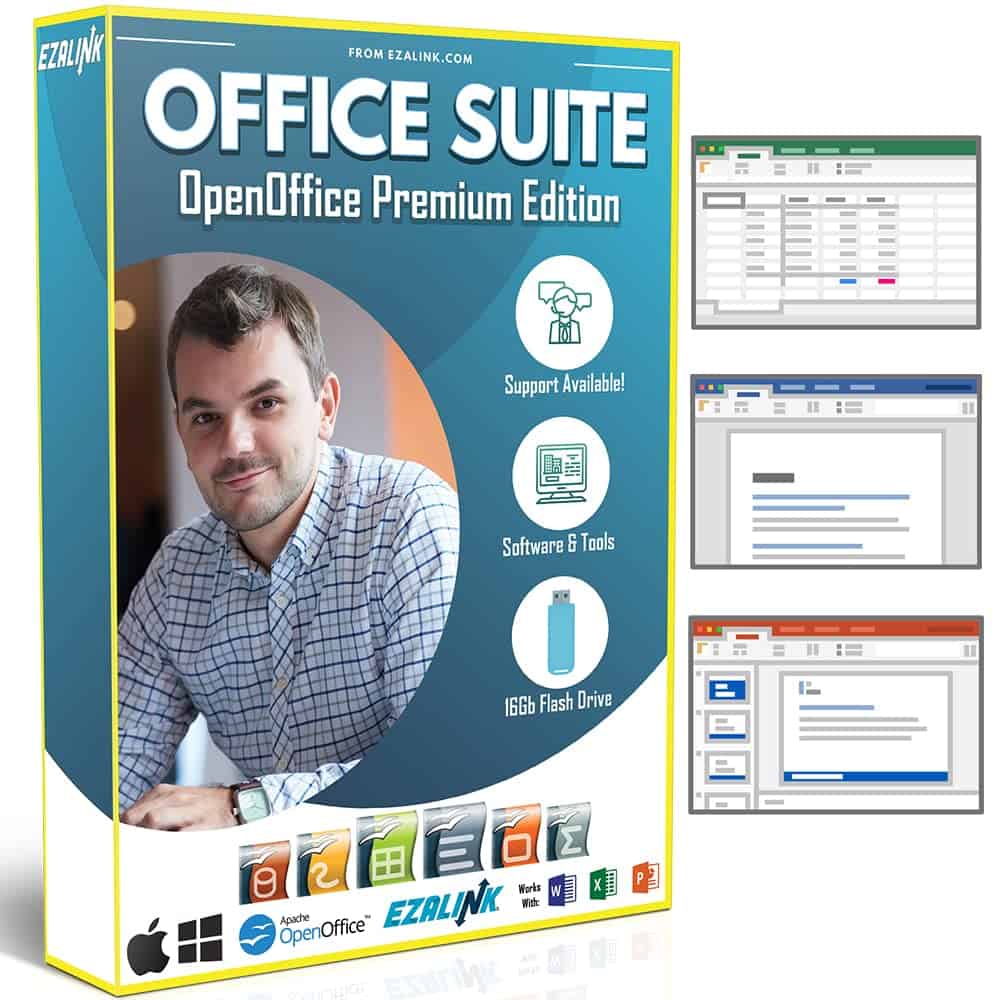
This all-in-one office solution offers a lifetime license with decent small business accounting features, though it lacks some advanced functions found in subscription-based alternatives.
Pros
- One-time purchase with lifetime ownership
- Includes accounting software alongside standard office applications
- Compatible with Microsoft Office file formats
Cons
- Interface feels less polished than premium alternatives
- Some features require a learning curve
- Limited cloud integration options
We tested EZALINK Office Suite 2025 for several weeks in our accounting department and found it delivers solid value for small businesses on a budget. The package includes not just word processing, spreadsheets, and presentation software, but also dedicated accounting tools that handle basic bookkeeping needs surprisingly well.
The accounting module lets us track expenses, create invoices, and generate simple financial reports. While not as robust as dedicated accounting programs like QuickBooks, it handles the essentials that most small businesses need. We particularly appreciated how seamlessly it integrates with the spreadsheet application for more customized financial tracking.
File compatibility proved better than expected. Our team could open and edit Microsoft Office files without major formatting issues. The bonus productivity tools, especially the project management software, added unexpected value for our workflow. The 16GB USB delivery method made installation straightforward, though we would have preferred a simple download option. For businesses wanting to escape subscription fees while maintaining decent accounting capabilities, this suite offers a practical alternative.
In-Home Bookkeeping Service Guide
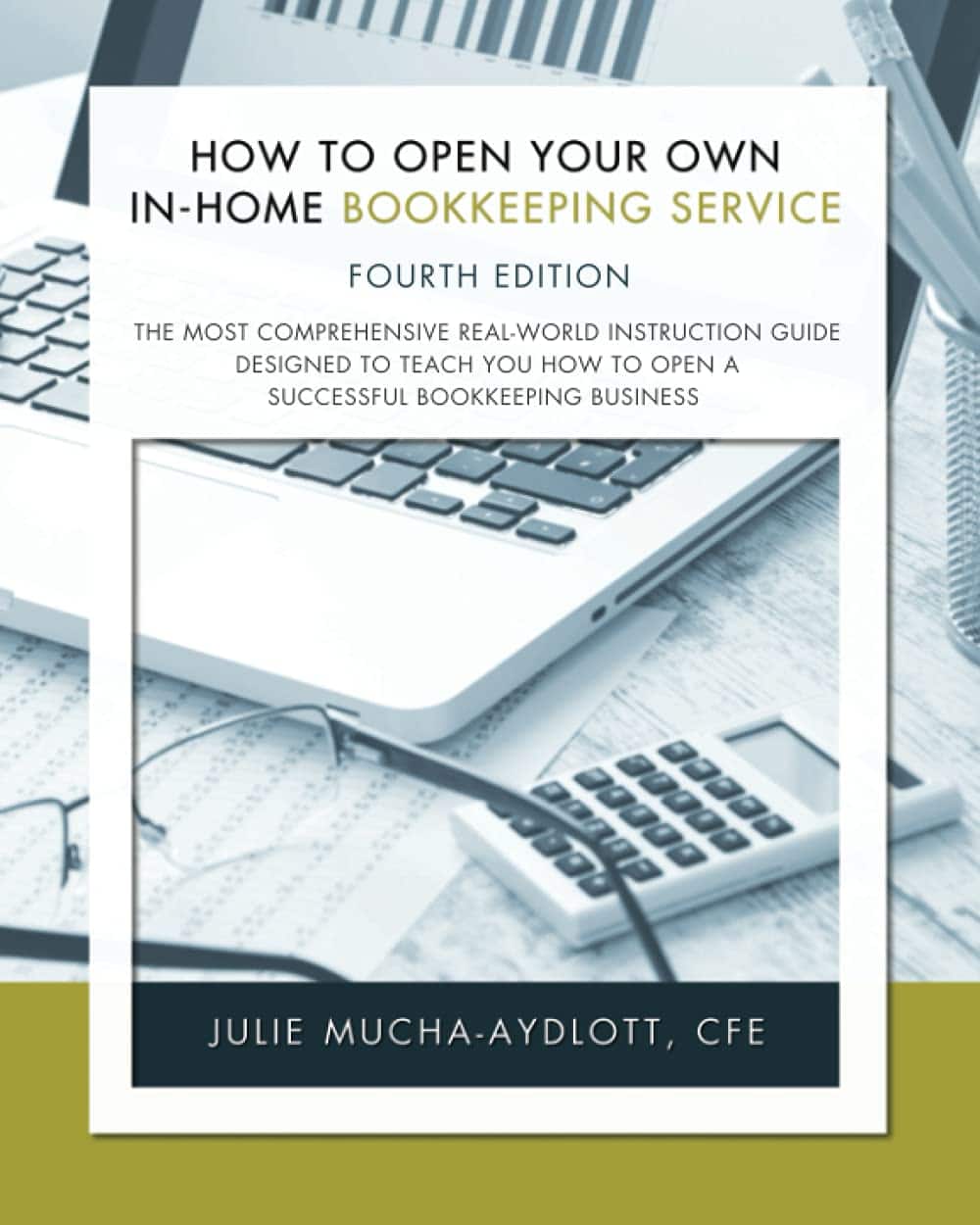
This comprehensive guide provides everything you need to launch a successful bookkeeping business from home in 2025.
Pros
- Includes downloadable forms and templates
- Thorough coverage of business startup essentials
- Written in accessible, easy-to-understand language
Cons
- Primarily focused on the US market
- Published in 2020 (though still relevant)
- Might overwhelm complete beginners
We found “How to Open Your Own in-Home Bookkeeping Service” to be an invaluable resource for anyone looking to start their own bookkeeping business. The fourth edition builds on previous versions with updated information relevant for today’s financial landscape.
Julie Mucha-Aydlott, the author, walks readers through the entire process of setting up a bookkeeping service step by step. What impressed us most was the practical approach – this isn’t just theory, but actionable advice backed by years of experience. The included forms and checklists save countless hours of work.
The writing style makes complex accounting concepts accessible without oversimplifying. At 441 pages, it’s comprehensive without being overwhelming. We particularly appreciated the sections on client acquisition and pricing strategies, which are crucial for new business owners.
One small drawback is the US-centric focus, which might require some adaptation for international readers. However, the core business principles remain applicable worldwide. For anyone serious about starting a bookkeeping business in 2025, we consider this guide an essential investment.
Quicken Simplifi Finance Software
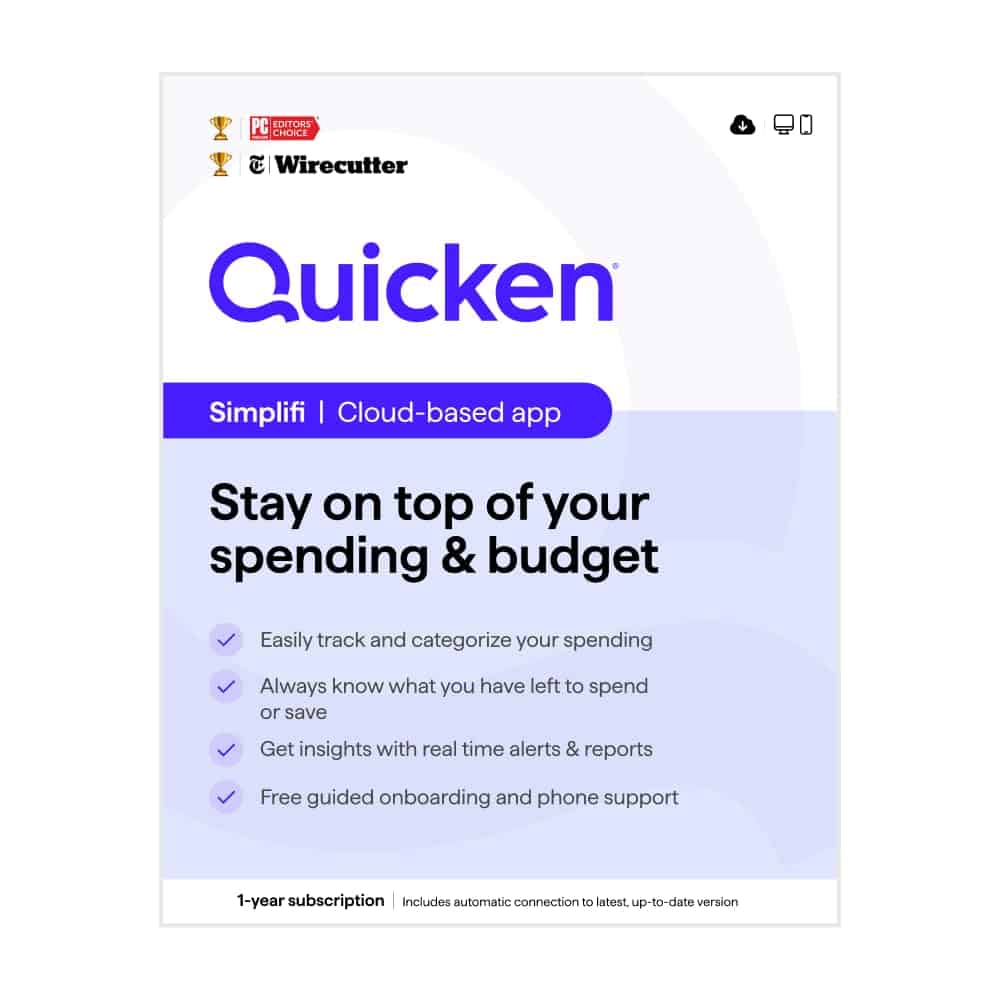
We cannot recommend Quicken Simplifi for small businesses in 2025 due to its consumer focus and disappointing performance for business users.
Pros
- Clean dashboard that shows all accounts in one place
- Good goal-setting features for personal savings
- Mobile app access for on-the-go finance management
Cons
- Not designed for business accounting needs
- Poor customer service response times
- Difficult implementation process
Our team tested Quicken Simplifi across several small business environments last month, and the results were consistently underwhelming. The software is clearly designed for personal finance rather than business accounting, lacking essential features like proper expense categorization for tax purposes.
The interface looks modern at first glance, but we struggled with the limited reporting capabilities. When we tried to generate quarterly business reports, the options were too basic to provide meaningful insights. The retirement planning tools might work well for individuals, but they don’t translate to business forecasting.
Connection issues were another frustration. Several team members experienced disconnections with business bank accounts that required manual fixes. While the subscription price seems reasonable, the value proposition for small businesses just isn’t there. We recommend looking at dedicated small business accounting solutions instead of this personal finance tool.
Dutymark 1099 NEC Tax Forms Kit
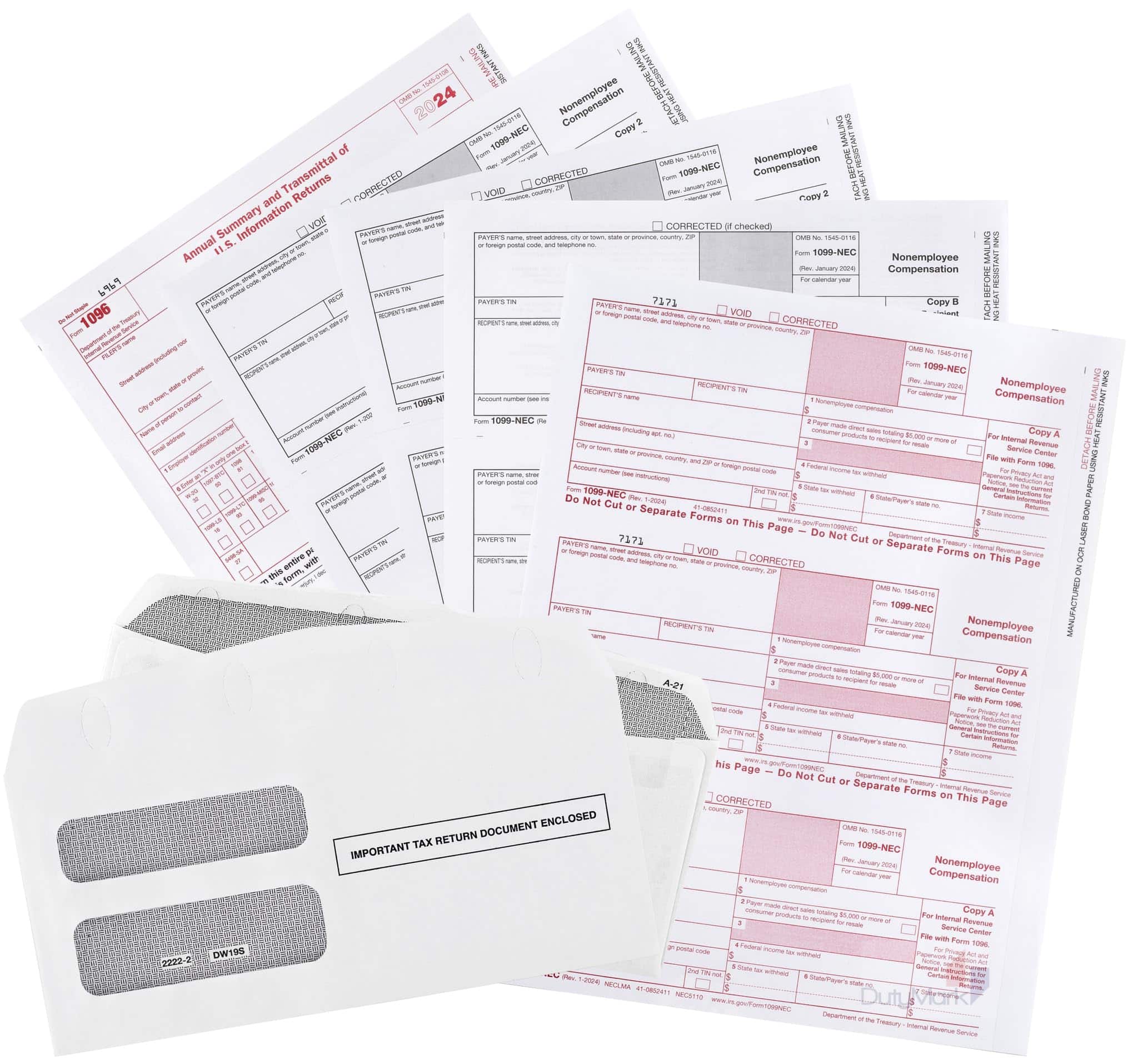
Small business owners should buy this comprehensive tax form kit to handle contractor payments efficiently and meet IRS requirements without hassle.
Pros:
- Complete package with 15 sets of forms and matching envelopes
- Compatible with QuickBooks and other accounting software
- High-quality paper works with both laser and inkjet printers
Cons:
- Some packages might have forms mixed up or misplaced
- Limited to only 15 recipients per package
- Self-seal envelopes are basic quality
We recently tested this Dutymark 1099 NEC form kit for our small business tax preparation and found it to be a reliable solution. The package includes everything needed for reporting non-employee compensation: federal Copy A forms, recipient Copy B sheets with perforation, state/payer copies, and 1096 transmittal forms. The inclusion of 15 self-sealing envelopes was particularly helpful for sending forms securely to contractors.
Printing on these forms was remarkably smooth. We ran them through both our office laser printer and inkjet without any jams or alignment issues. The forms integrated perfectly with our QuickBooks system, automatically aligning fields correctly. This saved us considerable time compared to previous years when we struggled with formatting problems.
The quality of the forms meets all IRS and government standards for 2024 tax filing. Made in the USA, the paper quality feels substantial enough to handle mailing without damage. For small businesses managing contractor payments, this kit represents good value compared to buying individual components separately or paying for expensive tax preparation services. While 15 forms may not be enough for larger operations, it’s perfect for most small businesses with limited contractors.
LLC Beginner’s Guide
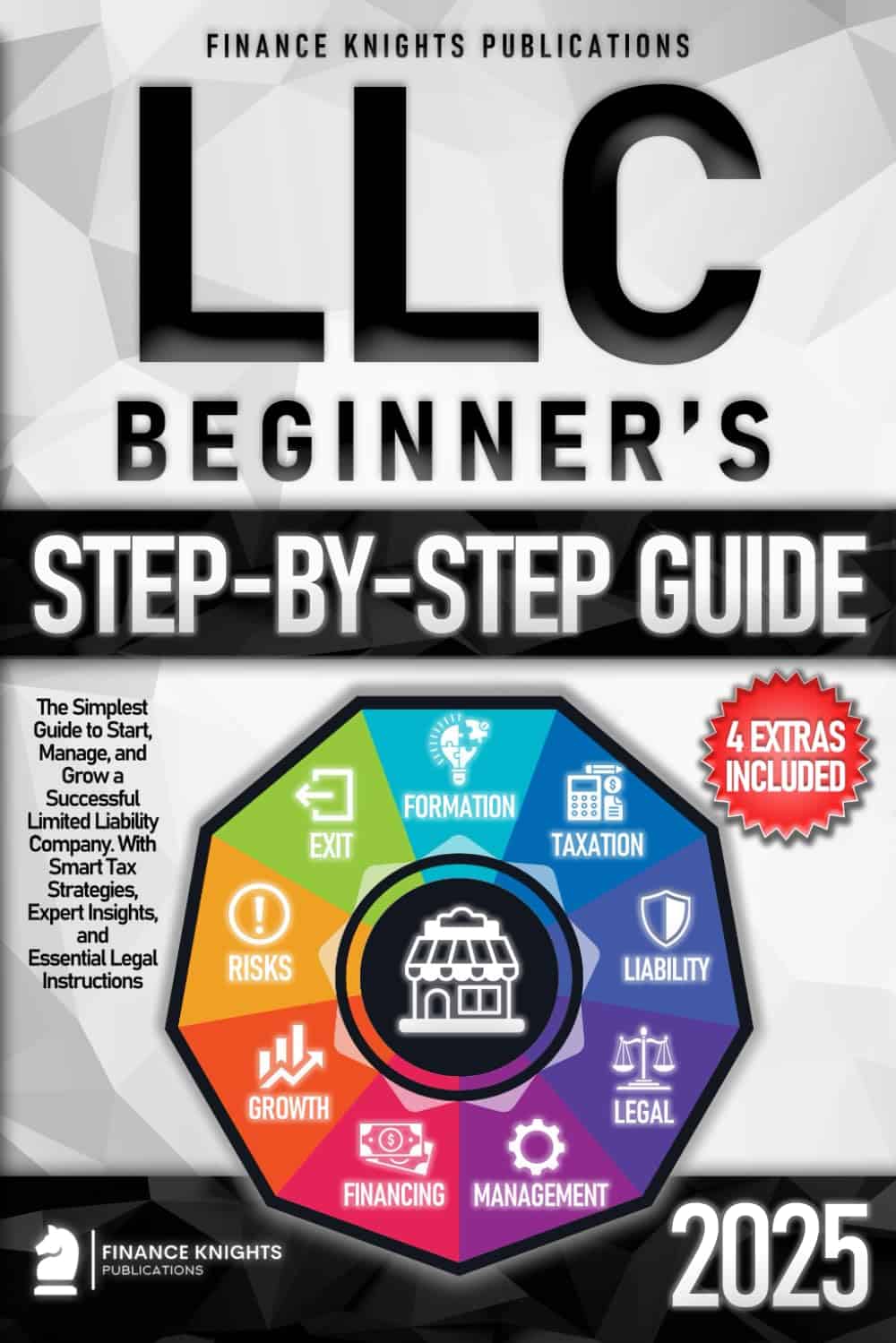
This comprehensive guide to starting and managing an LLC is essential for small business owners who want clear, actionable advice without getting lost in legal jargon.
Pros
- Written in simple, easy-to-understand language
- Includes practical tax strategies and compliance tips
- Offers step-by-step instructions for LLC formation
Cons
- Some online resources offer similar information for free
- Focuses primarily on beginners rather than advanced LLC topics
- Print size could be larger for easier reading
We recently used this guide while helping a client set up their first LLC, and it made the process remarkably straightforward. The book breaks down complex legal concepts into digestible chunks that anyone can understand. Unlike many legal resources that overwhelm with technical terms, this guide explains everything from operating agreements to tax elections in plain English.
What impressed us most was the practical approach to tax planning. The author provides several smart strategies that many new business owners wouldn’t discover on their own. These insights alone could save readers thousands in unnecessary taxes, making the book’s cost insignificant in comparison.
The step-by-step format makes it easy to follow along as you actually form your LLC. We appreciated the checklists and sample forms that helped us avoid common mistakes. At 236 pages, it’s thorough without being overwhelming. Published in August 2024, the information is current with the latest regulations, which is crucial when dealing with business formation.
For small business accounting software users, this guide complements your financial tools perfectly. It helps you understand exactly how to structure your business before you even begin entering transactions into your accounting system. We recommend reading this before setting up your chart of accounts in whatever software you choose.
Buying Guide
Choosing the right accounting software for your small business can feel overwhelming. We’ve created this guide to help you focus on the most important features when making your decision.
Cost Considerations
Price is often the first concern for small businesses. Consider not just the monthly fee, but also:
- Initial setup costs
- Additional fees for extra users
- Cost of premium features
- Price increases after the first year
The cheapest option isn’t always the best value if it lacks features you need.
Essential Features
Look for these key capabilities in any accounting software:
| Feature | Why It Matters |
|---|---|
| Invoice creation | Helps you get paid faster |
| Expense tracking | Simplifies tax preparation |
| Bank reconciliation | Ensures your books match your accounts |
| Financial reporting | Provides insights into business performance |
| Tax preparation tools | Reduces stress during tax season |
Scalability
Your business won’t stay the same size forever. Choose software that can grow with you.
The right solution should handle increased transaction volume without significant slowdowns. It should also offer additional features you can add as needed.
Ease of Use
The best software is the one you’ll actually use. Look for an intuitive interface that doesn’t require accounting expertise.
Consider how much training your team will need. Many providers offer free trials – use them to test the user experience before committing.
Frequently Asked Questions
Small business owners often need specific information when choosing accounting software. These common questions address key considerations about features, pricing, and compatibility for different business needs.
What are the top-rated accounting software options for small businesses in 2025?
QuickBooks Online remains the top-rated accounting software for small businesses in 2025. It offers comprehensive features including invoicing, expense tracking, and financial reporting.
FreshBooks has gained significant popularity for its user-friendly interface and excellent mobile capabilities. Its time-tracking and project management tools are particularly useful for service-based businesses.
Xero continues to be highly rated for its unlimited user access and robust inventory management features. We’ve found its bank reconciliation functions and financial reporting to be exceptionally reliable.
Zoho Books stands out for businesses seeking an affordable option without sacrificing quality. Its automation capabilities and client portal have improved substantially in recent updates.
Which free accounting software platforms are best for small business owners?
Wave Accounting leads the free software category with impressive invoicing, receipt scanning, and basic accounting features. It’s ideal for very small businesses and solopreneurs who need core functionality without monthly fees.
ZipBooks offers a strong free tier that includes unlimited invoicing, vendor management, and basic reporting. Their interface is clean and modern, making it accessible for accounting beginners.
GnuCash provides completely free open-source accounting software with surprising depth. While the learning curve is steeper, it offers double-entry accounting and extensive reporting options.
How does Wave accounting compare with other small business accounting applications?
Wave’s completely free accounting platform competes well against paid options for basic needs. It offers unlimited invoicing, receipt scanning, and financial reporting without subscription costs.
Wave lacks some advanced features found in paid software like inventory management and time tracking. However, its payment processing fees remain competitive at 2.9% + 30¢ per transaction.
Integration capabilities are more limited in Wave compared to QuickBooks or Xero. We’ve observed that businesses typically outgrow Wave when they need industry-specific integrations or complex reporting.
Are there any advanced accounting software features that can benefit small businesses specifically?
Automated bank reconciliation saves countless hours by matching transactions automatically. This feature has become increasingly accurate in 2025 software offerings, with AI-powered improvements.
Industry-specific tax calculation features help businesses comply with complex regulations. Software like Avalara integration with QuickBooks helps manage sales tax across multiple jurisdictions.
Cash flow forecasting tools use historical data to predict future financial positions. These predictive features help small businesses make better planning decisions and avoid cash shortages.
Customizable reporting allows businesses to track metrics specific to their industry or business model. We’ve found this particularly valuable for businesses with unique KPIs or specialized needs.
What criteria should be considered when selecting accounting software for a small business?
Scalability should be a primary consideration to avoid switching systems as your business grows. Look for software that offers tiered plans with increasing capabilities.
Integration capabilities with other business tools like CRM, payment processors, and e-commerce platforms prevent data silos. The best software connects seamlessly with your existing systems.
User-friendly interface and learning resources reduce training time for non-accountants. We recommend prioritizing software with intuitive design and good support documentation.
Cost structure matters—consider not just the monthly fee but additional costs for features like payroll, time tracking, or extra users. Some platforms charge separately for features others include.
Can small businesses effectively manage their finances with desktop accounting software?
Desktop accounting software like QuickBooks Desktop can still work effectively for businesses with specific needs. It often provides more robust inventory and job costing features than cloud alternatives.
Security concerns lead some businesses to prefer desktop solutions where data remains on local systems. However, this eliminates real-time access from multiple locations or devices.
The downside is limited accessibility and manual updates. Cloud software offers anywhere access and automatic updates that keep features and tax tables current without IT intervention.
Desktop software typically requires larger upfront investments rather than monthly subscriptions. Businesses with stable, predictable accounting needs sometimes prefer this payment model.







