Tracing the history of Microsoft Windows reveals a steady progression of operating systems, each building on the foundation laid by its predecessors. The original Windows 1.0 was introduced in 1985, creating a graphical interface for users accustomed to the command-line MS-DOS. It marked the beginning of a new era in personal computing, focusing on accessibility through graphical icons and multitasking capabilities. Subsequent versions like Windows 2.0 and Windows 3.1 brought enhancements that solidified Windows as a platform appealing to a broad user base.
Major milestones such as Windows 95 introduced the iconic Start button and taskbar, revolutionizing the way people interact with their PCs and setting a standard for future interfaces. As hardware capabilities expanded, so did Windows, with each new version offering significant improvements in usability, performance, and security. The operating system evolved from an MS-DOS-based environment to one that could take full advantage of the rapid developments in computer technology.
Windows Version History
Over the years, Microsoft has released a variety of Windows versions, each signifying an important step in the evolution of the operating system, including advancements in technology and changes in user interface. These upgrades reflect the shift in user needs and the progression toward more touch-friendly interfaces, enhanced security, and seamless integration across devices. Here’s a list of major Windows versions in order, with details about each one:
Windows 1.0
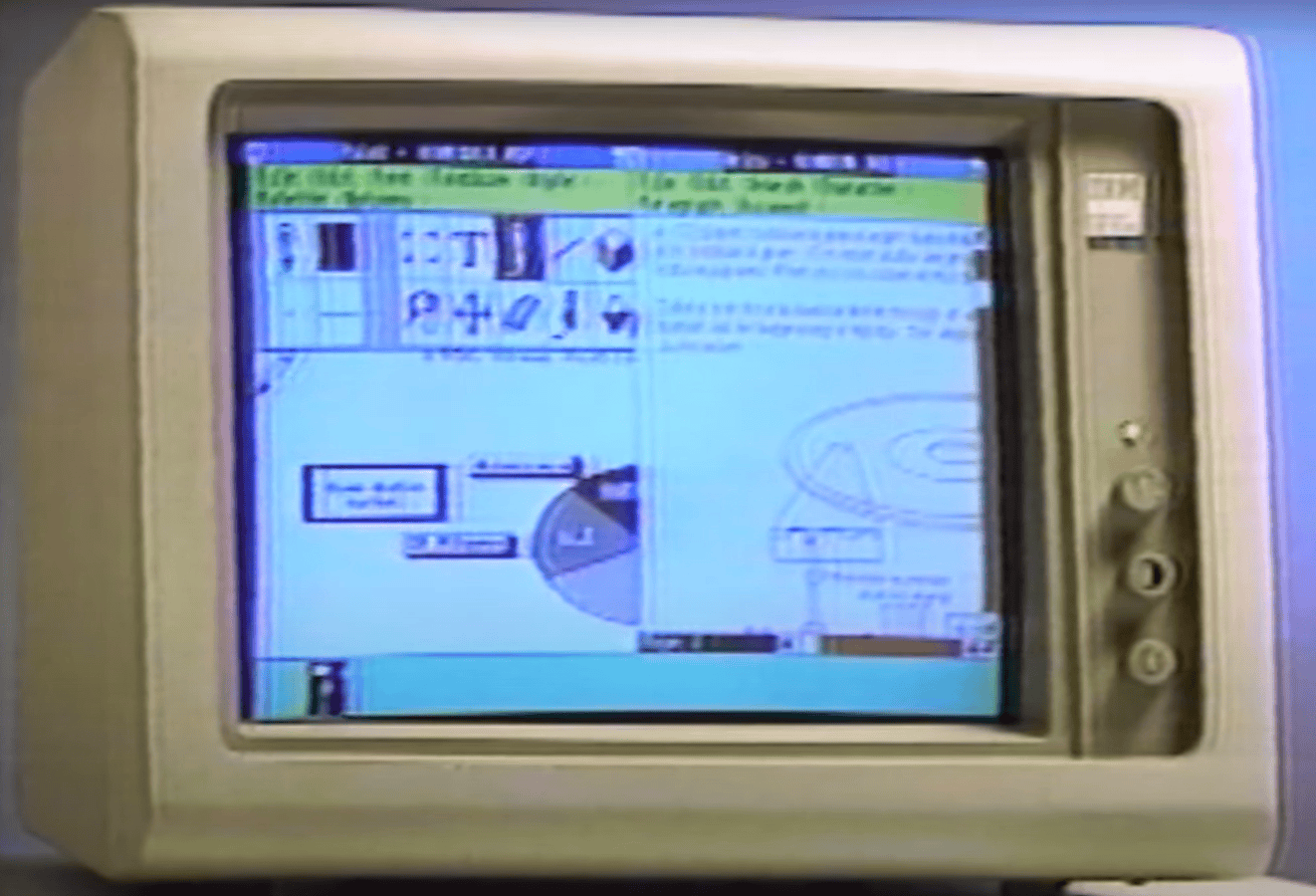
- Released: November 20, 1985
- Major Changes:
- The first graphical user interface (GUI) based version of Microsoft Windows.
- Introduced basic programs like Paint, Notepad, and Calculator.
- Limited multitasking capabilities.
Windows 2.0
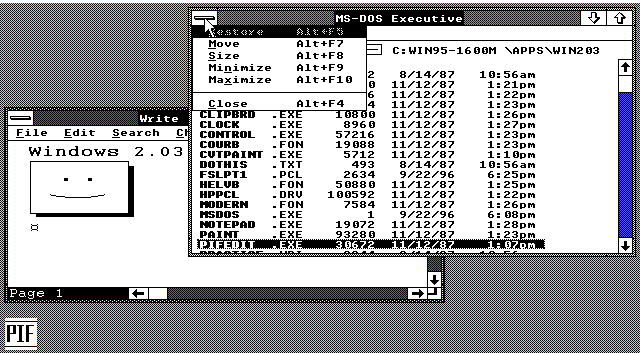
- Released: December 9, 1987
- Major Changes:
- Improved GUI with overlapping windows and icons.
- Better memory management.
- Introduced Control Panel for system settings.
Windows 3.0
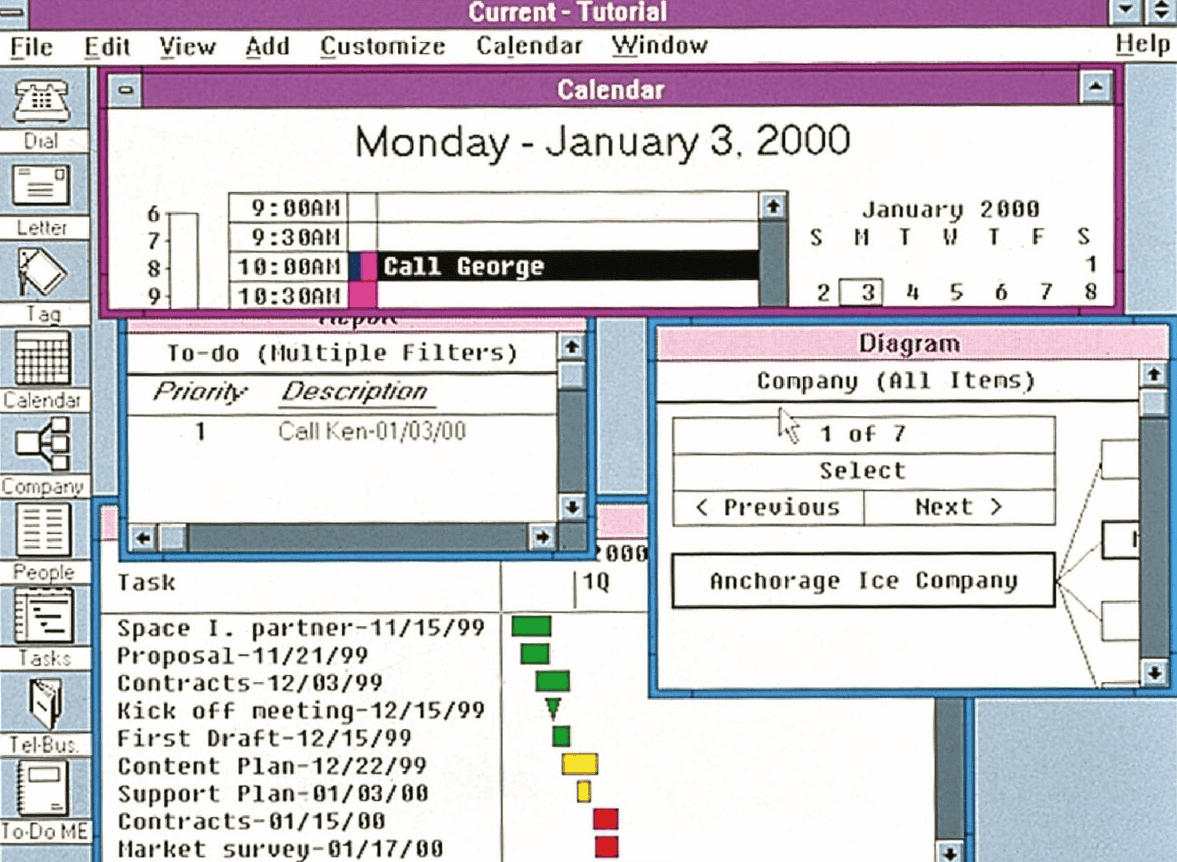
- Released: May 22, 1990
- Major Changes:
- Significant performance improvements.
- Enhanced GUI with 3D look and feel.
- Support for virtual memory.
- Popularized Windows as a mainstream operating system.
Windows 3.1
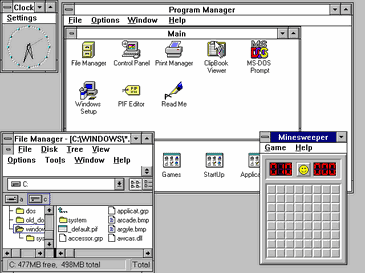
- Released: April 6, 1992
- Major Changes:
- Primarily a bug fix and stability update to Windows 3.0
- Introduced TrueType fonts for improved desktop publishing capabilities.
Windows 95
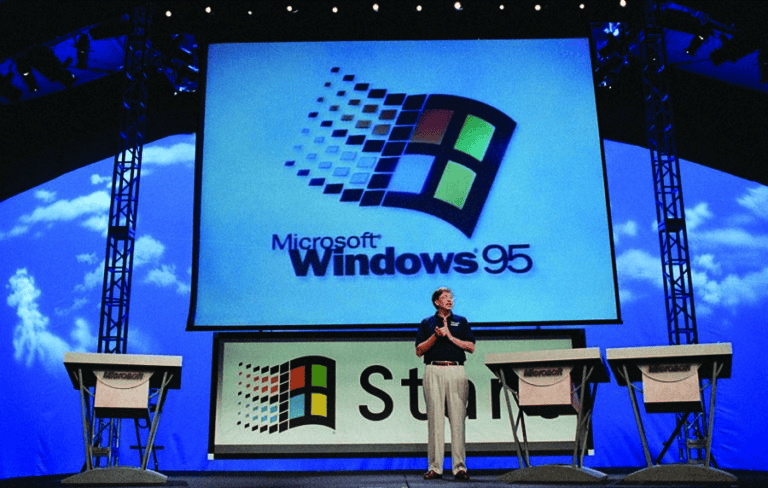
- Released: August 24, 1995
- Major Changes:
- Start button and taskbar introduced.
- 32-bit architecture.
- Plug and Play support for easier hardware installation.
- Internet Explorer included.
Windows 98
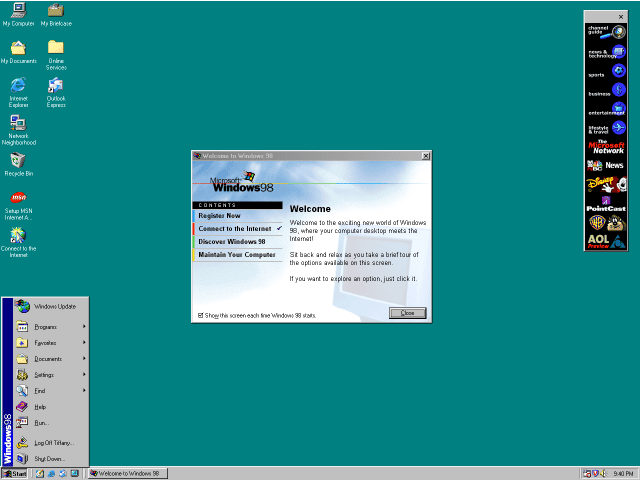
- Released: June 25, 1998
- Major Changes:
- Improved support for USB devices.
- Integration of Internet Explorer 4 into the desktop.
- Active Desktop for web content on the desktop.
Windows ME (Millennium Edition)
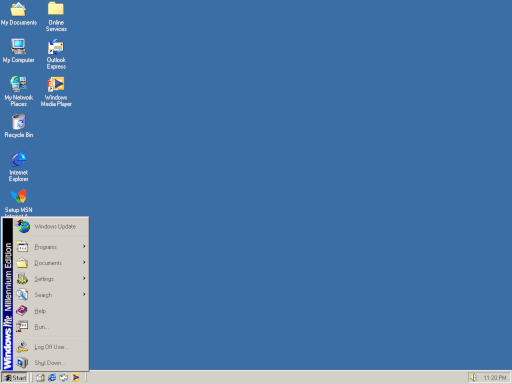
- Released: September 14, 2000
- Major Changes:
- Focused on home users with multimedia and internet features
- System Restore introduced
- Often criticized for instability and bugs
Windows 2000
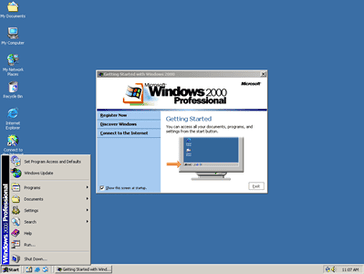
- Released: February 17, 2000
- Major Changes:
- Aimed at business users
- Built on the more stable NT kernel
- Improved security and reliability
Windows XP

- Released: October 25, 2001
- Major Changes:
- User-friendly interface with the Luna theme
- Combined the best of the 9x and NT lines
- Widely adopted and supported for a long time
Windows Vista
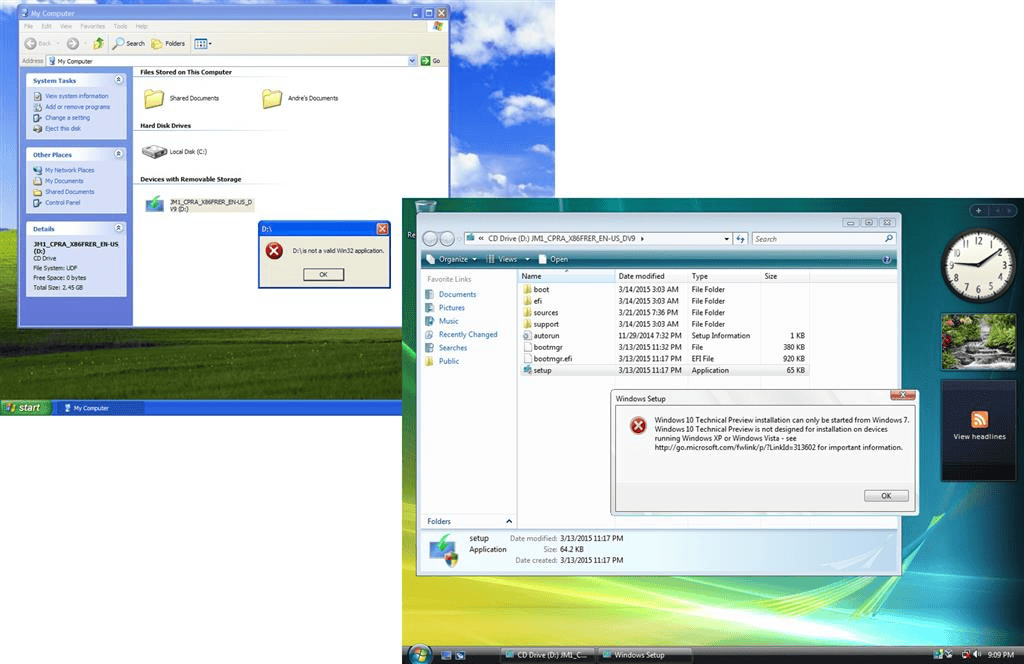
- Released: January 30, 2007
- Major Changes:
- Aero Glass interface
- User Account Control (UAC) for security
- Often criticized for performance issues and high system requirements
Windows 7
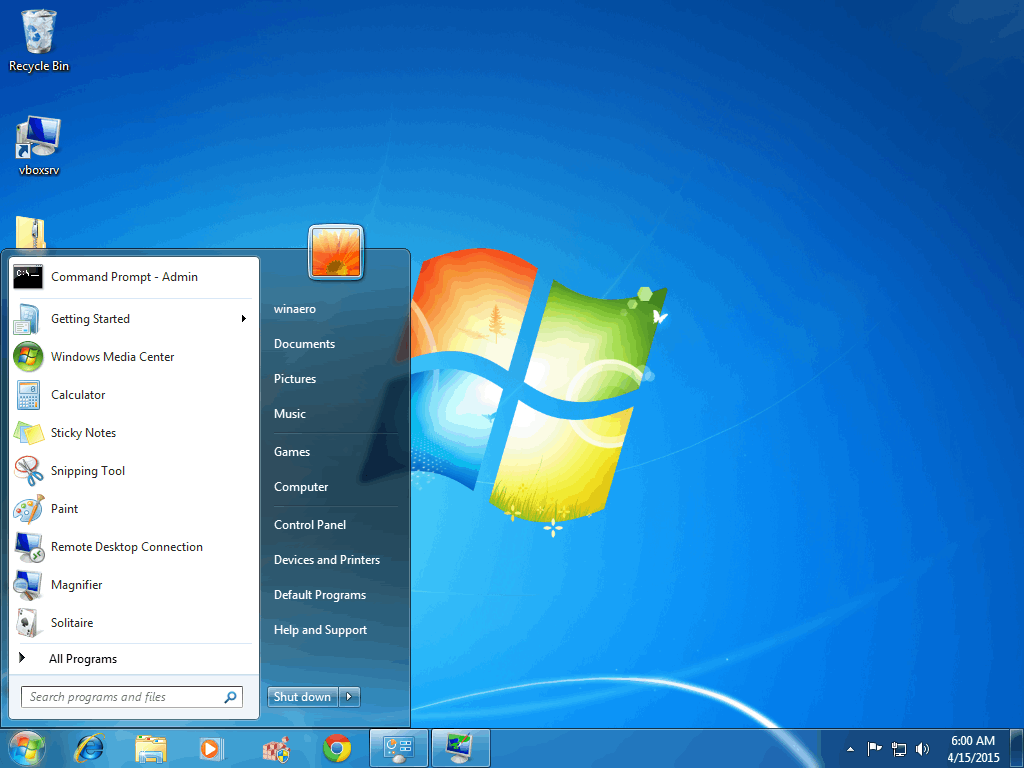
- Released: October 22, 2009
- Major Changes:
- Improved performance and stability compared to Vista
- Refined Aero interface
- Taskbar enhancements
- Widely praised and adopted
Windows 8
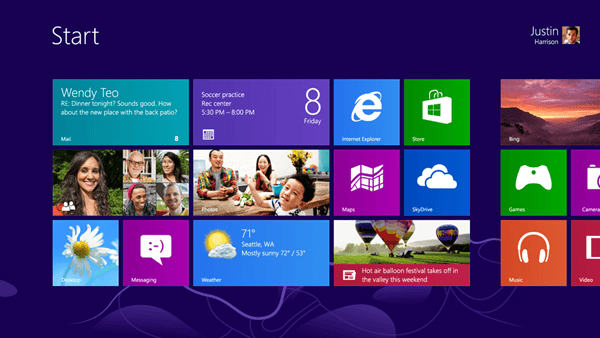
- Released: October 26, 2012
- Major Changes:
- Touch-centric interface with the Metro UI (later renamed Modern UI)
- Start screen replaced the Start menu
- Mixed reception due to the drastic interface changes
Windows 8.1
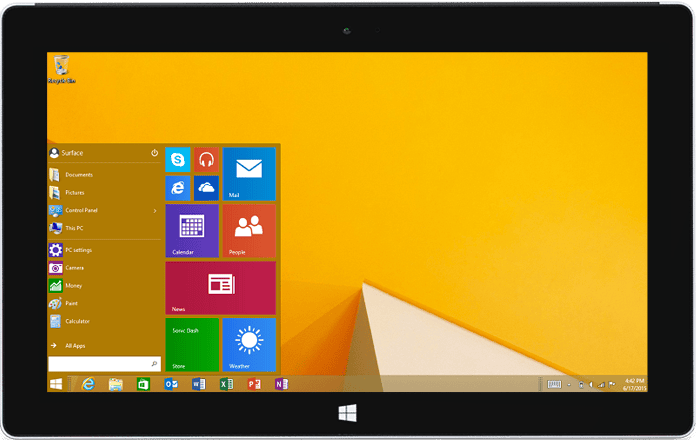
- Released: October 17, 2013
- Major Changes:
- Addressed some of Windows 8’s criticisms
- Boot to desktop option
- Start button returned (but still opened the Start screen)
Windows 10

- Released: July 29, 2015
- Major Changes:
- Start menu returned
- Universal apps for multiple devices
- Cortana virtual assistant
- Microsoft Edge browser
- Designed to be the “last version of Windows” with ongoing updates
Windows 11
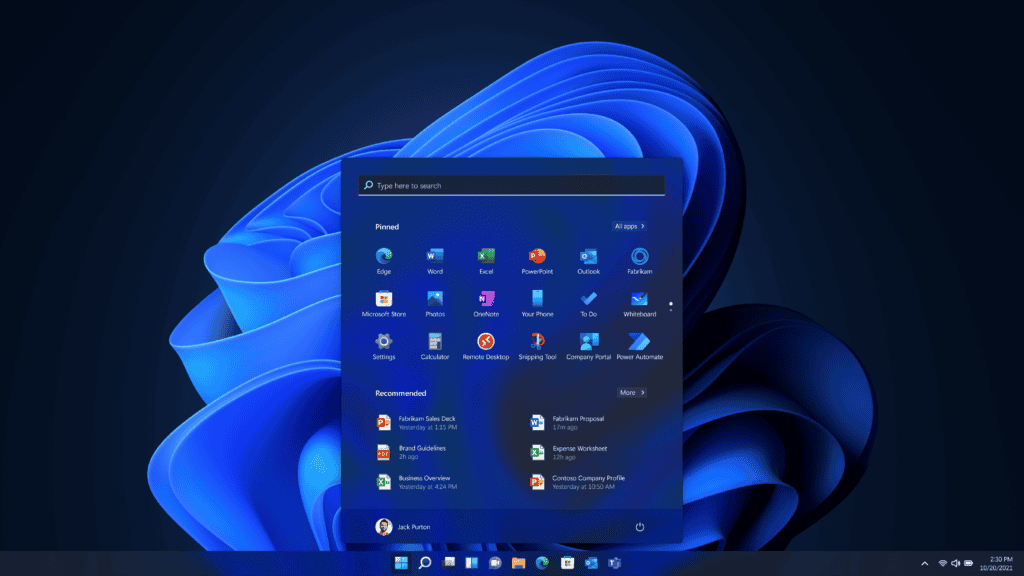
- Released: October 5, 2021
- Major Changes:
- Redesigned interface with centered taskbar and Start menu
- New Microsoft Store
- Support for Android apps (through Amazon Appstore)
- Improved performance and security
- Stricter hardware requirements
Microsoft Windows Through the Ages
Early Versions
Microsoft’s journey in operating systems began with Windows 1.0 in 1985, a graphical user interface layered over MS-DOS. Subsequent releases, Windows 2.0 and 3.0, gradually refined the interface and introduced features like overlapping windows and improved graphics.
The Rise of Windows 9x
The Windows 9x family marked a significant shift, with Windows 95 offering a user-friendly experience and a Start menu. Windows 98 followed suit, focusing on Internet integration and improved hardware support. Windows Me, the final iteration, faced criticism for its instability.

The Windows NT Era
Parallel to the Windows 9x series, the Windows NT line catered to businesses and power users. Windows NT 3.1 introduced a more robust architecture, while Windows NT 4.0 refined the interface. Windows 2000 brought further enhancements, and Windows XP became a widely adopted and beloved operating system.
Modern Windows: Vista to Windows 11
Windows Vista, released in 2007, showcased a visually appealing Aero interface but was plagued by performance issues. Windows 7 addressed these concerns, offering a smoother experience and becoming a popular choice. Windows 8 introduced a touch-centric design, while Windows 10 aimed for a balance between traditional and modern interfaces. Windows 11, the latest release, features a redesigned interface and enhanced security features.
Windows Server Editions
Alongside consumer versions, Microsoft has released server editions tailored for businesses. These versions, such as Windows Server 2003, 2008, 2012, 2016, and 2019, provide advanced features for network management, security, and data storage.
A Table of Windows Versions
| Windows Version | Release Year | Notes |
|---|---|---|
| Windows 1.0 | 1985 | First GUI for MS-DOS |
| Windows 2.0 | 1987 | Overlapping windows, improved graphics |
| Windows 3.0 | 1990 | Program Manager, File Manager |
| Windows 95 | 1995 | Start menu, taskbar |
| Windows 98 | 1998 | Internet Explorer integration |
| Windows Me | 2000 | Multimedia focus |
| Windows NT 3.1 | 1993 | 32-bit architecture |
| Windows NT 4.0 | 1996 | Explorer interface |
| Windows 2000 | 2000 | Active Directory |
| Windows XP | 2001 | Widely adopted |
| Windows Vista | 2007 | Aero interface |
| Windows 7 | 2009 | Improved performance |
| Windows 8 | 2012 | Touch-centric design |
| Windows 10 | 2015 | Hybrid interface |
| Windows 11 | 2021 | Redesigned interface, enhanced security |

Key Takeaways
- Windows has evolved from a simple graphical interface in 1985 to a comprehensive operating system.
- Each version of Windows builds upon the last, introducing new features and improvements.
- The evolution of Windows mirrors advancements in computer technology and user expectations.
Evolution of Windows Versions
Through its history, Microsoft Windows has evolved from simple beginnings to become an advanced operating system that powers a wide array of devices all over the world.
Early Windows Operating Systems
Microsoft introduced Windows 1.0 in 1985. This early version laid the foundation for a graphical user interface (GUI) on top of MS-DOS. Windows 2.0 followed, bringing with it improved graphics support. Key developments continued with Windows 3.0 and Windows 3.1, leading to improved program management and hardware support.
Windows NT Lineage
The Windows NT family started with Windows NT 3.1 in 1993. It provided a more robust operating system separate from the consumer line. Successive versions like Windows NT 3.5, Windows NT 3.51, and Windows NT 4.0 introduced enhancements in system security and networking. With the launch of Windows 2000, users saw significant developments in reliability and ease of use. Windows XP built on this with a refreshed interface and improved networking capabilities.
Transition to Modern OS
Windows Vista offered visual upgrades such as Aero Snap but faced criticism for heavy system requirements. With Windows 7, Microsoft listened to feedback, delivering a more reliable and user-friendly system. The release of Windows 8 introduced a new Start screen and aimed at touch-friendly devices. It was refined with Windows 8.1. The widely acclaimed Windows 10 merged the best of Windows 7 and Windows 8, leading to a more cohesive experience. With Windows 11 or “Sun Valley,” Microsoft provided a refreshed look and features like a new Start menu, Cortana, and Microsoft Edge.
Specialized and Server Versions
Aside from consumer versions, Microsoft also released specialized and server systems to meet diverse user needs. Windows Server editions provided scalable and enterprise-grade solutions. Windows XP came in various editions like Media Center and Tablet PC to expand its use cases. Over time, these specialized versions have seen updates to security, user experience, and integration with cloud services.







