Technology

Tesla Model 3: Latest Updates, Rumors, and What To Expect In 2025
Tesla’s Model 3 continues to make waves in the electric vehicle world. The 2025 version is sparking interest among car ...

Does Tesla Update Their Car Models Every Year?
Tesla’s approach to updating their cars differs from traditional automakers. Tesla makes changes to their models throughout the year instead ...

Delete Old Data From Your Fitbit App
Keeping your Fitbit data up-to-date is key for tracking your fitness progress. Old data can clutter your app and make ...
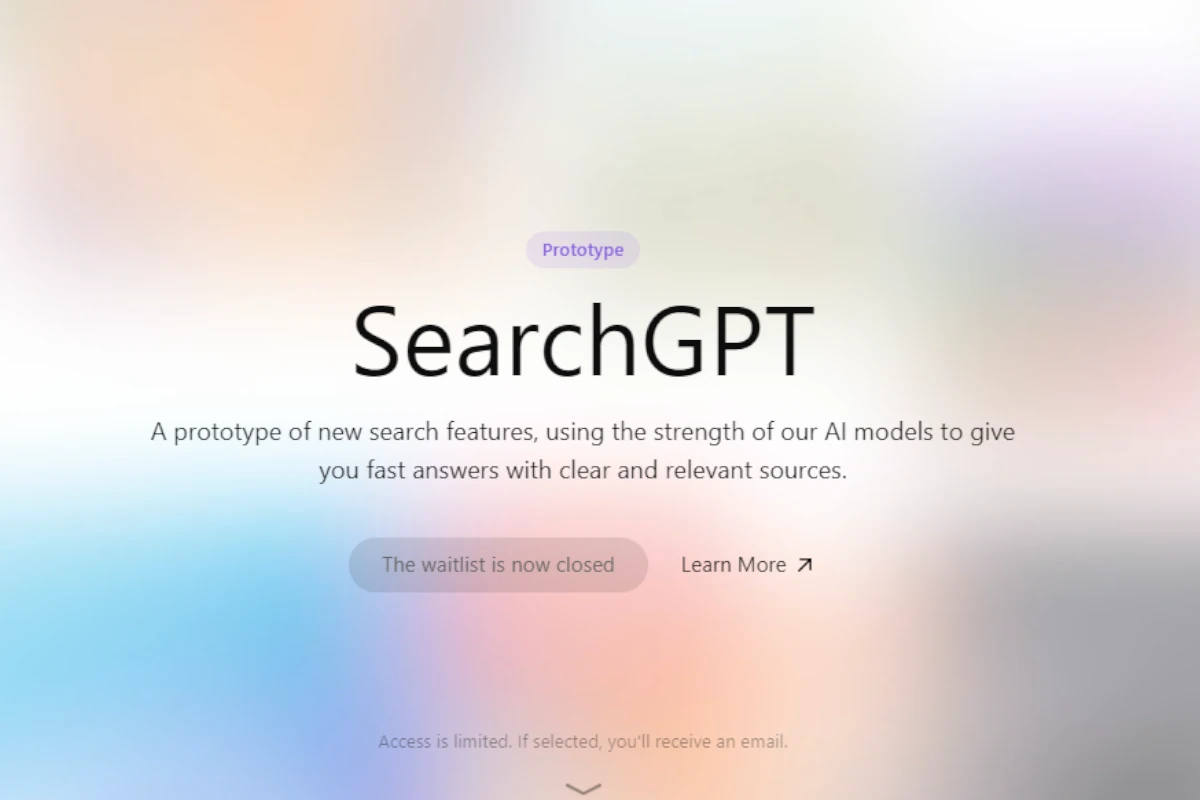
SearchGPT Being Rolled Out in the US: Google To Be Challenged By AI
OpenAI is testing a new AI-powered search engine called SearchGPT. This tool aims to blend the company’s AI technology with ...

Analogue 3D Nintendo 64 Delayed; Now Coming in Q1 2025
Gamers and retro enthusiasts are buzzing with excitement. The Analogue 3D, a modern take on the classic Nintendo 64, is ...

Best Android Phone Options For T-Mobile, AT&T, Verizon (2025)
Picking the best Android phone for your carrier can be tricky. T-Mobile, AT&T, and Verizon each have different network technologies ...

Here’s Why Amazon, Google, and Microsoft Are All Investing In Nuclear Energy
It may seem surprising at first, but major tech companies like Amazon, Google, and Microsoft are increasingly turning to nuclear ...

How To Borrow Money from Cash App
Wondering if you can borrow some money from Cash App? Yes, it’s possible to borrow money from your Cash App ...

How to Block Scam Likely Phone Calls
Scam calls can be a big problem. They waste time and can trick people. Many phone companies now mark these ...

Classes Of AI Tools Available
Businesses are benefiting from AI tools that make tasks easier and workflows more efficient. These tools range from chatbots like ...






