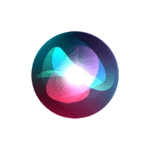Project management software has become essential for teams looking to stay organized and efficient in today’s fast-paced work environment. With so many options available in 2025, finding the right tool can help teams track progress, manage resources, and meet deadlines more effectively. The best project management solutions now focus on combining intuitive interfaces with powerful automation features that can adapt to different workflow needs.
Popular options like Wrike, monday.com, and Asana continue to lead the market, each offering unique advantages for specific team requirements. Wrike excels for large projects and scaling teams, while monday.com stands out for its workflow automation capabilities. For teams just starting with project management tools, GanttPro offers an accessible entry point, while Teamwork provides specialized features for client-based work.
The landscape of project management software continues to evolve, with vendors adding AI-powered features, improved collaboration tools, and more customization options. These advancements allow businesses of all sizes to find solutions that match their specific needs without sacrificing usability or breaking their budget.
Latest Trends and Updates in Project Management Software Solutions (2025)
Project management software continues to evolve rapidly in 2025, with major innovations driven by AI, hybrid work models, and industry-specific customization. Whether you’re leading an enterprise-level transformation or managing a small remote team, today’s solutions are smarter, more automated, and increasingly integrated with other business tools.
1. AI-Powered Task Automation
Modern platforms like ClickUp, Asana, and Monday.com now feature built-in AI assistants that:
- Automatically assign tasks based on workload.
- Predict delays using past project data.
- Generate meeting summaries and action items.
AI has shifted project managers’ roles from micromanaging timelines to strategic oversight and stakeholder communication.
2. Seamless Collaboration for Hybrid Teams
Tools are increasingly optimized for hybrid and remote work. For instance:
- Notion, Teamwork, and Trello now offer real-time document collaboration and integrated chat.
- Cross-timezone scheduling tools are now standard.
- Virtual whiteboards (like Miro and FigJam) are being bundled with core project management tools.
3. Enterprise Integrations and APIs
Solutions like Smartsheet, Wrike, and Jira have enhanced API ecosystems, enabling deeper integration with CRMs, ERPs, and cloud storage platforms. Businesses now expect:
- End-to-end automation with platforms like Salesforce, HubSpot, Slack, and Azure.
- Centralized reporting across departments using data lakes or BI dashboards.
4. Industry-Specific Solutions
Vendors are increasingly tailoring their tools for niche industries:
- Construction: Tools like Procore and Buildertrend offer on-site mobile tracking and equipment logs.
- Marketing: Platforms like Workamajig and FunctionFox include budgeting, campaign timelines, and creative approvals.
- IT & DevOps: Jira, ClickUp, and Linear dominate thanks to agile sprints, Git integrations, and issue tracking.
5. Enhanced Data Privacy & Compliance
With growing concerns about GDPR, CCPA, and data residency:
- Providers now offer region-specific data centers.
- Enterprise platforms offer role-based access controls, audit logs, and compliance certifications like SOC 2, ISO 27001.
6. Visual Project Dashboards
Modern interfaces prioritize visual project status:
- Gantt charts, Kanban boards, and calendar views are standard.
- Many tools now offer customizable dashboards with real-time KPI tracking.
Top Project Management Software Solutions in 2025
| Software | Best For | Notable Features |
|---|---|---|
| ClickUp | All-in-one platform | Docs, chat, AI, sprints, goals, whiteboards |
| Monday.com | Workflow automation | Custom dashboards, robust automation, CRM add-on |
| Asana | Team collaboration | Timeline view, task dependencies, AI insights |
| Smartsheet | Enterprise workflows | Spreadsheet-style interface, integrations |
| Jira | Software development teams | Agile boards, GitHub integration, sprint planning |
| Notion | Knowledge + project management | Linked databases, collaborative docs |
| Wrike | Marketing & creative teams | Proofing, workload views, file management |
| Trello | Simplicity and ease of use | Kanban cards, Power-Ups, Butler automation |
What to Look For in 2025
When evaluating project management tools, prioritize:
- AI and automation features
- Integration capabilities
- Ease of use and mobile access
- Scalability for team growth
- Security and compliance features
- Support for multiple project methodologies (Agile, Waterfall, Hybrid)
Project management software in 2025 is no longer just about tracking tasks — it’s about creating smart, connected, and adaptive systems that fit your team’s unique way of working. As tools continue to converge and evolve, the best solution is one that not only fits your workflow today but can scale and grow with you tomorrow.
Key Takeaways
- Modern project management software combines intuitive interfaces with automation to boost team efficiency and productivity.
- Different solutions excel in specific areas, from Wrike for large projects to GanttPro for beginners and Teamwork for client-based work.
- Selecting the right project management tool requires evaluating your team’s unique workflow needs, scalability requirements, and integration capabilities.
Evaluating Project Management Software
Choosing the right project management software requires careful evaluation across several dimensions. The ideal solution should align with your workflow needs while offering robust features, seamless integrations, and reliable support.
Core Features and Customization
When evaluating project management software, start by examining core functionality. Strong solutions should include comprehensive task management with dependencies, deadlines, and assignees. Look for tools that offer Gantt charts for timeline visualization and resource management features to track team availability and workload.
Planning capabilities are critical—seek software that allows for project roadmapping and milestone tracking. The best tools include customizable dashboards that adapt to different team members’ needs and reporting features that generate actionable insights on project progress.
Workflow automation is increasingly important in 2025. Evaluate how a platform automates repetitive tasks like status updates, notifications, and approval workflows. Consider whether the software allows for custom fields, project templates, and configurable workflows that match your specific processes.
Integration Capabilities
Modern project management requires seamless connection with your existing tech stack. Evaluate how well potential software integrates with tools your team already uses for communication, file storage, and specialized work.
Strong integration capabilities should include:
- Development tools: Jira, GitHub, GitLab
- Communication platforms: Slack, Microsoft Teams
- Document management: Google Workspace, Microsoft 365
- CRM systems: Salesforce, HubSpot
- Time tracking: Harvest, Toggl
Look beyond basic file sharing. The best solutions offer two-way sync that keeps information updated across platforms automatically. Consider whether the software provides an API for custom integrations if you have specialized needs.
Integration quality matters as much as quantity. Test how smoothly data flows between systems before making a final decision.
User Experience and Support
A user-friendly interface dramatically affects adoption rates and productivity. Evaluate the learning curve for new users—software like Monday.com, Asana, and Zoho Projects are known for intuitive designs that require minimal training.
Test mobile functionality, as team members increasingly need to update projects on the go. The interface should be responsive and provide access to key features even on smaller screens.
Support resources significantly impact long-term success. Examine:
- Training materials (videos, tutorials, webinars)
- Documentation quality and searchability
- Customer service channels (chat, email, phone)
- Response times for technical issues
Consider peer reviews of support quality from current users. Many vendors offer implementation assistance and dedicated account managers for larger organizations, which can be crucial for complex deployments.
Strategic Impact of Project Management Solutions
Project management software has evolved beyond simple task tracking tools to become strategic assets for organizations. Modern solutions deliver measurable improvements in project success rates while transforming how teams work together and make decisions.
Enhancing Collaboration and Transparency
Project management software breaks down communication barriers by creating central information hubs where team members can share updates, documents, and feedback. These platforms enable real-time collaboration regardless of team location, eliminating information silos.
Teams can see who’s working on what tasks and their progress status. This visibility helps identify bottlenecks quickly before they derail projects.
Cross-functional collaboration becomes more efficient as marketing, development, and leadership teams access the same workspace with appropriate permission levels. Research shows organizations using collaborative project tools experience up to 25% higher project success rates.
Most platforms now include chat features, document sharing, and comment threads attached to specific tasks. This creates a searchable record of decisions and discussions, reducing misunderstandings and improving accountability.
Optimizing Resource Utilization
Resource management capabilities help leaders make data-driven staffing decisions. Advanced software provides visualization tools showing who’s overallocated and who has capacity for additional work.
Capacity planning becomes more precise as managers can forecast resource needs based on project timelines and requirements. This prevents costly under or overstaffing situations.
Resource scheduling tools help distribute work evenly across team members, preventing burnout while maximizing productivity. Teams can identify skill gaps earlier in project lifecycles.
The software enables better tracking of billable hours, equipment usage, and other resource costs. This improves budget forecasting and helps calculate accurate ROI for projects.
With AI-powered recommendations becoming common in 2025, many tools now suggest optimal resource allocation based on historical performance data and team member strengths.
Improving Portfolio and Risk Management
Modern project management solutions provide portfolio-level views that help executives prioritize initiatives based on strategic value. Leaders can compare projects based on various KPIs and resource requirements.
Risk management features allow teams to identify potential issues earlier and develop mitigation plans. Automated alerts flag when projects drift from baselines on schedule, budget, or scope.
Data-driven decision making becomes easier with customizable dashboards showing key metrics. Leaders can quickly assess project health across the organization.
Portfolio management tools help balance workloads across departments and track dependencies between projects. This prevents resource conflicts and timeline disruptions.
The best solutions now incorporate predictive analytics to forecast potential outcomes based on current project trajectories and historical data. This transforms reactive management into proactive strategy.
Frequently Asked Questions
Project management software has evolved significantly with new features and capabilities that address common challenges. These tools offer diverse solutions for different organizational needs, team sizes, and project complexities.
What are the leading project management software tools currently available?
The project management software market in 2025 is dominated by several key players. Asana, Monday.com, and ClickUp continue to be popular choices for teams of various sizes.
Jira remains the preferred option for software development teams, while Microsoft Project maintains its position for enterprise-level project management. Newer entrants like Notion have gained significant market share by combining project management with knowledge management features.
Wrike and Smartsheet continue to offer robust solutions with advanced reporting capabilities that appeal to data-driven organizations.
How do the top project management software tools differentiate from each other?
Monday.com stands out with its highly visual interface and customizable workflows. Its color-coding system makes project status instantly recognizable.
Asana differentiates itself through its intuitive task management and timeline views. The platform excels at breaking complex projects into manageable pieces.
ClickUp focuses on providing an all-in-one solution with features like document creation, goal tracking, and time management in a single platform.
Jira specializes in agile methodologies with powerful tools for sprint planning and bug tracking that software teams rely on.
Microsoft Project remains unmatched for complex resource allocation and advanced scheduling capabilities in large-scale projects.
What are the critical features to look for in project management software for small teams?
Small teams should prioritize flexibility in their project management tools. Software that allows customization without requiring technical expertise provides valuable adaptability.
Ease of use is crucial for small team adoption. Solutions with intuitive interfaces reduce training time and increase team buy-in.
Collaboration features like comment threads, @mentions, and real-time editing help small teams stay connected without excessive meetings.
Automation capabilities for routine tasks can significantly increase a small team’s efficiency. Look for tools that automate status updates, notifications, and recurring task creation.
Cost-effective pricing with transparent scalability ensures the software can grow with the team without surprising budget increases.
Which project management software is recommended for enterprise-scale projects?
Enterprise organizations typically benefit from Microsoft Project’s robust resource management and portfolio visualization capabilities. Its integration with other Microsoft products creates a seamless workflow.
ServiceNow offers comprehensive project portfolio management with strong governance controls and compliance features essential for large organizations.
Oracle Primavera P6 remains the gold standard for industries like construction and engineering where complex scheduling and resource allocation are critical.
SAP Project System provides deep integration with other business processes like procurement and finance, creating end-to-end visibility.
Cloud-based solutions like WorkFront (Adobe) offer enterprise-grade security while maintaining modern, user-friendly interfaces that improve adoption rates.
How has recent technology advancement influenced project management software development?
AI integration has transformed project management software with predictive analytics that can forecast project delays before they occur. These tools analyze historical data to identify risk patterns.
Machine learning algorithms now assist with resource allocation by suggesting optimal team compositions based on skills and availability.
Automation has advanced beyond basic task assignments to include intelligent workflow management that adapts to changing project conditions.
Advanced visualization tools create interactive dashboards that make complex project data accessible to stakeholders at all levels.
Integration capabilities have expanded dramatically, allowing project management tools to connect with specialized software across departments for a unified data environment.
What are the challenges facing project managers that current software solutions aim to address?
Remote and hybrid work coordination remains a significant challenge. Modern software solutions offer virtual collaboration spaces and asynchronous communication tools to bridge physical distances.
Information overload is addressed through customizable dashboards and AI-powered notifications that highlight only the most relevant updates.
Resource constraints are better managed with capacity planning features that provide visibility into team workloads and prevent burnout.
Stakeholder communication has improved with automated reporting and client portals that provide appropriate levels of project visibility.
Cross-functional coordination is facilitated through integrated workflows that connect different departments working on the same project while maintaining their specialized tools.