Audio editing software has become an essential tool for content creators, musicians, and sound designers. The market offers a wide range of options, from free programs to professional-grade suites. These tools allow users to record, edit, mix, and master audio with precision and ease.
Top-tier audio editing software provides advanced features like multi-track recording, noise reduction, and effects processing. Some programs cater to specific needs, such as podcast production or music composition. The choice of software often depends on the user’s skill level, project requirements, and budget constraints.
Whether you’re a podcaster, musician, or sound designer, the right software can elevate your audio projects. This guide explores some of the best audio editing software available, considering factors like skill level, purpose, budget, and platform.
Best Audio Editing Software for 2025: A Comparative Guide
Whether you’re a seasoned audio engineer or just starting out, having the right audio editing software can make all the difference. From cleaning up podcasts to producing music, the options are vast and varied. This guide explores some of the best audio editing software available in 2025, highlighting key features, pros, and cons to help you find the perfect fit.
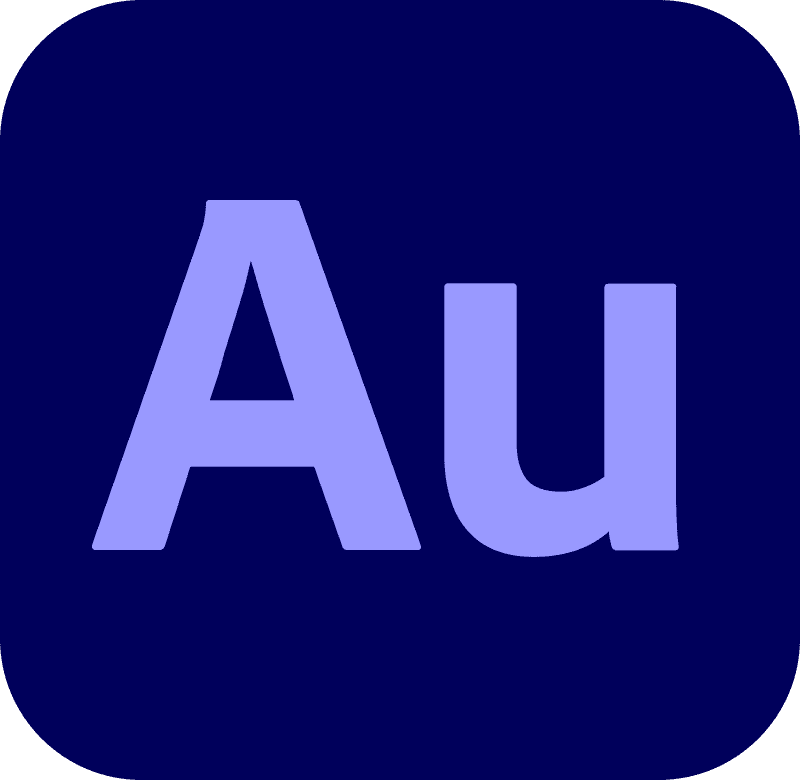
Best Audio Editing Software: Ranked (2025)
| Rank | Software | Platform | Price | Best for | Pros | Cons |
|---|---|---|---|---|---|---|
| 1 | Adobe Audition | Windows, macOS | Paid (subscription) | Professionals, advanced users | Comprehensive features, industry-standard | Expensive, can be complex for beginners |
| 2 | Audacity | Windows, macOS, Linux | Free | Beginners, basic editing | Free, easy to learn | Limited advanced features |
| 3 | GarageBand | macOS | Free | Mac users, music production, podcasting | Free, user-friendly, good for music creation | Only for Mac |
| 4 | Reaper | Windows, macOS, Linux | Paid (affordable) | Beginners and professionals, customizable | Affordable, powerful, highly customizable | Steeper learning curve than some |
| 5 | Hindenburg Pro | Windows, macOS | Paid | Podcasters, audiobook producers | Streamlined workflow for spoken-word audio | Less versatile for music production |
Top Audio Editing Software
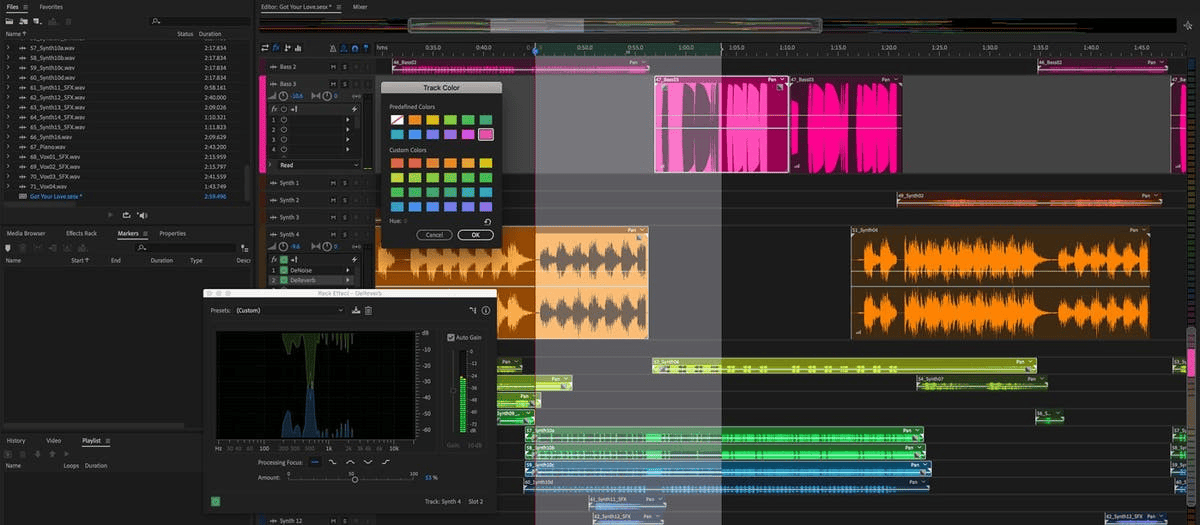
Here’s a breakdown of some leading contenders:
- Adobe Audition: A powerful and versatile software for professionals. It offers a comprehensive set of tools for recording, editing, mixing, and mastering audio.
- Audacity: A free and open-source software that’s great for beginners. It provides a solid foundation for basic audio editing tasks.
- GarageBand: Free software for Mac users. It’s user-friendly and great for music production and podcast editing.
- Reaper: A powerful and affordable software with a customizable interface. It’s suitable for both beginners and professionals.
- Hindenburg Pro: Designed specifically for spoken-word audio like podcasts and audiobooks. It streamlines the editing workflow for this type of content.
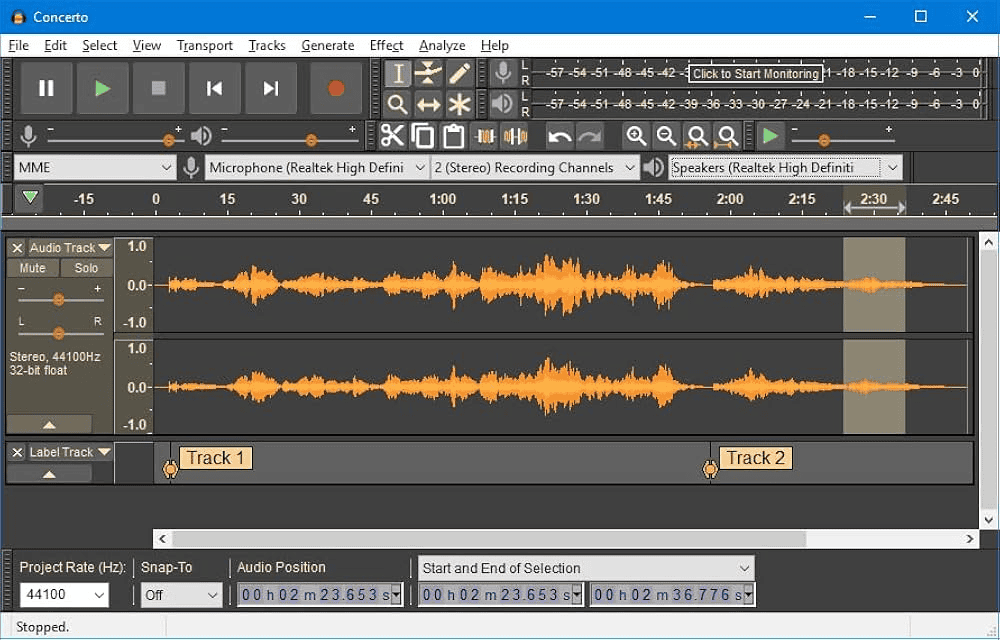
Factors to Consider
Before diving into specific software, think about what you need:
- Your skill level: Are you a beginner, intermediate, or advanced user?
- Your purpose: Will you be editing podcasts, music, sound effects, or something else?
- Your budget: Free, affordable, or professional-grade software?
- Your platform: Mac, Windows, Linux, or online?
- Specific features: Do you need advanced features like spectral editing, MIDI support, or VST plugins?
Audio Editing for Podcasts
Podcast editing has its own set of needs. Here are some key aspects to consider:
- Noise reduction: Remove background noise and hum.
- Vocal clarity: Enhance speech clarity and reduce sibilance.
- Audio leveling: Ensure consistent volume levels throughout the podcast.
- Music and sound effects: Add music and sound effects to enhance the listening experience.
- Editing tools: Tools for trimming, cutting, and arranging audio segments.
Many audio editing software options cater specifically to podcasters. These often include features like noise reduction, vocal enhancement, and tools for adding music and sound effects.
Key Takeaways
- Audio editing software ranges from free options to professional suites
- Features vary widely, catering to different user needs and skill levels
- The right choice depends on project requirements and budget constraints
Top-Tier Software for Audio Creation
Apple Logic Pro
Apple Logic Pro stands out as a powerhouse for music production. It offers AI-driven session players that adapt to users’ styles. The software includes a vast library of instruments and effects.
Logic Pro doesn’t use copy protection, making it user-friendly. It provides excellent value for its features. However, the interface has limited customization options. Some users may find restrictions when scoring for film and video projects.
Budget-Friendly Recording for Mac Users
GarageBand: Apple’s Free Audio Powerhouse
GarageBand offers Mac users a cost-effective way to record and edit audio. This free software features:
• Easy-to-use interface
• High-quality 24-bit recording
• Support for third-party plugins
• Fun instrument lessons
• Producer Packs with loops and samples
GarageBand lacks a mixing console view but still provides ample tools for beginners and hobbyists.
Top Picks for Sound Generators
Steinberg Cubase
Cubase stands out as a go-to choice for music producers. It offers a wide array of virtual instruments and effects. The software boasts a stable audio engine and strong editing tools. Users can automate parameters with ease.
Cubase’s MixConsole feature simplifies mixing tasks. The program includes many high-quality plug-ins. While powerful, Cubase comes with a higher price tag than some alternatives.
- Stable performance
- Extensive editing options
- Quality virtual instruments
- Improved mixing interface
- Higher cost
Top Choice for Professional Studio Compatibility
Avid Pro Tools
Avid Pro Tools stands out as the go-to software for professional audio production. Its streamlined editing workflow sets the standard in the industry. The software boasts a powerful 64-bit engine, enabling swift recording and mixing processes. Pro Tools integrates seamlessly with high-end hardware, offering unparalleled support for studio setups.
While its subscription-based pricing may be steep, Pro Tools remains the preferred choice for many top studios. Its robust feature set and industry-wide compatibility make it a worthwhile investment for serious audio professionals.
Top Choice for Live Stage Performances
Ableton Live
Ableton Live stands out as a prime tool for musicians performing on stage. Its clip-based interface allows for quick adjustments during shows. The software offers powerful automation features, enabling smooth transitions between song sections.
Ableton Live includes new sound packs like Mood Reel and Drone Lab. These add fresh creative options for performers. The program’s fast navigation helps artists react quickly to audience energy.
While excellent for live use, Ableton Live lacks some features found in other digital audio workstations. It doesn’t include notation tools or pitch correction. Its high price may not justify its limited use outside of performance settings.
Top Tools for Podcast Audio Editing
Audacity
Audacity stands out as a free audio editing software for podcasters. It offers real-time tools and a bar-beat grid that enhance music recording abilities. The software excels in editing dialogue, sound effects, and music tracks.
Audacity supports multitrack audio playback and batch processing. These features allow podcasters to manage complex projects efficiently. However, it lacks multitrack recording capabilities. The mixer view also has limited functionality compared to some paid alternatives.
Budget-Friendly PC Recording Options
Reaper: Affordable Audio Powerhouse
Reaper offers a cost-effective solution for PC recording. This software provides multi-channel audio capabilities for recording, mixing, and mastering. It boasts new track comping tools and a highly customizable interface. Reaper runs quickly and uses minimal system resources.
Key features:
- Multi-channel audio support
- Track comping tools
- Customizable interface
- Low resource usage
Reaper lacks built-in instruments and loops. Its interface may be challenging for beginners.
Top Choice for Beat Production
FL Studio by Image-Line
FL Studio stands out as a premier option for beat-making. Its loop-based composition tools excel at crafting rhythms and patterns. The software boasts a vibrant, user-friendly interface that’s easy to navigate.
FL Studio’s Kepler synth impresses with its analog-style sounds. Automation clips are visually accessible, making tweaks straightforward. Image-Line offers free lifetime updates, adding long-term value.
However, FL Studio may challenge users seeking traditional multitrack recording. It also lacks a notation editor, which some musicians might miss.
Top-Tier Mastering Solutions
Magix Sequoia Pro
Magix Sequoia Pro stands out as a premium mastering tool. It offers extensive support for various distribution formats. The software boasts a powerful four-point audio editor and crossfade capabilities. Its Hybrid Audio Engine enables 32-bit float recording and handles 512 channels of I/O. Sequoia Pro excels in audio restoration tasks, making it ideal for high-end mastering projects.
Efficient Audio Editing Solutions
PreSonus Studio One
PreSonus Studio One offers a swift workflow for recording and mixing tasks. Its chord- and pattern-based composition tools stand out as excellent features. The software boasts an improved interface, enhancing user experience.
Studio One’s strengths include:
- Fast audio processing
- Intuitive chord tools
- Streamlined pattern creation
However, users may find:
- Limited new instrument options
- A potentially cluttered interface
For those seeking quick audio edits, Studio One balances speed and functionality effectively.
Top Audio Software for Broadcast and Post-Production
Adobe Audition
Adobe Audition stands out for its audio restoration capabilities. It offers tools to remove unwanted sounds and reduce noise. The software includes a Loudness Meter, which helps target audio levels for streaming platforms. Users can now copy and paste effects between mixer channels.
Audition provides useful visualization tools for audio analysis. It meets film and TV broadcast audio standards. However, it lacks MIDI and virtual instrument support. The software has limited scoring features. It’s only available through a monthly subscription, which can be costly for some users.
Selecting the Ideal Digital Audio Workstation
Choosing the right Digital Audio Workstation (DAW) is crucial for music production success. DAWs serve as the central hub for recording, editing, and arranging audio. The market offers numerous options, each with unique features tailored to different needs.
Consider your primary goals when selecting a DAW. Are you creating electronic music, recording live instruments, or scoring for video? Your answer will guide your choice. For electronic music producers, Ableton Live shines with its intuitive interface and powerful loop-based workflow. Those focusing on recording live instruments might prefer Pro Tools or Logic Pro for their robust multitrack capabilities.
Budget plays a role in DAW selection. Some high-end options come with a significant price tag, while others offer free versions with limited features. FL Studio provides a lifetime of free updates, making it cost-effective in the long run. Reaper offers a generous trial period and an affordable license, perfect for beginners or those on a tight budget.
Operating system compatibility is another key factor. While many DAWs work across platforms, some are exclusive to specific systems. Logic Pro is only available on macOS, while FL Studio originally catered to Windows users but now supports macOS as well. For those using Linux, options like Ardour and Bitwig Studio offer professional-grade features.
User interface and workflow preferences vary among producers. Some DAWs, like Cubase, offer a traditional layout similar to hardware mixing consoles. Others, like Ableton Live, present a unique approach that may appeal to electronic music creators. It’s wise to try demos of different DAWs to find one that feels intuitive to you.
Collaboration needs should also factor into your decision. Pro Tools is widely used in professional studios, making it easier to share projects with others in the industry. On the other hand, DAWs like Studio One offer robust online collaboration tools for remote work.
Consider these factors:
- Intended use (electronic music, live recording, scoring)
- Budget constraints
- Operating system compatibility
- User interface preferences
- Collaboration requirements
By carefully weighing these aspects, you can select a DAW that aligns with your production goals and workflow preferences.
What’s Included in Digital Audio Workstations?
Digital Audio Workstations (DAWs) offer a range of features and tools. Most DAWs provide basic audio editing capabilities, including cutting, copying, and pasting audio segments. They also support multi-track recording, allowing users to record and edit multiple audio sources simultaneously.
Many DAWs include built-in virtual instruments and sound libraries. These can range from synthesizers to sampled instruments like pianos, guitars, and drums. The size and quality of these libraries vary between different DAWs.
Plugin support is a key feature of most DAWs. They typically support VST3 and other plugin formats, allowing users to expand their software’s capabilities with third-party effects and instruments.
Audio effects are standard in DAWs. These often include:
- Equalizers
- Compressors
- Reverb
- Delay
- Noise reduction tools
DAWs usually support various audio formats for import and export. Common formats include:
- MP3
- WAV
- FLAC
- OGG
Some DAWs offer more specialized features. For example, certain software excels at loop-based production, while others focus on traditional linear recording and editing.
Many DAWs now include collaboration tools. These allow multiple users to work on the same project, often in real-time over the internet.
The user interface and workflow can differ significantly between DAWs. Some opt for a skeuomorphic design that mimics physical mixing consoles, while others use a more abstract, software-oriented layout.
DAWs typically offer both destructive and non-destructive editing options. Non-destructive editing allows users to make changes without altering the original audio files.
Advanced DAWs may include features like:
- Pitch correction tools
- Time-stretching algorithms
- Spectral editing capabilities
- Surround sound and spatial audio support
Most DAWs provide MIDI sequencing and editing tools. These allow users to work with virtual instruments and external MIDI hardware.
Some DAWs are optimized for specific tasks:
| DAW Type | Specialized Features |
|---|---|
| Music Production | Extensive instrument libraries, loop-based workflows |
| Post-production | ADR tools, video sync capabilities |
| Mastering | High-precision metering, specialized processing tools |
The choice of DAW often depends on the user’s specific needs, budget, and preferred workflow. Some users opt for all-in-one solutions, while others prefer more specialized tools that they can customize with plugins.
DAW Price Considerations
DAW prices vary widely, from free options to high-end packages costing hundreds of dollars. Entry-level versions of professional DAWs often provide a cost-effective starting point. These stripped-down editions typically offer core features at a fraction of the full version’s price.
Free and low-cost DAWs can be suitable for beginners or hobbyists. More expensive options generally include advanced tools, larger sound libraries, and extensive plugin support. The right choice depends on individual needs and budget.
Key factors affecting DAW pricing:
- Feature set
- Included instruments and effects
- Regular updates and support
- Cross-platform compatibility
Users should weigh these factors against their requirements and financial constraints when selecting a DAW.
Which DAW Suits Beginners Best?
GarageBand stands out as a top choice for novice Mac users. This free software offers an intuitive interface and a variety of built-in instruments. Windows users can turn to Mixcraft, which provides a user-friendly environment for recording and mixing.
Pro Tools Intro serves as an excellent entry point for those interested in professional-grade software. It introduces users to industry-standard tools without overwhelming complexity.
These DAWs come equipped with:
- Virtual instruments
- Audio recording capabilities
- Compatibility with external interfaces
- Access to free plug-ins
Beginners should consider:
- Ease of use
- Included instruments and effects
- Compatibility with their computer
- Future upgrade paths
A DAW’s learning curve impacts early success. User-friendly options help newcomers focus on creativity rather than technical hurdles.
Free DAW Options for Music Production
Yes, several free Digital Audio Workstations (DAWs) exist for music creators. Apple GarageBand comes pre-installed on Mac computers, offering a user-friendly interface for beginners. Windows users can try Cakewalk by BandLab, a powerful free option with professional-grade features.
Pro Tools Intro provides a taste of industry-standard software at no cost. Studio One Prime, while no longer available for direct download, can be accessed by letting the 30-day trial expire.
For those seeking a straightforward audio editor, Audacity stands out. This open-source software supports multi-track recording and editing across various operating systems.
Free DAWs often have limitations compared to paid versions:
- Restricted plugin support
- Limited track counts
- Fewer advanced features
However, these free tools can be excellent starting points for new producers or budget-conscious musicians. They allow users to explore music production without financial commitment.
Top Digital Audio Workstations
Editor-Approved Options
Several DAWs stand out as top choices for audio professionals. Avid Pro Tools excels in high-end recording studios, offering a smooth audio editing process. Apple Logic Pro is a favorite among Mac users for its comprehensive features. FL Studio shines for beat-making and electronic music production. Cockos Reaper provides a budget-friendly option without sacrificing functionality.
Each DAW has unique strengths. Pro Tools is industry-standard for its robust editing capabilities. Logic Pro integrates seamlessly with other Apple products. FL Studio’s intuitive interface makes beat creation a breeze. Reaper’s customization options allow users to tailor the software to their needs.
When choosing a DAW, consider your specific requirements. Think about the types of projects you’ll work on, your budget, and your operating system. Many DAWs offer free trials, allowing users to test drive before committing.
Key factors to consider:
- Compatibility with your hardware
- Available plugins and virtual instruments
- Workflow preferences
- Learning curve
- Price point
Ultimately, the best DAW is one that feels natural to use and enhances your creative process.
What DAW Software Dominates the Market?
Determining the most popular Digital Audio Workstation (DAW) software is challenging due to limited sales data and comprehensive user surveys. However, certain trends emerge from smaller polls and industry observations.
Pro Tools remains a top choice in professional studios. Its widespread use has made it a de facto standard for sharing full session files. Many recording studios and mixing engineers maintain Pro Tools compatibility. Audio engineering courses often focus on Pro Tools training.
Logic Pro has gained popularity in recent years, particularly due to its competitive pricing. At $199, it offers professional-grade features at a lower cost than many rivals. This pricing strategy has helped boost its market share.
Other notable DAWs include:
- Ableton Live: Popular for electronic music production
- FL Studio: Favored by many hip-hop and EDM producers
- Cubase: Well-regarded for its MIDI capabilities
- Studio One: Known for its intuitive workflow
Factors influencing DAW popularity:
- Price
- Feature set
- Ease of use
- Platform compatibility
- Industry adoption
Ultimately, the “most popular” DAW varies depending on the specific music genre, production style, and individual preferences. Many producers use multiple DAWs to leverage the strengths of each software.
Choosing the Right DAW for Your Needs
Digital Audio Workstations (DAWs) are essential tools for audio recording, sound design, and music production. Each DAW has unique features that cater to different workflows and specialties.
For professional recording studios, Avid Pro Tools stands out. Its robust audio editing capabilities make it a top choice for high-end production work. Apple Logic Pro offers excellent value for Mac users, with a wide array of built-in instruments and effects plugins.
PC users might prefer Steinberg Cubase Pro. Its MixConsole and editing tools provide a smooth workflow for audio production. For beginners or those on a budget, Apple GarageBand is a free option for Mac owners that offers basic recording and editing features.
When selecting a DAW, consider your specific needs:
- Audio recording quality
- Mixing and mastering tools
- MIDI capabilities
- Plugin compatibility
- User interface
Try demos of different DAWs to find the one that fits your working style best. Remember, the best DAW is the one you’re most comfortable using and that helps you create music efficiently.
Frequently Asked Questions
Top Professional Audio Editing Tools
Professional audio editors often use Adobe Audition, Logic Pro X, and Pro Tools. These software options offer advanced features for high-quality sound production. Adobe Audition excels in podcast and dialogue editing. Logic Pro X is popular among Mac users for music production. Pro Tools is an industry standard for recording studios.
Best Free Audio Editor for Beginners
Audacity stands out as the most effective free audio editing software for beginners. It offers a user-friendly interface and a wide range of basic to intermediate editing features. Audacity supports multiple audio formats and provides essential tools like cut, copy, paste, and effects. Its open-source nature ensures regular updates and community support.
Sound Designers’ Preferred Software
Sound designers often prefer Ableton Live and FL Studio for high-quality audio production. Ableton Live is known for its live performance capabilities and intuitive workflow. FL Studio offers a unique step sequencer and a wide array of virtual instruments. Both software options provide powerful tools for sound design, mixing, and mastering.
Professional Audio Editing Apps for Android
Professional-grade audio editing applications for Android are limited. However, WavePad Audio Editor and AudioLab offer advanced features for mobile editing. These apps provide multi-track editing, effects processing, and support for various audio formats. While not as comprehensive as desktop software, they enable on-the-go audio editing for professionals.
Industry Experts’ Preferred Audio Recording Software
Industry experts often prefer Pro Tools and Cubase for audio recording. Pro Tools is widely used in professional recording studios due to its robust recording capabilities and industry-standard compatibility. Cubase offers a comprehensive set of recording and editing tools, making it popular among music producers and composers.
Robust Free Audio Editing Tool for PC Users
For PC users without a budget, Reaper is a robust audio editing tool. While not entirely free, it offers an extended trial period and an affordable license. Reaper provides professional-grade features including multi-track recording, MIDI editing, and plugin support. Its lightweight design makes it suitable for a wide range of PC configurations.







