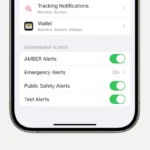Technology

Best Doorbell Cameras Without Subscription (2025)
Doorbell cameras have become essential for home security, but many require ongoing subscriptions for full functionality. Fortunately, several options offer ...

Is the Samsung Galaxy S21 FE Worth Buying For 2025?
The Samsung Galaxy S21 FE is a more affordable version of the S21 series that has caught the attention of ...
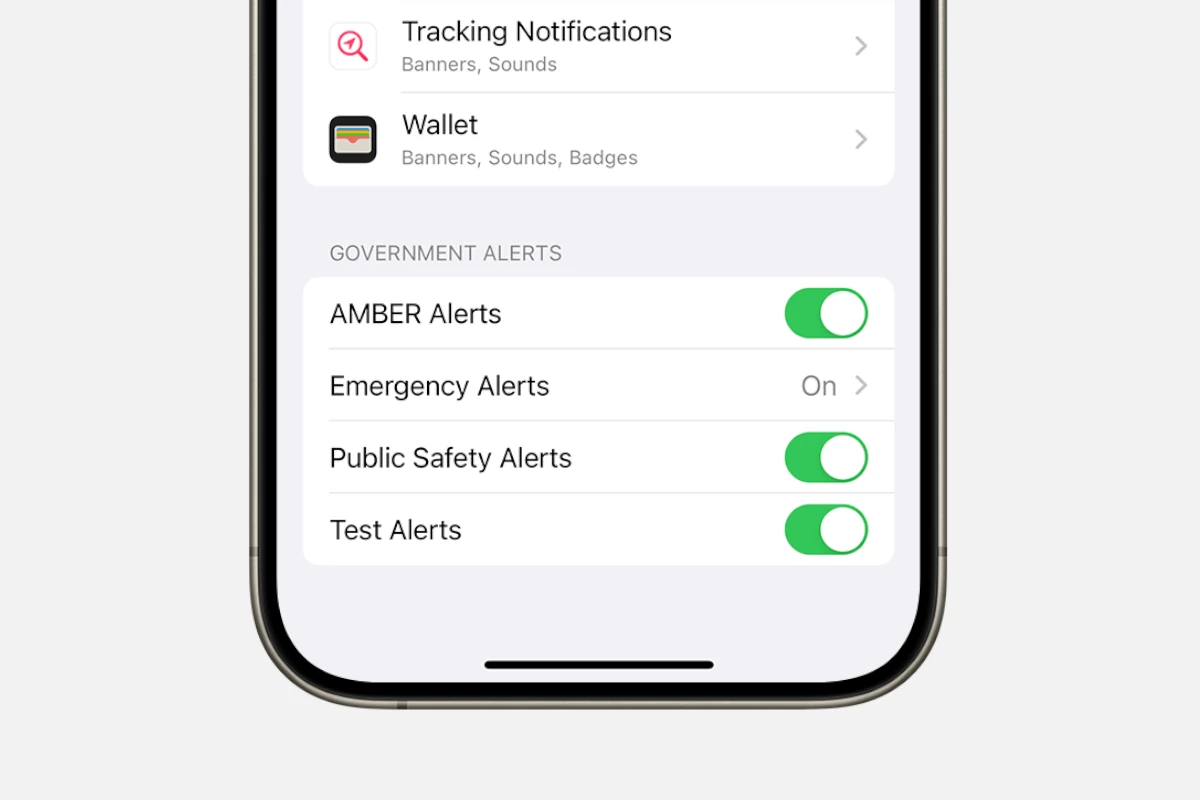
How to Turn Off Amber Alerts
AMBER alerts help find missing kids, but the alerts are oftentimes jarring and can cause people issues. They pop up ...

VPN Symbol on Phone But No VPN Installed
Many phone users spot a VPN symbol on their screen but have no VPN app installed. This can be puzzling ...
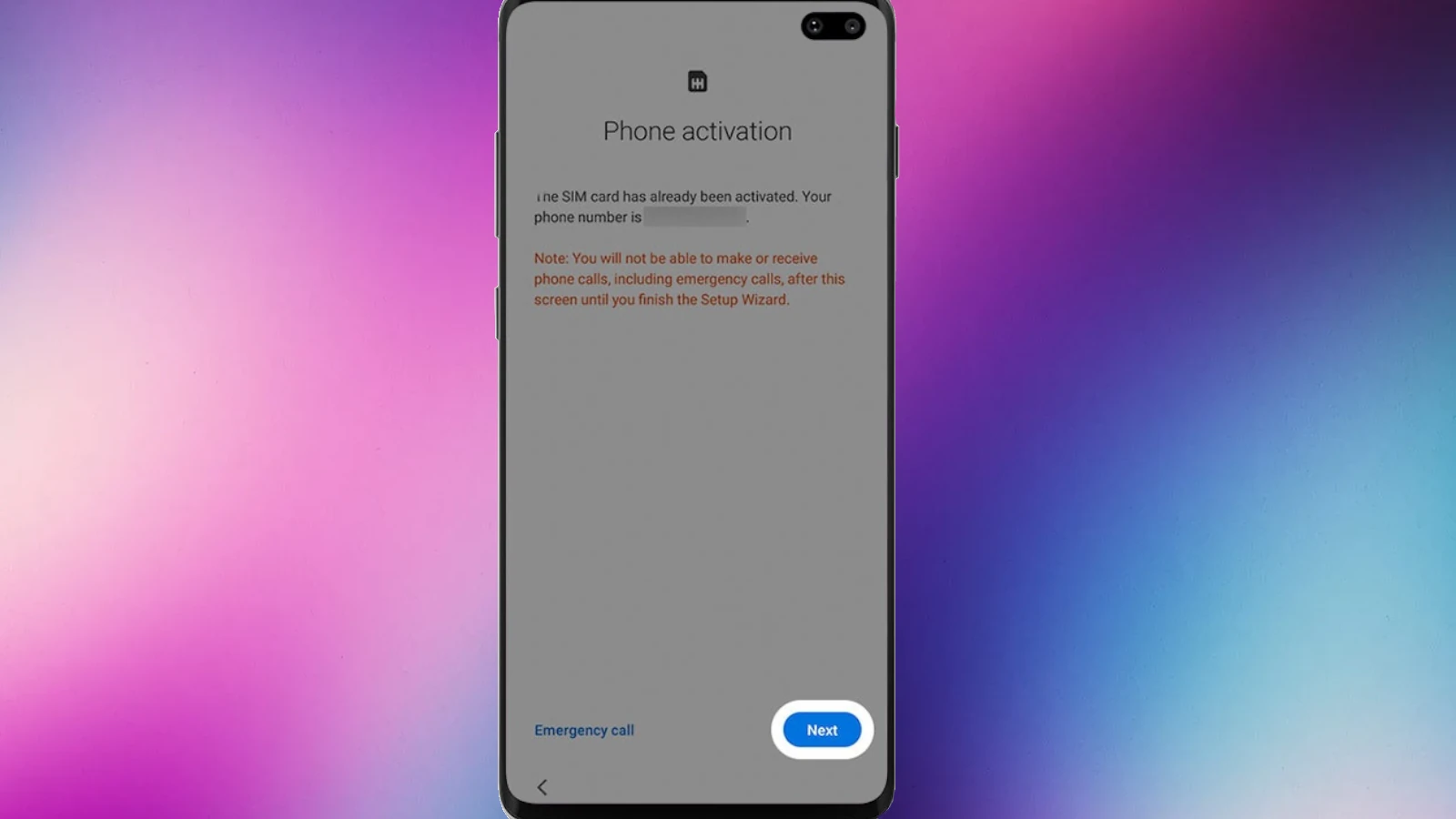
How to Activate an Unlocked Phone
Activating an unlocked phone gives you the freedom to choose your own carrier and plan that best suits your needs. ...
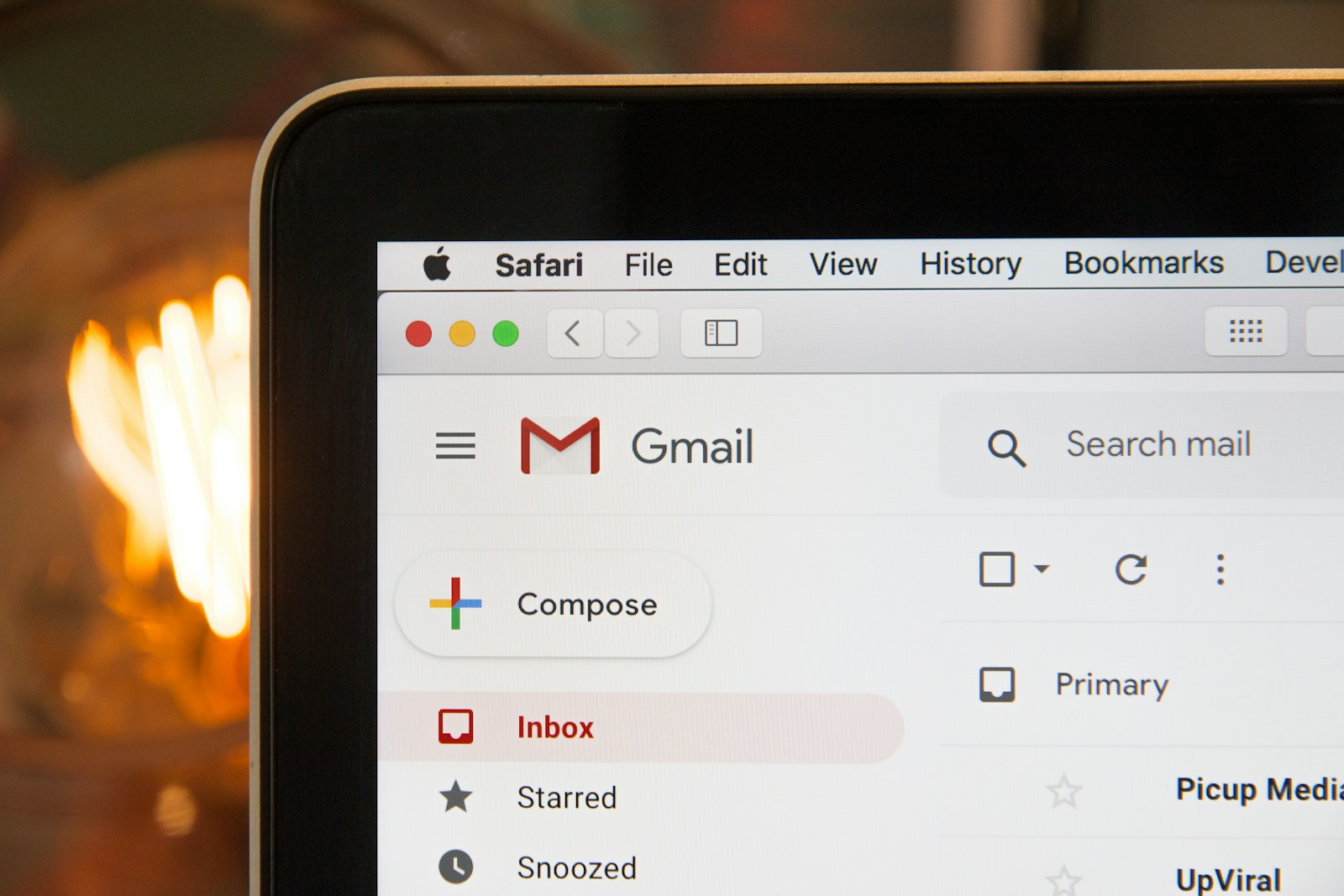
Top Free Email Providers For 2025: Ranked
Email is incredibly important for both personal and professional use in today’s world and there are numerous free email services ...

The Future of Apple Pay: Trends In Mobile Payments
Apple Pay has become a significant aspect of mobile payments. It utilizes near-field communication (NFC) technology to facilitate secure and ...
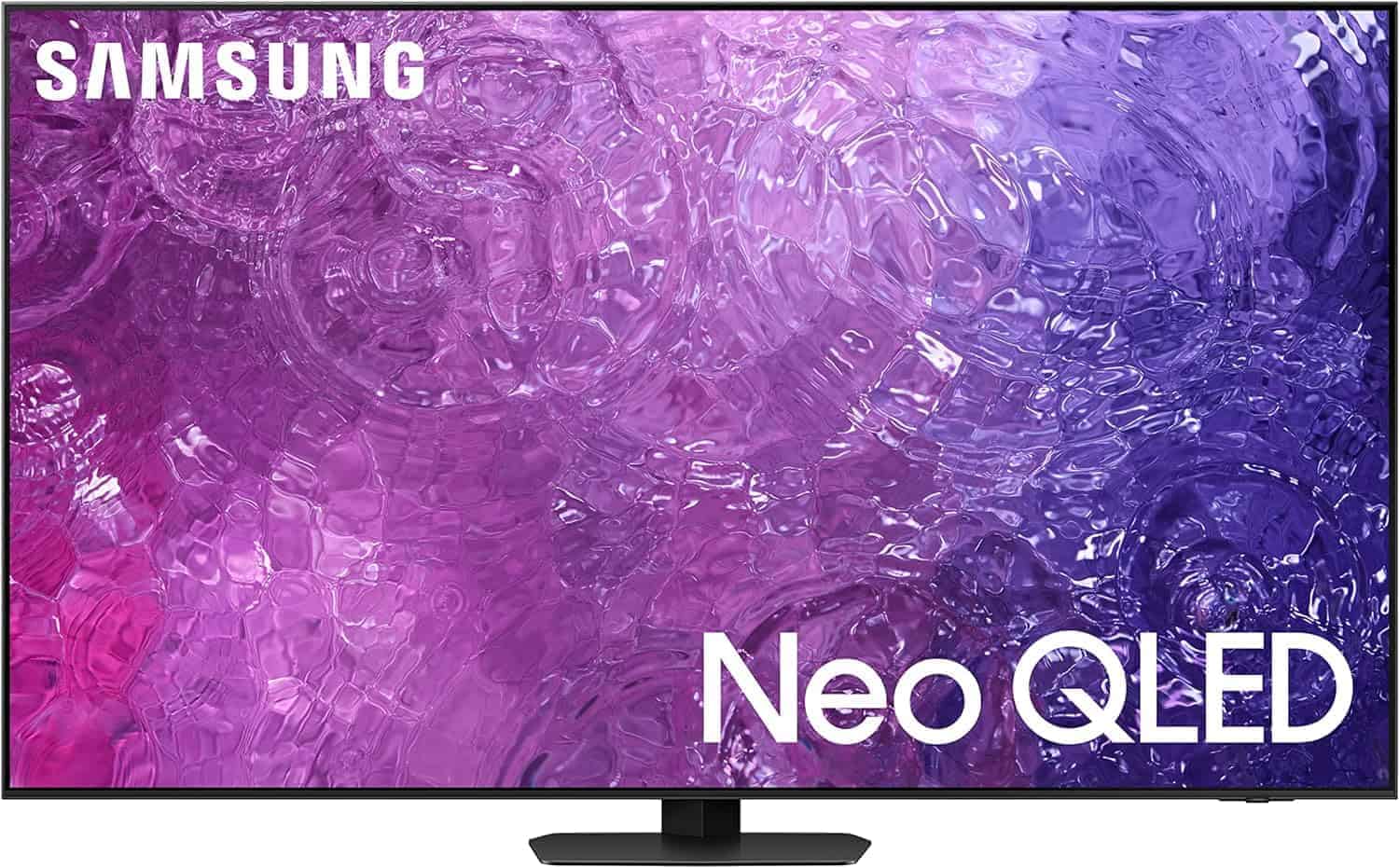
How to Turn Off Voice Assistant on Samsung TV
Samsung TV has a handy voice assistant to help you control your TV with voice commands. But sometimes, you might ...

How to Cancel Walmart+ Plus Membership: Steps With Pictures
Canceling a Walmart+ membership can seem tricky, but it’s actually quite simple. Many people sign up for the service to ...

Google Street View Alternatives: Top Alt Mapping Services
Google Street View is a popular tool for virtual exploration, but there are other options available. This article explores different ...