Snapchat’s Snap Map isn’t just about seeing where your friends are — it’s a real-time window into their world. The feature uses your Bitmoji avatar to reflect your location, activity, time of day, even the weather. These dynamic animations, known as Actionmoji, update automatically based on what you’re doing, where you are, or how you’re using the app.
In 2025, Snap Map Bitmoji symbols have grown far more detailed and nuanced. Your avatar might appear at the gym lifting weights, napping in bed, flying on a plane, or even meditating — all without you manually changing anything. Snapchat’s algorithm takes into account motion data, GPS, local landmarks, major events, and app activity to create these tiny status updates.
Understanding what each Bitmoji is doing can feel like decoding a secret language. Are they really at the beach? Why is their avatar holding coffee at midnight? This guide breaks down every Snap Map Bitmoji meaning, so you can stop guessing and finally understand what your friends are (actually) doing. Whether you’re just curious or lowkey stalking your besties, we’ve got you covered with the most up-to-date icon meanings, including new ones added in 2025.
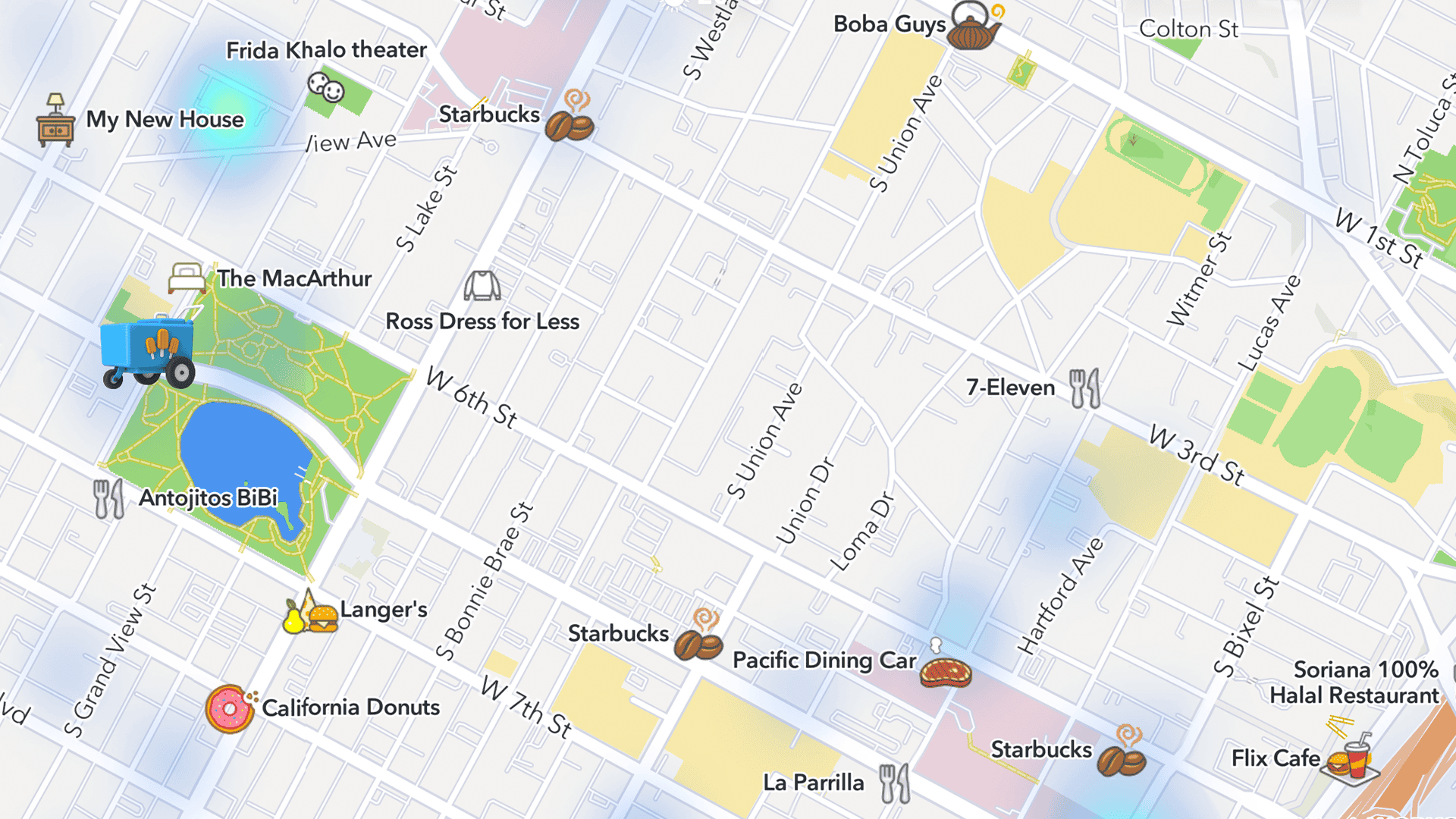
What Are Snap Map Bitmojis?
Snap Map Bitmojis, also known as Actionmoji, are animated versions of your personalized avatar that automatically change based on your activity, location, time of day, and phone status. These icons help your friends see what you’re up to without you having to manually update your status (source: 9meters.com).
Communication & Phone Activities
Phone Calls
- Bitmoji holding a black phone: Currently on a voice call or video chat on Snapchat
- Bitmoji with phone to ear: Having a regular phone conversation
- Bitmoji looking at phone screen: Actively using Snapchat or browsing the app
Messaging
- Bitmoji typing: Currently sending messages or snaps
- Bitmoji with chat bubble: Recently active in conversations
Location-Based Bitmojis
Transportation
- Bitmoji in a car: Currently driving or riding in a vehicle
- Bitmoji with airplane: At an airport or traveling by plane
- Bitmoji on bicycle: Riding a bike or at a cycling location
- Bitmoji walking: Moving around on foot
Specific Locations
- Bitmoji at home: Located at your registered home address
- Bitmoji at work: At your workplace during business hours
- Bitmoji at gym: Working out or at a fitness facility
- Bitmoji at restaurant: Dining out or at food establishments
- Bitmoji at beach: Near coastal areas or beaches
- Bitmoji skiing: At ski resorts or snowy locations
Activity-Based Actionmoji
Entertainment & Leisure
- Bitmoji with headphones: Listening to music on Spotify or other music apps
- Bitmoji at concert: Attending a live music event
- Bitmoji reading: In a quiet environment like a library
- Bitmoji gaming: Playing video games
- Bitmoji watching TV: At home relaxing
Social Activities
- Multiple Bitmojis together: Hanging out with friends who also have Snapchat
- Bitmoji celebrating: At parties or special events
- Bitmoji with birthday cake: It’s your birthday or you’re at a birthday celebration
Time & Status Indicators
Sleep & Rest
- Bitmoji sleeping/lying down: Inactive for several hours, usually at night
- Bitmoji in pajamas: Late night or early morning hours at home
- Bitmoji with “ZZZ”: Been inactive for an extended period
Weather-Related
- Bitmoji with umbrella: Rainy weather in your area
- Bitmoji in winter clothes: Cold weather conditions
- Bitmoji in sunglasses: Sunny, bright weather
- Bitmoji bundled up: Very cold temperatures
Device & Technical Status
Battery & Connectivity
- Bitmoji with low battery symbol: Your phone battery is running low
- Bitmoji looking tired: Device has been inactive or low power mode
- Faded/ghost Bitmoji: Been inactive on Snapchat for several hours
App Usage
- Bitmoji with Snapchat ghost: Recently very active on the app
- Bitmoji taking selfie: Recently sent snaps or using camera features
Special Occasions & Holidays
Seasonal Bitmojis
- Halloween costumes: During Halloween season
- Christmas/Winter themes: During December holidays
- Valentine’s themes: Around Valentine’s Day
- New Year celebrations: During New Year period
Personal Milestones
- Graduation cap: During graduation season or at educational events
- Wedding themes: At weddings or anniversaries
- Holiday-specific outfits: Various cultural and religious holidays
How Snap Map Determines Your Bitmoji
According to the search results, Snapchat uses several factors to determine your Actionmoji:
- Location data: GPS coordinates and recognized venues
- Time of day: Different poses for morning, afternoon, evening
- Phone sensors: Accelerometer data for movement detection
- Connected apps: Integration with Spotify, fitness apps, etc.
- Usage patterns: How actively you’re using Snapchat
- Weather data: Local weather conditions in your area
Privacy & Control Settings
Managing Your Bitmoji Visibility
- Ghost Mode: Makes you invisible on Snap Map
- Select Friends: Choose who can see your location
- My Friends: All Snapchat friends can see your Bitmoji
Controlling Actionmoji Display
- Some activities can be manually controlled through privacy settings
- You can turn off location sharing entirely
- Specific app integrations can be disabled individually
Tips for Understanding Friends’ Bitmojis
Accuracy Considerations
- Bitmojis update based on last known activity
- Location accuracy depends on GPS signal strength
- Some activities are detected automatically, others are assumptions based on location
- Weather-based Bitmojis use local meteorological data
Common Misinterpretations
- Sleeping Bitmoji doesn’t always mean the person is actually asleep
- Location-based Bitmojis might show outdated information if location services are limited
- Activity detection isn’t 100% accurate and sometimes makes educated guesses
Troubleshooting Bitmoji Issues
Why Your Bitmoji Isn’t Updating
- Check location permissions in your phone settings
- Ensure Snapchat has access to location services
- Update the Snapchat app to the latest version
- Restart the app if Bitmoji seems stuck
Privacy Concerns
- Remember that friends can see your general activities through Actionmoji
- Consider using Ghost Mode for complete privacy
- Review your friend list regularly to control who sees your location
2025 Updates and New Features
The search results indicate that Snapchat continues to expand Actionmoji capabilities, with new poses and activities being added regularly to reflect current trends and user behaviors (source: MarketingMedian).
Understanding these Snap Map Bitmoji meanings helps you better interpret what your friends are doing and gives you insight into how your own activities appear to others on the platform. Remember that while Actionmoji provides fun insights into daily activities, it’s based on automated detection and may not always be 100% accurate.
Figure Out Your Friends’ Activities on Snap Map through Bitmojis
Those little Bitmojis on the Snap Map are not just cute avatars; they show what your friends are doing! This guide will help you understand the actions of Bitmojis and learn what your Snapchat friends are up to.
The Basics:
On Snap Map, your Bitmoji isn’t just a static avatar. It dynamically changes based on several factors including your location, time of day, and even how fast you’re moving. These changes provide subtle clues about what you might be up to.
Location-Specific Bitmojis
- At the airport: Your Bitmoji might be seen with luggage, ready for takeoff.
- At a concert or sporting event: You might be shown with headphones on or cheering with the crowd.
- At the beach: Expect your Bitmoji to be sporting a swimsuit or enjoying the sun.
Action-Based Bitmojis
- Listening to music: Your Bitmoji could be wearing headphones.
- Driving: You may see your Bitmoji behind the wheel of a car.
- Exercising: Your Bitmoji might be jogging or working out.
- Sleeping: A Bitmoji tucked in bed with Zzz’s indicates you’re likely asleep.
Time-Based Bitmojis
- Early morning: Your Bitmoji could be yawning or drinking coffee.
- Late night: You might see your Bitmoji getting ready for bed or partying.
Additional Meanings:
- Bitmoji with a blue dot: This suggests that the person recently opened Snapchat.
- Bitmoji with a shrinking circle: This means that their location is not being updated in real-time, but it’s their last known location.
Remember:
- Snap Map only displays your location if you have the feature enabled and have chosen to share your location with specific friends or all your friends.
- Context is key! Always consider the combination of location, time, and action clues to get a better idea of what your friends might be up to.
Snap Map Bitmoji & Actionmoji Meanings on Snapchat
| Icon | Bitmoji Activity | What It Means |
|---|---|---|
| ☕ | Holding coffee | Relaxing, possibly in a cafe |
| 🎧 | Headphones on | Listening to music, possibly on Spotify |
| 🛌 | Sleeping in bed or chair | User is inactive or resting |
| 🚗 | Driving a car | Traveling by car |
| ✈️ | Flying in a plane | In-flight or at the airport |
| 🚤 | On a boat | Traveling by water, possibly vacationing |
| 🚆 | On a train | Traveling by train, possibly commuting |
| 🏀 / 🏌️ / 🎾 | Playing sports | Actively playing that sport |
| 🏋️ | Lifting weights | At the gym or doing a workout |
| 😴 / ☕ | Yawning or sipping coffee | Early morning activity |
| ☔ | Bitmoji under an umbrella | It’s raining in their area |
| 👻 | Ghost icon | User is in Ghost Mode and location is hidden |
| ⚡ | Lightning bolt | Device is charging |
| 🛰️ | Satellite icon | Location coming from GPS/satellite |
| 🎉 | Party hat & balloons | Celebrating a birthday or party event |
| 😷 | Mask on Bitmoji | Possibly at a hospital or health facility |
| 🐶 | Dog or pet nearby | Possibly at a dog park or pet-related location |
| 🍦 | Ice cream cone | Getting dessert or at a snack spot |
| 🧘 | Yoga pose | Relaxing or meditating |
| 🚴 | On a bicycle | Biking activity detected |
| 🎮 | Video game controller | Playing games |
| 🍿 | Movie icon | At the movies or watching content |
| 🎢 | Roller coaster | At an amusement park |
| 🎆 | Fireworks | Watching a show or special event |
| 😎 | Sunglasses | Sunny day or vacation mode |
| 🎁 | Gift box | Sent/received a Snap-related gift |
Tip: Some Bitmoji actions appear temporarily and are tied to special events or holidays, like Halloween costumes or Christmas-themed outfits.
What’s New in 2025: Updated Snap Map Bitmoji Actions
Snapchat continues to roll out new Actionmoji in 2025. Here are some of the most recently spotted additions on Snap Map:
- Bitmoji with a VR headset – Possibly related to AR Lens Studio usage or Spectacles
- Bitmoji in front of a screen with graphs – Could indicate financial or stock-related activity
- Bitmoji meditating with floating elements – Suggests deep relaxation or wellness mode
- Bitmoji with hearts around them – Tied to specific holidays (Valentine’s Day, anniversaries)
- Bitmoji with a mobile phone in hand – Represents being active on Snapchat or browsing
- Bitmoji at a podium or giving a speech – May appear during school or graduation events
Keep in mind that many of these are location-aware or event-specific, meaning they only appear when a user is near a relevant place or during a global Snapchat event.
Additional Snap Map Icon Meanings
- Blue dot: This indicates that the user has recently opened Snapchat.
- Shrinking circle: This means the person’s location is not being updated in real-time, but it shows their last known location.
- Lightning bolt: This might signify that the user’s phone is charging.
- Satellite dish: This could suggest that the user’s location is being shared via satellite, indicating they may be in a remote area.
- Broom or flashlight icon: This symbol is less common and its meaning is not entirely clear. It could relate to a specific activity or feature within Snapchat.
Please note that these meanings can sometimes be speculative or based on user observations. Snapchat may update or change the meanings of these icons without notice.
- No Complete List: Snapchat doesn’t release an official, exhaustive list of every possible Bitmoji action and its meaning.
- Context Matters: The meaning of a Bitmoji can be influenced by location (e.g., at an airport vs. at a coffee shop).
- Updates: Snapchat often adds new activities or changes the meaning of existing ones.
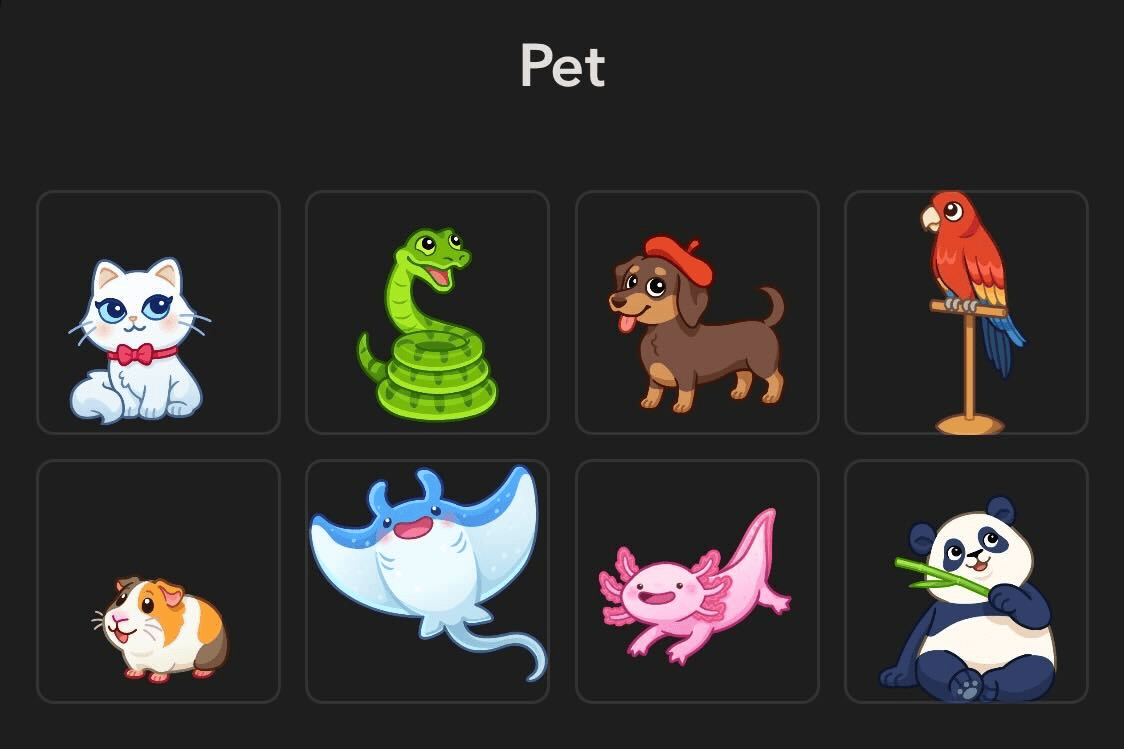
Additional Notes:
- Customization: Some Bitmoji actions are customizable within the Snap Map interface.
- Snapchat+: Subscribers have access to special actions and accessories not available to standard users.
Key Takeaways
- Snap Map uses Bitmoji to represent a user’s location and actions.
- Actionmoji change to depict user activities, special events, and weather conditions.
- Understanding Bitmoji on Snap Map enriches social interactions on the platform.
Understanding Snap Map and Bitmoji
Snap Map and Bitmoji are two significant features within the Snapchat app that enhance users’ social experience. They offer a visual way to share location and activities while ensuring control over privacy.
Exploring Snap Map Features
Snap Map allows users to view the locations of their friends on a map in real-time. You can access it by pinching the main camera screen on Snapchat. This feature depends on location sharing, which can be adjusted in privacy settings to control who can see your location.
The Role of Bitmoji on Snap Map
Bitmoji serves as personalized avatars representing users on Snap Map. These avatars display various activities, called Actionmoji, which reflect what the person is doing, such as driving, sleeping, or listening to music. The avatar appears on the map at their real-world location if they have enabled location sharing.
Ghost Mode and Privacy
Privacy is a priority for many social media users. Ghost Mode helps to address this by hiding the user’s Bitmoji from the map completely. You can turn on Ghost Mode in the privacy settings, and while active, you can still view the map but others cannot see you.
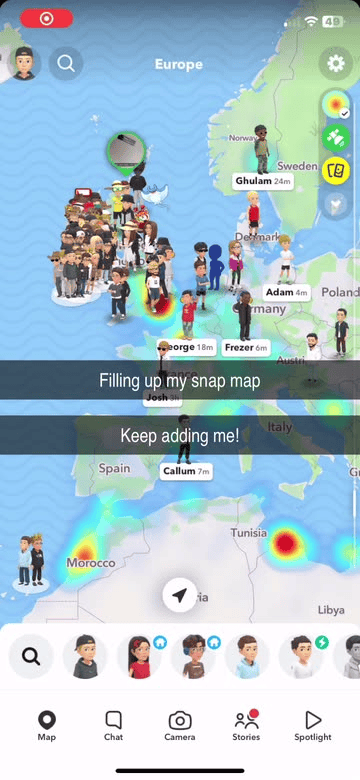
Interpreting Bitmoji Actions and States
Actionmoji can depict a wide range of activities, including travel by airplane, train, or boat, as well as more casual actions such as hanging out with friends or attending events. Some states, like a low battery, are also shown by the Bitmoji, such as with a battery icon above the avatar.
Customization and Personalization
Customization is a key element of Bitmoji. ‘My Bitmoji’ feature allows users to tailor the avatar’s appearance and outfit, reflecting their style or mood. This can extend to changing the Bitmoji’s activity to match what the user is doing in real life.
Sharing and Friend Interactions
Snap Map is a social space where friend interactions take place through shared Bitmojis. Users can tap on a friend’s Bitmoji to start a chat or see when they’re at a shared location. Friends’ Bitmojis can also interact with each other with Friendmoji.
Decoding the Snap Map Icons
Snap Map uses a range of icons to represent different information. An umbrella above Bitmoji indicates rainy weather, while headphones signify listening to music. A ghost icon represents someone who is in Ghost Mode. Understanding these helps to interpret the map quickly.
Activities and Lifestyle Representation
Snap Map Bitmojis serve as dynamic markers that represent users’ current activities in a fun and visual manner. They indicate a range of lifestyle choices and everyday behaviors, from modes of travel to engagements in various sports and recreational events.
Travel and Transportation
On the Snap Map, Bitmojis take on the role of travelers when users are on the move. The platform displays bitmojis in vehicles like cars and boats, showcasing the mode of transport.
- Driving a red or yellow car Bitmoji: Indicates that the user is driving.
- Flying in a plane Bitmoji: Suggests the user is traveling by air and might be at an airport or in flight.
- Bitmoji in a boat: Reveals water-based travel.
These icons add context, showing users’ journeys in real-time.
Leisure and Sports Activities
Sports and leisure Bitmojis signal participation in various physical and recreational activities that a user may be enjoying at the moment.
- Hanging out at the beach Bitmoji: Illustrates leisure time spent at the beach.
- Sports game Bitmoji: Represents a user attending a sports event.
- Golfing and tennis Bitmojis: Indicate the user is actively engaging in golf or tennis.
By reflecting these activities, friends can see what sports or leisure pursuits someone is participating in.
Music and Entertainment
Snap Map conveys users’ engagement with music and broader entertainment activities through specific Bitmojis, enriching the social experience.
- Listening to music Bitmoji: Shows that the user is enjoying music, perhaps with headphones on.
- Voice call Bitmoji: Implies that the user is on a voice call and may not be immediately available for other activities.
- Attending a music festival or concert Bitmoji: Depicts the user’s attendance at live music events.
These Bitmojis add a layer of interactivity, hinting at whether someone is enjoying a show or simply relaxing with their favorite tunes.
Special Events and Social Gatherings
Snap Map Bitmojis allow users to share their involvement in special events and social activities. They offer a visual way to communicate one’s presence at public gatherings, celebrations, or everyday social scenes with friends. Throughout various bitmoji designs, people can quickly grasp the context of someone’s current activities or status.
Celebrations and Birthdays
For birthdays, a bitmoji might don a birthday hat and hold a balloon to show that the user is celebrating. On Snapchat, these special bitmojis make it easy to see when someone has a birthday, allowing friends to send their well-wishes or join in the celebration.
Major Events and Public Gatherings
At large-scale events, such as concerts or music festivals, Snap Map may display a user’s bitmoji engaged in the event. For example, a bitmoji selfie at a concert can indicate the user’s attendance, immersing them in the live music experience and sharing this with others.
Everyday Social Interactions
The platform captures everyday moments too. When users are simply hanging out with friends, Snap Map might show bitmojis together at local attractions or tourist spots, suggesting that they are enjoying each other’s company. It represents social media’s ability to share experiences in real time, right when they happen.
Frequently Asked Questions
Snapchat’s Map feature uses Bitmoji to show what users are up to in a playful way. Each Bitmoji pose has a specific meaning and the colors can sometimes change to reflect what the user is doing. Let’s explore some of the questions users often have about these fun Snap Map icons.
What do the various poses of Bitmoji indicate on Snapchat’s Map feature?
The different Bitmoji poses on Snap Map show user activities and locations. A Bitmoji might appear sleeping with a ‘ZZZ’ symbol, suggest relaxation or that the user is inactive. If a Bitmoji is shown with musical notes, it means the person is listening to music. Other poses can indicate traveling, driving, or being at a specific location like home or work.
What is the significance of my Bitmoji’s color changes on Snapchat Map?
The color of a Bitmoji on Snap Map can change to show different states. For instance, a red Bitmoji might indicate that the user’s phone battery is low. Colors are used to represent status and give friends a quick visual clue about what might be happening with the user.
How can I interpret the interaction between two Bitmojis on Snapchat Map?
When two Bitmojis are close to each other on the map, it can represent a meetup between friends in the real world. If the Bitmojis appear to have a speech bubble, it might suggest that they’re having a conversation through the app.
In what way does Snapchat determine the activity of a user’s Bitmoji on the map?
Snapchat uses a combination of phone sensor data, location, and time of day to assign activities to a user’s Bitmoji. If the user’s phone is moving fast, the Bitmoji could show up in a car, indicating they might be driving.
What does the ‘ZZZ’ icon above a Bitmoji on Snapchat Map signify?
The ‘ZZZ’ icon above a Bitmoji indicates that the user has not been active in a while and could be asleep or just not using their phone.
How can a Bitmoji appear to move on its own within the Snap Map interface?
A Bitmoji might appear to move on Snap Map when the user is moving in real life. Snapchat updates the location and pose to match the activity. For example, if a user is traveling on a plane, their Bitmoji may appear to fly across the map.







