Microsoft is doubling down on artificial intelligence, and its latest experiment brings AI directly into the heart of gaming. Introducing Copilot for Gaming—an AI-powered assistant designed to help players navigate, learn, and improve across a variety of games on Xbox and PC. While the tech giant positions Copilot as a revolutionary step toward personalized gameplay support, the gaming community’s reaction has been… mixed.
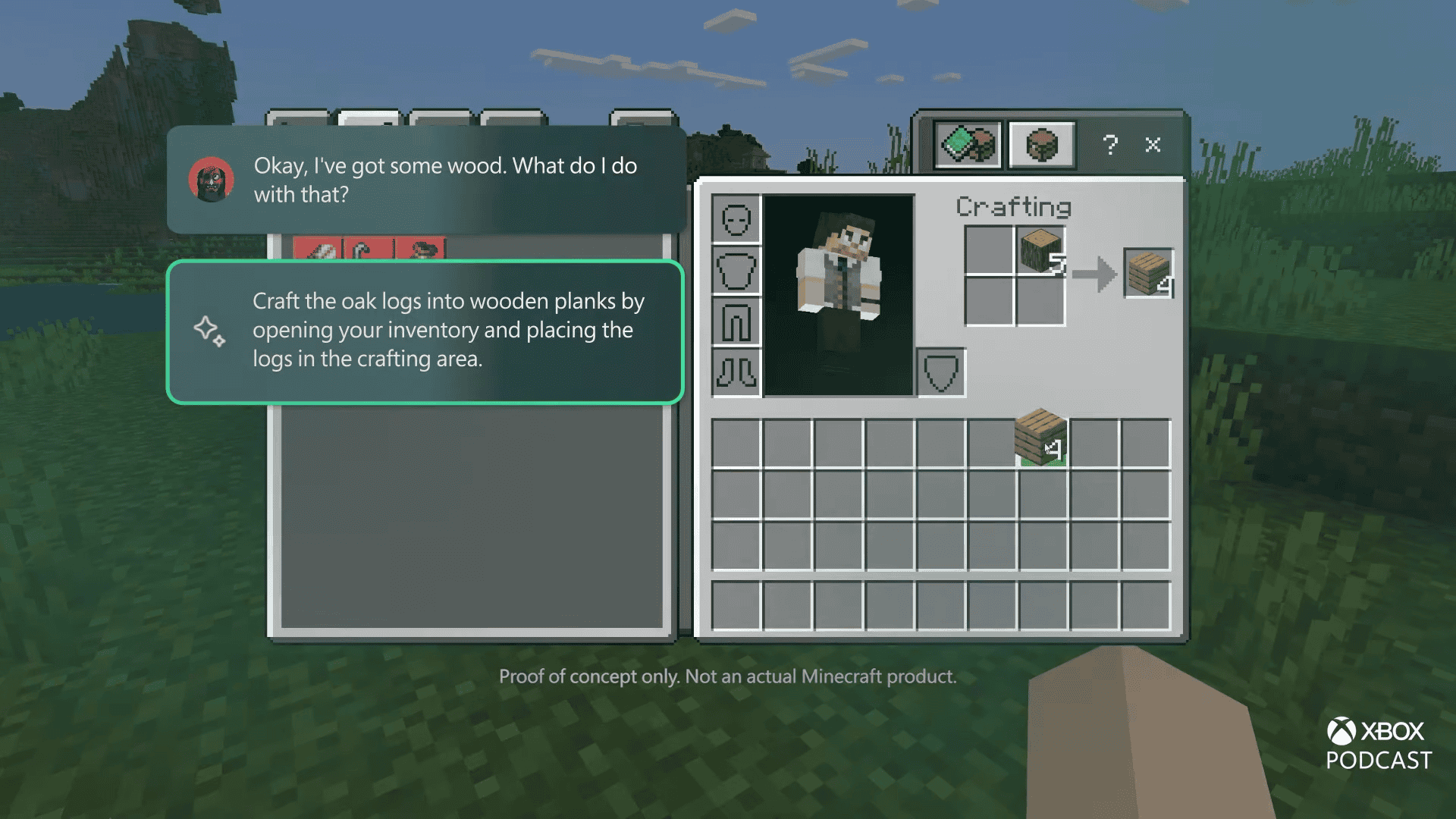
What Is Copilot for Gaming?
Announced in March 2025, Copilot for Gaming builds on Microsoft’s broader Copilot initiative already integrated into tools like Microsoft 365 and Windows 11. But this time, they’re aiming for your controller. At its core, Copilot is an AI assistant that offers real-time game recommendations, helps players with onboarding, and provides actionable tips for improving in-game skills. Think of it as your personal gaming coach—one that doesn’t charge by the hour.
Microsoft says Copilot can handle questions like:
- “What do I do next in this quest?”
- “How do I craft a diamond sword in Minecraft?”
- “Why did I die so fast in Halo Infinite?”
And it doesn’t just give generic advice. It tailors responses based on your gameplay data and context, offering insights that resemble a human coach analyzing your performance. Whether you’re stuck on a tricky level or deciding which character to main in Overwatch 2, Copilot aims to be the helping hand you didn’t know you needed.
How It Works
Copilot taps into Microsoft’s Azure OpenAI Service, combining natural language processing with machine learning to deliver personalized recommendations. In the future, Microsoft plans for Copilot to integrate with voice chat and even game overlays, offering tips while you play without interrupting the experience.
For now, the AI assistant is available via the Xbox mobile app and is rolling out first to Xbox Insiders for testing. Microsoft plans to refine its capabilities based on user feedback, much like it has done with other Copilot products.
The Promise: Accessibility, Convenience, and Skill Growth
Microsoft envisions Copilot as a tool to level the playing field. Casual gamers often struggle with steep learning curves in modern games, where tutorials are either too basic or overwhelming. Copilot bridges that gap by providing just-in-time assistance that can make a daunting game feel more approachable.
For competitive players, it offers strategic advice and insights to optimize performance—whether it’s learning advanced mechanics in FIFA or perfecting aim in Call of Duty. Some have likened Copilot to having an esports coach, except it’s available 24/7 and doesn’t require a paycheck.
Microsoft’s Fatima Kardar, Corporate VP of Gaming AI, explains:
“Copilot can guide you, give you tips, and explain mechanics that you might miss or misunderstand. We’re making gaming more inclusive and accessible, not taking away the fun of discovery.”
Why Some Gamers Are Excited
For many, Copilot for Gaming represents a long-awaited evolution in gaming support. Rather than scouring Reddit threads or YouTube walkthroughs, you can ask a direct question and get an immediate, personalized answer.
Some players point out that AI like Copilot could be a game-changer for:
- Newcomers entering complex games like Elden Ring or Age of Empires IV.
- Players with disabilities, where quick assistance can improve accessibility.
- Busy gamers who want to skip the trial-and-error phase and jump straight into enjoying the game.
Why Others Are Skeptical (or Even Concerned)
But not everyone is convinced. Longtime gamers worry that Copilot might dilute the sense of discovery and challenge that makes gaming rewarding in the first place.
Critics also raise concerns about:
- Over-reliance: Will players become too dependent on AI assistance, losing the thrill of experimentation?
- Competitive fairness: Could Copilot’s real-time coaching give an unfair edge in multiplayer games?
- Privacy issues: Copilot collects and analyzes gameplay data to deliver personalized advice. How that data is stored and used remains a hot topic.
Gaming forums like ResetEra and Reddit have threads buzzing with debates over the role AI should play in gaming. Some see it as a helpful option, while others worry it’s a step toward over-automation in a hobby that’s meant to be interactive and challenging.
AI Coaches in Gaming: A Growing Trend
Microsoft isn’t alone in exploring AI assistants for gamers. Ubisoft has experimented with AI-powered in-game guides, while NVIDIA’s Project G-Assist—first unveiled as an April Fool’s joke—is rumored to be under development as a legitimate AI gaming coach. As generative AI advances, personalized assistance in gaming could become the norm rather than the exception.
What’s Next?
Copilot for Gaming is still in its early testing stages, but Microsoft plans to gather feedback from Xbox Insiders over the coming months. If successful, we can expect Copilot to expand beyond the mobile app and integrate directly into the Xbox dashboard and PC Game Bar.
Microsoft has already hinted at potential future features like:
- Voice-activated commands.
- Real-time overlays with suggested actions.
- Integration with third-party services like Discord.
Final Thoughts
Microsoft’s Copilot AI Coach is here, and it’s stirring up the kind of debate that often accompanies major tech innovations. Some see it as a helpful tool that democratizes access to gaming knowledge; others fear it might rob games of their mystery and magic.
Love it or hate it, Copilot for Gaming is pushing the boundaries of what AI can do for players—and this could be just the beginning.
Key Takeaways
- Copilot for Gaming offers personalized recommendations, game setup assistance, and skill-building coaching for Xbox players.
- The new AI assistant can respond to specific gameplay questions with targeted advice similar to a human coach.
- Public testing begins next month with mixed reactions from the gaming community about its practical value.
Overview of Microsoft’s Copilot AI in Gaming
Microsoft’s Copilot for Gaming represents a new frontier in AI-assisted gaming experiences. This innovative tool functions as a personalized gaming companion designed to enhance how players interact with their Xbox games.
The AI assistant operates on three core principles: capability, adaptability, and personalization. It aims to streamline the gaming process by helping players access their favorite games more quickly and efficiently.
One of Copilot’s standout features is its coaching capability. The system can provide specific tips and guidance when players face challenges, similar to advice from a real-world gaming coach. For example, it can answer questions like “how did I die so fast?” with targeted recommendations.
Beyond coaching, Copilot offers personalized game recommendations based on player preferences and history. This helps gamers discover new titles that align with their interests without spending hours searching.
The AI also assists with game setup, creating a seamless transition from selection to gameplay. This feature particularly benefits players who want to maximize their limited gaming time.
Microsoft designed Copilot as an “ultimate sidekick” that adapts to individual player needs. The system will begin testing next month, giving selected users their first opportunity to experience this AI-driven gaming assistant.
Players can expect Copilot to serve as a virtual coach, game curator, and time-saving tool—all working together to create a more personalized and efficient gaming experience.
Technological Integration and Hardware Support
Microsoft’s Copilot AI Gaming Coach integrates with various hardware platforms and leverages advanced AI technologies to deliver its coaching capabilities. The system relies on specialized chipsets and optimized software to provide real-time assistance across different gaming devices.
Compatibility with Gaming PCs and Microsoft Devices
Copilot AI Gaming Coach works across a range of Windows PCs and Microsoft devices. The AI assistant is designed to function seamlessly on gaming PCs, Surface Laptops, and Surface Pro tablets. This broad compatibility ensures gamers can access coaching features regardless of their preferred gaming setup.
Windows integration is a key factor in the system’s functionality. Microsoft has optimized the AI coach to work with Windows 11, taking advantage of the operating system’s built-in AI capabilities. The Xbox mobile app also provides access to the coaching features, allowing players to receive guidance even when away from their gaming devices.
Users with newer AI PCs featuring Neural Processing Units (NPUs) may experience better performance when using the Copilot coach. These specialized processors handle AI tasks more efficiently than standard CPUs.
Advancements in AI Chipset Technologies
The performance of Microsoft’s gaming coach benefits significantly from recent advances in AI-focused chip technology. New processors from Qualcomm, Intel, AMD, and Nvidia provide the computational power needed for real-time gaming analysis and feedback.
Qualcomm’s Snapdragon X Elite chipset offers impressive AI capabilities that enhance the Copilot coach’s responsiveness. These chips include dedicated AI processing units that can handle complex calculations without impacting game performance.
Microsoft has worked closely with chipmakers to optimize how the gaming coach utilizes hardware resources. This collaboration ensures that AI tasks run efficiently alongside gaming applications.
Some high-end gaming systems feature custom chips specifically designed for AI applications. These specialized processors enable more complex coaching features like real-time gameplay analysis and personalized skill development suggestions.
The integration of advanced NPUs in modern devices allows the Copilot coach to deliver speedier performance when processing game data and generating recommendations for players.
Frequently Asked Questions
The Xbox Copilot AI Gaming Coach introduces several new features to enhance player experience. Players have raised questions about accessibility, features, and integration with existing Xbox systems.
How can I access the Copilot AI Gaming Coach on my Xbox console?
The Copilot AI Gaming Coach is accessed through the Xbox dashboard interface. Users can find it in the system settings menu or by pressing the Xbox button and navigating to the Copilot section.
This feature will likely require the latest system update to function properly. Microsoft typically rolls out these features to Xbox Insiders first before wider release.
What features does the Copilot AI Gaming Coach offer to improve gaming performance?
The Copilot AI Gaming Coach can view your screen in real-time to provide personalized guidance based on your gameplay. It offers strategic advice and tips tailored to your specific gaming situations.
The coach can analyze playing patterns to suggest improvements and techniques. It may also include features for game navigation assistance and performance tracking.
Some demonstrations have shown options to enable gameplay shortcuts or assistance features through the AI coach interface.
Is the Copilot AI Gaming Coach compatible with PC gaming, or is it exclusive to Xbox?
Currently, the Copilot AI Gaming Coach appears to be designed primarily for the Xbox ecosystem. However, Microsoft often extends features across its gaming platforms.
PC compatibility may depend on using Xbox Game Pass or the Xbox app on Windows. Full integration details for PC gaming have not been completely revealed at this time.
Can the Copilot AI Gaming Coach assist players with disabilities to enhance their gaming experience?
The Copilot AI Gaming Coach builds upon Microsoft’s existing accessibility initiatives. It likely includes features to assist players with various disabilities through customized controls and interface options.
Voice commands and visual assistance features may be incorporated to provide alternative ways to interact with games. This aligns with Microsoft’s ongoing commitment to gaming accessibility.
What is the process for setting up and customizing the Copilot AI Gaming Coach for individual games?
Setup likely begins with enabling the feature through Xbox settings. Users can then customize the coach for specific games through preference menus.
The system may offer different assistance levels from beginner to advanced. Players can probably adjust how and when the coach provides guidance during gameplay.
Game-specific settings might include tutorial options, difficulty assistance, and feature highlights relevant to each title.
How does the Copilot AI Gaming Coach integrate with existing Xbox services and software?
The Copilot AI Gaming Coach appears to integrate with the existing Xbox interface and subscription services. It likely connects with Xbox Game Pass to provide enhanced support for included titles.
The system may utilize cloud technology to deliver AI responses and processing. This integration could expand the functionality of existing Xbox features like achievements and social gaming.
The coach probably shares the same privacy and data settings framework as other Microsoft gaming services.







