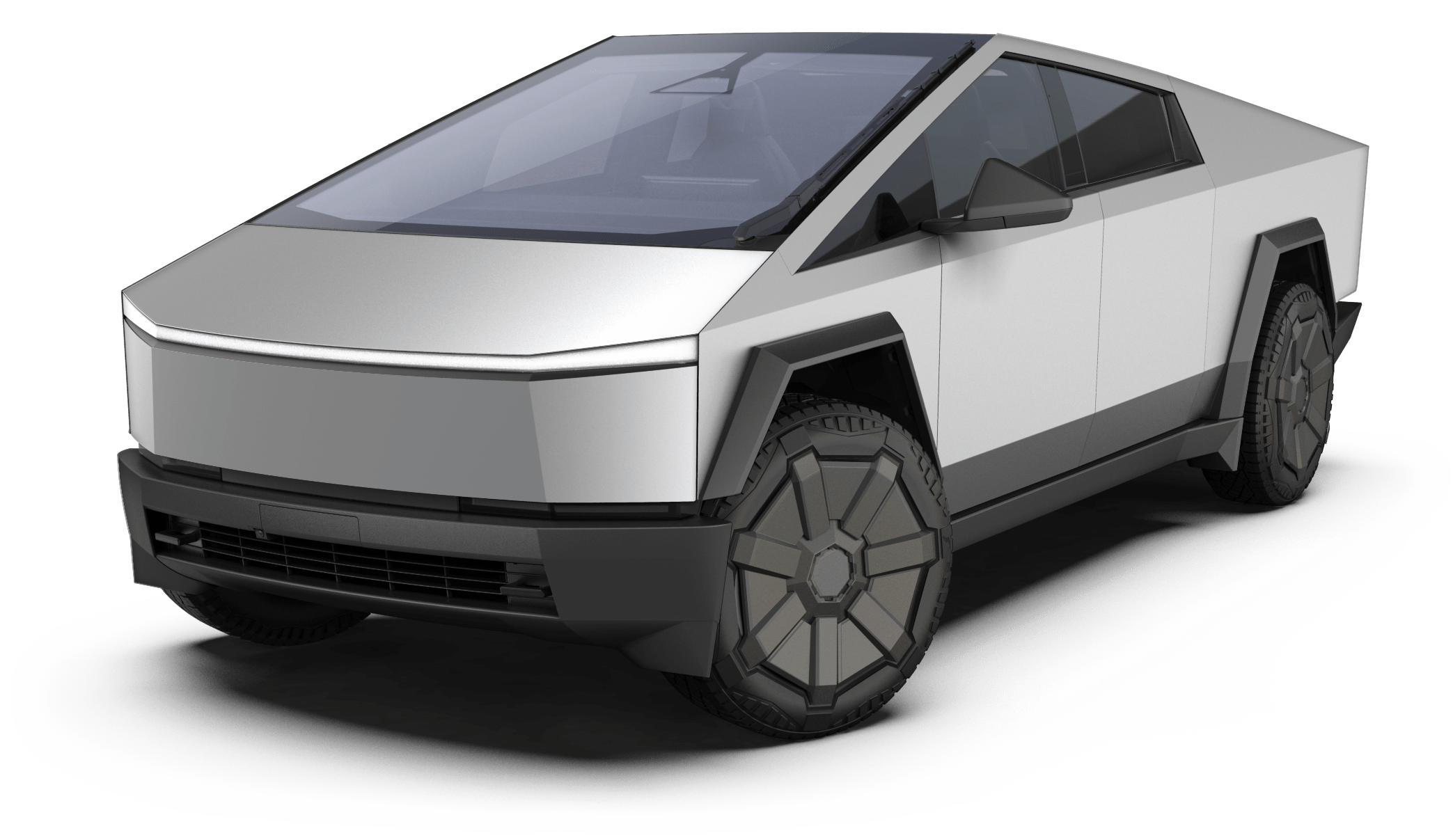Tesla has finally released an app for Apple Watch users, fulfilling a long-standing promise made by Elon Musk and marking a significant update in the company’s efforts to enhance user experience. This app, part of Tesla’s 2024 Holiday Update announcement, is now available for download from the App Store.
With the new Apple Watch app, Tesla owners can control their vehicles directly from their wrists. Users can pair their Apple Watch as a key and access essential functions of the Tesla app without needing to reach for their phones. The app offers features such as starting and stopping charging, locking and unlocking doors, and even opening the frunk.
This integration highlights Tesla’s commitment to improving connectivity with smart devices. The Apple Watch app is included in the iOS version 4.39.5 update, which can be found in the App Store. This release addresses a long-standing request from Tesla owners who have been eager for Apple Watch compatibility.

Tesla on Your Wrist: A Closer Look at the Apple Watch App
https://apps.apple.com/us/app/tesla/id582007913?platform=appleWatch
What the Tesla Apple Watch App Offers
Tesla has officially launched its Apple Watch app. This much-awaited release brings key Tesla controls to your wrist. You can now lock and unlock your car, control climate settings, and monitor charging progress directly from your Apple Watch. This makes managing your Tesla even more convenient.

Key Features at a Glance
The app simplifies common Tesla actions. Imagine preheating your car on a cold morning before you even step outside. Or checking the charge status while you’re at the grocery store. These are now quick tasks thanks to the Apple Watch app.
- Lock/Unlock: Secure or access your vehicle with a simple tap.
- Climate Control: Adjust the temperature inside your Tesla remotely.
- Charging: Monitor charging progress and get real-time updates.
- Summon (if equipped): Move your car short distances in tight spots.
- Vehicle Status: Check mileage, tire pressure, and other vital stats.
How the App Enhances User Experience
This app isn’t just about convenience; it’s about integration. The Apple Watch offers a seamless way to interact with your Tesla. No more fumbling for keys or your phone. The most important controls are right there on your wrist. This streamlined access makes daily use easier and more enjoyable. Tesla owners with an Apple Watch will find this addition very useful.
A Comparison of Key Features
Here’s a simple comparison of the key functions now available on your Apple Watch:
| Feature | Description | Benefit |
|---|---|---|
| Lock/Unlock | Remotely lock or unlock your Tesla | Quick and easy access without a key or phone |
| Climate | Control the car’s interior temperature | Preheat or cool your car before entering |
| Charging | Monitor charging level and time remaining | Stay informed about your car’s charging status |
| Summon | Move your vehicle in or out of tight spaces | Simplifies parking in confined areas |
Future Updates and Potential
While the current app offers core features, there’s room for growth. Future updates could bring even more advanced controls. Imagine controlling media playback or opening the trunk from your watch. The possibilities are exciting. Tesla’s commitment to software updates suggests ongoing improvements to the Apple Watch app.
Key Takeaways
- Tesla’s official Apple Watch app is now available for download
- The app allows users to control their Tesla vehicles directly from their wrist
- Key features include vehicle access, charging control, and frunk operation
Overview of Tesla’s Official Apple Watch App
The convergence of automotive technology and wearable devices marks a significant shift in how we interact with our vehicles. Beyond simple remote controls, these integrations offer a glimpse into a future where cars seamlessly blend into our digital lifestyles. The release of the Tesla Apple Watch app is a tangible step in that direction, providing a more direct and convenient way to manage vehicle functions.
Tesla’s new Apple Watch app brings key vehicle functions to users’ wrists. The app offers convenient access to essential features, enhancing the Tesla ownership experience for Apple Watch users.
Compatibility and Installation
The Tesla Apple Watch app works with watchOS 11 and newer versions. It supports Apple Watch SE and Series 10 models. Users can download the app from the App Store. The app requires the latest Tesla iOS app (version 4.39.5 or higher) installed on a paired iPhone.
To install, open the App Store on the Apple Watch or iPhone. Search for “Tesla” and tap “Get” to download. The app will appear on the Apple Watch home screen after installation. Users must sign in with their Tesla account to link their vehicle.
Key Features and Functions
The Tesla Apple Watch app provides quick access to core vehicle controls. Users can view their car’s battery charge level directly on the watch face. This feature helps monitor range without opening the phone app.
Climate control is another key function. Owners can adjust cabin temperature from their wrist before entering the car. The app also serves as a digital key. It allows locking, unlocking, and starting the vehicle.
Users can open the frunk (front trunk) via the watch app. This hands-free option proves useful when carrying items. The app displays basic vehicle information like location and status. While it lacks some advanced features of the smartphone app, it covers essential daily functions for Tesla owners.
Advanced Features and Integration
Tesla’s Apple Watch app brings sophisticated functionality to users’ wrists. The app enhances driving experiences, offers interactive features, and improves accessibility for Tesla owners.
Enhancing the Driving Experience
The Tesla Apple Watch app transforms how drivers interact with their vehicles. Users can check their car’s state of charge directly from their wrist, eliminating the need to pull out their phone. The app displays real-time battery information for Model S, Model 3, and Model Y vehicles.
Climate controls are accessible through the watch interface. Drivers can adjust cabin temperature before entering their car, ensuring a comfortable environment upon arrival. This feature proves especially useful in extreme weather conditions.
The app also integrates with Tesla’s Autoshift function. Drivers can select gears or engage parking mode directly from their Apple Watch, streamlining the driving process.
Interactive Functions
Tesla’s watch app offers several interactive features that add convenience and fun to the ownership experience. Users can control their vehicle’s Light Show function, a popular feature introduced in previous Holiday Updates.
The app allows remote activation of the frunk, providing easy access to storage without reaching for keys or a phone. This proves handy when carrying groceries or luggage.
Tesla has included some playful elements in the watch app. While specific details are limited, it’s likely that certain Arcade game functions or notifications might be accessible through the watch interface.
Convenience and Accessibility Features
The Apple Watch app serves as a digital key, allowing users to lock, unlock, and start their Tesla vehicles with a tap on their wrist. This feature enhances the Phone Key system already in place through the iPhone app.
Dashcam and Sentry Mode notifications are now available on the watch. Users receive alerts about potential security events and can quickly review video footage summaries.
The app includes a “Find My Car” feature, helping owners locate their vehicle in crowded parking lots. It provides directions and distance information to guide users back to their Tesla.
These convenience features make the Tesla ownership experience more seamless and user-friendly, especially for those already invested in the Apple ecosystem.
Frequently Asked Questions
Tesla’s Apple Watch app brings convenient control features to users’ wrists. The app offers key functions for Tesla owners, allowing them to interact with their vehicles directly from their smartwatches.
What features can I access through the Tesla Apple Watch app?
The Tesla Apple Watch app provides several useful features. Users can check their vehicle’s battery charge level at a glance. The app also allows owners to open the front trunk (frunk) remotely. Climate control functions are accessible, enabling users to adjust cabin temperature before entering their car.
Is the Tesla Apple Watch app compatible with all Tesla models?
The Tesla Apple Watch app works with all current Tesla models. This includes the Model S, Model 3, Model X, and Model Y. The app’s functionality is designed to be consistent across the entire Tesla lineup.
How can I install the Tesla app on my Apple Watch?
Installing the Tesla app on an Apple Watch is straightforward. Users need to update their Tesla iOS app to version 4.39.5 or later. The Apple Watch app is included with this update. Once updated, the app should appear automatically on paired Apple Watches.
Are there any subscription fees associated with the Tesla Apple Watch app?
The Tesla Apple Watch app is free to download and use. There are no additional subscription fees required to access its features. The app is included as part of the standard Tesla mobile app package.
How does the Tesla Apple Watch app integrate with the vehicle’s functionality?
The Tesla Apple Watch app integrates directly with the car’s systems. It communicates with the vehicle to provide real-time information and control. The app uses the same secure connection as the smartphone app to ensure safe and reliable operation.
Can I control my Tesla car directly from the Apple Watch app?
Yes, users can control certain Tesla functions directly from their Apple Watch. The app allows owners to use their watch as a key to unlock and lock their car. Climate controls can be adjusted, and the frunk can be opened remotely. These features provide quick and convenient access to essential car functions.