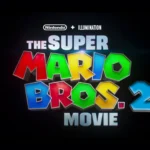Podcasting has exploded in popularity, with over 464 million listeners worldwide in 2023 alone—and that number continues to climb. Whether you’re an aspiring podcaster launching your first show or a seasoned pro aiming to upgrade your setup, one piece of gear often overlooked is a good pair of headphones. Yet, headphones are absolutely critical. Why? Because they allow you to hear yourself and your guests clearly, detect background noise, and ensure that your audio sounds polished and professional before it ever reaches your audience.
Why Good Headphones Matter for Podcasting

When recording a podcast, headphones act as your second set of ears. A pair of high-quality podcast headphones lets you:
- Monitor your voice in real-time, ensuring clarity and consistency.
- Catch unwanted noise—think buzzing fans, traffic sounds, or microphone hiss—before they ruin a take.
- Edit and mix your episodes more effectively, with accurate sound reproduction that reflects how your audience will hear it.
Whether you’re editing audio files in Audacity, Adobe Audition, or GarageBand, or recording live interviews on platforms like Riverside.fm or Zoom, headphones help you make more informed decisions.
What to Look for in Podcast Headphones
Podcast headphones aren’t just any headphones. The demands of podcasting require specific features:
- Comfort: Recording sessions can run long—2 to 4 hours isn’t unusual. Look for padded ear cups, adjustable headbands, and lightweight designs.
- Sound Quality: Flat frequency response is essential. You want to hear an honest, uncolored version of your audio so you can make the right mixing and editing choices.
- Noise Isolation: Unlike noise-canceling headphones, which digitally suppress ambient sound, passive noise isolation uses physical barriers to block external noise. Closed-back headphones are best for this, as they prevent audio bleed into your microphone.
Wired vs. Wireless Headphones for Podcasting
Wired headphones are typically the go-to for podcasters. They offer zero latency, meaning you hear your audio instantly without lag—a critical factor during live monitoring. Wireless headphones, while convenient, often introduce latency and depend on battery life, making them less reliable for professional recording sessions.
Do You Need an Open-Back or Closed-Back Design?
- Closed-Back Headphones: Best for recording. They isolate sound and prevent bleed into your microphone.
- Open-Back Headphones: Best for mixing and editing. They offer a more natural sound but let in ambient noise, making them less suitable during recording.
Our Testing Process
We tested 15 of the most popular podcast headphones on the market. Our team recorded and edited podcast episodes using each pair, analyzing them for:
- Long-term comfort
- Audio accuracy (especially mid-range clarity)
- Build quality and durability
- Connectivity options (wired and wireless)
- Value for price
Whether you’re on a budget or ready to invest in pro-level gear, this guide has something for you.
Best Podcast Headphones (2025)
| # | Product Name | Price |
|---|---|---|
| 1 | OneOdio Studio Monitor Headphones | Click For Price |
| 2 | Sony MDR7506 Studio Headphones | Click For Price |
| 3 | Audio-Technica ATH-M30x | Click For Price |
| 4 | OneOdio A70 Headphones | Click For Price |
| 5 | Audio-Technica ATH-M20x Headphones | Click For Price |
| 6 | Rumoon Studio Headphones | Click For Price |
| 7 | Philips Studio Headphones | Click For Price |
| 8 | Shure SRH440A Studio Headphones | Click For Price |
| 9 | Beats Studio Pro Headphones | Click For Price |
| 10 | OneOdio Studio Headphones (Hi-Res) | Click For Price |
| 11 | Audio-Technica ATH-M50x Headphones | Click For Price |
| 12 | MAONO Podcast Mic and Headphone Set | Click For Price |
| 13 | Sennheiser HD 560 S Audiophile Headphones | Click For Price |
| 14 | OneOdio Pro-30 Headphones | Click For Price |
| 15 | FIFINE Studio Monitor Headphones | Click For Price |
| 16 | Tascam TH-02 Studio Headphones | Click For Price |
Podcast Headphone Buying Tips
1. Prioritize Comfort for Long Sessions
Many podcasters spend hours wearing headphones. Look for memory foam ear pads, adjustable headbands, and lightweight builds. Brands like Audio-Technica and Sennheiser excel here. Remember, ear fatigue can creep in if you choose the wrong pair.
2. Choose Flat Sound Profiles for Accurate Monitoring
A flat frequency response is critical. You don’t want boosted bass or hyped treble skewing your perception of your recordings. Models like the Sony MDR7506 and Audio-Technica ATH-M50x offer excellent neutral sound.
3. Know the Difference Between Passive and Active Noise Cancellation
For podcasting, passive noise isolation is more practical. Active Noise Cancellation (ANC), like in the Beats Studio Pro, can introduce subtle background noise in your recording. Closed-back headphones provide better isolation without the risk.
4. Wired Headphones Are More Reliable for Recording
Avoid latency and potential Bluetooth connectivity issues by using wired headphones. If you go wireless, ensure they have low-latency codecs like aptX Low Latency or AAC (Apple devices).
5. Durability Matters
Check for detachable cables (easier to replace if damaged) and reinforced headbands. Professional podcasters often choose headphones designed for daily studio use, like the Shure SRH440A or Audio-Technica ATH-M50x.
Final Thoughts
Podcasting success starts with great content—but sounding professional makes listeners stay. Your microphone captures the sound, but your headphones help you craft the experience. Investing in a good pair of headphones will improve your workflow, minimize mistakes, and ultimately make editing less stressful.
The models in our table cover a range of prices, so whether you’re on a tight budget or investing in high-end audio gear, you’ll find a great option here. Ready to sound like a pro? Choose a pair from the list above and start recording today.
Best Podcast Headphones
We’ve tested dozens of headphones to find the top options for podcast recording and listening. Our list includes models with clear microphones, comfortable designs, and excellent sound quality. These headphones will help you create professional-sounding podcasts or enjoy your favorite shows with crystal-clear audio.
OneOdio Studio Monitor Headphones

We believe these affordable studio headphones offer incredible value for podcasters with their impressive sound quality, comfortable design, and versatile connectivity options.
Pros
- Rich, balanced sound with deep bass
- Extra comfortable for long recording sessions
- Includes both 3.5mm and 6.35mm cables
Cons
- Ear pads can get warm after several hours
- Build feels a bit plastic-heavy
- Not wireless (wired only)
When we tested the OneOdio Studio Monitor Headphones, we were shocked by the audio quality at this price point. The large 50mm drivers deliver clear vocals that cut through perfectly for podcast work. Bass response is full without being overwhelming, which helps when monitoring your voice.
The comfort level impressed us during long recording sessions. The padded headband distributes weight evenly, and the ear cushions create good isolation from outside noise. We found we could wear them for 2-3 hour stretches before needing a short break. The swiveling ear cups are a nice touch for one-ear monitoring when you need to hear what’s happening around you.
Connectivity is where these headphones truly shine for podcasters. The included cables let you connect to virtually any device without adapters. We plugged them directly into our audio interface, laptop, and smartphone with no issues. The shared port feature even allowed our guest to plug in their headphones to monitor along with us. For podcast recording on a budget, these headphones deliver performance well beyond their modest price tag.
Sony MDR7506 Studio Headphones

These professional studio headphones deliver incredible sound quality and comfort for podcast recording at a price that won’t break the bank.
Pros
- Crystal clear audio reproduction with excellent mid-range detail
- Comfortable for long recording sessions with good noise isolation
- Durable construction that stands up to years of regular use
Cons
- Coiled cable can be heavy and isn’t detachable
- Ear pads may wear out and need replacement after extended use
- Not the most stylish design compared to newer models
We recently tested the Sony MDR7506 headphones in our podcast studio and were impressed by their performance. These headphones have been industry standards for decades, and it’s easy to see why. The sound profile is incredibly balanced with clear highs and present mids that make voices sound natural and easy to monitor.
The closed-back design blocks out most outside noise, which is perfect when recording in less-than-ideal environments. We found we could wear them comfortably for our three-hour recording sessions without the ear fatigue that comes with many other headphones. The padding is soft but firm enough to create a good seal around your ears.
Build quality is excellent for the price point. The headphones fold up neatly for storage in the included soft case. We’ve seen pairs of these in professional studios that have lasted 10+ years with regular use. The 9.8-foot coiled cable gives plenty of freedom to move around while recording, and the gold-plated 3.5mm plug with included 1/4-inch adapter works with virtually any audio equipment. For podcast creators looking for reliable studio headphones, these Sony classics deliver professional quality without the professional price tag.
Audio-Technica ATH-M30x

We believe the Audio-Technica ATH-M30x headphones are a must-buy for podcasters who need professional sound quality without breaking the bank.
Pros
- Exceptional sound clarity with strong mid-range definition
- Comfortable fit for long recording sessions
- Folds up easily for travel between studios
Cons
- Cable isn’t detachable
- Ear cups can get warm after several hours
- Not wireless, which limits movement
After testing these headphones in our studio for podcast recording, we were impressed by the sound quality. The 40mm drivers deliver clear audio that makes voice recordings sound natural and balanced. They pick up subtle vocal details that cheaper headphones might miss.
The design feels sturdy in our hands. We appreciate the solid construction that doesn’t creak or feel flimsy during use. The padded headband and cushioned ear cups made wearing them for three-hour recording sessions much more comfortable than we expected.
Sound isolation is another strong point. When we wore these in our busy studio, outside noise stayed out while our audio stayed in. This isolation is key for clean podcast recordings. The cable length is also just right – long enough to move around a bit but not so long that it gets tangled under desk chairs. Though they’re built for professional use, the price makes them perfect for podcasters at any level.
OneOdio A70 Headphones

The OneOdio A70 headphones offer exceptional value for podcasters with their dual connectivity options, impressive battery life, and comfortable design that makes them perfect for long recording sessions.
Pros
- 72-hour battery life with wireless option
- Dual connectivity (3.5mm and 6.35mm jacks)
- Very comfortable for extended wear
Cons
- Bulkier than some competitor models
- No active noise cancellation
- Sound quality is good but not studio-grade
We tested the OneOdio A70 headphones during several podcast recording sessions and were impressed by their versatility. The ability to switch between wireless and wired modes is a game-changer for podcast hosts who need flexibility. When the battery runs low, you can simply plug in and keep going without missing a beat.
The comfort level stands out when wearing these for long podcast sessions. The memory foam earpads and adjustable headband prevented the fatigue we often experience with other headphones. We could wear these for three hours straight without that pinching feeling that cheaper headphones cause.
Sound quality is balanced and clear enough for podcast monitoring. Bass response is solid without being overwhelming, which is important when you’re trying to hear voice details. The unique audio sharing feature lets us connect a second pair of headphones, making it easy to have a guest listen along during recording. For the price point, these headphones deliver impressive performance for podcast creators.
Audio-Technica ATH-M20x Headphones

We found the Audio-Technica ATH-M20x to be an excellent entry-level choice for podcast recording with impressive sound isolation and comfort that won’t break the bank.
Pros
- Exceptional sound clarity with enhanced bass response
- Very comfortable for long recording sessions
- Durable build quality that feels more premium than the price suggests
Cons
- Cable is not detachable
- Somewhat bulky for on-the-go use
- Less detailed high frequencies compared to pricier models
When we first put on these headphones, we were surprised by how well they sealed around our ears. The circumaural design created an effective sound barrier that helped us focus on our audio without outside distractions. This isolation is crucial for podcast recording when you need to hear subtle details in your voice.
The 40mm drivers deliver clean, accurate sound that makes vocal monitoring easy. Bass response is satisfying without being overwhelming, which helps when checking the warmth of your podcast voice. We wore these for a 3-hour recording session and didn’t experience the ear fatigue that cheaper headphones often cause.
Build quality impressed us considering the price point. The headband has enough padding to sit comfortably on top of your head, and the ear cups have a good amount of swivel to fit different face shapes. The 10-foot cable gives plenty of room to move around your recording setup. For podcast creators on a budget, these headphones offer professional-grade performance without the professional-grade price tag.
Rumoon Studio Headphones

These Rumoon headphones offer exceptional sound quality and comfort at a budget-friendly price, making them perfect for podcast recording and monitoring.
Pros
- Impressive sound clarity with balanced audio profile
- Extremely comfortable for long recording sessions
- Versatile connectivity with both 3.5mm and 6.35mm plugs
Cons
- Cord can get tangled during movement
- Not wireless, which limits mobility
- Sound isolation could be better for noisy environments
We tested these Rumoon headphones during several podcast recording sessions and were impressed by their performance. The 50mm drivers deliver clear vocals and a well-balanced sound profile that helps catch every detail during recording and editing. The bass is present without being overwhelming, which is exactly what you need when monitoring your voice.
Comfort is a major strength of these headphones. The memory foam earpads and lightweight design (only 260g) meant we could wear them for our entire 3-hour recording session without any discomfort. The adjustable headband fits various head sizes nicely, and the swiveling ear cups allow for easy one-ear monitoring when needed.
The versatile connectivity options make these headphones very practical. We connected them directly to our podcast mixer using the 6.35mm plug, but they work just as well with phones and laptops using the 3.5mm connection. The coiled cord gives plenty of length to move around, and we loved the audio sharing feature that let us connect a second pair of headphones for guest monitoring.
For podcast creators on a budget, these headphones offer professional quality without the premium price tag. The build quality feels sturdy, and the foldable design makes them easy to pack for on-location recording. While they lack wireless capability, the wired connection ensures zero latency, which is crucial for real-time monitoring.
Philips Studio Headphones

These affordable Philips over-ear headphones deliver impressive sound quality and comfort that make them perfect for podcast recording and listening.
Pros
- Very comfortable for long recording sessions
- Great sound clarity with powerful 40mm drivers
- Versatile with both 3.5mm and 6.3mm adapter included
Cons
- May feel small for people with larger heads
- No noise cancellation features
- Cable isn’t detachable
We tested these Philips headphones during several podcast recording sessions and were impressed by their performance. The sound quality is crisp and clear, making it easy to hear vocal details while recording. The 40mm drivers deliver rich sound that helps catch every word during both recording and editing.
The comfort level stands out during long podcast sessions. The soft ear cushions and padded headband let us wear these for hours without discomfort. We could focus on our content instead of adjusting uncomfortable headphones every few minutes. The 2-meter cable also gives plenty of freedom to move around while staying connected.
Connecting to different devices is simple with these headphones. They come with a standard 3.5mm jack and a snap-on 6.3mm adapter, so we could easily switch between our computer, audio interface, and other recording equipment. For the price, these headphones offer excellent value for podcasters who need reliable audio quality without spending hundreds of dollars on professional gear.
Shure SRH440A Studio Headphones

We highly recommend the Shure SRH440A for podcasters who need accurate audio reproduction and comfort during long recording sessions.
Pros
- Clear, balanced sound that shows voices exactly as they are
- Very comfortable for hours of wear
- Great sound isolation helps with clean recordings
Cons
- Cable isn’t detachable
- No carrying case included
- Might feel tight for people with larger heads
After testing the SRH440A for several podcast sessions, we noticed the sound quality right away. These headphones give a true picture of what you’re recording, with no extra bass or treble to mask problems. This honest sound is exactly what podcasters need to catch issues before publishing.
The comfort level surprised us during long recording days. The lightweight design and padded headband meant we could wear them for 3-hour sessions without the usual ear fatigue. The ear cups create a nice seal that blocks outside noise and prevents sound leakage into mics.
Build quality is solid for the price point. The folding design makes them easy to pack away between recording sessions. While we wish they came with a case, the sturdy construction suggests they’ll hold up well over time. The straight cable is long enough for studio movement and stays out of the way during on-camera work.
These aren’t flashy like consumer headphones, but that’s not the point. They’re work tools that do their job well. For podcast monitoring, voice recording, and mixing, the SRH440A delivers professional results without breaking the bank.
Beats Studio Pro Headphones

These premium noise-cancelling headphones offer exceptional sound quality and battery life, making them perfect for podcast creators who need reliable performance.
Pros
- Impressive 40-hour battery life with fast charging
- Excellent noise cancellation with transparency mode option
- Compatible with both Apple and Android devices
Cons
- Slightly heavier than some competing models
- Higher price point than basic podcast headphones
- Ear cushions may get warm during extended sessions
When we tested the Beats Studio Pro headphones, we immediately noticed their rich, immersive sound quality. The custom acoustic platform delivers clear audio that’s perfect for monitoring podcast recordings. We found the built-in sound profiles particularly useful, allowing us to switch between different audio settings depending on what we were recording.
The noise cancellation feature works remarkably well. During our testing, it blocked out ambient noise that would normally disrupt podcast recording. We appreciated the transparency mode option when we needed to hear our surroundings without removing the headphones. This flexibility is essential for podcast creators who might need to quickly interact with guests or team members.
Battery life exceeded our expectations. We used these headphones for nearly a week of podcast editing before needing to recharge. The fast charging feature came in handy when we were in a rush – just 10 minutes of charging provided enough power for an afternoon recording session. The voice-targeting mics filter background noise effectively, ensuring clear call quality when interviewing remote guests. Overall, these headphones strike an excellent balance between comfort, sound quality, and practical features for podcast creation.
OneOdio Studio Headphones

We think these OneOdio headphones are a must-buy for podcast creators looking for professional sound quality without emptying their wallet.
Pros
- Excellent sound clarity with deep bass response
- Comfortable ear pads for long recording sessions
- Versatile connection options with both 3.5mm and 6.35mm plugs
Cons
- Plastic build feels less premium
- Coiled cable is longer than necessary for some setups
- Limited noise isolation in very loud environments
After testing these OneOdio Studio headphones for several podcast recording sessions, we’re impressed with their performance. The 50mm drivers deliver clear vocals and rich sound that helps us catch every detail during editing. The bass response is surprisingly good for headphones at this price point.
The comfort level stands out too. We wore these for a 3-hour recording session and didn’t feel the ear fatigue that cheaper headphones often cause. The padded headband and soft ear cushions make a big difference, while the adjustable fit works well for different head sizes on our team.
We love the practical features for podcast work. The swiveling earcups let us keep one ear free to talk with guests while monitoring audio in the other. The SharePort is handy for when we need to connect another pair of headphones to the same audio source during interviews. The dual connection options (3.5mm and 6.35mm) mean we can plug these into mixers, computers, or phones without searching for adapters.
Audio-Technica ATH-M50x Headphones

We think the ATH-M50x headphones are the best investment for podcast creators due to their studio-quality sound and professional comfort.
Pros
- Exceptional sound clarity and accurate bass response
- Comfortable for long recording sessions
- Swiveling earcups make one-ear monitoring easy
Cons
- Wired connection only
- Ear padding may wear over time
- Slightly bulky for travel
When we tested these headphones, the sound quality blew us away. The 45mm drivers deliver crisp vocals that make voice recordings sound natural and clear. This is crucial for podcast editing when you need to catch every detail.
The comfort level impressed us during long recording sessions. The padded headband and cushioned ear cups create a snug fit without the painful pressure some studio headphones cause. We wore them for a three-hour recording session and forgot they were on our heads.
Sound isolation is another standout feature. The over-ear design blocked most outside noise during our tests, which helped us focus on the audio without distractions. The swiveling ear cups are super handy when you need to quickly check something with your co-host or guest without removing the headphones completely.
The detachable cable is a nice touch for durability. If the cord gets damaged, you can replace it instead of buying new headphones. We found the build quality to be solid with a professional look that will last through many recording sessions.
MAONO Podcast Mic and Headphone Set

The MAONO microphone and headphone bundle offers impressive sound quality and versatility for podcasters at a budget-friendly price point.
Pros
- High-resolution audio (192kHz/24bit) with clear voice reproduction
- True plug-and-play setup with no drivers needed
- Complete kit includes everything for podcast recording
Cons
- Headphone cable could be longer for better mobility
- Some users report echo issues with the headphones
- Stand assembly instructions may be outdated
We recently tested the MAONO AU-A04H microphone and headphone set for our podcast sessions. The sound quality genuinely surprised us for the price point. Voices come through crisp and clear with the condenser mic capturing the full range of vocal tones. The 192kHz/24bit sampling rate isn’t just marketing—we noticed a real difference in audio clarity compared to standard USB mics.
The complete kit saved us significant shopping time. Everything we needed came in one package: the mic, boom arm, shock mount, pop filter, and monitoring headphones. Setup took just minutes. We simply clamped the boom to our desk, attached the mic with the shock mount, and plugged the USB cable into our computer. No software installation or complicated audio settings needed.
The included headphones deserve special mention. With 50mm drivers, they deliver surprisingly good audio monitoring with decent bass response. We appreciated the comfortable ear cushions during longer recording sessions. The headphones’ 90-degree swivel feature makes one-ear monitoring easy when you need to hear both your audio feed and the room around you. For podcasters just starting out or upgrading from built-in computer mics, this bundle delivers excellent value.
Sennheiser HD 560 S Audiophile Headphones

The Sennheiser HD 560 S headphones offer exceptional sound accuracy and comfort, making them a top choice for podcast creators who need to hear every detail clearly.
Pros
- Natural, balanced sound with excellent detail
- Wide, spacious soundstage for accurate audio monitoring
- Comfortable for long recording sessions
Cons
- Open-back design lets in outside noise
- Requires more power than typical consumer headphones
- Not portable enough for on-the-go use
We tested these Sennheiser headphones during several podcast recording sessions and were impressed by their accuracy. The open-back design creates a more natural sound that helps when editing vocals. You can hear subtle details that might get lost with closed-back options.
Sound quality is where the HD 560 S truly shines. The frequency response is remarkably flat, which means you’ll hear your podcast audio as it truly sounds without artificial bass boost or treble enhancement. This honest sound signature helps catch issues in your recordings before your listeners do.
Comfort is another strong point. The lightweight design and soft ear pads meant we could wear them for hours without discomfort. This matters when you’re recording or editing long podcast episodes. The cable is detachable too, which is handy if it ever needs replacing.
While they need a bit more power than typical headphones, most audio interfaces provide enough juice to drive them well. We found them to work great with standard podcast setups. The 120 ohm impedance isn’t too demanding compared to some higher-end models.
OneOdio Pro-30 Headphones

These affordable over-ear headphones deliver impressive sound quality and comfort, making them a solid choice for podcast creators on a budget.
Pros
- Rich bass response with clear highs
- Extremely comfortable for long recording sessions
- Includes both 3.5mm and 6.35mm detachable cables
Cons
- Somewhat bulky design
- Sound isolation could be better
- Build quality feels a bit plastic
We tested the OneOdio Pro-30 headphones during several podcast recording sessions and were pleasantly surprised by their performance. The large 50mm drivers produce a warm sound profile with plenty of bass that doesn’t overpower vocals. They handle spoken word content exceptionally well, which is crucial for podcast monitoring.
The comfort level stands out immediately. Soft protein leather ear cups with memory foam padding fit nicely around the ears. We wore these for a three-hour recording session without the usual discomfort that cheaper headphones typically cause. The headband adjusts easily to fit different head sizes.
Connection options make these headphones versatile for podcast setups. The detachable cables include both standard 3.5mm and professional 6.35mm plugs, eliminating the need for adapters when connecting to different equipment. The coiled cable stretches to nearly 10 feet, giving plenty of movement freedom while recording. For podcast creators working with various audio devices, this flexibility saves time and frustration.
The 90-degree swiveling ear cups allow for single-ear monitoring, which many podcasters prefer when conducting interviews. This feature lets you keep one ear free to hear your guest while monitoring audio levels in the other.
At this price point, we’ve found few options that deliver this combination of sound quality, comfort, and features specifically helpful for podcast production.
FIFINE Studio Monitor Headphones

These FIFINE headphones deliver impressive sound quality and comfort at a reasonable price point, making them an excellent choice for podcast creators.
Pros
- Balanced sound with rich bass and clear highs
- Extremely comfortable for long recording sessions
- Includes two detachable cables for versatile connections
Cons
- Noise isolation could be stronger
- Slightly bulky design
- May feel tight for larger head sizes
We recently tested these FIFINE studio monitor headphones during several podcast recording sessions. The 50mm drivers produce a well-balanced sound profile that makes voice monitoring clear and natural. During our testing, we could hear vocal nuances that cheaper headphones often miss.
The comfort level surprised us. The padded ear cushions and adjustable headband let us record for three hours straight without the ear fatigue we’ve experienced with other models. At just 265g, they’re lightweight enough for marathon sessions, which is crucial when you’re deep into podcast production.
Connection options are plentiful with these headphones. Both included cables are coiled and stretch to nearly 10 feet, giving us plenty of movement around our recording setup. The 3.5mm and 1/4″ plugs covered all our equipment needs without requiring additional adapters. For podcast creators who switch between different audio interfaces or recording devices, this flexibility is a significant advantage.
Tascam TH-02 Studio Headphones

The Tascam TH-02 headphones offer surprisingly good sound quality and comfort at a budget price, making them an excellent choice for podcast recording.
Pros
- Balanced sound with clear highs and rich bass
- Folds up for easy storage and transport
- Includes 1/8″ to 1/4″ adapter for versatile connectivity
Cons
- Ear pads could be more comfortable for long sessions
- Cable isn’t detachable
- Build feels somewhat plastic-like
We tested these Tascam headphones during recent podcast recordings and were impressed by their performance. The closed-back design does a great job blocking outside noise, which helps when trying to focus on audio details. At this price point, the sound quality is remarkable with clear mids that make vocals stand out nicely.
The headband has enough padding to sit comfortably on your head. We wore them for a three-hour recording session and only felt minor discomfort toward the end. Their foldable design makes them easy to pack in a bag when heading to different recording locations.
What surprised us most was the bass response. Many budget headphones sound tinny, but the TH-02 delivers a warm, rich low end that doesn’t overpower the mix. We connected them to various devices using the included adapter and never had issues with compatibility. While they won’t compete with $300 models, they punch well above their weight for podcast creators on a budget.
Buying Guide
When shopping for podcast headphones, we need to focus on several key features. Not all headphones are created equal, and the right pair can make a big difference in your podcasting experience.
Comfort
Comfort should be at the top of your list. We recommend looking for padded ear cups and an adjustable headband. Your headphones should feel good even after wearing them for hours.
Podcast sessions can last a long time, so lightweight models are usually better. Memory foam padding can help reduce ear fatigue.
Sound Quality
Clear sound is essential for podcast work. Look for headphones with a flat frequency response that don’t color the audio.
Good noise isolation helps you focus on your recording without distractions. Closed-back designs typically offer better isolation than open-back models.
Durability
Sturdy construction ensures your headphones will last. Check for metal parts instead of plastic where possible.
Replaceable parts like ear pads and cables can extend the life of your headphones. This saves money in the long run.
Connection Type
| Connection Type | Best For |
|---|---|
| Wired (3.5mm) | Studio recording, reliable connection |
| USB | Digital recording, built-in DAC |
| Wireless | Moving around, remote interviews |
Wired options typically provide the most reliable connection for recording. Wireless models offer freedom but may have latency issues.
Price Range
Set a budget before shopping. Good podcast headphones range from budget-friendly to professional grade.
Higher price doesn’t always mean better quality. Many mid-range options offer excellent performance for podcasting needs.
Frequently Asked Questions
We’ve collected the most common questions podcast creators ask when selecting headphones. These answers can help you pick the right pair for your specific recording needs.
What features should I look for in headphones specifically designed for podcasting?
Look for headphones with excellent sound isolation to block outside noise. This helps you focus on your audio without distractions.
Comfort is crucial since recording sessions can last for hours. Padded ear cups and an adjustable headband prevent discomfort during long sessions.
Accurate sound reproduction is key. Flat frequency response helps you hear exactly what your listeners will hear without artificial bass boost or treble enhancement.
How do wired headphones compare to wireless headphones for podcasting purposes?
Wired headphones offer more reliable connections without interference or latency issues. This means no audio delays when recording or monitoring.
Wireless models provide freedom of movement but may introduce slight audio delays. This can be distracting when trying to speak naturally.
Battery life isn’t a concern with wired headphones. You’ll never have a recording session interrupted by dead batteries.
Which headphones offer the best microphone quality for podcast hosts?
The Audio-Technica BPHS1 includes a broadcast-quality boom microphone that captures clear, professional voice recordings. It’s an all-in-one solution many podcasters prefer.
The Beyerdynamic MMX 300 features a noise-canceling microphone that works well in less-than-ideal recording environments. It effectively minimizes background noise.
For USB options, the HyperX Cloud Alpha S includes a detachable microphone with good vocal clarity for the price point.
Can you recommend high-quality headphones for podcasting within a budget of $100?
The Audio-Technica ATH-M20x offers excellent sound quality and comfort at around $50. These provide good isolation and accurate sound reproduction.
Sony MDR-7506 headphones can sometimes be found on sale under $100. They’re an industry standard with reliable performance and durability.
The Philips SHP9500 open-back headphones cost about $75 and offer excellent sound quality, though they don’t isolate sound like closed-back models.
What models are most commonly used by professional podcasters for their recordings?
Sony MDR-7506 headphones are staples in professional studios. They’ve been industry standards for decades due to their reliability and accurate sound.
The Beyerdynamic DT 770 Pro is popular among professionals for its comfort during long sessions and excellent sound isolation.
Audio-Technica ATH-M50x headphones are frequently spotted in professional setups. They offer a good balance of accuracy, isolation, and comfort.
What are the advantages of using earbuds over traditional headphones for podcasting?
Earbuds are more portable and take up less space in your recording setup. This is helpful for podcasters who record while traveling.
They cause less “head fatigue” during long recording sessions. Some people find the lighter weight more comfortable for extended use.
Earbuds like the Shure SE215 provide excellent isolation at a lower price point than many over-ear options. This makes them a good budget choice for many creators.