Cloud storage has become a core part of digital life in 2025—whether you’re backing up photos, collaborating on documents, or syncing data across devices. But not all free cloud storage options are created equal. Beyond just space, users today are prioritizing security, speed, device compatibility, privacy, and even media-friendly features.
Here’s a look at the top free cloud storage services available now, along with recent updates, real-world use cases, and what’s actually worth your time.
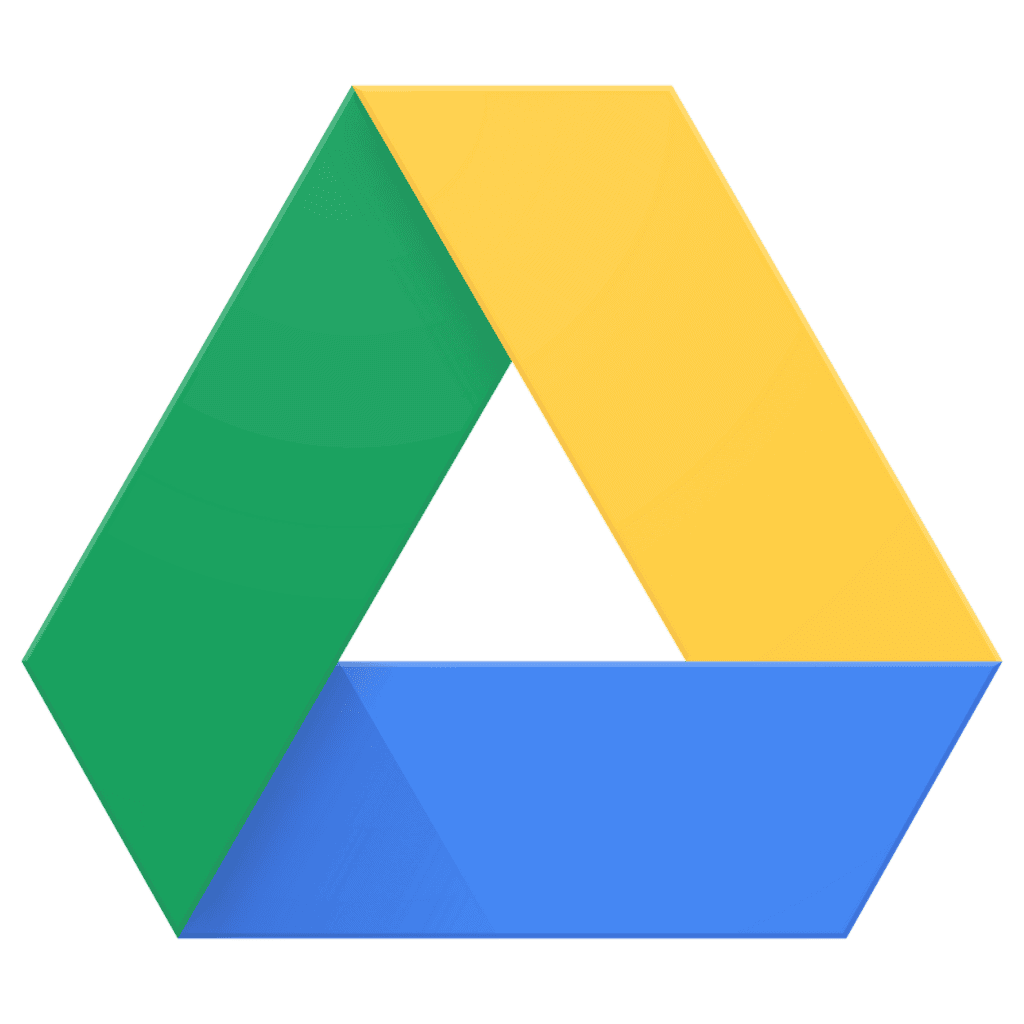
Top Free Cloud Storage Providers (2025 Edition)
| Provider | Free Storage | Highlights |
|---|---|---|
| MEGA | 20 GB | End-to-end encryption, robust privacy tools, and a clean UI. |
| Google Drive | 15 GB | Best for Android/Google ecosystem users; includes Docs, Sheets, and more. |
| pCloud | 10 GB | Great for streaming media, optional encryption add-on, and Linux support. |
| Sync.com | 5 GB | Focused on security and privacy (zero-knowledge encryption). |
| Dropbox | 2 GB | Excellent syncing speed, version history, and collaborative tools. |
| TeraBox | 1 TB | Massive free space, ad-supported, some file type limits. |
| Internxt | 1 GB | Open-source and privacy-first; best for those who value encryption above all. |
| Yandex Disk | 5 GB | Decent expansion potential via referrals; niche but stable. |
| Filen.io | 20 GB | End-to-end encrypted and completely open-source; strong newcomer. |
What Should You Look For Besides Storage Space?
While storage size matters, the best service depends on your use case:
- Need tight Google integration? Google Drive wins.
- Want privacy? Go for MEGA, Filen, or Sync.com.
- Heavy media uploader? Try pCloud or TeraBox.
- Cross-platform collaboration? Dropbox and Google Drive remain industry leaders.
Security Tip: If your storage contains personal or sensitive files, look for zero-knowledge encryption (like MEGA or Sync.com), which even the provider can’t access.
What’s New in Cloud Storage This Year?
- Backblaze B2 is trending among media companies and professionals for reliable, scalable cloud backup at lower cost—some saving up to 75% compared to legacy storage services.
- Airtel India x Google One deal: Airtel broadband and postpaid users in India now get 100 GB of free Google One storage for 6 months, an ideal bridge for Android users backing up photos and videos.
- Google Drive vs Dropbox Showdown (May 2025):
- Dropbox wins on sync speed and smarter file versioning.
- Google Drive offers 7x more free space, making it a better default for general users.
- For mobile backup:
- iPhone users: Stick with iCloud (5 GB free, deep iOS integration).
- Android users: Google Drive is your best bet, already built into the system.
Recommended Video Walkthrough
Want a side-by-side visual breakdown? Look up the Top 10 Cloud Storage Services of 2025 on YouTube. Many reviewers now compare not only space and speed but also real-world upload tests, file previews, and sharing workflows.
Final Recommendations
- Best for everyday use:
Google Drive (15 GB) — stable, fast, and works on nearly every device. - Most storage overall:
TeraBox (1 TB) — just be aware of ads and limits on file types. - Best for privacy-first users:
MEGA and Sync.com — both offer encrypted, secure storage. - Best for media (video/music):
pCloud — built-in media streaming and reliable sync make it stand out. - Best new contender:
Filen.io — 20 GB free with strong encryption and zero tracking.
Cloud storage is more competitive—and more generous—than ever. Whether you’re focused on privacy, collaboration, or just want free space that actually works, there’s a free tier out there to suit your digital life.
Key Takeaways
- Free cloud storage options range from 5GB to 20GB, with Mega.io and Filen.io currently offering the most generous free tiers.
- The best cloud storage solution depends on your specific needs including security requirements, ease of use, and cross-platform compatibility.
- Consider how cloud storage integrates with your existing tools and workflows before committing to a particular service.
Evaluating the Top Free Cloud Storage Services
Finding the right free cloud storage option requires understanding each service’s unique features, security standards, and how well they work with your existing apps. Today’s market offers several strong contenders with varying strengths.
Comparing Features and Limitations
Google Drive leads the pack with 15GB of free storage shared across Gmail and Google Photos. This generous allocation makes it popular for basic needs. Microsoft OneDrive offers 5GB free storage and seamlessly integrates with Windows and Microsoft 365.
Dropbox provides only 2GB initially but offers clean interfaces and reliable sync capabilities. Users can earn extra space through referrals and other activities.
MEGA stands out with 20GB free storage initially, though this reduces to 15GB after a trial period. Its focus on security makes it appealing for privacy-conscious users.
Box provides 10GB free with a 250MB file size limit, making it better for documents than large media files.
| Service | Free Storage | Max File Size | Notable Features |
|---|---|---|---|
| Google Drive | 15GB | 5TB | Google Workspace integration |
| OneDrive | 5GB | 250GB | Windows integration |
| Dropbox | 2GB | 50GB | Reliable sync |
| MEGA | 15-20GB | No limit | Strong encryption |
| Box | 10GB | 250MB | Business focus |
Security and Privacy Standards
Security varies significantly between providers. MEGA and pCloud offer end-to-end encryption, meaning files are encrypted before leaving your device. This provides maximum protection against unauthorized access.
Google Drive and OneDrive use strong encryption during transfer and storage but maintain access to your data. This allows them to scan content and provide AI features but reduces privacy.
Dropbox implements TLS/SSL encryption during file transfers and AES 256-bit encryption for stored files. However, they hold the encryption keys.
Two-factor authentication is available with most services and should be activated for added security. It prevents account access even if passwords are compromised.
Privacy policies differ widely. Some services scan file contents to serve ads or improve AI. Others take a hands-off approach. Reading the terms of service helps identify which approach aligns with your needs.
Integration with Other Platforms
Google Drive offers exceptional integration with Google Workspace apps like Docs, Sheets, and Gmail. This creates a seamless experience for collaborative work and email attachments.
Microsoft OneDrive works perfectly with Windows and Office apps. Files open directly in their native applications, making editing simple.
Dropbox integrates with thousands of third-party apps through its API. This flexibility allows it to fit into almost any workflow.
Most services offer mobile apps for iOS and Android, enabling access from any device. Desktop sync clients automatically keep files updated across computers.
Cross-platform compatibility varies. Some services offer Linux support (Dropbox, pCloud) while others don’t. Apple users might prefer iCloud+ for its deep integration with macOS and iOS, though it offers only 5GB free.
File sharing capabilities differ too. Some allow password protection and expiration dates for shared links. Others provide basic sharing without these security options.
Advanced Cloud Storage Solutions and Technologies
Cloud storage technology has evolved far beyond simple file storage. Today’s advanced solutions offer sophisticated features and enterprise capabilities that integrate with various business needs and workflows.
Multi-Service Cloud Management
Managing files across multiple cloud services can be challenging. Tools like MultCloud help solve this problem by providing a single dashboard to control different storage accounts. Users can transfer files between services like Google Drive, Dropbox, and OneDrive without downloading and re-uploading.
Cloud transfer technologies now support scheduled transfers and sync options. This means businesses can automatically move data between platforms at set times, reducing manual work.
Some management platforms offer analytics on storage usage and can identify duplicate files across services. These insights help organizations optimize their storage costs and usage patterns.
Security remains a priority in multi-cloud environments. Modern management tools provide encryption during transfers and permission controls across platforms.
Enterprise-Level Cloud Storage
Enterprise storage solutions differ significantly from consumer options. AWS and similar providers offer scalable storage with virtually unlimited capacity that grows with business needs.
These solutions include advanced features like version control, allowing companies to track document changes and revert to previous versions when needed. This is crucial for compliance and quality control.
Enterprise storage typically offers robust backup solutions with automated scheduling. Services like Backblaze and Carbonite provide continuous backup protection for critical business data.
Access controls are more sophisticated in enterprise systems. Administrators can set granular permissions based on user roles, departments, or specific project requirements.
Integration capabilities with workflow tools and business applications make enterprise storage more valuable. Many solutions connect directly with productivity suites, CRM systems, and custom business applications.
Frequently Asked Questions
Cloud storage services continue to evolve with new features and storage options. Here are answers to common questions about free cloud storage solutions currently available.
What are the top-rated free cloud storage options available for PC users as of 2025?
As of 2025, several cloud storage providers stand out for PC users. Google Drive offers 15GB of free storage with excellent integration with Google Workspace applications.
MEGA provides 20GB of free storage with strong encryption features. Filen also offers 20GB free with zero-knowledge encryption for privacy-conscious users.
Dropbox continues to be popular with its 2GB free tier (expandable through referrals) and excellent sync capabilities. Microsoft OneDrive gives 5GB free with seamless Windows integration.
How can one obtain the highest amount of free cloud storage with a new account?
To maximize free cloud storage, consider creating accounts across multiple platforms. MEGA and Filen currently offer the most generous starting storage at 20GB each.
Some services provide additional storage through referrals or completing tasks. Dropbox allows users to earn up to 16GB through successful referrals, while Google Drive occasionally offers extra storage for security checkups.
Creating accounts across Google Drive (15GB), OneDrive (5GB), MEGA (20GB), and Filen (20GB) can yield over 60GB of free cloud storage without any payment.
What is the most reliable free cloud storage service for Android devices?
Google Drive stands as the most reliable free cloud storage for Android devices. It comes pre-installed on most Android phones and offers seamless integration with the operating system.
The Google Drive app provides automatic photo backup, easy file access, and sharing capabilities. Its reliability comes from Google’s robust infrastructure and regular updates.
Other reliable options include Dropbox and Microsoft OneDrive, both offering stable Android apps with automatic photo sync and offline access features.
Are there any cloud storage providers offering free 1TB of space for a lifetime?
Currently, no legitimate cloud storage providers offer 1TB of free storage for a lifetime without conditions. Such offers typically involve temporary promotions, educational accounts, or business trials.
Some providers occasionally run limited-time promotions offering large storage amounts, but these usually expire after a set period. Educational institutions sometimes provide 1TB through Microsoft OneDrive or Google Workspace accounts.
Users should be cautious of services claiming to offer 1TB free forever, as these may have hidden costs or security concerns.
What are the current limitations and conditions for using 100GB of free cloud storage?
Free 100GB cloud storage typically comes with specific conditions. Google offers 100GB free for two years with new Chromebook purchases, while certain Samsung devices include temporary promotions.
Common limitations include file size restrictions, bandwidth caps for uploads/downloads, and limited sharing capabilities. Some services offering large free storage may compress files or display advertisements.
To maintain 100GB or more of free storage long-term, users often need to combine multiple services or participate in referral programs to expand their basic allocations.
Which free cloud storage services offer enhanced security features for users?
MEGA and Filen lead in security features, offering zero-knowledge encryption where only the user holds the decryption keys. Both services encrypt data before it leaves the user’s device.
Tresorit provides strong security in its free tier with end-to-end encryption, though with limited storage. pCloud offers optional encryption features but requires a paid upgrade for full encryption capabilities.
Two-factor authentication is available across most major providers including Google Drive, Dropbox, and OneDrive, adding an extra layer of security beyond password protection.







