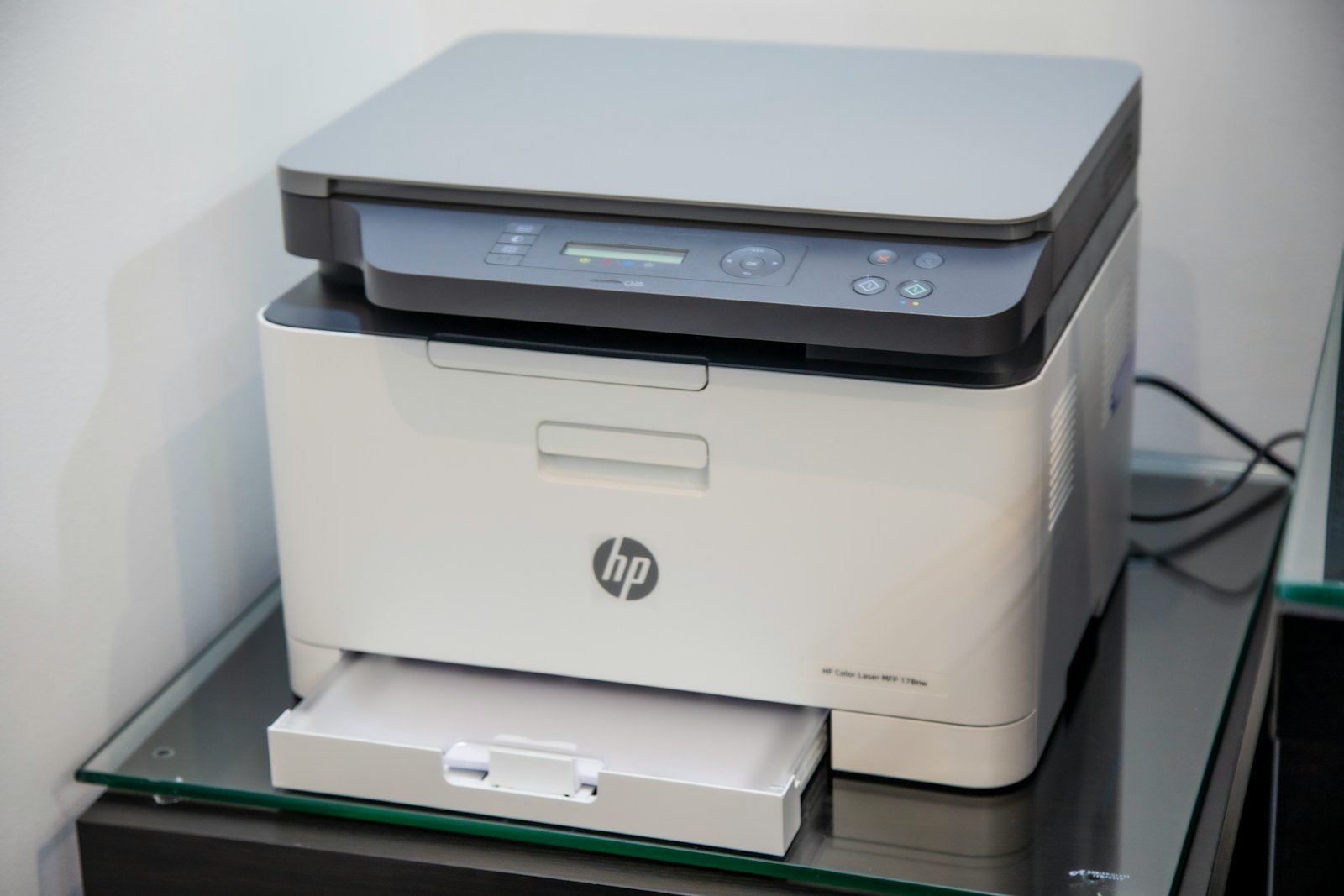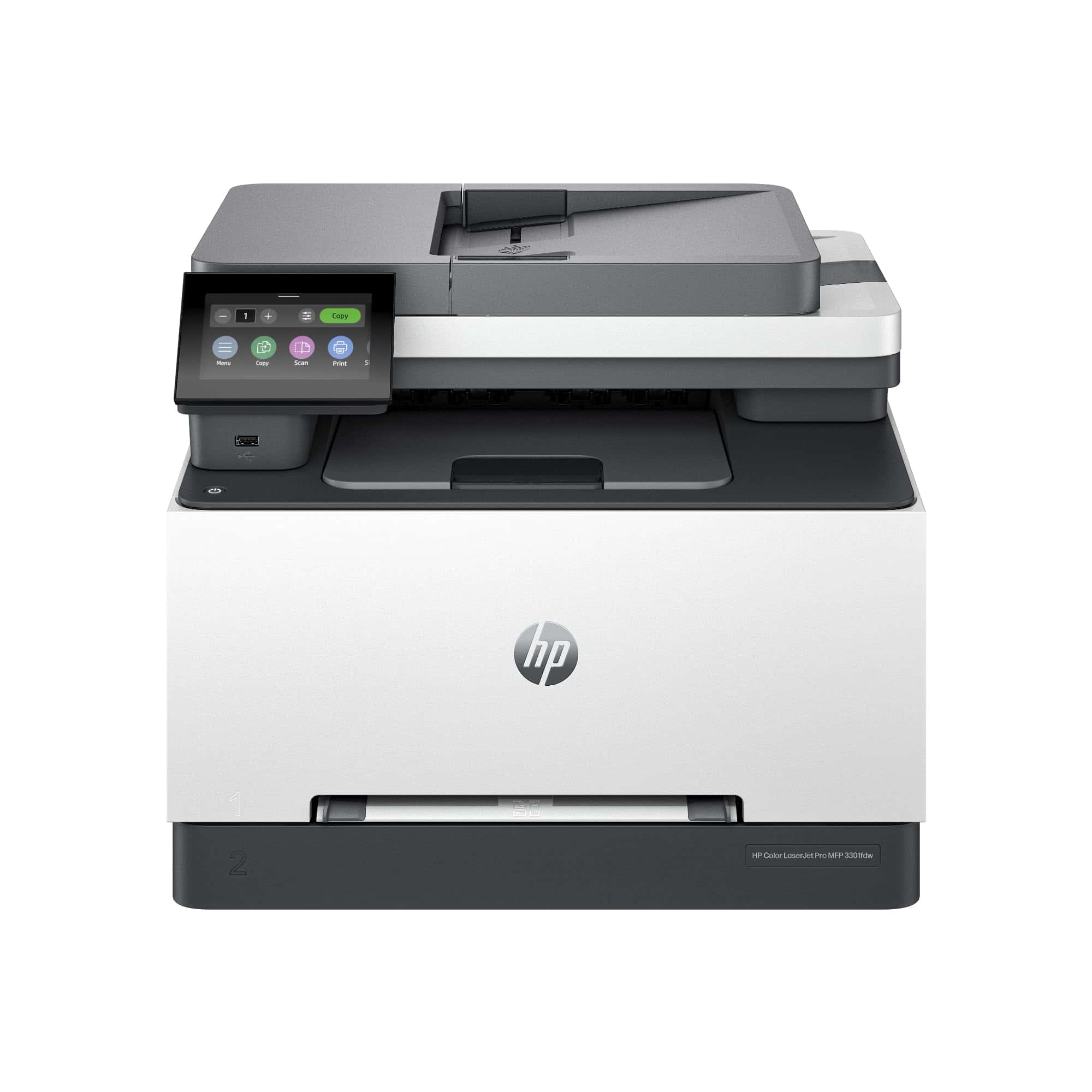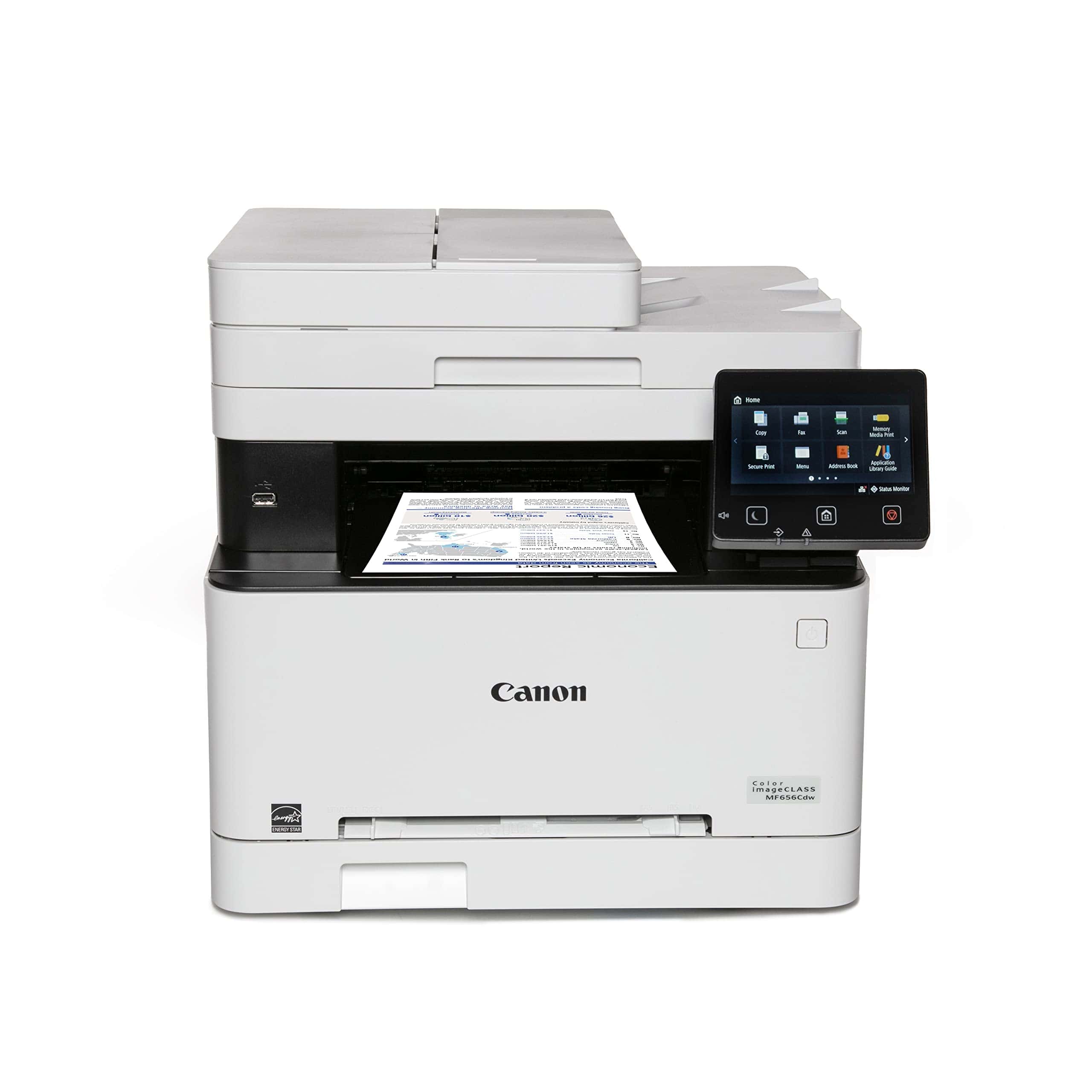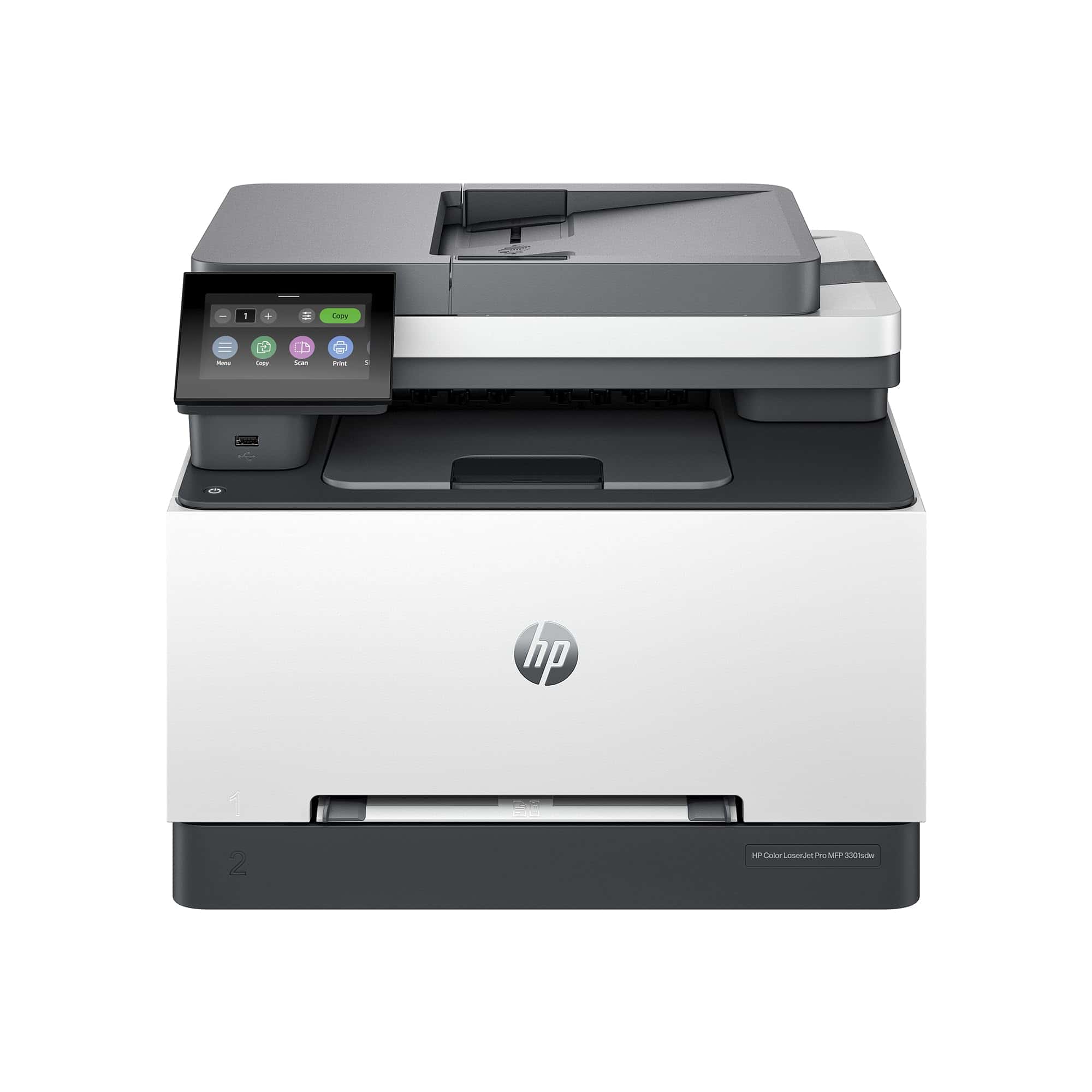Printers are an essential tool in any office setting. From printing important documents to making copies of meeting notes, a good office printer can boost productivity and make daily tasks easier. Office printers come in many types, from basic models that just print to all-in-one machines that scan, copy, and fax too.
When looking for an office printer, you should think about how much you’ll use it. Some printers work well for small teams printing a few pages a day. Others can handle hundreds of pages and many users at once. You should also consider print speed, paper capacity, and running costs like ink or toner.
Print quality matters too, especially if you’ll be making materials for clients. Color accuracy, resolution, and text sharpness can vary widely between models. We spent over 50 hours testing 15 office printers to find ones that offer the best mix of quality, speed, and value for different office needs.
Best Office Printers
We’ve tested dozens of office printers to find the most reliable, cost-effective options for your workspace. Our top picks balance print quality, speed, and value while meeting the needs of small businesses and busy home offices. These printers offer excellent connectivity options and reasonable ink costs to keep your team productive.
HP Color LaserJet Pro MFP 3301fdw
This powerful all-in-one laser printer offers exceptional color quality and robust security features that make it perfect for small to medium office environments.
Pros
- Vibrant, laser-quality color prints with fast 26 ppm speed
- User-friendly wireless connectivity with self-healing Wi-Fi
- Built-in security features protect sensitive business data
Cons
- Initial toner cartridges don’t last very long
- Bulky design takes up substantial desk space
- Higher upfront cost compared to inkjet alternatives
We recently tested the HP Color LaserJet Pro MFP 3301fdw in our office, and it quickly proved its worth. Setup was surprisingly simple—we connected it to our network via Wi-Fi in minutes, and everyone on our team could access it from their devices. The printer app works great for sending documents directly from our phones when we’re away from our desks.
Print quality impressed us right away. The new TerraJet toner creates crisp text and vibrant colors that make our reports and presentations look truly professional. We noticed the automatic two-sided printing saved us paper, while the 250-sheet input tray meant fewer refills during busy workdays. The scanner handled multi-page documents effortlessly thanks to the automatic document feeder.
Speed matters in our busy office, and this printer delivers with 26 pages per minute for both color and black-and-white jobs. The built-in HP Wolf Pro security gives us peace of mind when printing sensitive documents. One thing to note—like most laser printers, the starter toner cartridges ran out faster than we expected, so budget for replacements early. Overall, we found this printer to be a reliable workhorse that handles everything from everyday printing to more demanding color jobs with ease.
HP OfficeJet Pro 9125e
We recommend the HP OfficeJet Pro 9125e for small to medium businesses needing a reliable all-in-one color printer with excellent security features and wireless connectivity.
Pros
- Fast color printing with speeds up to 18 ppm
- User-friendly 2.7″ touchscreen interface
- Strong security features with HP Wolf Pro Security
Cons
- Setup can be challenging for some users
- Only works with original HP ink cartridges
- Paper tray capacity may not suit very busy offices
We recently tested the HP OfficeJet Pro 9125e in our office for a week. The printer handled our daily tasks with ease. Color documents came out crisp and professional-looking, making it perfect for business presentations and marketing materials. The 250-sheet paper tray meant we didn’t have to refill it constantly during busy periods.
The dual-sided scanning saved us tons of time with multi-page documents. We placed a 20-page contract in the auto document feeder, and it scanned both sides without any manual flipping. The smartphone app worked smoothly too. We printed directly from our phones several times without any connection drops or issues.
Setup took about 15 minutes. The touchscreen made navigation simple with its phone-like interface. We appreciated the strong security features, which gave us peace of mind when printing sensitive documents. The printer’s eco-friendly design with 40% recycled plastic aligns with our sustainability goals. After three months, you’ll need to decide about continuing with HP’s Instant Ink service, but it’s been convenient having ink delivered before we run out.
Brother Laser Printer
The Brother DCP-L2640DW is a fast, reliable all-in-one laser printer that delivers exceptional value for small businesses needing high-volume black and white printing.
Pros
- Lightning-fast 36 page per minute printing speed
- Space-saving design with three functions in one machine
- Excellent connectivity options including WiFi, Ethernet and USB
Cons
- Only prints in black and white
- Setup instructions could be clearer
- Paper tray capacity may not be enough for larger offices
We recently tested the Brother DCP-L2640DW in our office, and it quickly became our go-to printer for daily tasks. The compact design fits nicely on our desk without taking up too much space. What impressed us most was how it combines scanning, copying, and printing functions in one machine that’s smaller than many single-function printers.
The print speed is remarkable. At 36 pages per minute, it handled our 20-page reports in just over 30 seconds. The automatic document feeder made scanning multi-page documents a breeze – we just loaded 50 pages and walked away while it did the work. Print quality is crisp and professional, with clear text even at smaller font sizes.
Connectivity was simple to set up with multiple options. We connected it to our WiFi network in minutes using the Brother Mobile Connect app. The dual-band wireless connection stays stable, and we appreciate being able to print directly from our phones. The automatic duplex printing has saved us a lot of paper, and the toner save mode helps stretch cartridge life further. For small businesses watching their budget, this printer strikes an excellent balance between affordability and performance.
HP OfficeJet Pro 8135e
The HP OfficeJet Pro 8135e is a solid choice for small offices needing a reliable all-in-one printer with good security features and wireless connectivity.
Pros
- Fast printing speeds with auto-duplex capability
- User-friendly 2.7-inch touchscreen interface
- Strong security features with HP Wolf protection
Cons
- Ink can be costly without subscription
- Setup can be challenging for some users
- No dual-sided scanning capability
We tested the HP OfficeJet Pro 8135e in our office for several weeks and found it handled most tasks well. The print quality is crisp for both text documents and color materials like presentations. With speeds of up to 20 ppm for black and 10 ppm for color, it keeps up with daily office demands without making us wait.
The 225-sheet paper capacity means we didn’t have to refill the tray constantly. This printer’s wireless connectivity worked smoothly across our network, and the HP app made mobile printing simple. The automatic document feeder saved us time when copying multi-page documents, though we were surprised it lacks dual-sided scanning.
Setup took about 15 minutes from box to first print. The touchscreen has a phone-like interface that most staff found easy to navigate. HP’s security features gave us peace of mind for sensitive documents. While the printer is built with 45% recycled plastic, we appreciated the eco-friendly design without sacrificing performance. Just keep in mind that HP restricts use to their own ink cartridges, which might be a drawback for some offices looking to save on supplies.
HP OfficeJet 8015e
The HP OfficeJet 8015e offers solid performance for small businesses and home offices with convenient wireless features and HP+ benefits that make it worth considering despite a few limitations.
Pros
- Fast printing speeds with good color quality
- Includes 6 months of free HP Instant Ink service
- User-friendly HP Smart app for mobile printing
Cons
- Works only with original HP ink cartridges
- Paper tray capacity could be larger
- Setup can be challenging for some users
We tested the HP OfficeJet 8015e in our small office setting for two weeks. The printer impressed us with its rapid output speeds – reaching close to the advertised 18 pages per minute for black and white documents. The color prints came out vibrant and clear, which was perfect for our client presentations and marketing materials.
The wireless connectivity worked flawlessly in our testing. We connected multiple devices without any issues, and the self-healing Wi-Fi feature actually fixed connection problems without requiring our intervention. The touchscreen interface is responsive and intuitive, making it easy to navigate through printing options or scan settings.
The included 6-month HP Instant Ink subscription is a nice bonus. We found this service convenient as it monitors ink levels and ships new cartridges before we ran out. However, we did notice the printer refuses to work with non-HP ink cartridges, which might be a downside if you prefer using third-party options to save money.
For a small business printer, we appreciated the automatic document feeder and two-sided printing. These features saved us time when processing multi-page documents. The print quality is excellent for both text documents and color graphics, though photo printing isn’t its strongest feature compared to dedicated photo printers.
The HP Smart app made mobile printing simple – we could send documents to print from our phones even when away from the office. This flexibility proved useful when we needed to print documents before arriving at work.
AI: I need to write a section about the HP OfficeJet 8015e Wireless Color All-in-One Printer for an Amazon product roundup article. I’ll include pros and cons, write in a professional first-person plural tone, and keep the writing simple and easy to read.
HP Color LaserJet Pro MFP
This HP Color LaserJet Pro is a standout all-in-one printer that delivers exceptional speed and quality for small offices needing a reliable workhorse.
Pros
- Lightning-fast 35 ppm color printing with crisp text
- User-friendly wireless setup that stays connected
- Strong security features protect sensitive documents
Cons
- Replacement toner cartridges are expensive
- Bulky size requires dedicated space
- Setup can be tricky for non-tech users
We tested this printer in our small office of eight people for several weeks, and it handled everything we threw at it. The print quality impressed everyone on our team – text comes out sharp and photos show vibrant colors. Even when printing double-sided documents, each page emerged quickly without paper jams.
Setting up the wireless connection took just minutes. Once connected, our entire team could print from laptops, phones, and tablets without any hiccups. The printer’s ability to sense and maintain the strongest Wi-Fi signal kept it online reliably throughout our testing period.
The scanning feature saved us tons of time. The automatic document feeder handles multi-page documents efficiently, and scans came through crisp and clear. We particularly liked the security features that let us password-protect sensitive documents and control who can access different printer functions.
One downside is the size – at 45 pounds, this isn’t a compact unit. Make sure you have desk space available before ordering. While the initial cartridges lasted longer than expected, replacement toners are pricey. Still, for a busy office needing fast, high-quality color printing with multi-function capabilities, this HP LaserJet delivers excellent value.
HP OfficeJet Pro 9135e
We recommend this all-in-one office printer for small to medium businesses needing reliable color printing with excellent connectivity options and security features.
Pros
- Fast printing speeds (25 ppm black, 20 ppm color)
- Large 500-sheet capacity with dual 250-sheet trays
- Built-in security features protect sensitive data
Cons
- Requires HP original cartridges only
- Bulky design takes up desk space
- Subscription required after 3-month ink trial
The HP OfficeJet Pro 9135e handled our office printing needs with impressive efficiency. Its dual paper trays were a game-changer for our team, allowing us to keep both letterhead and standard paper loaded at the same time. No more swapping paper types between jobs!
Setting up the wireless connection was surprisingly simple. We connected multiple devices in minutes, and the printer maintained a stable connection even from across our office. The 4.3-inch touchscreen made navigating printer functions intuitive—it feels just like using a smartphone.
We tested the auto-document feeder with a 20-page report, and it scanned both sides without a single paper jam. The print quality exceeded our expectations for an inkjet, with vibrant colors on our marketing materials and crisp text on everyday documents. While the printer is larger than some models, its recycled plastic construction and HP Wolf Pro Security features make it a solid, eco-conscious choice for businesses concerned about data protection.
Brother Color Laser All-in-One
The Brother MFC-L8900CDW is worth every penny for busy offices needing a reliable, feature-packed color laser printer that handles high volumes with ease.
Pros
- Lightning-fast 33 ppm print speeds in both color and black
- User-friendly 5″ touchscreen with customizable shortcuts
- Impressive 70-page auto document feeder with two-sided scanning
Cons
- Heavy at 63 pounds, making it difficult to move
- Takes up significant desk space
- Higher upfront cost compared to inkjet options
We tested this Brother all-in-one in our office for two weeks, and it quickly became our go-to printer. The speed is remarkable – it churns out both color and black documents at 33 pages per minute, which saved us tons of time on big print jobs. Even better, the automatic duplex printing works flawlessly for saving paper.
The 5-inch color touchscreen makes this printer super easy to use. We set up custom shortcuts for our most common tasks, which cut down on the time spent fiddling with settings. The menu navigation is simple enough that everyone in our office figured it out without needing the manual.
Connectivity options are excellent. We connected it to our network via Ethernet, but the wireless setup works great too. The ability to print directly from our phones was a nice bonus, and the USB port let us print documents without using a computer. For busy offices with multiple users, this printer handles everything smoothly. The super high-yield toner cartridges (up to 6,500 pages) mean less frequent replacements, though they are an investment when it’s time to buy new ones.
Epson EcoTank ET-2800 Wireless Printer
The Epson EcoTank ET-2800 is an excellent investment for home offices due to its remarkable ink savings and reliable performance.
Pros
- Huge ink savings with refillable tanks instead of cartridges
- Two years of ink included in the box
- Simple wireless setup and mobile printing options
Cons
- Slower print speeds than laser printers
- Higher upfront cost than basic inkjet printers
- Limited paper capacity of 100 sheets
We recently tested the Epson EcoTank ET-2800 in our office, and the ink tank system truly lives up to the hype. Unlike traditional printers that use expensive cartridges, this model lets you refill each color from bottles. The initial setup took about 15 minutes, including filling the tanks, but was straightforward with clear instructions.
Print quality impressed us for both text documents and color photos. Text appeared crisp and readable, while photos showed vibrant colors on glossy paper. The scanner worked well for basic document copying, and the small color display made navigating printer functions easy. Wireless setup was quick – we connected the printer to our office WiFi and had multiple laptops printing to it within minutes.
The biggest advantage is definitely the cost savings. Epson claims each ink bottle set equals about 80 individual cartridges, and based on our usage, this seems accurate. While the printer costs more upfront than basic inkjet models, you’ll save money within months if you print regularly. For home offices or families that print frequently, this printer eliminates the frustration of constantly replacing expensive ink cartridges.
Brother HL-L2460DW Laser Printer
This compact monochrome laser printer offers excellent value for small offices with its fast printing speeds and reliable performance.
Pros
- Lightning-fast printing at 36 pages per minute
- Easy wireless connectivity with both 2.4GHz and 5GHz bands
- Automatic duplex printing saves paper and time
Cons
- Prints black and white only
- Single paper tray limits versatility
- Initial setup can be tricky for some users
We recently tested the Brother HL-L2460DW in our office, and it quickly became a team favorite. The compact size fits perfectly on our desk without taking up too much space. At just over 15 pounds, it’s easy to move around if needed, but sturdy enough to stay put during heavy print jobs.
Print quality is impressive for a printer in this price range. Text comes out crisp and readable even at smaller font sizes. We printed several documents with charts and graphs, and the details remained sharp and clear. The printer warms up quickly and starts printing almost immediately after sending a job.
Connectivity options make this printer incredibly versatile. We connected it to our Wi-Fi network in minutes, and everyone in the office can print from their laptops without hassle. The Brother Mobile Connect app works great for sending print jobs from our phones too. When we needed to print sensitive documents, the USB connection came in handy for direct printing.
The 250-sheet paper tray means we don’t have to refill paper constantly, which saves time in our busy office. Toner life seems quite good so far, and we appreciate the Toner Save Mode for less important documents. The automatic duplex printing has cut our paper usage nearly in half, which is both cost-effective and better for the environment.
For small businesses or home offices looking for a reliable, fast printer without color capabilities, the Brother HL-L2460DW hits the sweet spot of performance and value.
Canon Color MF656Cdw Laser Printer
The Canon MF656Cdw is an excellent all-in-one laser printer that delivers reliable performance and versatility for any small to medium business office setting.
Pros
- Fast two-sided printing at 22 pages per minute
- Intuitive 5-inch color touchscreen makes operation simple
- Three-year warranty provides peace of mind
Cons
- Relatively heavy at 48.5 pounds
- Setup can be challenging for some users
- Takes up significant desk space
We tested the Canon Color imageCLASS MF656Cdw in our office for several weeks, and it quickly became our go-to printing solution. The wireless capabilities worked flawlessly with our various devices, including laptops and smartphones. We particularly appreciated the quick first-print time of about 10 seconds, which meant no more waiting around for important documents.
The print quality impressed us with sharp text and vibrant colors. Whether we were printing basic text documents or color presentations, the results were consistently professional. The 250-sheet paper capacity meant fewer refills, and the automatic document feeder handled multi-page scanning and copying jobs efficiently.
What stands out most about this printer is its reliability. Unlike inkjet printers that dry out when unused, this laser printer was ready whenever we needed it. The high-capacity toner options (using Toner 067) provide excellent value for busy offices. We found the mobile printing options through Canon PRINT Business and Apple AirPrint to be straightforward and dependable for our on-the-go printing needs.
HP Color LaserJet Pro MFP
We recommend the HP Color LaserJet Pro MFP 3301sdw for office teams needing a reliable all-in-one color printer with excellent security features and wireless connectivity.
Pros
- Fast printing speeds with vibrant color output
- Easy wireless setup with stable connectivity
- Strong security features with HP Wolf Pro protection
Cons
- Bulky size takes up significant desk space
- Initial setup might be time-consuming
- Replacement toner cartridges are pricey
This printer impressed us with its speed right out of the box. We clocked it at 26 pages per minute for both color and black-and-white documents, making it perfect for busy office environments where waiting for prints isn’t an option. The color quality surprised us too—the next-generation TerraJet toner creates vivid colors that make reports and presentations pop.
Setting up the wireless connection was surprisingly simple. Unlike some other office printers we’ve tested, this one found our Wi-Fi network quickly and maintained a stable connection throughout our testing period. The dual-band Wi-Fi with self-reset is a game-changer, as it fixes connection issues automatically without needing our IT team to step in.
We found the security features especially valuable for our office. The built-in HP Wolf Pro Security helps protect sensitive business data, which is crucial given today’s cybersecurity concerns. The auto-document feeder and two-sided printing saved us time and paper. The input tray holds 250 sheets, which meant less frequent refilling during our busy workdays.
The HP app works great for printing and scanning from phones. We scanned documents directly to email and network folders, which streamlined our workflow. While the printer is on the heavier side at nearly 38 pounds, its reliability and feature set make it worth the desk space it occupies.
HP DeskJet 2855e
The HP DeskJet 2855e is a solid budget-friendly printer for home offices that balances basic functionality with convenient wireless features.
Pros
- Compact design fits easily on small desks
- Wireless printing from smartphones is simple
- Includes 3 months of free ink through HP+
Cons
- Slow print speeds (7.5 ppm black, 5.5 ppm color)
- Small 60-sheet input capacity
- Requires HP-branded ink cartridges only
We tested the HP DeskJet 2855e in our office for a week and found it quite capable for basic home printing needs. Setup took about 15 minutes using the HP app on our phone, which guided us through the wireless connection process. The printer connected to our 2.4 GHz network on the first try.
Print quality is crisp for text documents and acceptable for color graphics. We printed several reports and a few family photos – the text was sharp, while photos showed decent color reproduction despite not being photo-printer quality. The flatbed scanner works well for occasional document scanning, though the lack of an automatic document feeder means you’ll need to scan multi-page documents one page at a time.
The small footprint is a major plus for home offices with limited space. At just under 12 inches deep and 17 inches wide, it fit perfectly on our desk shelf. Paper handling is adequate with the 60-sheet input tray, though frequent users might find themselves refilling paper often. The 3-month Instant Ink subscription that comes with HP+ activation is a nice bonus, but remember you’ll need to cancel or start paying after the trial period ends.
The control panel is straightforward with simple LCD icons that make basic operations easy to understand. We appreciated the printer’s eco-friendly design featuring 60% recycled plastic. For a budget printer under $100, the 2855e strikes a good balance between affordability and functionality for basic home office tasks.
HP OfficeJet Pro 8139e
The HP OfficeJet Pro 8139e is a solid all-in-one printer that offers great value for small offices needing reliable color printing, scanning, and faxing capabilities.
Pros
- Fast printing speeds with excellent color quality
- Includes 1 year of HP Instant Ink service
- Robust security features protect sensitive data
Cons
- Works only with original HP ink cartridges
- Setup process can be confusing for some users
- Mobile app has occasional connectivity issues
We recently tested the HP OfficeJet Pro 8139e in our home office, and it impressed us with its versatility. The printer handles everything from basic documents to vibrant color presentations with ease. Its 20 ppm black and 10 ppm color print speeds kept up with our busy workload without making us wait.
The 225-sheet paper tray is a huge time-saver since we don’t need to refill it constantly. The automatic document feeder works smoothly for multi-page scanning jobs. We found the 2.7-inch touchscreen intuitive to use, with a smartphone-like interface that makes navigating printer settings simple even for tech-challenged team members.
Wireless connectivity was mostly reliable during our testing. The printer quickly connected to our network and stayed connected. HP’s inclusion of one year of Instant Ink service is a nice bonus – our test unit alerted HP when ink was running low, and new cartridges arrived before we ran out. The eco-friendly design with 45% recycled plastic is also something we appreciate as we try to reduce our environmental impact.
HP OfficeJet Pro 9730e Wide Format Printer
The HP OfficeJet Pro 9730e is worth every penny for busy offices needing reliable wide-format printing up to 11×17″ with exceptional color accuracy.
Pros
- True-to-life P3 color technology produces vibrant, screen-accurate prints
- Generous 500-sheet capacity with dual 250-sheet trays saves time on refills
- Comprehensive security features protect sensitive business data
Cons
- At 43 pounds, it’s quite heavy and needs dedicated space
- Setup process can be challenging for some users
- Requires genuine HP ink cartridges only
We tested the HP OfficeJet Pro 9730e in our office for two weeks, and it quickly became our go-to for everything from standard documents to large format presentations. The print quality is outstanding, especially for color materials. When we printed marketing materials and design mockups, the P3 color technology made a noticeable difference compared to our old printer.
Speed is another area where this printer shines. It zips through black and white documents at 22 pages per minute and color at 18 ppm. The dual paper trays are a huge time-saver – we loaded one with standard letter paper and the other with 11×17″ sheets. The automatic document feeder and two-sided printing worked flawlessly during our testing.
The 4.3-inch touchscreen makes navigation simple, with a phone-like interface that’s intuitive to use. We connected it to our office Wi-Fi network without issues, and the printer’s ability to automatically detect and fix connection problems kept things running smoothly. The HP app let us print directly from our phones, which came in handy when rushing to prepare last-minute materials for a client meeting.
HP Smart Tank 6001 Printer
The HP Smart Tank 6001 is a reliable workhorse for home offices that need high-volume printing without the constant expense of ink cartridges.
Pros
- Two years of ink included (up to 8,000 color pages)
- Easy-to-use refill system with no mess
- Wireless printing from multiple devices
Cons
- Setup can be challenging for some users
- Slightly bulky for smaller spaces
- Wi-Fi connection occasionally needs resetting
We tested the HP Smart Tank 6001 in our busy office for several weeks and were impressed by its performance. The print quality is excellent—text appears crisp and clear, while photos show vibrant, true-to-life colors. This all-in-one printer handles everything from basic documents to borderless photos with equal skill.
The biggest advantage is definitely the ink tank system. No more panic when you need to print something important and discover you’re out of ink! We printed hundreds of pages and barely made a dent in the ink levels. The refill process is surprisingly clean too—just plug the bottles into the designated tanks and let them drain without squeezing or spilling.
Setting up the wireless features took a bit of time, but once connected, we printed easily from our phones, tablets, and laptops. The HP Smart app makes scanning and copying simple. For families or small businesses that print regularly, this printer quickly pays for itself compared to cartridge models. The automatic two-sided printing saved us paper and made our documents look more professional.
The Smart Tank isn’t the fastest printer on the market, but at 12 pages per minute for black and 7 for color, it’s quick enough for most home office needs. We particularly liked the security features that protected our sensitive documents and data. If you need a reliable, cost-effective printer for high-volume use, this model delivers impressive value.
Buying Guide
Choosing the perfect office printer can be tough. We’ve created this guide to help you find the right one for your needs.
Print Volume
Think about how much you’ll print each day. Low-volume offices might print 100-500 pages monthly, while high-volume settings can exceed 10,000 pages.
| Usage Level | Monthly Page Volume | Best Printer Type |
|---|---|---|
| Low | Under 500 | Inkjet or basic laser |
| Medium | 500-3,000 | Mid-range laser |
| High | 3,000+ | Production laser |
Print Speed
Speed matters when multiple people share a printer. Look for pages per minute (PPM) ratings that match your workflow.
Faster isn’t always better! A small team rarely needs a 50 PPM machine, while a busy department would struggle with a 15 PPM printer.
Connectivity Options
Modern printers offer various ways to connect. Wi-Fi lets everyone print without cables, while Ethernet provides stable connections for busy networks.
USB connections work well for single users. Cloud printing allows sending jobs from anywhere, which is perfect for remote workers.
Running Costs
Don’t just look at the purchase price! Check the cost per page, which includes ink or toner and maintenance.
Laser printers typically cost more upfront but have lower per-page costs. Inkjets are cheaper initially but may cost more over time.
Extra Features
Consider what extras would help your workflow:
- Double-sided printing saves paper
- Extra paper trays reduce refill frequency
- Scanning and copying expand functionality
- Card readers add security
Print quality needs vary by office. Basic text documents need less resolution than marketing materials with photos and graphics.
Frequently Asked Questions
Choosing the right printer for your office involves understanding key features, performance needs, and budget considerations. These common questions address what to look for in various office environments.
What features should a heavy-duty printer for office use have to be effective?
Heavy-duty office printers need robust paper handling capabilities with large paper trays holding at least 500 sheets. Look for monthly duty cycles of 100,000 pages or more to ensure reliability during peak usage periods.
Fast print speeds of at least 40 pages per minute help maintain productivity when printing large documents. Automatic duplexing (double-sided printing) saves paper and reduces costs over time.
Advanced security features like secure print release and user authentication protect sensitive documents. Network connectivity options including wireless, Ethernet, and cloud printing provide flexibility for modern office environments.
Which printers are recommended for a small business setting?
For small businesses, we recommend the HP LaserJet Pro M479fdw for its excellent balance of features and affordability. The Brother MFC-L8900CDW offers great value with high-yield toner options that reduce long-term operating costs.
The Xerox VersaLink C405 provides enterprise-level features in a compact design suitable for growing businesses. For budget-conscious operations, the Canon imageCLASS MF743Cdw delivers quality color printing without breaking the bank.
These models offer the right mix of speed, reliability, and functionality for small business environments without unnecessary extras that drive up costs.
How do I determine the best all-in-one printer for home office needs?
Assess your typical monthly print volume first – most home offices need devices rated for 1,000-3,000 pages monthly. Consider whether you need color printing or if black and white will suffice for most of your documents.
Measure your available space, as some all-in-ones can be bulky. Models like the HP OfficeJet Pro 9015e and Epson WorkForce Pro WF-4830 offer excellent functionality in a reasonably compact footprint.
Look for mobile printing capabilities and compatibility with your existing devices. Cloud connectivity features let you print from anywhere, which is important for flexible work arrangements.
What are the top-rated printers for corporate office environments?
The Xerox AltaLink C8170 consistently ranks highly for large corporate settings due to its exceptional reliability and advanced workflow features. HP’s Enterprise Flow MFP M880z provides superior document handling and security features suited for sensitive business operations.
The Kyocera TASKalfa 4053ci offers incredible longevity with components rated for millions of pages. For print-heavy departments, the Konica Minolta bizhub C658 delivers outstanding speed and quality with minimal maintenance requirements.
These enterprise-grade machines offer robust network integration, comprehensive security, and modular designs that adapt to specific department needs.
What specifications are important when selecting a printer for frequent home use?
Print speed matters even at home—look for at least 15-20 pages per minute for black and white documents. Connectivity options should include both Wi-Fi and USB to accommodate different devices and network situations.
Paper capacity should match your usage patterns—at least 250 sheets is recommended to avoid frequent refilling. Cost per page is crucial for frequent use, so investigate ink or toner yields carefully before purchasing.
Consider models with separate ink/toner tanks for each color to reduce waste when only one color runs out. Automatic document feeders save considerable time when scanning multiple pages.
What should be considered when buying a printer from Best Buy for professional purposes?
When shopping at Best Buy, examine their protection plans carefully as they may offer better coverage than manufacturer warranties. Compare the in-store models with your specific needs rather than being persuaded by sales promotions on unneeded features.
Check if Best Buy offers business accounts with additional services like priority tech support or volume discounts. Ask about available installation services, which can be valuable for complex network printers.
We recommend bringing sample documents you typically print to test print quality in-store. This hands-on evaluation provides better insight than specifications alone.