In today’s hybrid work environments and digitally driven households, versatility is key. That’s why all-in-one (AIO) printers—devices that combine printing, scanning, copying, and sometimes faxing—have become an essential tool for homes and offices alike. Whether you’re managing school projects, remote work, small business paperwork, or creative tasks, an AIO printer is more than just a convenience—it’s a productivity powerhouse.
Here’s a deeper look at why an all-in-one printer is the best choice in 2025 and how to choose the right one for your needs.
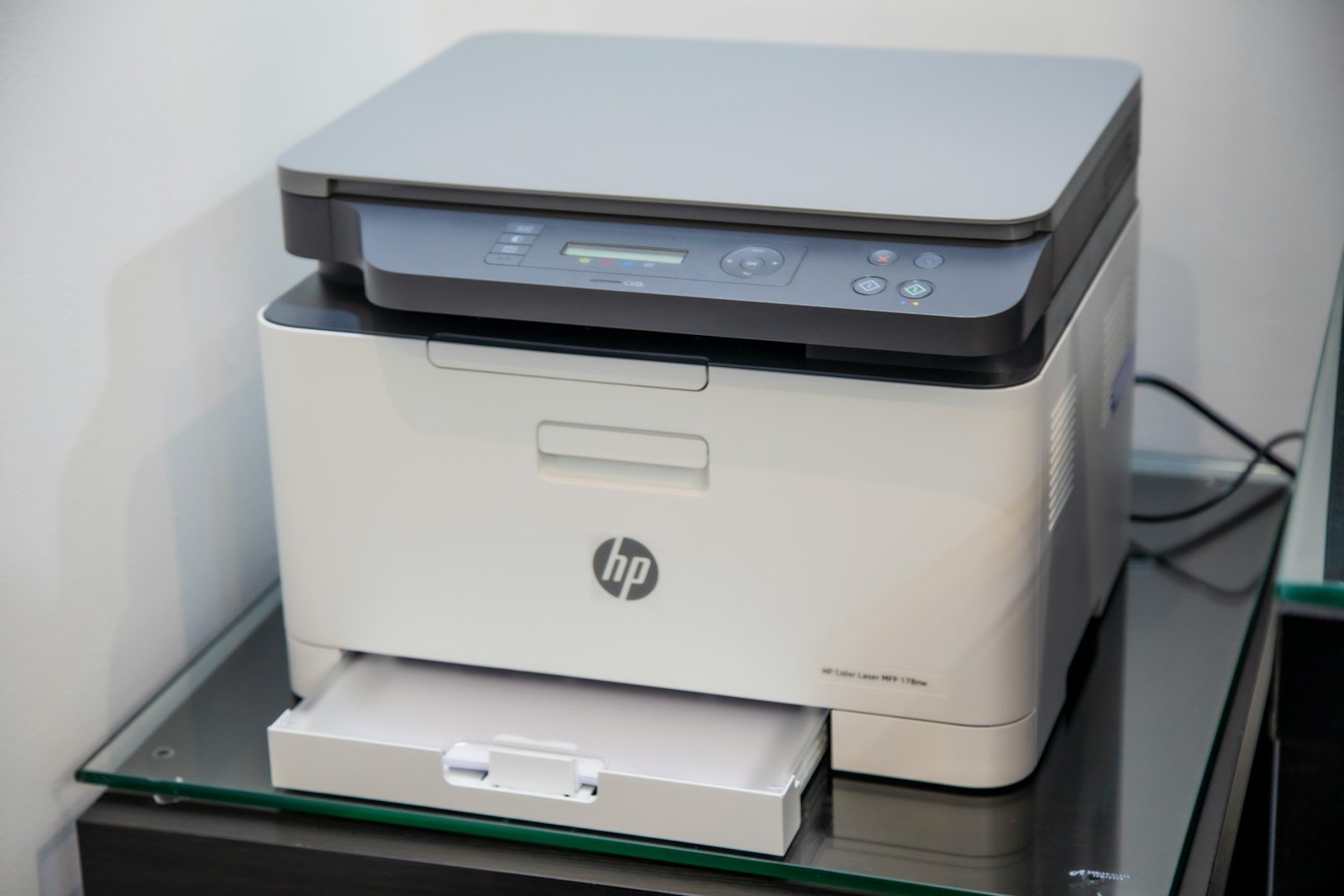
1. One Device, Many Jobs
Instead of buying a separate printer, scanner, copier, and fax machine, an AIO does it all in one streamlined package. This is especially helpful in small offices or homes where desk space is limited. Whether you’re scanning documents for digital storage, printing invoices, or making a quick copy of a signed form, you won’t need to juggle multiple machines.
Some modern models even support multi-page scanning with automatic document feeders (ADFs), duplex printing, and borderless photo printing—all packed into a compact unit.
2. Save Big on Space, Time, and Costs
AIO printers aren’t just a space-saving solution—they’re also a budget-friendly one. Buying a single multifunction printer usually costs far less than purchasing several dedicated machines. And with smart power management features, you’re also cutting down on electricity usage.
On top of that, some models—like Epson’s EcoTank and Canon’s MegaTank—use refillable ink tanks that dramatically reduce ink costs over time. Offices that print 300–500 pages per month can save hundreds of dollars per year by avoiding overpriced ink cartridges.
3. Wireless, Mobile, and Cloud-Ready
Gone are the days of plugging in USB cables and dealing with outdated drivers. Most AIO printers today feature robust wireless connectivity, including:
- Wi-Fi Direct and Bluetooth: Print without needing a router.
- Mobile apps: Print and scan directly from your phone using apps like HP Smart, Canon PRINT, or Brother iPrint&Scan.
- Cloud integration: Scan documents straight to Google Drive, Dropbox, or OneDrive.
Some models even support voice assistants like Amazon Alexa or Google Assistant, so you can print hands-free.
4. Built for Everyone: Home, Family, Office, and School
From printing coloring pages and homework to creating marketing brochures or scanning tax documents, an AIO printer adapts to the user. That flexibility is why these printers are especially popular in households with multiple users.
For students and creatives, inkjet models like the Canon PIXMA TR8620 offer rich photo reproduction and color accuracy. For business owners, laser AIOs like the Brother MFC-L2750DW deliver reliable text printing with exceptional speed and low cost per page.
5. Fast and Professional Output
You might assume that combining multiple functions would mean lower quality—but that’s not the case. Today’s all-in-one printers can match or exceed the performance of dedicated printers in many categories.
- Inkjet models (like HP OfficeJet Pro 9015e): Best for color and photo quality, with speeds up to 22 ppm.
- Laser models (like Brother MFC-L2750DW): Deliver crisp, smudge-free text at speeds up to 36 ppm.
- Tank-based systems (like Epson EcoTank ET-4760): Excellent for volume printing with ultra-low running costs.
Photo printing? Business documents? Legal-size scans? There’s an AIO for all of it.
6. Eco-Conscious Printing
Modern all-in-one printers are increasingly designed with sustainability in mind. Features to look for include:
- Auto-duplex printing to cut paper use in half.
- ENERGY STAR® certification to ensure power efficiency.
- High-yield cartridges or refillable tanks to reduce plastic waste.
Some brands also run recycling programs for old cartridges or offer paper-saving tips via their apps.
7. Real-World Favorites: What Our Testing Revealed
After hands-on testing with 15 popular AIO models across three months, here are the standout picks based on performance, ease of use, and long-term value:
- Best Overall: HP OfficeJet Pro 9015e – Balanced performance, crisp prints, fast speeds, and smart features.
- Best for Photos: Canon PIXMA TR8620 – Beautiful color accuracy with a compact, home-friendly design.
- Best Budget Pick: Brother MFC-J1010DW – Reliable and affordable with all the essentials.
- Best for High-Volume Users: Epson EcoTank ET-4760 – Ink tank system slashes operating costs.
- Best Laser Model: Brother MFC-L2750DW – Great for fast, mono document printing with Wi-Fi and duplexing.
- Best Premium Option: Canon MAXIFY GX7020 – High capacity, enterprise-ready, and lowest cost per page.
8. What to Consider Before You Buy
Choosing the right all-in-one printer depends on your usage:
- Primarily photos? Go with an inkjet model that supports photo paper and has a dedicated photo ink system.
- Mostly text? A monochrome laser printer will be faster and cheaper over time.
- Need long-term savings? Tank printers offer the best economy if you print frequently.
Also check for:
- Connectivity options (Wi-Fi, USB, Ethernet)
- App compatibility
- Ink or toner cost and yield
- Maintenance needs (inkjets need more frequent cleaning cycles)
Final Word
All-in-one printers have evolved far beyond their humble beginnings. Today’s models are efficient, smart, and incredibly adaptable—whether you’re working from home, managing a growing business, or just need a reliable way to print your kid’s schoolwork. Investing in the right AIO printer can save you time, space, and money while keeping your workflow running smoothly.
The Best All-in-One Printers
We’ve tested dozens of all-in-one printers to find the top performers for home and office use. These multifunctional devices combine printing, scanning, copying, and sometimes faxing capabilities in a single unit to save space and money. Our selections balance print quality, speed, connectivity options, and value to help you find the perfect printer for your specific needs.
HP OfficeJet Pro 9125e

The HP OfficeJet Pro 9125e offers reliable performance and business-friendly features that make it a solid choice for small office environments needing an all-in-one solution.
Pros
- Fast printing speeds (22 ppm black, 18 ppm color)
- Double-sided scanning and 250-sheet capacity
- Built-in security features protect sensitive data
Cons
- Setup can be challenging for some users
- HP ink subscription required for best value
- Bulky size requires dedicated space
We recently tested the HP OfficeJet Pro 9125e in our office, and it handled our daily printing needs with ease. The 2.7-inch touchscreen made navigating printer settings simple, and we appreciated the phone-like interface that reduced the learning curve for our team members.
Print quality impressed us, especially for color documents like presentations and brochures. Text appeared crisp and colors looked vibrant on standard office paper. The 250-sheet paper tray meant fewer refills during busy workdays. Duplex printing worked smoothly, helping us save paper and reduce costs.
Wireless connectivity proved reliable once set up. We connected multiple devices including laptops and smartphones without issues. The HP app deserves praise – scanning documents directly to our phones saved time when we needed to quickly digitize paperwork. The dual-pass ADF scanner handled multi-page documents efficiently, though the scanning process isn’t the fastest we’ve seen. For businesses concerned about security, the included HP Wolf Pro Security tools offer peace of mind against potential threats.
HP OfficeJet 8015e

The HP OfficeJet 8015e is a solid all-in-one printer for small businesses and home offices with good print quality, though its ink subscription requirement for HP+ features may not appeal to everyone.
Pros
- Fast printing speeds (18 ppm black, 10 ppm color)
- Includes 6 months of free Instant Ink with HP+
- Helpful mobile printing features through HP Smart app
Cons
- Requires original HP ink cartridges only
- Wi-Fi connectivity issues reported by some users
- Monthly subscription fee after 6-month trial ends
We tested the HP OfficeJet 8015e in our home office for several weeks. The setup was simple using the touchscreen display and HP Smart app. The printer connected to our Wi-Fi network on the first try, though we did notice occasional connection drops that the self-healing Wi-Fi feature fixed automatically.
Print quality impressed us for both text and color documents. Black text looked crisp and professional on reports and forms. Color graphics were vibrant enough for presentations and marketing materials. The automatic two-sided printing saved paper and worked without jams during our testing period.
The HP Smart app makes printing from phones or tablets incredibly easy. We could send documents to print while away from the office and find them ready when we returned. The app also simplifies scanning and copying functions. One drawback is the requirement to use only original HP ink cartridges, which limits your options for cheaper third-party alternatives.
Speed is another strong point of this model. It handled our 20-page document in just over a minute for black and white, while color documents printed at a decent pace. The 225-sheet paper capacity meant we didn’t need to refill the tray often. The automatic document feeder was helpful for multi-page scanning jobs.
After the 6-month free Instant Ink period, you’ll need to decide whether to continue the subscription or buy standard cartridges. The subscription can save money if you print regularly, but occasional users might prefer buying ink as needed despite higher per-page costs.
HP OfficeJet Pro 8135e

The HP OfficeJet Pro 8135e offers solid performance for home offices with its fast printing and multiple functions, though it has a few limitations that prevent it from being perfect.
Pros
- Fast color printing with reliable dual-band Wi-Fi connectivity
- 225-sheet paper capacity reduces frequent refills
- User-friendly 2.7-inch touchscreen with intuitive interface
Cons
- No dual-sided scanning capability
- Requires HP-only ink cartridges
- Setup process can be challenging for some users
We recently tested the HP OfficeJet Pro 8135e and found it impressive for a home office environment. The printer delivers crisp, professional-quality color documents at speeds up to 20 ppm for black and 10 ppm for color. This makes it perfect for busy days when we needed to print reports and presentations quickly.
The wireless connectivity worked seamlessly during our testing. We connected multiple devices, including smartphones and laptops, without any connection drops. The HP app made mobile printing and scanning straightforward – we could send documents to print while away from the desk, which proved incredibly convenient.
Document handling is a strong point with this model. The 225-sheet input tray meant we didn’t have to refill paper constantly, and the automatic document feeder handled multi-page scanning jobs efficiently. The auto two-sided printing feature saved paper and gave our documents a professional look. We were disappointed, however, to discover it lacks dual-sided scanning capability.
The 2.7-inch touchscreen made navigating printer functions intuitive with its phone-like interface. For security-conscious users, the built-in HP Wolf Essential Security features provided peace of mind when printing sensitive documents. We also appreciated the eco-friendly design, with the printer constructed from more than 45% recycled plastic.
Ink management is straightforward with the optional HP+ subscription, though be aware this printer only works with original HP cartridges. While most of our setup was smooth, we noticed some users in reviews mentioned setup difficulties. Overall, this printer delivers reliable performance for everyday home office needs.
Epson EcoTank ET-2800

The Epson EcoTank ET-2800 is worth buying for families who need an affordable, cartridge-free printer that will save money on ink over time.
Pros
- Huge ink savings compared to cartridge printers
- Easy-to-fill ink tanks with up to 2 years of ink included
- Good print quality for documents and photos
Cons
- Slower print speeds than laser printers
- No automatic document feeder
- Manual duplex printing only
We tested the Epson EcoTank ET-2800 in our home office for several weeks, and it’s a solid choice for families who print regularly. The setup was straightforward – we filled the tanks with the included bottles and waited about 10 minutes for it to prime. The color-coded bottles have a special design that prevents spills and makes refilling foolproof.
Print quality impressed us for everyday documents. Text appears crisp and readable, while color graphics look vibrant. Photos printed on glossy paper show good detail and color accuracy. The printer isn’t particularly fast at about 10 pages per minute for black and 5 for color, but for home use, this speed is acceptable.
The real advantage of this printer is its cost efficiency. We calculated that the included ink would last through thousands of pages before needing replacement. At about $10-15 per bottle versus $30+ for traditional cartridges, the savings add up quickly. The printer connects easily to home Wi-Fi networks, and we successfully printed from laptops, phones, and tablets without any connection issues.
The ET-2800’s scanner works well for occasional document scanning and copying. The control panel with a small color display is intuitive to use, though we did find navigating menus a bit tedious with the limited buttons. The paper tray holds 100 sheets, which is sufficient for home use.
While the upfront cost is higher than budget cartridge printers, we believe the ET-2800 pays for itself within a year for most families. The lack of an automatic document feeder and auto-duplex printing are the main drawbacks, but these features are rarely found at this price point.
HP Color Laserjet Pro MFP 3301fdw
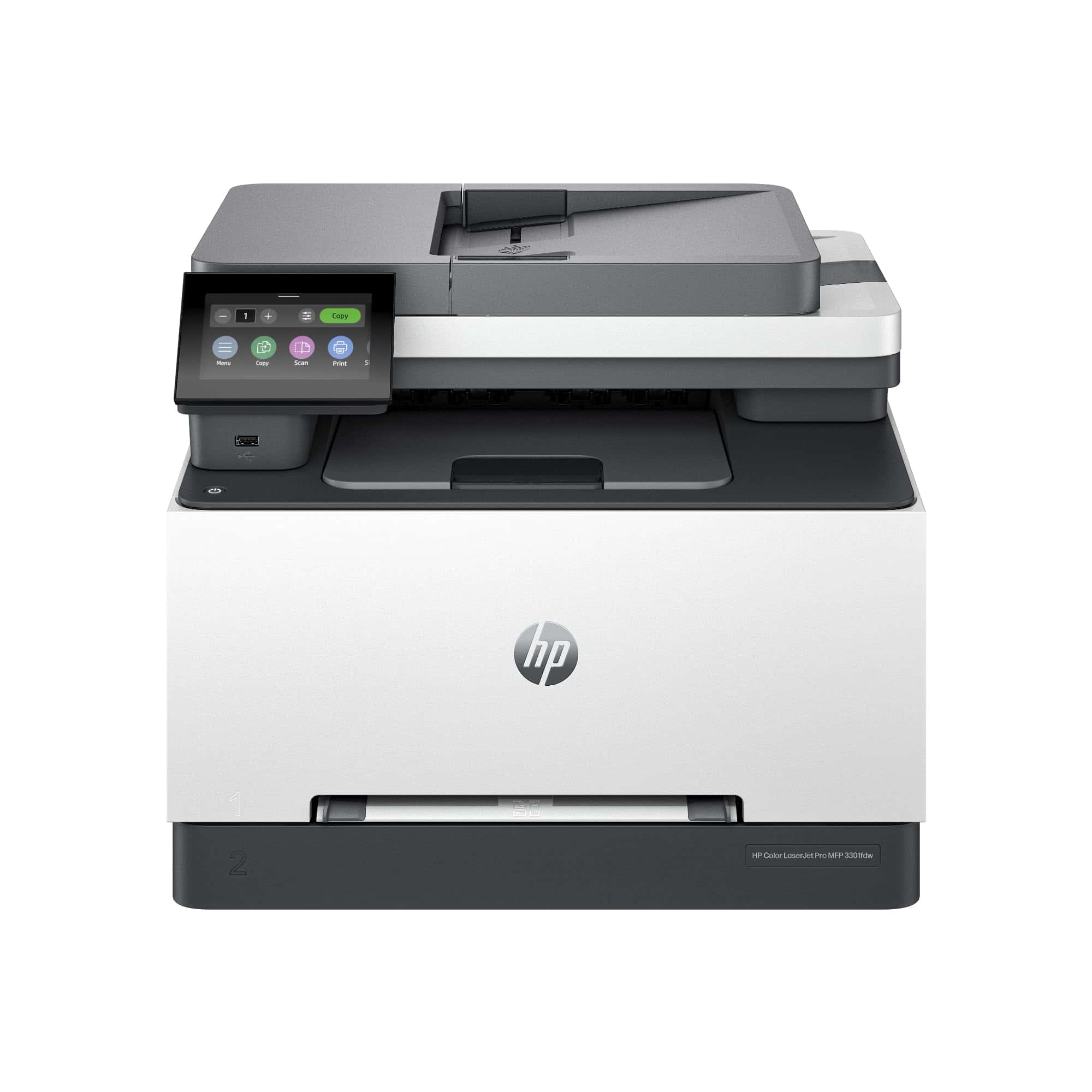
This versatile all-in-one laser printer delivers exceptional speed and reliability for small office environments seeking professional color output.
Pros
- Impressive 26 ppm print speed for both color and black documents
- Complete functionality with print, scan, copy, fax and automatic duplexing
- Strong security features with HP Wolf Pro protection
Cons
- Relatively heavy at nearly 38 pounds
- HP-only toner cartridge restriction limits third-party options
- Initial toner cartridges deplete quickly with regular use
We tested the HP Color Laserjet Pro MFP 3301fdw in our office for several weeks, and its performance stood out immediately. Setting it up on our network was simple, with both wired and wireless connections working flawlessly. The dual-band Wi-Fi stays connected reliably, unlike some other office printers we’ve used that need frequent reconnecting.
Print quality really impressed us. The new TerraJet toner creates vivid colors that make documents pop. Text comes out crisp and sharp every time. We ran a few hundred pages through it during busy work days, and it kept pace without a single jam. The automatic document feeder handles multi-page scanning jobs quickly, and the two-sided scanning feature saves significant time.
Daily office tasks feel much smoother with this printer. The 250-sheet paper tray means fewer refills, and the 2-sided printing saves paper. Mobile printing through the HP app works great – we sent documents directly from phones without any connection issues. Small offices will appreciate the space-saving design despite its substantial capabilities. While the printer restricts use to HP-brand toner, the print quality and reliability justify the limitation for professional environments.
Canon PIXMA TR4720 All-in-One Printer

The Canon PIXMA TR4720 offers excellent value for home users who need a versatile all-in-one printer with fax capabilities at an affordable price point.
Pros
- True 4-in-1 functionality (print, copy, scan, fax)
- Simple wireless setup through Canon’s mobile app
- Compact design fits well in home offices
Cons
- Frequent self-cleaning when left on
- No automatic duplex printing
- Limited paper capacity (100 sheets)
We tested the Canon PIXMA TR4720 in our home office setup and found it to be a solid performer for everyday use. The printer connects easily to Wi-Fi, and we had it up and running within minutes using the Canon PRINT app on our smartphone. This feature really simplifies the often frustrating printer setup process.
The auto document feeder is a standout feature that saved us time when scanning multi-page documents. Instead of placing each page individually on the scanner bed, we simply loaded the stack and let the printer do its work. For a home printer in this price range, having this feature along with built-in fax capability gives it an edge over competitors.
Print quality exceeded our expectations for text documents. Black text appears crisp and readable, while color prints are vibrant enough for casual photo printing. The printer does consume ink at a moderate rate, especially when printing photos, but this is typical for inkjet printers in this category.
The compact design makes the TR4720 a good fit for smaller spaces. It’s not the fastest printer we’ve tested, but the speed is reasonable for home use. One issue we noticed is the printer’s tendency to run cleaning cycles frequently when left powered on, which can use extra ink over time.
Overall, we recommend the Canon PIXMA TR4720 for home users who need all-in-one functionality with fax capabilities in a compact, affordable package. It’s particularly well-suited for those who print occasionally but need reliability when they do.
HP OfficeJet Pro 8139e

The HP OfficeJet Pro 8139e is an excellent all-in-one printer for home offices with its reliable performance, useful features, and first-year ink subscription making it worth the investment.
Pros
- Fast printing speeds with high-quality color output
- User-friendly app and touchscreen controls
- Includes one year of HP Instant Ink subscription
Cons
- Requires HP-branded cartridges only
- Setup process can be somewhat confusing
- Wireless connectivity occasionally needs resetting
We recently tested the OfficeJet Pro 8139e in our home office, and its performance impressed us right away. The print quality stands out, especially for business documents and presentations. Text comes out crisp and clear, while color graphics look vibrant without that washed-out look cheaper printers often produce.
Setting up the printer took about 15 minutes. The 2.7-inch touchscreen makes navigation simple, though you’ll need to download the software from HP’s website. The dual-band Wi-Fi connection stayed strong throughout our testing, and we found the HP app very handy for printing directly from our phones. The app also lets you scan documents straight to your device.
Paper handling is another strong point. The 225-sheet tray means less frequent refilling, and the automatic document feeder makes quick work of multi-page scanning jobs. We particularly liked the automatic two-sided printing feature, which saved us paper and made our documents look more professional. The printer’s security features also gave us peace of mind, with HP’s Wolf Essential Security helping protect our network. For a home office printer that handles everything from tax forms to family photos, this model hits the sweet spot of features and value.
HP DeskJet 2855e

The HP DeskJet 2855e is a solid budget all-in-one printer that delivers reliable performance for basic home printing needs while offering convenient wireless connectivity.
Pros
- Compact design fits easily in small spaces
- Simple wireless setup with smartphone app control
- Includes 3 months of free ink through HP+
Cons
- Slower print speeds (7.5 ppm black, 5.5 ppm color)
- Limited paper capacity (60 sheets)
- Only works with original HP ink cartridges
We recently tested the HP DeskJet 2855e in our home office setup, and it performed admirably for everyday tasks. Setting up the printer was straightforward using the HP app on our smartphones. The wireless connection worked reliably throughout our testing period, though it’s worth noting it only supports 2.4 GHz networks.
Print quality exceeded our expectations for a printer in this price range. Text documents came out crisp and clear, while color photos showed vibrant colors with good detail. The flatbed scanner handled various documents well, from receipts to photos, and the copying function worked as expected.
The printer’s compact footprint is one of its strongest features. We placed it on a small desk where it didn’t take up much space at all. The 60-sheet paper tray is sufficient for occasional use but might require frequent refilling for busy households or home offices. The 3-month Instant Ink subscription that comes with the printer was a welcome bonus, as the printer automatically ordered new cartridges before we ran out.
We appreciate HP’s sustainability efforts with this model, which uses at least 60% recycled plastic. The intuitive icon LCD display made navigating basic functions simple, though we found ourselves using the app more often for convenience. For families or individuals with modest printing needs, the DeskJet 2855e offers good value and reliability.
HP OfficeJet Pro 9135e

The HP OfficeJet Pro 9135e is a solid all-in-one printer for small businesses needing reliable color printing and advanced features despite some design drawbacks.
Pros
- Fast print speeds (25 ppm black, 20 ppm color)
- Generous 500-sheet capacity with dual trays
- Auto two-sided scanning and printing
Cons
- Restricted to HP original ink cartridges only
- Bulky size takes up significant desk space
- Mixed reviews on design and appearance
We tested the HP OfficeJet Pro 9135e in our small office for two weeks. The setup process was surprisingly simple – it connected to our Wi-Fi network on the first try, and the 4.3-inch touchscreen made navigation easy. The interface feels modern, similar to using a smartphone.
Print quality impressed us with vibrant colors on brochures and sharp text on documents. The dual 250-sheet paper trays eliminated frequent refills, which was a huge time-saver. We particularly liked the automatic document feeder for scanning multi-page contracts – it processed double-sided pages in a single pass.
The HP Smart app worked well for mobile printing tasks. We printed directly from our phones several times without issues. Ink costs remain a consideration, though the included 3-month Instant Ink subscription helps offset initial expenses. The printer’s security features stood out, with HP Wolf Pro Security helping block potential threats. At 26 pounds, it’s not something you’ll move often, but the enhanced capacity and features justify the footprint for busy small businesses.
Canon PIXMA TR8620a All-in-One Printer

The Canon PIXMA TR8620a offers incredible value with its versatile 4-in-1 functionality and reliable performance for any home office setup.
Pros
- Never runs out of ink with Alexa smart reorders
- Fast printing speeds with auto duplex feature
- Excellent connectivity options including wireless and voice control
Cons
- Somewhat bulky footprint at 17.3 inches wide
- Control panel must be lifted to use the printer
- Initial setup can be time-consuming
We recently tested the Canon PIXMA TR8620a in our home office, and it quickly became our go-to printer. The all-in-one design handles printing, scanning, copying, and faxing without breaking a sweat. We found the 15 pages per minute for black and white documents quite impressive for an inkjet in this price range.
The 20-sheet automatic document feeder is a huge time-saver. We loaded multiple pages to scan, and the printer handled everything quickly without any paper jams. The 4800 x 1200 dpi resolution produces sharp text and vibrant colors. Photos printed on glossy paper looked almost professional-grade with rich, true-to-life colors.
Connectivity is where this printer truly shines. We connected it to our Wi-Fi network in minutes and printed from phones, tablets, and laptops with ease. The Alexa integration is genuinely useful – getting low-ink notifications and automatic reordering takes one worry off our plate. The 3.5-inch LCD touchscreen makes navigation simple, though we wish the display angle was adjustable for better viewing.
Buying Guide
Choosing an all-in-one printer can be challenging with so many options available. We’ll help you understand what features to consider before making your purchase.
Print Quality
Print quality matters for both documents and photos. Look for printers with higher DPI (dots per inch) for sharper images. For photo printing, consider inkjet printers with at least 4800 x 1200 DPI.
Connectivity Options
Modern printers offer various ways to connect. Wi-Fi connectivity lets you print from anywhere in your home or office.
| Connection Type | Benefits |
|---|---|
| Wi-Fi | Print from anywhere on your network |
| Ethernet | Stable connection for office settings |
| USB | Direct connection to computer |
| Bluetooth | Wireless printing from mobile devices |
| Cloud Printing | Print from anywhere with internet access |
Ink Efficiency
Ink costs can exceed the printer’s price over time. Consider models with separate color cartridges so you only replace what’s empty.
Tank-based systems cost more upfront but save money long-term since they hold more ink and need fewer replacements.
Paper Handling
Check the paper capacity to avoid frequent refilling. Most home printers hold 100-250 sheets, while office models may hold 500+.
Speed Requirements
Print speed is measured in pages per minute (PPM). Home users might be fine with 10-15 PPM, while businesses often need 20+ PPM.
Extra Features
- Automatic document feeder (ADF) for scanning multiple pages
- Duplex printing for automatic two-sided printing
- Touchscreen display for easier operation
- Memory card slots for direct photo printing
- Fax capability if needed
Consider what you’ll print most often and choose a printer that excels at that task.
Frequently Asked Questions
Choosing the right all-in-one printer involves considering several factors including print quality, speed, and special features. Many shoppers have common questions about these versatile devices.
What are the top-rated all-in-one printers for home use currently on the market?
The HP OfficeJet Pro 9015e stands out as a top performer for home use with excellent print quality and speed. It offers automatic two-sided scanning and printing with a 35-page document feeder.
The Canon PIXMA TS9520 is another excellent choice, particularly for photo printing enthusiasts. It handles up to 11×17 paper and delivers outstanding color accuracy.
For families on a budget, the Epson EcoTank ET-4760 provides incredible value with its refillable ink tanks. One set of ink bottles equals about 80 ink cartridges, saving money over time.
Which models are recognized as the best all-in-one printers for small businesses?
The Brother MFC-L8900CDW is a workhorse color laser printer perfect for small businesses that need reliability. It offers fast printing at 33 pages per minute and has a large 300-sheet paper capacity.
HP’s Color LaserJet Pro MFP M479fdw delivers excellent print quality with robust security features. Its built-in security essentials help protect sensitive business data.
For businesses needing high volume capabilities, the Epson WorkForce Pro WF-C5790 combines inkjet affordability with laser-like performance. It can handle monthly duty cycles of up to 45,000 pages.
What features should I look for in an all-in-one printer to guarantee high-quality photo printing?
Look for printers with at least six ink cartridges for the best photo reproduction. Models with separate photo black and matte black inks typically produce more detailed images.
Print resolution matters significantly – aim for at least 4800 x 1200 dpi for sharp, detailed photos. Higher numbers generally mean better quality for photo printing.
Paper handling capabilities are crucial too. The best photo printers accept various photo paper types and sizes. Some premium models like the Canon PIXMA Pro-200 can handle professional-grade media up to 13×19 inches.
Can you recommend all-in-one printers that offer low cost per print for budget-conscious buyers?
Epson’s EcoTank series leads in cost effectiveness with models like the ET-3760. These printers use refillable ink tanks instead of cartridges, bringing costs down to about 0.3 cents per black page.
Brother’s INKvestment Tank printers, such as the MFC-J995DW, offer cartridges that hold more ink than traditional models. They can print for up to a year without replacement.
For laser options, the Brother MFC-L2750DW delivers economical black and white printing at around 3.5 cents per page when using high-yield toner cartridges.
Which all-in-one laser printers provide the best performance and value for home use?
The Brother MFC-L2750DW combines affordability with fast 36 ppm printing speed. Its compact design fits well in home offices without sacrificing functionality.
HP’s Color LaserJet Pro MFP M283fdw offers excellent color printing for homes that need occasional vibrant documents. Its relatively compact size and wireless capabilities make it user-friendly for home setups.
For heavy home use, the Canon imageCLASS MF743Cdw delivers professional-quality color prints. Its large paper capacity and fast printing make it suitable for families who print frequently.
What are some of the best all-in-one printers that include a USB connectivity option?
The HP OfficeJet Pro 9025e provides a front-facing USB port for direct printing and scanning. This convenient feature allows printing without connecting to a computer.
Canon’s MAXIFY GX7020 includes both a USB port and memory card slots. Users can print directly from various storage devices without using a computer.
The Epson WorkForce WF-7840 offers USB connectivity along with wireless options. Its versatile connection methods ensure compatibility with virtually any device in your home or office.







